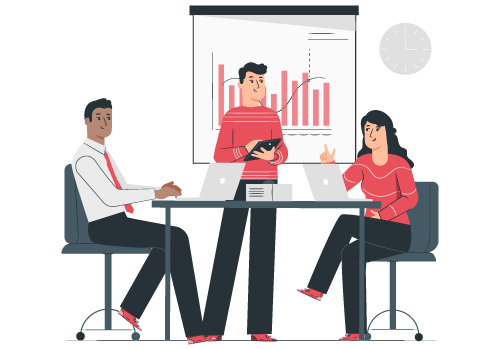Senior Writer: Paras Kela
Business communication tools are the backbone of any business, whether it is an ecommerce store, a retail store, a large tech corporation, or a roadside fruit stall. These cloud-based communication tools assist businesses in establishing a strong communication network, increase employee productivity, streamline operations, minimize communication gaps, prevent data loss, and make contact with employees and clients easier and more economical than before.
Moreover, the coronavirus pandemic has accelerated the usage of enterprise communication tools, as workplaces have expanded beyond offices and reached remote areas. The new normal – remote work – has driven companies worldwide to invest in the best business communication apps and collaboration software.
Again, for your convenience, we have classified these 11 greatest business communication tools into three different categories based on their applications. The three categories are as follows:
A. Project Management Tools
#1: Asana

Asana was founded in 2008 by Dustin Moskovitz, a co-founder of Facebook, to help teams organize, track, and manage their workloads, making it easier to collaborate on projects. This software-as-a-service is attractively designed and allows teams to establish projects, allocate work to peers, set deadlines, and discuss individual tasks all in one spot. It also includes a set of reporting tools to assist participants in keeping track of project progress.
Features:
- Individual task lists and focus mode
- Simple, user-friendly interface
- personalized Dashboards
- Reminders and notifications
- Custom calendar and email integration
- Subtasks assignment
Integration: Asana can be linked to other apps like G Suite, Slack, Trello, Salesforce, Zendesk, and more to automate workflows. You can sync Asana to your favorite apps and tools with triggers and integrations to make your workflow even smoother.
Platforms Supported: Web browser, iOS, Android
Pricing: The free version is available for teams of up to 15 people, while the Premium version costs $10.99 per user per month.
#2: Trello

Trello is web-based project management software designed to make project collaboration as simple as possible. Its Kanban-style task management interface allows team members to add cards for individual phases or tasks, assign them to individuals involved, prioritize them, and add timelines to larger projects. It is versatile, simple to use, and visually appealing.
Features:
- Easy, drag-and-drop editing
- Detailed & quick overviews of cards/tasks
- Progress meter checklist
- An easy organization with labeling, tags, and comments
- Card records archive
- Easy upload from local devices & online storage drives
Integration: You can connect Trello with JIRA, Asana, GitHub, Wrike, and Trello accounts, as well as embed interactive Trello boards in Microsoft Teams. The tool also lets you get real-time tracking updates on cards.
Platforms Supported: Web browser, Mac, Windows, iOS, and Android
Pricing: While Trello’s core features are free, Trello Business Class adds features and value to your Workspace and costs $12.50 per Workspace member.
#3: ProofHub

ProofHub is a cloud-based project management tool with features including instant messaging, integrated group chat, workflows and boards, and more. It empowers teams and enterprises to collaborate and communicate on projects from a single location easily. The app works on both iOS and Android devices. This makes it easier to stay in touch with all members, regardless of whatever device they use.
Features:
- Kanban Boards & Gantt charts
- Centralized system to store and organize files
- Allows you to define custom roles
- Multiple in-built and custom reports
- Quick and easy setup
- Timeline view and time-tracking feature
Integration: ProofHub can be integrated with many third-party apps, including Freshbooks, Google calendar, iCal, Box, Dropbox, Google Drive, Onedrive and Outlook.
Platforms Supported: Web browser, iOS, and Android
Pricing: ProofHub provides a free trial that does not require a credit card. The company also offers two premium alternatives for companies looking for more advanced features: Essential and Ultimate Control, which cost $50 and $99 per month, respectively.
#4: Basecamp

Basecamp is a notable online project management suite known for its comprehensive solution with a simple setup and quick learning features that can be used by teams of all sizes, from small businesses to large enterprises. Users can exchange messages, collaborate on files and documents, set deadlines, and provide feedback using its project management solution, including a native mobile app.
Features:
- Intriguing and user-friendly dashboard
- Feature to add recurring tasks
- Resource allocation and forecasting
- Interactive Gantt charts
- Project time tracking and projection
- Task scheduling and third party integration
Integration: Basecamp can be integrated with a range of applications and tools, including Slack, Gmail, Trello, Google Calendar, Google Sheets, Wufoo, Pipedrive and more.
Platforms Supported: Windows, Android, iPhone/iPad, Mac
Pricing: Basecamp provides both free and paid services. Basecamp Personal is completely free in every sense, whereas Basecamp Business charges a fixed sum of $99 per month or $999 per year for unlimited users, projects, and clients communication.
#5: Samepage

Samepage is a real-time collaboration software that allows team members to co-author documents, exchange files, manage tasks and calendars, alter spreadsheets, and so on. Furthermore, the software integrates with hundreds of additional apps and tools to assist you in streamlining processes. All of these features combine to make Samepage an excellent communication tool for businesses of all sizes.
Features:
- Built-in communication tools
- Easy integration process
- Business instant messaging
- Integrate team calendars with iCal
- Ideal platform for remote and distributed teams
- Kanban Boards & Gantt charts
Integration: Samepage can connect to over 1000 popular third-party applications. Using Zapier, updates, and information from apps like Salesforce, Slack, Hubspot, Marketo, Twitter, Facebook, GitHub, Gmail, and others can be imported into Samepage in multiple ways.
Platforms Supported: Windows App, Mac App, Android App, iOS App
Pricing: Samepage is available in three different versions. The free edition only includes the most basic features. The Standard version, priced at $7.5/month, is ideal for small teams in need of sophisticated collaboration tools, while the Pro version, priced at $9/month, is ideal for businesses in need of full administrative tools.
These are the top 5 business project management tools. Let us now proceed to the next category of business communication tools: Document Collaboration & business Communication apps.
B. Internal Communication & Document Collaboration Tools
Let’s take a look at some of the internal communication and document collaboration tools that you should have in your toolbox.
#6: Slack

Slack is widely considered as one of the most efficient business communication software, especially for remote teams. This collaboration platform is meant to bring the right people together with the right information through capabilities such as search, shared channels, apps and integrations, pinned items, and more. It is adaptable to any work environment and allows all departments to communicate effectively.
Features:
- Advanced search modifiers
- 2000+ Integrations
- Shared channels across workspaces
- Sidebar theme customization
- Streamlining your sidebar
- Instant messaging / Team communication
- Team Communication tools
- Pinning messages and reference links to channels
Integration: Slack has over 1900 integrations that you can use to customize and modify your Slack experience to fit your needs. Microsoft, Google, Salesforce, Twitter, Box, Dropbox, Zoom, Fyle, and other popular applications are among the platforms that can be integrated with the system.
Platforms Supported: Windows, macOS, iOS, Android, Linux, Web
Pricing: Slack comes in four different varieties: Free, Standard, Business plus, and Enterprise Grid. The standard version costs $6.67 per month per active user, the Business Plus version costs $12.50 per month per active user, and the Enterprise Grid version costs vary depending on your needs.
#7: Chanty

Chanty is a workplace communication platform that includes features such as group chats, task and project management, phone calls, and file sharing. It assists teams in boosting productivity and improving business communication. With this communication tool for business, you can successfully collaborate and communicate from one location. Additionally, to further streamline organizational governance, it’s essential for businesses to carefully choose the board management software that best suits their strategic and operational needs. Overall, Chanty is a must-have chat solution for ensuring that your team collaborates well in a virtual environment.
Features:
- Unlimited conversations and message history
- Built-in task manager
- Pins for important messages
- In-app media content player
- Instant messaging / Internal communications
- Team Communication tools
- Visual link and file preview
- Instant search for messages, files, and other content
Integration: Using the Zapier platform, Chanty allows you to connect with over 1,000 different tools. This means that all of the apps in the Zapier platform can be utilized in Chanty as well. Google Calendar, Gmail, JIRA, Asana, GitHub, Stripe, and Salesforce are some of them.
Platforms Supported: Mac, Windows, iOS and Android
Pricing: Chanty charges $3 per user for annual billing and $4 per user for monthly billing. Aside from that, the platform is also available in a free edition. However, as expected, it has fewer features than the paid edition.
#8: Ryver

Ryver is one of the leading business communication tools that revolutionize how modern firms communicate internally. The application effectively combines chat efficiency with threaded topics in one package. It also allows for infinite messages, guests, and users to be searched. Overall, Ryver is a messaging collaboration platform that enables better project management, coordination, and supervision.
Features:
- Email alternative for internal communication
- Unlimited teams and groups creation
- Discretion and accountability
- 2000+ Integrations
- Full functionalities on multiple devices
- Post stream and Post reminder
Integration: Ryver also offers integration services for multiple business platforms and technologies, including Dropbox, Box, Zapier, Google Drive, and Gmail. The system is developed to integrate with other online apps so it can better serve as a hub for all types of business communication.
Platforms Supported: Mac OS, Windows, iOS App, Android App
Pricing: Ryver has three pricing models: Starter, Unlimited, and Enterprise, with prices ranging from $49 to $149. The Starter edition supports up to 12 users, while the Unlimited and Enterprise models support an unlimited number of users. The number of features with the price rise.
#9: Zoho Cliq

Zoho Cliq is a team communication software that makes it easier to communicate with your colleagues. The app combines people, actions, and everything else that counts together in one location and is appropriate for all types of enterprises, whether small, medium or enterprise. Cliq also integrates with other Zoho products and features an API, webhooks, and bots that make it simple to build your own integrations and automation.
Features:
- Instant virtual meeting
- Real-time chat and messaging
- Unified organization directory
- Instant messaging / Internal communication tool
- Multiple channels and multiple protocols support
- Easy group collaboration
- API support and searchable messages
Integration: With Zapier, Zoho Cliq interacts with 3000+ apps and workplace tools that you use every day. Furthermore, Zoho interacts with Outlook and Google calendars, making it simple to arrange events and send invitations to clients or customers outside of your company.
Platforms Supported: Mac OS, Windows, Linux, iOS App, Android App
Pricing: Zoho Cliq has two price models: Free and Unlimited. The free option costs nothing and contains very basic functions, whereas the unlimited option costs INR 36 per user per month and contains numerous advanced features such as a custom domain, multi-team channels, and configurable user roles and permissions.
These are the four business Document Collaboration & Internal Communication tools– a subset of business communication app that every company should consider in order to simplify and streamline their communication channel. We also recommend that you visit their website for an in-depth review of their features to make the best decision.
C. Voice & Video Conferencing Tools
Let us now look at the Best Voice & Video Conferencing Tools that you should have in your arsenal of business communication tools.
#10: Cisco Webex Meetings

Cisco Webex Meetings is a popular platform for workplace video conferencing, online meetings, screen sharing, and webinars. This enterprise communication tool for business offers HD video conferences with collaboration and file-sharing capabilities for all types of meetings, such as presentations, sales pitches, online training sessions, web-based events, staff meetings, and remote tech support. Moreover, this feature-rich business communication software also offers a secure and seamless meeting experience.
Features:
- Smart hybrid work experiences
- Security, privacy, management & insights
- Real-time translation for more than 100 languages
- Intelligent customer experiences
- Post-meeting summary notification
- Layout selection on webex board
Integration: With the help of Zapier, you may connect a variety of applications and tools to Webex. Along with the most well-known business communication tools such as Google Calendar, Gmail, Zoom, Microsoft Outlook, Google Drive, WordPress, and Slack, you can also combine Microsoft Suite with Cisco Webex.
Platforms supported: Android, iOS, Mac, Web Browser, Windows Desktop
Pricing: Cisco Webex features four pricing options: Free, Starter, Plus, and Business. The Free version is complimentary, the Starter edition is $13.50 per host per month, the Plus version is $17.95 per host per month, and the Business edition is $26.95 per host per month. The more expensive the version, the more features it has.
#11: Google Meet

Google Meet is a video conferencing application– a component of Google Workspace. With this communication tool in business, users can attend meetings directly from a Calendar event or an email invitation from a computer, phone, or conference room. Moreover, you can also invite up to 250 individuals to a meeting, whether they are on the same team or not. In short, the platform facilitates all types of employee communication, regardless of where your team members are or what devices they are using.
Features:
- Unlimited number of meetings
- Live captioning during meetings
- Compatible across devices
- Video and audio preview screen
- Adjustable layouts and screen settings
- Screen sharing with participants
Integration: Google Meet is fully integrated with Google Workspace. Additionally, with the help of Zapier, you can instantly integrate Google Meet with 3,000+ apps to automate your work and boost productivity.
Platforms Supported: Web Application, Android, iOS
Pricing: Google Meet is a free video conferencing platform with subscription subscriptions ranging from $6 to $18 per user each month. However, the Free edition has some limitations, such as a call duration limit and an invitation restriction. If you wish to increase the call time limit and invitee count, you must subscribe to a premium plan.
These are the 11 most effective business communication tools. Each of these communications apps for business has its own advantages and limitations. Some provide more functionality, while others provide seamless integration. Keep all of these details in mind when you buy business communication tools for your organization.
The Bottom Line
To simplify and to become effective in communication in your company, you will certainly require advanced business communication tools. The effective apps for business communication will not only ensure that your business functions smoothly and efficiently, but it will also aid in brand building and revenue generation. However, while purchasing them, keep in mind all of the qualities and facts discussed above in order to narrow down your choices and select the best.