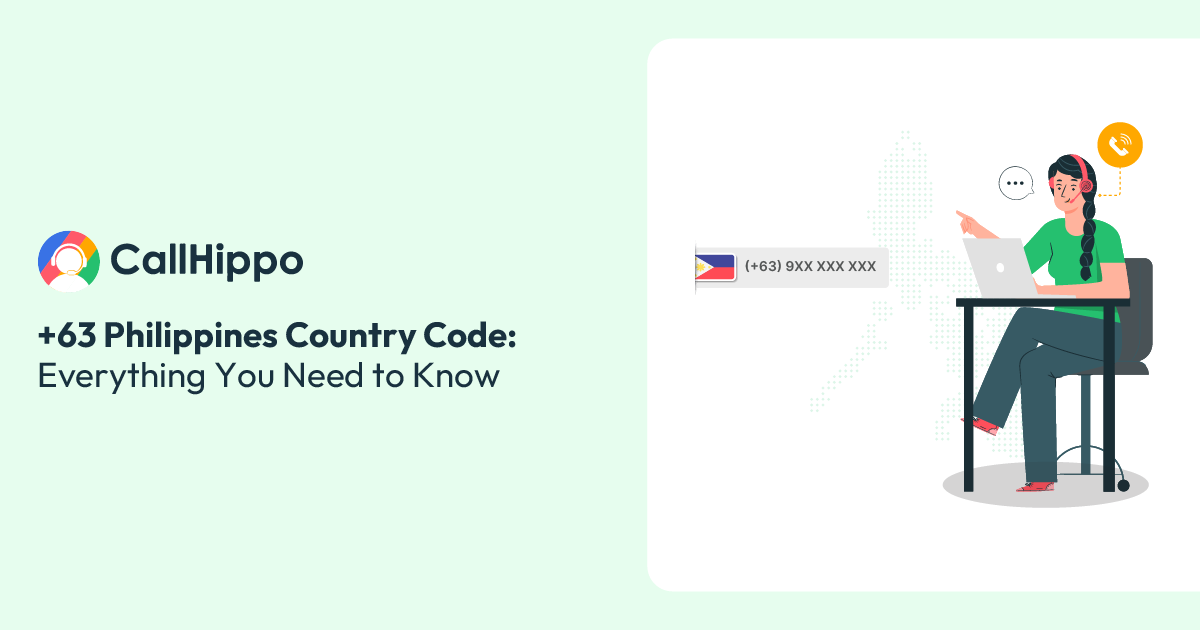When you are dialing internationally, you must know the country code. If you are looking to build connections in the Philippines, you must know its country code, i.e., +63, and dialing format.
The Philippines is one of the top outsourcing destinations in the world. Outsourcing alone contributes to 9% of the Philippines’ GDP. Businesses worldwide rely on seamless communication with the country for support, sales, and various other services.
This blog will take you through how the Philippines country code plays a role in connecting people worldwide.
Philippines Regions and Their Area Codes
The Philippines is divided into several regions, and each region has a separate area code. Primarily, these codes are used for landline phones, which can vary depending on the location.
The table below shows the area codes for different regions in the Philippines:
| Region | Area Code |
|---|---|
| Metro Manila | 02 |
| Central Luzon | 45, 47, 48 |
| Southern Luzon | 42, 43 |
| Northern Luzon | 74, 75 |
| Visayas | 32, 33, 35 |
| Mindanao | 82, 84, 85 |
You can use these codes within the country when you are dialing a landline phone. But in the case of mobile phones, the process can be a little different. This is simply because mobile phones use different prefixes.
1. Philippines National Codes (Toll-Free, National Emergency, etc.)
Along with the regional area codes, there are several national codes in the Philippines for making specific types of calls. These codes are important if you want to access toll-free virtual numbers, emergency services, or other important services.
- Toll-Free Numbers:
1800 and 1-800: These are used to make toll-free calls within the Philippines. Generally, customer service teams use these for support or helplines.
- National Emergency Numbers:
911: This is the emergency services number for police, fire, and medical emergencies.
117: This one is for national disaster risk reduction and management.
- Directory Assistance:
108: This number is used for directory services, which allow you to get telephone numbers for businesses and government offices.
2. Philippines City Code
Every major city in the Philippines has been assigned its city code. This code is used to connect calls within a specific location. Here are some of the important area codes for popular cities in the Philippines:
- Manila: 02 (Metro Manila)
- Cebu City: 32
- Davao City: 82
- Quezon City: 02 (Metro Manila)
- Makati City: 02 (Metro Manila)
- Cagayan de Oro: 88
- Iloilo City: 33
- Dumaguete City: 35
Every city has a different code. So knowing these codes will make it easier for you to dial the correct number.

Try CallHippo’s virtual numbers and streamline your business communication now.
How to Call the Philippines? [Dialing Format]
So if you are calling the Philippines from abroad, you will have to follow a specific Philippines phone number format. This would make sure that your call gets connected and reaches the right place.
Below is the general dialing format for international calls to the Philippines:
+63 + [Area Code] + [Phone Number]
- +63 is the Philippines’ country code.
- Area Code is for the specific region or city that you are calling.
- Phone Number is the local number you are trying to reach
For example, to call a landline number in Manila from the US, you would dial 011 + 63 2 [Local Number]. To call a mobile number, dial 011 + 63 [Mobile Prefix] [Phone Number].
- Remember that you should replace the +63 with the international dialing code from your country. For instance, if you are calling from the US, before dialing +63, you would dial the exit code, i.e., 011.
Dialing Philippines Area Codes
When you are dialing area codes in the Philippines, it is important that you know which code belongs to which location. Let’s understand this in detail:
1. Start with the international dialing prefix
For most countries, to initiate an international call, you need to dial 011 or, in case of mobile phones, “+”.
2. Dial the Philippines country code
Always start with dialing +63 to identify the Philippines.
3. Include the area code
After the country code is entered, type the area code of that particular region or city where you want to reach.
4. Dial the local number
Now, after the area code, add the local phone number of the contact whom you want to call.
This simple format is good to go ahead with. You will be able to dial any number in the Philippines, whether it is a mobile phone or landline.
Why Is The +63 Code Important?
The primary reason why the 0063 country code is important is that it correctly connects your call to the Philippines. Without it, your call would not get recognized as an international call. This small error can fail your connections and can also lead to high calling costs.
When your call is properly routed, it also saves your time and effort. Plus, the Philippines is a significant outsourcing hub. So, if you know this code, you can easily connect with your clients and partners.
This way, a Philippines virtual phone number helps businesses all across the world stay connected with a growing market of services and professionals.
- Manila landline numbers were recently updated to be eight digits long, starting with the digit 8. This change was made to accommodate the increasing demand for phone numbers in Metro Manila and other areas.
What is the Timezone of the +63 Country Code?
The Philippines follows Philippine Time (PHT). This is UTC +8 hours. Meaning from the Coordinated Universal Time or UTC, this country is 8 hours ahead. So, to decide the best time to call the Philippines, keep this detail in mind.
According to Time and Date, the Philippines is one of the 24 countries that follow consistent time zones. It does not use daylight saving time, so the time remains consistent throughout the year.
Businesses operating internationally should take note of this for better communication. It helps ensure smooth teamwork with their teams or clients in the Philippines.
Conclusion
+63 area code is not just a technical detail. It is the key you need to ensure your calls to the Philippines connect smoothly. Whether for business or personal reasons, the dialing format given in this blog helps you to stay connected without any hassle.
FAQs
1. Why a +63 Number Might Be Calling?
A +63 number is calling from the Philippines. These could be business calls, a customer service provider, or even a personal call from someone in the country.
2. Are country codes and area codes the same?
No, area codes and country codes are different than each other. The country code identifies the country. On the other hand, an area code is entered to pinpoint a specific region or city in that country.
3. Can two different cities have the same area codes in the Philippines?
Definitely, some cities, especially in Metro Manila, have the same area code. The 02 area code is the same for calling Manila, Quezon City, and Makati.
4. How many area codes are there in the Philippines?
There are over 90 area codes in the Philippines. Each code is assigned to a different region unless the regions share the same area code. Anyways, the exact area code can vary as new ones may be introduced to accommodate population growth and telecommunication needs.

Subscribe to our newsletter & never miss our latest news and promotions.