AI productivity tools are revolutionizing business operations, enabling teams to save time, reduce errors, and boost creativity. In fact, AI adoption in businesses has surged by 270% in the last four years.
By automating routine tasks and fostering innovation, these tools help you prioritize what truly matters. Ready to level up your efficiency? Dive into our carefully curated list of the 21 best AI productivity tools for 2026, complete with their pros, cons, and pricing to help you choose the perfect fit.
Best AI Productivity Tools for 2026
After extensive research and analysis, we have curated a list of AI productivity tools. These software are carefully selected based on usability and satisfaction scores, including features, ease of use, customer support, ratings, and reviews from SoftwareSuggest, G2, and Capterra. Our aim is to assist businesses in identifying the most suitable software to streamline their operations.
| Tool | Best For | Key Features | Pricing | Unique Differentiator |
|---|---|---|---|---|
| ChatGPT | Content generation, coding, chat assistance | Conversational AI, creative writing, coding help | Free, Plus: $20/month | Trained on diverse data, excels at complex language tasks |
| Claude | Enterprise-friendly ethical AI | Long-form context, safety-aligned outputs | Custom pricing (API-based) | Focuses on responsible AI for business applications |
| Perplexity AI | Fast, reliable research and summaries | Live web citations, search-based Q&A | Free, Pro: $20/month | Combines conversational answers with verified sources |
| Jasper AI | Marketing content automation | AI writing, brand voice, SEO support | Starts at $39/month | AI tailored for marketers and content teams |
1. AI Chatbots
ChatGPT
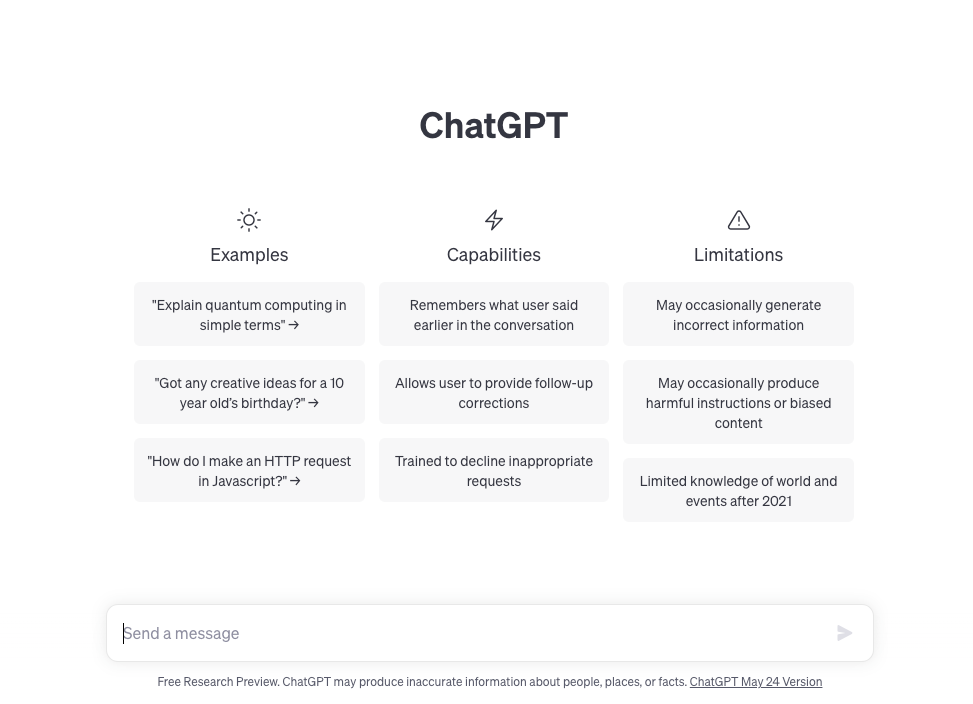
ChatGPT is a powerful AI tool that simplifies communication and boosts customer engagement. It efficiently handles lead qualification by responding instantly to inquiries, pointing out key points, and ensuring no potential customer is left waiting. With its ability to generate context-aware responses, ChatGPT saves time, improves efficiency, and delivers a seamless conversational experience for businesses.
- Intuitive and easy-to-use conversational interface.
- Efficiently handles diverse customer queries and tasks.
- Customizable to align with your brand tone.
- Limited knowledge in industry-specific domains.
- Requires regular training for improved accuracy.
Pricing
Starts at $20/month for the Pro version.
Claude

Claude is one of the best AI tools for productivity. It is designed to transform customer support and lead engagement. Leveraging advanced conversational AI, it provides fast, precise responses, improving the customer experience. Claude also helps businesses streamline support workflows and engage leads effectively, driving better outcomes with minimal manual effort.
- Features advanced and highly capable language models.
- Ideal for managing complex, multi-turn conversations effectively.
- Prioritizes user privacy and data security measures.
- Lacks extensive integrations with third-party tools.
- Response times are slower than some competitors.
Pricing
A free tier is available, and premium plans start at $12/month.
2. AI Search Engines
Perplexity AI
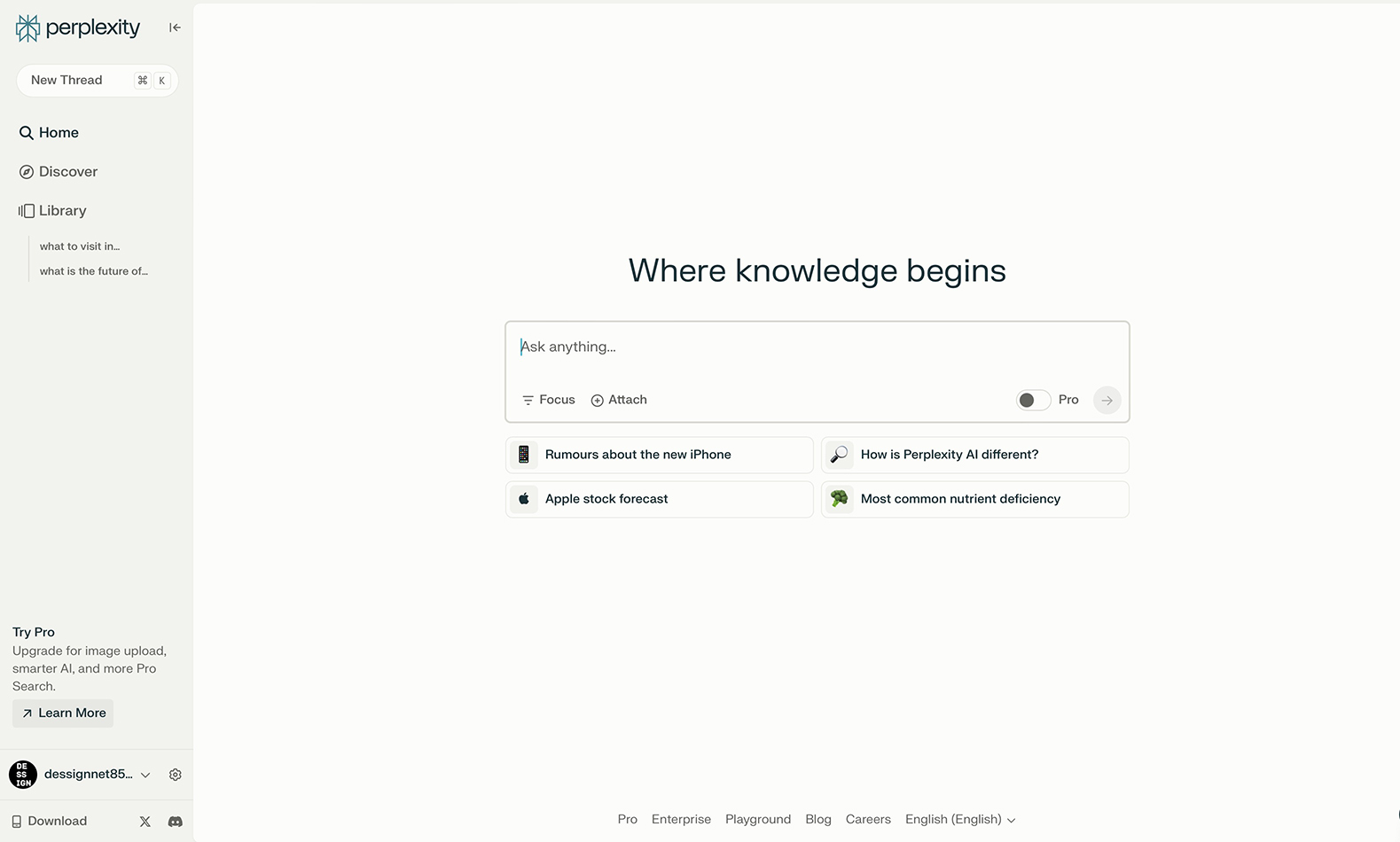
Perplexity AI is a powerful AI productivity app that simplifies research for businesses. It helps uncover valuable insights about prospects and competitors, enabling better lead targeting and strategic decision-making. By delivering concise, relevant information, Perplexity AI empowers teams to make informed choices and stay ahead in competitive markets.
- Provides precise and detailed results with accuracy.
- Utilizes AI-powered technology for advanced question answering.
- Improves decision-making through real-time actionable insights.
- Offers limited support for niche or specialized industries.
- Needs internet access for full and optimal functionality.
Pricing
Free with premium features available starting at $10/month.
Recast AI
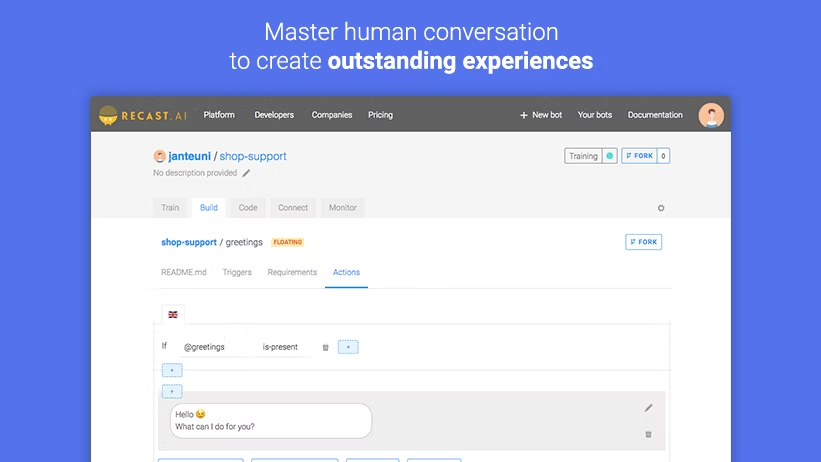
Recast AI is among the best AI productivity tools for analyzing customer feedback with precision. It extracts key insights and provides concise summaries, helping businesses make informed decisions. By turning raw data into actionable strategies, Recast AI empowers teams to refine processes, enhance customer experiences, and drive business growth efficiently.
- Excels in processing and analyzing large data sets.
- Provides robust and comprehensive analytics capabilities.
- Features an intuitive and easy-to-use interface.
- The steeper learning curve for beginners to master the tool.
- Offers limited customer support options and resources.
Pricing
Pricing varies based on specific requirements and needs.
3. AI Apps for Content Creation
Jasper AI
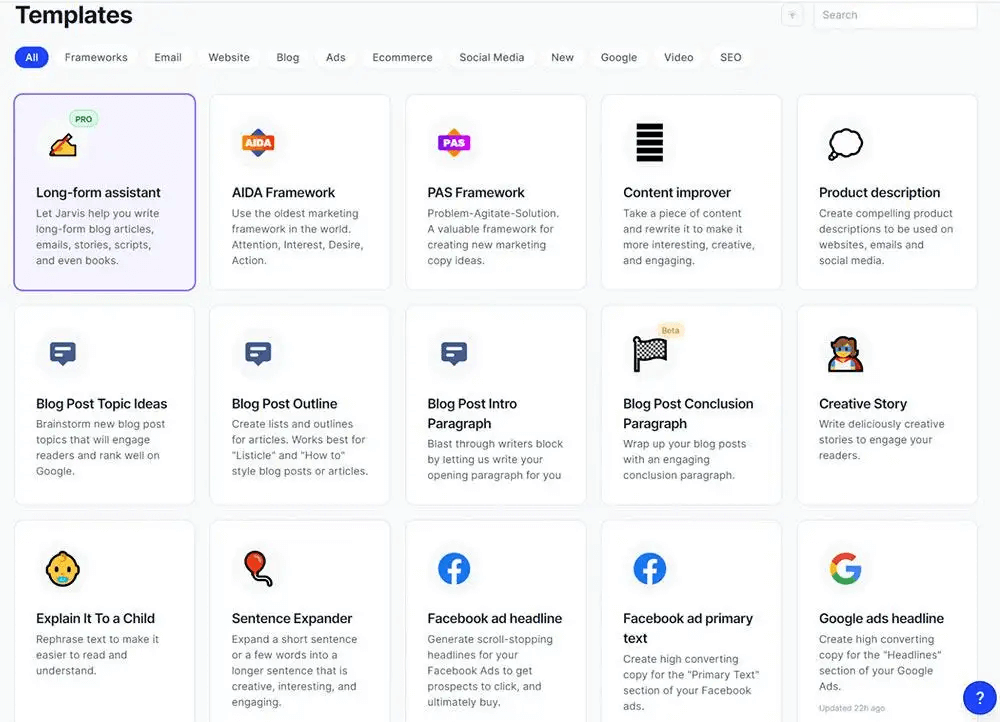
Jasper AI is a leading AI tool for productivity, perfect for creating personalized sales emails and engaging marketing content. It enables businesses to create personalized messages that engage audiences, increasing conversion rates. With Jasper AI, teams can save time, maintain consistency, and enhance the effectiveness of their communication efforts.
- Supports a variety of content formats and types.
- Delivers high-quality, engaging content consistently.
- Integrates seamlessly with other tools and platforms.
- Can be expensive for smaller teams or businesses.
- Offers a limited free trial period for users.
Pricing
Plans start at $49/month.
Writesonic
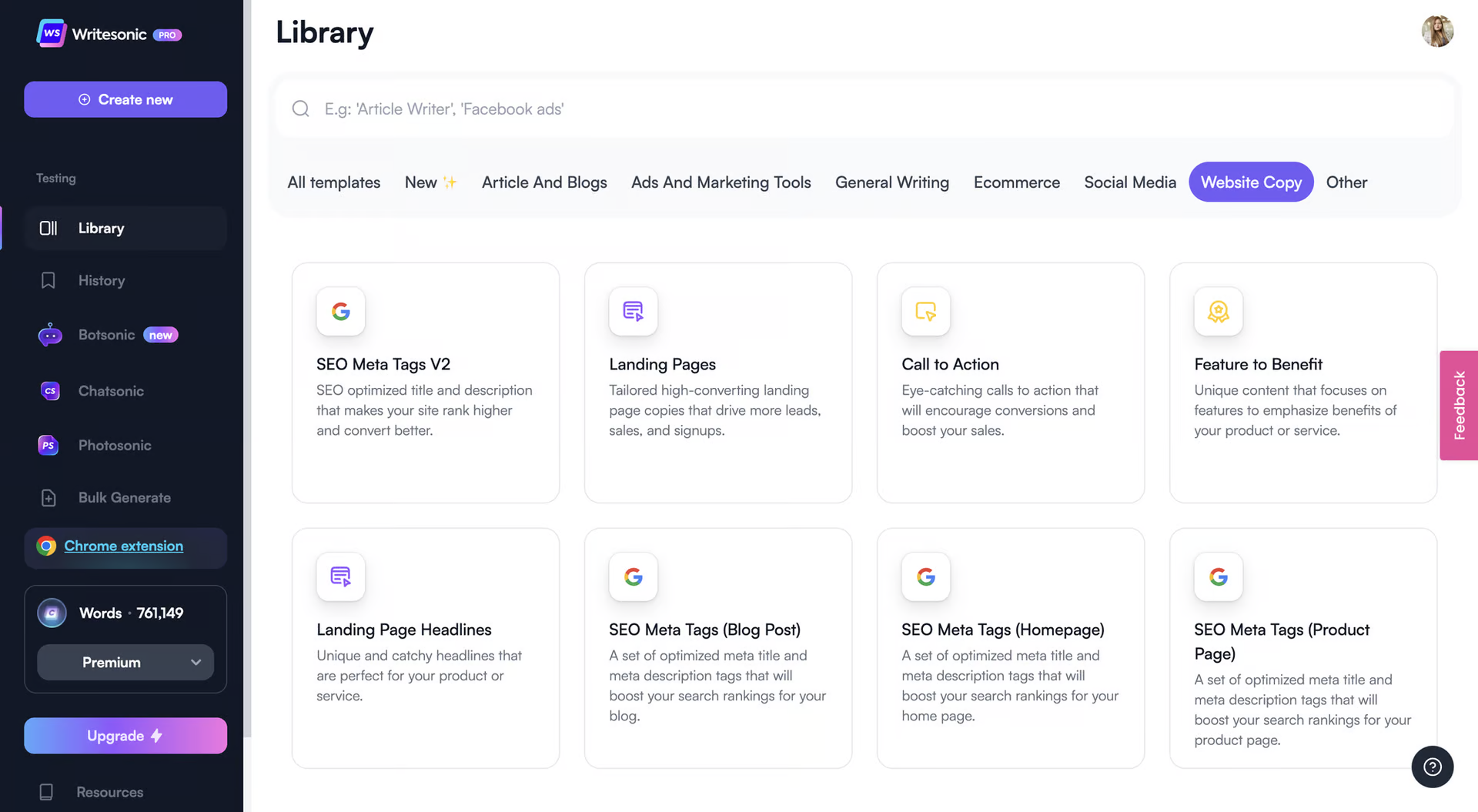
Writesonic is an efficient AI-powered tool that helps businesses create compelling blog posts and ad copy for lead nurturing. With its advanced NLP capabilities, it creates captivating content that boosts engagement and drives conversions. Writesonic allows teams to maintain a consistent flow of high-quality content quickly and easily.
- User-friendly interface with easy navigation.
- Cost-effective pricing makes it perfect for startups and small businesses.
- Generates content quickly and efficiently.
- Content quality may need manual editing or adjustments.
- Limited variations in content output and style.
Pricing
Starts at $19/month.
4. AI Apps for Text Enhancement
Grammarly
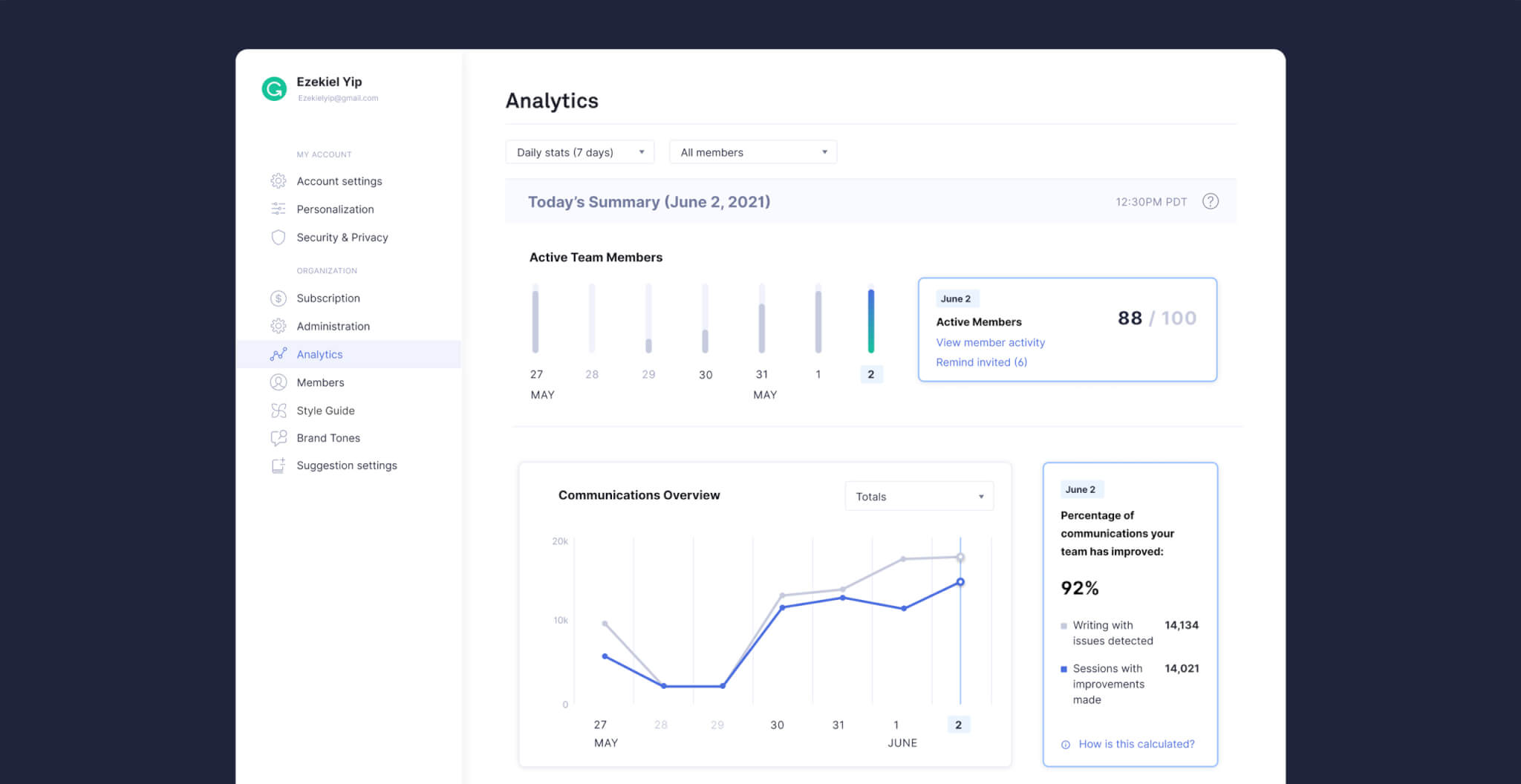
Grammarly is a powerful tool that enhances the professionalism of sales pitches and support communications. Grammarly reviews grammar, tone, clarity, and style, ensuring error-free communication. It helps businesses create polished messages that leave a lasting impression, building trust with clients and prospects.
- Provides accurate grammar and style corrections.
- Easy-to-use integrations for browsers and apps.
- Detects tone for email communication effectively.
- The free version lacks advanced features and functionalities..
- Occasionally overcorrects, changing the intended meaning.
Pricing
Free tier; premium plans start at $12/month.
Quillbot
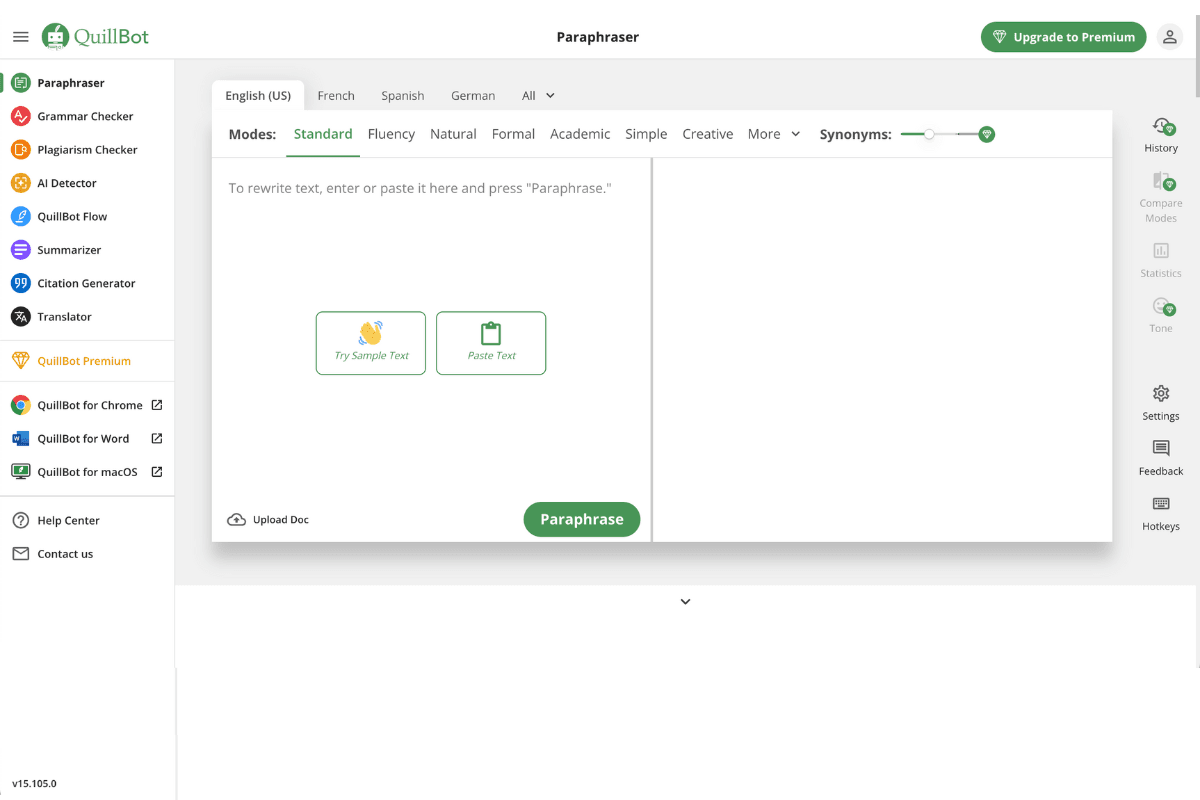
Quillbot is an advanced AI tool that helps businesses rephrase content to align with specific customer personas or marketing campaigns. Quillbot tailors tone, style, and language to ensure your messages connect effectively with your target audience. It allows teams to create tailored content quickly, improving engagement and relevance in communication.
- Provides quick and efficient paraphrasing of content.
- Offers multiple writing modes for different needs.
- Affordable pricing is suitable for various budgets.
- Generated outputs may lack creativity and originality.
- Requires manual adjustments for improved accuracy and quality.
Pricing
$9.95/month.
Undetectable AI
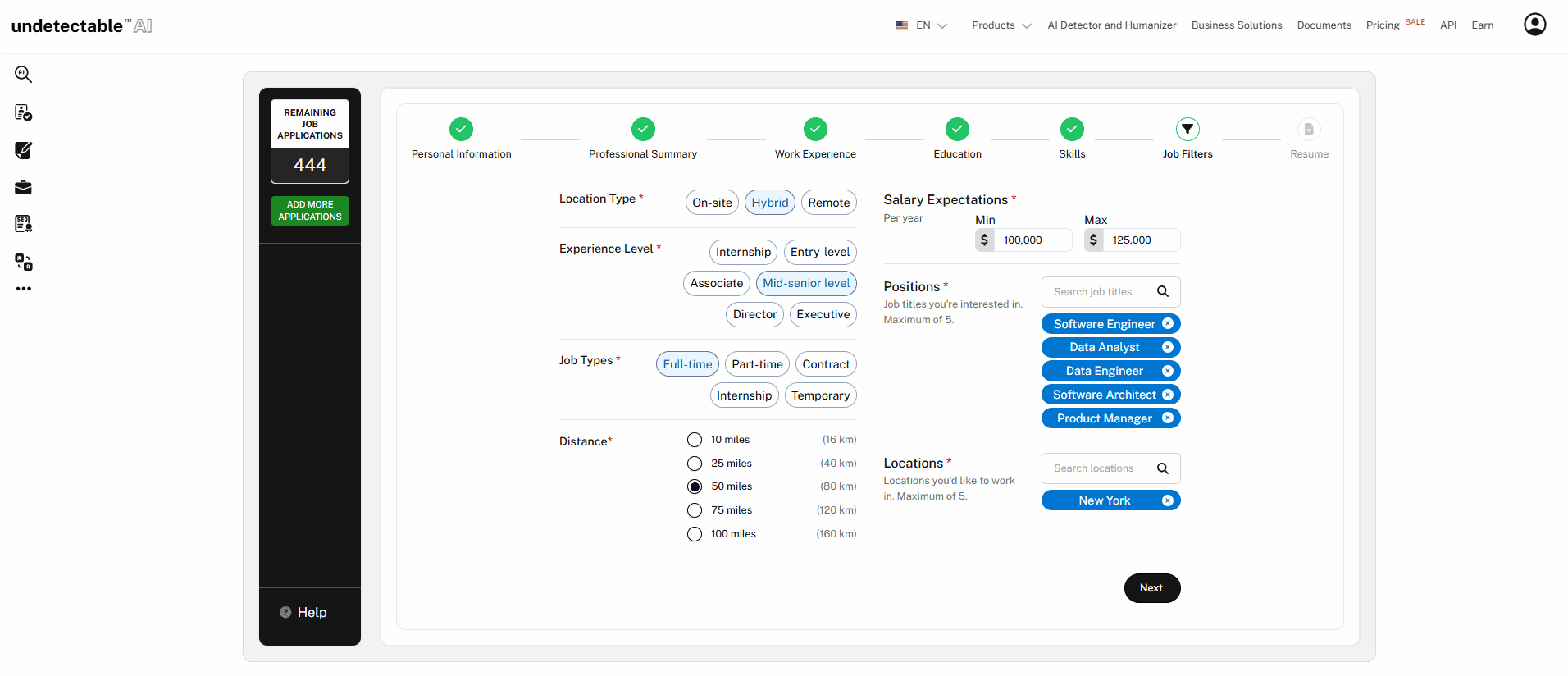
Undetectable AI is an AI humanizer designed to make your AI-written content sound more natural and pass AI detection tools. Whether you’re writing blog posts, academic papers, or LinkedIn content, it helps ensure your text maintains a human tone and style, making it ideal for writers, marketers, and students alike.
- Very easy to use — paste, humanize, and copy.
- Helps avoid detection penalties in academic and publishing settings
- Great for improving the readability of AI-generated drafts
- May slightly alter the meaning of complex technical content
- Not ideal for very short-form text or copy-heavy sales pages
Pricing:
Free trial available; paid plans start at $9.99/month based on word count and usage.
5. AI Apps for Video Generation and Editing
Pictory
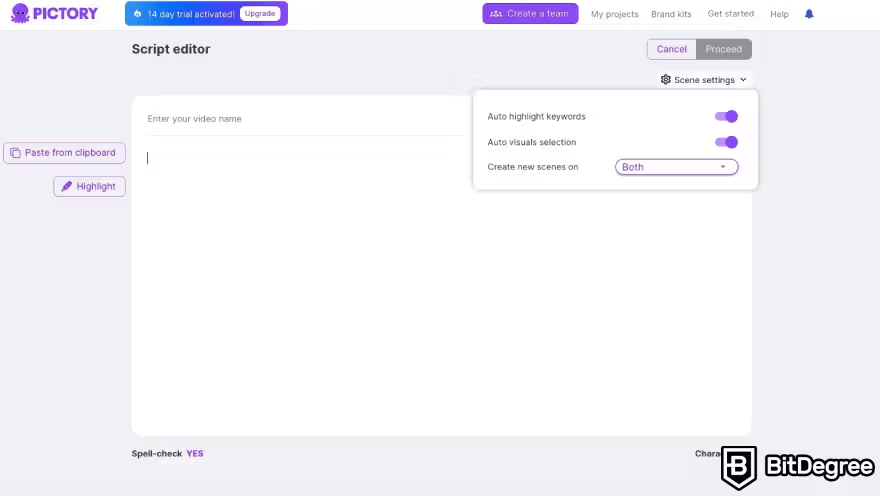
Pictory is an innovative AI productivity app that enables businesses to create captivating sales pitch videos for lead generation. With its intuitive interface and AI-driven features, Pictory helps you produce high-quality videos that grab attention and drive conversions. It’s a powerful tool for enhancing marketing efforts and boosting engagement.
- User-friendly with pre-designed templates for quick use.
- Fast video rendering for efficient content creation.
- Perfect for creating social media content and ads.
- Customization options for personalized video editing are limited.
- HD downloads require a subscription for access.
Pricing
Starts at $19/month.
Synthesia
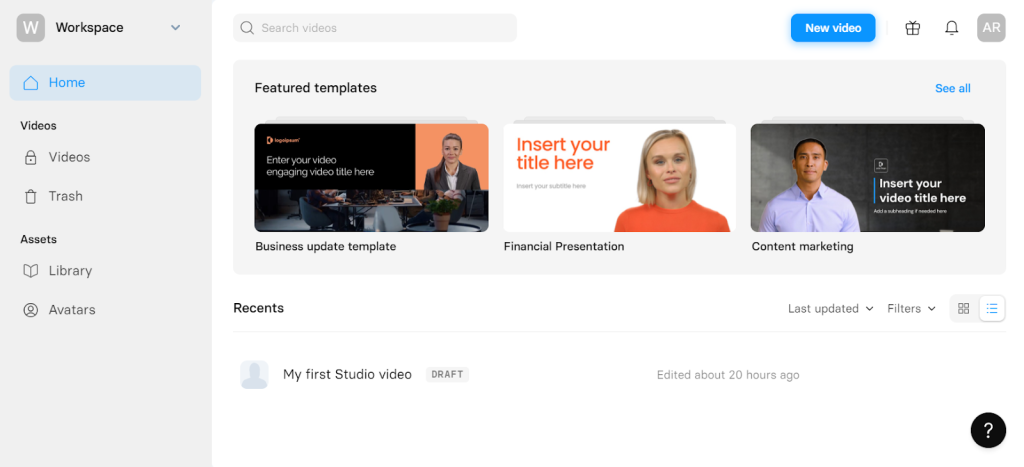
Synthesia is a top AI tool for productivity, allowing businesses to create customized onboarding and tutorial videos for potential clients. It leverages AI to generate lifelike avatars and voiceovers, allowing teams to quickly produce high-quality, engaging content that enhances customer onboarding and boosts prospect engagement.
- Provides high-quality AI avatars for professional use.
- Supports multiple languages for global accessibility.
- Streamlines the video creation process efficiently.
- Customization options for avatar expressions and emotions are limited.
- Pricing may be too high for small teams or startups.
Pricing
Starting at $30/video.
6. AI Apps for Image Generation
MidJourney
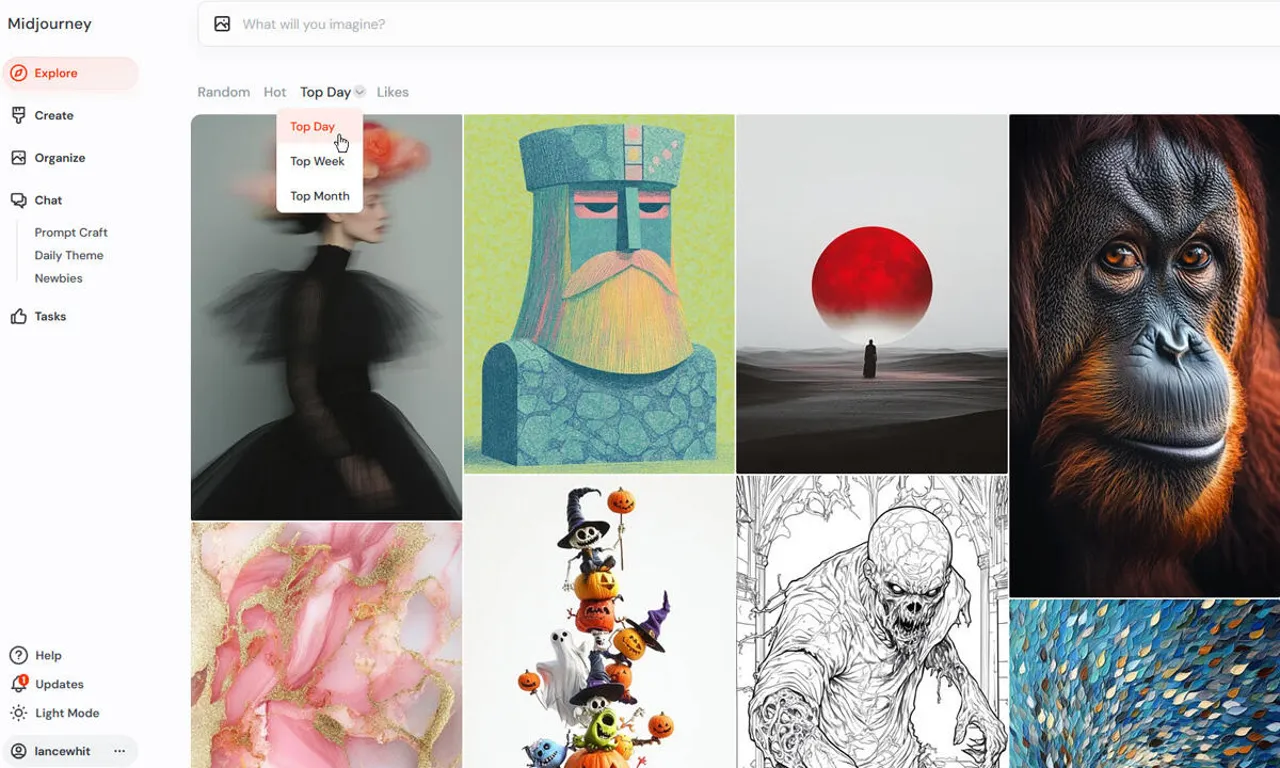
MidJourney is a powerful AI tool that helps businesses design unique, eye-catching visuals for sales presentations and marketing campaigns. By leveraging advanced algorithms, it creates images and customized graphics that captivate audiences and elevate your brand’s visual identity. MidJourney enables teams to produce high-quality visuals quickly and efficiently.
- Produces stunning, high-quality imagery for diverse projects.
- A versatile tool is suitable for various creative and design needs.
- Quick outputs for efficient project turnaround times.
- It can be complex for beginners to navigate.
- Limited free access and features available for users.
Pricing
Plans start at $10/month.
Canva
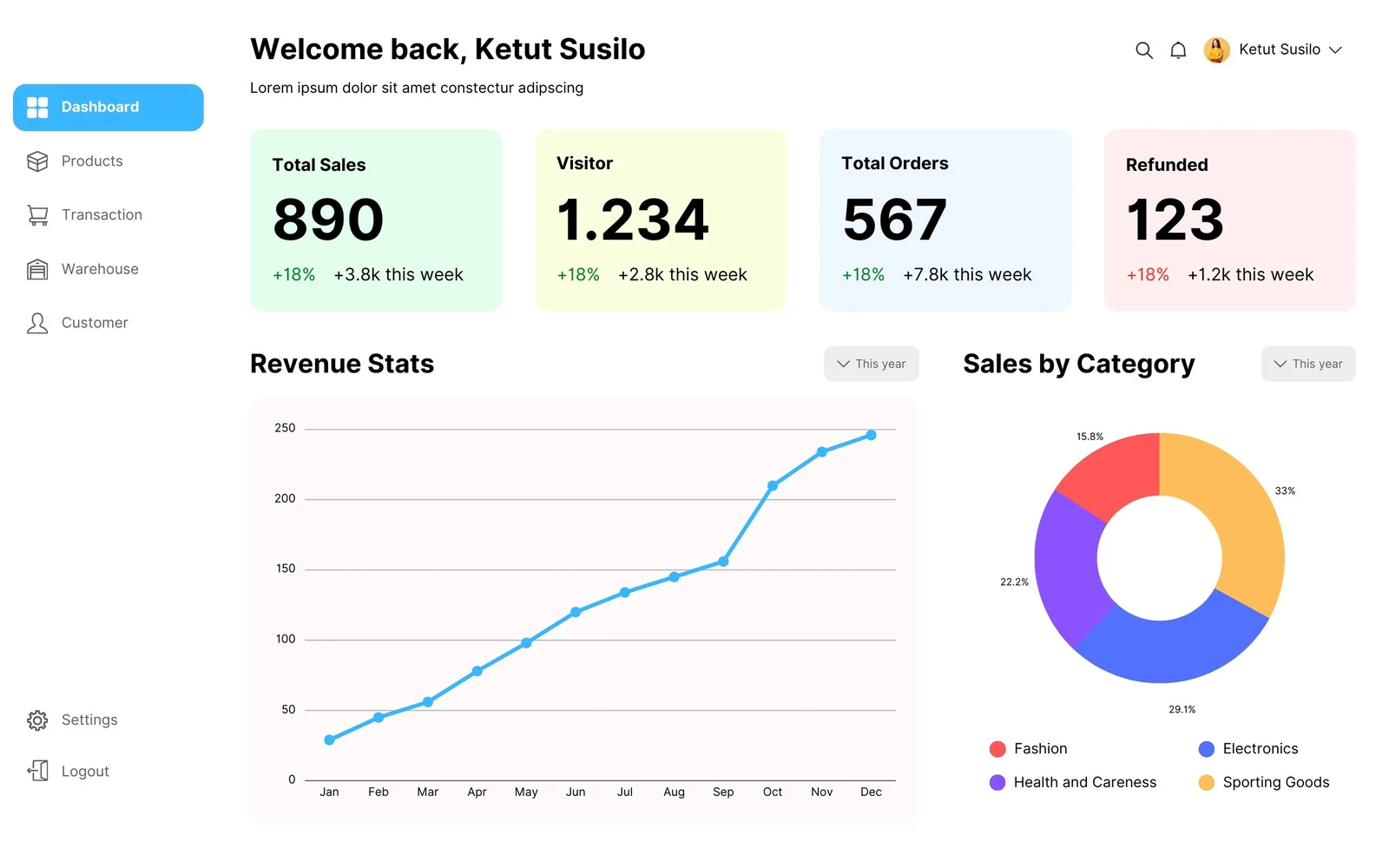
Canva is a user-friendly design tool that allows businesses to quickly create promotional graphics for lead generation and customer support. With its wide range of templates and intuitive interface, Canva helps teams produce visually appealing content, from social media posts to banners, enhancing brand visibility and engaging potential customers effectively.
- The interface is intuitive, ensuring easy navigation and usage.
- It offers a wide range of templates for different design needs.
- Affordable pricing, making it ideal for teams.
- Limited AI-based features in the free version.
- Occasional glitches in the editor.
Pricing
Free; premium plans start at $12.99/month.
7. AI Task and Project Management
Motion
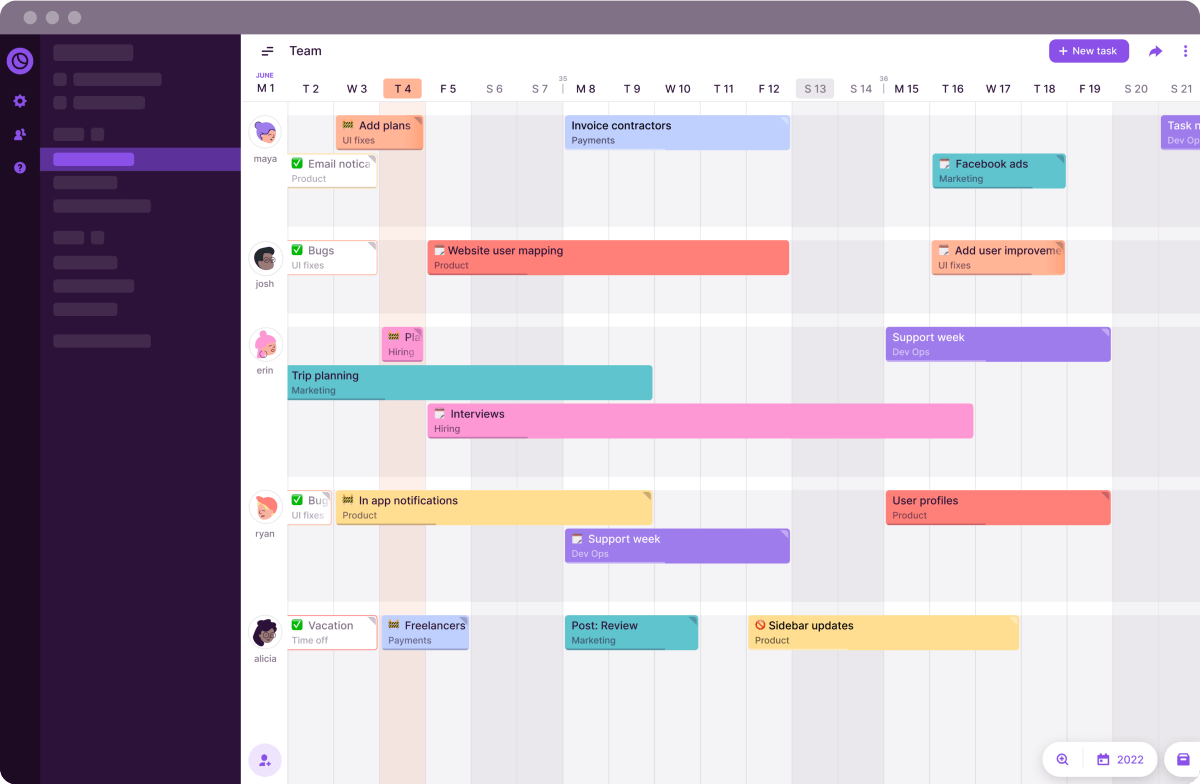
Motion is an intelligent tool that automates task scheduling, helping businesses streamline sales follow-ups and support activities. By intelligently organizing tasks and deadlines, Motion boosts productivity and ensures important activities are completed on time. It helps teams prioritize important tasks, improving workflow efficiency and minimizing manual work. Motion integrates seamlessly with your Google Calendar, ensuring you never miss a meeting.
- Intelligent scheduling recommendations optimize your time management.
- Simplifies team collaboration with seamless integration and tools.
- Offers a mobile-friendly interface for on-the-go productivity.
- New users may find the learning curve challenging.
- The free-tier version offers limited features.
Pricing
$19/month.
ClickUp
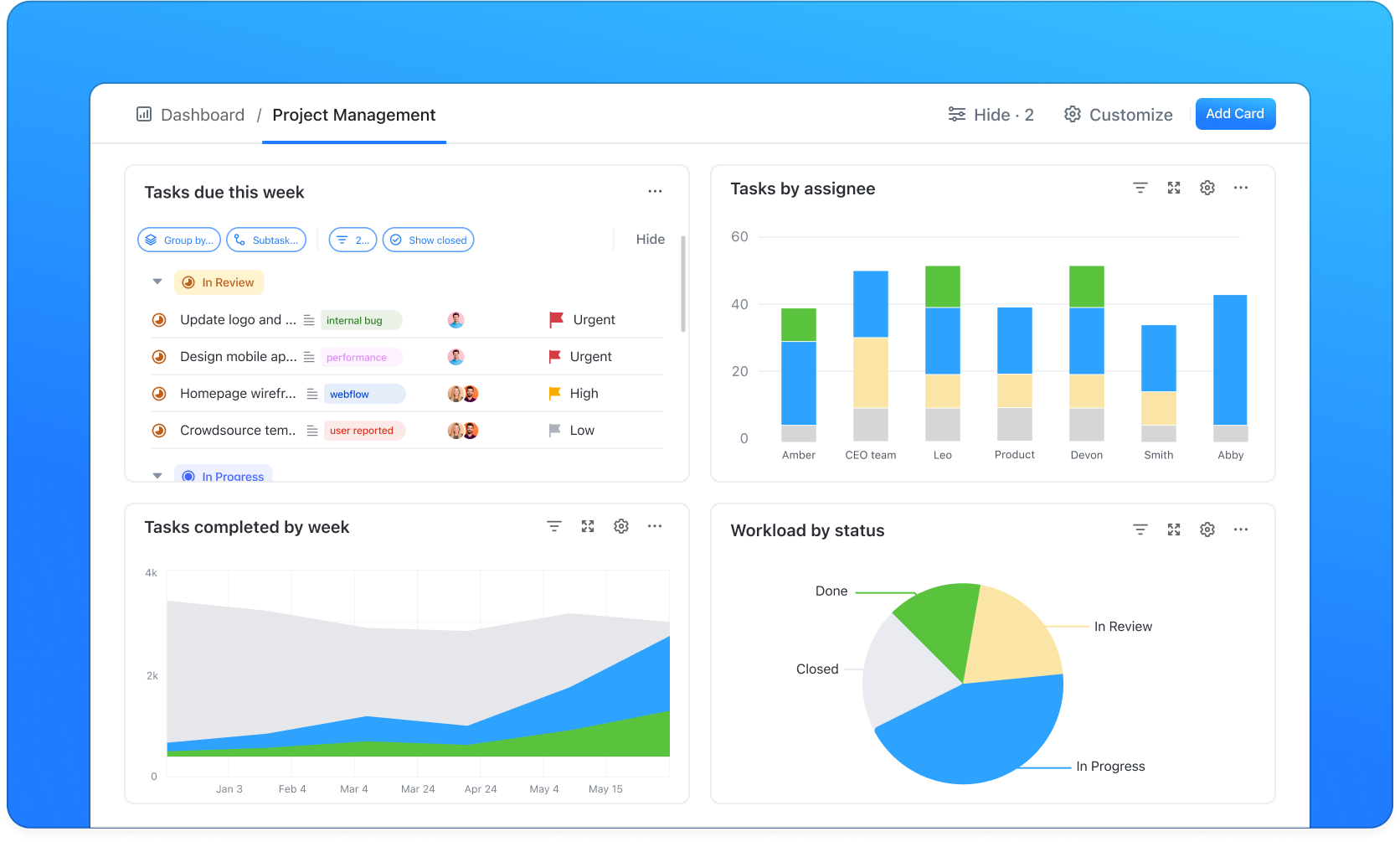
ClickUp is a comprehensive productivity platform designed to streamline sales pipelines and team workflows. With customizable task lists, project tracking, and collaboration tools, ClickUp ensures teams stay organized and aligned. It simplifies project management, enabling sales and support teams to reach their goals more efficiently and effectively.
- All-in-one task management tool for team productivity.
- Highly customizable dashboards for personalized workflow management.
- Affordable pricing, suitable for large teams.
- Overwhelming for beginners to navigate and set up.
- Occasional slow performance during peak usage times.
Pricing
Free; premium starts at $5/user/month.
8. AI Transcription Apps and Meeting Assistants
Otter.ai
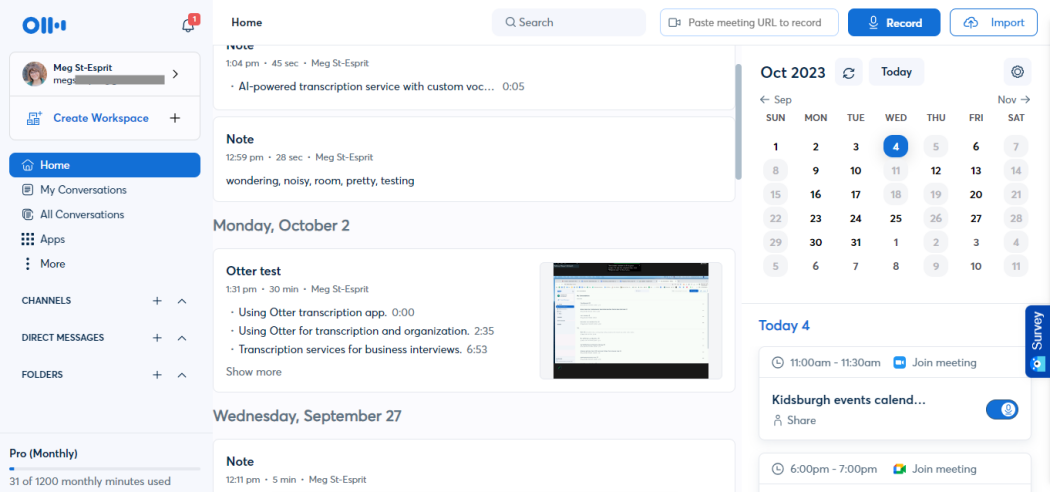
Otter.ai is an AI assistant transcription tool that converts sales calls into accurate, searchable text. It helps businesses capture key details for follow-ups and lead nurturing, ensuring important information is never missed. With its real-time transcription AI capabilities, Otter.ai enhances collaboration and enables teams to focus on building stronger customer relationships.
- Accurate real-time transcription for meetings and calls.
- Integrates seamlessly with video conferencing tools.
- Offers collaboration features for team productivity.
- Limited export formats for transcription output.
- Occasional inaccuracies in noisy environments during transcription.
Pricing
Free; premium plans start at $8.33/month.
Fireflies.ai

Fireflies.ai is an AI-driven tool that records and summarizes meetings, helping sales and support teams stay aligned. It captures essential discussion points, action items, and decisions, allowing easy review and sharing of insights. Fireflies.ai helps teams streamline communication and ensures alignment without missing crucial details.
- Easy-to-use interface for quick navigation.
- Provides powerful meeting summaries for efficiency.
- Seamless integrations with other productivity tools.
- Limited storage is available in the free plan.
- Occasionally misses key details in meeting summaries.
Pricing
Free; premium starts at $10/user/month.
9. AI Apps for Scheduling
Reclaim
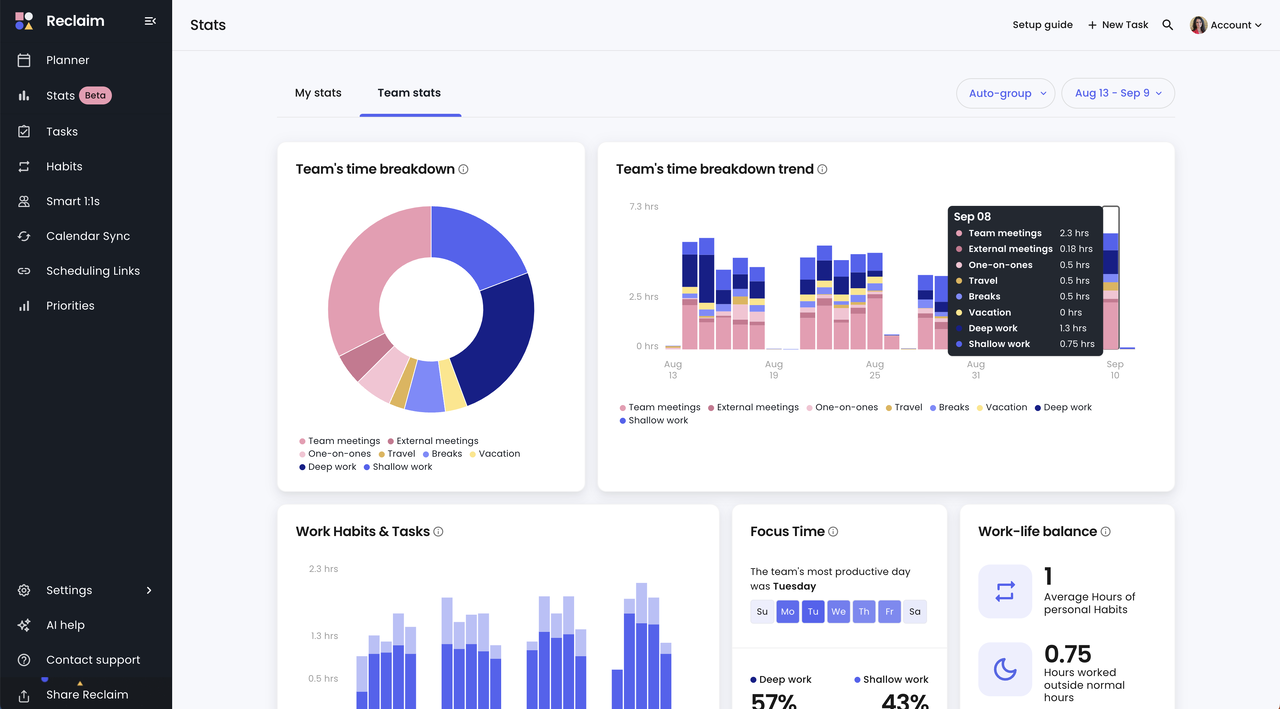
Reclaim is an AI-powered tool designed to automate meeting scheduling for demos and follow-ups. By intelligently managing calendars and syncing with your team’s availability, Reclaim eliminates the hassle of manual scheduling. It ensures meetings are set up efficiently, saving time and improving productivity for sales and support teams.
- AI-driven scheduling optimization for better time management.
- Improves overall time management and efficiency.
- Syncs with multiple calendars for seamless integration.
- Limited customization options are available in the free version.
- Requires consistent updates to maintain accuracy.
Pricing
Free; premium plans start at $8/month.
Motion
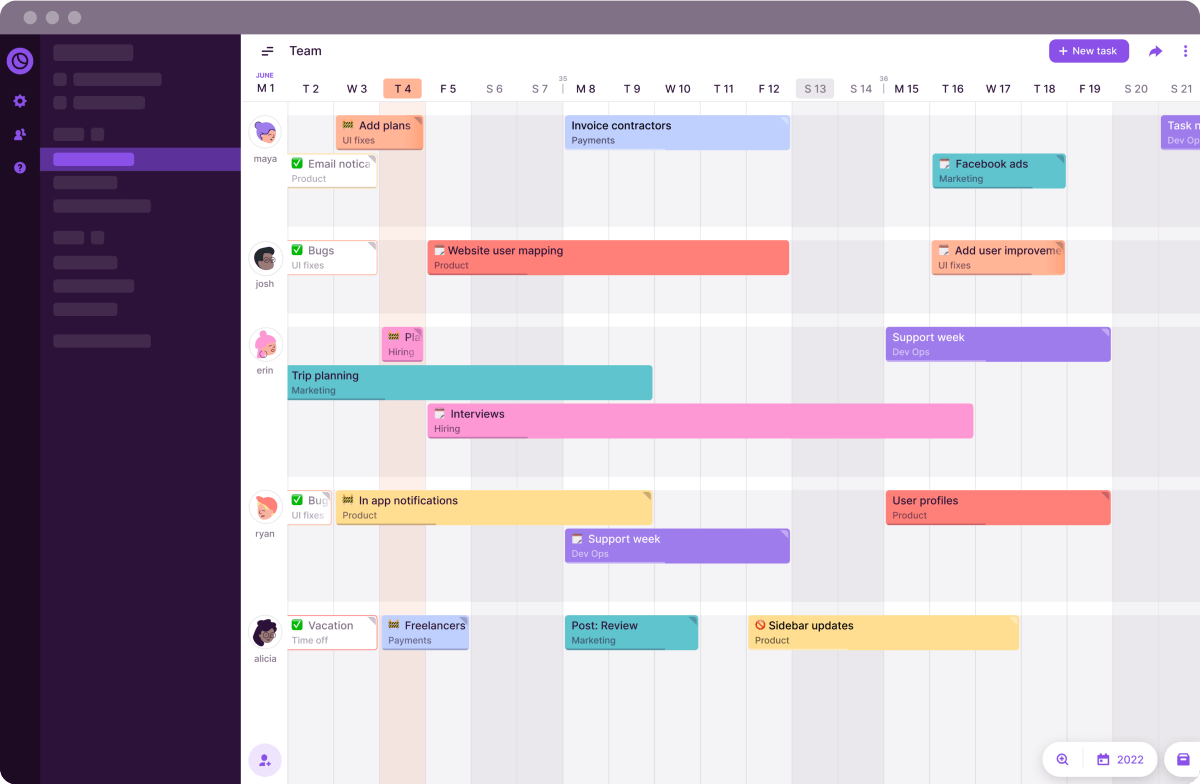
Motion is an AI-driven tool that helps businesses organize team calendars to maximize productivity. By intelligently prioritizing tasks and managing schedules, Motion ensures that team members stay focused on high-impact activities. It streamlines workflows, minimizes scheduling conflicts, and boosts collaboration, resulting in more efficient and productive teams.
- AI suggests optimal scheduling for better time management.
- Excellent time-blocking features for effective task organization.
- A User-friendly interface ensures easy navigation and usage.
- Expensive pricing may be unsuitable for small teams.
- Limited support for managing complex workflows and tasks.
Pricing
Starts at $19/month.
10. AI Apps for Automation
Zapier
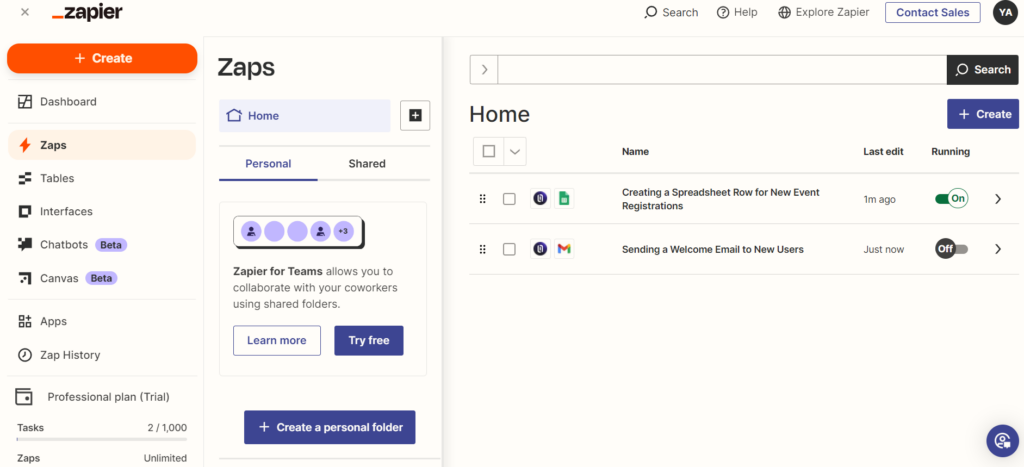
Zapier is an automation platform that connects apps and automates repetitive tasks, such as lead data entry and customer follow-ups. Reducing manual effort helps businesses save time and ensures consistent task completion. With Zapier, teams can focus on high-priority projects while automating routine tasks.
- Supports thousands of integrations for streamlined operations.
- Streamlines multi-step workflows for more efficient task management.
- User-friendly drag-and-drop interface improves overall usability.
- High cost for accessing advanced features and tools.
- Limited support for niche applications and specific needs.
Pricing
Free tier; premium plans start at $19.99/month.
Make (formerly Integromat)
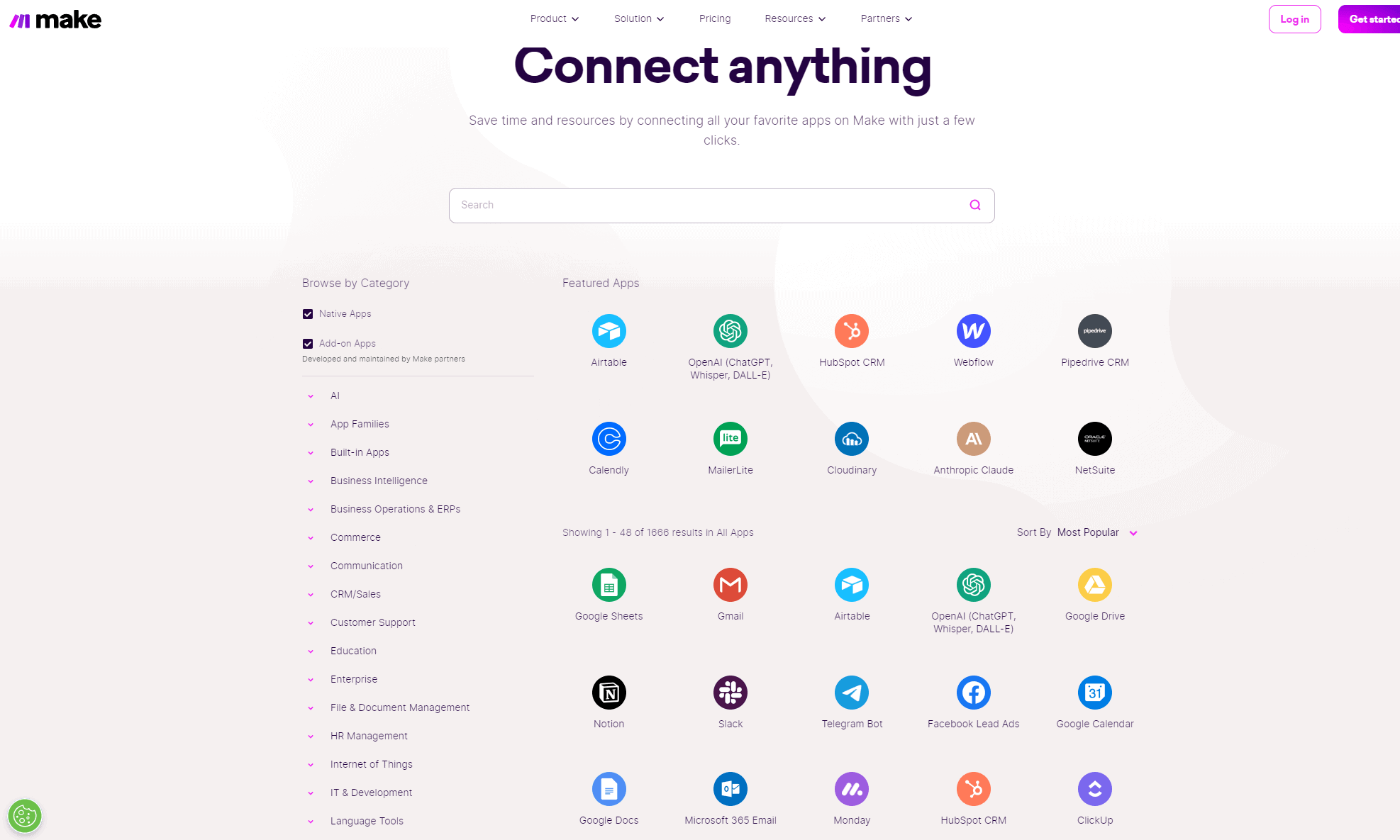
Make (formerly Integromat) is a robust automation platform that connects sales and support tools, creating custom workflows to ensure seamless data integration and efficient operations. With Make, teams can automate processes, reduce manual tasks, and enhance collaboration for more efficient and seamless operations.
- Highly customizable workflows for specific business needs.
- More affordable compared to Zapier's pricing plans.
- Supports complex automation to streamline processes effectively.
- The steeper learning curve for new users to master.
- Limited documentation for beginners to reference and understand.
Pricing
Starts at $9/month.
Key Benefits of Using AI Tools for Productivity
AI productivity tools are transforming business operations, boosting efficiency and performance across multiple functions. Here are some key advantages of integrating AI for productivity in your business:
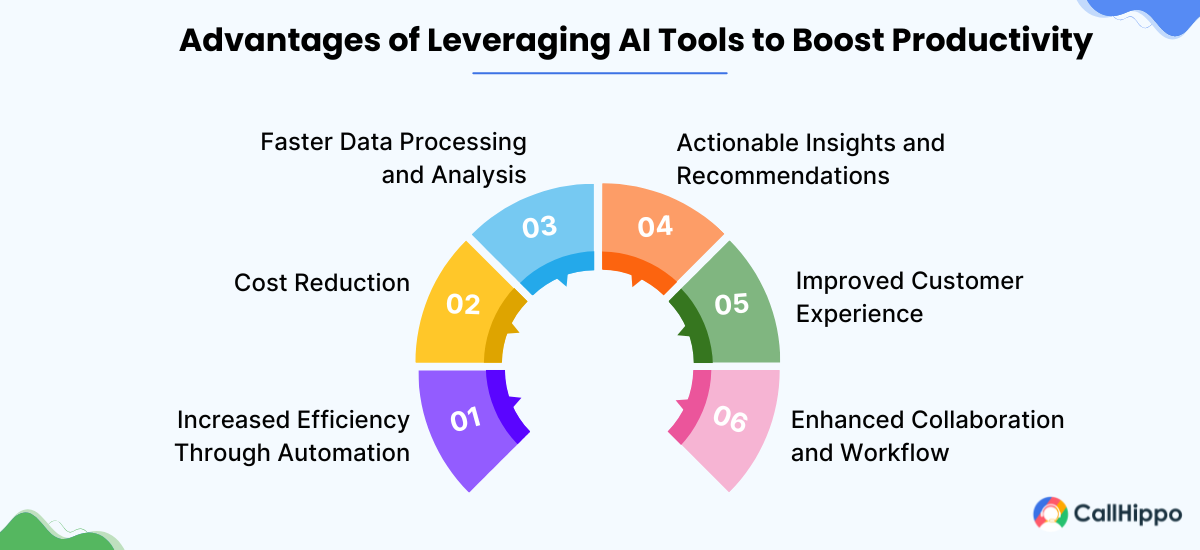
1. Increased Efficiency Through Automation
AI-powered tools enhance productivity by automating repetitive tasks, enabling employees to focus on more complex work. This reduces time spent on routine activities, increasing efficiency and allowing teams to accomplish more with less effort.
2. Cost Reduction
AI productivity apps enable businesses to cut costs by streamlining processes and reducing manual labor. Fewer employees are needed to accomplish the same tasks, helping you achieve goals while reducing labor expenses.
3. Faster Data Processing and Analysis
AI tools for productivity can process vast amounts of data in a fraction of the time it would take a human. By quickly identifying patterns and trends, AI-powered sales forecasting methods helps businesses make informed, data-driven decisions faster, leading to better outcomes.
4. Actionable Insights and Recommendations
With AI for productivity, tools provide real-time recommendations based on the latest data, helping businesses avoid costly mistakes. These insights empower decision-makers to act on accurate, up-to-date information, reducing the risk of errors.
5. Improved Customer Experience
AI tools streamline customer service by automating tasks, cutting response times, and enhancing client satisfaction. Customers receive faster solutions, while businesses efficiently manage a larger volume of inquiries.
6. Enhanced Collaboration and Workflow
AI-powered tools enhance team collaboration by syncing schedules, automating reminders, and optimizing workflows. This allows team members to stay aligned, communicate effectively, and focus on their core tasks without wasting time on coordination.
Conclusion
AI productivity tools are indispensable for businesses aiming to streamline operations and enhance efficiency in 2026. From chatbots to automation apps, these tools cater to diverse needs, empowering teams to achieve more in less time. Assess your needs and budget to select the right tools that align with your objectives. The right AI productivity tools can unlock endless opportunities for growth and innovation.

Subscribe to our newsletter & never miss our latest news and promotions.









