International calls have become a vital part now for both business and personal communication. Global communication has now become more accessible than ever. And smartphones are an important tool for making these calls, and it makes sense. Data shows that smartphones make up 94.2% of all devices that are used to access the internet. Internet calling is increasingly growing. And I’ve found that using the best international calling apps in 2026 can save time, effort, and money. Below I have listed the top 9 apps that offer seamless and affordable international calling experience.
What is an International Calling App?
An international calling app is a mobile phone application where, through an internet connection, you can make a phone call anywhere in the world. These apps use Wi-Fi or mobile data to connect you to international numbers. The best thing about a free international calling app is that it offers either no-cost or free calling services. So, unlike the traditional networks, you can easily make international calls from anywhere without having to worry about high roaming charges.
When you select an international calling app, along with the price, also consider the features it offers. Look for apps that have essential features like call recording, call transcription, and voicemail for multiple devices.
9 Best International Calling Apps in 2026
Let’s now take a closer look at what the best international calling apps can do for you. I will walk you through what each app offers, from features to its pricing. My goal is to help you find the best app for making international calls.
| App Name | Best For | Key Features | Pricing | Unique Differentiator |
|---|---|---|---|---|
| CallHippo | Businesses and remote teams | Virtual numbers, call forwarding, IVR, call recording, analytics | Starts at $0 (Basic), Premium plans from $16/month | Supports 100+ countries with business-friendly features |
| Google Voice | Individuals and small teams | Free U.S. number, voicemail transcription, call blocking, call forwarding | Free for personal use, paid plans for business starting at $10/user/month | Seamless integration with Google Workspace |
| FaceTime | Apple users making video/audio calls | End-to-end encryption, group video calls, HD audio | Free (iOS/macOS devices only) | Native Apple app with high-quality FaceTime Audio |
| Vonage | SMBs and enterprises | VoIP calling, SMS, team messaging, video conferencing, integrations | Business plans start at $19.99/user/month | Robust unified communications platform with global reach |
| Ooma | Home offices and small businesses | VoIP calling, voicemail, virtual receptionist, call blocking | Basic plan free (Ooma Telo device required), Office plans from $19.95/month | Great value for VoIP with hardware integration |
1. CallHippo
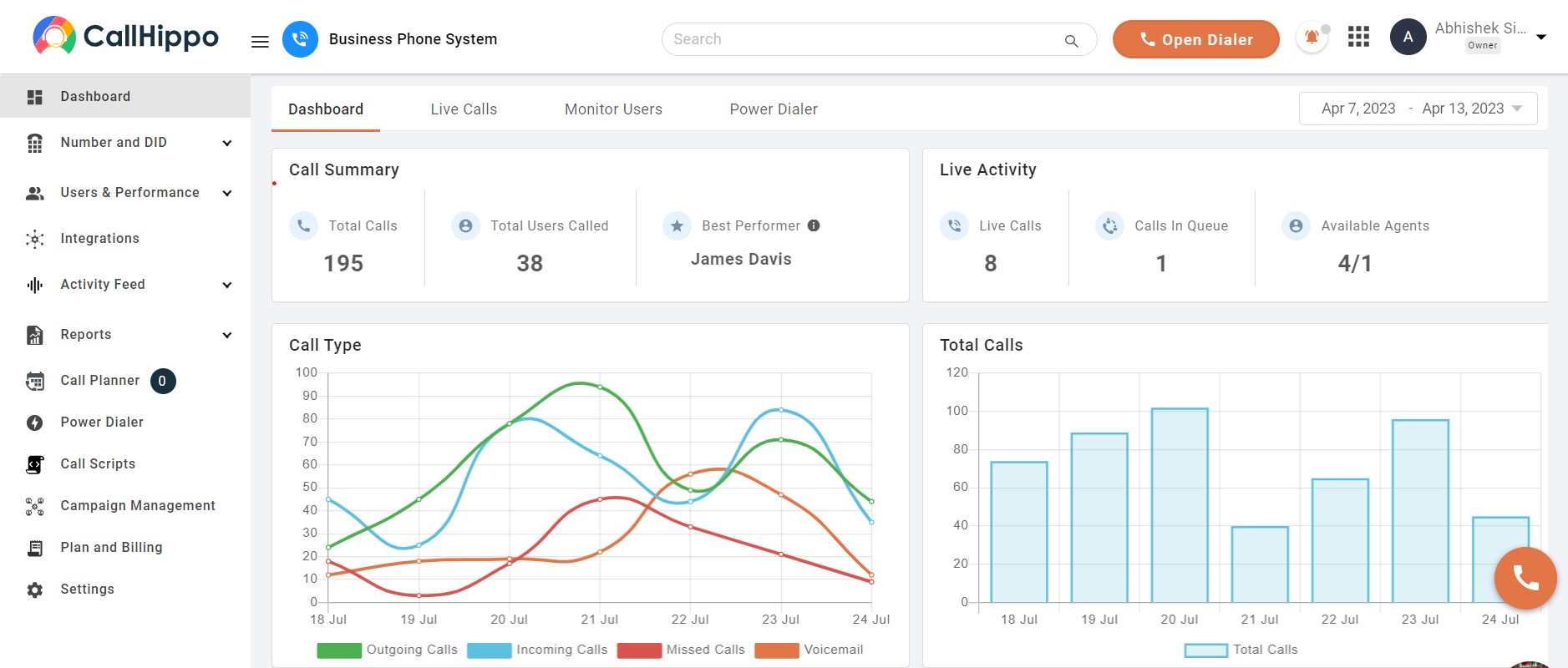
When it comes to professional communication, CallHippo is a leader in this field. It is known for its VoIP services, and it stands out as the best VoIP app for making international calls. More than 5000+ global brands trust CallHippo as the top app for making international calls. It features advanced AI capabilities, offering high-quality calls, a range of plans, and dedicated customer support.
Key Features
- Voicemail Transcription
- Smart Call Forwarding
- AI Global Connect
- Call Analytics
- Smart DID Routing
- Call Recording
Pros
- CallHippo offers local phone numbers in more than 50 countries.
- With AI-powered features, it streamlines international business communications.
- It has affordable pricing plans if you want to save on international calling costs.
- It’s IVR system quickly routes international calls to the right department.
Cons
- When call volume is high, the mobile app performance can be slow at times.
- Some international numbers may experience connectivity issues.
- Some users may find the setup process confusing initially.
Pricing
- Starter Plan: $18/user/month (billed annually)
- Professional plan: $30/user/month (billed annually)
- Ultimate Plan: $42/user/month (billed annually)
- Enterprise Plan: Custom pricing
Communication with CallHippo!
- 1Buy Numbers
- 2Add Users
- 3Start Calling
- 4Track Calls

2. Google Voice
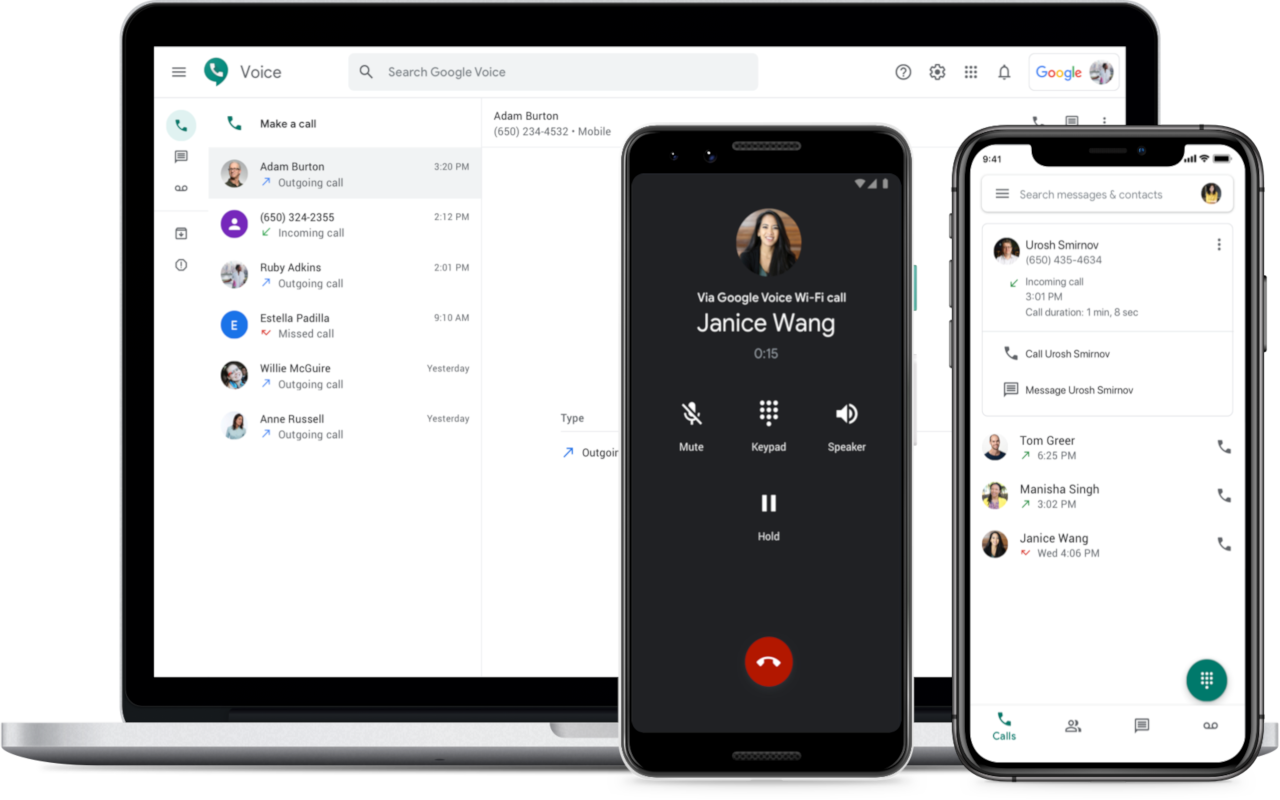
Google Voice is a well-known name for both local and international calls. You can make free calls to the US and Canada, and it also provides cost-effective rates for calls to other countries. This app is a good option because it easily integrates with your Google account. This way, you can easily make international calls from your Android or iOS devices.
Key Features
- Voicemail Transcription
- Call Forwarding
- Call Screening
- Spam Filtering
- Conference Calling
Pros
- You can make free calls to the US and Canada.
- It conveniently integrates with Google services like Gmail and Google Calendar.
- The spam filtering feature helps you to minimize unwanted calls.
Cons
- It is not ideal for businesses as it lacks advanced AI features.
- The custom support options are limited.
- It is costly as compared to other providers.
Pricing
- For personal use, Google Voice is free.
- For business use, the pricing plans range from $10 to $30/user per month.
3. FaceTime
If, like me, you are an Apple user, FaceTime is a must-have for making an international call. It is free, easy to use, and offers excellent call quality. I often use FaceTime for video calls with my close ones, especially since it is available on all Apple devices. For making free international calls, it is a great app, but it is only limited to Apple devices.
Key Features
- End-to-End Encryption
- Integration with iOS and macOS
- Apple ID integration
- Group video calls
- High-quality video and voice calls
Pros
- You can make free international calls when using Wi-Fi.
- FaceTime’s group calling feature allows you to connect with multiple people worldwide.
- With its integration, you can make calls across iPhones, iPads, and Mac devices.
Cons
- FaceTime is limited to Apple devices only.
- Call quality may get affected if you have a weak internet connection.
- Not a good option for business use due to its limited features.
Pricing
- FaceTime is free to use on any Apple device.
4. Vonage
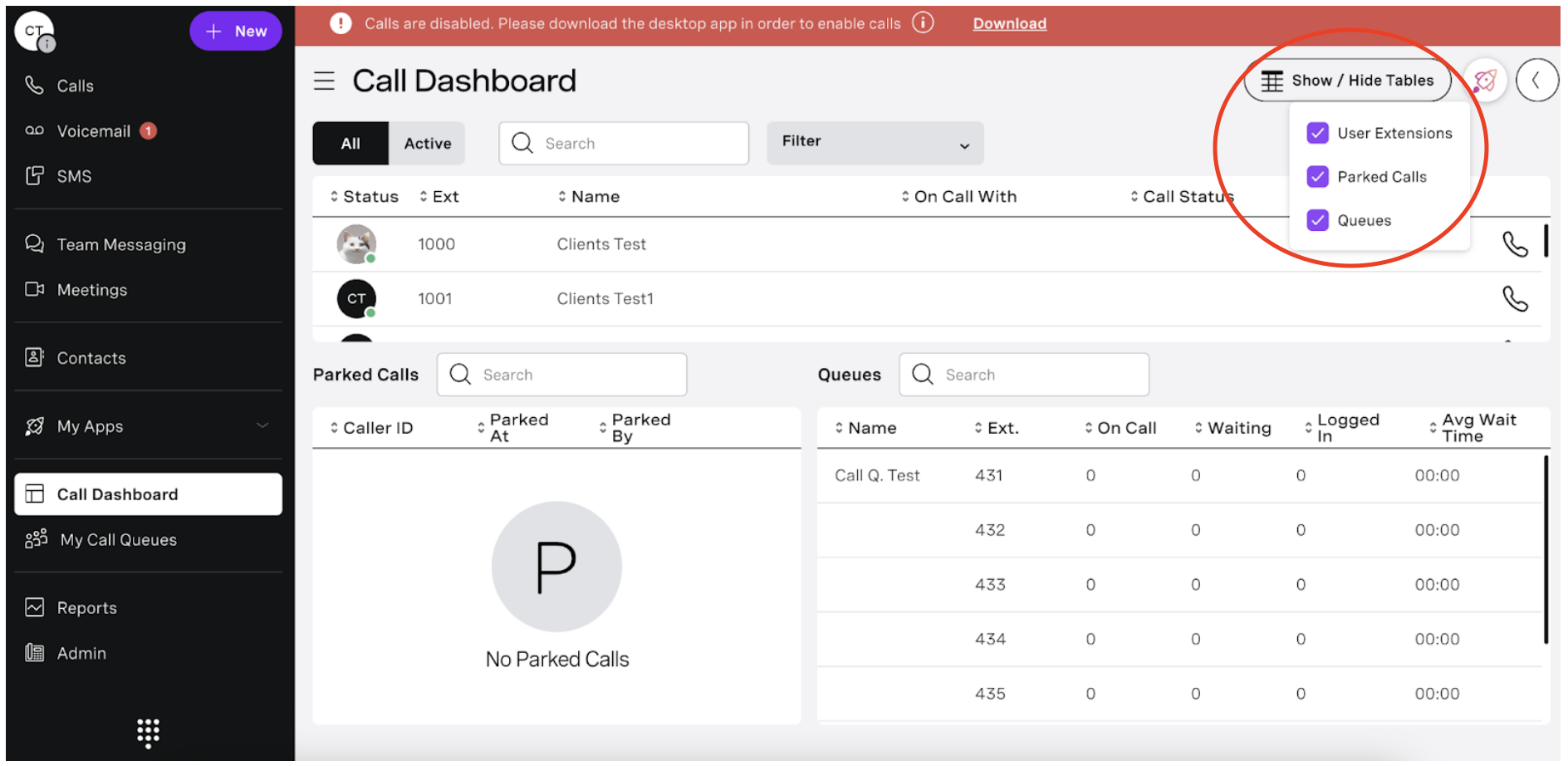
Vonage can be called a veteran in the calling app industry. It is known for its VoIP technology and is useful for both personal and business calling purposes. But for business communication, it is a well-regarded platform, due to its features. It offers call management, call forwarding, voicemail, and more. Also, it is a good choice due to its training features.
Key Features
- Call Screening
- VoIP features
- Call Analytics
- CRM integration
- Call Forwarding
Pros
- The international calling rates are competitive, which makes it an affordable option.
- Call analytics and reporting feature helps businesses to track and improve communication.
- With its cloud-based VoIP service, you can call from anywhere.
Cons
- The setup process can be complicated for new users.
- Customer support can be slow, particularly when you deal with technical issues.
- The mobile app can be less stable during high volume calls.
Pricing
- Mobile Plan: $19.99/user/month
- VoIP Plan: $29.99/user/month
- Business Plan: $39.99/user/month
- Enterprise Plan: Custom pricing
5. Ooma
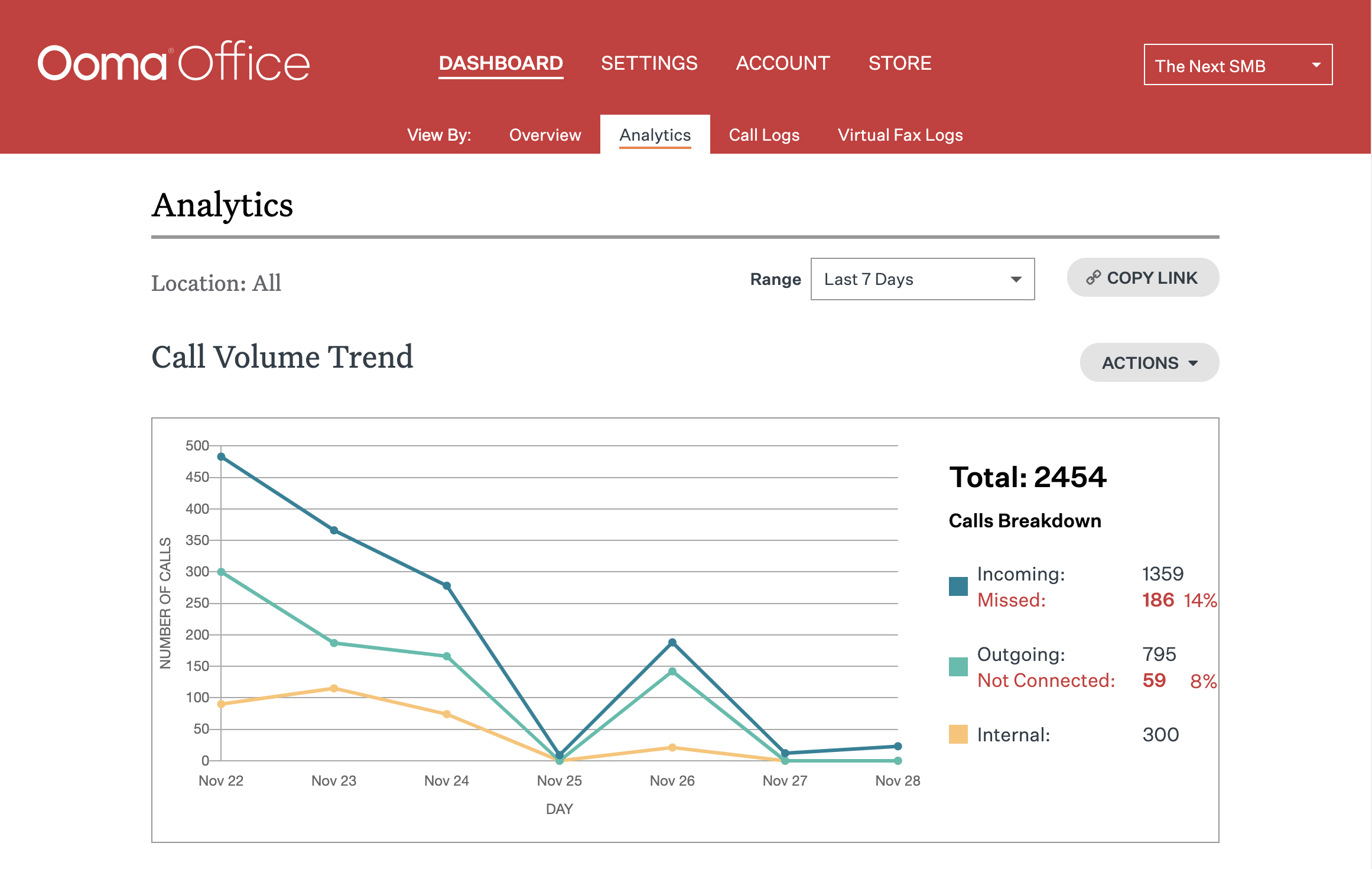
For those who still prefer using traditional phone setups, Ooma is a great option traditional phone service app. I have used Ooma for calling landlines internationally, and the service is pretty good. Ooma’s customer support is excellent which is 24/7 available. However, in data protection this platform lacks. I found the “New Contact” form particularly helpful, which offers space for custom notes.
Key Features
- 24/7 Customer Support
- Customizable Call Flows
- Virtual Receptionist
- Call Forwarding
- Voicemail
Pros
- The calling rates of Ooma are affordable.
- It has a user-friendly interface.
- It offers reliable connections due to its high call quality.
Cons
- Ooma lacks advanced AI features.
- It also lacks advanced security features like multi-factor authentication.
- The mobile app performance can be slow during high call volumes.
Pricing
- Basic Plan: Pay-as-you-go rates
- Premier Plan: $9.99/month
- World Plan: $17.99/month
- World Plus Plan: $25.99/month
6. Localphone

Localphone is one of the cheapest options for making affordable international calls. This app offers great rates for calling both mobile phones and landlines. You can pay as you go by purchasing online credits. Localphone is simple to use, and I have found it especially handy when travelling abroad.
Key Features
- Global SMS service
- VoIP features
- Calling Card
- Online Dialing
- Callback service
Pros
- It has affordable international calling rates.
- The two calling modes feature offers flexibility based on your location and internet connection.
- The pricing is transparent with no hidden fees.
Cons
- It has limited advanced features as compared to other platforms.
- The customer support response time is at times slow.
- It has limited device compatibility for certain VoIP services.
Pricing
- Basic Plan: Pay-as-you-go rates
- World Plan: $17.99/month
- World Plus Plan: $25.99/month
7. TextNow
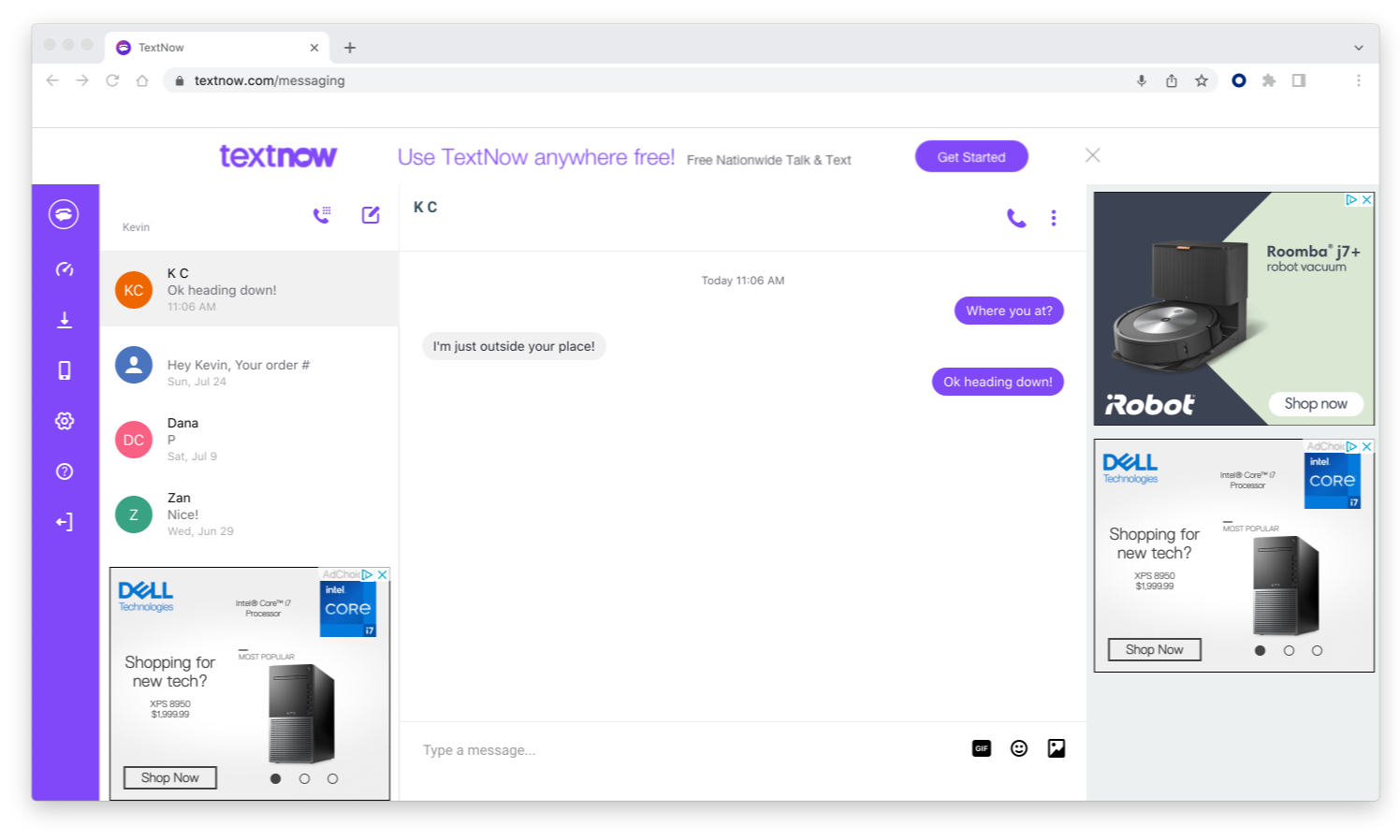
For those who want a completely free option for international calls, TextNow is perfect. I’ve used this app on my Android phone to make cheap international calls through Wi-Fi or mobile data, and the experience has been seamless. It also offers unlimited texting and calling to the US and Canada. So it’s a great option for anyone needing an all-in-one calling service.
Key Features
- Free Texting and Calling
- Customizable Phone Number
- Voicemail
- Group Messaging
- Call and Text Blocking
Pros
- You get flexibility to choose your number for privacy or business purposes.
- The international calling rates are affordable.
- You can make free calls and send texts to the U.S. and Canada.
Cons
- The customer support features are limited for free users.
- Advanced features like voicemail transcription are available only in paid plans.
- The app relies heavily on data or Wi-Fi for calls and texts, which may affect the user experience.
Pricing
- Free Plan: $0
- Wireless Plan: Starts at $19.99/month
- Wireless Plus Plan: $39.99/month
- International Plans: Varies based on destination
8. Viber
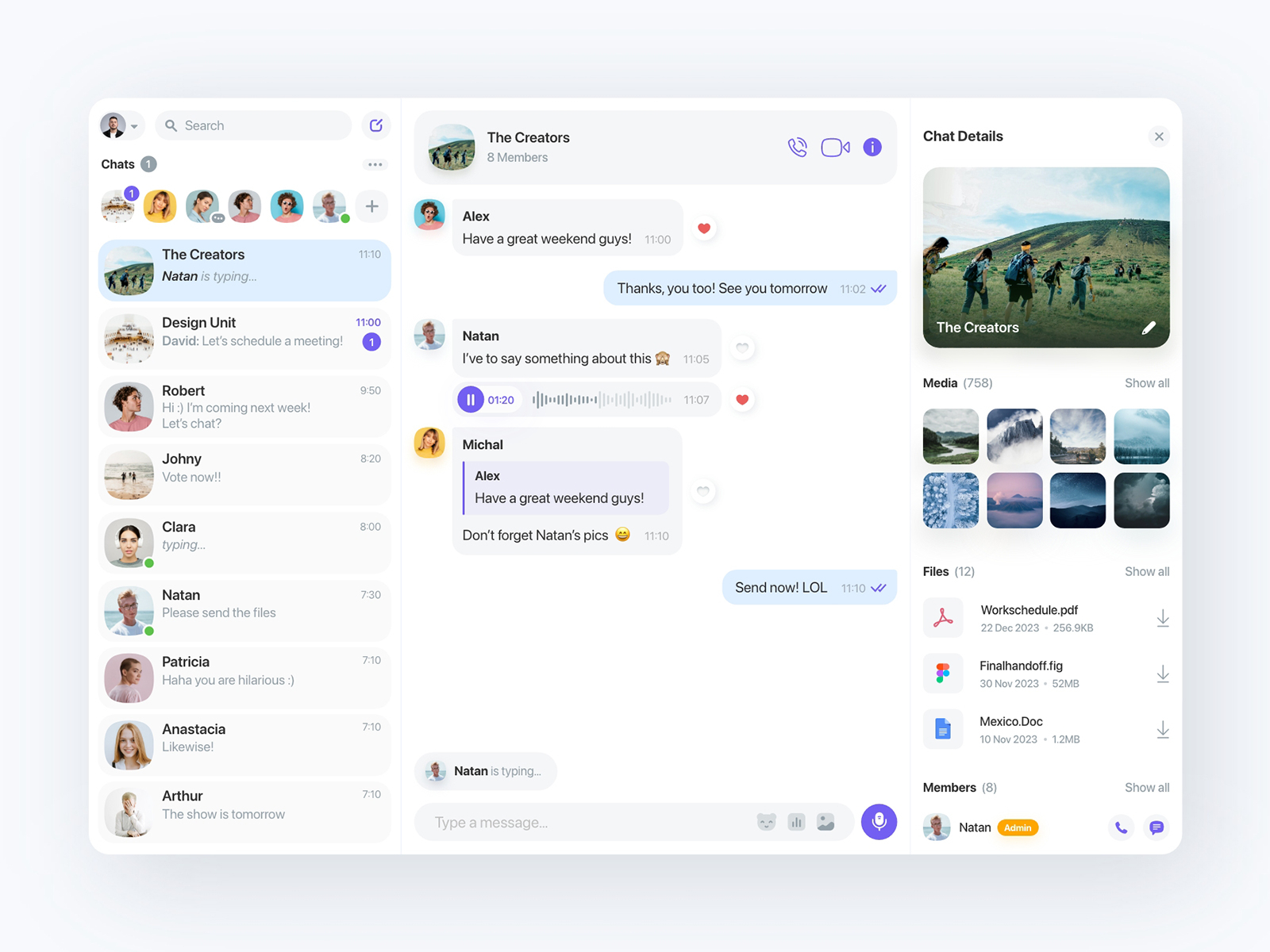
Viber is a great international calling app for making free video calls and voice calls. It is known for its high-quality, encrypted calls. Viber is one of the most suitable apps for individual use. The reason is its simple interface and ability to support free calls over WiFi or mobile data. Plus, its cross-platform support means you can easily communicate from any device.
Key Features
- End-to-End Encryption
- Viber Out Feature
- Cross-Platform Support
- Group Calls and Messages
- Smart Notifications
Pros
- The end-to-end encryption feature makes sure your calls and messages are secure.
- You can continue your conversations on any device.
- Much user-friendly and affordable
Cons
- Viber’s call quality is poor as compared to other platforms.
- It is not an ideal platform for business communication.
- It has limited features when you call users who don’t use the Viber Out feature.
Pricing
- Free Version
- Viber Out: $0.01 per minute (rates vary by country)
9. Rebtel
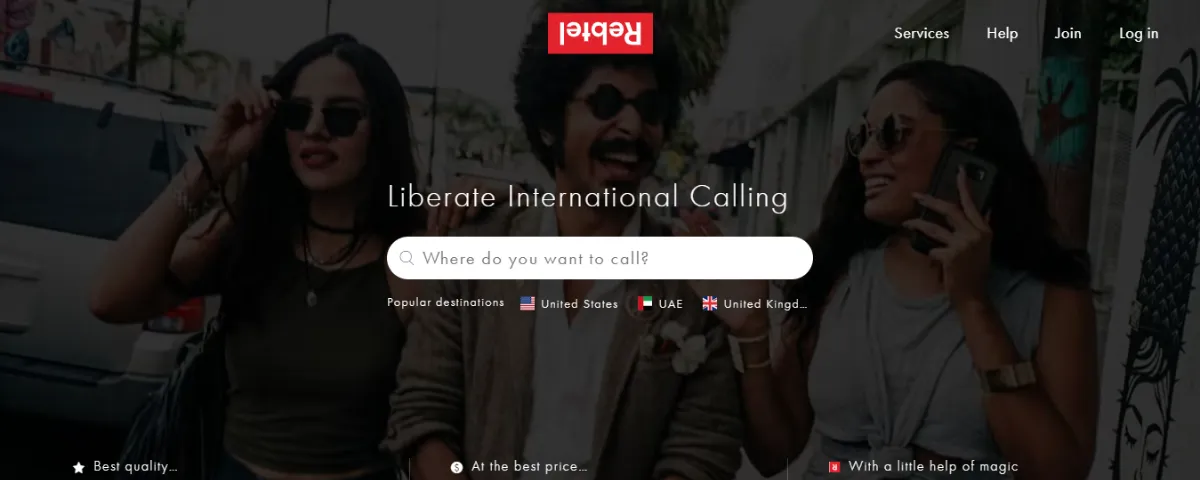
Rebtel stands out for me because it offers high-quality calls even when the internet connection is slow. I have found this app particularly useful when I am travelling, especially in regions with weak internet connectivity. Rebtel is an affordable international phone call app, and with the Red Box feature, you get a personalized experience tailored to your app usage.
Key Feature
- Wi-Fi and Mobile Data Calling
- Red Box Feature
- International SMS Service
- Unlimited Calling Plans
- Multi-Device Support
Pros
- Rebtel has affordable international calling rates.
- It works great even on low internet speeds.
- The Red Box feature offers a personalized experience.
Cons
- The app’s user interface is outdated.
- The free features are limited.
- It offers limited support for some countries.
Pricing
- Basic Plan: Pay-as-you-go rates
- Unlimited Calls to Specific Countries: Starting at $10/month
- Global Calling Plan: Starting at $25/month
- Premium: Custom pricing for business solutions
How to Choose the Right App for You?
When selecting the best international calling app, consider the following factors.
1. Based on Calling Destination
Calling rates on different apps vary depending on the location you are calling. Make sure you check the app’s pricing for the countries you call most frequently. Select an app that provides the best prices for your main destinations. This can help you save big on international calls.
2. Compare Plans. Features and Reviews
Before choosing an app, I always recommend comparing the features and pricing structures. Some apps may offer calls to only specific countries. On the other hand, some apps may provide lower-cost options. Also read reviews to see how users have felt using a particular app.
3. Free or Low-Cost International Calls
If you want to save on communication costs, look for apps that offer free international calls or have low-cost plans. Many apps, as mentioned above, offer free calls or have affordable options. Hence, it is important to select one that suits your budget and calling habits.
4. Local Phone Number or SIM Card Requirement
Check it to make calls; you need a local phone number or SIM card for registration. Apps that do not have this requirement make the setup process easier and faster. This way, you can start making international calls right away without any unnecessary steps involved.
5. High Call Quality with Low Latency
Call quality is the key when you are making international calls. Look for apps that guarantee high-quality and have low latency. This ensures your conversations are clear and uninterrupted.
6. Compatibility Across Devices (iOS, Android, Desktop)
We don’t use the same device all the time. Having the flexibility to make calls from any device means you won’t be restricted and can stay connected on any device. That’s why you should make sure that the app works well on devices like phones, tablets, or desktops.
How to Make International Calls for Free?
Platforms that offer international calling and other features are clear. Now let’s explore how to call international for free
1. Use Internet-Based Calling Apps
Many apps like Google Voice, Viber, and TextNow allow you to complete free international calling. Instead of traditional phone networks, these use your internet connection to make calls. This saves your long-distance charges.
2. Take Advantage of Wi-Fi Calling
If your carrier supports it, Wi-Fi calling lets you make international calls using a Wi-Fi connection instead of cellular data. Apps like TextNow and Rebtel support this feature.
3. Sign Up for Free Trial Offers
Some platforms like CallHippo and Vonage offer free trials that let you make calls abroad without any cost for a limited time. These trials can help you to save money while you try out the service.
4. Use Free Calling Credit Promotions
Localphone and Rebtel sometimes offer promotional credits to new users. It is available for a limited time, but you can take advantage of these promotions.
Benefits of Calling Apps to Make Free International Calls
International calling apps offer a lot more than just low-cost calls. These apps have transformed the way international communications happen. Here is how they stand out:
1. Easier Access Across All Countries
Calling apps make it so easy to connect with anyone, anywhere. Having just a stable internet connection is enough for you to make international phone calls, whether for personal or business reasons. They also provide the feature of 3-way calling that enable you to place and manage phone calls incorporating three participants simultaneously
2. Eliminate Roaming Charges
With these apps, you don’t have to worry about expensive roaming charges. Whether you are at home or travelling abroad, you can communicate with an internet connection without high fees associated with international roaming.
3. Improved Analytics
For those of us who like to keep track of our calls and costs, calling apps make it easy. Many of these apps offer advanced analytics. This feature helps you to monitor things like call duration and spending. It can be a game-changer if you are running a business.
4. Increased Flexibility
With international calling apps, you get flexibility. You can manage your calls however you need. It can be about forwarding calls to another number, accessing voicemail, or switching from one device to another.
If you travel frequently, use a calling app that gives you local numbers in different countries. This way, you can receive calls at local rates, no matter where you are.
Limitations of Free International Calling Apps
International calling apps are incredibly convenient, but some limitations do exist. Let me quickly get you through this:
1. Call Quality Depends on Internet
If you don’t have a reliable internet connection, you might experience poor call quality, lag, or even dropped calls. So, always try to have a reliable connection for having a comfortable calling experience.
2. Some Apps Have Limited Free Minutes
Many free calling apps offer a limited number of free minutes for each month. Once you exceed this, you may need to recharge your account or pay for additional calling time. It might not be convenient for you if you make frequent international calls.
Conclusion
International calling has become an essential part of both personal and business communication. It has become easier and affordable now with internet-based calling apps to stay connected across borders. For business communication, I highly recommend CallHippo. It offers AI-powered features and affordable pricing, which make it the best choice for making seamless international calls. Ultimately, choosing the right app depends on your specific needs. But with the right one, you can save time, effort, and money and stay connected globally.
FAQs
1. Do international calling apps work without the internet?
No, international calling apps require an internet connection to make phone calls. You need a stable Wi-Fi or mobile data connection to use these apps for international calls.
2. Are international calling apps legal in all countries?
Well, in most countries, calling apps are legal. But in some countries, there are local regulations regarding internet-based calls. At the same time, certain apps are also banned in some countries.
3. How to Set Up an International Calling App with CallHippo?
Setting up CallHippo is easy! Just follow these simple steps:
- Create an account on CallHippo.
- Pick the plan that best fits your needs.
- Select your preferred local or international phone number.
- Once set up, you can begin making international calls.
4. How to make international calls from India for free?
To make free international voice and video calls from India, you can use apps like Google Voice, Viber, or TextNow. Just make sure that you have a stable and reliable internet connection.
5. What are the best free international calling apps for Android?
Some of the best free international calling apps for Android are Google Voice, Viber, and TextNow. With these apps, you can make free calls to users with an internet connection, saving you on expensive international calling fees.

Subscribe to our newsletter & never miss our latest news and promotions.








