Do you often feel the need to add your manager when on a call with your customer or client to have goal-oriented discussions? Skip one-on-one calls and shift to three-way calling apps.
With 58% of the workforce operating from home, digital communication has taken center stage in workplace communication and productivity. 3-way calling apps are one of the most reliable digital team communication available for businesses.
That’s why we have curated this guide on three-way calling apps, including the features, reviews, and pricing of the 7 best 3-way calling apps. Let’s dive in!
What Are 3 Way Calling Apps?
Three-way calling apps are calling applications that enable you to place and manage phone calls incorporating three participants simultaneously. But what is three-way calling?
It is a feature that allows you to add another person to an active call without any conference call numbers or code requirements. With three-way calling, you have to initiate the second call and merge it with the ongoing call, facilitating seamless communication among a team of 3.
This app for 3-way call (iPhone and Android) helps you conduct group conversations and merge calls in seconds, making it the best communication source for collaboration among remote teams and key business members.
"Obstructed team collaboration, slow decision-making, and high miscommunication can lead to business failure. Ensure productive discussions and seamless exchange of ideas with robust 3-way calling apps. What’s more, these apps offer a range of powerful calling features like screen sharing, call forwarding, and call recording at minimal cost."
7 Best 3-way Calling Apps
Do you know that 83% of business professionals lack the right tech for collaboration? Gain a competitive edge with a robust 3-way calling app.
Selecting a robust 3-way calling app can be overwhelming due to the diversity of choice, range of features, and a myriad of positive and negative reviews. For an informed yet easy decision, explore the 7 best apps –
| App Name | 3-Way Calling Support | Free Plan | Platforms | Best For |
|---|---|---|---|---|
| CallHippo | Yes | Free Trial | Web, iOS, Android | Sales & Remote Teams |
| Google Voice | Yes (via merge) | Yes (Limited) | Web, iOS, Android | Personal & Small Business |
| Zoom Phone | Yes | Free Trial | Web, Desktop, Mobile | Enterprise Communication |
| RingCentral | Yes | No | Web, iOS, Android | Large Teams |
| Nextiva | Yes | Free Trial | Web, iOS, Android | Unified Business Communication |
After extensive research and analysis, we have curated a list of 3-way Calling Apps. These softwares are carefully selected based on usability and satisfaction scores, including features, ease of use, customer support, ratings, and reviews from SoftwareSuggest, G2, and Capterra. Our aim is to assist businesses in identifying the most suitable software to streamline their operations.
1. CallHippo
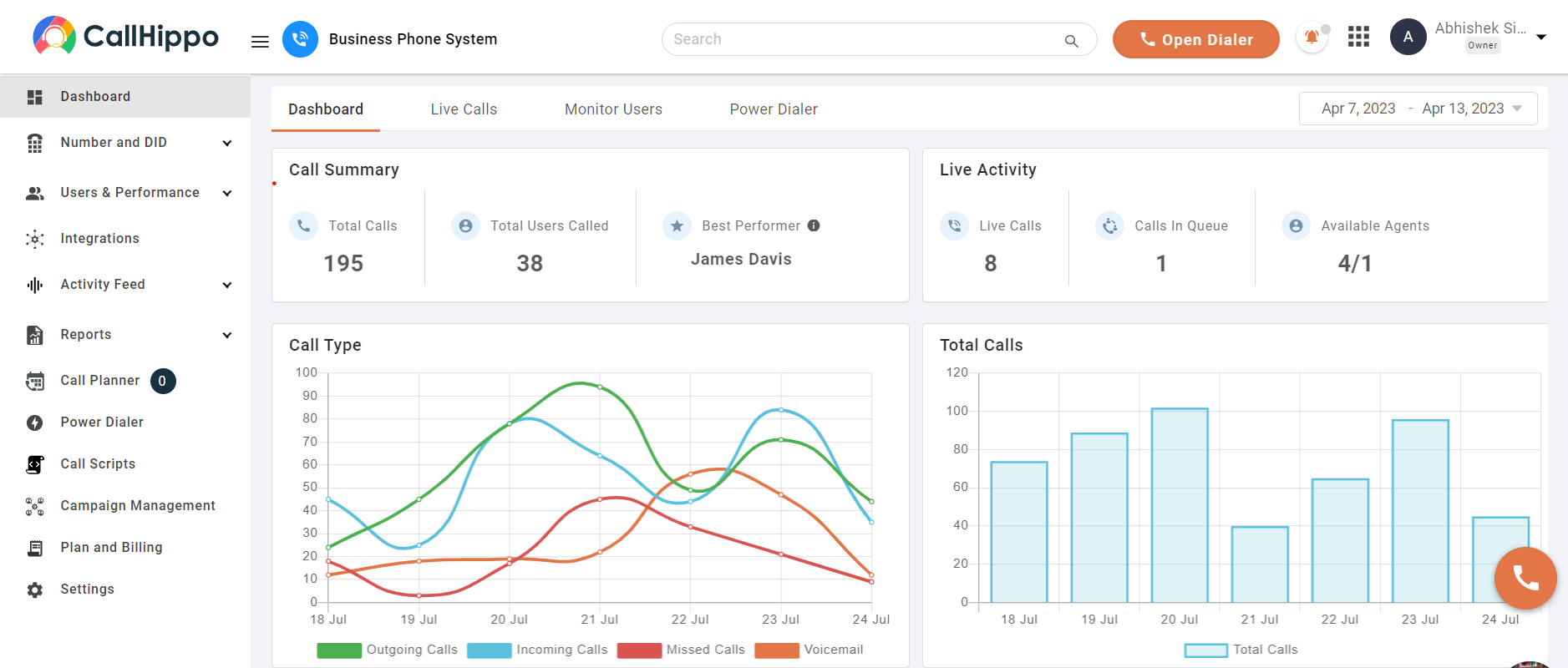
CallHippo is a robust 3-way calling app and a business phone service provider that fosters effective communication and collaboration.
It lets you conduct online meetings with multiple participants (group video calls or voice calls), ensuring efficient decision-making, idea exchange, and teamwork. Trusted by 5000+ global brands, it offers toll-free and local numbers from 50+ countries.
Features
- Smart switch
- Global connect
- Automatic call distribution
- Advanced analytics
Pros
- Monitor live calls to ensure quality, support agents timely, and give immediate feedback, improving agent performance.
- Mask phone numbers during calls to protect agents’ and customers’ privacy and ensure the security of customer data, maintaining a safe communication environment.
- Be aware of the caller’s message or identity before picking up the call to better prioritize calls as per caller information or importance, optimizing call management.
Cons
- The reports are sent to Gmail and not directly downloaded on the device.
- Sometimes, the dashboard doesn’t work properly.
Pricing
- Bronze: $16/user/month
- Silver: $24/user/month
- Platinum: $40/user/month
*Pricing as of 11-06-2024.
2. GoTo Connect
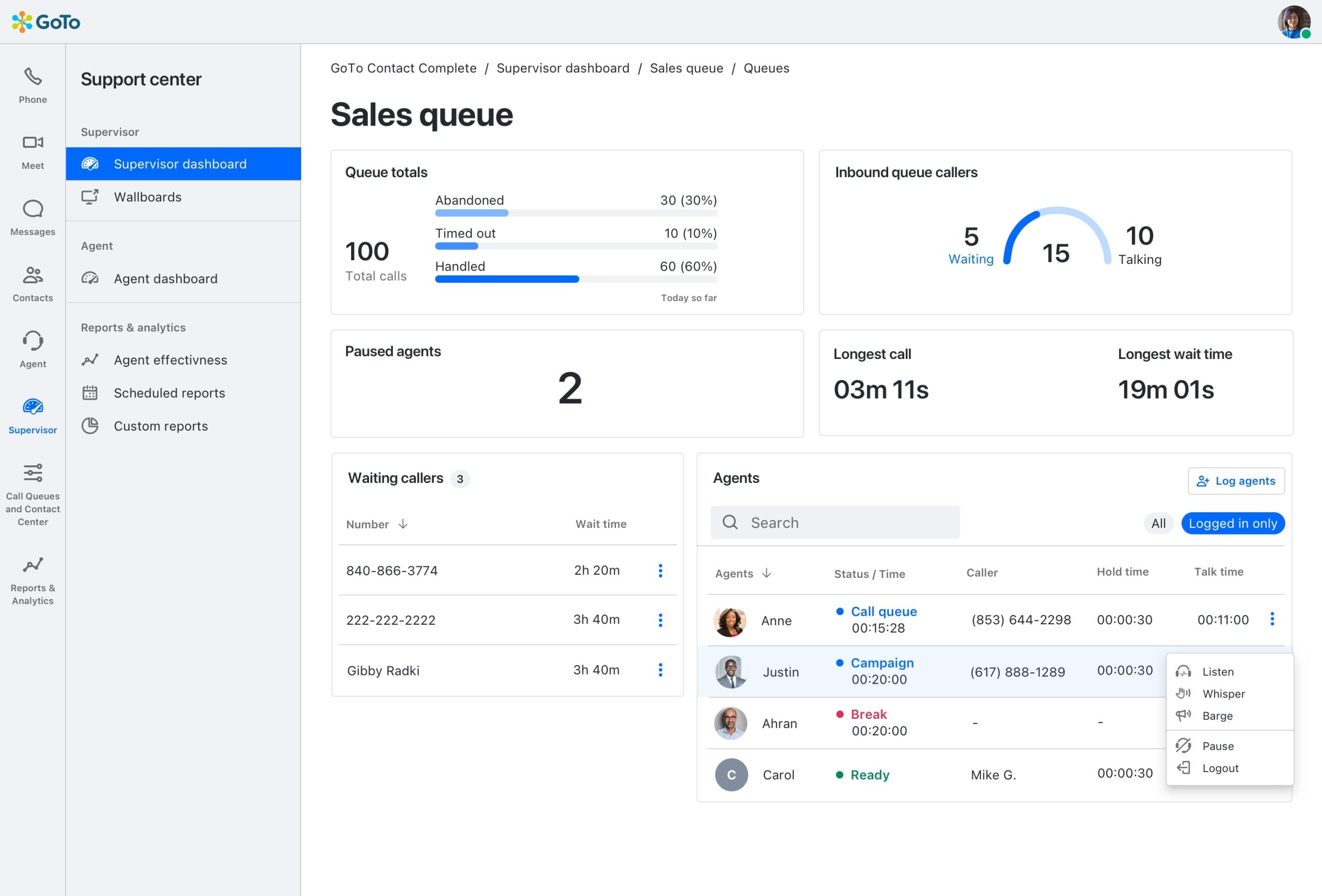
GoTo is a powerful 3-way calling app that’s brimming with edgy features. It allows you to add 250 participants with upgraded plans. With robust security features like HIPAA compliance and business associate agreements, you can eliminate breaches or cyber threats.
Features
- Call recording
- Call transcription
- Integrated scheduling
- Screen sharing
Pros
- Get customer data and communication history instantly with every inbound call to deliver a personalized and quick resolution.
- Get every participant on a single call easily with built-in scheduling and contact options for seamless collaboration and team unification.
- Schedule and access meetings directly from Google Calendars and Outlook with GoTo Meeting plug-ins, enhancing convenience and productivity.
Cons
- The audio and video quality is poor when the internet quality is not up to the mark.
- Doesn’t offer end-to-end encryption.
Pricing
- Basic: $27/user/month
- Standard: $32/user/month
3. Skype
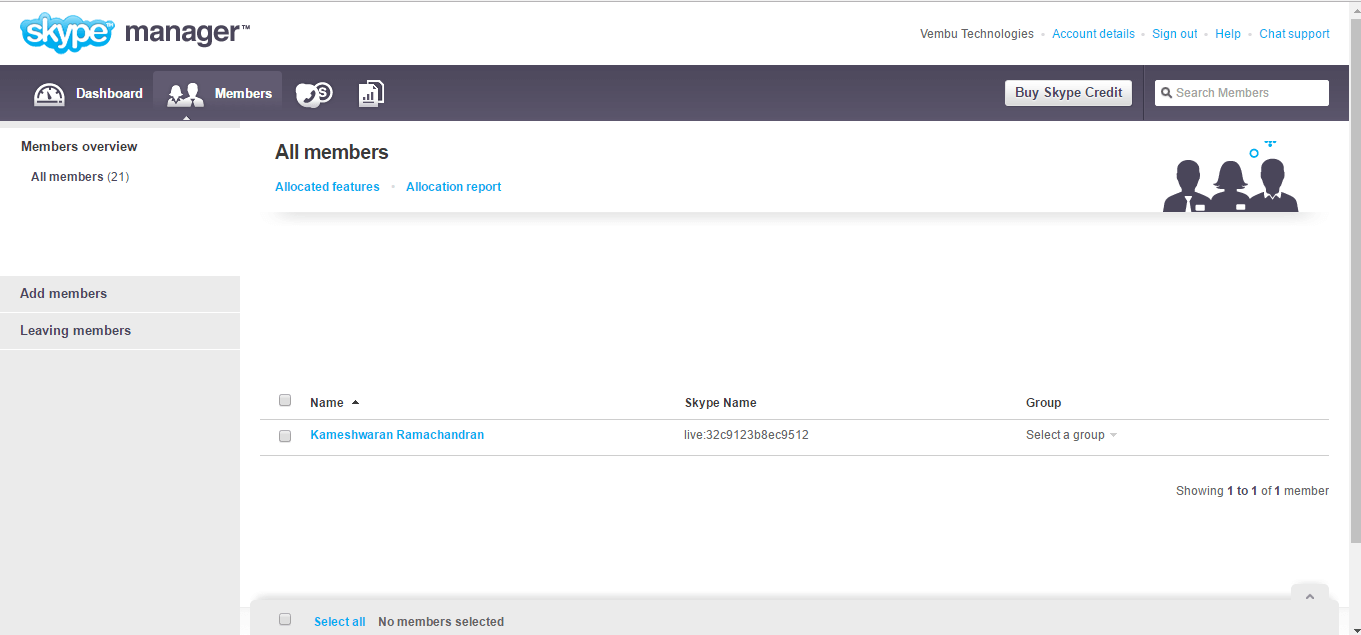
Skype is one of the leading video conferencing solutions that offers free video and voice calls for 100 individuals. Apart from its comprehensive calling features, this video conferencing app allows you to reach your contacts directly over numbers.
Features
- Live subtitles
- File transfers
- Instant messages
- Smart messaging
Pros
- Record and log calls for up to 30 days for future reference and quality assurance, improving customer experience and agent performance.
- React to messages and use mentions with engaging reactions for better engagement and enhanced communication efficiency.
- Safeguard your sensitive conversations with robust end-to-end encryption, preventing unauthorized access.
Cons
- The video quality lags sometimes, even with a high-quality internet connection.
- To call on landlines or mobiles, you need to buy prepaid credits or paid plans.
Pricing
- Pay-as-you-go Skype credit: $5.90, $11.80, and $29,50
4. Free Conference Call
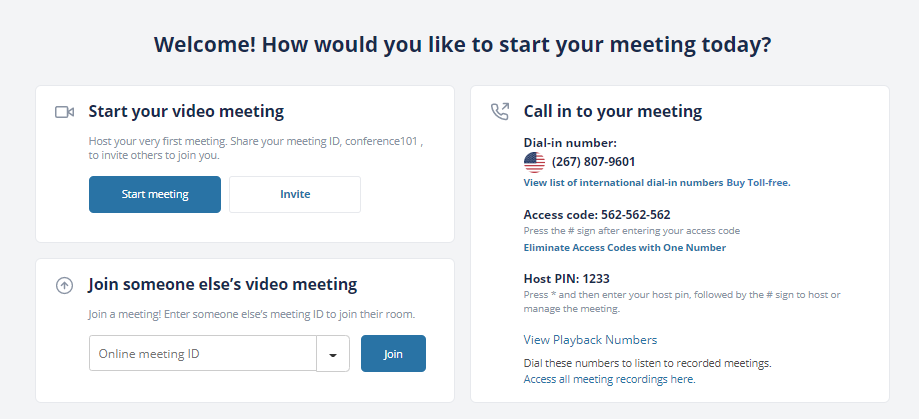
FreeConferenceCall.com is a trusted 3-way calling app that allows businesses and organizations to seamlessly host and handle 3-way calls. Access call conferencing features at zero cost and utilize noise cancellation technology for crystal clear voice quality with this app.
Features
- Custom greeting
- Custom on-hold meeting
- Meeting chat
- Whiteboards
Pros
- Allows you to enjoy free access to core call conference features for enhanced collaboration and teamwork.
- Conduct team meetings on a large scale by adding up to 1000 participants, facilitating seamless and inclusive collaboration.
- Save and share all the essential audio and video meetings, preserving useful meeting information and promoting knowledge sharing.
Cons
- Doesn’t offer third-party integrations.
- The call audio quality is inconsistent sometimes.
Pricing
- Suggested amount: $4/month
- Average amount: $8.21/month
- Market rate: $15/month
5. Zoom
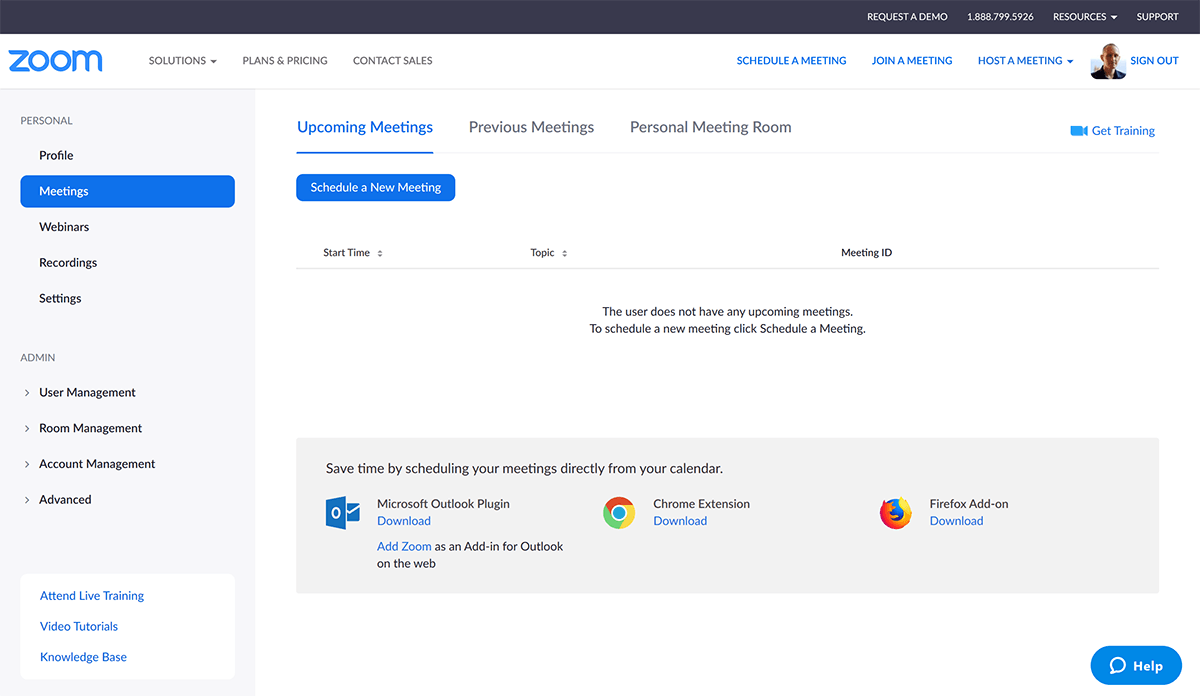
Zoom is a reliable 3-way calling with very little internet bandwidth requirement. It is a suitable app for businesses that have to conduct frequent team meetings with key employees. You’ll need a Zoom phone license to merge calls with multiple participants and clients.
Features
- Downloadable in-meeting chat
- Mail & calendar
- Translated captions
- Workspace reservation
Pros
- Monitor, gauge, and address call quality issues efficiently through comprehensive dashboards and call detail reporting, ensuring a seamless communication experience.
- Make and receive calls on behalf of executives via administrative assistant assignments, optimizing workflow efficiency.
- Integrate with Salesforce to access automated call activity logging, click-to-dial, and screen pops, significantly improving productivity.
Cons
- Latecomers of the meeting cannot see the previous chat messages.
- The meeting setup process is difficult to learn.
Pricing
- Pro: $149.90/user/year
- Business: $199.90/user/year
- Business Plus and Enterprise: Contact sales
6. Whereby
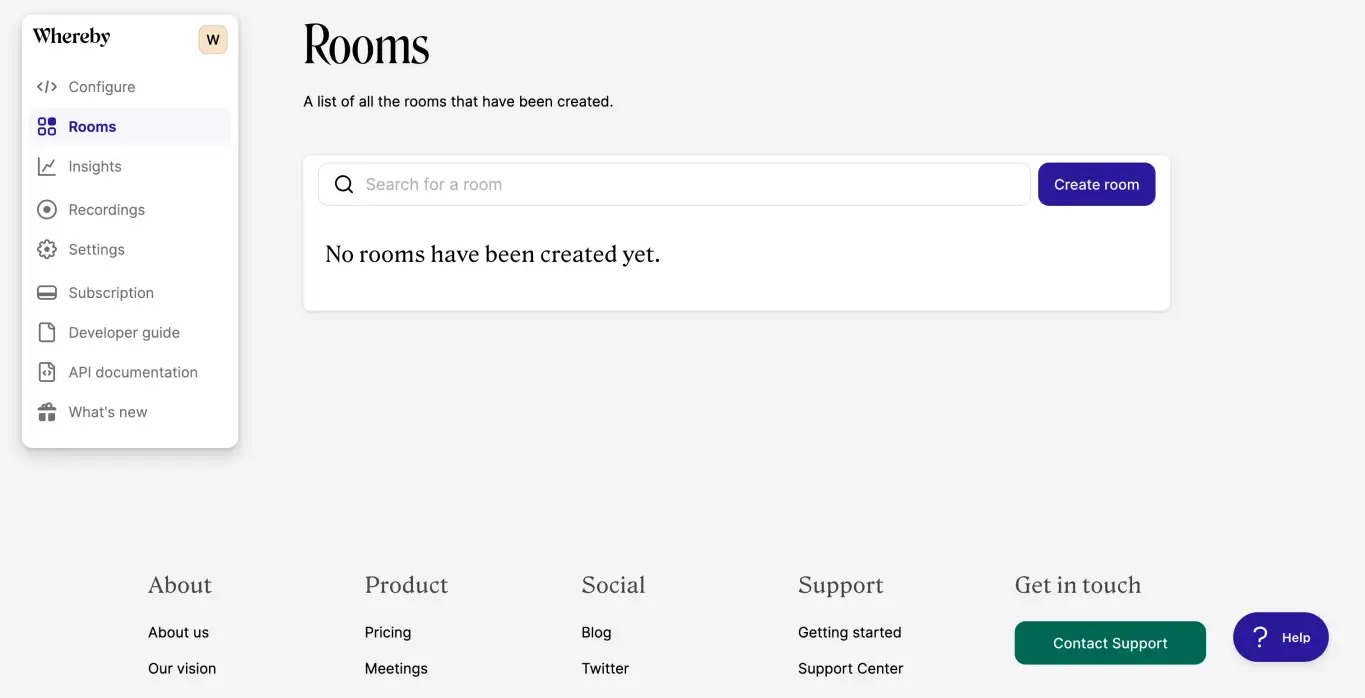
Whereby is an excellent 3-way calling app that allows you to easily join meetings with just a click on the link, eliminating the hassle of logins and downloads. Safeguard your confidential meeting discussions with door lock and knock. Expect other new-age meeting features here.
Features
- Camera control
- Personalized room link
- Webhooks
- Co-location groups
Pros
- Remove your video from the grid on your call screen with hide self-view to eliminate video fatigue, fostering a focused meeting experience.
- Customize meeting rooms with unique branding and recording settings via embedded API, maintaining cohesive and uniform branding.
- Conduct reliable video calls with a high uptime commitment of 99.99%.
Cons
- The pro plan has a meeting participant limit of 12.
- The group meetings on the free plan can only last up to 45 minutes.
Pricing
- Pro: $6.99/month
- Business: $9.99/month/host
7. OpenPhone
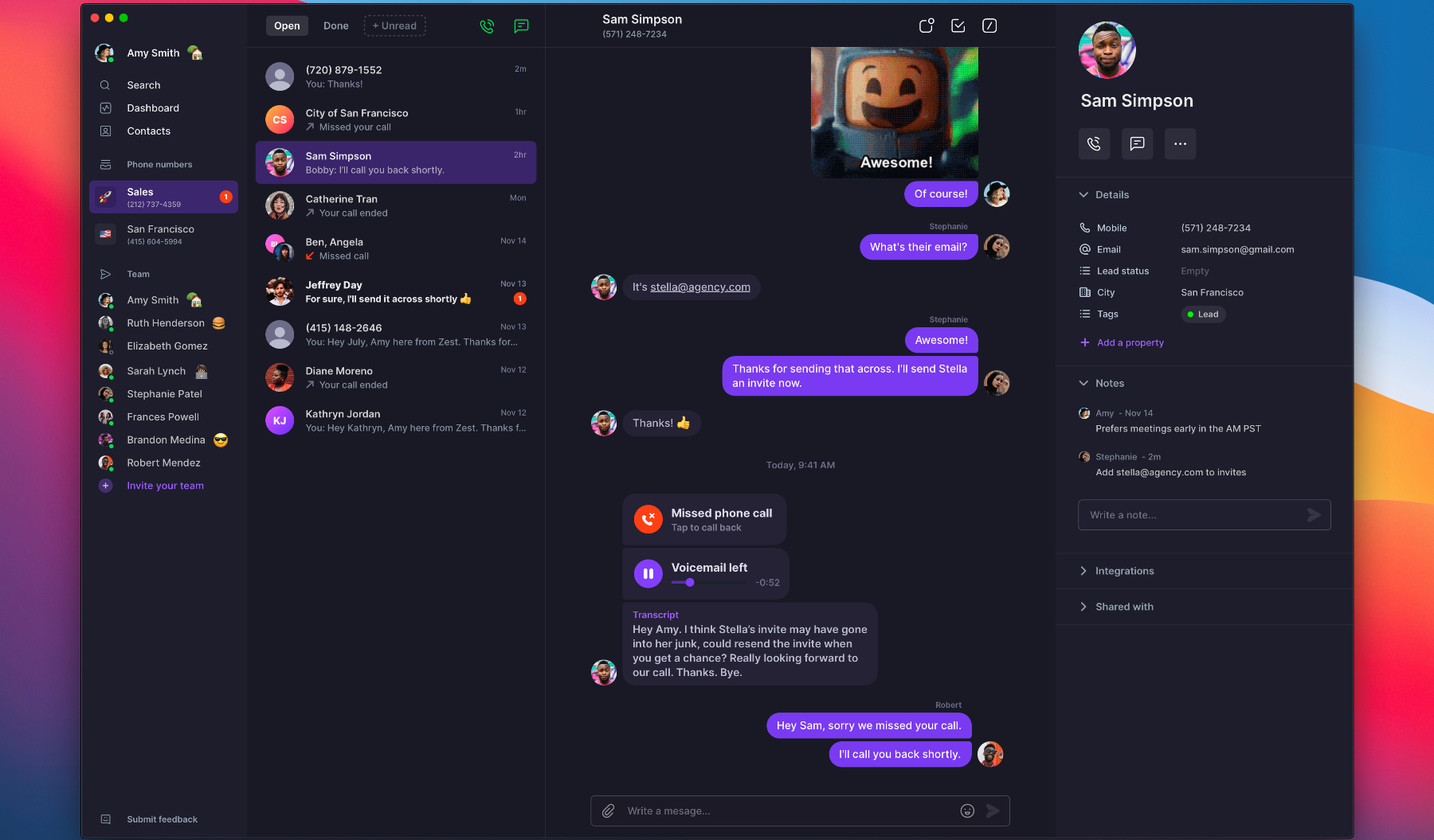
OpenPhone is an incomparable 3-way phone call app that lets you easily dial and add a third teammate utilizing its three-way calling features. From improving customer service to eliminating miscommunication, OpenPhone helps you do it all and more.
Features
- Scheduled messages
- Auto replies
- Shared phone numbers
- Call recording
Pros
- Add a product expert to the call to answer customer questions, enhancing fast deal closure and boosting revenue.
- Set up 3-way calls and start collaborating with teammates in minutes with your desired device–desktop or mobile.
- Review customer-specific past conversations, including texts, call recordings, and voicemail transcripts, in one place, facilitating an informed approach to customer engagement.
Cons
- Limited data is available to measure with data analytics.
- Call connectivity is sometimes an issue.
Pricing
- Starter: $15/user/month
- Business: $23/user/month
- Enterprise: Contact sales
Why Is CallHippo the Best Choice for Conference Calling?
CallHippo is a leading conference call app that 5000+ businesses globally trust and use. It makes setting up the conference calls easier and quicker (within 3 minutes). In addition, it offers toll-free and local numbers from 50+ countries that you can utilize to enhance customer trust and engagement.
- With personalized solutions for all kinds of businesses, CallHippo lets you efficiently manage inbound and outbound calls.
- You get to automate your dialing process with CallHippo’s unique power dialer feature, taking your team’s productivity to the next level.
- It ensures that you hit the right time to call your international customers residing in different countries with Global Connect.
- Lets you host, schedule, and manage conference calls from your desired phone or computer with a dedicated virtual phone number, eliminating the need to travel for meetings.
- Empowers you to divert inbound calls to your preferred devices or numbers so you’re always responsive and accessible, regardless of your location.
- Record all your 3-ways calls for reference to gauge improvement areas, ensure compliance, boost quality, and have a base for issue resolutions.
- Enhance customer service and optimize business processes by carefully analyzing call data and making data-driven decisions.
- Enhance collaboration and customer satisfaction while reducing response times by seamlessly collaborating with your team via a shared inbox. It offers full access to emails, messages, and custom inquiries in one place.
This was an overview of CallHippo’s 3-way calling app’s capabilities. All these powerful capabilities and robust features make CallHippo a great fit for your business’s conference calling needs.
Wrapping Up
Three-way calling apps let you connect with your team members, clients, or both in real time and conduct productive online meetings. These calls are certainly the most convenient and cost-effective way to connect with multiple key members of your team who are pivotal for decision-making and project acceleration.
To ensure the efficiency of your conference calls and avail of its benefits, you must choose the calling app that offers relevant features and new-age capabilities. For that, explore the features and reviews of the conference call apps listed in the above buyer’s guide.
We understand that it is a confusing and overwhelming journey. Avoid making it a roller coaster ride by choosing a trusted and reliable 3-way calling app like CallHippo. to make unlimited conference calls. Access a free conference call service or make free group conference calls by starting your free trial now!
Frequently Asked Questions
1. How can I do a 3-way call on my phone?
Place a call> once connected, hit the add call option> explore and find the person you want to add>press the plus icon against the person’s contact> wait for them to pick up> merge the call.
2. What is the free conference call app?
It is an application that facilitates HD voice and video conferencing with screen sharing and other interesting calling features.
3. What is the best free conference call number?
The best free conference call number is the one that fulfills your business needs. Some leading providers are Zoom and Skype. However, try CallHippo for a free conference call number and unlock a range of advanced features, including global connectivity and a power dialer, surpassing their limited functionalities.
4. Does Google have free conference calling?
Yes, with Google, you can set up a conference call of upto 100 participants for 40 minutes at zero cost.

Subscribe to our newsletter & never miss our latest news and promotions.









