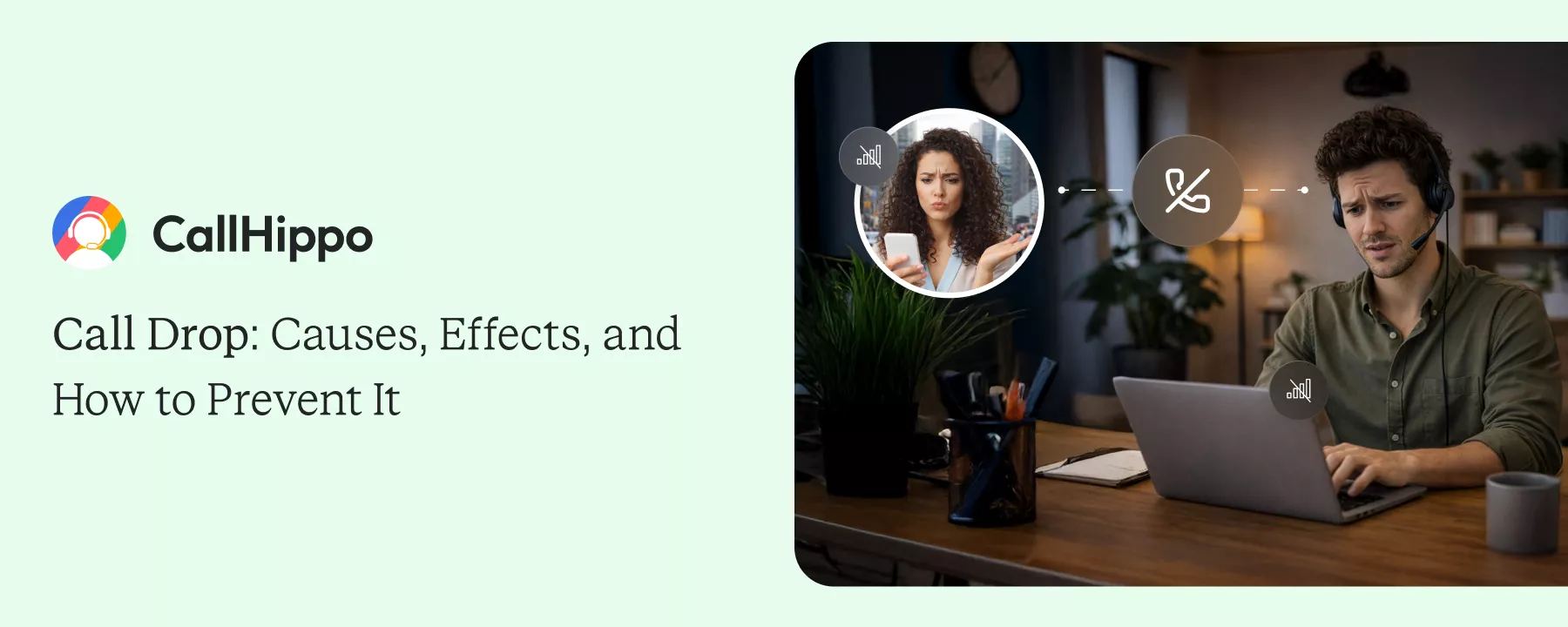89% of users face call drop issues, and they are not just a user annoyance. In business environments, they show up as missed deals, frustrated customers, longer handle times, and inflated support costs. That’s why carriers, UCaaS vendors, and IT teams track call drops as a core reliability metric.
Yet most explanations of frequent call drops stop at surface causes: weak signal, bad internet, or reset network settings. That advice doesn’t hold up once you’re managing thousands of endpoints across cellular and cloud networks.
This guide breaks down call drops by failure type, measurable thresholds, and repeatable patterns.
What Is a Call Drop?
A call drop is when an active phone call disconnects unexpectedly after the call has already been successfully connected.
This is distinct from a call failure, where the call never establishes.
Businesses care about this distinction because call failures usually point to routing or configuration issues, while call drops almost always indicate quality, mobility, or stability problems.
How Call Drops Actually Happen?
Once a call is established, the network continuously checks whether signal quality and session stability are still good enough to carry voice without interruption.
1. Radio Link Failure (RLF)
A radio link failure happens when the phone’s signal quality drops below the level required to sustain an active voice session. In cellular networks, this is one of the most common drop triggers.
The device reports signal measurements such as:
- RSRP (signal strength)
- SINR (signal quality)
When SINR degrades beyond what the active voice codec can tolerate, the network attempts recovery. If recovery fails, a radio link failure is declared, and the call is dropped.
This explains why calls often drop:
- when entering buildings
- in elevators or basements
- at the edge of coverage zones
- during sudden signal fades
From the user’s view, the phone “still has bars.” From the network’s view, the link is no longer reliable.
2. Failed Cell Handover
A call drops during handover when the network cannot move an active call from one cell tower to another without breaking continuity. Mobility introduces risk. Every time a user moves, the call must be handed over to a new cell without interruption.
Handover failures occur when:
- the target cell is congested
- timing advance values drift
- the target cell rejects the handover request
- measurement reports arrive too late
The original cell releases the call before the target cell fully accepts it. The result is an immediate call drop, often in transit-heavy areas or dense urban deployments.
3. VoLTE and SRVCC Failures
VoLTE-related call drops occur when the network cannot maintain voice quality or successfully switch the call to a fallback voice layer, even to the nearest cell tower. Most modern cellular calls use VoLTE. When VoLTE quality degrades, the network may attempt SRVCC (Single Radio Voice Call Continuity) to fall back to legacy voice.
If that transition fails, the call drops instantly.
This is why some calls drop:
- right after answering
- a few seconds into the conversation
- when coverage shifts from LTE to weaker layers
For businesses relying on mobile workforces, this is a frequent but poorly understood cause.
Call Drop vs Call Failure (Why Businesses Must Separate Them)
A call drop happens after a call is connected, while a call failure happens before the call is ever established.
Call failure: the call never connects (routing, registration, permissions).
Call drop: A call drop happens after the call has already connected. The line is live, audio is flowing, and then the connection gives way.
Mixing the two usually sends people down the wrong path, checking permissions or dialing rules when the real problem is stability during the call itself.

Try CallHippo!
Experience clear voice quality and 99.5% uptime when you sign up for CallHippo.
What are the Common Causes of Call Drops?
Most dropped calls come down to the same underlying issue: something along the path between the caller and the network connectivity stops holding up under real-time voice traffic. It might be the signal, the device, or the network load at that moment.
A. Network Issues
1. Weak Signal Strength
A voice call needs a clean, consistent link to the nearest tower. When that link weakens, the call doesn’t always fail immediately. Audio may start cutting out first, then the connection drops altogether. This shows up often indoors, below ground, or in places where coverage looks fine on a map but isn’t steady in practice.
2. Network Congestion
Busy networks behave differently from quiet ones. During peak hours, towers juggle far more connections than usual. Even phones showing a strong signal can struggle if the network can’t move voice data quickly enough. That’s why calls that work late at night sometimes fail during the workday, with no change on the user’s end.
3. Tower Handover Problems
As you move, your mobile phone switches from one tower to another. If that handover is delayed or poorly timed, the call loses continuity and drops. This happens more often while driving, traveling on trains, or moving through dense urban zones.
B. Device-related Problems
1. Low Battery
When battery levels fall, phones reduce background activity to conserve power. Radio performance can degrade as a result, making calls more sensitive to brief signal changes.
2. Hardware Faults
Damaged antennas, loose internal connectors, or aging components can weaken call stability. Phones may still power on and work normally, but calls drop unpredictably.
3. Outdated Software
Older firmware may not handle newer network configurations correctly. This can cause call failures after OS updates on the carrier side, even if the phone itself hasn’t changed.
C. Environmental Factors
1. Buildings and Walls
Concrete, metal frames, and thick walls block radio signals. Calls that work outdoors often drop the moment a user steps inside large buildings or parking structures.
2. Weather Conditions
Heavy rain, storms, or extreme humidity can interfere with signal propagation. While modern networks compensate for this, brief disruptions still occur during severe conditions.
3. Geographic Location
Rural areas, remote zones, and regions with uneven tower density face more call drops.
Coverage maps may show service, but real-world performance can vary widely.
D. Carrier-side Problems
1. Poor Infrastructure
Outdated towers, limited backhaul capacity, or uneven coverage planning with your Internet Service Provider (ISP) can weaken call reliability. These issues usually affect entire areas rather than individual users.
2. Maintenance Outages
Carriers regularly upgrade and service their networks. During maintenance windows, calls may drop or fail without warning, especially in transition zones.
3. Bandwidth Limitations
Some carriers prioritize data traffic over voice during peak usage. When bandwidth is stretched thin, voice calls are often the first to suffer.
How to Fix Call Drops on Cellular Networks?
Fixing call drops on cellular networks starts with identifying whether the problem is network performance, signal stability, mobility, or device-related.
1. Checking Signal Conditions
Location matters more than people assume. Calls that drop indoors but not outside usually point to signal penetration issues. Calls that fail along the same route suggest handover problems. Paying attention to where drops occur often reveals the cause faster than changing settings mindlessly.
2. Restarting and Updating the Device
It sounds basic, but restarts and updates reset radio processes and apply modem fixes that directly affect call stability. Phones can operate for long periods with degraded radio behavior until something forces a reset. Many persistent call drop complaints disappear at this step.
3. SIM and Carrier Configuration
SIM-related problems don’t always fail consistently. They show up as intermittent drops that seem unrelated to the signal or the location. Reseating the SIM, replacing it, or updating carrier settings can stabilize the connection. If multiple phones behave the same way on one line during the call setup procedure, the issue is usually upstream.
4. Bluetooth and Wi-Fi Interactions
Bluetooth headsets disconnecting mid-call or Wi-Fi calling switching networks can terminate calls without warning. Testing calls without accessories or disabling Wi-Fi calling temporarily helps confirm whether these features are involved. Once identified, the fix is usually straightforward.
How Call Drops Affect Users and Businesses?
Call drops affect both individuals and businesses by interrupting conversations, increasing frustration, and disrupting communication at moments where clarity and continuity matter most.
1. Customer Frustration
Call drops interrupt conversations at the worst possible moments. Users have to repeat themselves, re-explain context, or wait for a callback that may never come. When this happens more than once, frustration builds quickly, even if the call issue itself seems minor.
Solution: Use a more reliable calling method, and consider Wi-Fi calling or backup connections to maintain calls when mobile signals weaken.
2. Loss of Important Information
Dropped calls often cut off details that matter. Instructions go unfinished. Decisions are half-heard. Notes are incomplete. In business conversations, this can mean missed commitments or follow-ups that rely on guesswork instead of clarity.
Solution: Record calls or take notes during important conversations so key details are preserved even if a call disconnects.
3. Impact on Customer Service and Sales
For support teams, dropped calls slow resolution and extend handling time. Agents spend effort reconnecting instead of solving problems. In sales, a broken conversation can kill momentum, especially during pricing, negotiation, or objection handling.
Solution: Monitor call quality and patterns regularly to identify trouble spots and address recurring issues quickly.
4. Damage to Brand Reputation
Customers rarely separate call quality from the company they are calling. Repeated call drops feel like unreliability, even when the cause is technical. Over time, this chips away at trust and increases the likelihood of churn.
Solution: Ensure consistent call quality through stable network connections, redundancy, and careful maintenance of devices and software.
How to Fix Call Drops on VoIP and Cloud-Based Services?
Resolving dropped VoIP calls usually requires stabilizing internet quality before adjusting apps or provider settings.
1. Internet Stability
Voice traffic does not tolerate instability well. Brief packet loss or jitter spikes are enough to drop a call, even if browsing and streaming seem unaffected. Wired connections, strong Wi-Fi, and avoiding overloaded networks reduce this risk significantly. Internet speed alone does not guarantee call quality.
2. App and Softphone Configuration
Older softphones and default codec settings can struggle under real-world conditions. Updating clients and using recommended audio settings improves resilience, especially on variable networks. This becomes more noticeable as call volume increases.
3. QoS and Network Prioritization
When voice traffic competes with video calls, downloads, or VPNs, it often loses. Quality of service rules that prioritize voice packets help maintain call continuity during busy periods. This matters for small teams as much as large ones. Shared networks amplify small problems.
4. Provider-Level Investigation
If drops occur across locations and devices, provider-side logs and call data become necessary. Routing issues, media relay failures, software glitches, or session limits don’t always surface at the user level. Patterns matter more than isolated incidents here. Call management systems help reduce such problems by providing better call control and handling.
Advanced Troubleshooting for Persistent Drops
Learn how to identify, monitor, and fix persistent call drops using practical tools, network strategies, and real-time tracking.
1. Review OS-Level Call Controls
Features such as:
- side-button hang-up
- gesture controls
- voice assistants
can unintentionally end calls, especially during long conversations. Disable them during testing.
2. Use Wi-Fi Calling and Signal Extenders Strategically
For offices with known coverage gaps:
- enable Wi-Fi calling
- deploy network extenders
- install signal repeaters in dead zones
This is often the only sustainable fix in reinforced buildings.
3. Track Dropped Call Rate (DCR)
Businesses’ teams monitor patterns, not anecdotes.
A DCR above ~1% is typically considered poor for voice services.
Log:
- time of day
- call duration before drop
- location
- network type
- device model
Patterns surface root causes faster than trial-and-error.

CallHippo’s call analytics tracks call drops across devices, locations, and networks, helping teams fix recurring issues fast.
Take a 10-Day Free Trial No credit card is required!4. Know When to Escalate to Carriers or Manufacturers
Escalate when:
- drops occur across locations
- multiple devices show identical behavior
- issues persist in safe mode
- logs indicate repeated radio failures
At that stage, the problem is likely infrastructure or firmware-level.
How to Prevent Call Drops Before They Happen?
Preventing call drops is largely about reducing network uncertainty before a call on your cell phone even begins.
1. Choose Carriers Based on Local Performance
Carrier reputation matters less than local tower density and congestion patterns. Businesses should validate coverage where employees actually work.
2. Design for Mobility and Indoor Use
Small practices make a difference:
- avoid shielding antennas
- remain stationary during critical calls
- position workspaces near windows when possible
Radio physics still applies, even with modern networks.
3. Maintain Devices and Networks Proactively
Over time:
- background apps accumulate
- permissions drift
- caches corrupt
Regular maintenance keeps call behavior predictable.
4. Reboot the Router
Routers accumulate background errors over time. A restart clears stalled connections and refreshes network routing. It is a simple step, but it resolves many intermittent call drop issues in small office and home setups.
5. Enable Wi-Fi Calling
Wi-Fi calling helps when the cellular signal is weak or inconsistent. Calls route through a stable internet connection instead of relying solely on mobile towers. This is especially useful indoors or in high-interference areas.
6. Update Phone Software
Outdated phone software can cause compatibility issues with networks and calling apps. Updates often include bug fixes related to call stability and audio handling. Keeping devices current reduces avoidable call failures.
7. Use VoIP with Backup Networks
VoIP cloud phone systems can automatically switch networks when one path degrades. If the primary internet connection drops or spikes in latency, calls can reroute without disconnecting. This approach is common in business setups that need consistent call uptime.
Advanced Monitoring and Analytics for Call Drops in Businesses
This section explains how businesses track, measure, and predict call drops using real performance data and call center automation techniques so issues are identified and fixed before they affect customers.
Using Predictive AI Models to Anticipate and Prevent Drops
Modern call monitoring systems analyze historical call data to detect early warning signs. Patterns like rising latency, jitter, or repeated short calls often appear before drops increase. Predictive models help teams act before users feel the problem.
Performance Metrics For Call Drops
Performance metrics for call drops track how often active calls disconnect unexpectedly and how those failures affect customer experience, service quality, and overall call reliability.
1. Dropped Call Rate (DCR)
Dropped Call Rate measures how often connected calls end unexpectedly. Tracked over time, it highlights trends rather than isolated incidents. Sudden spikes usually point to network or configuration changes.
- (Number of Dropped Calls / Total Number of Successful Call Setups) x 100%
2. Impact on CSAT Scores
Call stability directly affects customer satisfaction. Dropped calls increase frustration and lower perceived service quality. When CSAT dips alongside higher drop rates, the connection is rarely accidental.
Conclusion
Teams handling voice at scale usually look beyond individual devices and focus on call quality metrics, dropped call rates, and network visibility to reduce repeat issues instead of treating each drop as an isolated incident.
Call drops are not random glitches. They are measurable failures with identifiable causes. Networks track them. Platforms analyze them. Businesses absorb the cost when they’re ignored.
Organizations that reduce call drops don’t rely on guesswork. They standardize devices, control networks, monitor quality metrics, and work with providers that expose visibility instead of hiding behind generic support scripts.
With CallHippo
- 1Reliable Cloud Calling
- 2Clear Voice Quality
- 3No Dropped Calls
- 4Uninterrupted Call Flow

FAQs
1. Why do calls drop after a few seconds or after a long time?
Timed drops often point to session limits, network re-registrations, or software-level timeouts rather than random signal loss.
2. How do I fix dropped calls permanently?
Permanent fixes come from identifying repeat patterns, addressing the root cause, and maintaining stable device and network configurations.
3. Why do calls drop right after I answer?
Immediate drops are often linked to failed call handovers, misconfigured call features, or apps interfering as the call becomes active.
4. What causes VoIP calls to drop?
VoIP calls drop due to packet loss, jitter, unstable network paths, or firewall and NAT issues. Stable networks and proper configuration reduce this.
5. Why aren’t my calls going through?
Calls usually fail when the device cannot establish or maintain a connection due to registration issues, routing problems, or service restrictions.
6. Can I completely eliminate call drops?
You can’t eliminate them, but you can reduce them to rare occurrences with strong network coverage, updated devices, and reliable service providers.
7. How effective is Wi-Fi calling against drops?
Wi-Fi calling works well in low-signal areas by routing calls over the internet, as long as the Wi-Fi connection is stable.
8. What steps should I take after multiple dropped calls?
Restart your phone, update software, test Wi-Fi calling, and contact your carrier if the issue continues.

Subscribe to our newsletter & never miss our latest news and promotions.