Do You Want to Make More Calls?
Set up CallHippo VoIP system in less than 3 minutes and start calling.
Senior Writer: Supriya Bajaj
Imagine a world where project management is a breeze for everyone, not just the experts. In today’s digital globe, the old-school, complicated tools of the past have given way to a new era of accessible project management.
Whether you’re a budding entrepreneur seeking streamlined invoicing solutions or steering a multinational corporation, affordable project management software is at your disposal – and it won’t make a hole in your pocket. According to research, project management software is used by 77% of high-performing projects.
Today, we will take a closer look at some of the best free project management software. These tools serve as your gateway to seamless project plotting, enhanced collaboration, and a universe where task management has never been simpler. Let’s dive!

"When looking for some of the best free project management software, keep in mind that tools can help, but your team's passion and dedication are what drive success across multiple projects. Invest in the best free project management software to gain a competitive advantage and increase bottom-line results."
What Is Free Project Management Software?
Free project management software is a term used to describe computer programs created to assist individuals and groups in organizing, carrying out, and managing projects. These programs are appropriate for companies or people on a tight budget since they provide a variety of project management capabilities, such as task management, scheduling, collaboration, and reporting.
Free project management apps can be web-based or downloadable, and it is frequently open-source, which means the source code is publicly available for modification. While free project management solutions include many basic services, they may have restrictions when compared to commercial alternatives, such as limited storage, user constraints, or fewer sophisticated capabilities.
However, they remain a valuable option for startups, small businesses, or personal projects, providing a cost-effective way to improve project organization and productivity without the need for a significant financial investment.
20 Best Free Project Management Software Tools
In today’s ever-growing world, many free project management software tools are available on the Internet. Some of the best free project management tools are written below. Let’s take a look at them!
1. Zoho Projects
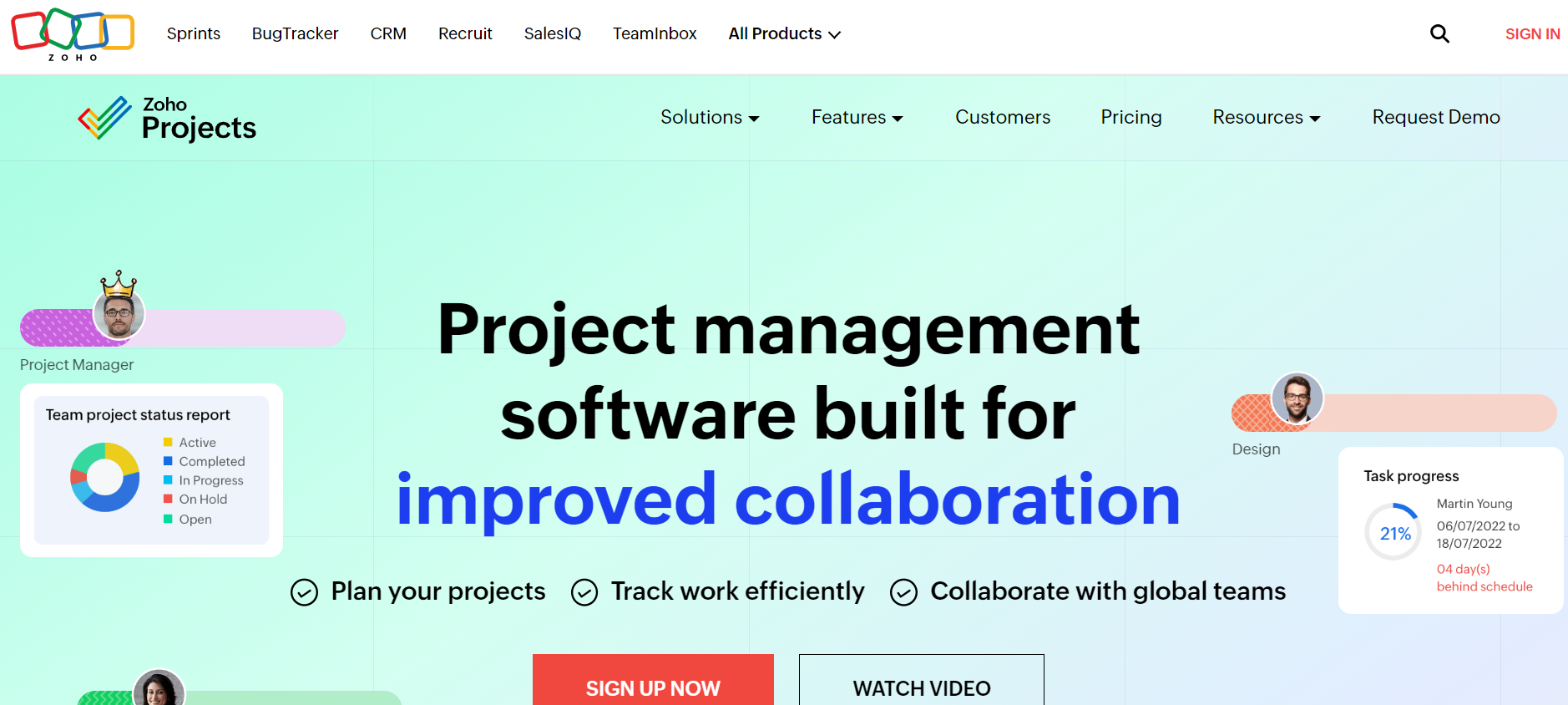
Teams can plan, monitor, collaborate, and complete projects using the cloud-based project management platform Zoho Projects. Zoho can manage anything, whether you need to organize papers, collaborate with your team more easily, or have issues resolved with an issue tracker.
Key Features
- Task management
- Gantt chart
- Project feeds
- Calendar & forums
ZOHO Pros and Cons

- Being beginner-friendly, this software is very easy to navigate
- This software offers various time-tracking features
- It offers web, desktop, and mobile applications




- With this software, Gantt charts are difficult to use
- Offers limited storage space that is insufficient for enterprise clients


2. Trello
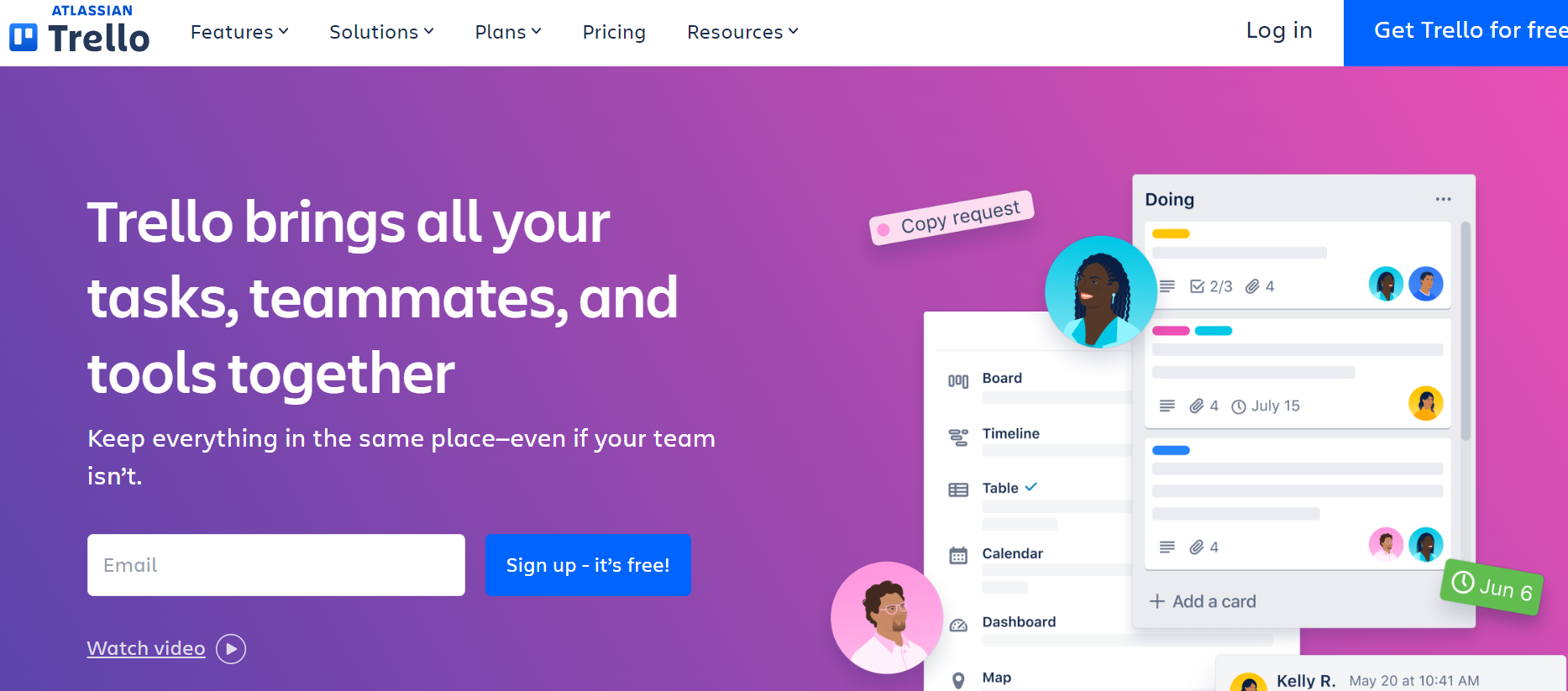
Trello’s surge in popularity results is mainly due to the making the Kanban board method for project management accessible to everyone, irrespective of their use of Agile or Scrum methodologies. Trello tells you exactly what’s being worked on, who’s working on it, and where specific projects, track tasks, and subtasks are in progress with a glance.
Key Features
- Unlimited power-Ups per board
- Assignee and due dates
- 250 Workspace command runs per month
- 2-factor authentication
Trello Pros and Cons

- This software is highly flexible and easy to use
- Offers a simple and intuitive drag-and-drop interface
- This software helps add project tasks, and quickly organize and track them




- This software limits free users to Kanban
- Trello is not ideal for larger teams or projects


3. Asana
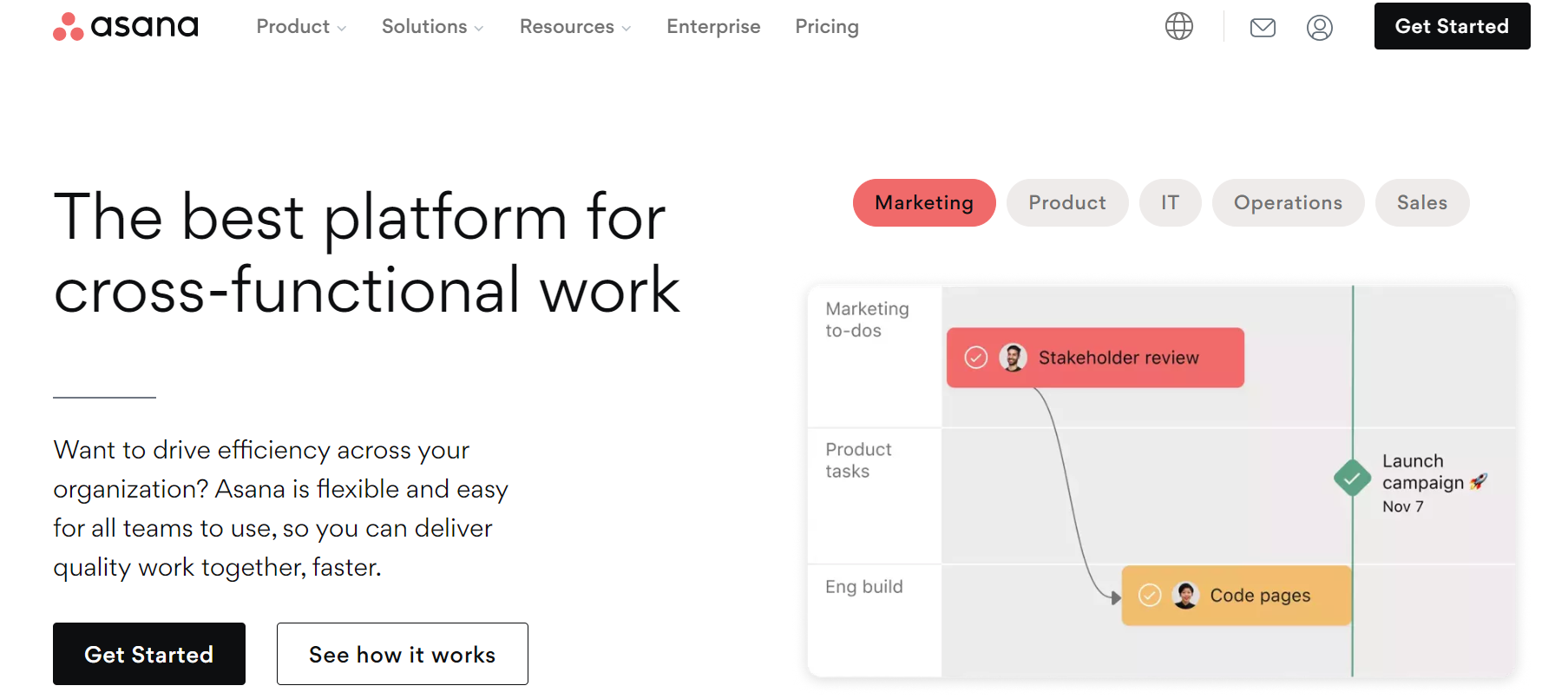
Asana goes beyond ordinary project management tools. It is an all-inclusive job management solution created to satisfy the changing requirements of large corporations.
Although it can do unlimited tasks and also help with task management, Asana connects all of your company’s activities to your overarching objectives and business strategy.
Key Features
- Unlimited activity log
- Unlimited file storage (100MB per file)
- Project planning
Asana Pros and Cons

- This software is flexible with various project management methodologies
- It offers various comprehensive features like in-app collaboration, approvals, etc
- This software offers robust free plans for individuals and small teams




- This software’s data export functionality needs improvement
- Asana lacks how-to guides and case studies



4. Jira
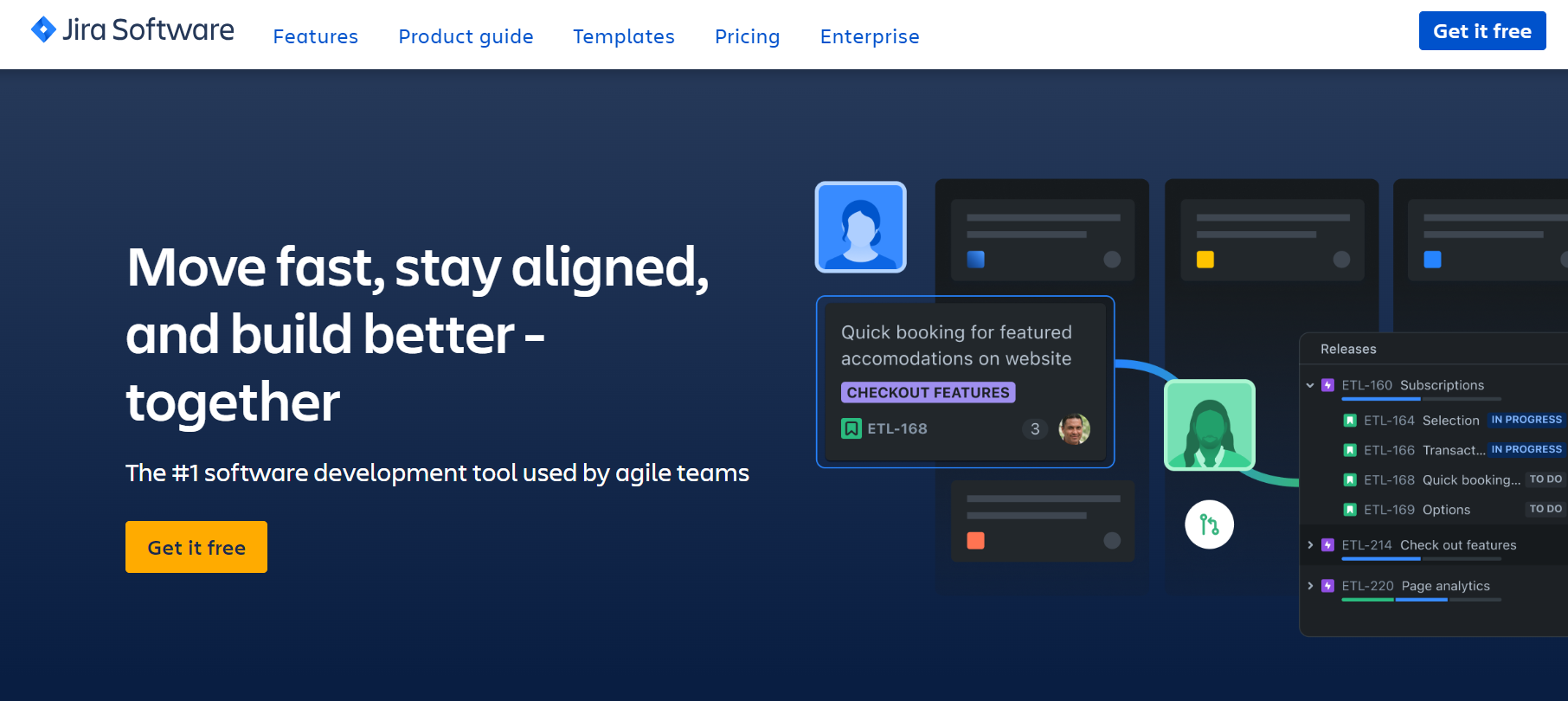
Jira, one of the best free project management software, was created especially for teams using the Agile technique for software development. It is a product of Atlassian and is frequently used for Scrum-based projects as well as customary development tasks like bug tracking.
Key Features
- Unlimited project boards
- Project planning
- 2 GB of storage
- Gantt charts
Jira Pros and Cons

- This software offers multiple view options
- Jira offers a free plan that is perfect for small teams
- It offers over 1000 integrations, which help to save time and increase efficiency




- This software is not flexible for use across diverse teams
- It doesn’t offer any built-in timeline to track progress


5. Wrike
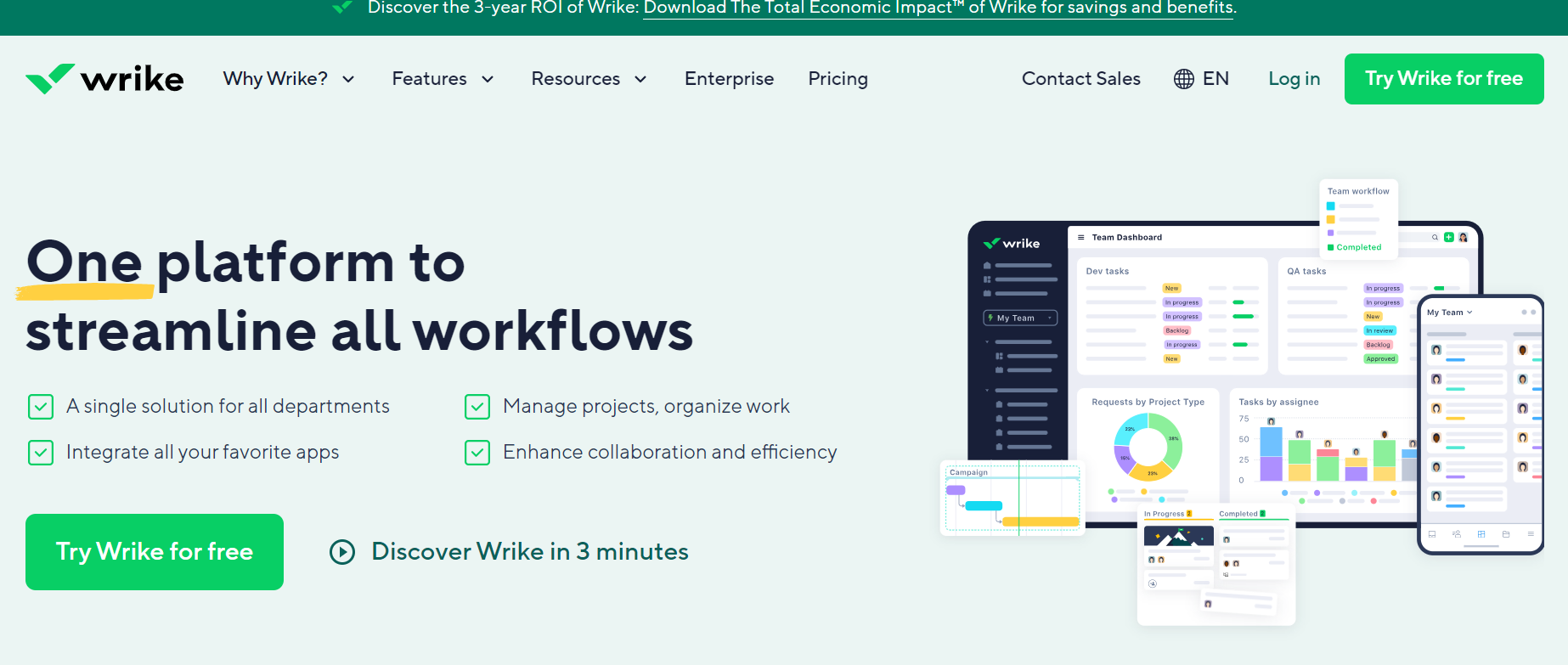
Wrike is a full-featured free project management software created to meet the demands of medium- to large-sized businesses. It is a software-as-a-service tool with desktop and mobile versions that is accessible. Because of its user-friendly interface, switching from spreadsheets to a more visually intuitive experience is easy.
Key Features
- Workflow automation
- Project & task management
- Folder hierarchy
- Generative AI
Wrike Pros and Cons

- Being highly user-friendly, Wrike is very easy to use with a logical user interface
- To boost the functionality of Wrike, there are multiple integrations available that save time and increase productivity
- This software offers exceptional project-tracking features to increase collaboration




- This software is less customizable
- At times, Wrike can slow down


You May Also Read : Project Management Methodologies: Boosting Efficiency and Success
6. ClickUp
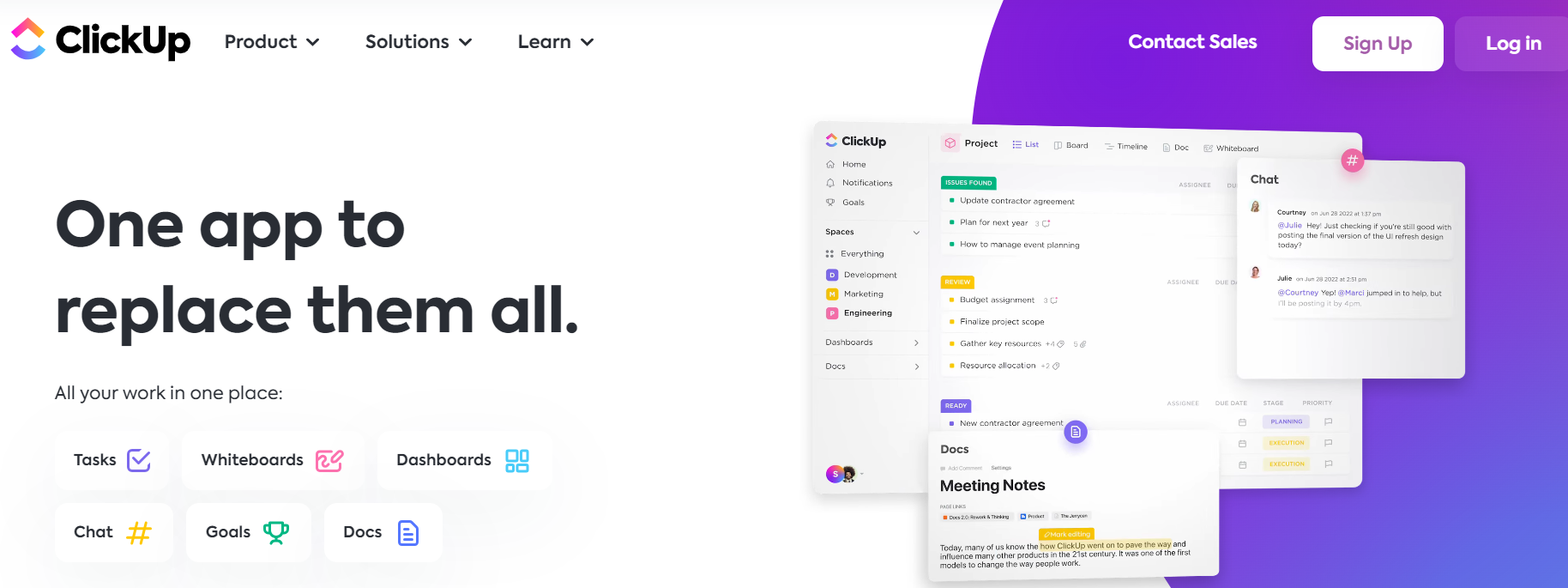
ClickUp functions as a hub for teams to collaborate on projects. They can use one tool to plan, organize, and chat. It’s not just for traditional teams; freelancers can use it to collaborate with others, like clients and coworkers who aren’t in the same location.
Key Features
- Time-tracking
- Recurring tasks
- Gantt charts
- Progress tracking
ClickUp Pros and Cons

- It is quite easy to use, with multiple features for all experience levels
- This software takes into account all the user feedback and keeps making necessary improvements
- Offers 11 different task views and 4 page views




- This software’s mobile dashboards need improvement
- ClickUp has the potential for some lag during testing


7. Basecamp
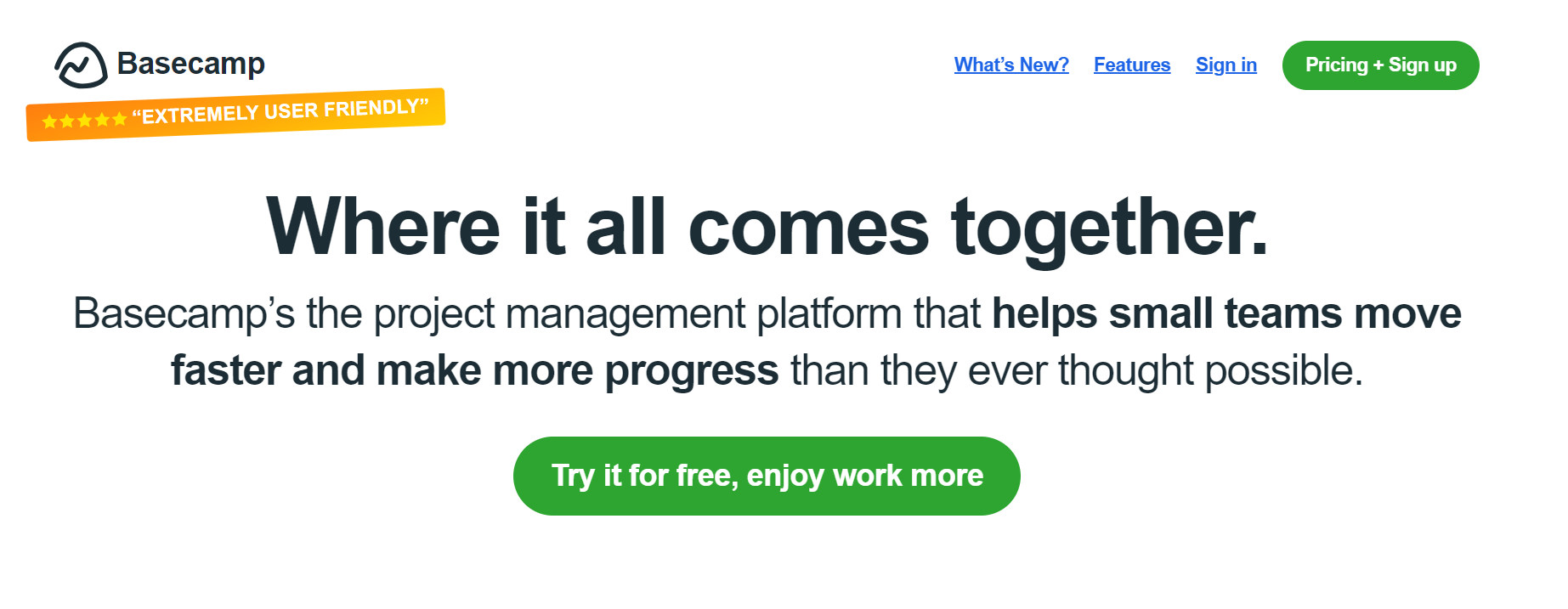
Basecamp is a versatile project management program with built-in team communication that is ideal for a wide range of work contexts, particularly remote work. It makes task organization, simple access to information, and ongoing project monitoring easier for individuals and organizations.
Key Features
- Portfolio management
- Task management
- Project planning
Basecamp Pros and Cons

- This software offers seamless communication and collaboration
- Basecamp serves a wide range of configurable notifications
- With its user-friendly interface, users can get their hands on Basecamp with ease




- Basecamp offers limited drag-and-drop functionalities
- This software doesn’t offer any kind of time-tracking features


8. Project.co
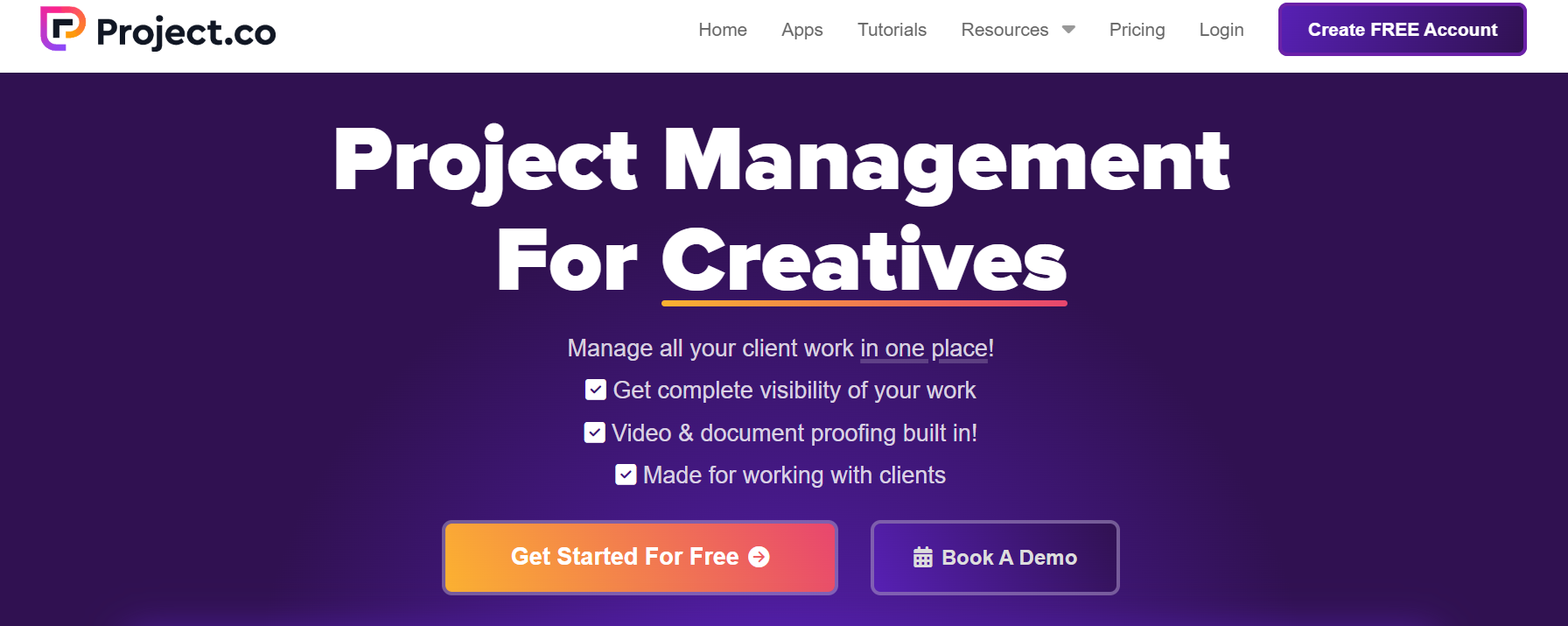
Project.co, a free project management app, was created to make it easier to communicate with clients. When you invite clients to participate, you have a single point of contact for all discussions, documents, and links to additional resources.
Key Features
- Workflow automation
- Embed 3rd party tools
- 10 active projects
- 1GB storage total
Project.co Pros and Cons

- This software offers a user-friendly interface
- Project.co offers customization as per the user’s needs
- It offers robust communication and collaboration tools




- This software doesn’t offer any mobile app
- Some users feel the platform has a high learning curve


9. MeisterTask
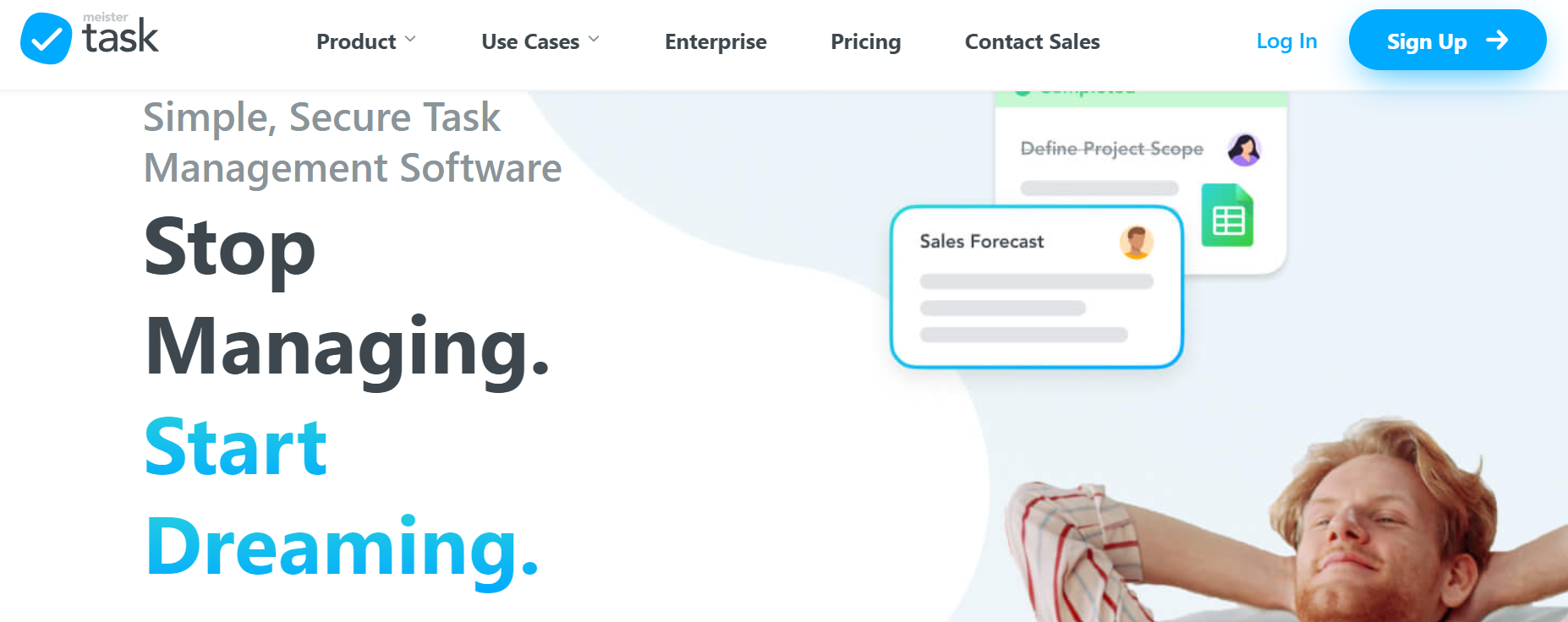
MeisterTask is a flexible task and project management program that can be used on Mac, Windows, iOS, and Android devices, as well as online browsers. In spite of the fact that both can be combined, it sets itself apart from MindMeister.
Key Features
- Task scheduling
- Private projects
- Unlimited project members
- Customizable project boards
MeisterTask Pros and Cons

- This software offers a very friendly and colorful layout that attracts multiple users
- This software offers a time-tracking function, which makes project management efficient
- With its robust tools, users can communicate with the whole team in seconds




- This software doesn’t offer any communication tools
- MeisterTask doesn’t offer any project templates


10. Bitrix24
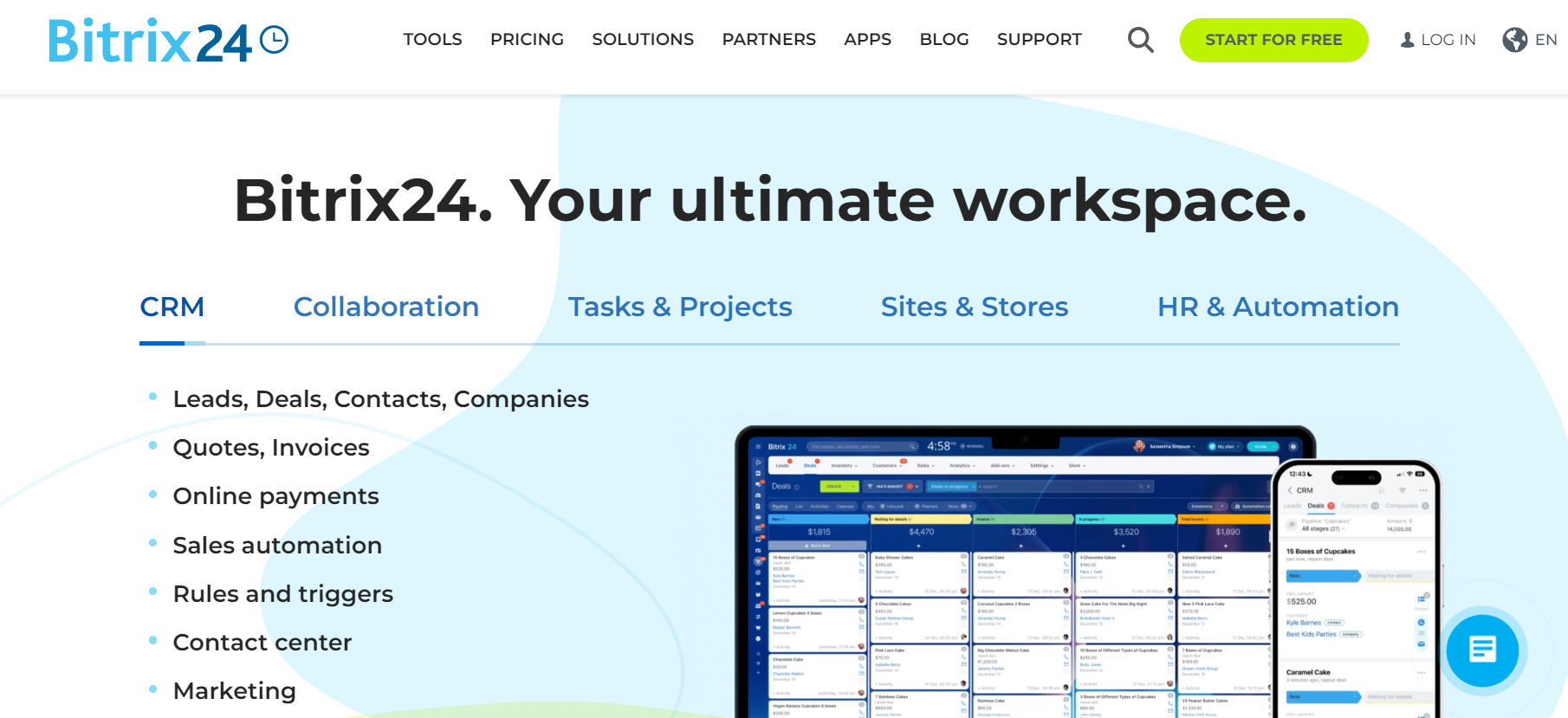
Bitrix24 is a free, user-friendly planning and project management solution designed to meet a variety of corporate demands. Its performance is dependent on team dynamics and individual preferences, making it ideal for small enterprises.
Key Features
- Marketing analytics
- CRM & sales dashboards
- Document management
Bitrix24 Pros and Cons

- This software offers a free plan with a wide range of handy features
- Its sales pipeline management and team collaboration options attract a plethora of customers
- This software also offers a mobile app to streamline workflow




- Bitrix24 offers a complex user interface
- This software offers basic customization with limited reporting


11. Hive
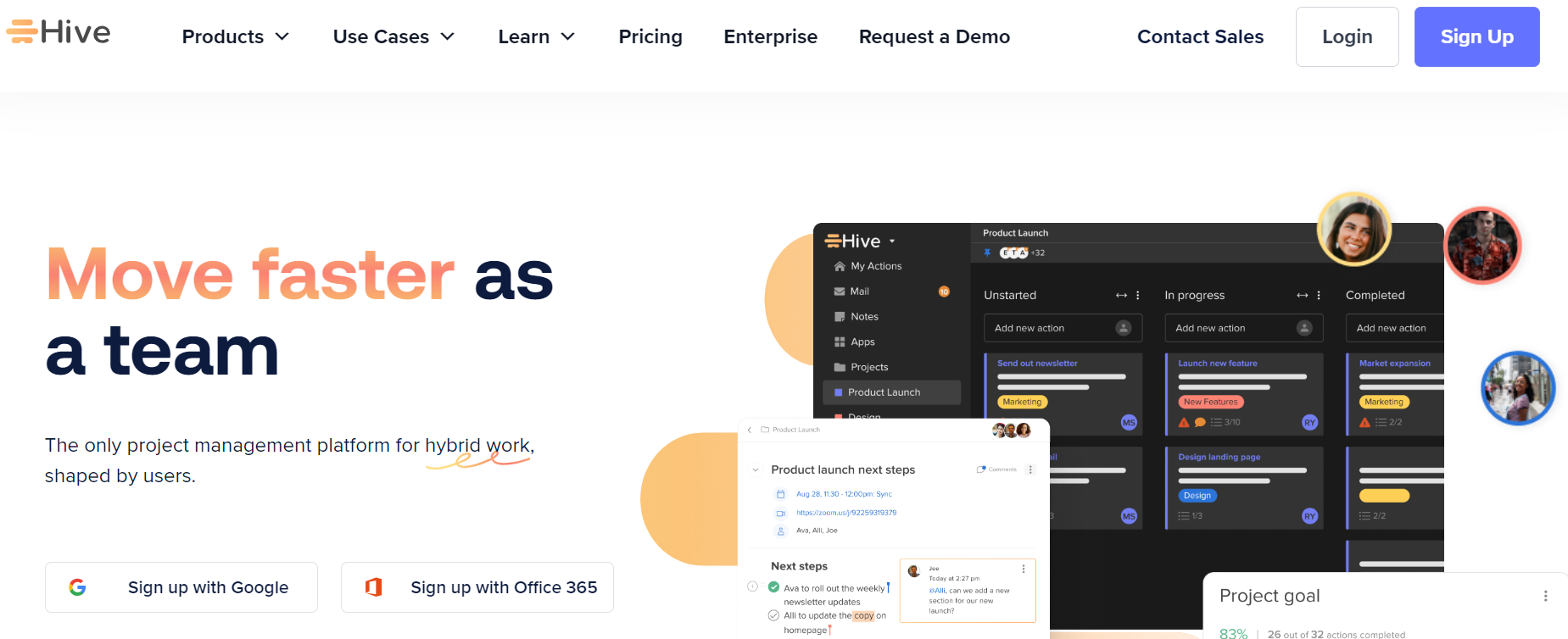
Hive is an online project management platform that fosters teamwork, catering to various work settings like in-office, remote, or hybrid. Hive Solo, the free plan, provides unlimited storage and full project management for 1-2 users, making it ideal for small teams, freelancers, and entrepreneurs.
Key Features
- Automatic updates
- File sharing
- One-on-one chats
- Encryption
Hive Pros and Cons

- This software offers an intuitive and clear interface
- Hive is extremely scalable and attracts multiple users
- With its powerful reporting and analytics tools, Hive streamlines workflow




- This software’s add-on features cost an extra amount
- Hive’s advanced features require a steep learning curve


12. Freedcamp
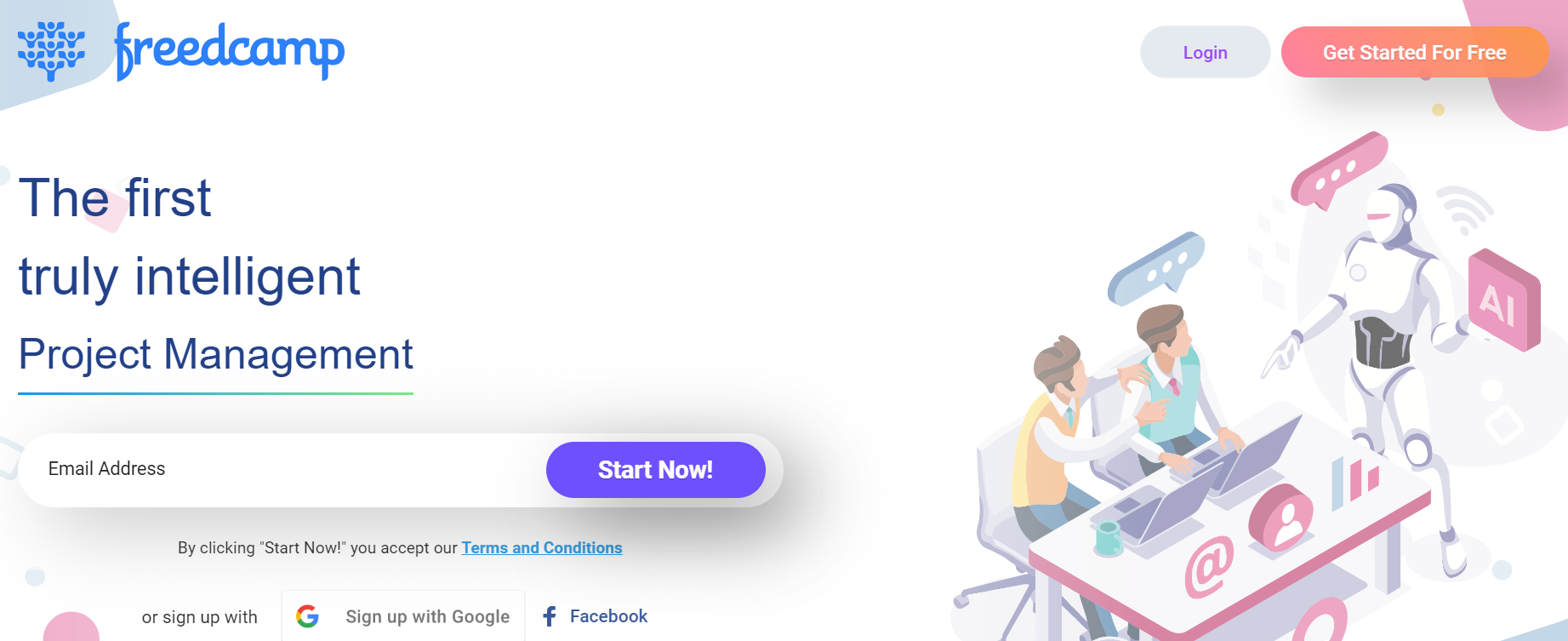
Freedcamp is a single- and multi-user cloud-based project management and collaboration service. It is a platform with limitless users and projects that are free. It provides a variety of capabilities, including time monitoring, discussions, calendar events, and much more.
Key Features
- Task management
- Milestone tracking
- Issue tracking
- Project templates
Freedcamp Pros and Cons

- The number of users or projects that can be worked on on its platform is unlimited
- With its simple UI, Feedcamp makes it simple to organize information and tasks
- The software has a user-friendly and intuitive interface




- This software offers limited storage on its free version
- At times, this project management software can slow down


13. Todolist
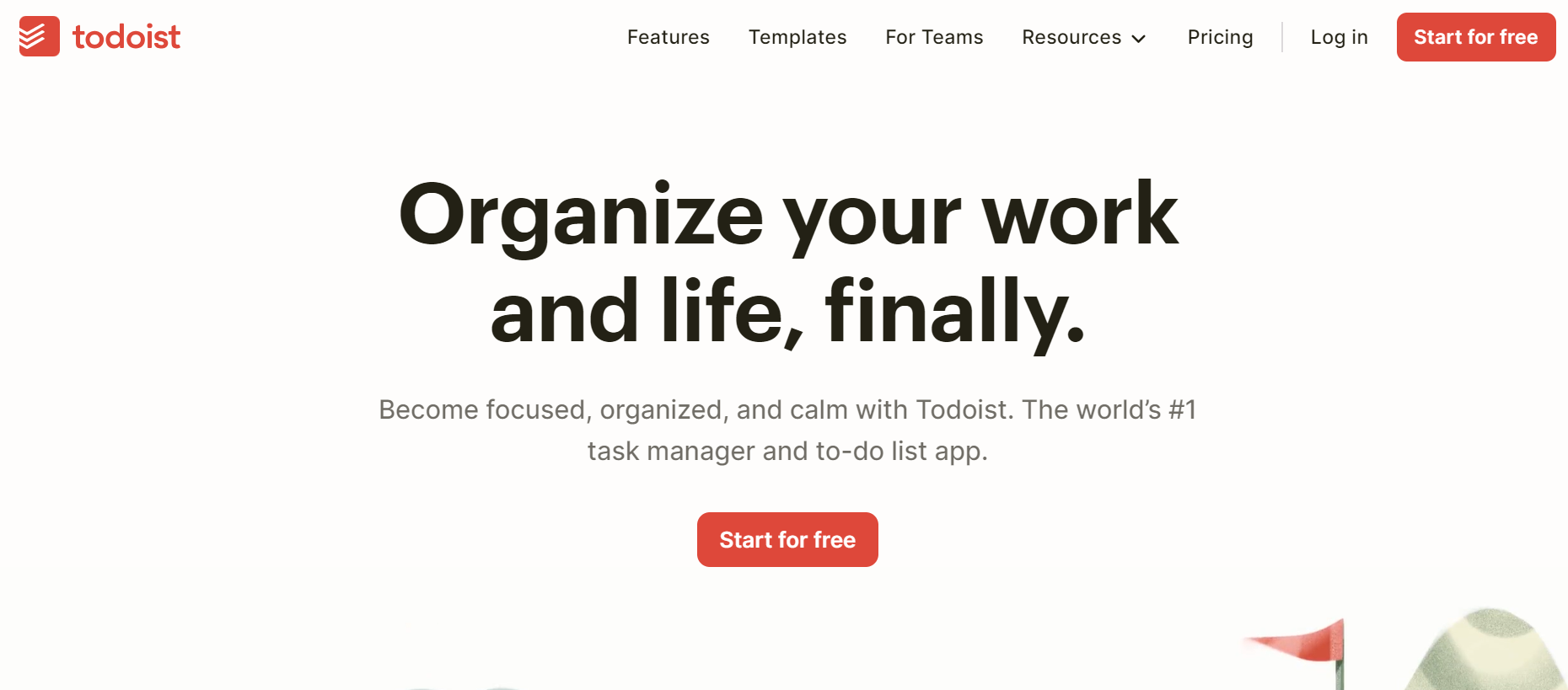
Currently, Todoist is the top to-do app. It excels in task management, scheduling, and deadline tracking and is loaded with tools to increase productivity. Todoist stands out for its variety of plugins and applications that support laptops, desktops, mobile devices, emails, and web browsers.
Key Features
- Real-Time data synchronization
- Productivity visualization
- Project templates
- Automatic backups
Todolist Pros and Cons

- This software offers cross-platform automatic syncing
- This software’s free plan offers sufficient features for efficient project management
- Todoist offers a very clean and efficient interface




- This software’s user roles are available only in the Business subscription plan
- Todoist’s free plan lacks certain features like automatic backup


14. nTask
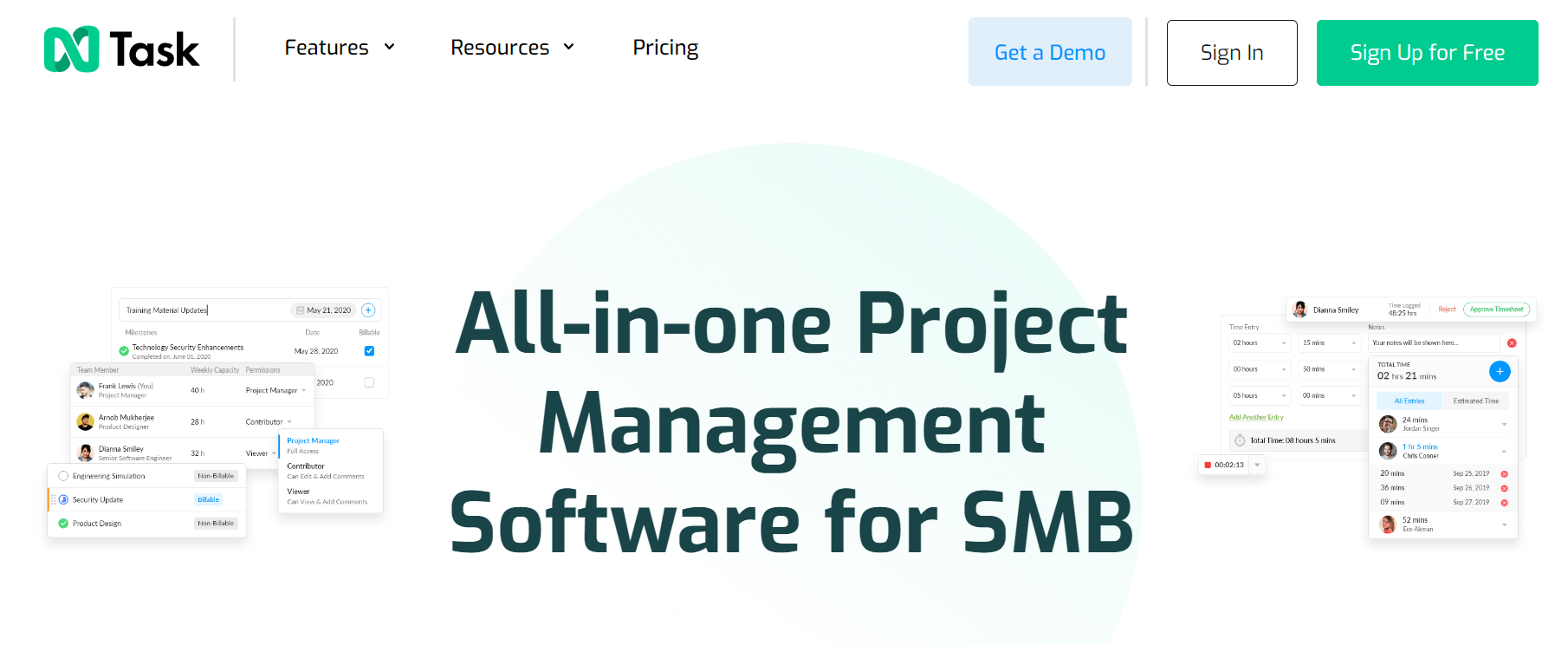
nTask, which Fawad Ansari and a small team developed in the United States in 2015, simplifies daily task management.
This project management software provides individuals and teams with the tools they need to efficiently organize, assign tasks, and complete tasks. It is available in Arabic, English, Chinese, German, French, Spanish, and Portuguese, among others.
Key Features
- Task management
- Project management
- Visual progress management
- Kanban boards
nTask Pros and Cons

- This software fosters team communication and collaboration with its robust chat features
- With this software, you can easily get your hands on detailed task progress graphs to identify areas for improvement
- With its Kanban board views, this software optimizes work and planning efficiently




- With this software, it takes a huge amount of time to attach large files
- This software is not best for a team with over 50 team members


You May Also Like To Read : All You Need To Know About Productivity Tools in 2023
15. Airtable
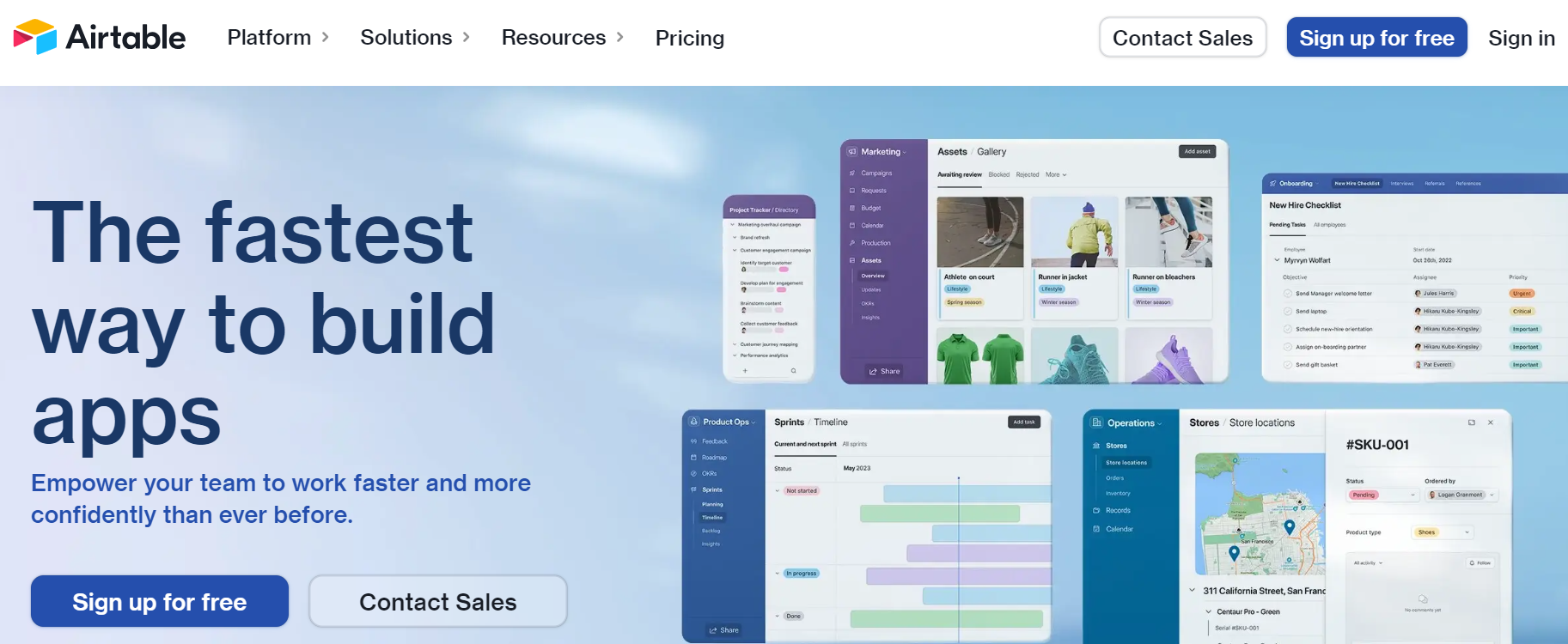
Airtable is a cloud-based data storage, organization, and collaboration application for teams. Consider it a supercharged spreadsheet that also serves as a real-time database.
You can effortlessly insert ‘records,’ which are individual data cells, into a comprehensive data table. This grid view serves as your primary workspace in Airtable.
Key Features
- Performance management
- Lead management
- Workflow management
- Pipeline management
Airtable Pros and Cons

- This software offers real-time collaboration and communication
- With this software, users can get their hands on a variety of customizable features for task management
- Airtable’s visually appealing and user-friendly interface attracts potential customers




- This software offers limited customization options with its free plan
- A steep learning curve is required for advanced features


16. TeamGantt
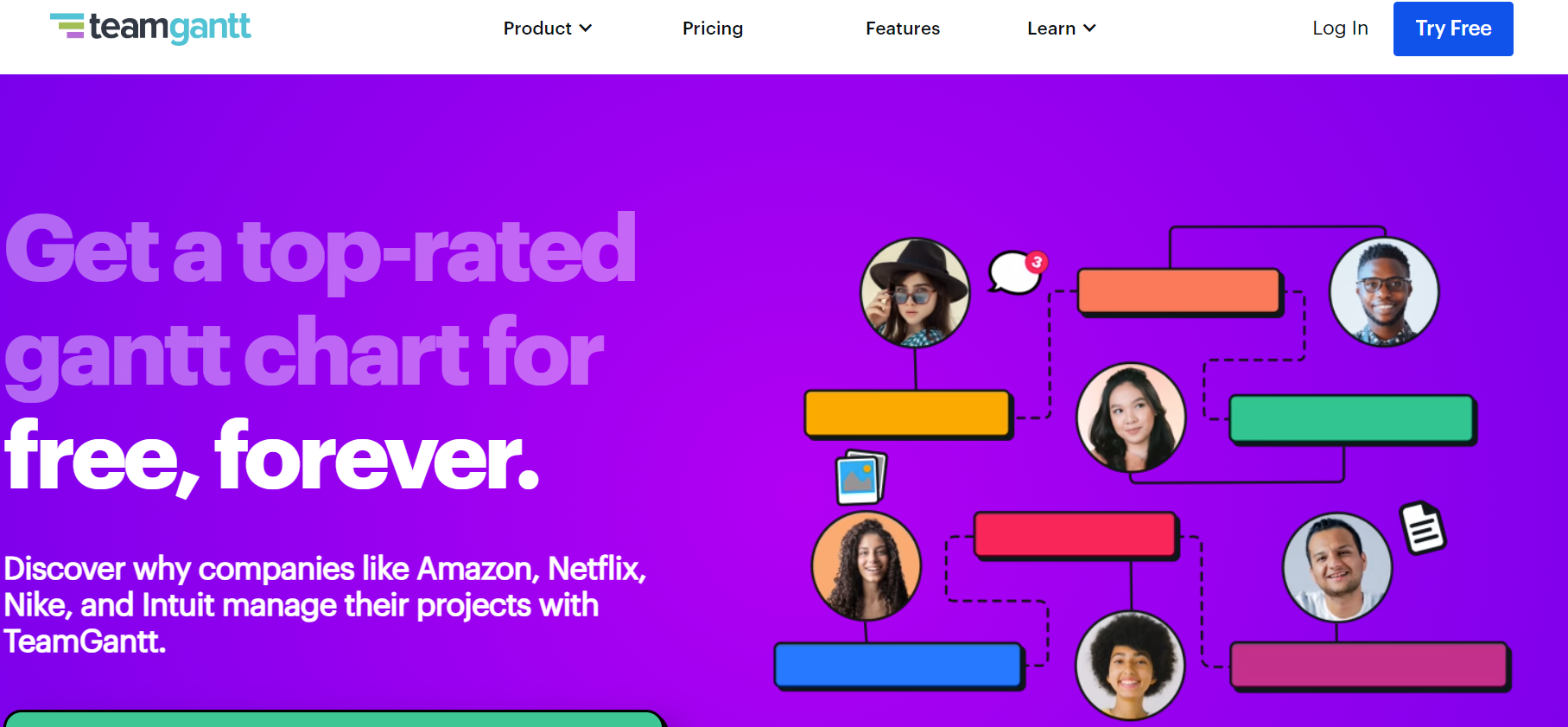
TeamGantt is one of the most helpful tools for managing projects with Gantt charts. It does more than just make charts – it makes project management easier.
Key Features
- Task management
- Gantt chart
- File sharing
- Board views
TeamGantt Pros and Cons

- This software offers a highly intuitive interface
- TeamGantt offers a wide range of templates for organized planning
- It offers integrated time-tracking and a plethora of exceptional tutorials




- This software offers limited collaboration tools
- TeamGantt doesn’t offer any budgeting tools


17. ActiveCollab
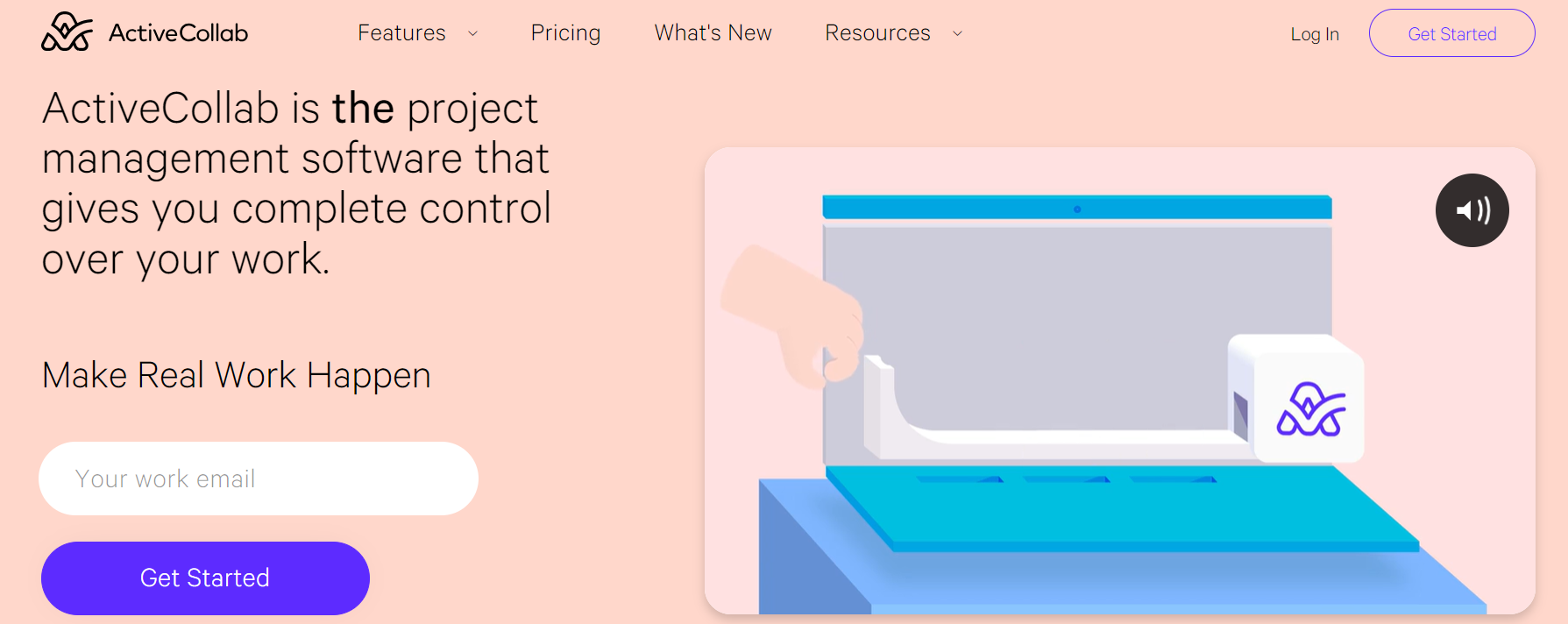
ActiveCollab is one of the most popular free project management platforms that fosters better teamwork, increases productivity, and facilitates task completion. Users can design customized workflows to meet the specific needs of their teams and client preferences.
Key Features
- Project management
- File management
- Client management
- Invoice management
ActiveCollab Pros and Cons

- This software offers seamless collaboration and makes workflows organized
- Its high and robust data security keeps crucial pieces of information secured
- Users can use this software to log their payable hours, which is extremely helpful when managing payrol




- This software lacks the main project dashboard
- Its user interface is not extremely appealing and can be improved


18. Redbooth
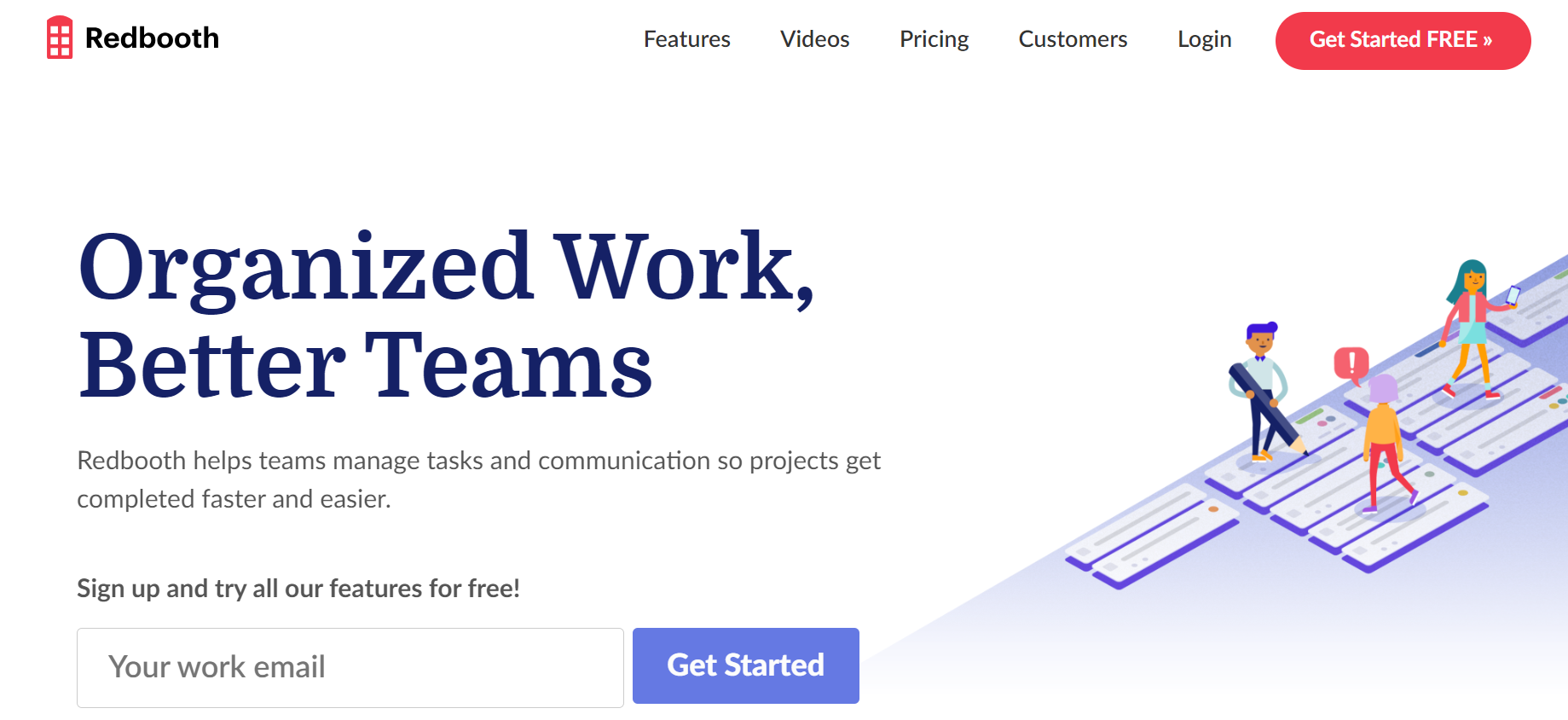
Redbooth stands out as a flexible team management solution, leveraging proprietary artificial intelligence (AI) technology to supercharge project communication and speed up project delivery.
It equips you with a suite of versatile tools to streamline project and task organization, taking your management game to the next level. Additionally, Redbooth fosters enhanced team communication, enabling team members to engage in productive discussions directly on task pages.
Key Features
- Visual project-tracking
- Project management
- Mobile app for iOS and Android
- Kanban boards
Redbooth Pros and Cons

- This software offers good audio and video quality that attracts a wide range of customers
- With this software, uploading files, and syncing files between Dropbox, Google Drive, and the computer is a mere cakewalk
- The support options are excellent and customer service is timely




- It offers a limited set of customization options
- This software is not very intuitive when it comes to the interface


19. Paymo
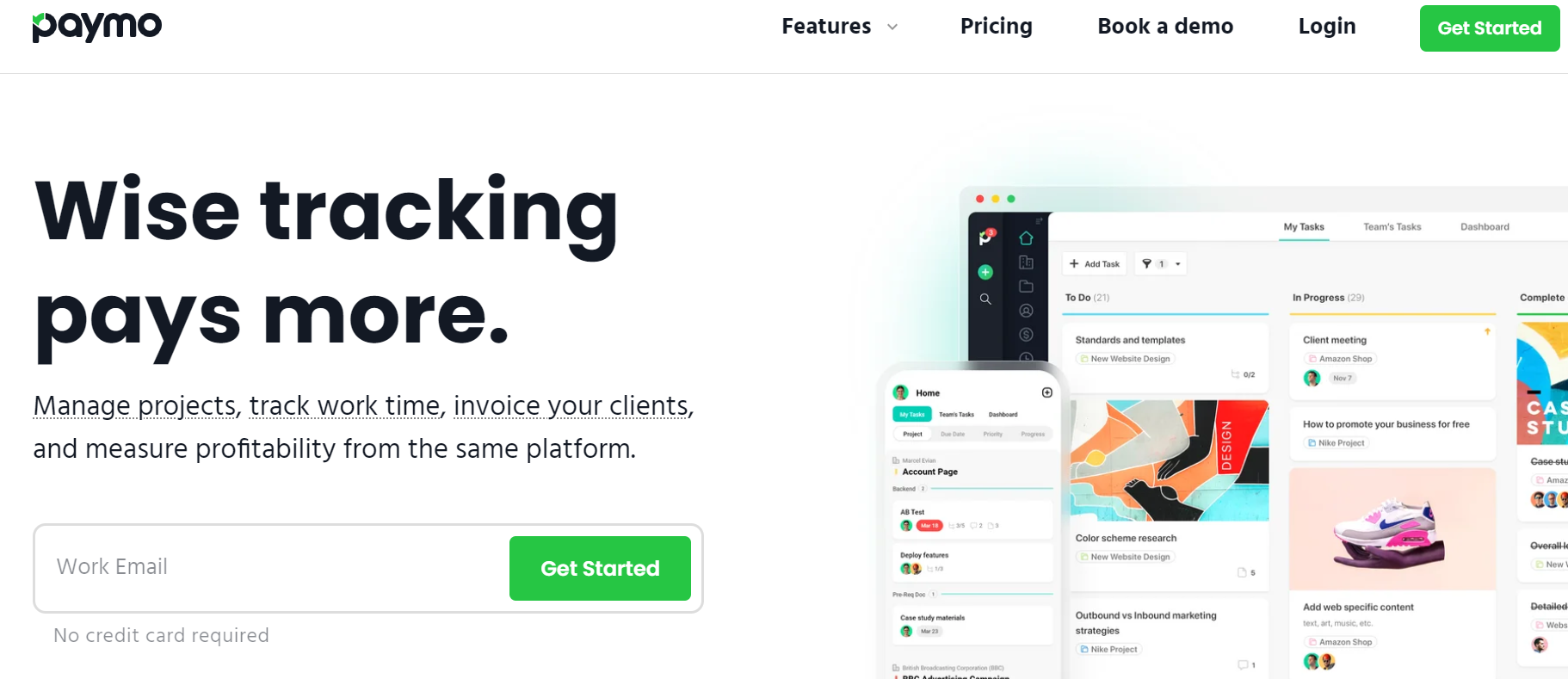
Paymo distinguishes itself in the crowded project management software market by emphasizing time monitoring and finance management features. Along with them, it provides a set of traditional task management capabilities, allowing for complete project oversight from start to finish.
Key Features
- File sharing
- Time-tracking
- Project management
- Resource management
Paymo Pros and Cons

- This software provides live reports and invoicing
- Alongside organized dashboards, this software seamlessly integrates efficiently with other tools
- It provides a comprehensive knowledge base along with informative video tutorials




- At times, integrations can be a bit buggy
- This software can be too complex for certain users


20. Teamwork Projects
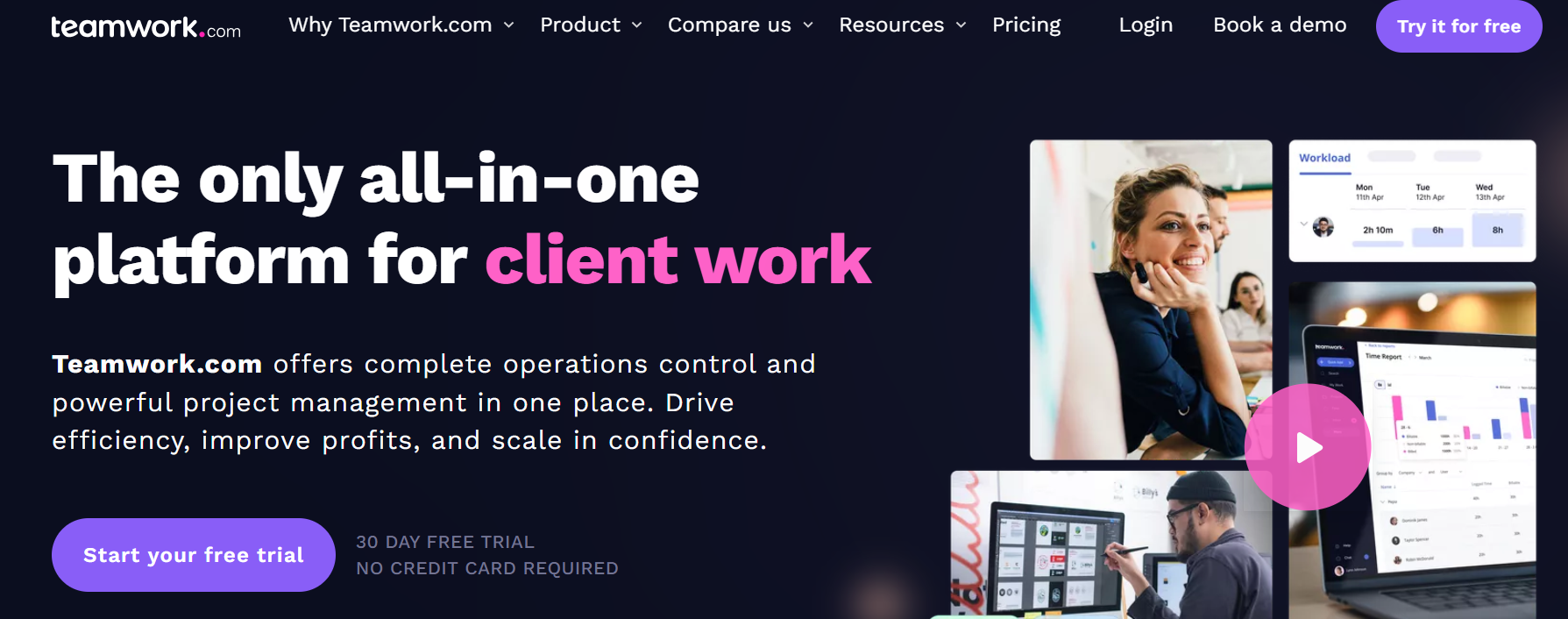
Teamwork Projects, created by the Teamwork team, emerges as a robust project management solution meticulously designed to streamline workflows and elevate productivity within the realm of medium to large enterprises.
It’s finely tuned for sectors including IT, marketing, business services, and education, offering efficient project management and streamlined invoicing solutions for these industries.
Key Features
- Task management
- Tasklist Templates
- Report generation
- Document management
Teamwork Projects Pros and Cons

- This software helps streamline workflows by offering various document management tools
- With its user-friendly interface, this software allows for more cohesive and productive teams
- With its robust features, this software boosts team collaboration




- This software slows down once more work gets added
- For each premium plan, there needs to be a minimum of three users


How To Select Free Project Management Software?
Choosing the best free project management tools is a pivotal decision that profoundly influences the outcome of your project. Here, we explore four critical factors for your consideration:
1. Define Your Requirements
You can start the selection process by carefully identifying the unique requirements of your project. Recognize the project’s scope, the size of your team, and the assignment’s difficulty.
You can specify the exact features and functionalities required for good project management using this first stage. Your list of requirements serves as the foundation for evaluating the viability of various software choices.
2. User-Friendly Interface
Opt for software that boasts an instinctive and user-friendly interface. A tool with a user-friendly design curtails the learning curve for your team, facilitating seamless adoption. This, in turn, nurtures enhanced collaboration and productivity since team members can effortlessly navigate and harness the software’s capabilities.
3. Customization
Seek out software that accommodates customization. Recognize that each project is distinct, warranting the flexibility to tailor the software to harmonize with your project’s unique workflow.
Customization empowers the software to adapt to your project’s needs, sparing your team from the arduous task of adjusting to a rigid system.
4. Scalability
Ponder upon the software’s scalability. With your project’s expansion over time, a scalable tool becomes indispensable. Ensure that the free software you select possesses the ability to gracefully accommodate complex projects, augmented complexity, and an expanding team without sacrificing performance.
Striking a perfect balance between your project’s unique requirements, user-friendliness, customization choices, and scalability guarantees that the chosen software smoothly matches your project’s objectives and evolves in unison with your team’s evolving demands.
Don’t Miss To Read : Top 11 Business Communication Tools Every Company Needs
Conclusion
These completely free project management software have become unsung heroes in project management, where every second counts. They are the unseen success architects and digital allies who help order chaos.
Despite being free, these tools have a priceless influence. They represent the fact that simplicity rules supreme in the fields of production, innovation, and efficiency. You can easily get your hands on various other project management software mentioned in this blog. Connect with our expert teams to learn more about project management in detail.
FAQs
1. Is Free Project Management Software Really Free?
The most basic version of free project management software is typically provided without charge, but additional functionality, user limits, or support may be subject to fees. Businesses should deeply evaluate their demands and any hidden expenses before settling on free software.
2. What Makes the Best Free Project Management Tool?
Certain important features like task management, document sharing, and collaboration tools should be present in the best free project management software. It should be easy to use and flexible enough to accommodate various project types and team sizes. An engaged and helpful user community or customer support can be extremely helpful for troubleshooting.
3. Free vs. Paid Project Management: Which One Is Better for Your Business?
The choice between free and paid project management software is determined by your company’s needs and budget. Free options are suitable for small teams and simple projects, but they may lack advanced features and scalability.
Paid solutions, on the other hand, are ideal for larger organizations and critical projects due to their extensive features, expert support, and scalability. Examine the size, budget, and long-term goals of your project to see if the additional benefits of paid software are worth the cost.

Subscribe to our newsletter & never miss our latest news and promotions.
 +21K people have already subscribed
+21K people have already subscribed




