Curious if you can look up the call history of any number online? Whether you want to confirm who called you or keep track of business calls, there are easy ways to do it. This guide walks you through how to check call history on Android, iPhone, with apps, and even through your service providers.
Why You May Need to Check the Call History of a Number?
There can be many reasons why you may need to access the call history of a number. Whether for personal, professional, or security-related concerns, here are some prime reasons that I feel make it necessary to check call history details:
1. Parental Monitoring
Parents can check call history online to see who their children are talking to and how often. This helps spot early signs of cyberbullying, stalking, or other safety risks.
2. Caller Identification
Unknown calls can be unsettling. By reviewing call history, you can see who’s calling even if the number is unlisted or private and decide whether the call needs your attention.
3. Manage/Monitor Business Call Records
Business owners use call logs to track employee activity and customer interactions. Reviewing these logs ensures staff follow company policies and provides insights into customer needs.
- Regularly review call logs for trends in customer questions or complaints. This helps improve communication and boosts customer satisfaction.
4. Avoid Scams
Scammers often change numbers to avoid detection. Checking call history helps you notice suspicious patterns or unfamiliar numbers, reducing the risk of falling for fraud or unwanted calls.
5. Recover a Missed or Unsaved Number
Perhaps you got an important phone call from a recruiter, a customer, or?a service provider and didn’t save the number in time. Call history review?will help you to immediately retrieve the number, so you do not miss follow-ups or chances.
How to Check Call History of Any Number on Android?
On Android, viewing call history is simple:
Step 1: Open the Phone app.
Step 2: Tap Recents or Call History.
Step 3: Scroll through incoming, outgoing, and missed calls.
Step 4: Tap a number for details like time, date, and call duration.
- Use the search bar in call history to find a saved contact. This shows every past call linked to that contact, making it easier to track conversations.
How to Check Call Log & History of Any Number on iPhone?
On an iPhone, checking the call history is equally simple:
Step 1: Open the Phone app.
Step 2: Access the Recents tab.
Step 3: Check your call history, including the caller’s identity, phone number, and the timing of the call.
Step 4: Tap on a contact to see detailed information about the call, including the duration and type (missed, incoming, outgoing).
For more extensive options like checking the call history online for free, you can sync your iPhone’s call logs with iCloud and access them from any device linked to your account.
How to Check Call Log Details with CallHippo?
Follow these steps to see your full call history in CallHippo:
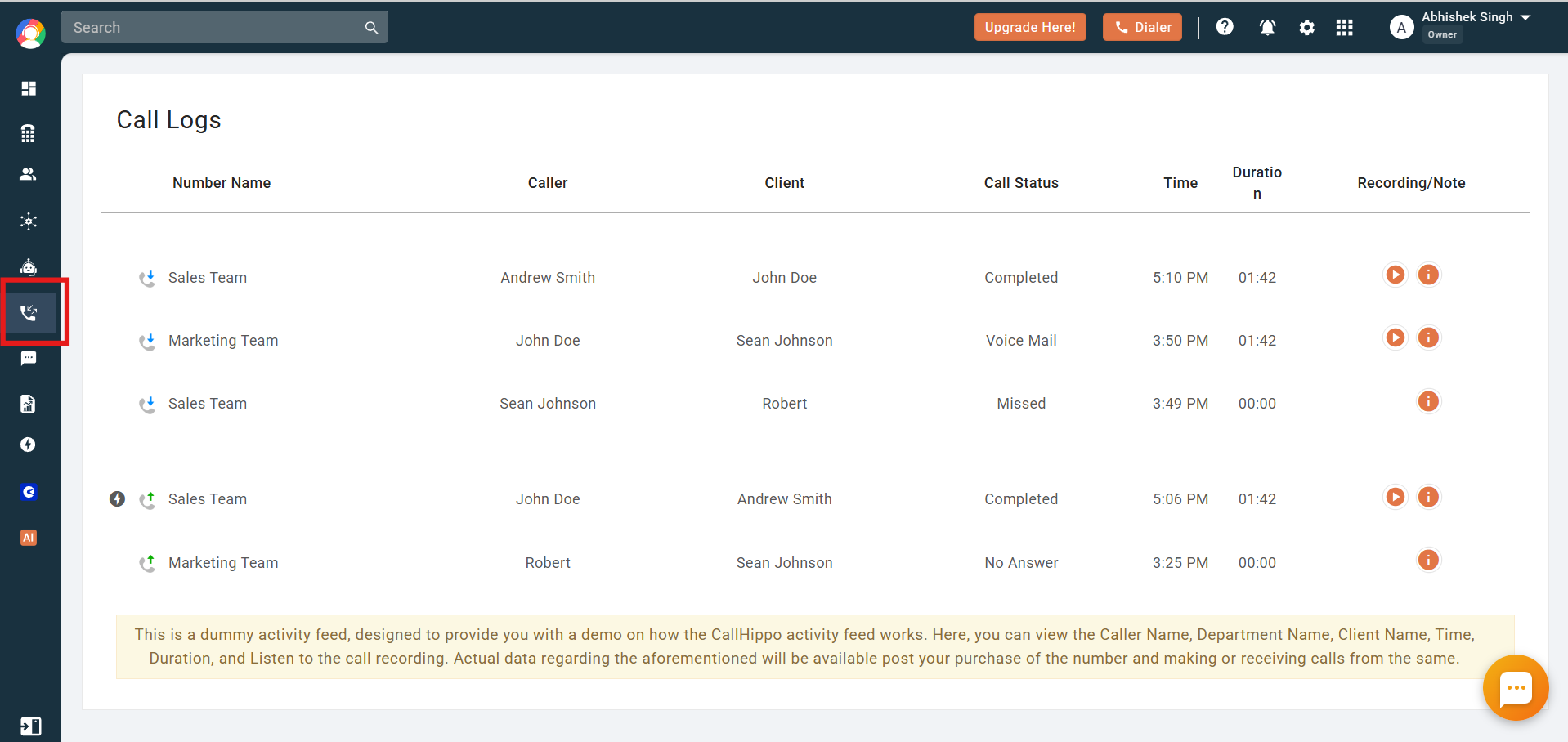
Step 1: Sign in – Open CallHippo and log in.
Step 2: Open Call Logs – Click on the “Call Logs” tab.
Step 3: Filter or Search – Narrow results by date, agent name, or call type.
Step 4: View Details – Click a call to see time, duration, and recording.
Step 5: Check Audit Logs – Review login history and agent activity.
Step 5: Download Records – Export logs if you need reports or backups.
Top 4 Ways to Check Someone’s Call History Online for Free
If you need to check someone’s call history online for free, there are various methods available. Here are some free ways to access call details:
1. Check Cloud Backups (Google Drive or iCloud): If call logs are backed up, restore them to view past calls.
2. Carrier Websites: Many carriers let you log in and view call records, including numbers and durations.
3. Phone Monitoring Tools: Apps like mSpy or FlexiSPY track calls and texts after installation and authorization.
4. Phone Bill or e-Billing: Monthly statements list all outgoing and incoming calls, including international ones.
How to Check the Call History of Any Number Using Third-Party Apps?
Several third-party apps specialize in helping you monitor the call history of any number. Some of my top picks for third-party tools include:
| Tool Name | Starting Price | Key Features | Device Compatibility | Unique Differentiator |
|---|---|---|---|---|
| mSpy | $11.66/month | Call history tracking, SMS monitoring, GPS tracking, App activity logs | Android, iOS | Stealth mode with real-time call monitoring |
| FlexiSPY | $29.95/month | Call interception, Call recording, Environment listening, Keylogging | Android, iOS, Windows, macOS | Advanced spying with live call listening |
| Cocospy | $9.99/month | Call logs, Contacts, SMS tracking, Location tracking | Android, iOS | No root or jailbreak required for basic tracking |
| KidsGuard Pro | $13.32/month | Call logs, SMS & social media monitoring, Screenshots, Browsing history | Android, iOS | Best for parental control with detailed activity insights |
| uMobix | $12.49/month | Call history, Contacts, Messenger & social media tracking, Location | Android, iOS | Fast install with real-time activity sync |
1. mSPY

mSpy is a popular phone tracking app that specializes in call history monitoring. It is designed for parents to track their children’s online activity. It allows users to check call history, comprehensive messages (including on apps like WhatsApp, Instagram, and Snapchat), location, new contacts, and browsing history.
Additionally, mSpy lets you set alerts and block inappropriate content for enhanced safety.
Key Features
- Content blocking
- Calendar monitoring
- Call recording
- Real-time location tracking
- Multimedia management
- Easy to use with a well-laid out and intuitive interface.
- Tracks all calls, messages, real-time location and app activity.
- Users can monitor various social media accounts, including the messages and posts.
- Some features are limited in the basic plan.
- Requires physical access to the device for installation on iOS.
Pricing
Visit mSPY for more pricing information.
Note: Ensure you have proper consent before using mSpy to avoid privacy violations.
2. FlexiSPY

FlexiSPY is a comprehensive phone monitoring solution and call-tracking solution that has innovative features for tracking call history check online. Ideal for parents and employers, it allows users to monitor smartphones discreetly.
The platform provides real-time data and supports multiple devices, ensuring thorough monitoring and control over digital activity.
Key Features
- GPS location
- Geofencing
- Keylogger
- Access to call logs
- Live call interception
- Provides real-time call tracking and monitoring.
- Users can view detailed call logs and live calls.
- Works on both Android and iOS devices.
- It can drain the device battery and impact performance.
- Needs physical access to the device for the installation.
Pricing
Visit FlexiSPY for more pricing information.
3. Cocospy
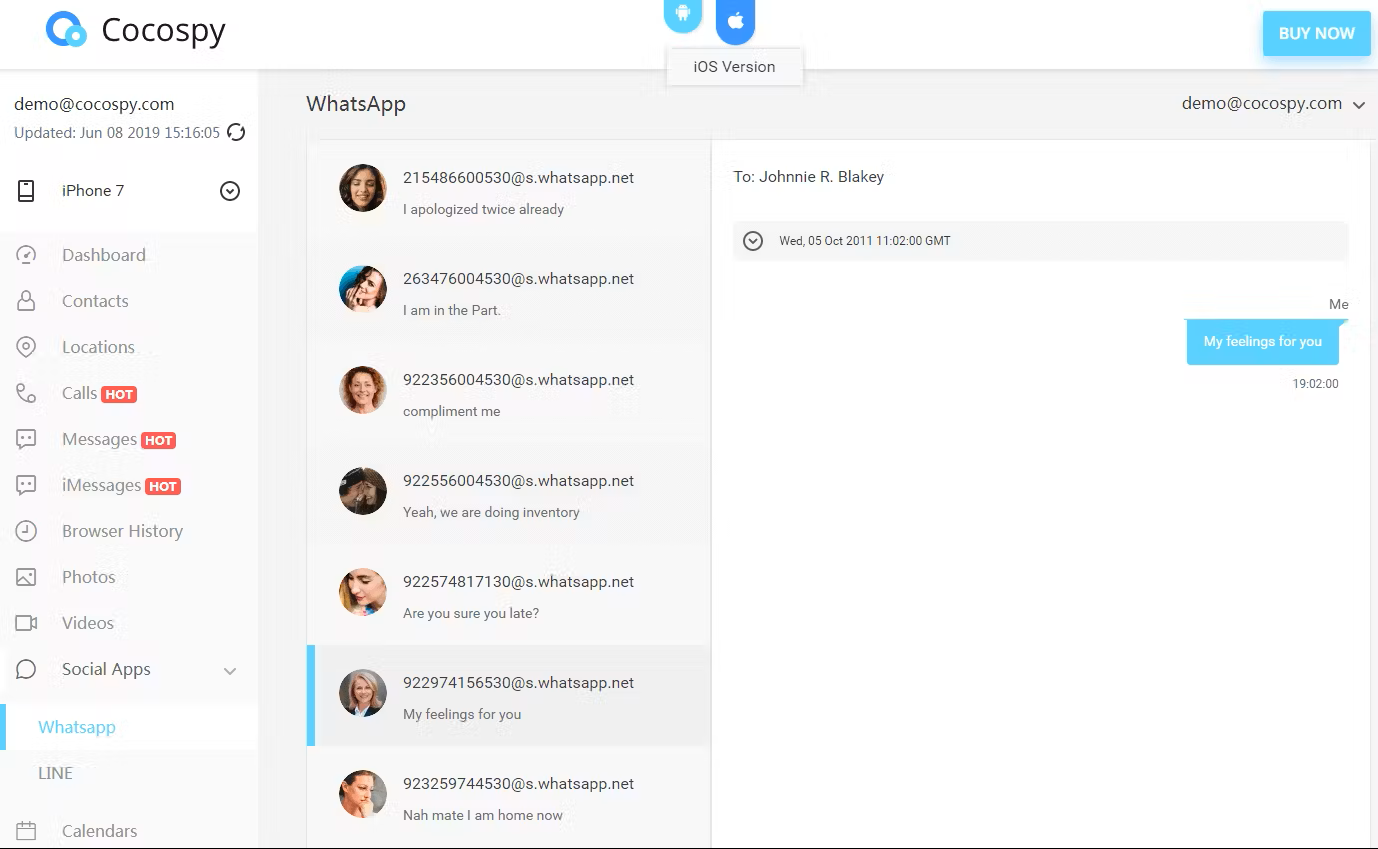
Cocospy is a powerful phone monitoring tool designed for parents and employers to track phone activity. It enables users to track call history, messages, GPS location, and various app usage on Android and iOS devices.
With the call tracking feature, users can check call details and call history of mobile numbers along with timestamps, and the type of calls (incoming, outgoing, or missed).
Key Features
- GPS tracking
- Call tracking
- Stealth mode
- Geofencing
- Live call interception
- Allows detailed tracking of call history, SMS, GPS, and app activity.
- Stealth mode ensures undetectable monitoring.
- Compatible with both Android and iOS devices.
- Some features are available only in higher-tier plans.
- Limited real-time tracking in the basic plan.
Pricing
Visit Cocospy for more pricing information.
4. KidsGuard Pro

KidsGuard Pro is a versatile phone monitoring app designed for parents and employers. It works on both iOS and Android devices, offering functionalities like call history tracking, real-time location updates, social media activity tracking, and geofencing.
The platform is user-friendly and has an intuitive interface.
Key Features
- Stealth mode
- Keylogging
- Tracks browser history
- Real-time alerts
- Social media monitoring
- Specifically designed for parental control.
- Operates silently in the background, thus preventing detection.
- Allows you to capture typed messages and passwords.
- Limited compatibility options with some older devices.
- Some newer features require users to invest in a higher-tier plan.
Pricing
- Lite Plan: $1.33 / Day
- Premium Plan: $1.67 / Day
- Family Plan: $8.20 / Day
5. uMobix

uMobix is a phone monitoring app designed for Android and iOS devices, providing features such as social media tracking, real-time GPS updates and access to text messages, calls, and browsing history.
It is a comprehensive solution that allows you to check the call history of a mobile number online for free and ensures control over digital activity.
Key Features
- GPS location
- Keylogger (Android only)
- Multimedia tracking
- Stealth mode
- Call monitoring
- Provides detailed monitoring of call history and other activities.
- Supports both Android and iOS devices.
- The platform is easy to set up and use.
- Some features require higher-tier pricing plans.
- Limited support for older devices.
Pricing
Visit uMobix for more pricing information.
How To Check Call History Of Any Number With A Network Provider?
If you are wondering how to get the call history of any number, many network providers allow users to access the call history for numbers registered under their accounts. Let me break down how it works with popular phone carriers:
1. Verizon Wireless
Verizon offers detailed call logs for up to one year. You can follow these steps to get started:
Step 1: Visit the Verizon website and log in using your account credentials or phone number.
Step 2: Navigate to the phone number you want to check under the “Usage” section.
Step 3: Access incoming, outgoing, and missed call logs. You can also download or save the call history for future reference.
2. AT&T
AT&T enables users to view call logs and download details directly from their account. Here’s how you can use it:
Step 1: Go to the AT&T website and log in to your account.
Step 2: Select “My Plans” and then navigate to “Phone” and “Voice Features.”
Step 3: Click on the linked phone number to view the call logs. From there, download the history or examine specific details.
3. T-Mobile
T-Mobile enables users to easily retrieve call records. Below, I have explained how to use T-Mobile in 3 simple steps:
Step 1: Log in to your T-Mobile account via the official website.
Step 2: Locate the “Call Log” or “Usage” section under the account details.
Step 3: View and download call history, including call dates, call durations, and types (incoming or outgoing).
How To Get Call Details Of Any Number On Platforms That Provide Call Services?
Platforms providing call services, such as CRMs, modern landline systems, and VoIP services, often maintain extensive call logs for call history. Let me throw some light on how you can seamlessly retrieve call history on such platforms.
1. On CRM Systems
It’s common knowledge that many customer relationship management (CRM) platforms, such as Salesforce or HubSpot allow you to track call history directly within the CRM.
Steps to Check Call Logs via CRM
- Log in to the CRM dashboard.
- Navigate to the “Calls” or “Activities” section.
- Use filters or the search bar to find specific call logs.
2. On Modern Landline Phones
Modern landline phones allow users to access detailed call history directly from the device. Call logs may be stored locally and are easy to retrieve.
Steps to Check Call History on Modern Landlines
- Press the “Menu” or “Call History” button on the phone.
- Scroll through the list of recent calls to find relevant details.
3. On VoIP Services
VoIP services like CallHippo, WhatsApp, and Skype also allow you to check a detailed call history. These platforms store call details under a dedicated “Calls” tab.
Steps to Check Call History on VoIP Services
- Open the VoIP app.
- Navigate to the “Calls” section.
- View the list of call logs to find all the details.

Sign up with CallHippo today and keep your business calls organized with instant access to detailed call logs.
Apps like WhatsApp, Viber, and Messenger maintain their own call history that may be separate from the call history maintained on your cellphone. If you want to search via the call history of a number on a social media, here is how you can get that:
- Start the app on?your phone (for example, WhatsApp or Viber).
- Navigate to the Calls tab, located at the top or bottom of most?apps.
- You’ll see a list of your received and outgoing calls made through the app?here.
- Search through the list of app-based calls, or you can search for the contact you are looking for to find the call history.
Following these steps will show you all the call details linked to that number within the app. So, you can easily track conversations without relying on your phone’s default call log.
Closing Thoughts
Whether through third-party apps, carrier websites, or cloud backups, I now find it extremely easy to track call logs to enhance productivity and decision-making.
We can now easily access the call history online of any mobile number, thanks to advanced, secure, and quick methods. This can help to optimize client relationship management, ensure efficient communication, and increase bottom-line results.
FAQs
1. How to get the deleted call history of any number for free?
Getting deleted call history can be tricky. Some mobile devices back up call history, and restoring a previous backup may bring back deleted logs. Alternatively, third-party apps like mSpy or FlexiSPY might help retrieve deleted logs.
2. How to Check Unknown Number Call History?
To check the call history of an unknown number, you may use reverse phone lookup services or access your carrier’s call logs if the number has been called recently.
3. Is it possible to get the call history of any number?
Yes, it is possible to check the call history of any number through cloud backups, carrier websites, or a third-party app like mSpy or CallHippo.
4. How Can I See the Call History of a Specific Person?
You can view the call history of a specific person using phone monitoring apps, carrier websites, or by checking the call history on the individual’s device, provided you have permission.

Subscribe to our newsletter & never miss our latest news and promotions.









