Missed calls and broken call flow slow teams. Many businesses outgrow basic...


Missed calls and broken call flow slow teams. Many businesses outgrow basic...
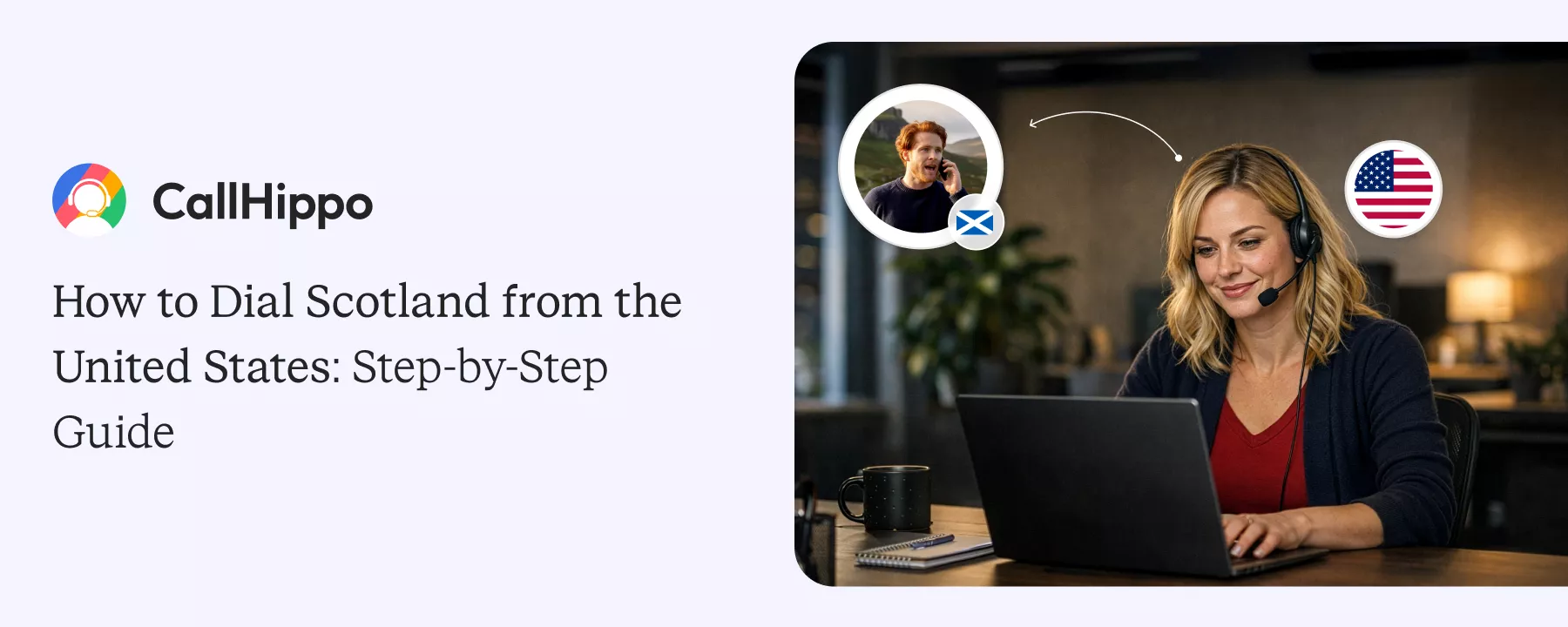
You dial a Scottish number from your US phone. The call drops. Calling...
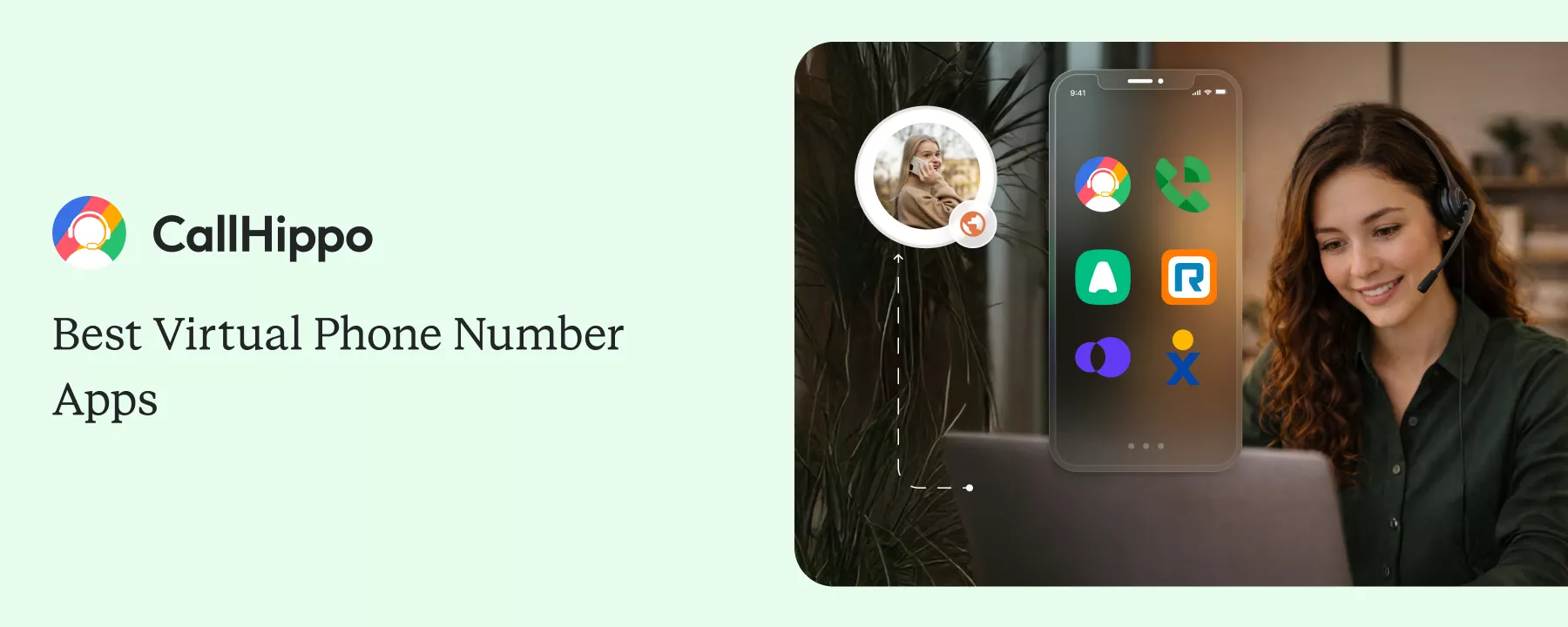
One crucial thing in business communication is to keep it simple. According to...

Does it ever feel like your call center is busy all day,...
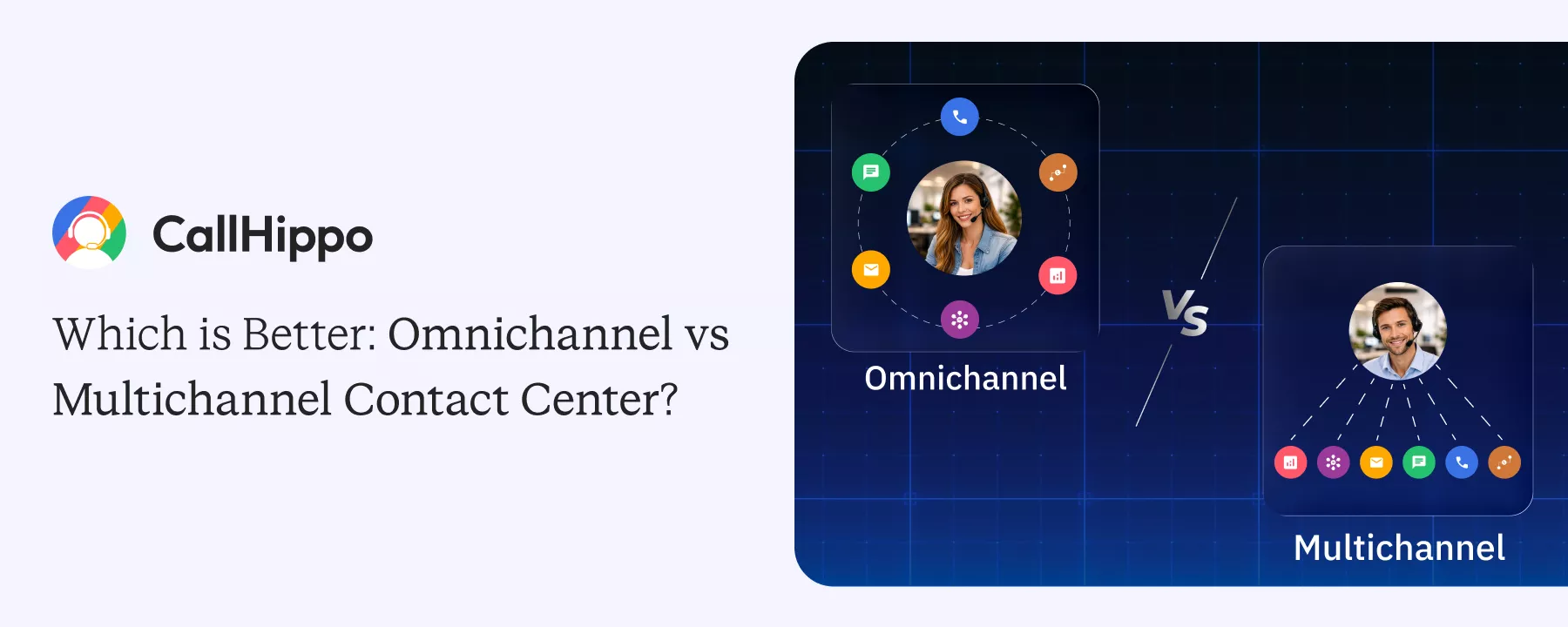
A report claims that 75% of customers want a consistent experience, regardless...

If you have ever looked at your call dashboard and thought we are doing our...

Customers' expectations are at an all-time high. They expect businesses to...
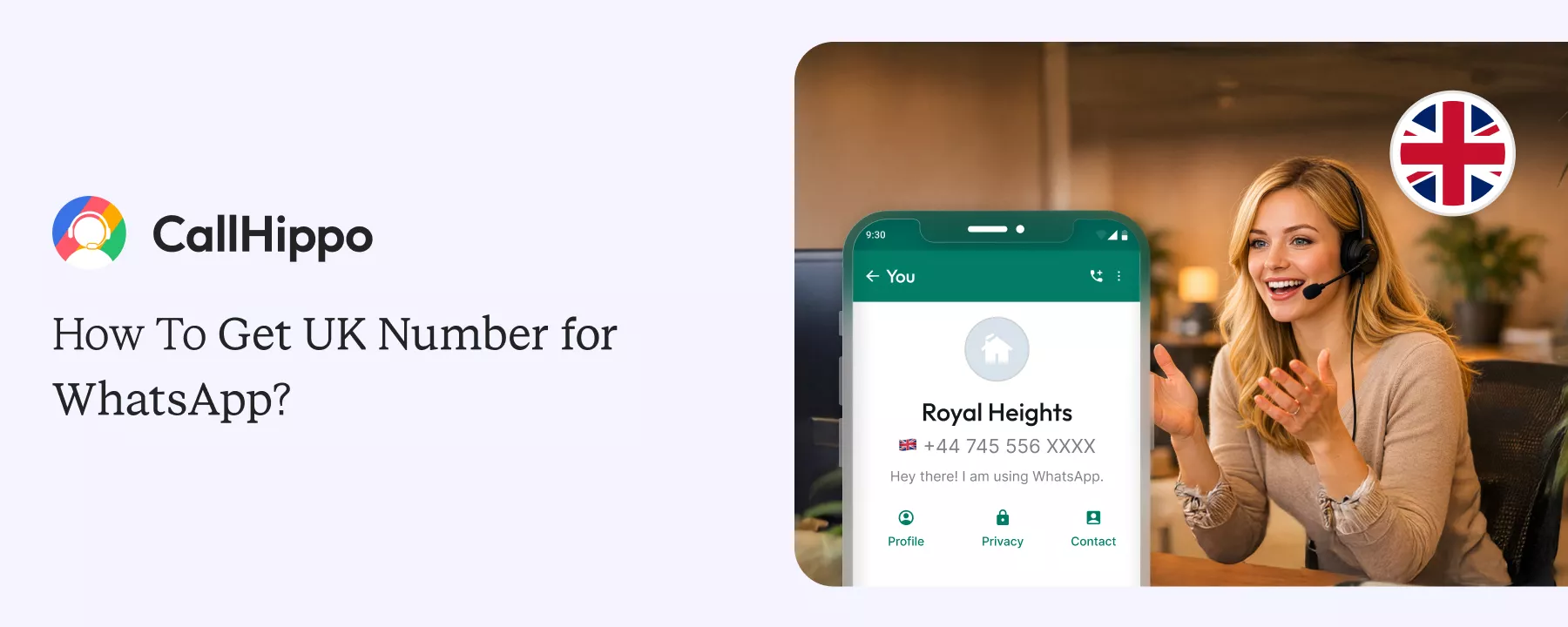
Getting a WhatsApp message from a local number can help build familiarity and...

Customers want fast answers and simple experiences. They do not want to repeat...
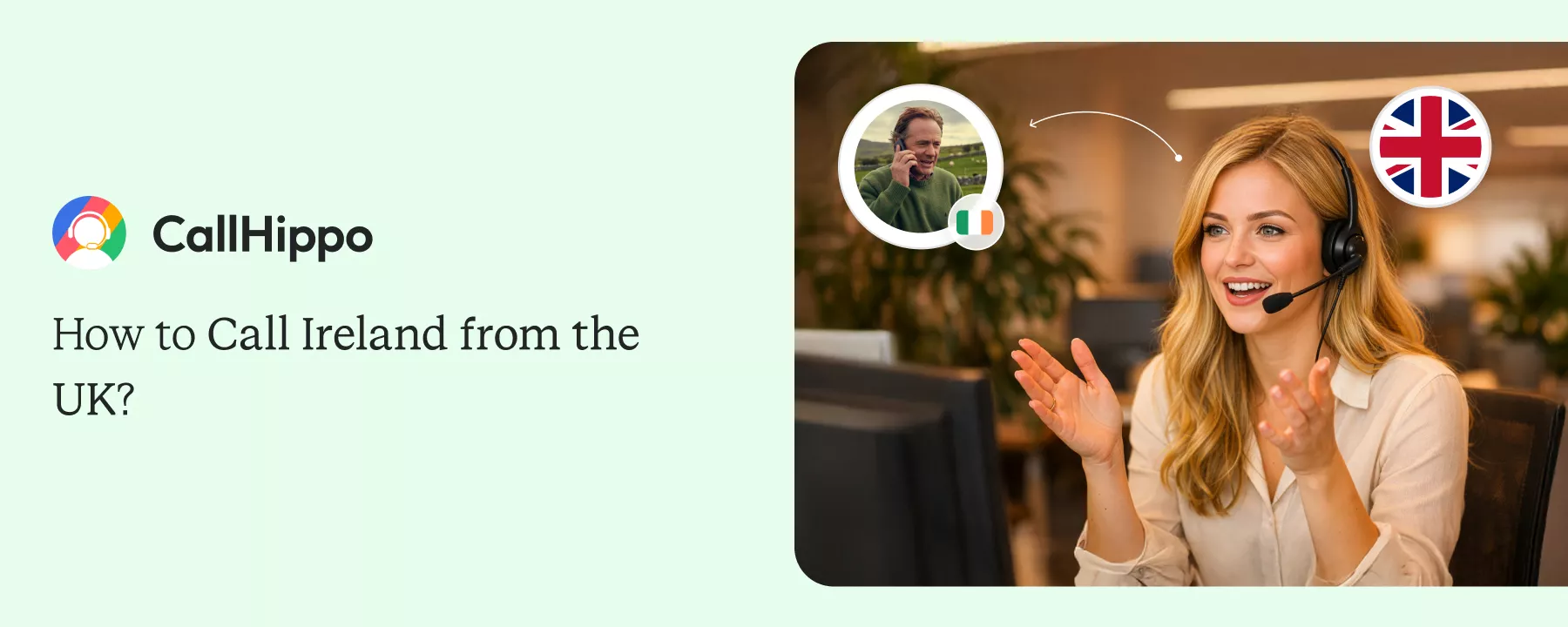
If you have ever tried calling Ireland from the UK and the call failed, you...





