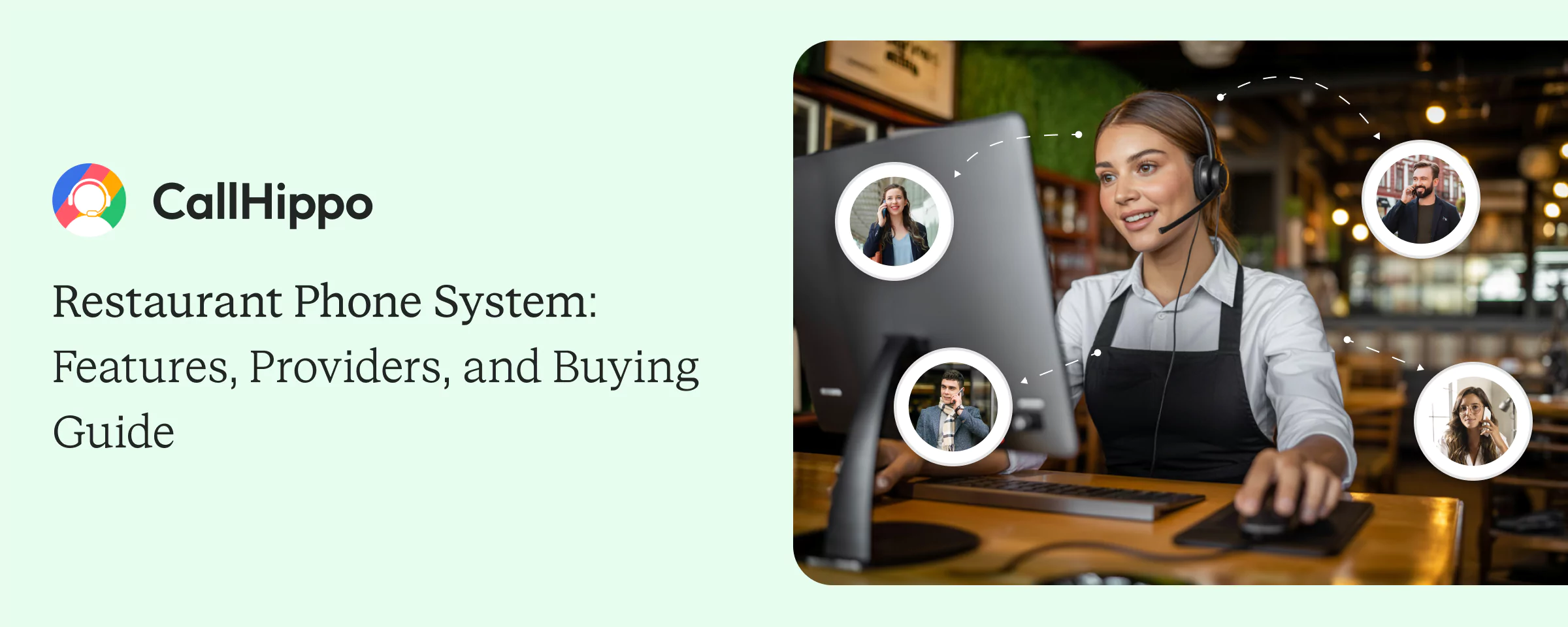When a customer calls your restaurant, they form their first impression on the phone. If you delay picking it or miss that call, you might lose a sale. Recent data shows that restaurants miss about 150 calls every month, which costs around $2,250 in revenue.
That’s why many restaurants are now turning to smarter phone systems. They help teams manage incoming calls with ease and turn callers into happy customers.
In this blog, you will learn what makes a restaurant phone system work. Also, the features and how to choose the right phone system for your business.
What is a Restaurant Phone System?
A restaurant phone system helps you handle phone calls for orders and reservations easily. It keeps your team organized during the busy hours. Plus, it makes sure that you don’t miss any incoming calls from your customers.
This system is not just a phone line. You get smart features like call forwarding, voicemail, and call transfer. You can handle calls from any device. This helps you to keep your communication smooth and easy.
| Feature | Traditional Phone System | VoIP Phone System |
|---|---|---|
| Technology | Uses physical landlines | Uses the internet to make calls |
| Setup Cost | High due to wiring and physical hardware installations | Low, as it needs only the internet and devices |
| Flexibility | Limited and hard to scale | Highly flexible and easy to scale |
| Features | Basic calling features only | Advanced features like call routing, voicemail, and analytics |
| Maintenance | Needs regular upkeep and repairs | Easy online updates and minimal maintenance |
| Remote Access | Not possible | Accessible from anywhere with a wireless connection |
| Cost of Calls | Usually higher per call | Usually lower, even for long-distance calls |
| Scalability | Adding new lines is costly | Add or remove lines quickly and at low cost |
Difference Between Traditional and VoIP Systems for Restaurants
Before you select a phone system, it is important to know how traditional landline systems and VoIP systems differ from each other.
It’s quite clear that now VoIP systems are becoming a preferred choice for restaurants. In fact, 36% of software buyers now choose VoIP, while only 24% still depend on traditional phone lines.
Why Do Restaurants Need a Dedicated Phone System?
Because in the restaurant business, every call can mean revenue. If you miss even one, it could cost you a loyal customer.
1. Efficient Call Handling During Peak Hours
Busy employees and ringing phones are a common phenomenon during peak hours. You can manage every call without chaos if you have a dedicated business phone system.
It can handle multiple phone lines at once and route them to the right person. Now this keeps your service smooth even when the kitchen and floor are at their busiest.
2. Reducing Missed Orders & Lost Customers
Missed calls are missed sales. A reliable phone system reduces that risk by managing the call flow. It also keeps the phone lines open.
The system can forward calls to a mobile phone or voicemail if staff are busy. This ensures that customers still reach you and don’t take their orders elsewhere.
3. Streamlining Takeout’s and Delivery Calls
Takeout and delivery calls come fast. If you handle them manually, it can slow things down for you. Here, having a modern phone system organizes these calls and directs them efficiently.
It can separate dine-in inquiries from delivery orders and route them to the right team. This integration with online ordering systems saves you time. Plus, it also makes sure that every order is handled accurately.
4. Creating a Professional Customer Experience
Your customer interactions on the phone shape how customers see your restaurant. Having a business phone service helps you sound organized and professional from the first ring.
You leave a strong impression with features like custom greetings and auto attendant. This builds trust and keeps customers coming back for more.
Types of Phone Systems for Restaurants
Not every restaurant telephone system works the same way. I have listed below the main types.
1.Traditional Landline Systems
These systems make use of the physical phone lines to connect calls. They have been around for decades. Greatly recognized for their reliability.
But the issue here is that they can be costly to install and maintain. Along with this, they offer only basic calling features. If you run a small restaurant and need a simple system, a landline might still work for you.
2. VoIP-Based Restaurant Phone Systems
To make and receive voice calls, VoIP systems use the internet. They are flexible and affordable. In this, you get advanced features like call routing and voicemail.
You can use VoIP systems on any device, such as phone, tablet, or computer. They are perfect if you want to modernize without spending much on new equipment. You can make and receive calls easily. Plus, VoIP effortlessly handles inbound and outbound calls.
3. Cloud Restaurant Phone Systems
Cloud restaurant phone system solutions are managed online. You don’t need any heavy equipment to manage them. They update automatically and are easy to scale as your restaurant grows.
You can manage incoming and outgoing calls from anywhere with just an internet connection. That’s why cloud business phone systems are a good choice if you have multiple locations or remote teams.
4. Hybrid Systems (VoIP + On-Site Equipment)
Hybrid systems combine the reliability of landlines with the flexibility of VoIP. They give you the best of both worlds by using the hardware along with the internet calling.
Larger restaurants that have strong backup options generally use them. This setup ensures that you stay connected even if one system goes down.
Essential Features to Look for in the Best Phone System for Restaurants
Here are a few features that help restaurants manage their busy hours better:
1. Auto-Attendant & Restaurant Phone Answering System
Auto-Attendant & Restaurant Phone Answering System feature greets customers and directs callers to the right team. It gives a professional touch even if the staff is busy.
It also helps to reduce the hold time and keeps customers engaged. And even during peak hours, no call goes unanswered. A virtual receptionist feature works similarly to streamline operations.
2. Call Forwarding & Routing (to Mobile or Delivery Team)
With call forwarding, you can route calls to mobile devices or another phone number when staff are occupied. This ensures that every customer reaches someone who can help.
Especially for delivery teams, this feature is very useful. They can receive updates and new orders instantly without waiting at the restaurant. You can also transfer calls between team members easily.
3.Multi-Line Support for High Call Volumes
Multiple phone lines are essential, especially during rush hours. You can answer calls simultaneously with multi-line support without making your clients wait.
It helps your team stay calm and efficient when call volume rises. As a result, customers get quick responses and better service. This is crucial for managing both inbound calls and business calls.
4.Call Recording & Order Tracking
Call recording captures every conversation. This helps to track orders and resolve disputes easily. It’s also a great way to train staff.
You can listen to past calls and learn how to improve service. This ensures consistent call quality and fewer mistakes in order tracking.
5. Integration with Online Ordering & POS Systems
This one connects your business phone with your online ordering systems or POS system. When someone calls, customer details and past orders appear instantly.
It saves time and helps your team serve customers faster. This integration also reduces manual entry errors during order processing and works well with reservation systems.
6. Voicemail-to-Text for Missed Calls
This feature converts missed call messages into written notes. You can read them quickly and respond faster without checking audio recordings.
Plus, it keeps communication smooth even when your restaurant is busy. And it ensures that no message or potential gets ignored.
Phone Systems for Different Types of Restaurants
Every restaurant has its own way of handling phone calls. The best restaurant phone system is the one that fits how your business runs daily.
1. Best Phone System for Pizza Restaurants
Pizza orders often come in fast. And during busy times, things can get chaotic. So, a phone system for pizza restaurant that has call routing and order tracking helps you handle this rush easily.
It can direct calls to the kitchen or delivery team without delay. This ensures that every order is taken on time. And the customers therefore get their pizza hot and fresh. Having a dedicated business phone number helps customers remember and reach you easily.
2. Fine Dining Restaurants
Fine dining is all about customer experience. This starts from the first call onwards. So to maintain the quality, a system that has features like auto attendant and call recording can help you in great ways.
You can also integrate your phone system with your reservation platform to make things easier. It lets you greet guests with a friendly message and handle bookings without confusion. This keeps the process smooth and makes every caller feel welcome.
3. Fast Food Chains & Quick Service Restaurants
In fast food and QSRs, speed is everything in the food industry. A system with multiple phone lines and a cloud-based setup makes it easier to manage a high volume of calls.
Staff can take multiple calls at once. This helps customers get faster responses and keeps your service running without a pause during business hours.
4. Cafes and Small Eateries
A cafe concept doesn’t always need complex systems. A VoIP or cloud-based phone system works best here because it’s affordable and simple to use.
The owners can take calls even when they’re away from the counter using mobile devices. This helps maintain a personal touch and keeps customers connected at all times.
Benefits of Using a Modern VoIP Phone System for Restaurants
Running a busy food business is hard work. Having a modern phone system can help you manage communications more efficiently. And you focus on what matters the most: your customers. Have a look at some real benefits:
1. Cost Savings Compared to Landlines
VoIP systems help reduce phone costs because they use the internet instead of costly landlines. The high cost of setup or heavy wiring is not involved here.
You also spend less on long-distance calls and maintenance. For small and medium restaurants, this means more savings that can go back into improving operations. Plus, many providers offer unlimited calling plans.
2. Scalability for Multi-Location Restaurants
If your restaurant has multiple locations, VoIP makes it easy to stay connected. You can manage all locations from a single system.
It just takes a few clicks to add new phone lines or users. This flexibility helps as your restaurant expands. And you don’t need to have any extra hardware or a complex setup like a private branch exchange.
3. Flexibility for Remote Order Taking (Mobile/Tablet Access)
With VoIP, your team can take calls even when they are not at the restaurant. Calls can be answered through mobile devices or tablets.
This keeps communication open and smooth. It also helps delivery or catering staff stay updated on orders even outside operating hours.
4. Improved Customer Satisfaction & Loyalty
A VoIP system ensures that calls are answered faster and routed to the right person. This leaves a strong impression on your customers and enhances overall customer satisfaction.
And when customers are heard and served quickly, they return more often. Over time, this builds trust and creates loyal and happy diners. The best business phone service makes every interaction count.
Best Restaurant Phone System Providers in 2025
A right restaurant phone system can make daily operations smoother. It can help your team focus more on customers than on missed calls. Here are the top providers offering the best business phone service for restaurants in 2025:
1. CallHippo
CallHippo is one of the best business phone service providers for restaurants. It helps teams handle calls smartly and ensures that no customer is left waiting.
The system works on all devices and connects easily with your CRM. Its intelligent call routing and tracking features make it ideal for restaurants that deal with high call volumes every day. CallHippo can be your go-to choice if you value speed, flexibility, and reliability.
Key Features
- Power Dialer
- Call Analytics
- Smart Routing
- Auto Voicemail
- Call Monitoring
- Virtual Receptionist
Pricing
- Basic: $0 per user/month
- Starter: $18 per user/month
- Professional: $30 per user/month
- Ultimate: $42 per user/month
Make every call count. Upgrade your restaurant’s communication with CallHippo.
RingCentral
RingCentral is a trusted VoIP platform. It is especially known for its performance and the range of management features it offers. It supports voice, video, and team messaging all in one place.
RingCentral helps teams coordinate better between the kitchen, delivery, and front-desk staff. Businesses that have multiple locations and require clear communication between branches will find this tool ideal.
Key Features
- Team Messaging
- Auto-Attendant
- Multi-Device Support
- Call Forwarding
- Call Analytics
- Integration Capabilities
Pricing
- Core: $30 per user/month
- Advanced: $35 per user/month
- Ultra: $45 per user/month
3. Nextiva
Nextiva is known for its user-friendly dashboard. It combines calling, messaging, and customer insight on one platform.
It is perfect for restaurant owners who want visibility into every call and better customer engagement. The analytics tools also help track performance and improve service quality across all inbound and outbound calls.
Key Features
- Call Queuing
- CRM Integration
- Auto-Attendant
- Voicemail-to-Email
- Team Collaboration
- Voicemail Transcription
Pricing
- Essential: $25 per user/month
- Professional: $30 per user/month
- Enterprise: $40 per user/month
4. Dialpad
Dialpad heavily uses AI to enhance communication for restaurants. It transcribes calls in real time. This helps you understand customer preferences faster.
The system works well for fast-paced restaurants where every second counts. It is easy to set up and offers smart routing to make sure no order or reservation is missed. It also includes interactive voice response capabilities.
Key Features
- AI Call Transcription
- Smart Call Routing
- Call Recording
- Analytics Dashboard
- Mobile App Access
- CRM Integrations
Pricing
- Standard: $23 per user/month
- Pro: $35 per user/month
- Enterprise: Custom pricing
5. Grasshopper
Grasshopper is designed for small restaurant businesses that want a simple phone service without a complex setup. It gives you a professional business phone number that you can use to manage calls from anywhere.
You can handle reservations, delivery calls, and customer inquiries right from your phone. It is affordable and easy to use for restaurants that are just getting started.
Key Features
- Virtual Phone Numbers
- Call Forwarding
- Voicemail Transcription
- Call Reports
- Mobile App
- Call Recording
Pricing
- Solo: $31 per month
- Partner: $51 per month
- Small Business: $89 per month
6. 8×8
8×8 is a powerful cloud-based phone system that has a global reach. It’s great for restaurants that manage multiple outlets or delivery locations.
The platform supports HD voice quality. This keeps customer conversations very clear. Plus, you get analytics tools with which you can track call performance and service response times.
Key Features
- HD Voice
- Call Recording
- IVR System (Interactive Voice Response)
- Analytics Dashboard
- Multi-Location Support
Pricing
- Express: $15 per user/month
- X2: $28 per user/month
- X4: $57 per user/month
How to Choose the Right Restaurant Telephone System for Your Restaurant?
Picking a phone system is like choosing the right team member. It should fit your workflow and make your job easier.
1. Consider Call Volume and Peak Hours
Rush times look different for every restaurant. Maybe your phones blow up during lunch. Or maybe dinner service is when things get tough to manage. If your phones ring nonstop during these times, you will definitely need a system that can handle multiple calls at once.
Look for features like call routing and multi-line support. These keep service running smoothly, even when the kitchen and phones are both buzzing.
2. Integration with Ordering/Delivery Systems
Your phone system should connect easily with your online ordering systems and delivery tools. When it does, your team can pull up customer details and past orders much faster.
When everything lives in one place, staff can take calls and update orders without constantly switching between different systems. It just keeps the whole process quick and error-free.
3. Budget & Pricing Models
Cost does matter. But the main focus should be on value and not just the price tag. Some systems charge per user. Others offer flexible monthly plans that scale with you.
So before you commit, compare what each plan brings to the table. Sometimes spending a bit more on useful features actually saves you time and helps you avoid missed orders down the road.
4. Support & Ease of Use for Staff
A good system should be easy for your team to pick up and use. But if it is complicated? You will just waste valuable time troubleshooting and training when you could be serving customers.
Make sure to check whether the provider offers 24/7 support and training help. When your team feels confident using the system, you’ll notice customer service naturally improves.
Metrics to Track with a Restaurant Phone System
Call metrics give you a real understanding of how well your phone service is performing. These numbers tell you what’s working and where even small tweaks can make a surprisingly big difference.
1. Call Answer Rate (Answered vs. Missed Calls)
Your call answer rate basically shows you how many calls your team’s actually picking up. A high rate? That means customers are getting the attention they need and deserve.
If this number starts dropping, it’s time to check your staffing or take another look at call routing settings. Even just a few missed calls can translate into lost orders and frustrated customers.
2. Average Hold Time and Wait Time
Let’s be real, nobody likes waiting on hold forever. Tracking hold and wait times gives you insight into how quickly your team is handling calls.
You can calculate it easily using this formula:
Average Hold Time (AHT) = Total Hold Time ÷ Number of Calls Answered
When wait times are shorter, customers stay more engaged and they are way less likely to just hang up. If the duration is too long, consider adding more phone lines or adjusting the call routing.
3. Call-to-Order Conversion Rate
This metric shows how many calls actually turn into confirmed orders. It shows how effectively your team can handle the inquiries.
If conversions are low, your team might need better scripts or faster responses. The goal is to turn every call into a happy customer and a new order.
4. Peak Hour Call Volume
With this metric, you can identify when most calls come in. It’s a key metric for planning staff schedules.
Once you know your busiest hours, you can assign more people to answer calls. This helps in preventing missed orders. Plus, it improves customer satisfaction during rush time.
5. Repeat Customer Calls vs. New Customer Calls
Tracking whether your callers are repeat customers or new ones helps you understand loyalty and marketing results.
If more repeat customers are calling your restaurant’s phone number, it means people trust your service. If you see more new callers, your marketing is bringing in fresh orders. Both are important for your restaurant’s growth.
6. Abandoned Call Percentage
Abandoned calls happen when customers hang up before reaching someone. This metric shows how often that occurs.
You can find it using this formula:
Abandoned Call Rate = (Number of Abandoned Calls ÷ Total Incoming Calls) × 100
A high percentage means callers are waiting too long. Reducing hold times or using auto attendants can help lower this number. Plus, you can also recover lost opportunities.
Review your call metrics every week, not monthly. Small patterns like longer hold times or fewer repeat callers are easier to spot early. Addressing them promptly helps you avoid issues with orders and service quality.
Security & Compliance in Restaurant Phone Systems
Keeping your phone system secure is as important as keeping your kitchen clean. It protects customer data and builds trust with every order you take.
1. PCI Compliance for Processing Phone Payments
PCI compliance is a must if your restaurant accepts payments on the phone. It makes sure that all card details are handled safely and remain confidential.
When you follow these rules, you safeguard both your customers and your business. It also helps avoid penalties that come with security breaches or data misuse.
2. Call Recording and Customer Privacy Rules
Recording calls can definitely improve your service. But there are privacy responsibilities that come with it. Always inform your customers if calls are being recorded.
Store recordings safely and delete them when they’re no longer required. This builds customer trust and keeps you in line with data protection laws.
3. Protecting Against Spam and Robocalls
Spam calls waste time and interrupt service. A secure phone system uses spam filters and caller ID tools to block them automatically.
This helps your team focus only on the real customer calls. It also prevents scams or fake orders from disrupting your daily operations.
4. Data Encryption for VoIP Systems
When calls happen over the internet, encryption keeps the customer and business data safe. It scrambles the information so no one else can access it.
A VoIP system with end-to-end encryption ensures your calls stay private. This protects your restaurant from data theft and online risks.
"Cyberattacks against restaurants have risen in recent years. Secure phone systems and following PCI rules are crucial to protect customer data and preserve trust."
Common Challenges in Restaurant Phone Systems & How to Solve Them
Even if you have the best phone system, running a restaurant phone service can be challenging. The good news is that most issues can be fixed easily with the right approach.
1. Handling High Call Volumes Without Losing Customers
Busy hours generally mean ringing phones and rushed staff. When calls pile up, some customers may hang up before getting help.
Use multi-line support or an auto-attendant to manage the load. With this, you can take several calls at once and keep customers from waiting too long.
2. Dealing with Dropped or Missed Calls
Dropped calls or missed calls frustrate customers. This often leads to lost orders. Most of the time, this happens because of poor network connections or outdated hardware.
Switching to a VoIP or a cloud system can fix this. These systems keep calls stable and forward them automatically when one line is busy. A reliable phone system is essential for maintaining customer trust.
3. Training Staff on Phone Etiquette and Usage
Having a reliable phone system isn’t enough. You need a team that’s trained to use it well. A polite, quick response can turn a simple call into a lasting customer relationship.
Train your staff to answer calls promptly and speak clearly. A little practice builds confidence and keeps phone interactions professional.
Conclusion
Managing calls well can make a big difference in how customers see your restaurant. A good business phone system helps you take orders faster, reduce missed calls, and keep service smooth during rush hours.
So have a platform on board that fits your team and your workflow. And if you’re ready to upgrade, try CallHippo – a smart choice for modern restaurants.
FAQs
1. Can a VoIP system handle high call volumes during rush hours?
Yes, it can. VoIP systems are built to manage multiple calls at once. They route calls to available lines or staff. So no customer has to wait too long.
2. Is a VoIP phone system cheaper than a landline for restaurants?
Yes, VoIP uses the internet instead of physical phone lines. This cuts down setup and call costs. You save more in the long run, especially if you handle many calls each day.
3. Can I use the same phone system for multiple restaurant locations?
Absolutely. Most VoIP and cloud phone systems let you manage all your locations under one account. This helps track calls, check performance, and stay connected easily.

Subscribe to our newsletter & never miss our latest news and promotions.