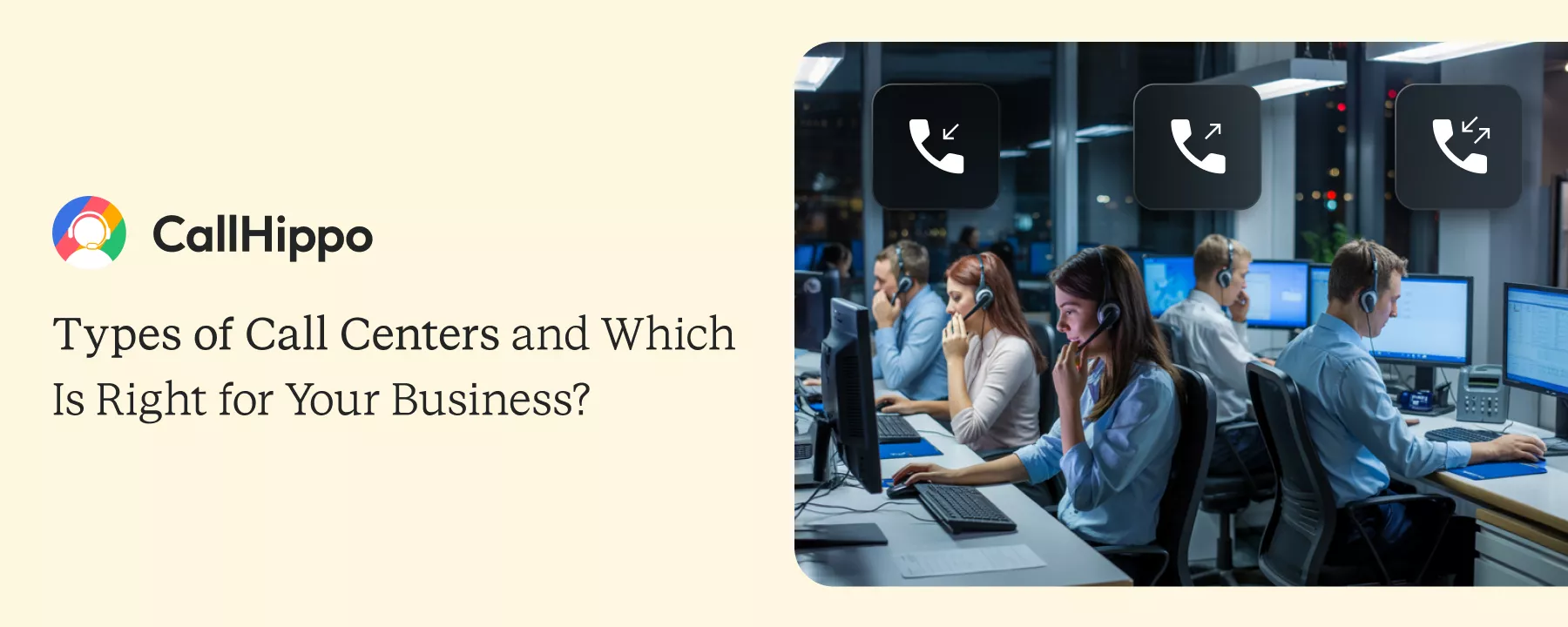Your customer waited 15 minutes on hold yesterday. They hung up. You lost $200 and probably gained a one-star review.
Here’s the thing: your team isn’t the problem. Your setup is.
Most companies choose call centers based on what’s available or what sounds good in meetings. Then they wonder why a customer questions or why teams can’t handle the volume.
Match your call center to how customers actually reach you. Make sure your team can handle it. Focus on what makes you money. Let’s break down what works.
What is a Call Center?
A call center is a centralized team that handles customer phone calls for support, sales, or follow-ups.
It is where agents handle customer interactions in one spot. They take incoming calls from customers who need help. They make outgoing calls for sales or follow-ups. The basic setup needs phone systems, trained agents, and software that sends calls to the right person. Some run from offices. Others are completely remote, with agents working from home.
Call Center vs. Contact Center: What’s the Difference?
Call centers deal with phone calls only. Contact centers focus on everything: phone, email, chat, text messages, and social media. They connect these channels so your customers’ history follows them around.
| Feature | Call Center | Contact Center |
|---|---|---|
Here’s the difference in action.: A customer texts you about a broken product. Two days later, they call. In a contact center, the agent of the customer service team already sees that text conversation. In a call center, they’re starting from zero.
The tech is different, too. Call centers use voice routing and phone analytics. Contact centers need platforms that pull data from multiple places and manage different response times.
Pick a call center when phone calls are your main thing, and customers don’t jump between channels. Pick a contact center where customers expect to email you today and call tomorrow without repeating themselves.
8 Types of Call Centers
Choosing the right call center type depends on your business goals, customer volume, and support channels. Below is a quick overview of the eight major types of call centers, what they do, and when each model works best, helping you decide which setup fits your operations and customers most effectively.
1. Inbound Call Center
What It Is
Inbound means you receive calls from customers; customers call you.
These centers play an important role in handling tech support, billing questions, order tracking, and product info. The whole point is answering when customers reach out.
When to Use It
You need call distribution systems that route based on who’s good at what and route calls to the most appropriate agent. Interactive menus let customers solve simple issues themselves. Call queuing manages the rush hours when everyone calls at once.
This works when customers have questions that need quick answers. It doesn’t work when you need to call customers first or when most problems can be solved through email.
Example Scenario
A software company getting 300 calls daily about password resets, feature questions, and bugs. Their inbound sales setup sends technical calls to senior people and billing items to the finance team.
Here’s the real problem nobody talks about: most inbound centers measure speed over actually fixing things. Agents rush to hit time targets instead of solving problems. That just creates more calls later.
Try this instead: track whether you fix it on the first call, alongside how long it takes. Let agents fix issues without asking permission to escalate. Your call volume drops. Customers stop being annoyed.
Key Takeaway: Best for support-focused businesses that prioritize solving customer problems quickly.
2. Outbound Call Center
What It Is
Outbound means you call customers.
These handle sales calls, checking if leads are any good, market research, collecting debt, and setting appointments. Agents work through lists of numbers with clear goals.
When to Use It
The tech uses power dialers that call numbers in order, preview dialers that show customer info before connecting, and predictive dialers that call multiple numbers at once and only connect answered calls.
This model works when you have big lists and products that need explanation. It struggles when people think you’re annoying them or when cold calling doesn’t fit what you sell.
Example Scenario
An insurance company trains agents to call 80 leads every day. They use preview dialers to look at customer details for 10 seconds before each call. That lets them personalize the opener, which triples how many people actually talk to them.
Here’s what most outbound centers miss: they call everyone the same way. Smart operations split lists by what customers do. Someone who downloaded three guides gets a different pitch than someone who looked at your pricing once.
Track which groups actually buy and focus there. Stop calling groups where fewer than 5% convert.
Key Takeaway: Ideal for sales and lead generation where volume and personalization drive results.
3. Blended Call Center
What It Is
Blended centers do both incoming and outgoing calls.
Agents switch between taking support calls and making sales calls based on what’s happening right now. When support gets slammed, everyone takes those calls. When it’s quiet, agents make outbound calls.
When to Use It
You need routing that moves agents between queues, training so agents can do both support and sales, and dashboards showing when to shift people around.
This maxes out how much work each agent does. It fails when support and sales are too different or when switching kills performance.
Example Scenario
An e-commerce company runs blended. Mornings bring tons of order tracking calls. Afternoons, when calls drop off, agents call people who abandoned carts and try to upsell recent buyers. They keep agents busy 90% of the time.
The mistake: training everyone on everything, but nobody becomes great at anything. Better move: figure out who’s naturally good at support versus sales. Route 70% of their calls to what they’re best at, 30% to the other thing. You get specialists who can still flex.
Key Takeaway: Works for teams balancing support and sales who need maximum agent utilization.
- The global call center market hit $352.4 billion in 2024. Experts predict it'll reach $500.1 billion by 2030.
4. Virtual Call Center
What It Is
Virtual centers run with remote agents working from wherever instead of one office.
The setup uses cloud phone systems agents’ access through the internet. You need web dashboards, internet calling tech, and tools to manage remote teams.
When to Use It
You’re not limited by location anymore. You can hire agents across time zones for 24/7 coverage without running multiple offices. Overhead costs plummet without rent, equipment, or utilities.
Example Scenario
A growing startup hires agents in three time zones to provide round-the-clock coverage. They use cloud software to route calls, monitor performance, and maintain quality without anyone setting foot in an office.
Key Takeaway: Best for remote or global operations that need flexibility and low overhead.
How CallHippo Supports Virtual Call Centers?
CallHippo makes it easy for businesses to run virtual call centers by giving teams simple cloud calling, real-time insights, and smart call routing tools, all designed to help you support customers smoothly from anywhere.
- Local and Toll-Free Numbers for Global Reach
CallHippo gives you phone numbers in over 50 countries. You can look local in markets you've never set foot in. You can test new markets without opening international offices. Buy a local number, send it to your current team, and measure response rates before spending real money.
- Seamless Integration with CRM
CallHippo plugs into Salesforce, HubSpot, Zoho, and Pipedrive. Customer data shows up automatically when calls connect. Your agent sees purchase history, old support tickets, and past conversations before saying hello. Call results sync back to your CRM on their own. Agents don't waste time typing notes, which means more calls per hour.
- Multichannel Communication in One Platform
CallHippo offers a virtual call center software that puts voice, text, and team messaging in one place. When a customer doesn't pick up, your agent texts immediately asking when to try again. Customer responds, system schedules the call back automatically.
- Real-Time Analytics
CallHippo shows live numbers: calls waiting, average wait time, who's available, and call outcomes. You catch problems as they happen. After-call analytics show which agents close deals, which ones struggle with objections, and which scripts work best. You copy what works instead of guessing.
5. Onshore, Offshore, and Nearshore Call Centers
These describe where your call center sits compared to your customers
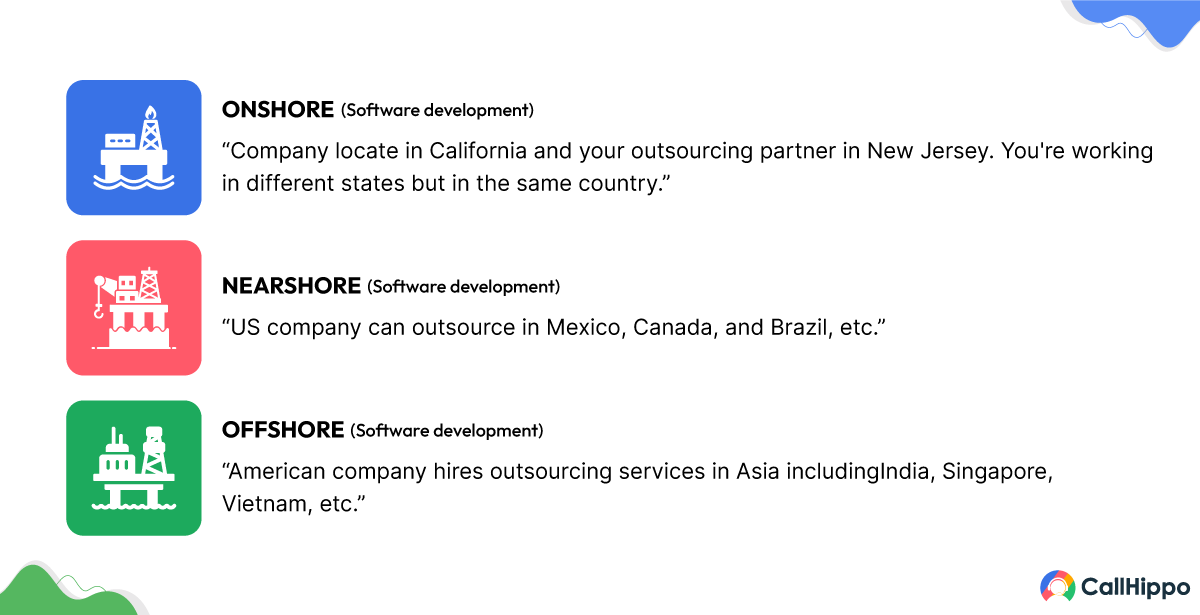
A. Onshore Call Centers – Local Operations
What It Is
Onshore means the same country as your customers.
Agents share language, culture, and time zone with customers. Communication gets clearer with fewer misunderstandings.
When to Use It
This works for industries where clear communication really matters: healthcare, legal, property, financial advice, or complicated tech support.
Cost runs way higher than offshore. Labor in developed countries costs significantly more.
Example Scenario
A U.S. company with a Texas center handles American customers who expect certain regional knowledge and ways of talking.
Key Takeaway: Choose onshore when cultural alignment and clear communication outweigh cost concerns.
B. Offshore Call Centers – Cost-Effective Remote Teams
What It Is
Offshore means different countries, usually where labor costs less.
India, the Philippines, and Mexico host lots of offshore work for North American and European companies. You can save 40-60% compared to onshore.
When to Use It
This works for high-volume, routine scenarios where saving money beats cultural matching. It fails for nuanced sales talks or when products need deep cultural understanding.
Problems include accent differences, cultural gaps, and time zone coordination. Some customers specifically ask to talk to onshore agents.
Example Scenario
A tech company might handle basic password resets and account questions through a Philippine center while keeping complex tech support onshore.
Key Takeaway: Offshore works best for high-volume, low-complexity tasks where cost efficiency is the priority.
C. Nearshore Call Centers – Balance of Cost and Culture
What It Is
Nearshore means nearby countries that balance cost and culture.
A U.S. company might use a Mexican center for Spanish customers or a Canadian center for French-English bilingual support. Time zones line up better, making collaboration easier.
When to Use It
This works when you need multiple languages or when offshore cultural gaps create issues, but onshore costs are too high.
Costs fall between onshore and offshore. Cultural similarities reduce communication problems while keeping some labor savings.
Example Scenario
A U.S. software company uses a Mexican nearshore center to serve both English and Spanish-speaking customers with agents who understand North American business culture.
Key Takeaway: Nearshore delivers the optimal point between cost savings and cultural compatibility.
6. Multichannel vs. Omnichannel Call Centers
Multichannel means offering several separate ways to connect; omnichannel unifies all those channels into one experience. These describe how centers handle different ways of communicating.
| Feature | Call Center | Contact Center |
|---|---|---|
A. Multichannel Call Centers
What It Is
Multichannel means you offer several options: phone, email, chat, and social media.
Each channel works separately. A phone agent doesn’t see email conversations. A chat agent can’t access phone history.
When to Use It
Customers pick their favorite way to reach you, which is nice. But switching channels means repeating everything.
This frustrates people who expect you to remember. It only works when interactions are one-and-done issues.
Example Scenario
A customer emails about billing on Monday. Tuesday, they call about the same thing. The phone agent doesn’t see the email, so the customer explains it all again.
B. Omnichannel Call Centers
What It Is
Omnichannel connects all channels into one customer record.
When a customer switches from chat to phone to email, every agent sees the complete history across everything. The conversation just continues no matter which way they contact you.
When to Use It
This works for businesses where customers need multiple touches before you fix things or where customer lifetime value justifies the tech investment.
You need integrated platforms that sync data instantly. Technology costs more, but customer satisfaction shoots up.
Example Scenario
A customer chats about a product feature on your site. The chat agent explains it, but they have more questions. They call later, and the phone agent immediately references the chat, picking up right where it stopped.
Key Takeaway: Choose omnichannel when customer journeys span multiple touchpoints and unified context matters.
7. Automated Call Centers
What It Is
Automated centers use menu systems (IVR), chatbots, and AI to handle calls without people.
The tech routes calls based on what customers press, answers common questions through recordings, and only sends complex situations to humans when automation can’t handle it.
When to Use It
This dramatically cuts costs. Automation handles routine transactions 24/7 without breaks.
The failure point: bad automation makes customers want to throw their phones. Those endless “press 1 for… press 2 for…” loops that never include what you actually need.
Example Scenario
A bank’s automated system lets existing customers check balances, transfer money, and report lost cards without talking to anyone. Only fraud and loan applications reach the actual staff.
Better approach: let people reach a human at every menu level. Track which automation paths lead to people asking for agents and redesign those. If 40% of customers mash zero to escape after the third menu, your automation sucks.
Key Takeaway: Great for high-volume, repetitive tasks, but must offer easy human escalation.
8. In-House vs. Outsourced Call Centers
What It Is
This is about who owns and runs your call center.
In-house means your company runs it with your employees in facilities you control. You handle hiring, training, tech, and management.
Outsourced means third-party companies run it and handle calls for multiple clients, like business process outsourcing call centers. You pay for services without managing anything.
| Factor | In-House | Outsourced |
|---|---|---|
In-House
When to Use It
Benefits: complete quality control, direct oversight of customer talks, and teams that really understand your products.
Challenges: high setup costs (equipment, facilities, recruiting), fixed overhead whether you’re busy or not, and difficulty scaling when things get crazy.
Example Scenario
A software company builds in-house support because its product needs deep technical knowledge that takes months to learn. Outsourced agents couldn’t handle the complexity.
Outsourced
When to Use It
Benefits: lower costs, faster setup (weeks, not months), and the ability to scale fast for seasonal spikes.
Challenges: less quality control, potential brand inconsistency, and agents handling multiple clients who might not know your products well.
Example Scenario
A retail company outsources holiday overflow to handle three times normal volume in November-December without hiring permanent people they’ll fire in January.
The hybrid most companies miss: keep complex, high-value things in-house (tech support, enterprise sales) and outsource routine, high-volume tasks (order tracking, password resets). You control what matters while cutting costs where it doesn’t.
Key Takeaway: Keep high-value work in-house and outsource routine tasks for optimal balance.
The Future of AI in Call Centers: Moving Beyond Chatbots
The future of AI in call centers is about intelligent automation that improves customer experience, reduces wait times, and supports human customer service representatives with real-time insights.
1. Advanced Speech and Sentiment Analysis
Modern AI analyzes tone, speech patterns, and word choice during live calls to spot customer frustration before it explodes.
When the system detects rising anger (faster talking, louder volume, certain words), it alerts the supervisor to jump in or flags the call for immediate escalation.
The overlooked part: analyzing successful calls. Most companies study what went wrong. Smart operations study what their best agents say during calls that end in sales or happy customers, then teach those patterns to everyone else.

Get connected, stay productive, and serve customers anywhere.
2. Augmenting Human Agents
AI now gives real-time suggestions to call center agents during calls.
The system listens to conversations and shows relevant articles, product info, or script suggestions based on what the customer says.
The tactic that gets results: AI should suggest, not force. Agents who can override AI recommendations outperform agents following rigid scripts. AI handles finding information; humans handle relationships.
3. Omnichannel Integration
AI now tracks customers across channels and predicts what they’ll do next.
When a customer views your pricing page five times, emails a product question, and then calls, the AI flags them as serious buyers. The system routes them to your best sales agent instead of whoever’s next in line.
What Type of Call Center Is Right For Your Business?
Choosing the right call center depends on your business goals, industry, customer service inquiries, and technology setup. Here’s how each factor helps you decide which call center type fits your operations best.
1. Business Goals and Objectives
Define what success looks like before choosing anything.
If your goal is to cut support costs, automated or offshore centers make sense. If you’re trying to maximize revenue per customer, you need skilled agents who can upsell; that means in-house or onshore.
A subscription business focused on keeping customers’ needs a blended center where agents handle support calls and proactively call at-risk customers before they cancel. A lead generation business needs outbound optimized for high-volume calling with quick qualification.
2. Industry Requirements
Some industries have specific needs that rule out certain types of call center services for customer outreach.
Healthcare and financial services face strict compliance. HIPAA and financial regulations often require onshore, in-house operations with specific security. Offshore centers might not meet standards.
Technical products need agents who understand complex features. A cybersecurity company can’t outsource to agents who don’t understand networking; the calls would be disasters.
High-value B2B sales need relationship building. Automated centers can’t close $50,000 deals. You need experienced in-house agents.
Retail and e-commerce with simple transactions (order status, returns) work fine with offshore or automated solutions.
3. Customer Base and Preferences
Your customers determine which channels and communication styles work.
B2B customers expect email follow-ups and scheduled calls. They rarely use chat. B2C customers increasingly prefer text and chat over the phone. Different types of call centers fit different customer behaviors.
Demographics matter. Customers over 50 prefer phone calls. Customers under 30 prefer chat and avoid calling when possible. Your call center type should match where your customers actually want to communicate.
4. Operational Scale
Call volume determines which types of call centers make financial sense.
- Under 1,000 calls monthly: Virtual call center with a small team. Physical center costs don’t pay off at low volume.
- 1,000-10,000 calls monthly: Blended center with some automation for routine tasks. You need full-time staff, but can’t justify specialized teams yet.
- 10,000-50,000 calls monthly: Dedicated inbound and outbound teams with multichannel support. Volume justifies specialization.
- 50,000+ calls monthly: Omnichannel contact center with AI help, potentially hybrid onshore-offshore. At this scale, efficiency gains from advanced tech pay for themselves.
5. Technology and Integration Needs
Your existing systems determine what call center infrastructure you can actually implement.
- If you run Salesforce, HubSpot, or similar CRM platforms, you need call center software that integrates directly. Manual data entry between systems kills productivity.
- If you use helpdesk software like Zendesk or Intercom, your call center needs to create and update tickets automatically. Agents shouldn’t switch between platforms during calls.
- If you need call recording for compliance or quality checks, make sure your chosen call center type supports recording, storage, and easy retrieval.
- Virtual and cloud-based centers integrate more easily with modern software than traditional on-site systems that need custom development for each integration.
- Map your last 100 customer interactions. Put them in categories: support questions, sales inquiries, or routine transactions.
- Calculate the percentage in each category. That tells you which call center type to prioritize.
- If 70% are support questions, start with an inbound center. If 60% are routine transactions following the same pattern, implement automation first. If half are sales-related, focus on outbound capabilities.
FAQs
1. Which type of call center is the best?
No single type wins for everyone. Inbound centers work best for support-focused businesses. Outbound centers suit sales-driven operations. Blended centers fit businesses needing both support and proactive outreach. Virtual centers are ideal for remote operations. Match the type to your primary customer interaction pattern and business goals.
2. What are the 2 types of call centers required?
Most growing businesses eventually need both inbound (customer-initiated support) and outbound (proactive sales or follow-up) capabilities. Start with whichever aligns with your immediate revenue driver, then add the second type as you scale. Blended centers combine both in one operation for maximum efficiency.
3. How does AI impact call center operations?
AI reduces routine work through automation, provides real-time information to agents during calls, and identifies patterns that improve routing and training. The biggest impact: agents spend more time on complex, high-value interactions while AI handles repetitive tasks. Sentiment analysis catches frustrated customers before they escalate, and predictive routing sends high-value leads to your best closers.
4. How do businesses decide whether to outsource their call center operations or keep them in-house?
The decision comes down to three things: cost constraints, product complexity, and control requirements. Outsource when cost efficiency matters more than deep product knowledge. Keep in-house when customer interactions need specialized expertise or when maintaining brand control is critical.
5. What are some emerging trends in call center operations?
Remote work models now dominate, with most centers operating virtually. AI moves from basic automation to helping agents with real-time assistance. Omnichannel integration becomes standard rather than premium. Predictive analytics now identify customer issues before customers report them. Sentiment analysis during live calls prevents escalations before they happen.
6. What key metrics should I track to evaluate my call center’s performance?
Track efficiency and quality together to get a complete view of performance. Track first-call resolution (percentage of issues solved without follow-up), average handle time (but don’t optimize it at the expense of resolution), customer satisfaction scores, and revenue per call for sales operations. Also measure abandonment rate (customers who hang up before reaching an agent) and occupancy rate (how efficiently agents spend their time).
7. Should I integrate my call center with my CRM system?
Yes, always integrate with customer relationship management systems. Integration eliminates manual data entry, gives agents customer context immediately, and ensures accurate record keeping. The productivity gains pay for integration costs within months for most operations.
8. What is the cost of setting up a call center?
The total cost depends on your setup model: in-house, cloud-based, or outsourced. In-house physical centers need $50,000-$200,000 in initial setup (equipment, facilities, tech) plus $30-$50 per agent monthly in ongoing costs. Cloud-based virtual centers cost $20-$100 per agent monthly with minimal setup fees. Outsourced solutions charge $25-$75 per agent hourly, depending on location and service level.

Subscribe to our newsletter & never miss our latest news and promotions.