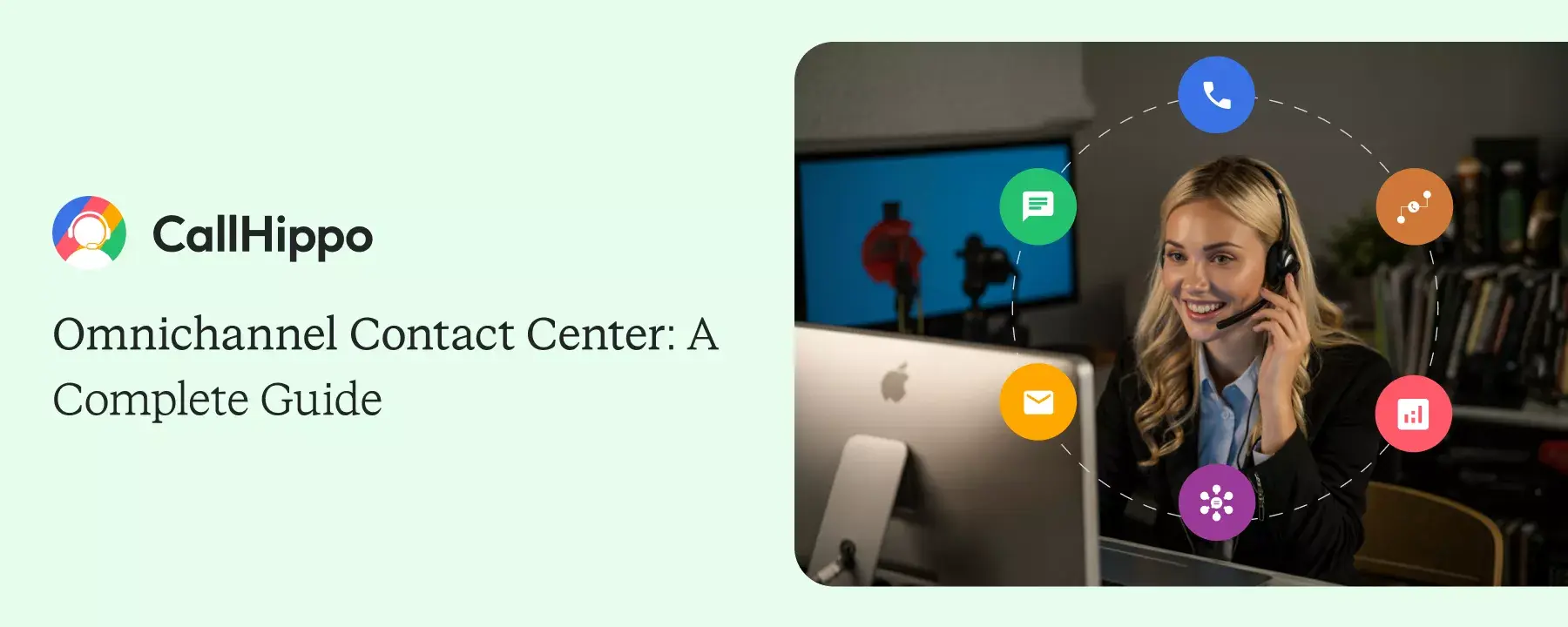What really frustrates a customer is having to share the story over and over again when transitioning from chat to the phone. An omnichannel contact center brings the conversations of customers across calls, emails, chats, and social messages together into one platform. This enables you to give faster, more consistent support that makes sense in combination with more personalized support.
Companies with omnichannel engagement strategies see 91% higher year-over-year customer retention. This guide will walk you through the complete picture of understanding an omnichannel contact center, how it works, and why it is essential for your customer service.
What is an Omnichannel Contact Center?
The omnichannel center represents a contact center where customer connects via phone call, e-mail, web chat, and social media, all handled within the same environment. This ensures that their customers are assured of full support, with the exception of inconsistency in the support across communication channels, which directly relates to another layer of customer satisfaction and team effectiveness.
Your contact center agents will immediately access full customer-profile info, so there will be no asking questions about the same thing again, no hassle. This kind of implementation results in quicker problem resolutions, improved customer service, and stronger relationships with customers.
Omnichannel vs. Multichannel Contact Center
You might wonder what sets omnichannel apart from multichannel contact centers. The difference is huge for your customer experience. Omnichannel contact center solutions connect everything seamlessly. Multichannel systems keep channels separate, creating disconnected customer interactions.
| Aspect | Omnichannel Contact Center | Multichannel Contact Center |
|---|---|---|
| Integration | Everything works together smoothly | Each channel operates alone |
| Customer Experience | Same great experience everywhere | Different experience per channel |
| Context | Keeps full customer history across channels | Loses context when customers switch |
| Efficiency | One simple interface boosts agent productivity | Agents juggle multiple tools |
| Personalization | Uses complete customer data for personal service | Limited info makes personalization hard |
What are the Key Features of an Omnichannel Contact Center?
Your omnichannel contact center platform needs specific features to work well. Look for unified channels, smart tools, automation, and CRM integration. These features help your team work better and keep customers happy.
1. The Centralized Dashboard
Picture this, all your customer touchpoints in one screen. Your centralized dashboard combines phone calls, emails, web chat, and social media. Customer service agents see everything without switching between apps. They deliver smooth, reliable customer interactions every single day.
2. Intelligent Routing (ACD)
Smart routing with automatic call distribution sends each customer to the right agent. It considers agent skills and past interactions to make the best match. Your customers wait less time and get first contact resolution more often. The appropriate agent handles their preferred channel with all the customer information they need.
3. AI and Automation Tools
Your AI tools handle routine customer queries through self service options. They update tickets, answer FAQs, and free up your support agents for complex customer issues. Customers get instant help. Your team focuses on problems that need human touch and empathy.
4. Integrations with Business Systems
CRM integration connects your customer relationship management system directly to your contact center software. Agents see all the customer data, past interactions, and preferences at that very moment, enabling them to provide services on a personal basis that bolster customer relations and gain their trust.
- Don’t overload customers with channels. Focus on the ones they actually use regularly.
- Train, monitor, and adapt. Omnichannel strategies evolve as customer expectations change.
What are the Main Benefits of an Omnichannel Contact Center?
An omnichannel contact center solution changes the way you serve customers. Customers experience more satisfaction, agents have increased productivity, costs are down, and smarter decisions are made for your company. Now, let’s see what all that entails.
1. Improved Customer Experience and Satisfaction
Customers freely move through phone calls, emails, web chats, and social platforms. Never do they lose their conversation history. Never do they need to start from scratch. You’ll witness high customer satisfaction, good loyalty, and long-lasting, strong customer relationships.
2. Enhanced Agent Productivity and Efficiency
Your contact center agents work from one unified platform instead of juggling multiple tools. They access customer history and relevant customer data instantly. Problems get solved faster. Your team stays organized and delivers exceptional customer experience without the usual stress.
3. Increased First-Contact Resolution
Smart routing connects customers with agents who can actually solve their problems right away. Your support agents have complete customer information from the start. Fewer follow-up calls mean happier customers and more efficient operations. Problems get fixed properly the first time.
4. Data-Driven Insights for Business Growth
Your analytics tools track customer behavior across all communication channels. You see patterns, understand customer expectations, and predict future needs. This customer data helps you make better decisions, improve your omnichannel strategy, and grow your business sustainably.
5. Reduced Operational Costs
You save money by consolidating your contact center solutions and automating routine tasks. Your customer service agents handle more customer conversations efficiently. Less waste, better processes, and the same great customer experience, all while spending less on operations.
Best Practices for Omnichannel Contact Centers
Your omnichannel cloud contact center works best when you focus on consistency, training, smart automation, and constant improvement. These practices help you build long-term success.
1. Consistent Customer Experience Across Channels
Your customers expect the same quality whether they use phone calls, web chat, emails, or social media. Keep your tone, service level, and context consistent across every customer touchpoint. This smooth customer journey builds trust and creates loyal customers who stick around.
- A customer starts on chat, then calls your support line. CallHippo shows the conversation history instantly. Your agent continues exactly where the chat left off. No repetition, no frustration, just seamless support.
- Customer are 2.4 times more likely to stick with a brand when their problems are solved quickly.
2. Regular Training and Coaching for Agents
Your contact center agents adapt to new omnichannel contact center technology and changing customer expectations through regular training. Monthly coaching sessions boost confidence and improve communication skills. Your team delivers consistent, effective support across all customer service channels.
- Run monthly role-play sessions that mirror real customer scenarios. Your customer service agents practice handling different situations and build confidence for actual customer interactions across all channels.
3. Continuous Monitoring and Improvement
Track your key performance indicators like resolution time, first contact resolution, and customer satisfaction scores. Regular monitoring shows you what works and what needs fixing. Your contact center leaders can adjust staffing during busy periods and keep customer expectations met.
4. Leveraging AI and Automation Intelligently
Use AI and self-service tools for simple, repetitive tasks like FAQ responses and ticket updates. Save your support agents for complex customer issues that need human empathy and judgment. This balance gives you speed and a personal touch.
- Run monthly role-play sessions that mirror real customer scenarios. Your customer service agents practice handling different situations and build confidence for actual customer interactions across all channels.
5. Gathering Feedback to Improve Service
Ask your customers what they think through surveys and post-interaction forms. Customer feedback shows you strengths and gaps in your service. It also proves you care about their opinions, which strengthens customer relationships over time.
- Send short surveys after each interaction. Ask simple questions about their experience. Use the feedback to refine your processes and improve customer service delivery.
Tips for Implementing an Omnichannel Contact Center Software
Rolling out omnichannel contact center software takes planning and smart decisions. Focus on these areas to improve agent efficiency and customer satisfaction from day one.
1. Map Your Customer Journey
Start by finding every place customers contact your business. Look at their customer behavior to spot problems and opportunities. Create a customer journey mapping that matches your communication strategy to what customers actually want. Update your map as customer preferences change.
- Find key customer touchpoints across different channels
- Study customer behavior for pain points and improvements
- Build maps that align with real customer expectations
- Keep updating as customer needs evolve
2. Choose the Right Channels
Pick communication channels based on what your customers prefer and what your business needs. Don’t overwhelm your support agents with too many channels. Focus on high-impact options like phone calls, email, web chat, and social platforms. Check regularly to make sure each channel delivers results.
- Select channels your customers actually use
- Avoid confusing agents with unnecessary options
- Prioritize phone, email, chat, and social media
- Review channel effectiveness regularly
3. Remove Internal Barriers
Break down walls between departments so information flows smoothly. Create unified processes that support seamless internal communication. Give everyone shared access to customer data for complete transparency. Build accountability and openness across all support teams.
- Eliminate department silos for better information flow
- Build teamwork with unified communication processes
- Share customer data access across all teams
- Promote accountability and open communication
4. Balance Automation with Human Touch
Use chatbots and self-service tools for routine tasks. Keep complex customer issues for your agents. Make sure automation never replaces empathy where human judgment matters most. Train your contact center agents to step in when automation reaches its limits.
- Deploy bots for repetitive customer queries
- Reserve complex issues for human agents
- Maintain empathy in customer service interactions
- Train agents to supplement automation effectively
5. Pick the Best Software
Choose omnichannel contact center software that connects with your CRM, helpdesk, and business systems. Look for omnichannel contact center features like AI, smart routing, and automation. Find scalable contact center solutions that grow with your business. Pick vendors who offer reliable support and regular updates.
- Integrate with your existing CRM and business tools
- Get AI, routing, and automation capabilities
- Choose solutions that scale with growth
- Partner with vendors offering strong ongoing support
Measuring Omnichannel Performance: Metrics That Truly Matter
You need to measure your omnichannel performance to understand customer service quality. Track agent efficiency and find opportunities to deliver consistent customer experiences across all touchpoints.
1. Channel-Specific KPIs
Track performance across phone calls, web chat, emails, and social platforms separately. Measure customer engagement, resolution rates, and agent efficiency within each preferred channel. This monitoring helps you use resources effectively and strengthen weak areas for consistent, high-quality customer experiences.
2. Cross-Channel First Contact Resolution
Measure how well you solve customer issues without repeat customer interactions. This metric reflects agent readiness, system integration, and support quality. High scores mean smoother workflows and faster resolutions. Low scores highlight areas needing process improvements.
3. Customer Satisfaction and Sentiment Scores
Check how customers feel after customer interactions through satisfaction scores (CSAT) and sentiment analysis. Positive results show strong service quality. 75% of consumers expect a consistent experience wherever they engage. Negative customer feedback reveals performance gaps. Regular tracking helps you refine your omnichannel strategy and improve customer relationships.
4. Average Response and Handling Times
Track how quickly contact center agents acknowledge and resolve customer issues. Faster times improve customer satisfaction. Delays create frustration. Optimize through training, automation, and smart routing to ensure a smoother customer journey and a stronger brand reputation.
5. Agent Productivity Across Channels
Evaluate how efficiently customer service agents manage multiple channels simultaneously. This reflects workload balance, multitasking ability, and performance consistency across different channels. Productivity tools and unified dashboards enhance agent efficiency while maintaining quality service at every customer touchpoint.
6. Customer Effort Score (CES)
Measure how easy customers find it to resolve customer issues. Low scores indicate seamless experiences. High scores reveal friction points. Reduce effort through unified systems and self-service tools to build loyalty, strengthen trust, and improve long-term customer satisfaction.
- Automate FAQs and ticket updates, but keep human agents for empathy-driven queries. Balance is the secret to efficiency.
Reducing Friction in Customer Handoffs Between Channels
Smooth customer handoffs create seamless transitions and consistent experiences. You build trust across all communication channels when customers never feel lost in the process.
1. Maintaining Conversation Context
Keep conversation history available when customers switch channels. Your contact center agents see past interactions instantly and provide accurate responses. It builds trust and improves customer satisfaction across every touchpoint.
2. Unified Customer Profiles
Create single customer profiles that centralize customer data for support agents. Include customer history, customer preferences, and past conversations in one view. Your agents personalize responses using this customer information. The result? Consistent, efficient, professional customer interactions that feel smooth.
3. Intelligent Call and Chat Routing
Connect customers with the most appropriate agent quickly using smart routing. Consider agent skills, past interactions, and current customer needs. This reduces waiting times and prevents miscommunication. Your customers get faster resolutions and improved overall customer experiences.
4. Proactive Notifications to Agents
Give contact center agents context before handling transfers. Share contact details about customer history, customer preferences, and current customer issues. This preparation eliminates delays and improves response quality. Customers feel confident when transitions happen smoothly.
5. Minimizing Repetition for Customers
Nobody likes repeating their problem when switching between different channels. Context-sharing systems help support agents continue customer conversations seamlessly. This reduces frustration and wasted time while improving customer loyalty through effortless customer communication experiences.
6. Tracking Handoff Success Rates
Monitor whether transitions meet customer expectations by tracking handoff success rates. Measure where processes succeed or fail. These insights highlight training gaps and workflow problems. Continuous monitoring ensures smoother transitions and stronger customer trust overall.
Conclusion
Omnichannel customer service center has a customer communication system where customers should be served and routed through phone calls, web chat, emails, or social channels, with consistency, having individualized customer experiences to foster long-term relationships with customers. Best practices such as consolidated customer profiles, intelligent routing, and proactive agent coaching smooth out crises and establish a basis of trust.
Measuring your performance should include important aspects such as the response time, customer satisfaction scores, and pass success rates, giving the delivery continuous possible improvements. Realize a correct omnichannel contact center software through automating the right things with human feelings of empathy, and focusing on agent efficiency that gives their team power and builds customer loyalty.
FAQs
1. What are the Channels Supported in an Omnichannel Contact Center?
The omnichannel contact center supports traditional voice calls, emails, web chat, text messaging, and social media networks. Having CallHippo’s omnichannel contact center software at your disposal, you can control customer interactions smoothly across these channels. Your customers will find an equally consistent, fast, and professional support system across all communication platforms without losing the thread of their conversation or any measure of personalization.
2. How does omnichannel contact center software improve customer experience?
Omnichannel contact center software improves CX by including various channels under one umbrella, maintaining conversation history, and supporting faster resolution. In consequence, CallHippo makes sure that Customers don’t have to repeat themselves from one channel to another, thereby putting an end to their frustrations; hence, these forms of communication provide a professional and consistent customer interaction across all touch points, giving rise to trust in the company and higher customer satisfaction and loyalty. Thus, you nurture the customer-company relationship and gain a competitive advantage through quality service delivery.
3. What is the difference between a contact center and an omnichannel?
The regular contact centers tend to handle customer service channels separately, which frequently hampers consistent customer experiences. An omnichannel contact center solution, such as CallHippo, can integrate several communication channels onto one platform. Customer communication can flow without interruptions; customer data is gathered in a single repository, and workflows are smoother. You make efficient, consistent, and personalized support experiences across any channel through which customers want to engage.
4. Which is the most popular channel for contact center communication?
When it comes to contact center communication channels, voice calls remain the most popular method. Such calls provide personal, direct interaction between the customer and the call center agent, with many customers preferring exactly that. CallHippo and other similar omnichannel solutions increase agent efficiency by integrating calls with web chat, email, and social messaging. This omnichannel approach accommodates varying customer preferences while guaranteeing consistent and reliable support on multiple communication channels in parallel.

Subscribe to our newsletter & never miss our latest news and promotions.