Video conferencing software systems have become well-known as important tools for bringing together individuals and organizations around the world in the ever-changing landscape of digital communication.
These platforms have become increasingly significant in our digitized world as a result of distant work, globalization, and a rising need for seamless, real-time communication. According to research, video meetings have improved productivity by 50%.
In this blog, we will look at the top 11 video conferencing systems. These platforms were chosen based on their rich feature sets, intuitive user interfaces, security features, and appropriateness for a wide range of applications. Let’s delve deep!
"Investing in the best video conferencing platform can increase team productivity and internal collaboration. Ensure to assess your business requirements, check pricing plans, and scan the market for the best options before investing in a video conferencing platform for your organization."
What Is Video Conferencing Software?
Video conferencing software is a tool for connecting individuals from all over the world in real-time. It makes virtual meetings, conferences, and webinars feasible through the use of audio and video technology, which is especially significant in today’s digital age, when remote work and global collaboration are ubiquitous.
Users can connect via PCs, cellphones, or gadgets with specific video conferencing capabilities. Anyone may attend meetings with a few clicks because of the superb video and audio quality, screen sharing, chat, and recording features it offers.
A video conferencing platform brings many benefits. It eliminates the need for travel, saves time and money, and is environmentally beneficial. It also increases productivity by making it simple to collaborate for business, education, and social activities.
11 Best Video Conferencing Software for Team Meetings
| Platform | Key Features | Security Features | Integrations | Pricing Starts From |
|---|---|---|---|---|
| Zoom | HD video, screen sharing, breakout rooms, webinar hosting | End-to-end encryption, password protection | Google Calendar, Slack, Microsoft Teams | $128/user/month (Pro) |
| Microsoft Teams | Chat, video calls, file sharing, real-time collaboration | End-to-end encryption, multi-factor authentication | Office 365, OneDrive, SharePoint | $1.31/user/month |
| Google Meet | Video conferencing, real-time captions, screen sharing | Encryption in transit | Google Workspace, Gmail, Calendar | Free, $6/user/month (Business Starter) |
| Cisco WebEx | HD video, screen sharing, webinar hosting, recording | End-to-end encryption, password protection | Microsoft 365, Salesforce, Google Drive | $114/user/year |
| GoToMeeting | Video conferencing, screen sharing, meeting recording | End-to-end encryption, password protection | Office 365, Salesforce, Slack | $12/user/month (Professional) |
After extensive research and analysis, we have curated a list of the best video conferencing software. The services were evaluated based on factors such as pricing flexibility, feature comprehensiveness, ease of use, customer support quality, and overall value for businesses of different sizes, from Capterra, G2, and GetApp. We aim to assist businesses in identifying the most suitable tool to simplify their operations.
When it comes down to video conferencing software, the list is quite a long one. Some of the most common ones are written below. Let’s take a closer look at them!
1. Zoom
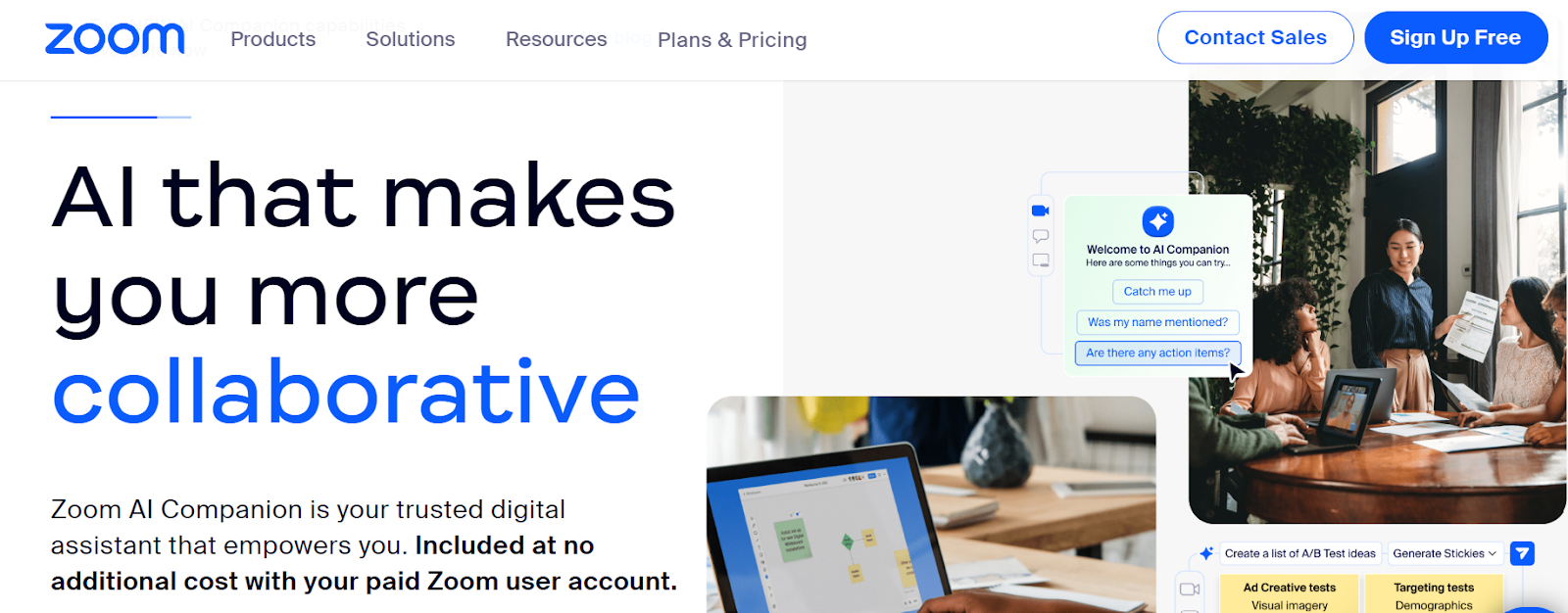
Zoom is a super famous video chatting tool for companies. It has lots of cool stuff you can use, and you can pick different versions depending on how big your business is. Loads of people all over the world use Zoom for free and like it. But if your work team is spread out, the fancy version is better.
It lets up to 200 people join a meeting, gives you lots of online storage, and you can even make your email look special. Plus, you get a cool web address just for your meetings and more cool stuff.
Key Features
- Screen sharing
- Customer success management
- Bundled discounts
- Audio recording
Pros
- This user-friendly software offers clear video quality with high resolutions.
- It's great for group video conferences as it allows screen sharing.
- Additionally, you can record your screen and even change the background.
Cons
- This platform imposes a time restriction when not using a premium subscription
- This software uses extensive internet data for high-resolution video.
Pricing
- Basic: Free
- Pro: $14.99 per month
- Business: $19.99 per month
- Enterprise: $19.99 per month
2. Microsoft Teams
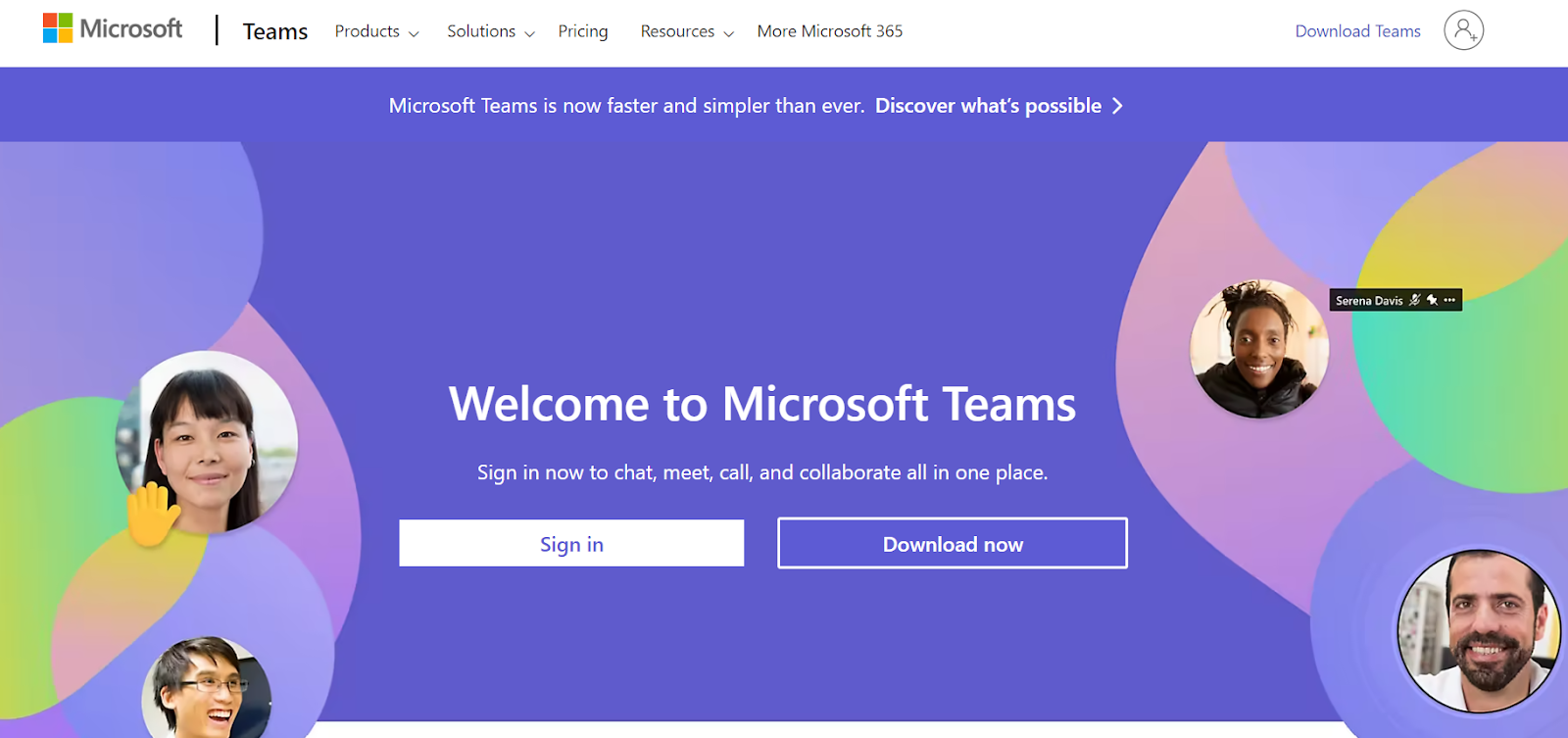
Microsoft Teams is a platform for teamwork and communication that was designed to boost company efficiency. It connects people around the world and has a number of advanced communication features. It has a variety of functionalities to help with good teamwork, communication, and task management.
Key Features
- In-app private chat
- Audio recordings
- Virtual backgrounds
- In-app messaging
Pros
- Microsoft Teams offers a high level of customization, allowing users to tailor it to their specific needs.
- Offers seamless integration with various Microsoft Office applications.
- Its built-in chat tools allow you to connect with colleagues in real-time.
Cons
- The interface can be tricky, especially if you're not familiar with Microsoft products.
- Some might find all the extra features, like channels and group chats, too much for simple web conferencing needs.
Pricing
- Basic: Free
- Microsoft Team Essentials: $4.00 per month
- Microsoft 365 Business Basic: $6.00 per month
- Microsoft 365 Business Standard: $12.50 per month
3. Google Meet
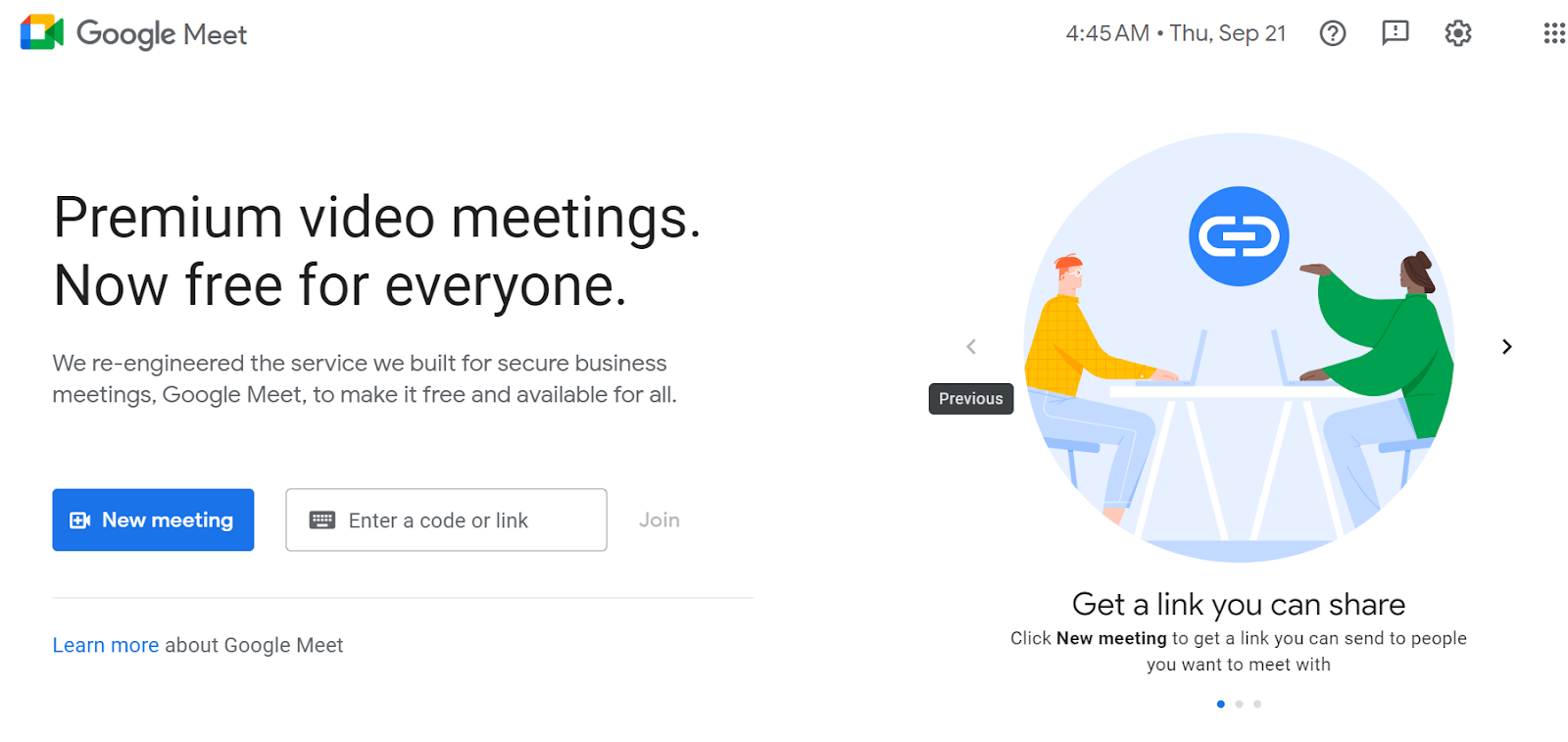
Google Meet serves as the company’s newest alternative to Hangouts and is accessible to individuals holding a free Google account. This software offers basic features such as hosting calls for up to 100 participants, mobile compatibility, and a screen-sharing feature.
However, for advanced capabilities like whiteboard tools and social media integrations, a paid Google Workspace subscription is required.
Key Features
- Screen sharing
- Real-time captions
- Noise cancelation
- User authentication
Pros
- This software excels in ease of use, offering features like a shared screen and a sleek overall design.
- Offers a simple user interface that is highly convenient. Getting a meeting started is extremely simple.
- Ensures seamless communication with team members with Google Calendar integration.
Cons
- Google Meet limits group meetings to 60 minutes in the free plan.
- The free Google Meet plan has fewer security features, while the paid plan offers enhanced security.
Pricing
- Basic: Free
- Google Workspace Business Starter: $6 per month
- Google Workspace Business Standard: $12 per month
- Google Workspace Business Plus: $18 per month
- Google Workspace Enterprise: Custom pricing
4. Skype

Skype is a well-known communication technology that connects individuals all over the world. It allows you to talk via phone and video chats, send instant messages, and do other things.
Microsoft created Skype, which has become an essential aspect of Internet communication. You may have free audio and video chats with other Skype users, making it ideal for personal or commercial needs, especially when you’re separated by a long distance.
Key Features
- Live chat
- User authentication
- Desktop sharing
- Calendar management
Pros
- Skype offers user-friendly features that make user verification simple.
- With its exceptional call, meeting, and instant messaging capabilities, Skype offers an intuitive user interface.
- It offers free instant messaging and calling services for smooth one-on-one communication and group meetings.
Cons
- When participating in breakout sessions, the user interface is not sturdy enough.
- Paid membership plans are required for access to integrations with third-party programs
Pricing
- Free
5. GoTo Meeting
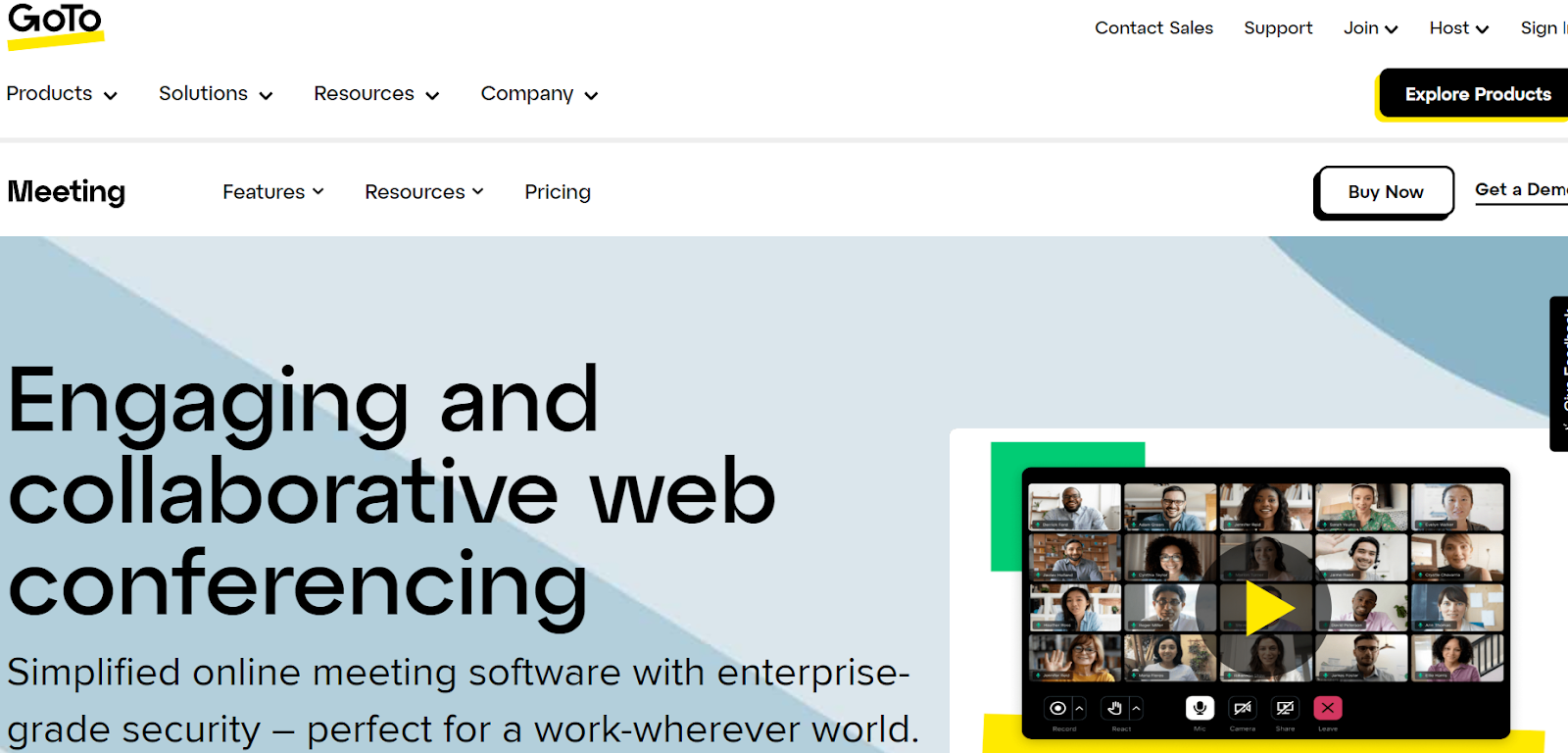
GoToMeeting stands out as a top-notch conference call services, catering to various communication preferences. They’ve got you covered with dial-in lines for folks who prefer the good old phone connection. For businesses, GoToMeeting is a stellar option, thanks to its seamless integration, making collaboration a breeze and boosting productivity along the way.
Key Features
- Tag management
- Secure file sharing
- Calendar integration
- Customizable chat surveys
Pros
- GoToMeeting offers a simple and user-friendly interface.
- It prioritizes data security and ensures that private discussions and file sharing during meetings are conducted in a secure manner.
- Users can join meetings from anywhere without the need for a dedicated app on their device.
Cons
- With inconsistent customer support, numerous challenges are experienced.
- The free GoToMeeting plan has several limitations in terms of attendees and time.
Pricing
- Professional: $12 per user/month
- Business: $16.00 per user/month
- Enterprise: On-request
6. ZOHO Meeting
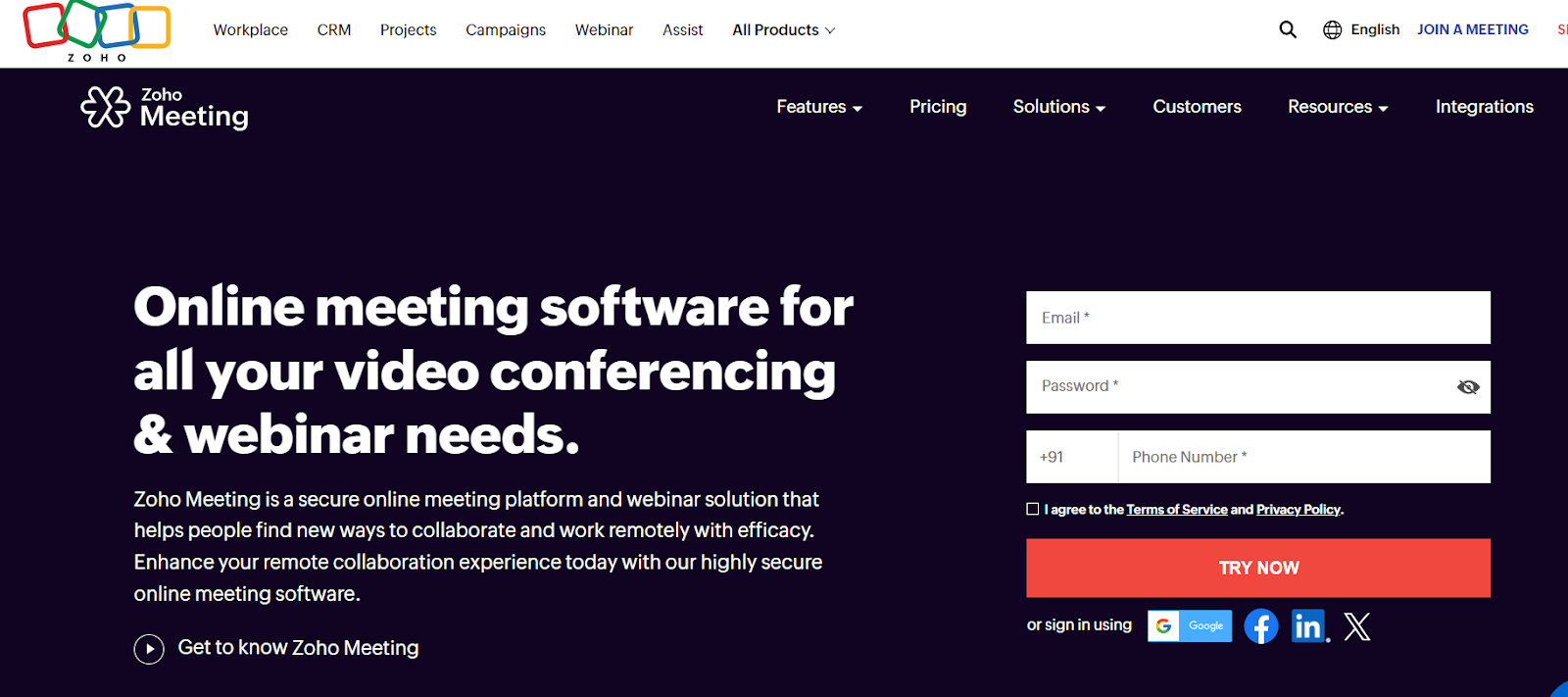 Zoho Meeting is Zoho Corporation’s web-based video conferencing and online meeting platform. It is intended to host virtual meetings, webinars, and collaborative sessions for businesses and individuals. Video conferencing, screen sharing, meeting recording, scheduling, and integrations with other Zoho apps and third-party services are among the key features of Zoho Meeting. It serves as a platform for remote communication and collaboration, allowing participants to connect from all over the world.
Zoho Meeting is Zoho Corporation’s web-based video conferencing and online meeting platform. It is intended to host virtual meetings, webinars, and collaborative sessions for businesses and individuals. Video conferencing, screen sharing, meeting recording, scheduling, and integrations with other Zoho apps and third-party services are among the key features of Zoho Meeting. It serves as a platform for remote communication and collaboration, allowing participants to connect from all over the world.
Key Features
- Issue tracking system
- Reporting and call analytics
- Sentiment analysis
- Screen sharing
Pros
- Zoho offers quality collaboration, meeting, and webinar solutions at a budget-friendly price point.
- Seamless integrations with various Zoho products enhance productivity and streamline workflows.
- Offers hassle-free experience with limited or no downloads, making it user-friendly and accessible.
Cons
- This software can only be used on the browser since it does not have a desktop app.
- It restricts the number of participants, especially for the free version, which limits larger meetings.
Pricing
- Meeting for 10 participants: $1 per host, per month (billed annually)
- Meeting for 25 participants: $4 per host, per month (billed annually)
- Meeting for 50 participants: $5 per host, per month (billed annually)
- Meeting for 100 participants: $6 per host, per month (billed annually)
7. BlueJeans (by Verizon)
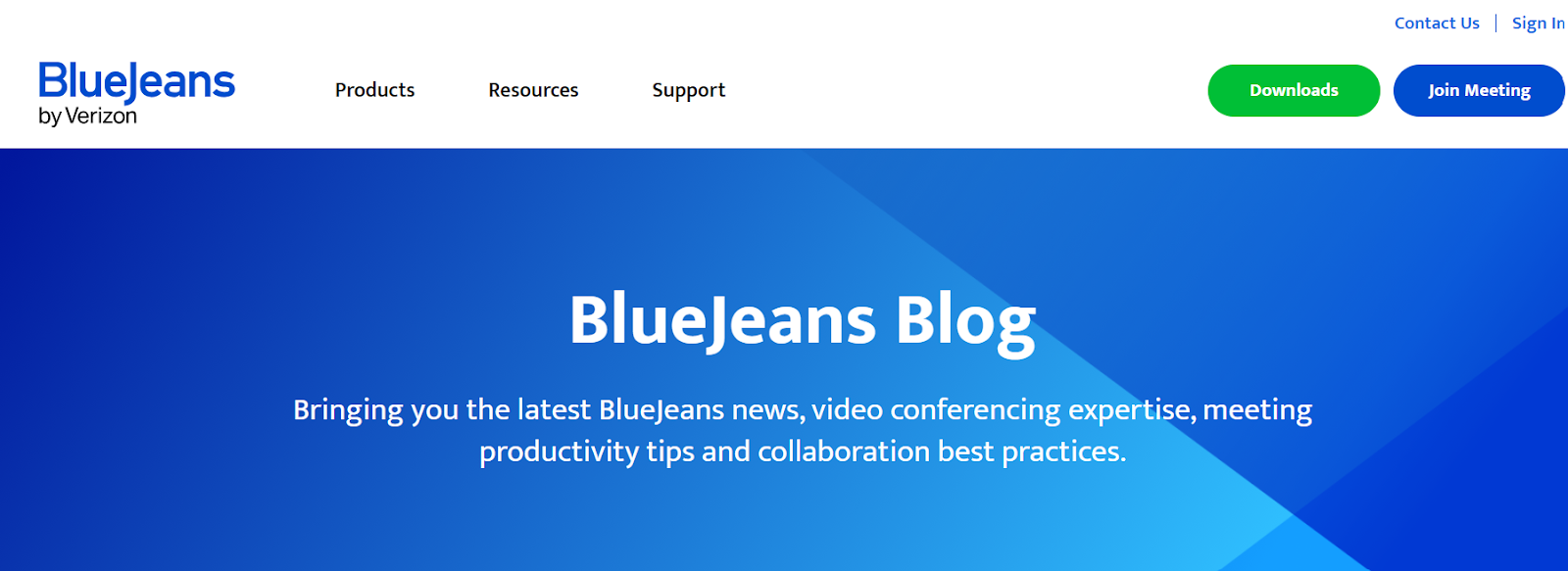
BlueJeans is one of the best video conferencing software that works with web browsers and is compatible with Windows, Mac, Linux, and iOS/iPadOS. Chaptered meeting recordings, task assignments, and smart follow-ups are notable features.
Meetings have no time limit, and hosts can create up to 20 collaborative breakout sessions. Presentations are enhanced by screen sharing, whiteboard annotations, and remote desktop access. Background blur and virtual backgrounds provide privacy while reducing distractions.
Key Features
- Video recording
- Live preview
- Screen sharing
- One-click join
Pros
- BlueJeans software optimizes audio for Dolby Sound-equipped spaces that enhance the audio experience.
- Its M-Score tool provides high-quality statistics for user feedback.
- It offers cross-platform support that ensures accessibility on browsers, desktops, and mobile devices.
Cons
- Limited to 25 participants on the free plan, with higher latency than competitors.
- Paid plans offer no free trial, limiting the opportunity to try before subscribing.
Pricing
- Basic: Free
- BlueJeans Standard: $9.99
- BlueJeans Pro: $13.99
- BlueJeans Enterprise: $16.66
8. Livestorm
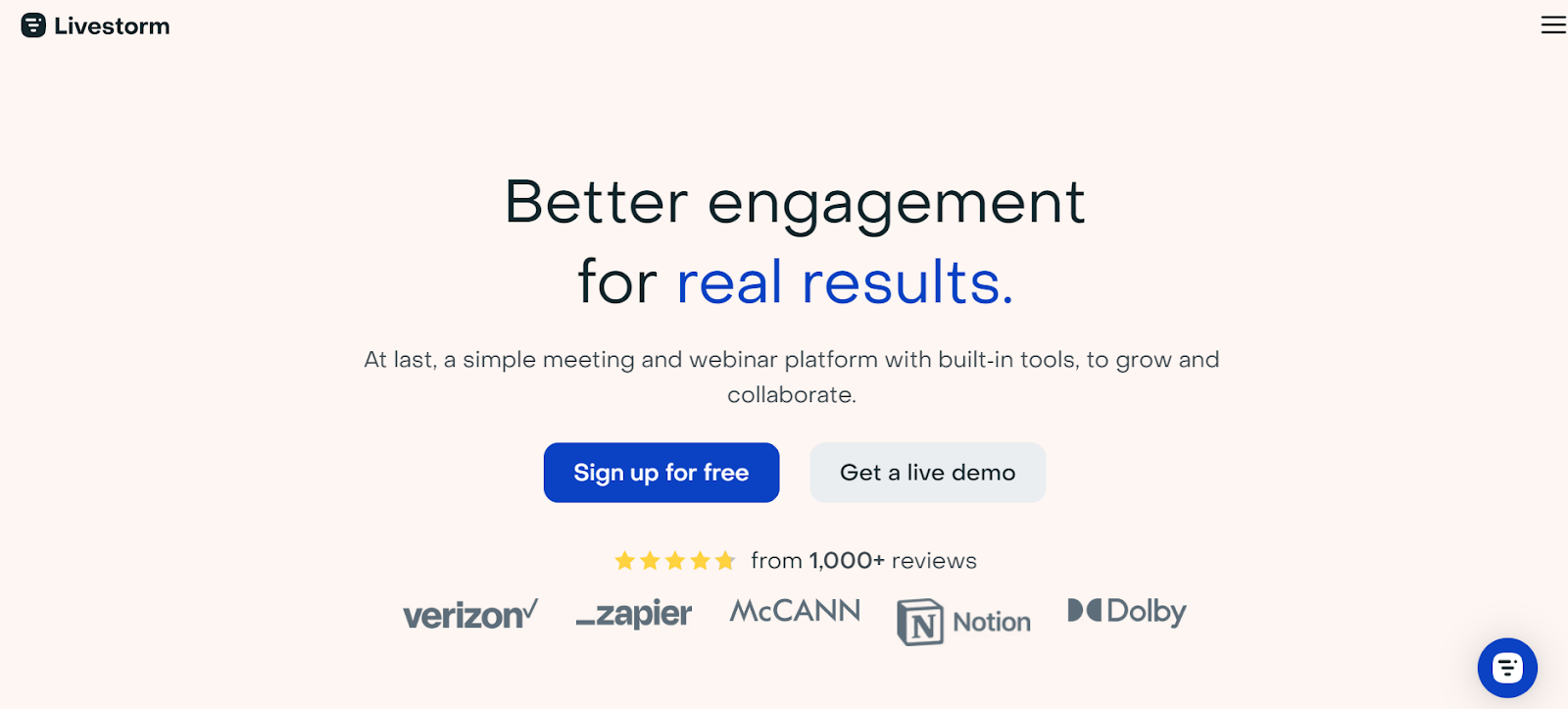
Livestorm is a game-changing platform for managing meetings, webinars, and virtual events. Email templates, customizable registration pages, email tracking, website widgets, and simple social sharing are all available within this platform.
To engage participants, polls, Q&A sessions, emojis, and file sharing can all be used. Furthermore, the platform’s dashboard provides detailed data insights and can integrate with CRM systems such as Salesforce and HubSpot.
Key Features
- Event analytics
- Attendee reports
- Screen sharing
- Record and playback ability
Pros
- Simplifies webinar hosting with its user-friendly interface and seamless registration features.
- The platform's breakout rooms enhance interactivity and make it ideal for large group training and meetings.
- Its automatic recording and easy access for review ensure valuable content remains accessible.
Cons
- Limited customization options restrict a fully tailored event experience.
- This software is quite expensive.
Pricing
- Basic: Free
- Subscription starts at $79 per month.
9. Pumble
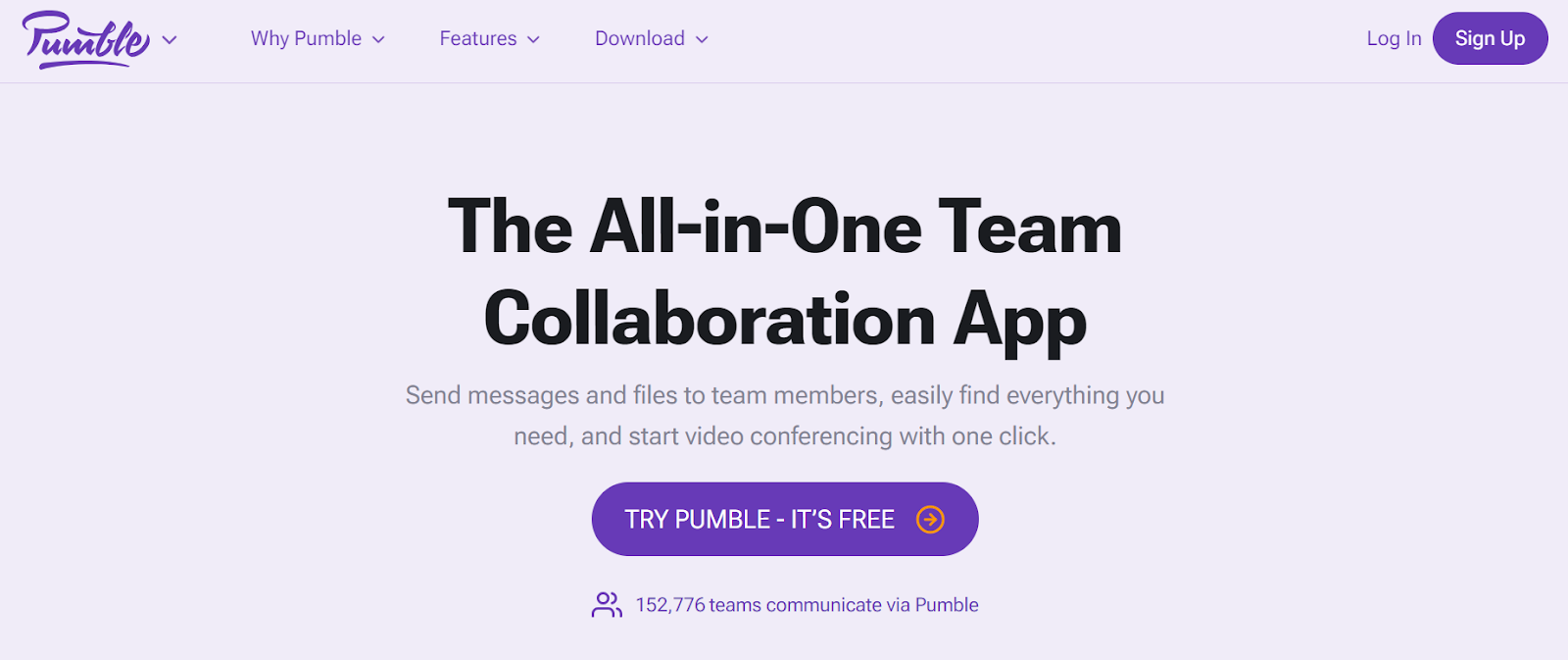
Pumble is a multi-purpose team chat application that allows for seamless collaboration across teams of any size. Notably, it distinguishes itself by providing unlimited user access at no cost.
Pumble is available as a web video conferencing software within your browser, but you can also install it on your computer or mobile device for added convenience, ensuring efficient communication and teamwork across multiple platforms.
Key Features
- Document management
- Screen sharing
- Access control
- File sharing
Pros
- Pumble is a simple business chat application that is ideal for team collaboration.
- It offers easy-to-use UI, cross-platform compatibility, and appealing design.
- Pumble's strong support, tutorials, and excellent UI/UX streamline communication.
Cons
- Integration with other applications is a missing feature.
- There's room for improvement in the user interface.
Pricing
- Basic: Free
- Pro: $1.99 per user
10. RingCentral Video
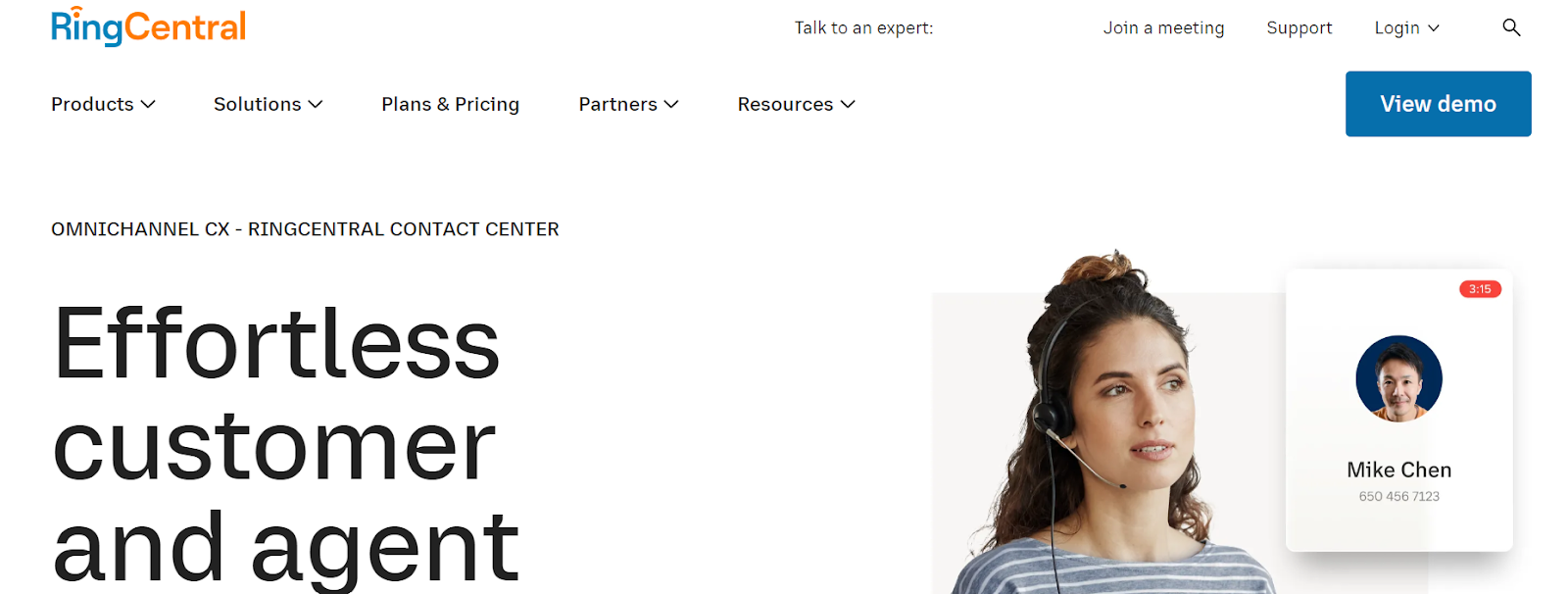
RingCentral Video, an online meeting software, was created to meet the needs of businesses, agencies, and startups. It provides a platform for many important tasks to be completed conveniently in one place. Users can use screen sharing, seamless device switching, meeting recording for future use, and customer support services.
Whether you run a small startup, a creative agency, or a large corporation, this software can make your online meetings easier to manage and increase your overall productivity.
Key Features
- Call analytics
- Audio/video conferencing
- Call recording
- HD voice and video
Pros
- This software encrypts meetings from start to finish and adds password security.
- It works smoothly on desktops, tablets, and smartphones.
- It also provides live transcription and is easy for users, attracting potential customers.
Cons
- Can't change greetings, no Linux support, and the pricing is high sometimes.
- This platform offers a slow call connection.
Pricing
- Essentials: $19.99 per month
- Standard: $27.99 per month
- Premium: $34.99 per month
- Ultimate: $49.99 per month
11. Dialpad AI Meetings
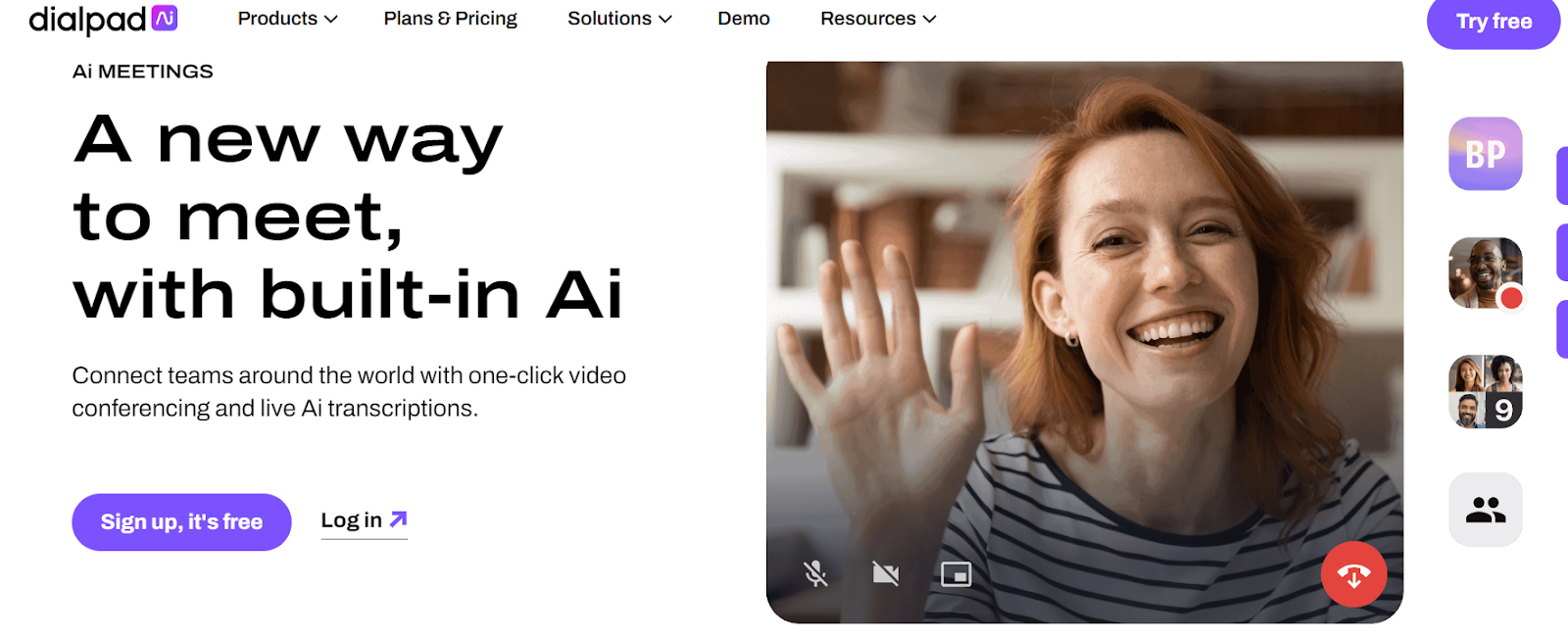
Dialpad Ai Meetings is an easy-to-use HD video conferencing tool and a video conferencing solution that facilitates virtual meetings. You can have face-to-face conversations with clients and coworkers regardless of your location with just one click. It provides real-time AI transcriptions, making it simple to follow conversations and refer to them later.
Furthermore, intelligent collaboration tools and advanced host controls boost meeting productivity and customization. This platform is adaptable and accessible on a variety of devices, ensuring seamless communication for all of your professional requirements.
Key Features
- HD meetings
- Unlimited conference calls
- Spam prevention
- Live chat
Pros
- Dialpad Meetings simplifies collaboration, no downloads, easy access via links, and conversation monitoring.
- It offers a user-friendly design, calling, and texting features, improving communication capabilities.
- Valuable for client connections, simple scheduling, no account needed, and excellent audio quality.
Cons
- Only ten people can participate in this video conference under the lowest-level plan.
- It only provides a limited number of external connections.
Pricing
- Basic: Free
- Business: $20 per license
What Is the Main Purpose of Video Conference Software?
In our fast-paced globe, where everyone is connected, web conferencing software has become really important. It helps people who are far apart from each other to talk and work together. This special ideal video conferencing software is like the key to making remote work, global business, and good communication possible. Some of its most common benefits include:
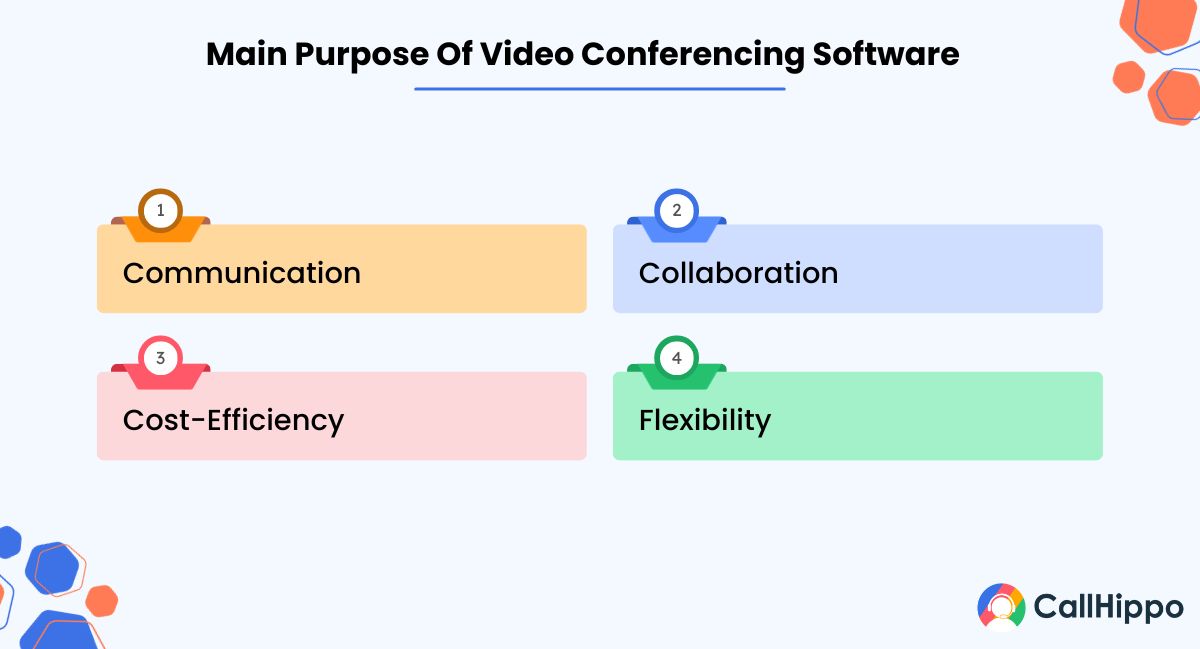
1. Communication
People can communicate face-to-face in real-time using video conference software, which helps them feel as though they are in a smaller world. Distance boundaries are removed, allowing people or groups to interact visually and acoustically while producing intimate and immersive experiences.
Video conferencing solutions, as opposed to conventional text-based or audio-only approaches, enable the sharing of crucial non-verbal clues like body language and facial expressions.
2. Collaboration
Video conference software isn’t just for talking – it’s a powerful teamwork tool. You can easily show your screen, share documents, and present ideas in video meetings. It’s super useful for business meetings, online classes, and working with remote teams. This way, everyone stays on the same page and can help with discussions and projects, making work more productive and creative.
3. Cost-Efficiency
One key aim of video conference software is cutting costs. It greatly reduces the need for travel and face-to-face meetings, leading to substantial savings for businesses. Expenses like transportation, lodging, and renting venues are minimized when organizations adopt virtual meetings.
This cost-efficient approach isn’t limited to businesses; it’s also beneficial in fields like education and healthcare. Remote consultations and online lectures save time and valuable resources, promoting sustainability and efficiency across various sectors.
4. Flexibility
The best web conferencing software is super flexible. It lets you join in from lots of different places with the internet, like your home, a café, or even when you’re moving around. This helps you have a better balance between work and your personal life because you don’t have to spend a long time traveling to work. It also gives you more control over your schedule, which can make you feel better overall.
As technology advances, the best video conferencing solutions are set to become even more crucial, altering the way people connect and collaborate, further shrinking the world, and fostering a global connection for everyone. In short, it ceases to be merely a technological tool; instead, it transforms into a bridge that unites individuals and enhances the connectedness of the global community.
How To Choose the Right Video Conferencing Platform?
Video conferencing has become an essential tool for communication in today’s digital age, both in business and in personal life. With so many video conferencing platforms to choose from, it can be difficult to find the right one. However, by following a few simple steps, you can find the best video conferencing platform for your needs. These mainly include:
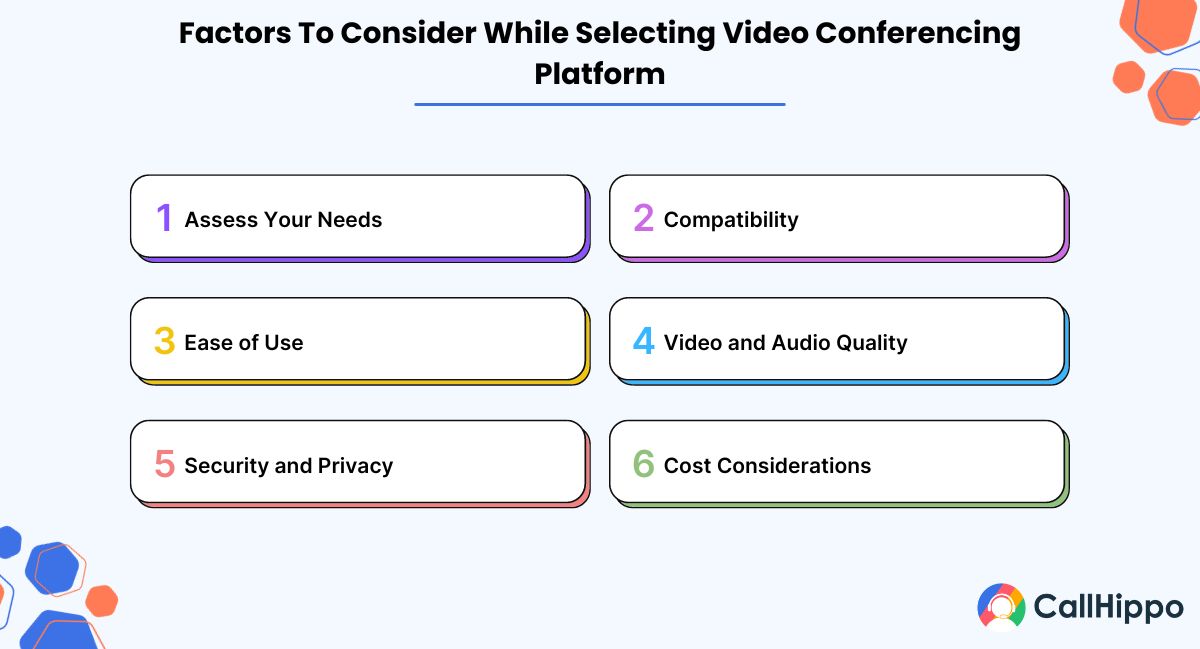
1. Assess Your Needs
Consider your unique needs for a moment before launching into the sea of video conferencing options. The size of your meetings, the features you need, such as screen sharing, recording, and chat, as well as the devices you’ll be using (desktop, mobile, and tablet), should all be taken into account. Your options will become more manageable once you are aware of your needs.
2. Compatibility
Compatibility is essential for a smooth video conferencing experience. Check to see if the platform you’re thinking about supports multiple operating systems (Windows, macOS, iOS, and Android) and devices (PCs, smartphones, and tablets). Cross-platform compatibility ensures that everyone can easily join your meetings. Consider using the best free video editing software to enhance your recordings and presentations before sharing them with your audience.
3. Ease of Use
Nobody wants to have trouble using challenging web conferencing solutions. Choose a platform that is simple to use and intuitive, even for non-technical people. One-click meeting links, simple navigation, and detailed instructions are all desirable features. You’ll save time and experience less frustration with a user-friendly platform.
4. Video and Audio Quality
Effective communication requires high-quality video and audio. Select a platform with high-definition video and clear audio. Some platforms even include adaptive technology, which adjusts the quality based on your internet connection, ensuring a smooth experience even with a poor connection.
5. Security and Privacy
Never compromise security or privacy, especially when talking about sensitive information. Make sure the best online conference platform you select uses strong security precautions, such as end-to-end encryption, password protection, and secure login processes. Check out their privacy statement to learn how they manage your data.
6. Cost Considerations
While many video conferencing platforms provide free versions, these versions frequently have limitations. Consider your budget as well as the features you require. Some platforms provide tiered pricing, allowing you to select a plan that meets your needs. Don’t forget to include any additional costs for hardware or accessories that you may require.
You can choose the ideal online video conferencing software to meet your specific needs by taking these actions and keeping these things in mind. Making the right decision guarantees that your video conferences are seamless, effective, and enjoyable, whether they are for business meetings, virtual get-togethers with friends and family, or online classes.
Wrapping Up
So, these were some of the best video conferencing platforms available in 2023. Your specific needs and priorities should guide your decision. Remember to consider factors such as security, usability, and compatibility with your existing tools.
Staying up to date on updates and technological advancements is critical for effectively utilizing these video conferencing solutions. Keeping an eye on emerging trends and innovations is essential to staying ahead in the dynamic world of online meetings. Connect with our experts and learn more about the online video conferencing platform today!
FAQs
1. How Much Does Video Conferencing Software Cost?
Depending on the platform and features, video conferencing costs can vary significantly. While some services charge monthly subscription fees that can range from a few dollars to hundreds per user, others offer free basic plans. Encrypted and reliable business video conferencing software can cost between $13 to $20 per host per month.
Hardware, such as cameras and microphones, as well as expenses for top video conferencing software upgrading your internet connection for smoother video quality, may incur additional costs.
2. What Equipment Do You Need for Video Conferencing?
A computer or mobile device with a camera and microphone is typically required for video conferencing. You can improve the quality by using external webcams and microphones. Reliable internet connectivity is critical, and some scenarios may necessitate the use of specialized hardware such as conference room cameras or speakerphones.
3. How Secure Are Video Conferencing Platforms?
End-to-end encryption and password protection are just two of the new security features offered by top video conferencing software. Vulnerabilities and breaches can still happen, though. Users must also adopt secure behaviors, such as creating strong passwords and refraining from sharing meeting links with the public.
4. How Does Video Conferencing Software Differ From Regular Video Call Software?
Video conferencing software is intended for larger, more organized meetings, and it frequently includes features such as screen sharing, recording, and breakout rooms. Regular video call software, such as FaceTime or Skype, is usually used for one-on-one or casual conversations and lacks advanced meeting management and collaboration tools.
5. Do Participants Need To Download a Video Conferencing Tool, or Can They Join via a Browser?
Depending on the top video conferencing system, different browser-based access options are available. There is no need for software downloads with some video conferencing services because participants can join meetings directly through a web browser. On the other hand, some platforms might insist that you use a specific app or piece of software.

Subscribe to our newsletter & never miss our latest news and promotions.









