Imagine effortlessly connecting with colleagues across the globe in a seamless, collaborative environment, no matter where they are. With 43% of both remote and in-house teams already using video conferencing tools, the importance of such technologies is clear.
The way you conduct business meetings, remote training sessions, and group collaborations can be transformed, all with a single system. A conference bridge is the answer – it connects multiple telephone lines together, allowing for seamless, effective communication across large groups.
Dive into this blog to learn how this indispensable tool can revolutionize your organizational communications, making every conversation an opportunity for growth and innovation.
What is a Conference Bridge?
A conference bridge is a technology that allows multiple telephone lines to connect simultaneously, facilitating group phone calls or virtual meetings. It serves as a hub for participants to dial into, enabling businesses and organizations to host large-scale audio conferences efficiently. This system is crucial for remote collaborations, training sessions, and discussions, ensuring everyone can participate and communicate effectively, regardless of their location.
Invest in conference bridge technology to enhance remote communication in a cost-effective way. Make sure to check for integration capabilities and security features in your conference bridge service provider to enhance business communication.
How Conference Bridge Works?
A conferencing bridge merges multiple phone lines into a single call using specialized software and hardware. Participants enter the conference by dialing a specific phone number and inputting an access code given by the host.
This system manages all connections, ensuring clear audio for effective communication. The conferencing bridge ensures every voice is heard, making it essential for large meetings with participants in diverse locations.
How to Set Up a Conference Bridge?
Setting up a conference bridge involves a few key steps to ensure seamless communication across multiple participants. Here’s a quick guide on how to establish this effective tool for large-scale meetings and collaborations. 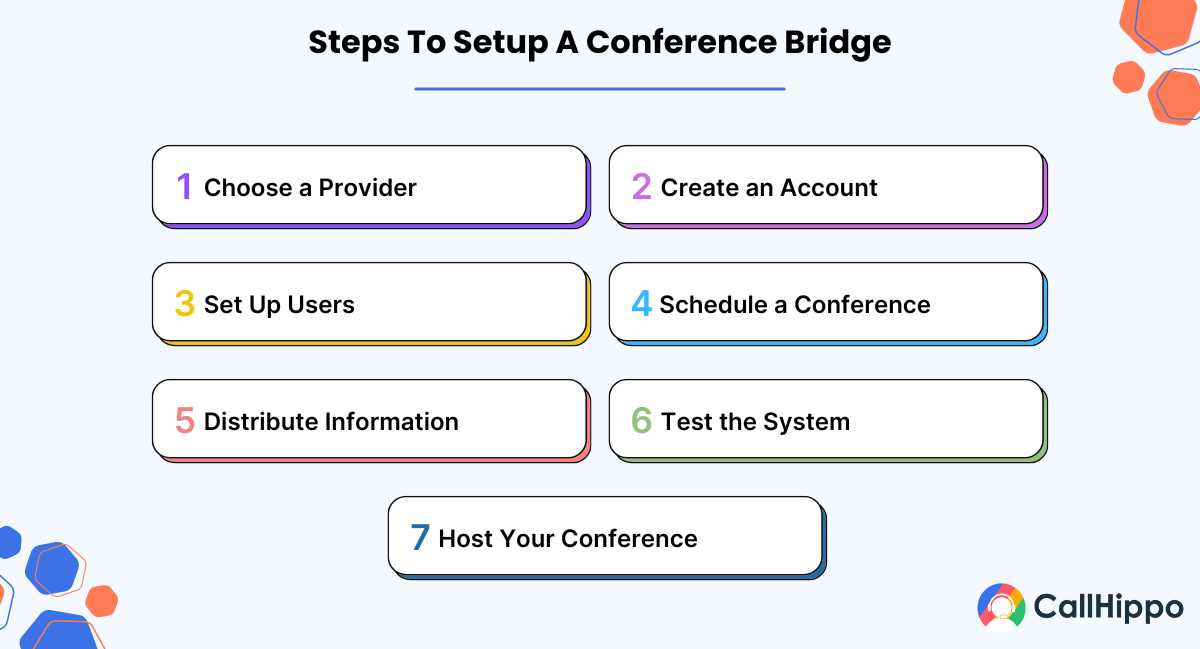
1. Choose a Provider
Selecting a provider is crucial for conference bridge services. Consider factors like features, pricing, and customer support to ensure a seamless and effective communication setup for your meetings and collaborations.
2. Create an Account
Create an account with the chosen conference call bridge provider to access their services. This step involves registering and setting up your account details for future conferencing needs.
3. Set Up Users
Configure user accounts within the conference bridge system, assigning roles and permissions as needed for seamless participation in meetings and collaborations.
4. Schedule a Conference
Use the conference call bridges service’s scheduling tool to set up the date, time, and agenda for your upcoming conference, ensuring all participants are informed and prepared.
5. Distribute Information
Share the conference bridge number, access codes, and any relevant details with all participants to ensure smooth access and participation in the scheduled conference call.
6. Test the System
Before the scheduled conference, conduct a thorough test of the conference bridge system by dial-in numbers to ensure all connections, audio quality, and features are working correctly, minimizing disruptions during the actual call.
7. Host Your Conference
At the scheduled time, initiate and lead the conference call using the conference bridge, facilitating seamless communication and collaboration among all participants.
What are the Benefits of a Conference Bridge?
The benefits of a conference bridge include streamlined communication for large groups, cost-effective remote meetings, and improved accessibility for participants from diverse locations. Let’s look at some of the key benefits in detail. 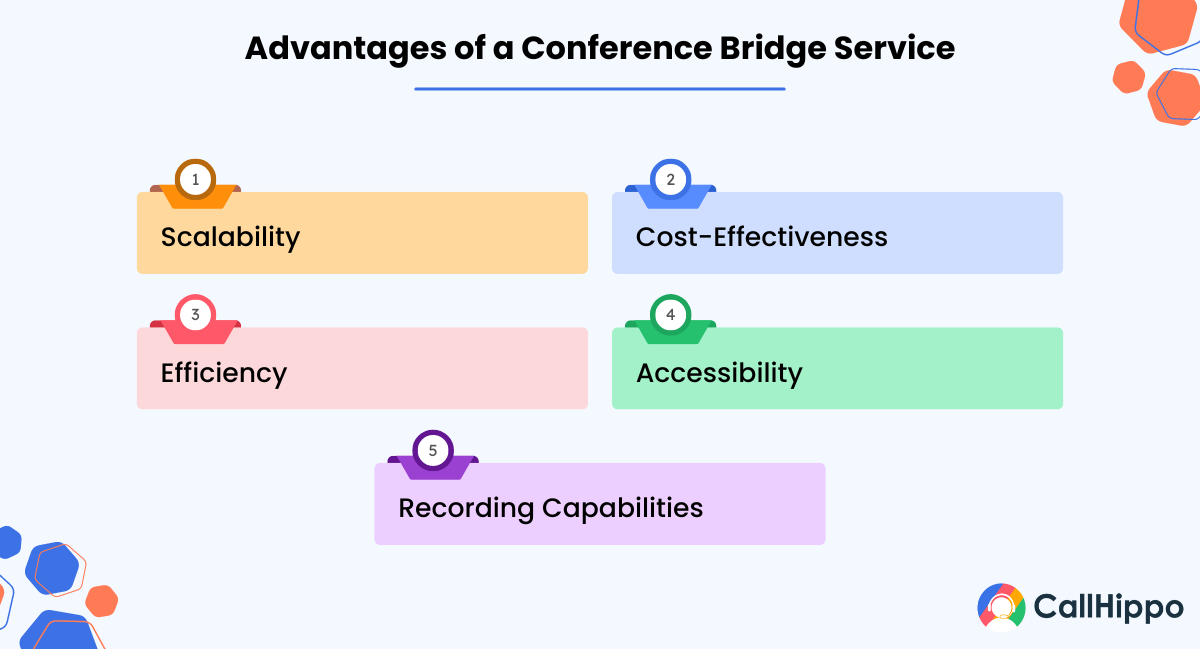
1. Scalability
Scalability in a conference bridge refers to its ability to accommodate varying numbers of participants, from small team meetings to large-scale conferences. This feature allows businesses to scale their communication needs efficiently, ensuring that the conference bridge can adapt to different group sizes without compromising audio quality or performance.
2. Cost-Effectiveness
Cost-effectiveness in a conference bridge pertains to its ability to reduce expenses associated with meetings conducted via traditional phone systems, such as travel, accommodation, and venue costs. By enabling remote participation, conference bridges save businesses money while ensuring effective communication. Also, some providers allow free conference bridge services for a certain period of time
3. Efficiency
Efficiency in a conference bridge refers to its capacity to streamline communication processes and improve productivity during meetings. Features like instant connectivity, screen sharing, and recording capabilities enhance collaboration, decision-making, and information sharing, ultimately saving time and maximizing the effectiveness of each conference call.
4. Accessibility
Accessibility in a conference bridge refers to its capability to allow participants to dial in numbers from diverse locations to join meetings easily. Whether accessing the conference via phone or the internet, the bridge ensures that team members, clients, or stakeholders can participate regardless of their physical location, promoting inclusivity and seamless collaboration across geographical boundaries.
5. Recording Capabilities
Recording capabilities in a conference bridge allow users to capture and save meetings for future reference or sharing. This feature is valuable for documentation, training purposes, compliance, or reviewing discussions and decisions made during the conference. It ensures that important information is retained and accessible even after the meeting concludes.
Top Conference Bridge Features
Conference bridges come equipped with a range of features that enhance communication and streamline group interactions in business or organizational settings. Some of the key features include: 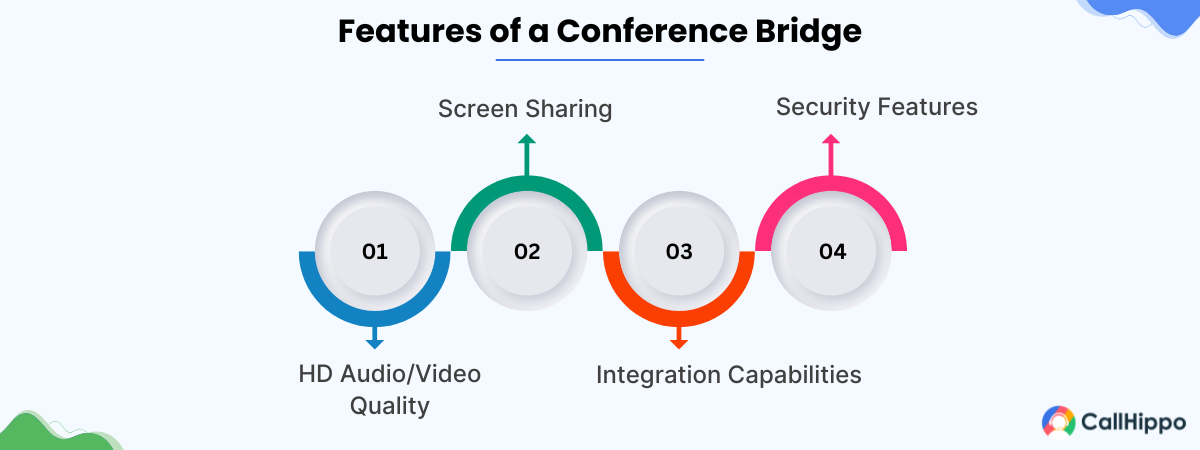
1. HD Audio/Video Quality
This feature guarantees crystal-clear sound and sharp, high-definition video resolution during calls, greatly enhancing communication by ensuring that every detail is seen and heard without distortion. This clarity is vital for maintaining professional and effective interactions.
2. Screen Sharing
This feature allows participants to share their computer screens with others in the meeting, facilitating real-time collaboration on documents, presentations, and other visual content. It’s an essential tool for detailed, interactive discussions and ensures that everyone is on the same page.
3. Integration Capabilities
Conference bridges can seamlessly integrate with a variety of other tools and platforms, such as email clients, calendar systems, and project management software. This connectivity enhances workflow efficiency, making it easier to schedule, manage, and follow up on meetings directly within familiar applications.
4. Security Features
Conference bridges offer robust security measures to protect sensitive information shared during meetings. These features may include end-to-end encryption, password protection, access controls, and secure meeting IDs, ensuring that confidential discussions remain private and safeguarded against unauthorized access or data breaches.
What to Look for in a Conference Bridge Service?
There are certain factors you should consider before selecting a conference bridge service provider. Here is the list in detail. 
1. Ease of Use
Look for a conference bridge service that offers an intuitive interface and user-friendly features for easy setup and participation in meetings.
2. Reliability
Choose a conference bridge service known for its minimal downtime, consistent audio/video quality, and dependable performance to ensure smooth and uninterrupted meetings.
3. Cost
Consider the pricing structure of the conference bridge service, including setup fees, monthly plans, any additional charges per participant or minute, and how many free conference calls are allowed. This is to ensure it aligns with your budget and offers value for money.
4. Customer Support
Opt for a conference bridge service that can easily scale to accommodate varying numbers of participants, from small team meetings to large conferences.
5. Scalability
Scalability in a conference bridge refers to its ability to handle varying numbers of participants, from small meetings to large conferences.
6. Security
When assessing a conference bridge service, prioritize security features such as encryption, secure access options, and data protection protocols. This is important to safeguard sensitive information exchanged during meetings and ensure privacy and compliance.
7. Recording and Playback
Look for conference bridge services that offer robust recording and playback capabilities. This allows you to easily capture and review meetings for documentation, compliance, training, or sharing purposes.
Top 5 Conference Bridge Solutions
Here is the list of the top 5 conference bridge solution providers in the market. This comprises of features, pros, cons and pricing of each provider.
After extensive research and analysis, we have curated a list of Conference Bridge Servivces. These softwares are carefully selected based on usability and satisfaction scores, including features, ease of use, customer support, ratings, and reviews from SoftwareSuggest, G2, and Capterra. Our aim is to assist businesses in identifying the most suitable software to streamline their operations.
1. CallHippo
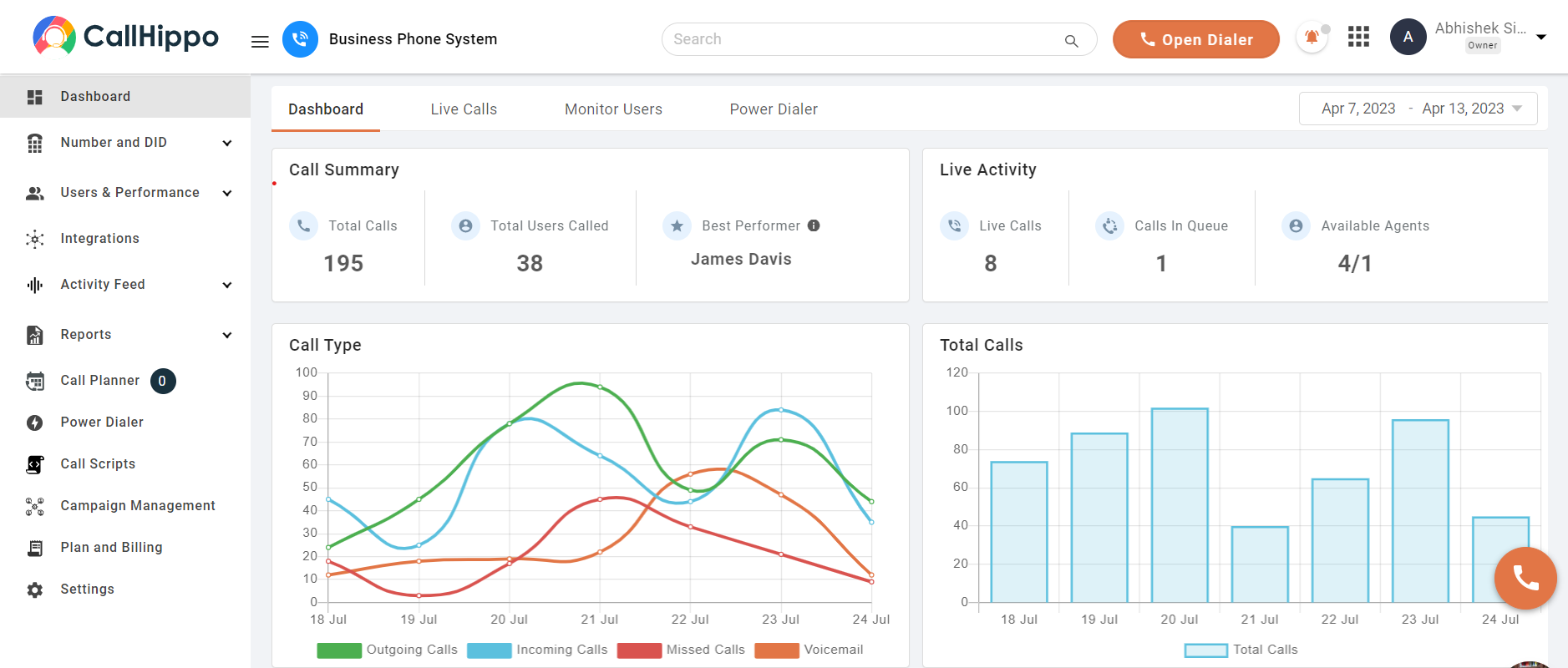 CallHippo is a cloud-based phone system provider that offers conference bridge services. It features user-friendly interfaces, affordable pricing plans, excellent customer support, and basic conference call service, making it suitable for small to medium-sized businesses looking for reliable communication solutions.
CallHippo is a cloud-based phone system provider that offers conference bridge services. It features user-friendly interfaces, affordable pricing plans, excellent customer support, and basic conference call service, making it suitable for small to medium-sized businesses looking for reliable communication solutions.
Features
- Live call monitoring
- Automatic machine detection
- Call whisper
- DID groups
Pros
- CallHippo boasts a user-friendly interface, simplifying navigation.
- Its pricing plans are budget-friendly, catering to diverse business needs.
- Customer support is commendable, ensuring prompt assistance and resolution.
Cons
- Advanced features are limited, potentially restricting customization options.
- Setup delays occasionally occur, impacting initial implementation timelines.
Pricing
- Starter – $18 Per user/Month
- Professional – $30 Per user/Month
- Ultimate – $42 Per user/Month
*Pricing as of 11-06-2024.
2. Dialpad
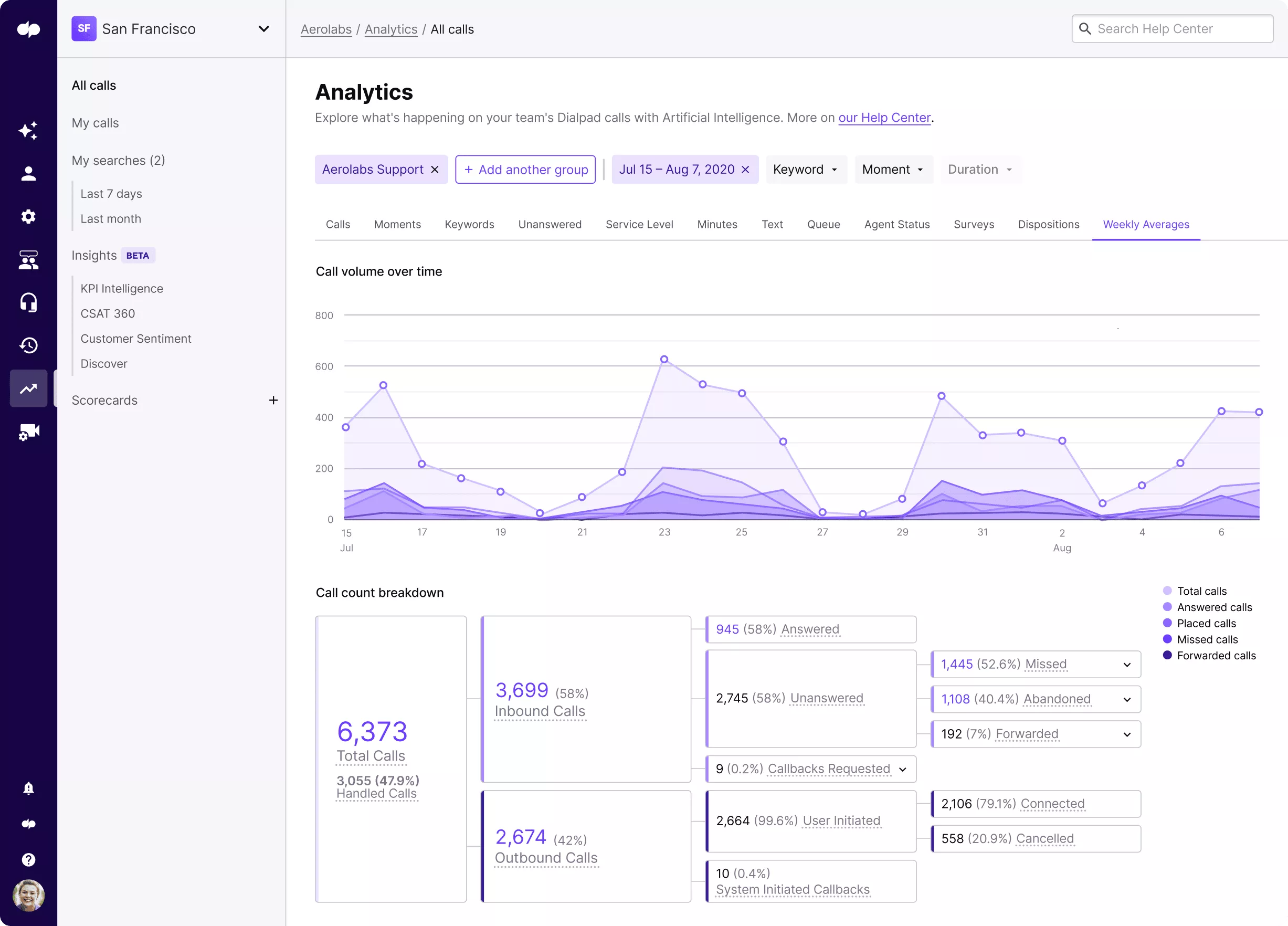 Dialpad is a communication platform offering voip conference bridge services. Known for its AI-driven features, it enhances productivity with strong mobile integration and scalability. It caters to businesses of all sizes, providing a comprehensive solution for modern communication needs.
Dialpad is a communication platform offering voip conference bridge services. Known for its AI-driven features, it enhances productivity with strong mobile integration and scalability. It caters to businesses of all sizes, providing a comprehensive solution for modern communication needs.
Features
- Ai recaps
- Ai scorecards
- Live text-to-speech
- Flexible call routing
Pros:
- Dialpad’s AI-driven features significantly improve the quality of calls.
- It integrates seamlessly with mobile devices, enhancing accessibility and flexibility.
- The platform offers scalability options, accommodating business growth effectively.
Cons:
- Premium features come with a higher price tag.
- A stable internet connection is necessary for optimal performance.
Pricing
- Ai voice – $25 per user per month
- Ai meetings – $15 per user per month
- Ai contact center – $115 per user per month
- Ai sales – $95 per user per month
3. GoTo
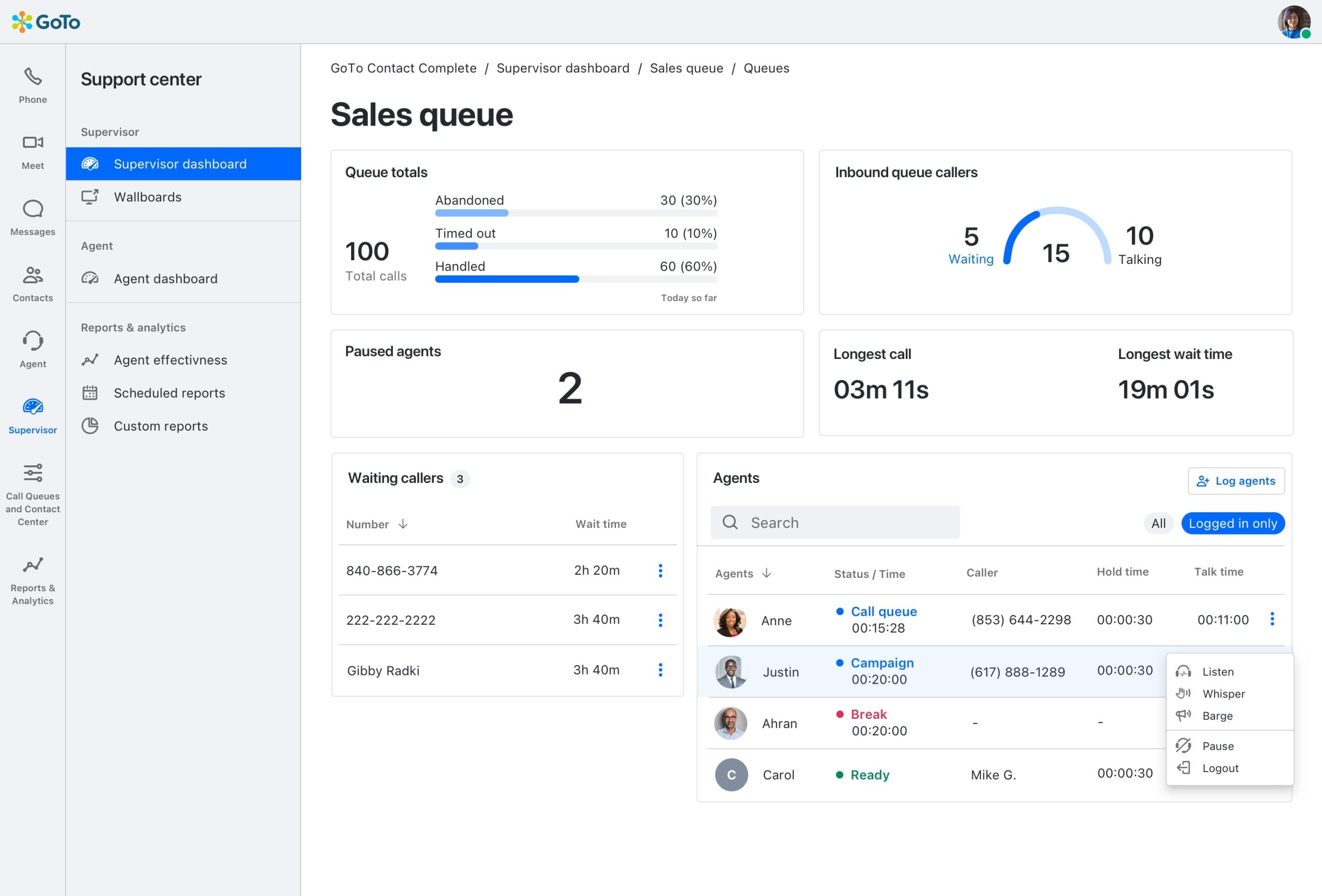 GoTo is a reputable provider of conference bridge services, offering a reliable and straightforward approach to web conferencing and unified communications. Known for its connectivity, user-friendly interface, and comprehensive feature set, GoTo is a popular choice for businesses seeking efficient virtual conference rooms and solutions.
GoTo is a reputable provider of conference bridge services, offering a reliable and straightforward approach to web conferencing and unified communications. Known for its connectivity, user-friendly interface, and comprehensive feature set, GoTo is a popular choice for businesses seeking efficient virtual conference rooms and solutions.
Features
- Meeting drawing tools
- Custom backgrounds
- Meeting transcriptions
- Cloud recording
Pros
- GoTo provides reliable connectivity, ensuring seamless virtual meetings.
- Its user interface is straightforward, facilitating easy navigation and usage.
- The platform offers a comprehensive set of features for enhanced collaboration.
Cons
- Although reliable, GoTo’s pricing may be higher compared to competitors.
- Customization options are somewhat limited, potentially restricting specific preferences.
Pricing:
Contact sales for pricing.
4. RingCentral
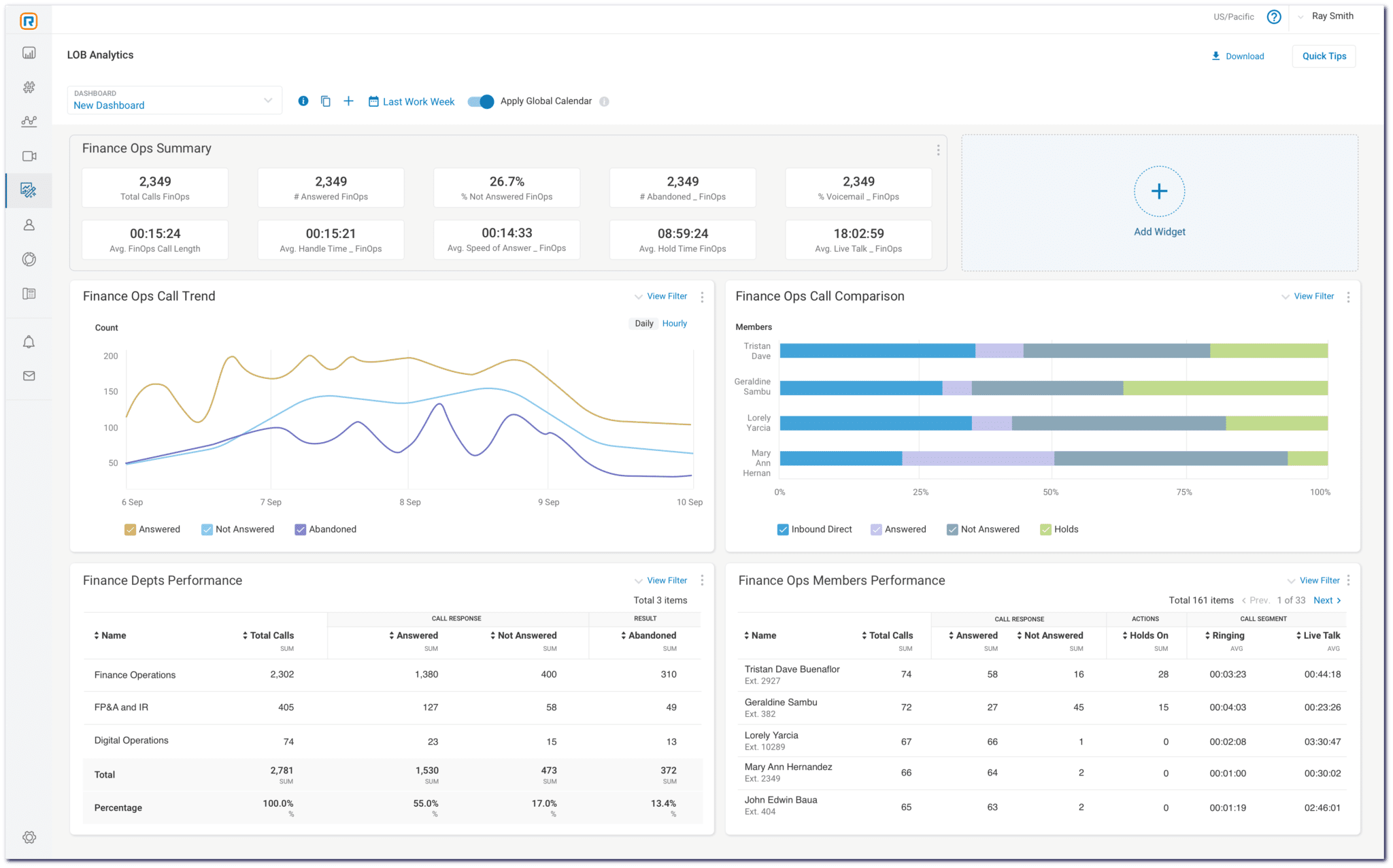 RingCentral is a leading conference bridge service provider offering a comprehensive suite of communication solutions. It includes voice, video, and messaging tools, extensive integrations, high-quality audio/video capabilities, and scalability, making it a preferred choice for businesses of all sizes seeking robust communication platforms.
RingCentral is a leading conference bridge service provider offering a comprehensive suite of communication solutions. It includes voice, video, and messaging tools, extensive integrations, high-quality audio/video capabilities, and scalability, making it a preferred choice for businesses of all sizes seeking robust communication platforms.
Features
- Live transcription
- Audio conferencing
- Digital whiteboarding
- Automatic call recording
Pros
- RingCentral offers extensive integrations with various business applications for seamless workflow.
- Its high-quality video and audio enhance communication experiences during meetings.
- The platform is flexible and scalable, catering to businesses’ evolving needs effectively.
Cons
- The pricing structure of RingCentral can be complex to understand.
- Certain features may require training for optimal utilization.
Pricing
- Professional – $12 per organizer per month
- Business – $16 per organizer per month
- Enterprise – Contact sales for pricing
5. Mitel
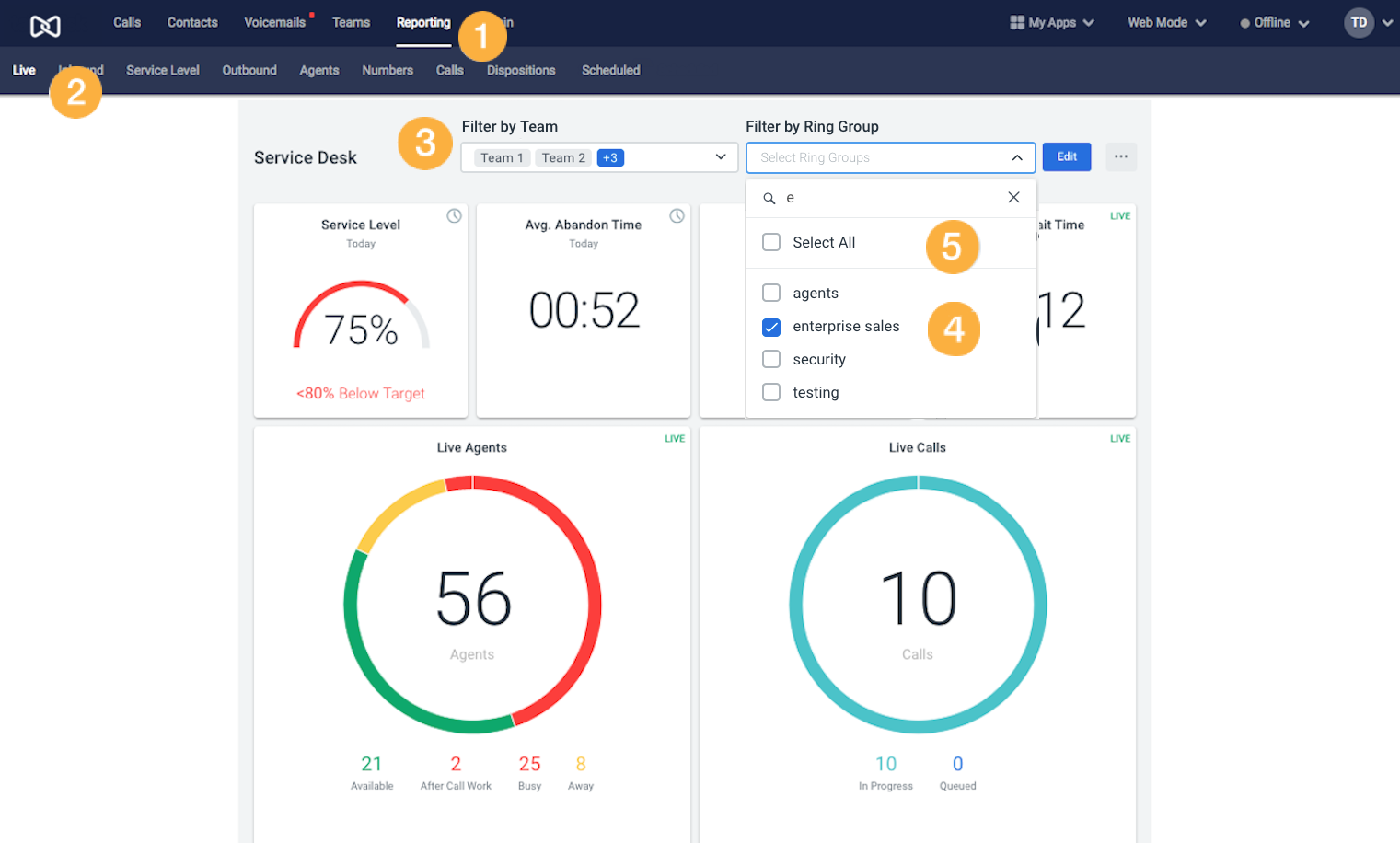 Mitel is a prominent conference bridge service provider known for its robust enterprise features and strong focus on security. Offering reliable communication solutions, Mitel caters to businesses of all sizes, ensuring efficient and secure virtual meetings and collaborations.
Mitel is a prominent conference bridge service provider known for its robust enterprise features and strong focus on security. Offering reliable communication solutions, Mitel caters to businesses of all sizes, ensuring efficient and secure virtual meetings and collaborations.
Features
- ACD agent control
- Announcements
- Audio conferencing
- Agent self-evaluation
Pros
- Mitel’s robust enterprise features ensure comprehensive communication solutions.
- The provider prioritizes security, offering strong protection for sensitive data.
- Mitel delivers reliable service and provides an encrypted virtual meeting room facility.
Cons
- While effective, Mitel’s pricing may pose challenges for small businesses.
- The platform’s interface could benefit from a more modern design.
Pricing
- Contact the sales team for pricing
Conclusion
In conclusion, a conference bridge is an essential tool that enables efficient communication for businesses by allowing multiple participants to join meetings from anywhere. With features ranging from HD audio/video to secure access and integration capabilities, conference bridges enhance collaboration and productivity. When selecting a conference bridge service, consider factors such as ease of use, reliability, scalability, and security. Top solutions offer a range of options catering to different business needs, ensuring that every organization can find a solution that best fits their communication requirements.
FAQs
1. How do I enable conference bridge in Teams?
In Microsoft Teams, admins can enable a conference bridge on conference calls by setting up audio conferencing under the Teams admin center, assigning licenses, and configuring user settings.
2. Why is it called a conference bridge?
The term “bridge” refers to the technology that connects multiple phone lines, allowing them to join into a single conference call, similar to how a physical bridge connects two points.
3. What are the two types of conferencing?
The two primary types are audio conferencing (telephone-based) and video conferencing, which includes visual communication.

Subscribe to our newsletter & never miss our latest news and promotions.









