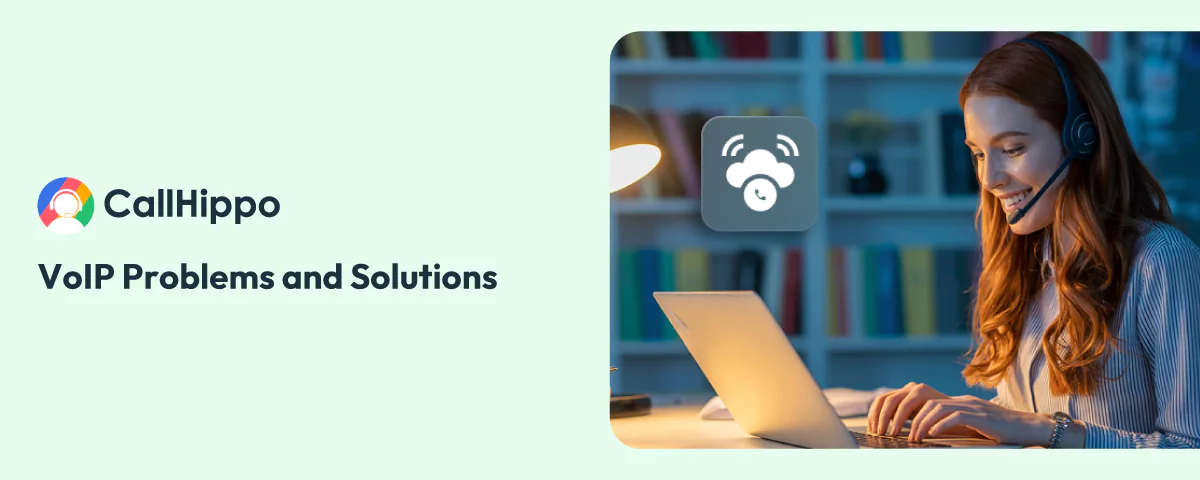VoIP has revolutionized the way we conduct business. In a time when we bank on a VoIP phone system to fulfill our communication needs, it’s imperative that the system runs without any glitch.
If you’re already leveraging VoIP calling, you’ll know what a boon it is! However, it does come with its own challenges, which you can handle effectively if you have the right answers.
That’s what I am here for today – to give you the right answers on how to fix the most common VoIP problems.
Let’s begin!
10 VoIP problems and how to fix them
1. Choppy Calls –
There would be so many times when you or your customer ask each other to repeat what they said during VoIP calling.
In choppy calls, you’ll hear phrases of silence in between the conversation while the other person speaks in a natural manner.
Imagine how frustrating this can be when you’re discussing something important!
But why do our VoIP phone system bring us these cut in and outcalls?
Well, choppy calls are a result of inadequate bandwidth.
How to fix it?
- Perform a VoIP speed test. You’ll know if the choppy calls are due to bandwidth limitations. If the low bandwidth continues, contact your ISP.
- Shut off applications that use a lot of bandwidth such as YouTube and Netflix.
- The problem can also be with your router settings. Ensure that the Quality of Service (QoS) is set to prioritize VoIP traffic.
2. Dropped calls –
We all have experienced dropped calls at some point or the other. This usually happens when the network becomes overloaded. The problem could be of the firmware of your device – if it is not updated.
The issue could also be of UDP timeout – it is the amount of time a UDP route remains open on a firewall/router.
Sometimes, when troubleshooting dropped calls, you may encounter a tracert request timed out message. This message indicates that the network path to the destination is not responding or is blocked.
How to fix it?
- Adjust your router settings to permit longer UDP timeouts. You can also switch the device to use TCP as the connection timeout for UDP is 30 seconds, while for TCP, it is 15 minutes. Alternatively, you can increase the UDP timeout from the firewall access.
- If you often experience dropped calls during busy hours, then your bandwidth is not sufficient. Contact your ISP or switch to a new one if the problem persists.
- The fault can also be of the equipment. Try using another phone.
3. Echoing VoIP calling –
During echoes, you’ll hear your own voice in the call or the other person’s voice coming back. It is a common problem and happens mostly due to the device, headset, or the network.
How to fix it?
- Check the VoIP phone system thoroughly. Ensure that there’s no damage and everything is plugged in.
- The issue can be due to the acoustic property usually caused when your earphone voice is louder than normal. To resolve this, cover the microphone and check if the echo stops. If it does, turn down the volume of your earphone.
- Electromagnetic interference is created when VoIP hardware is way too close to other electrical pieces of equipment. Ensure that the phone, router, computer, power strip, and VoIP-integrated access devices are placed far apart.
- Sometimes, the fault is defective equipment. Replace any old phones if needed.
4. Unable To Make Calls –
If you’re unable to make outbound calls, do not panic. The cross on your screen is not that big problem. The most common scenario, in this case, is you’ve two routers that are hampering the flow of data packets and are dropping them. You do not have to blame the router configuration here but the network layout.
How to fix it?
- Disable the SIP application layer gateway.
- Make sure you do not have two routers hampering the flow of data packets or double network address translation.
- Alternatively, place your VoIP phone system on a virtual LAN.

5. Low-Quality calls-
No one enjoys sub-standard call quality. After all, your customers remain dissatisfied, and that’s not what you pay for. An unstable network or high pressure on the network can lead to low-quality VoIP calls. Always make sure that your network is running in its best condition.
How to fix it?
- Ensure that the network cables of your devices are of superior quality.
- Check that no high bandwidth applications such as YouTube and Netflix are running.
- You may be suffering from insufficient bandwidth for your VoIP phone system. For this, monitor the speed regularly and raise a complaint if needed or change your service provider.
- If bandwidth is not the issue, ensure your QoS is set to prioritize the VoIP system.
6. The call connects – but no sound –
We all have faced the time when we repeat Hello! Hello? Only to realize that you are unable to hear what your caller is saying. And then, you cut the call and try again. This problem occurs when a firewall blocks the flow of RTP packets.
How to fix it?
- To fix this first, check your firewalls. Open the ports to allow the flowing traffic to pass.
7. Calls directly go to voicemail-
This common problem can cost you and your customers. It’s not your fault if your phone doesn’t ring when your customers call, but they won’t understand it. They do not always want to record their message on a voicemail. However, there’s a simple solution to this.
How to fix it?
- Check that the Do Not Disturb (DND) mode is not active on your phone.
- Check your call forwarding settings and ensure that all your phones are registered with your VoIP provider and are active condition.
8. One phone is working, but the other isn’t –
This can get confusing. Sometimes, one phone works while the other doesn’t. In cases like these, there are chances your VoIP phone system’s MAC address is not registered. It is also possible that the configuration needs updating.
How to fix it?
- Test two phones (a normal phone and one that’s not working) using a known working location and network port. If the normal phone is working in both places and the other is not, the problem is with the phone.
- If both phones work, but at one location, maybe an Ethernet drop is not functioning.
- If that doesn’t work, contact your VoIP service provider for firmware/configuration update.
- If there are no updates, but the problem persists, you’ll have to replace the device.
9. VoIP phone doesn’t turn on-
Sometimes, your VoIP phone system can have trouble turning on. In this case, chances are you’re not using a POE connection. Power over Ethernet connection requires network switch and high-quality wiring.
How to fix it?
- Use a Power over Ethernet network switch.
- Plug in the AC adapter supplied with your phone.
10. Voice compression problem-
If in spite of following the aforementioned fixes, the call quality problem persists, there may be a problem with your codec settings.
VoIP phone systems work with numerous kinds of codecs that essentially compress the audio so that it can travel efficiently through the internet. This compression is necessary, but you need to configure it aptly to fit the devices and situations.
How to fix it?
- Use a different codec to check if the quality of your calls improves.
- You must also monitor your internet speed to check if you have sufficient bandwidth.

11. Misconfigured Router-
A piece of wrongly configured equipment cannot work even if you reboot it 100 times. Most companies use their single internet connection router for both voice and data, which often becomes an issue for lousy VoIP call quality.
It is not that it is wrong to have the same router for both, but as long as your router prioritizes VoIP traffic over data transactions, things will be fine.
If your router is not configured to prioritize voice packets, then the call quality can be impacted easily by other users on the same network.
For instance, if another user on the same network downloads a large file during your ongoing call, the call quality could be degraded without packet prioritization.
How to fix it?
- A VoIP router can help fix this issue by prioritizing voice traffic over data on your network.
- VoIP routers are affordable by small businesses as well. It may range from $300 to $1000 for a 5-25 person office, respectively.
12. Jitter-
This is one of the common problems of packet-switched networks i.e., the wireless networks. Since the information of the voice is divided into packets, each packet travels by a different path from the sender to the receiver.
When the packets arrive at the receiver’s headset in separate orders from how they were initially sent, it results in the call with poor or scrambled audio quality.
How to fix it?
- You can use jitter buffers. A jitter buffer stores the arrived packets temporarily to minimize any delayed variations.
- If the voice packets arrive too late, they are discarded, making the receiver hear no voice received from the VoIP call.
13. Poor internet connection-
The internet plays a vital role in making good quality VoIP phone calls. But since most of the ISP’s are designed for web surfing and not VoIP, you may require an additional set of internet protocols from your ISP.
How do I fix it?
- Get yourself a business class high-speed internet connection
- Most of the ISPs, including DSL high-speed internet providers and cable internet providers, offer a medium enterprise-level high-speed internet connection that is affordable and acceptable.
Wrapping up –
VoIP calling has redefined the business dynamics and those who use it rank it as one of the most crucial business building blocks. However, just like any other technology, VoIP, too, faces problems on some days.
But given the aforementioned quick fixes, you don’t need to worry about them anymore!

Subscribe to our newsletter & never miss our latest news and promotions.