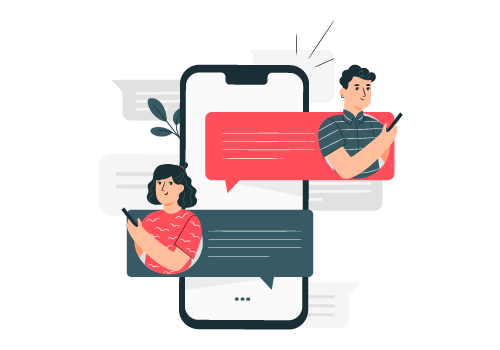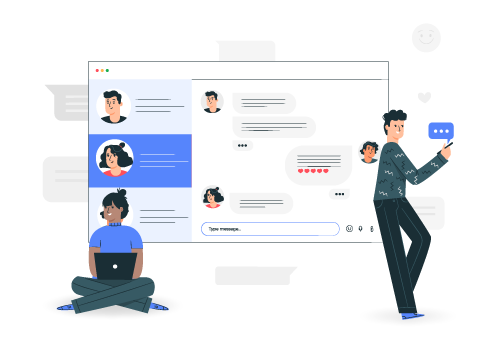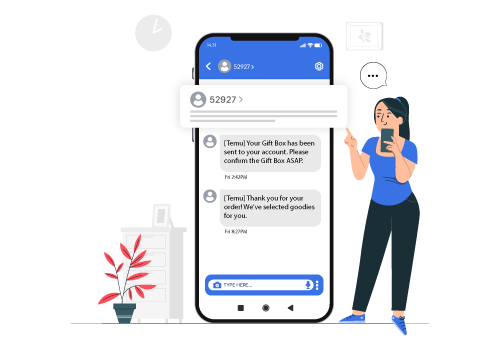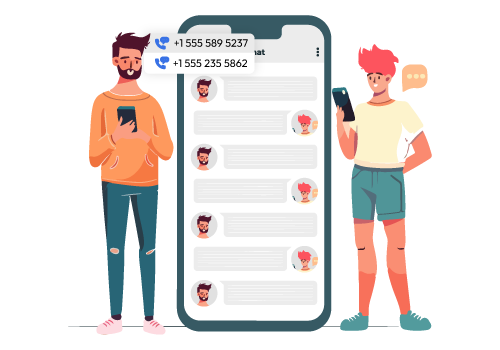Business SMS
Your customer texts you at 9 PM. By morning, they’ve already moved on to your competitor. A delayed reply is all it takes to lose a sale. Emails take too long, and calls feel like a hassle. With Business SMS, your team can reply in seconds.
- Send reminders that people actually read.
- Answer questions in real time.
- Automate order tracking to keep customers updated.
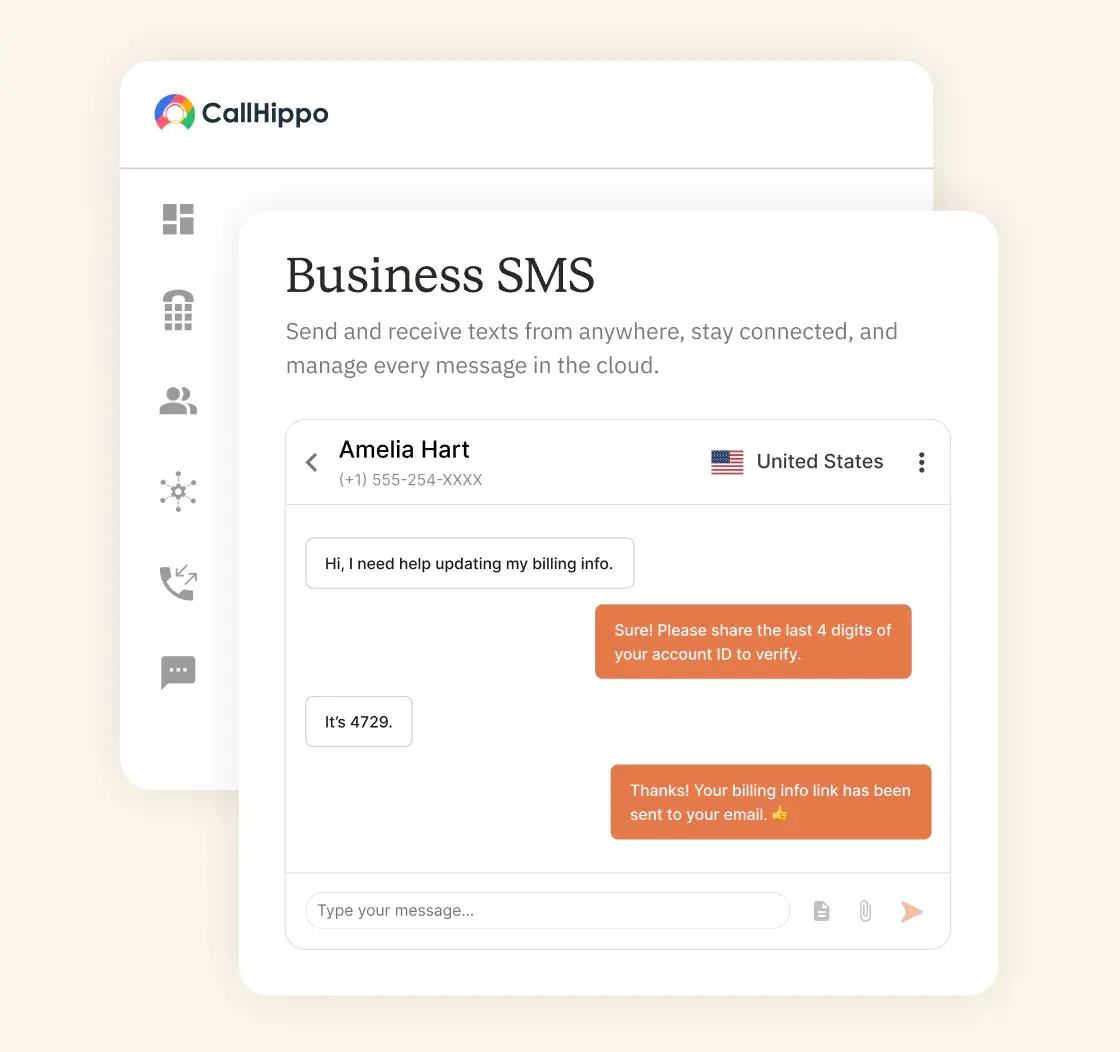
What is Business SMS?
Business SMS is text messaging through a platform designed for companies. You get a dedicated business number that multiple team members can use. Customers text that number with questions, you respond, and CallHippo logs everything. It connects to your CRM, so customer history stays in one place instead of scattered across phones and email threads.
Search for a Virtual Phone Number for Your Business
Find the ideal virtual business phone number to streamline your communication and improve customer interaction.
Local
Toll-free
Mobile

What Are the Different Types of Business SMS Solutions ?
We will now break down the different types of SMS solutions that businesses can offer to their customers based on their suitability.
- Online SMS Platforms (Cloud-Based)
You sign up, pick a number, add your team, and start texting within an hour. You don’t have to install it on anyone’s computer. You log in through a browser, and everything’s there: message history, contacts, templates. Pay monthly based on how many texts you send. - API-Based SMS Gateways (for Developers)
APIs are for companies that want SMS built into their existing software. Your developers write code that tells the gateway when to send a message and what it should say. It is good for automating things like shipping confirmations, password resets, and reminders triggered by actions in your app. - Phone SMS Services for Local Businesses
These services give you a local phone number that handles texts. Customers see a familiar area code, and it builds trust faster than a random toll-free number. You can manage everything from your phone or computer. Pick your area code, connect with your team, and start texting. - Hybrid Solutions (Voice + SMS Integration)
Hybrid platforms combine calls and texts in one system. A customer calls about an order, and your agent can text them the tracking link. If someone texts asking about pricing, you can call them if it needs more explanation than a text allows. CallHippo does this. Your team switches between conversations and messages without opening different apps or losing track of what the customer already told you.
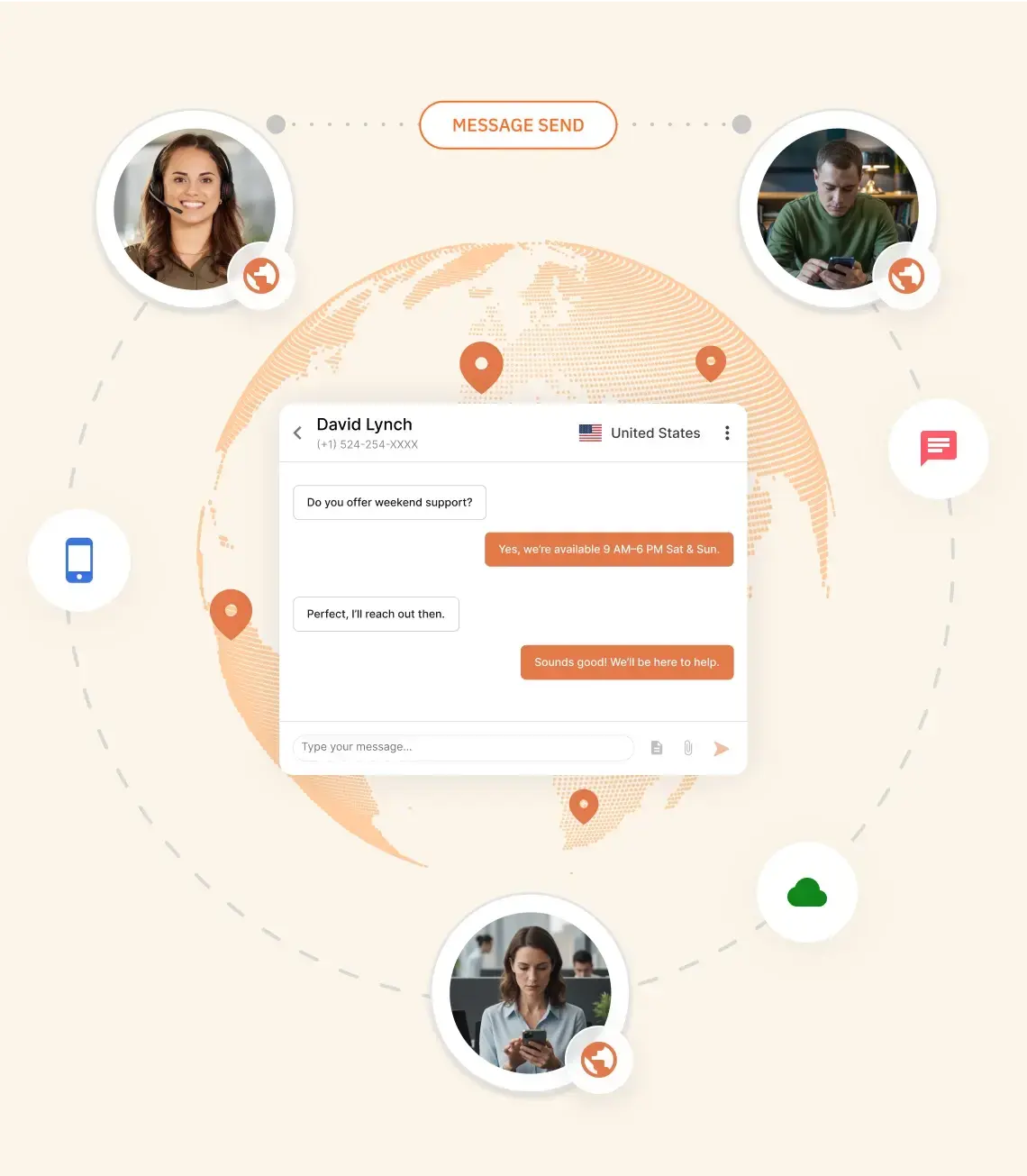
What Are the Benefits of Using a Business SMS Service?
Most people check their phones constantly. SMS text messages get seen within minutes. Here are some benefits:
Regular SMS touchpoints: account updates, loyalty rewards and early sale access. Keep business visible without overwhelming customers. Months later, when they need you again, you're their first call.
Text reminders about abandoned carts bring customers. Follow-ups after sales calls keep your solution top-of-mind. Checkout reminders prevent customers from dropping off before completing payment.
Individual texts cost far less than ads or direct mail. Automated messaging handles routine confirmations and reminders efficiently while your team focuses on conversations needing personal attention.
People check their phones constantly throughout the day. You send them a message, and they see it within minutes.It also builds trust, keeping them informed and reducing uncertainty about their orders or updates.
See exactly which messages were successfully delivered, which links got clicked, and response times. Learn what messaging truly works and what doesn’t, so you can stop wasting budget on ineffective campaigns.
Text messages bypass spam filters and don’t disappear like voicemails. People almost always read them. Even without immediate replies, your message has landed and been registered with recipients.
What are the Key Features of a Business SMS Service ?
The right features make business SMS practical rather than cumbersome. Here’s what actually matters:
Customers text your business number; your team responds from the same thread. Any team member can review the conversation history and continue without making customers repeat themselves.
Set rules for automatic messages triggered by bookings or appointments. Write campaign messages now and schedule them for optimal send times when engagement peaks highest.
Connects with Salesforce, HubSpot, or your current system. Text conversations automatically appear in customer records alongside emails and calls for complete interaction visibility.
Track every message's delivery status, click-through rates, and response times. Identify which personalized SMS campaigns perform well and which don't. Know immediately when messages fail delivery.
Divide contacts by location, purchase history, or engagement level. Send targeted messages to specific groups. New prospects get introductory content; loyal customers receive exclusive offers.
U.S. and European regulations require permission before texting. Quality platforms manage consent automatically, process opt-outs, encrypt messages, and keep you compliant without legal expertise.
Write one message and send it to hundreds or thousands simultaneously. Mass text messaging is perfect for announcements, invitations, or urgent updates. The platform handles distribution automatically for you.
Customer names, order numbers, and account details automatically populate messages. Each text appears individually customized, though you created SMS templates, making messages feel personally relevant.
Pricing
- 1 Free Phone Number
Toll-free number not included.
- Free WhatsApp Business API
- Voicemail
- Click To Dial
- AI Global Connect
Identify phone number's timezone before a call
- SMS (Text messages) & MMS
- Everything in Basic + Telephony
-
Unlimited Minutes (Includes Both Landline & Mobile Calling)
Free minutes are shared by all account users. Calling on special and premium numbers are excluded.
- 100 SMS (Text Messages)
Standard A2P charges apply.
- Basic Report Analytics
- Everything in Starter +
-
Unlimited Minutes (Includes Both Landline & Mobile Calling)
Free minutes are shared by all account users. Calling on special and premium numbers are excluded.
- 500 SMS (Text Messages)
Standard A2P charges apply.
- Call Recordings
- AI Reports / Analytics
Smart reports that summarize user & call activity.
- Everything in Professional +
-
Unlimited Minutes (Includes Both Landline & Mobile Calling)
Free minutes are shared by all account users. Calling on special and premium numbers are excluded.
- 1000 SMS (Text Messages)
Standard A2P charges apply.
- Dedicated Account Manager
- Custom Integrations
- Single Sign On (SSO)
Securely log into multiple apps with one set of credentials.
Which are the Best Business SMS Services Providers?
With so many business SMS services available, it is confusing to get your hands on the best one. I have researched and churned out some of the best SMS marketing services for you:
| Tool | Best For | Trial Info | Price | ||
|---|---|---|---|---|---|
| 1 |
CallHippo
|
Teams needing SMS + voice in one platform |
Free trial
|
$18/user/month | Try For Free |
| 2 |
Twilio
|
Developers building custom SMS workflows |
Free trial credit
|
Pay-as-you-go | Explore More |
| 3 |
SimpleTexting
|
Marketing teams sending bulk SMS |
14-day free trial
|
$39/month | Explore More |
| 4 |
Textmagic
|
Global businesses using local numbers |
Free trial
|
Pay-as-you-go | Explore More |
| 5 |
EZ Texting
|
Retail and service-based messaging |
Free trial
|
$20/month | Explore More |
| 6 |
Textedly
|
Startups and solo users |
Free plan
|
$29/month | Explore More |
| 7 |
TextUs
|
Sales and recruiting communication |
Demo available
|
$299/month | Explore More |
| 8 |
ClickSend
|
Multi-channel business communication |
Free trial
|
Pay-as-you-go | Explore More |
| 9 |
Vonage
|
Enterprise-grade reliability |
Free trial
|
$13.99/month | Explore More |
CallHippo
CallHippo is a VoIP platform that combines voice calling and SMS and makes it easier for teams to manage customer conversations. You don’t need to switch tools. The system works well for businesses that want phone and text capabilities integrated with their CRM. Teams can send bulk messages, automate workflows, and track conversations from a shared inbox. The platform handles both sales outreach and customer support through unified communication channels.
Key Features
- Bulk SMS/MMS
- Toll-free numbers
- Appointment schedulers
- Auto dialer
- SMS bot
Best For
- Small to mid-sized teams that need SMS integrated with voice calling and want everything in one place.
Pricing
- Basic: $0 per user/month
- Starter: $18 per user/month
- Professional: $30 per user/month
- Ultimate: $42 per user/month
Twilio
Twilio provides developers with complete control over SMS infrastructure through its API platform. Rather than a pre-built interface, Twilio lets technical teams build custom message solutions that fit exact business requirements. Companies with development resources can create sophisticated workflows that integrate deeply with existing systems.
Key Features
- SMS
- Conversations API
- RCS
- MMS
Best For
- Companies with developers who can build custom SMS solutions or need API-level control.
Pricing
- Pay-as-you-go
SimpleTexting
SimpleTexting focuses on marketing teams that need to launch SMS campaigns quickly without technical expertise. The platform offers a straightforward interface for mass texts, automated responses, and subscriber management. Marketing teams can create polls, send MMS messages with images, and set up keyword-triggered campaigns.
Key Features
- Two-way messaging
- Bulk SMS
- MMS marketing
- Scheduled texts
- Auto responders
Best For
- Marketing teams that run SMS campaigns who do not want to deal with technical setup.
Pricing
- $39/month
Textmagic
Textmagic specializes in international business messaging with virtual numbers available in over 60 countries. The platform allows businesses to send SMS from local numbers in different regions. It improves delivery rates and customer trust.
Key Features
- Toll-free numbers
- CRM
- Live chat
- Email to SMS
- API and integrations
Best For
- Businesses that need text messaging across multiple countries with local numbers.
Pricing
- Pay-as-you-go
EZ Texting
EZ Texting simplifies mass messaging for retail and service businesses that want to grow their subscriber base and send promotions. The platform emphasizes ease of use with text-to-join keywords, drip campaigns, and an organized inbox to manage replies.
Key Features
- RCS
- Mass texting
- Conversational texting
- Call forwarding
- SMS API
Best For
- Retail and service businesses that want simple mass texting with minimal training.
Pricing
- Launch: starts $20/month
- Boost: starts $60/month
- Scale: starts $100/month
- Enterprise: starts $3,000/month
Textedly
Textedly offers simple SMS functionality designed for startups and solo operators who need basic messaging without complicated features. The platform provides a shared inbox for team collaboration, message templates, and simple automation tools.
Key Features
- AI text messaging
- Rich fonts
- Mass group messaging
- Web forms
- Photo messaging
Best For
- Startups and solo operators who need basic SMS without complicated features.
Pricing
- Free
- Basic: $29/month
- Bronze: $49/month
- Plus: $79/month
TextUs
TextUs serves sales and recruiting teams that maintain long-term relationships through text conversations. The platform syncs across desktop and mobile devices. It makes sure that teams can respond quickly regardless of location. Salesforce integration keeps customer records updated automatically.
Key Features
- Automated sequences
- Shared inbox
- Text template
- Automatic contact syncing
- Message logging
Best For
- Sales and recruiting teams that text prospects throughout long cycles.
Pricing
- Base subscription: $299/month
ClickSend
ClickSend extends beyond SMS to offer a multi-channel communication platform that includes email, voice, fax, and postal mail. Businesses can manage all customer communications from one interface. It uses APIs to connect with existing systems.
Key Features
- Business SMS
- Rich messaging
- Transactional email
- Online post
- Fax gateway
Best For
- Operations teams that need SMS plus fax, email, and postal mail from one platform.
Pricing
- Pay-as-you-go
Vonage
Vonage delivers enterprise-grade SMS infrastructure with carrier-level reliability and comprehensive compliance support. The platform handles high message volumes with advanced routing that optimizes delivery rates across different carriers. The system includes 24/7 support and dedicated account management.
Key Features
- RCS
- SMS/MMS
- Conversational connect
- SIP trunking
Best For
- Enterprises that need carrier-grade reliability and global compliance support.
Pricing
- Mobile: $13.99/month
- Premium: $20.99/month
- Advanced: $27.99/month
- Vonage Business Communication: custom pricing
All Your Business Communication in One Platform
With the help of CallHippo’s unified call center software dashboard, arm your staff with the tools they need to increase productivity and collaboration with the right business sms service.
-
International Phone numbers
-
Bulk SMS/MMS
-
Call Center Analytics
-
Forward to Voicemail
-
Toll-free numbers
-
Appointment Scheduler
-
Call Monitoring
-
Office Hours
-
Record Calls
-
Auto Dialer
-
Call Whispering
-
Caller Id
-
Virtual Call Center
-
Predictive Dialer
-
Share Phone Number
-
Call Queues
-
Forward to your phone
-
SMS Bot
Difference Between Personal SMS and Business SMS
Here is the difference between personal SMS and business SMS:
| Feature / Aspect | Personal SMS | Business SMS |
|---|---|---|
| Purpose | Chatting with friends and family | Customer communication, marketing, or support (e.g., appointment reminders, order updates) |
| Sender Identity | Individual phone number | Branded business number or short code |
| Volume | Low (few messages per day) | High (hundreds to thousands per day) |
| Automation | None | Automated workflows (e.g., follow-up reminders, alerts, promotional campaigns) |
| Tracking & Analytics | None | Delivery reports, read rates, and response tracking for campaigns |
| Integration | Not applicable | Connects with CRM, POS, or marketing tools to manage customer data |
| Compliance | Optional | Required (opt-in, GDPR, TCPA compliance) |
| Personalization | Casual and informal | Targeted messages personalized for each customer (e.g., using their name or order info) |
| Message Type | Text only | SMS, MMS, links, and sometimes rich content (images, PDFs, videos) |
Common Use Cases for Business SMS
We will now discuss some common use cases for SMS marketing platforms:
Appointment Reminders and Confirmations
Non-attendance incurs considerable expenses for service businesses. If you send a text message 24 hours prior to an appointment, you make it simple for customers to confirm or reschedule an appointment. The message should detail what time the appointment is and where, and give them a simple link to move things around.
Once set up, your scheduling software can automatically do all of this. The site can send texts without any command or document from your staff. For valuable appointments, where a no-show may be much worse, you can send an additional reminder 1 hour prior.
Order Updates and Delivery Alerts
Customers want visibility into the stages of the delivery process. If you give them periodic updates through text, it will often minimize the volume of inquiries to your support team. Text them when the order is placed with tracking, text them when delivery is imminent, and text them again after it’s completed.
Most shipping platforms can send all of these updates automatically once you’ve integrated your SMS service with them. Additionally, always offer customers a link to chat with support if something goes wrong during the delivery process via chat for additional updates. Lastly, keep the messages short.
Customer Support and Two-Way Conversations
Phone customer support commonly involves prolonged wait periods. Text messaging offers a helpful compromise, in that customers obtain answers relatively quickly, and don’t feel like they are interrupted in their busy day.
Polite and time-sensitive replies to standard questions answer questions for all customers without requiring support staff to type out the same answer every time. If the issue becomes too complicated for texting, the issue could be escalated to a phone call or email that continues the conversation. Estimate customer and team member resolution times to note where there seems to be a bottleneck with time and resolution.
Promotional Offers and Marketing Campaigns
Email open rates typically hover around 20%, which means most promotional messages never get seen. Text messages consistently achieve much higher engagement rates. You can send flash sales to create urgency, share exclusive discounts, announce new products, or invite customers to events.
Success depends heavily on proper segmentation. Messages should feel relevant to recipients rather than generic broadcasts. Most businesses limit promotional texts to 2-4 per month. Always include the discount code directly in the message. Don’t make the customers click through.
Internal Team Communication and Alerts
Critical alerts can get lost in communication platforms like Slack, especially if team members do not have SMS notifications enabled. Urgent emails often sit unread for hours when people are focused on other tasks. Text messaging cuts through the noise for truly important updates.
Set up triggers based on events in your monitoring or management systems so alerts are sent automatically. Use groups for department-wide alerts so everyone receives the same outbound SMS simultaneously. Keep internal texts separate from customer messages to avoid confusion. Include clear next steps in every alert.
How To Choose The Right Business Text Messaging Platform?
With so many text messaging platforms available, it is confusing to decide which suits your business the best. Here are some of the pointers that you can check for selecting the right business text messaging platform:
Volume and Frequency of Messages
Figure out how many texts you’ll actually send based on what you’re doing now and where you expect to be soon. Count your daily, weekly, and monthly messages. This helps you avoid paying for capacity you won’t use or picking a platform that can’t handle what you need.
Sending under 1,000 marketing messages a month? Go with something simple and cheap. At that level, you care more about how easy it is to use than saving pennies on each message.
Between 1,000 and 10,000 messages? Look for platforms with volume tiers—they’ll give you better rates. Over 10,000? You should be talking directly to providers about custom pricing.
Integration Needs (CRM, Ecommerce, or POS)
Your SMS platform needs to work smoothly with the systems you’re already using to run your business. Switching between different tools all day kills your productivity and leads to mistakes.
Before you sign up, actually test the integrations with real scenarios. Send a test message from your CRM and make sure it works. Check if contact data syncs both ways or just one direction.
Pricing, Scalability, and Support
There are three main ways providers charge: pay-per-message, monthly plans with included multimedia messages, or custom enterprise deals. Do the math on what you’ll actually pay per message across different options.
Scalability just means the platform can grow with you without forcing you to start over. Can you add team members easily? Does the price get too high when you hit the next tier? Will you run into message caps during busy seasons?
Support quality really shows when things break. Will you get someone on the phone for urgent problems, or are you stuck waiting for email responses? Make sure they have good documentation, clear API guides, and a searchable help center.
Security And Compliance Capabilities
Carriers will block your messages in mobile phones if you’re not following the rules—they’re protecting their networks from spam. Regulators will fine you, sometimes heavily, if you break messaging laws. Your platform needs to keep you compliant automatically.
If you’re in the US, you need solid TCPA compliance tools. That means clear tracking of who opted in and how, automatic handling of opt-outs, and a complete message history in case you get audited.
Metrics to Track for Business SMS Campaigns
There are some metrics that prove beneficial when you track them for business SMS campaigns. Here’s the list:
Delivery Rate And Read Rate
Delivery rate shows what percentage of your sent messages actually reached customer phones. Check delivery rates broken down by carrier when your platform provides this level of detail. If one carrier consistently blocks your messages while others deliver successfully, you likely have a compliance issue specific to that carrier’s policies.
Read rate tells you whether recipients opened your message, which indicates engagement beyond simple delivery. Most people read text messages within minutes of getting them. So if your messages are just sitting there unread for hours or even days, that’s telling you something. Either you’re texting people at the wrong time, or they’re not really interested in what you’re sending.
Response Rate And Conversion Rate
Response rate is simple—it’s how many people write back. Low responses? That usually means your call-to-action isn’t clear, or people don’t think what you’re saying applies to them. When you see this happening, switch things up and test what actually gets your audience to respond.
Conversion rate is the big one. It shows whether people took the action you wanted—bought something, booked a call, whatever it was. This matters most because it’s tied directly to your bottom line. Look at how different groups convert. Someone buying from you for the first time acts totally different from a loyal customer who already knows they like you.
Opt-Out Rate (Unsubscribe Tracking)
This tells you how many people hit unsubscribe after each message. It’s honest feedback about whether your content is actually useful. Watch which messages make people leave. Promotional texts lose way more people than helpful updates like “your package is on the way,” because nobody needs another sale announcement, but everyone wants to know where their order is.
ROI Of SMS Marketing Campaigns
Here’s how you calculate ROI: (Revenue from campaign – Cost of campaign) / Cost of campaign × 100.
But don’t cheat yourself on the costs. Count everything—platform fees, what you paid per message, how much time your team spent on it, design costs, and yes, the actual dollar value of those discounts you handed out. Too many businesses skip the discount part and end up thinking they made way more money than they really did.
How To Write Effective Business SMS Messages?
Here are a few points that you can take care of when you want to write an effective business SMS message:
Keep Messages Short, Clear, and Action-Oriented
You have 160 characters before your message splits into multiple parts, each counting as a separate message. Every additional segment costs more money and reduces the impact of your message.
Start with the action or most important information rather than building up to it gradually. Limit each message to a single idea or purpose. Do not try to combine a shipping update with a promotional offer or mix an appointment reminder with a request for a review. Send two separate texts instead, each focused and clear in its intent.
Personalize Messages To Build Connection
Use recipients’ first names when you have that information in your database. Reference past behavior or purchase history when it is relevant to the message. Different customer types need different messages because they have different relationships with your business. New customers require more explanation than customers who have been your loyal customers for years. Reference specific products or services when that detail adds value.
Start With Value, Not Promotion
Lead with what recipients get from your message rather than what you want from them. Answer their implicit question first before you ask for anything else. Provide useful information before you request action from the recipient.
Promotional messages should state the specific benefit immediately. Support messages should acknowledge the customer’s issue before it goes into policy explanations.
Add A Strong, Clear Call-to-Action (CTA)
Tell recipients exactly what to do next. Use action verbs that clearly communicate what you want recipients to do. Limit yourself to one CTA per message. Multiple choices create decision fatigue.
Make the CTA easy to complete without requiring excessive effort. Do not send a 40-character URL that is difficult to type. Use a link shortener or text-back response instead. Add urgency when it is genuinely appropriate to the situation.
Test And Optimize With A/B Variations
Split your subscriber list into two roughly equal groups. Send version A to half and version B to the other half to see which performs better under identical conditions. Test only one element at a time to maintain clarity about what caused performance differences.
Track the metric that actually matters for your specific goal. That means clicks for link-based messages, replies for two-way conversations, and actual conversions for sales campaigns. Sometimes a message generates more clicks but fewer sales.
Best Practices To Increase Engagement With Business SMS
Here are some of the best practices to increase engagement with business SMS:
Send Messages at the Right Time and Frequency
Mid-morning, approximately between 10 am and 11 am, and early evening at around 6 pm to 7 pm typically drive high response rates across nearly every industry. People will look at their phones during morning breaks at work, as well as after work hours.
One common theme with B2B communications is that weekend response rates are much lower because professionals disconnect from work-related messages; however, weekend rates may go up for B2C retail and restaurants, as people have leisure time to shop or dine.
Segment Your Audience for Targeted Messaging
Basic segmentation starts with the customer lifecycle stage: new customers who need more hand-holding, repeat customers who understand your processes, inactive customers who need reactivation, and high-value customers who deserve special treatment. Behavioral segments work even better than demographic ones to predict responses. Segment people by their purchase history patterns, browsing behavior on your site, and support interaction history.
VIP customers deserve special treatment because their loyalty and purchases signify they deserve to be recognized. They can receive special offers, exclusive access to new products, or preferential treatment if you’ve collected stated preferences through survey responses. You can create segments based on interest in a product as well, which allows you to encourage people to purchase the things they care about from their purchase history.
Combine SMS with Other Channels (Email, Social, WhatsApp)
SMS gets immediate attention because texts interrupt other activities and get read quickly. Email provides space for detailed information, rich visual content, and longer explanations that do not fit in 160 characters. Send a text alert about a flash sale to create immediate awareness, then follow with an email that includes product images, detailed descriptions, and customer reviews. The text drives awareness while the email enables thoughtful consideration.
WhatsApp works particularly well in international markets where SMS costs run significantly higher. Social media builds broad awareness and community engagement. SMS drives immediate action from people who have already expressed interest in the subscription. When you post on Instagram about a sale, text your subscribers with the actual discount code before you make the general public announcement. This exclusivity rewards subscribers and reinforces the value of being on your list.
Leverage Two-Way Conversations
Real conversations create authentic relationships that create loyalty beyond transactional value. When people text you back, reply quickly, as speed is the main benefit of a text message. People expect to hear back in minutes when they text.
Use a shared inbox so the entire team can respond from that same number. This way, customers won’t wait forever for one person. Anyone can jump in if they are available to help. Create saved responses for frequently asked questions your team responds to repeatedly. Having a template for these responses will allow you to advise in seconds. There is no need to send the same answer dozens of times a day.
Ensure Opt-In and Compliance to Build Trust
Explicit opt-in is legally required in most jurisdictions and ethically necessary everywhere. People must actively choose to receive texts from your business rather than being enrolled automatically. Pre-checked boxes do not meet this standard.
Double opt-in provides an extra layer of verification. After someone signs up, send a confirmation text. Ask them to reply YES to complete the subscription. This verifies the phone number is correct and proves the person genuinely wanted to subscribe. Process opt-out requests immediately and automatically without manual intervention. If you send even one additional message after someone unsubscribes, it can result in legal violations and substantial fines.
Common Challenges in Business SMS & How to Solve Them
Here are some of the common challenges in business SMS, and I have also mentioned ways to solve them:
Message Deliverability Issues
Messages fail to deliver for specific, identifiable reasons rather than random chance. Some frequent reasons could be an invalid number format or an invalid condition that prevents the number. The number has been deactivated and/or the service has been canceled. Carrier blocks because they adhere to no spam-like behavior.
Pre-check number validity before sending, as it will help identify empty/disconnected/invalid contacts from your list. Most platforms offer number lookup services that verify whether numbers are currently active. This proactive validation prevents you from wasting message credits on numbers that will definitely fail.
Avoiding Spam Filters and Carrier Restrictions
Spam filters review particular patterns to help them identify unwanted messages. They look for excessive capitalization, excessive punctuation, certain known spam trigger words, and links that appear suspicious.
Some words seem to automatically trigger the spam filter. These include: free, win, cash, click here, for a limited time, act now, and guaranteed, just to name a few. Use these words sparingly. One of the best ways to eliminate spam filters is to send messages to people who actually want to receive them. If the content has real value and the recipient wants it, the spam filter rarely comes into play.
Managing Opt-In Compliance
Record the precise date and time, the specific method they used to opt in, and the exact language they agreed to during subscription.
Separate opt-ins by message type because they have different legal requirements and customer expectations. Transactional messages like order confirmations also have different regulatory requirements than promotional messages.
It is important that point-of-sale opt-ins are completely separate from purchases to avoid any confusion regarding what the customer agreed to. A person who purchased a product did not consent to receive marketing text messages just because they provided a number for order confirmation. The opt-in language should be clear about the expected frequency in order to establish the right expectations.
Scaling SMS Communication with Automation
At 50 messages per day, manual messaging is no longer sustainable. At that point, the time required becomes impractical, and the odds of making a mistake increase exponentially. Automation is required to provide consistency and fulfill messages in an acceptable amount of time.
Automation rules are triggered based on events that happen in your systems. Examples of this would be an order placed in your ecommerce platform, an appointment made in your booking platform, or a support ticket opened in your helpdesk.
Conclusion
Messages get read quickly, conversations happen in real-time, and customers actually respond to what you send. They don’t ignore it like they do with most marketing channels. You need to choose a platform that connects to your existing tools. Make sure you test different message types systematically to discover what resonates with your specific audience. Also track delivery and conversion rates that tie to business outcomes.
Get Started with a Business Phone System You Can Trust
Learn how to quickly buy your virtual business phone number with CallHippo and hear from satisfied customer about how we improved their communication and customer experience.


“Thanks to the CallHippo team, we were able to resolve a tough issue with flagged phone numbers. As an EdTech startup, outbound calls are crucial for us. CallHippo’s solution not only improved our attestation score but also improved our answer rates and overall customer experience.”
Frequently Asked Questions
-
PBX relies on physical hardware to route calls through private lines. VoIP transmits calls through the internet, cutting down equipment needs, boosting mobility, and rolling out new features quicker.
-
Most companies, including CallHippo, handle number transfers so you can bring your current numbers without interrupting service.
-
Trusted companies encrypt calls and data, control access through user roles, and provide activity logs, storage controls, and compliance tools.
-
With cloud VoIP, create an account, pick numbers, set up call routing and menus, add team members, and run tests. No complicated installation or wiring needed.
-
UCaaS brings calling, messaging, video, and teamwork together on one platform, boosting efficiency while cutting down on multiple applications.
-
iPhone, Android, and browser apps let you make, answer, and move calls while representing your company professionally.
-
Pick a cloud solution. Add team members, phone numbers, and capabilities whenever needed, and update your plan as requirements evolve.




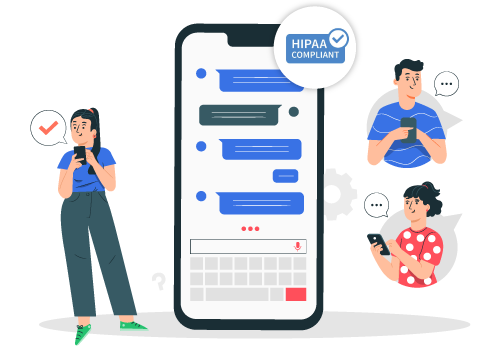

![How To Forward Text Messages? [5 Ways Explained]](https://webcdn.callhippo.com/blog/wp-content/uploads/2023/02/How-To-Forward-a-Text-Message.png)