Imagine you need to send a text, but you don’t want to use your real phone number. Maybe you’re running a business and want to keep work and personal messages separate. Or perhaps you need a temporary number for privacy reasons, like for online transactions, etc. Whatever the reason, knowing how to text from a different number can be incredibly useful.
There are several ways to do it—whether through second phone number apps, virtual phone services, second SIM cards, online texting tools, or burner numbers. The best part? You don’t need a new phone to make it happen!
Let’s take a look!
How To Get A Different Phone Number For Texting?
If you need to text from a different phone number, there are many ways to get a second line. The proper method depends on whether you need it for business communication, privacy, or even personal use, and how soon you need it and how active you are in texting from it.
The four best ways to get a different number for texting:
1. Use A Virtual Phone Number App
The easiest way to send a text from a different number is by using a good virtual phone number app. These apps provide you with a real working phone number to send texts, make calls, and even receive voicemails, all from a smartphone or computer.
According to a report, the global VoIP services market is expected to reach $102.5 billion by 2026, driven by the increasing demand for cloud-based communication solutions.
Why Use a Virtual Number App?
- No extra SIM card or actual phone is needed
- Works on mobile phones, tablets, and computers
- Includes business-friendly features sometimes, like call forwarding and voicemail
- Can be used for personal and business purposes
- Best for: Businesses, freelancers, and professionals looking for a separate work number.
- Examples: CallHippo, Google Voice, OpenPhone.
2. Get a Second SIM Card
A user needing to send a text using a different number online does not really have to use an app. Several web-based texting services allow sending and receiving messages using temporary or virtual numbers. These services are all ideal when short, one-time messages have to be made without the need of a permanent second number on your phone.
Why Use An Online Texting Service?
- No need to install an app or get a new SIM
- Quick and easy key to send a text from another number
- Some of the services allow free texting
On the other hand, it has some disadvantages, like:
- Limited availability in some countries
- Some may or may not require registration, and message limits
- Best for: One-time use, such as account verification, online transactions, or occasionally private texting.
- Examples: TextNow, TextFree, SendSMSNow.
3. Use An Online Texting Service
In case you only require sending a text from another number online, you don’t even need an app. Many web-based texting services allow you to send and receive messages using a temporary or virtual number. These services are good for quick, one-time use without the need for an entirely new second number.
Why Use An Online Texting Service?
- Nothing to install, no new SIM card required.
- A quick and easy way to send a text from another number.
- Some services offer free texting.
But there are some cons:
- Some countries don’t support it.
- Some services may require registration, or they may limit the number of messages sent.
- Best for: One-time use, like verifying accounts, online transactions, or private texting every so often.
- Examples: TextNow, TextFree, SendS.
4. Use a Temporary or Burner Phone Number
A burner phone number is basically a temporary number to be used on a short-term basis and to be discarded after some time. Most of the apps work as a burner and would expire automatically after some time; therefore handy for people who are privacy conscious.
Why use a burner phone number?
- Added privacy – nobody can get to your number
- Good for temporary communication
- It can also be used for anonymous texting and online transactions
There are some disadvantages too:
- They cannot be used for permanent work.
- Certain services may charge extra for premium features.
- Best for:Short projects, online transactions, dating apps, and privacy-conscious users.
- Examples: Burner, Hushed.
Which Method To Opt For?
- If a permanent second number is required, then a virtual phone number app or a second SIM card is the right choice.
- If you need to send a simple, short text message from a different number, use an online texting service.
- A new SIM is sufficient if you need to send a text and want maximum privacy with a disposable number.
Each method has advantages, but they all depend on your needs and how often you have to text from another number.
- Avoiding scams: Only use reputable services and avoid sharing sensitive data.
- Checking encryption : Services like CallHippo offer better security.
- Legal concerns : Ensure business messages comply with TCPA/GDPR.
5 Best Apps to Send Texts from a Different Number
If you’re looking for the best app to text someone from a different number, here are five top choices:
| Platform | Pricing | Free Trial | Best For |
|---|---|---|---|
| CallHippo | From $18/user/month | 10 days | Businesses needing a feature-rich virtual phone system with AI-powered automation |
| Google Voice | From $10/user/month | 14 days | Cost-effective second number with Google integration |
| OpenPhone | From $15/user/month | 7 days | Teams needing a dedicated work number |
| KrispCall | From $15/user/month | 14 days | Global virtual numbers with unified call/SMS management |
| Dialaxy | From $20/month | 7 days | Quick virtual number setup for calls & texts |
Note: We tested CallHippo, Google Voice, OpenPhone, KrispCall, and Dialaxy for different business use cases. CallHippo excelled as a full-featured AI-driven business phone system, while Google Voice was the best budget-friendly option for solopreneurs. OpenPhone stood out for team collaboration, KrispCall for global virtual numbers, and Dialaxy for quick, hassle-free number setup.
1. CallHippo
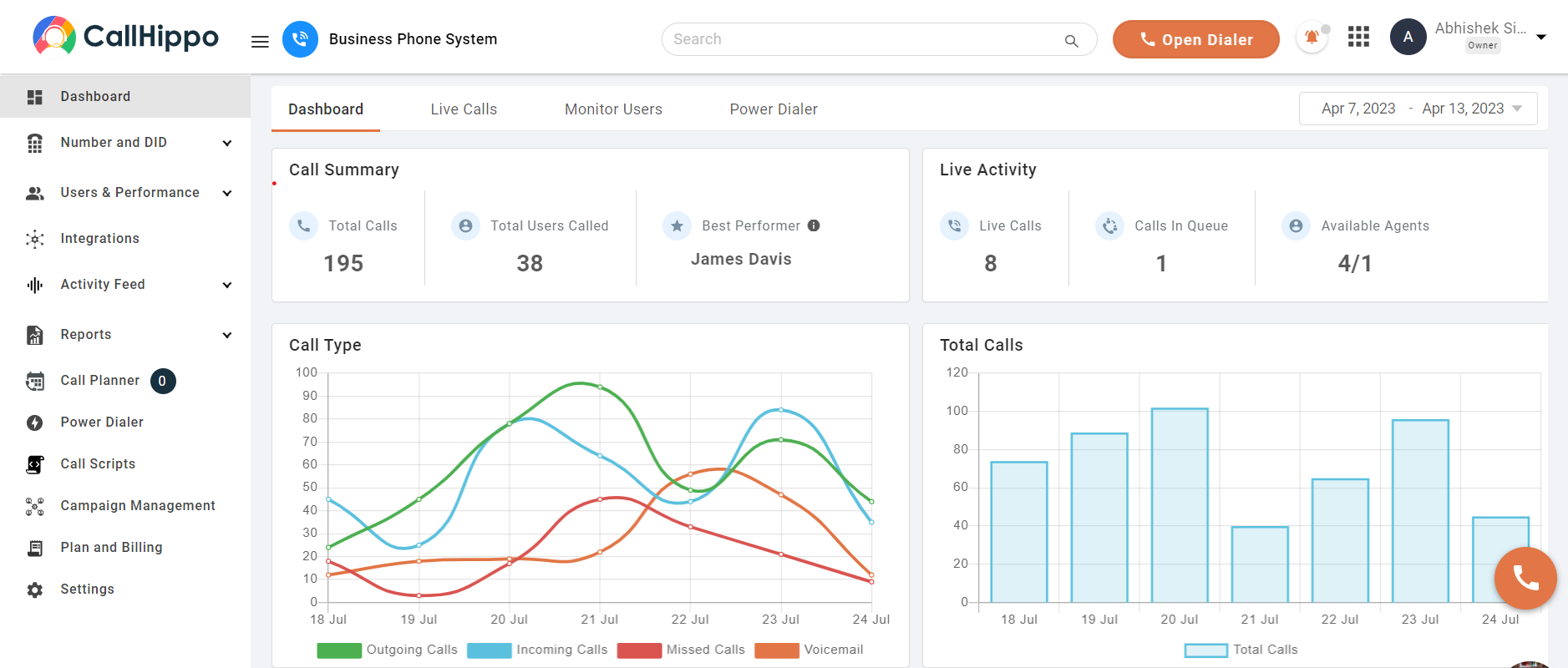
CallHippo is a smart business phone system that lets you send texts and make calls from different virtual numbers. Its call forwarding, voicemail, and auto-attendant functionalities help business professionals handle communication professionally and efficiently.
Whether you need a local or international number, CallHippo ensures easy connectivity across devices, making it a perfect solution for business texting.
Features
- Number portability
- Predictive dialer
- SMS
- Shared inbox
- AI voicebot
- CallHippo has a user-friendly interface, making it simple for businesses to set up and use.
- The support team is responsive and resolves issues quickly, ensuring minimal downtime and smooth operations.
- Features like call tracking, monitoring, and automation improve call management and efficiency.
- Some users experience issues with calling certain countries and occasional software glitches, like screen freezes.
- Reporting and analytics could be more flexible to cater to specific business needs.
Pricing
- Starter: $18/user/month
- Professional: $30/user/month
- Ultimate: $42/user/month
- Enterprise: custom pricing
- 10-day free trial
2. Google Voice
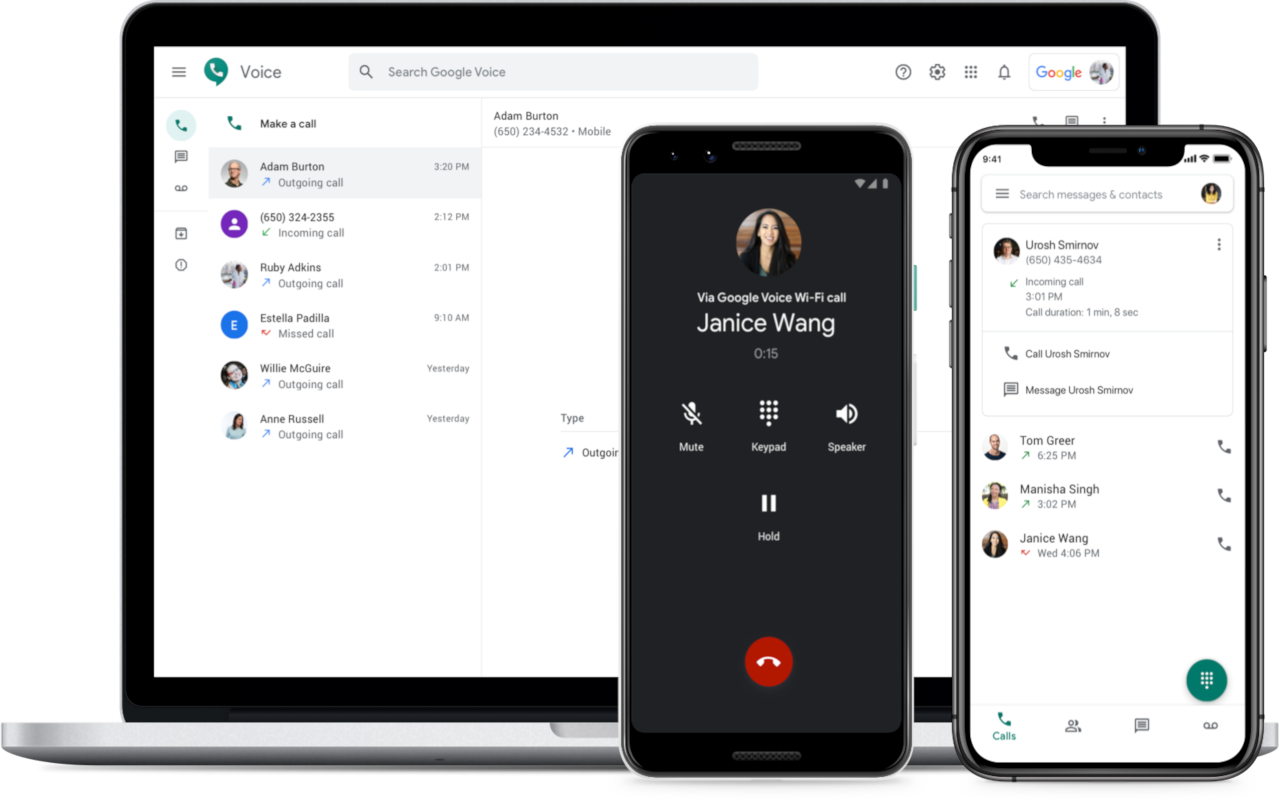
Google Voice is a great option for texting tools that gives you a free second phone number for calls, voicemail, and text. It is synced across multiple devices, so you can easily text from a different number online. With voicemail transcription and spam filtering, it’s a great choice for professionals who want an organized and reliable texting solution.
Features
- Call conferencing
- VoIP connection
- Caller ID
- Online voice transmission
- Call center management
- Google Voice is simple to install and operate, making it ideal for beginners and businesses looking for a hassle-free phone system.
- As a Google product, it works effortlessly with other Google services and many third-party apps.
- Users can keep their personal phone numbers private while making business calls from any device.
- Some businesses and services do not accept Google Voice numbers, which can be restrictive.
- Occasional bugs on iOS, call delays, or disconnections due to Wi-Fi inconsistencies may affect reliability.
Pricing
- Business Starter: ?160.65/user/month
- Business Standard: ?864/user/month
- Business Plus: ?1,700/user/month
- Enterprise: custom pricing
- 14-day free trial
3. OpenPhone
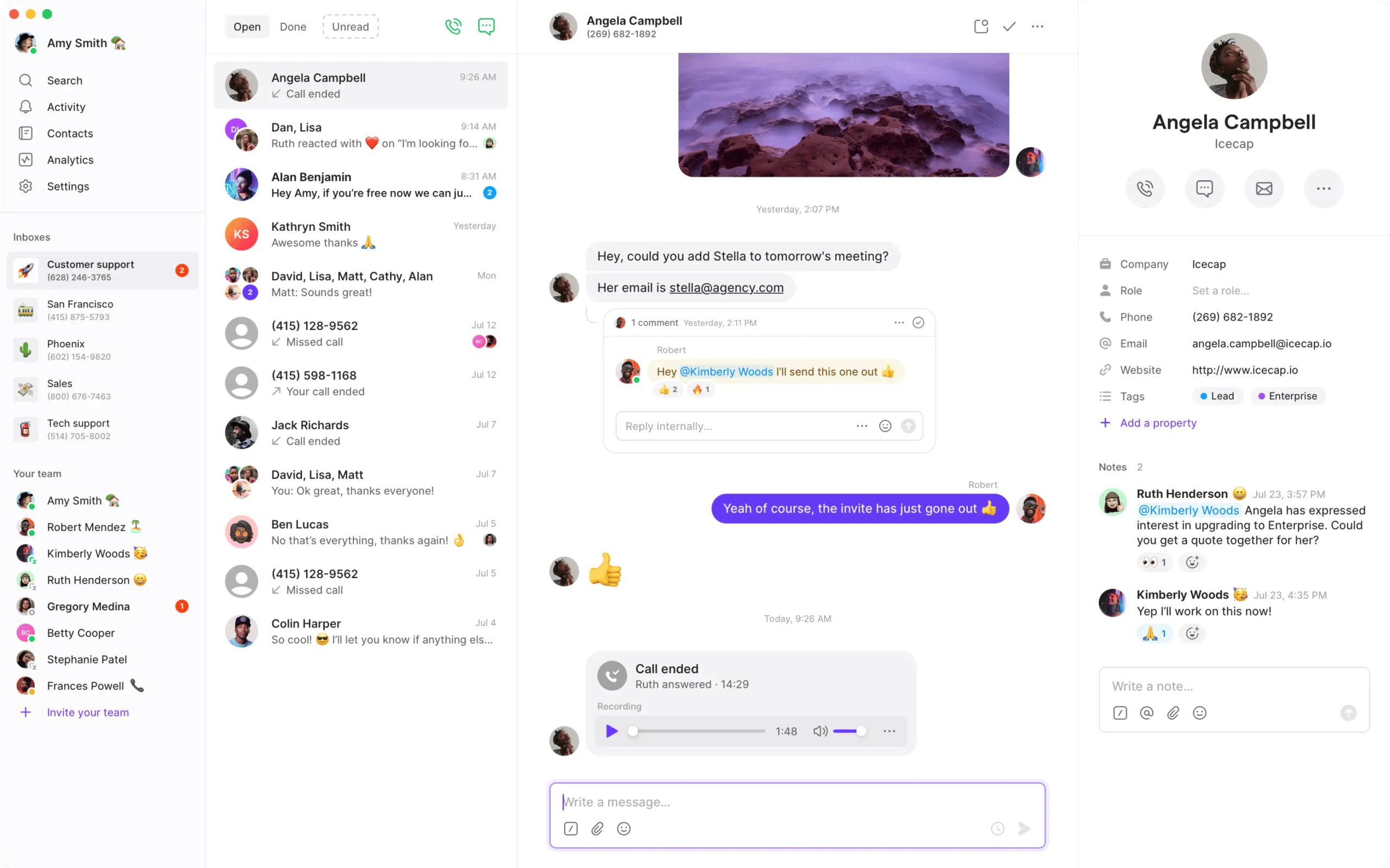
OpenPhone is designed for businesses and teams that need a dedicated work number for texting and calling. It improves communication with an auto-reply message, CRM integration, and a team messaging system. The cloud-based system enables you to text from a different number using any device, keeping your business and personal contacts separate.
Features
- Live chat
- PBX
- Interaction tracking
- Online voice transmission
- IVR
- OpenPhone offers a smooth and intuitive experience on both desktop and mobile, making it easy to manage business calls and messages.
- Users can handle calls and texts from any device, ensuring flexibility and convenience for business communication.
- The platform consolidates calls, voicemails, and texts in one place, simplifying customer interactions and team collaboration.
- Some users experience minor glitches, such as call logs not updating or delayed app responses, after software updates.
- Occasional outages and unexpected account suspensions have frustrated users, impacting long-term reliability.
Pricing
- Starter: $15/user/month
- Business: $23/user/month
- Scale: $35/user/month
- Enterprise: custom pricing
- 7-day free trial
4. Krispcall
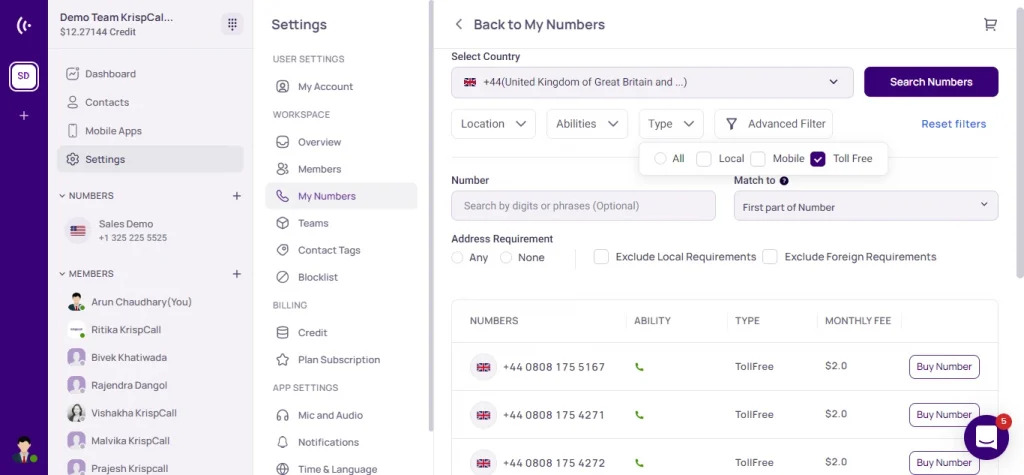
KrispCall is a virtual phone system that allows users to text and call from different global numbers. It has a central hub to manage both SMS and call activity in a unified inbox for all user business communications.
. By call recording and its analytical function mechanisms, KrispCall ensures further enhancement of productivity in business with seamless communication interaction via various mediums.
Features
- IVR
- Call management
- Call disposition
- Real-time reporting
- Interaction tracking
- The platform offers competitive pricing and a dependable virtual number service.
- With 24/7 availability, the support team resolves issues even across different time zones.
- The ability to manage calls from various regions on a single platform eliminates the need for multiple devices, reducing costs.
- Currently, the platform only supports HubSpot integration, limiting automation and workflow expansion for businesses.
- The absence of a dedicated Windows desktop application forces users to rely on the web version.
Pricing
- Essential: $15/user/month
- Standard: $40/user/month
- Enterprise: custom
- 14-day free trial
5. Dialaxy
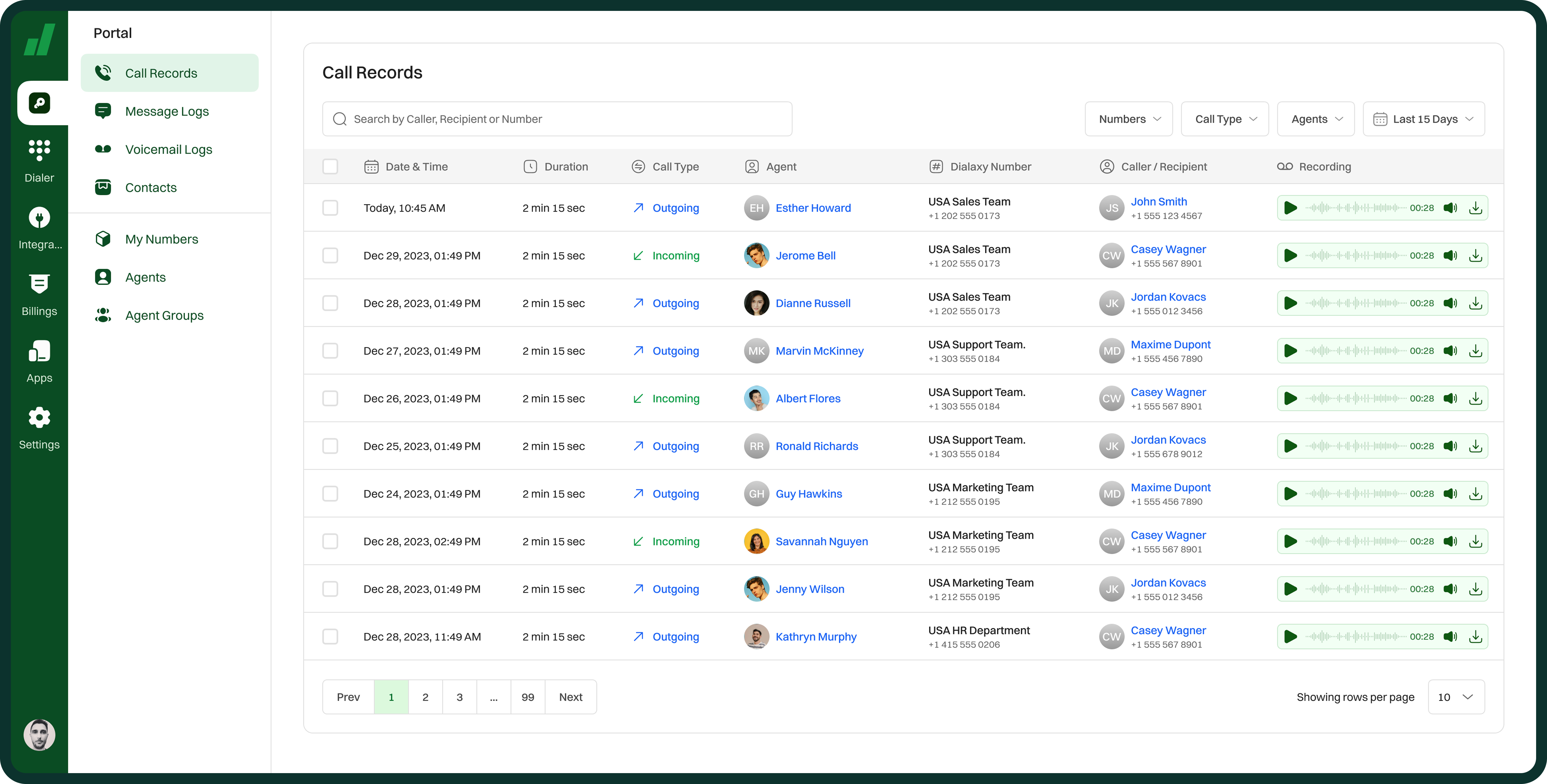
Dialaxy is a simple yet powerful texting app that allows users to send messages from a different number easily. It supports everything, including SMS and VoIP calls, providing smooth communication for business or privacy purposes. The app is user-friendly and offers instant activation of temporary or permanent virtual numbers without requiring a separate SIM card.
Features
- Instant messaging
- Omnichannel
- Call routing
- Automatic call distribution
- Call recording
- Dialaxy offers an automatic and hassle-free setup, allowing users to start making calls and sending messages immediately.
- Users appreciate Dialaxy's smooth and quick call connection with superior sound quality.
- The support team is highly responsive, resolving issues swiftly.
- Acquiring numbers outside the USA and Canada requires extra verification steps, which can slow down the process.
- Some users reported that new numbers were not always pre-configured for SMS, requiring them to purchase another one.
Pricing
- Basic: $20/month
- Plus: $40/month
- Pro: $60/month
- Enterprise: custom pricing
- 7-day free trial
- It's essential to understand the privacy policies of virtual phone numbers and online texting services before using them. Some apps store text messages and call logs while others offer end-to-end encryption.
- Many businesses must comply with GDPR, TCPA, and FCC regulations when using virtual numbers. For instance, TCPA mandates that businesses must obtain consent before sending marketing messages via VoIP numbers. Violations could result in penalties of $500 per violation.
We’ve tested these apps ourselves, and for businesses, CallHippo stands out as the best option for professional communication. Reach out to us and start a free trial!
Conclusion
Whenever you need to text from a different number online, an app, or a separate SIM, lots of options are out there for you. Virtual phone number applications like CallHippo, Google Voice, and OpenPhone provide excellent solutions for business and personal use.
If you need a professional, reliable second number, CallHippo is an excellent choice. It offers smooth communication, advanced features, and the professional identity your business deserves. Now that you know how to send a text from a different number, which method will you try first?
Frequently Asked Questions
How Can I Text From a Different Number for Free?
You can use free apps like Google Voice, TextNow, or TextFree to send texts from a different number without paying. However, free services often come with ads or limited features.
How Do I Send a Text From a Different Number on an iPhone?
You can send a text from a different number on an iPhone using apps like Google Voice, CallHippo, or OpenPhone. These apps provide virtual numbers for texting without revealing your number.
Is Using a Different Number for Texting Legal?
Yes, as long as it’s for legitimate purposes. Many businesses and professionals use secondary numbers for work. However, using a different number for fraud or harassment is illegal.

Subscribe to our newsletter & never miss our latest news and promotions.









