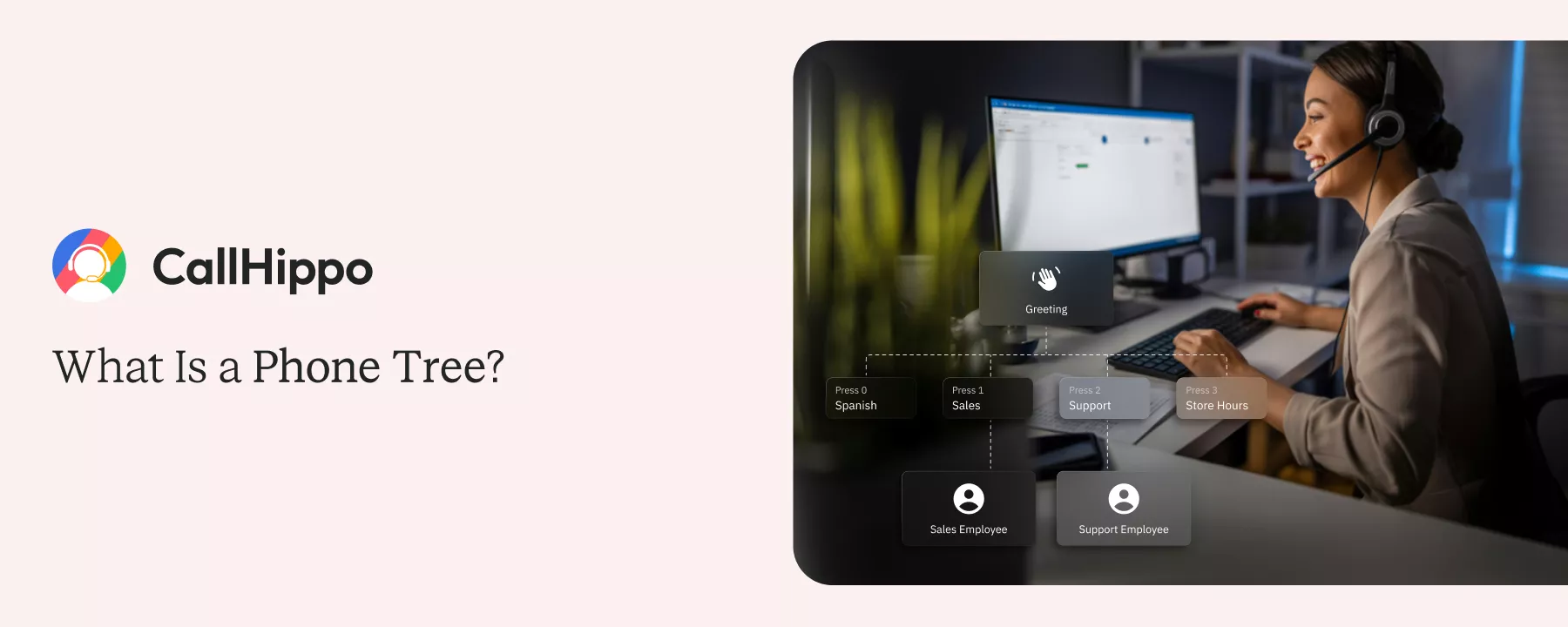For every business around the world, customers are key. You will never want that your customers to go to your competitors due to long wait times! To solve these simple but relevant problems, having a phone tree is very important.
Do you know 87% of customers can avoid a brand after just a single bad experience? Why take such risks when it comes to your professional image and ROI! Let’s get an in-depth understanding of a phone tree.
What is a Phone Tree and How Does It Work?
A phone tree, also known as a call tree, is an automated menu system that helps callers with prompts and pre-recorded messages. The system directs the callers to the most relevant information or department in a company. A phone tree is usually the first touch point for customers when they contact a business. It is also known as a virtual receptionist, an auto attendant, or an Interactive Voice Response (IVR).
Let us see how does a phone tree works:
When a customer calls, the phone tree system answers immediately. A pre-recorded greeting plays. The caller hears 3-5 options. They press a number or speak their choice. The system routes them to the next menu or directly to an agent. If nobody answers, the call goes to voicemail or offers a callback.
This process eliminates the “let me transfer you” loop that makes customers go ahead and choose your competitor.
What are the Types of Phone Trees?
A business phone tree is split into two categories based on how it operates:
1. Manual Phone Tree for Quick Human Communication
A manual phone tree uses people to transfer calls. When you get incoming calls, a receptionist answers, asks questions, and transfers the caller to the right department. This works for very small teams (under 5 people) who need the personal touch. The receptionist can assess urgency, handle special situations, and provide immediate human interaction.
But the traditional phone tree system fails as you scale. One receptionist can only handle one call at a time. Multiple simultaneous calls mean busy signals or long holds.
2. Automated Phone Tree That Handles Calls Intelligently
An automated phone tree system uses recorded menus and routing rules to direct incoming callers without human intervention. The system answers instantly, presents options, captures input, and routes calls based on pre-configured rules.
Modern automated phone tree software systems do more than basic phone menus. They recognize speech patterns. They check databases for customer information. They route calls based on time of day, agent availability, and caller history.
- Almost 9 out of 10 contact centers consider customer satisfaction their top priority when measuring success.
What are the Benefits of a Call Tree?
A well-designed phone tree gives your business many benefits. Let’s take a look:
1. Guided Path Can Enhance Customer Experience
Customers hate explaining their problem multiple times. With a phone tree, they select their issue category upfront. The system routes them to an agent who already knows why they’re calling.
A caller presses 2 for “order status,” then enters their order number. When an agent picks up, their screen already shows the order details. No repetition needed. The conversation starts with solutions, not questions. This cuts average handle time. Customers get answers faster, and agents don’t waste their time gathering basic information.
2. 24/7 Availability
Your automated phone tree never sleeps. Customers can make phone calls at 3 AM and still get help. After-hours callers hear your menu, access self-service options, leave detailed voicemails, or schedule callbacks for business hours. They’re not left wondering if their message reached anyone.
3. Reduce Manpower
One automated phone tree replaces multiple receptionists. The system handles call routing, transfers, and basic inquiries without salaries, benefits, or training costs. A 50-person company typically needs 2-3 receptionists to cover peak hours and breaks.
An automated system handles the same volume for $50-200 per month in software costs. Those saved labor hours go toward revenue-generating activities. Your team focuses on complex customer issues instead of repetitive tasks.
4. Maintain a Professional Brand
Small businesses appear professional with a phone tree. A three-person startup presents the same professional experience as a 300-person company.
Callers hear polished greetings, organized departments, and smooth routing. They don’t know your sales department is one person working from a home office. This perception matters, and besides that, a well-designed call tree also signals organization and competence.
5. Deflect Spam Calls
Robocalls and spam can’t navigate menus designed for humans. Most automated spam hangs up when it hits a phone tree prompt.
The calls that do make it through get filtered. Legitimate callers press options. Spam typically stays on the main menu or disconnects. Your team’s phones stop ringing with credit card offers and extended warranty scams.
Disadvantages of A Phone Tree System
Besides the major benefits, there are some disadvantages of a phone tree system too. Let’s take a look at those:
1. Dependence On Technology
When your phone system goes down, your entire communication channel fails. No calls get answered. No customers get routed. Your business goes silent. Power outages, internet disruptions, and server issues can knock out your phone tree. Cloud-based systems depend on your internet connection. If your ISP has problems, your phones stop working.
Set up failover systems. Use a provider with a 99.9% uptime guarantee. Keep a backup phone line for critical calls. Test your disaster recovery plan quarterly.
2. Limited Interaction
Automated menus frustrate customers with complex or unusual problems. If someone’s issue doesn’t fit your menu categories, they’re stuck in a loop pressing buttons that don’t help.
A customer might need billing help for an order that was partially refunded, but also wants to add items to a pending shipment. That scenario doesn’t fit neatly into billing or sales.
Always provide an early exit to human assistance. “Press 0 to speak with an agent” should be available from every menu level.
3. Require Regular Updates
Your phone tree becomes outdated fast. Team members change roles. Departments get reorganized. New products launch. Seasonal promotions start and end.
An outdated phone tree creates problems. Callers select options that route to people who no longer handle that area. Menu options reference products you don’t sell anymore. Holiday hours from last year confuse customers calling this year.
Schedule monthly phone tree audits. Test every menu path. Update recordings when changes happen. Assign someone to own this task, or it won’t get done.
How to Create An Effective Phone Tree System?
You can follow these steps to create an effective phone tree system:
Step 1 – Identify the Purpose and Structure of Your Phone Tree
List every reason customers call. Review past call logs. Survey your support team. Check your email for tickets.
Common categories: order status, technical problems, billing questions, product information, returns, new sales, account changes, and complaints.
Group similar reasons together. “Where’s my order” and “change delivery address” both relate to order management. Technical setup and device troubleshooting both fall under technical support. Next, determine how many menu levels you need. Each level adds friction. More options mean longer waits before reaching help.
Step 2 – Design the Flow and Call Branches
Map your phone tree visually. Start with the main greeting. Branch out from there.
Main menu: "Press 1 for Sales, Press 2 for Support, Press 3 for Billing, or Press 0 for someone who can help." Under Support, add: "Press 1 for setup help, Press 2 for technical problems, Press 3 for returns."
Keep each menu to 5 options. Order your options strategically. Put your most common request first. If most of your calls are order status questions, that’s option 1. Rare inquiries go last.
Step 3 – Record Clear and Friendly Audio Messages
Write conversational scripts. Read them aloud. If they sound robotic, rewrite them.
- Bad: "You have reached the customer service department of XYZ Corporation. Your call is important to us. Please listen carefully as our menu options have changed."
- Good: "Hi, you've reached XYZ. Press 1 for order help, Press 2 for technical support, or Press 0 to speak with someone right away."
Step 4 – Set Up Routing Rules and Fail-Safe Options
Configure routing rules for different scenarios. Business hours routes differ from after-hours routes.
- During business hours: Route to available agents in the selected department. Use ring-all, round-robin, or skills-based routing depending on your team structure.
- After hours: Send to voicemail, offer scheduled callbacks, or provide self-service options through keypad input.
You need to set overflow rules. If all sales agents are busy, what happens? You also need to test failure scenarios. What if an agent’s phone is offline? What if an entire department’s phones fail? Calls should gracefully redirect to backup agents or managers.
Step 5 – Test the Entire Call Flow Before Going Live
Call your own number repeatedly. Test every menu option. Navigate to every endpoint.
Try these scenarios:
- Call during business hours.
- Call after hours.
- Call on holidays.
Have your team test too. Each person should call and navigate to their own extension. They’ll catch routing errors you missed. Time your menus and record your calls. If a caller needs to hear three full menus before reaching an agent, that’s too slow. You need to listen for clarity, pacing, and professionalism. Fix anything that sounds off.
Best Practices To Make Your Phone Tree User-Friendly
Here are some of the things you can do to make your phone tree user-friendly:
1. Keep Your Menu Short and Simple
Three to five options per menu is the optimal spot. More options overwhelm callers, and they forget early options by the time you finish reading the later ones.
List high-volume options first. If 70% of calls are sales inquiries, that’s option 1. Don’t bury popular choices at option 7. Use clear, specific language. Instead of “Press 1 for customer care,” say “Press 1 for order status and tracking.”
You need to skip the unnecessary information. Nobody needs to hear your website URL and social media handles in the phone greeting.
2. Offer A Way To Reach A Live Person Quickly
Always include “Press 0 for an operator” or some similar option. Mention this option in your main greeting. Some callers have urgent or complex issues that don’t fit your menu. Others just prefer human interaction. Don’t force them through six menu levels.
3. Use Clear, Natural Language In Prompts
Avoid jargon, acronyms, and internal terminology. Your team knows what “Tier 2 CSR” means. Your customers don’t.
Say “technical support” instead of “implementation specialists.” Use “billing questions” rather than “accounts receivable inquiries.” Speak at a moderate pace to your customers. You need to pause between options. Give callers a moment to process before moving to the next choice.
4. Update Your Phone Tree Regularly
Review your phone tree monthly. Check for outdated information, changed personnel, and new services. Update seasonal content promptly. Don’t advertise holiday hours in January or reference discontinued products.
Analyze which menu options get used most. If nobody presses option 5, either the option is poorly worded or that service isn’t important to callers. You can remove it or reposition it.
Ensure your team tracks transfer rates. If many callers select the wrong option initially, your menu descriptions are unclear.
5. Track Caller Behavior and Improve Continuously
Use analytics to see how callers move through your phone tree. Modern systems track which options get selected, where callers abandon, and how long they wait.
Key metrics to monitor: Most-selected options, least-selected options, average time in menu, calls that reach a human, calls that hang up in menu, and transfers to different departments.
If 40% of callers abandon after the first menu, something’s wrong. The wait is too long, the options are unclear, or none of the options match their needs.
- Nearly 8 out of 10 shoppers walk away from a purchase after a bad experience.
Common Mistakes to Avoid When Setting Up A Phone Tree
There are some common mistakes that you need to avoid while setting up a phone tree:
1. Making Menus Too Long Or Confusing
Eight menu options guarantee confused callers. By the time you finish reading option 8, they’ve forgotten options 1 through 3. Complex nested menus frustrate everyone. “Press 1 for sales, then Press 2 for new customers, then Press 3 for products beginning with A through M” makes people want to scream.
2. Ignoring The Importance Of Tone And Clarity In Recordings
Robotic, monotone voices sound cold and unhelpful. Customers respond to friendly, professional audio. Mumbled words, heavy accents (that don’t match your customer base), and poor audio quality force callers to replay menus multiple times.
Background noise in recordings sounds unprofessional. Hire a professional voice actor or get assistance from a VoIP provider that offers AI voice agents. Having a voice agent that understands your brand, your voice immediately is comparatively better than a voice actor who takes time and money to work for you.
3. Not Offering a “Human” Fallback Option
Customers who can’t find a menu option that fits their needs get frustrated fast. If they’re forced to guess or pick the least wrong option, they start the interaction annoyed. Add a catchall option: “Press 9 for anything else” or “Press 0 to speak with someone who can direct your call.” This captures edge cases and unusual situations.
- Experts predict AI could save contact centers $80 billion in staffing costs!
Real-Life Examples of How Businesses Use Phone Trees
Here are some real-life examples to help you understand the way businesses use phone trees:
1. Small Business Routing Example
A 12-person software company gets 80-100 calls daily, split between sales inquiries, technical support, and billing questions.
Their phone tree:
"Thanks for calling. Press 1 for sales and demos. Press 2 for technical support. Press 3 for billing and payments. Or stay on the line to speak with someone."
Sales routes to a team of 3 sales reps using round-robin distribution. Support routes to 4 technical specialists with skills-based routing (matching customers to the rep who knows their product best). Billing routes to 2 accounting team members.
After-hours calls hear:
"Our office is closed. Press 1 to leave a sales inquiry, Press 2 for urgent technical support (redirects to on-call mobile), or Press 3 to schedule a callback tomorrow."
This system handles all 100 daily calls with no receptionist. The team saves $45,000 annually in receptionist salary while improving response time.
2. Emergency Alert Example
A school district uses a phone tree to notify parents about closures, emergencies, and schedule changes.
When the superintendent activates the emergency tree, the system simultaneously calls every parent’s phone number in the database.
Parents hear:
"Our office is closed. Press 1 to leave a sales inquiry, Press 2 for urgent technical support (redirects to on-call mobile), or Press 3 to schedule a callback tomorrow."
The system reaches 2,400 families in 8 minutes. No manual calling required. Parents can replay the message if they missed details.
This same tree activates for lockdowns, evacuations, and other urgent situations. The pre-recorded messages are updated seasonally to stay relevant.
3. Multi-Location Company Example
A car repair chain has 8 locations across a metro area. Customers calling their main number need to reach their nearest shop.
Their phone tree:
"Our office is closed. Press 1 to leave a sales inquiry, Press 2 for urgent technical support (redirects to on-call mobile), or Press 3 to schedule a callback tomorrow."
Customers enter their ZIP code. The system automatically routes them to the nearest location based on a lookup table. The local shop’s phone rings with a caller ID showing the customer’s number and location.
This eliminated transfer hassles. Before the ZIP code routing, customers called the main number, got transferred to the wrong location, and then transferred again to the right shop. Now they reach the correct shop on the first try.
Common 6 Types of Phone Tree Templates
You can create your own phone tree template by looking at the examples of the common types of phone tree templates available below:
1. Basic Template
Best for: Small businesses with straightforward call routing needs.
| Greeting: Welcome message and brief company introduction Options:
Connect: Route the caller to the selected department Voicemail: If the department is unavailable, offer voicemail with a callback promise After-hours message: Provide business hours information and message options Operator assistance: Option to reach an operator for uncertain callers |
When to use: Your business has 3-5 core departments. Most calls fit into clear categories. You need simple, fast routing without complex decision trees.
2. Intermediate Template
Best for: Growing businesses with specialized customer support needs.
| Greeting: Welcome message with language options Primary options:
Sub-options: Each department offers additional choices for specific products or services Connect: Route to the appropriate agent with relevant skills Callback option: Offer callback during high-volume periods Customer satisfaction survey: Optional post-call survey |
When to use: You have 10-25 employees with specialized roles. Different products need different support approaches. Call volume justifies organized queues and skills-based routing.
3. Multi-level Template
Best for: Large organizations with complex departmental structures.
| Greeting: Company name and main menu preview Level 1: Primary department selection
Level 2: Sub-department or product-specific routing Level 3: Agent specialization or location-based routing Navigation options: Return to the previous menu or the main menu at each level Operator escape: Press 0 anytime for live assistance |
When to use: You have 30+ employees across multiple departments. Your organization has a clear hierarchy. Different locations or product lines need separate paths. Complex customer needs require specific expertise.
Warning: Keep a maximum of three levels. Beyond this, caller frustration increases and abandonment rates spike.
4. Emergency Template
Best for: Critical announcements and urgent notifications
| Immediate message: Urgent announcement plays without menu delay Critical information first: Essential details in the first 15 seconds Options after message:
Automated follow-up: System logs all callers for verification Outbound component: The System can call stakeholders proactively |
When to use: Use the emergency phone tree template in weather emergencies, facility closures, security incidents, system outages, health alerts, safety recalls, or any situation requiring immediate mass notification.
Best practice: Pre-record templates for common scenarios. Update with specific details when activated. Test system quarterly. Include backup communication channels.
5. Lead Routing Template
Best for: Sales-driven organizations managing inbound inquiries.
| Greeting: Welcome message highlighting current offers Special promotion option: Press 9 to hear about current deals (mentioned first) Primary options:
Connect: Route to the sales rep based on selection and availability Prequalification: System captures caller intent and interest level Call transfer: Offer transfer to available rep or schedule callback Voicemail: Ensure prompt follow-up on missed calls Lead nurturing: Offer newsletter signup or product updates for those not ready to buy |
When to use: Most inbound calls are sales-related. With this sales phone tree template, you need to capture lead data before connecting to reps. The sales team size requires efficient distribution. You want to track lead sources and conversion rates.
6. Multi-location Template
Best for: Businesses with multiple branches or service areas.
| Greeting: Company name and location-selection prompt Location input: “Please say or enter your preferred location or ZIP code.” Location-specific menu:
Automatic routing: The System uses the caller ID to suggest the nearest location Transfer capability: Easy transfer between locations if needed |
When to use: You operate 3+ physical locations. Each location has independent staff and operations. Customers need location-specific information like hours, inventory, or services. You want to call analytics by location.
How AI and Analytics Are Transforming Modern Phone Trees?
Let’s see how AI and analytics are transforming modern phone trees:
1. AI-Powered Routing That Predicts Caller Intent
Traditional phone trees force callers to navigate menus. AI-powered systems predict why someone is calling before they select anything. The system analyzes caller ID, previous call history, account status, recent orders, and even time of day to guess intent.
AI improves over time. When predictions are wrong, the system learns. It tracks which department ultimately helps each caller and adjusts future predictions accordingly. This works best for businesses with repeat callers and clear call patterns. First-time callers or those with unusual issues still use traditional menus as a fallback.
2. Real-Time Analytics To Improve Phone Tree Efficiency
Modern phone tree systems track everything: which options get selected, which paths lead to abandoned calls, how long callers wait in each queue, transfer patterns, and call duration by department.
These analytics reveal problems traditional phone trees hide. Real-time dashboards let managers spot issues as they happen. Analytics also identifies optimization opportunities. Track these metrics monthly: average time in menu before reaching an agent, abandonment rate by menu level, most and least used menu options, transfers between departments, and callback request volume.
3. Voice Recognition For Smarter, Natural Conversations
Early phone trees used touch-tone input only. You pressed numbers on your keypad to navigate menus. Modern systems understand speech. The system processes the speech, identifies keywords, and routes accordingly.
Natural language processing goes deeper than keyword matching. It understands context and intent. Voice recognition also captures information. It reduces handle time. Agents receive callers with their issue already identified and relevant information already captured.
4. Continuous Optimization Based on Caller Behavior Data
AI systems learn from every call. They identify patterns humans miss. The system might notice that callers who say “urgent” in their speech input have longer conversations than others. It can flag these calls as high-priority and route them to your most experienced agents.
Machine learning algorithms test variations automatically. The system might route 10% of calls using a new menu structure and compare results to the existing structure. If the new structure performs better, it gradually shifts more traffic to that flow. This continuous testing happens without human intervention. The system runs experiments, measures results, and implements automatically.
Conclusion
Phone trees either solve your call routing problem or create new ones. The difference comes down to design. Keep menus short. Test every path. Update regularly. Add AI where it makes sense.
Start with your call logs. Build around your most common requests. Test it with actual customers and fix what breaks. That’s how you build a phone tree that actually works.
Frequently Asked Questions
1. How many levels should a phone tree have?
Two levels work for most businesses. Use one level if you have fewer than 5 functions. Use three levels only for large organizations with multiple locations or specialized departments. Never go beyond three levels; abandonment rates spike when callers navigate deeper menus.
2. What are the costs associated with using a virtual phone tree system?
Basic systems cost $20-40 per user monthly. Mid-tier systems with advanced routing and analytics run $40-80 per user. Enterprise solutions start at $100+ per user. Most providers add setup fees ($0-500) and per-minute charges ($0.01-0.05).
3. How can I make sure customers don’t get stuck in the wrong menu?
Add escape options at every level (“Press 0 for operator”). Test your menu with real customers before launch. Include a catchall option like “Press 4 for anything else.” Monitor transfer rates—frequent transfers signal poor routing.

Subscribe to our newsletter & never miss our latest news and promotions.