In today’s world, every phone call involves an exchange of critical information and provides valuable insights into customer expectations. Call recordings help ensure that businesses do not miss out on information and opportunities.
Also, businesses hire customer service agents frequently. It is important to train them effectively as one bad call may ruin the business sales and reputation to a notable extent. A McKinsey study shows that 70% of purchasing experience is based on the effectiveness of customer service. Call recordings reflect real-world scenarios and help agents get practical acquaintance with customer calls.
Wondering how to record business calls? Let’s dive into the details.
Call recording helps businesses monitor their service quality and improve customer satisfaction. They also serve as important references for dispute resolution and new agent training.
Looking for affordable business call recording software? Try CallHippo.
Types of Call Recording
There are three main types of business recording and each of them cater to different business needs. You must understand their pros and cons before choosing a type.
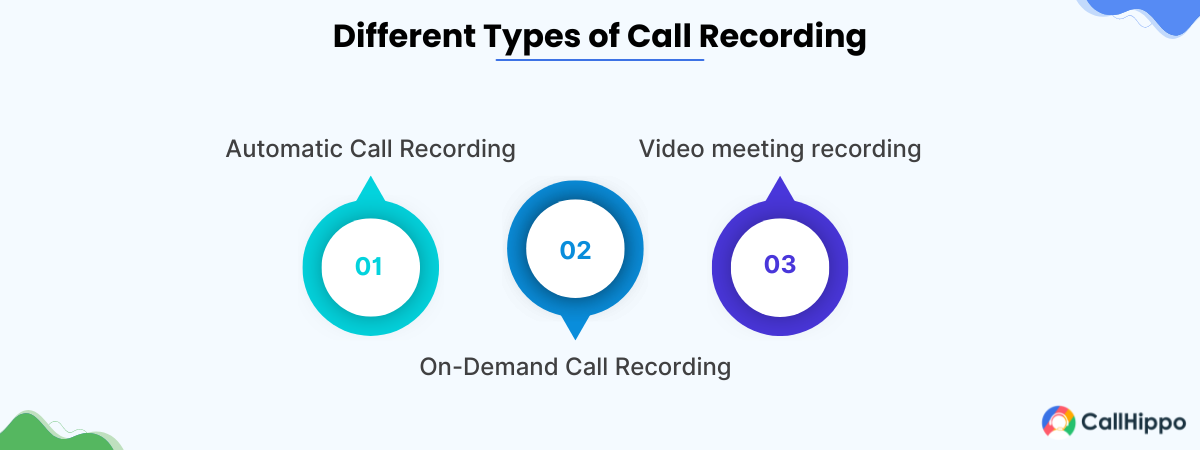
1. Automatic Call Recording
Automatic call recording is integrated with your VoIP phone systems and call center platforms. The administrator can choose to automatically record all conversations or specific calls from selected phone numbers and user categories like inbound, outbound, etc.
As the name suggests, automatic call recording documents calls without manual intervention. The recordings can be saved and tagged for future reference. They are usually attached to a search facility where users can search for the recording by date, user type, agent, etc.
The analytics derived from business phone call recordings offer crucial insights into call handling rates, wait times, agent performance, etc., and enable them to make informed strategies. From the recorded data, businesses can also predict evolving trends in customer preferences and behaviour. This gives them an edge in the industry.
2. On-Demand Call Recording
Unlike automatic call recording, on-demand call recording offers greater control during calls. Agents can manually determine the start and stop points.
For instance, agents can stop the recording whenever customers share sensitive information like a credit card number.
On-demand call recording helps businesses operating in highly-regulated industries like healthcare, finance, etc. comply with the regulations. As the control lies with the users, there are chances that they might forget to initiate the recording and it might turn out to be a lost business opportunity.
3. Video Meeting Recording
Video recording captures the audio and video feed from online meetings. This is commonly used to record team interactions and meetings for future reference. The recording can also be shared with the team members who could not make it to the meeting.
Video recording works best for businesses with a distributed workforce. It helps ensure that the team is in sync though they work remotely.
Why Businesses Should Record Calls?
Call recording empowers sales, marketing, and customer support teams in different ways. Here are some of the important reasons to record business calls.
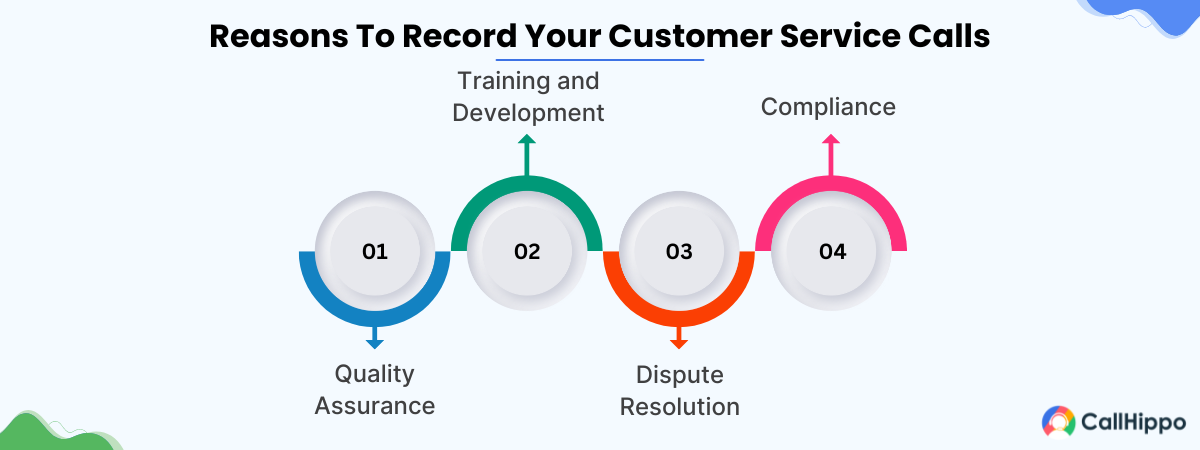
1. Uphold Service Quality Standards
Business call recording helps supervisors monitor how their agents are dealing with customers. They can evaluate if their agents adhere to company policies, pinpoint issues, and offer feedback. Identifying issues early on helps maintain service quality.
2. Gain Customer Insights
Another important reason to record business calls is the enhanced access to customer insights. Businesses can monitor customer cues and draw inferences about their preferences, behaviour, and expectations. All of these help make informed decisions regarding pricing, features, product positioning, etc., and align more closely with customer expectations.
3. Accelerate Onboarding
Call centers often hire new agents and the best way to train them is to expose them to real-time calls. Supervisors pick the best ones and train agents on how to greet a customer, how to solve challenges, how to transfer the call, etc. They can also point out common errors and explain the company policy.
Listening to the business call recordings repeatedly is more effective than oral instructions when it comes to imparting the best practices for the new hires.
4. Resolve Disputes Quickly
Call centers and sales team members record business calls to clarify misunderstandings and settle disputes quickly. A KPMG study shows that 90% of customers consider issue resolution as the most important customer service concern.
Business call recordings serve as evidence of agent commitment in sensitive matters and supervisors can review records to understand what was exactly discussed. This helps minimize false claims and reduce the risk of lawsuits.
5. Performance Monitoring
Call centers record business calls to monitor agents’ performance and ensure that they are in line with company policies. Evidence-based evaluations help managers conduct an objective review of their adherence to scripts, and problem-solving skills, and offer constructive feedback. Doing so helps employees identify areas of growth and work on them.
6. Transparency in Internal Communication
Business call recordings help ensure that the team members are in alignment during a discussion. This helps promote a transparent line of communication and minimize errors. Call recordings also help settle concerns and conflicts constructively.
Understanding the Legal Landscape
Though business call recordings offer several benefits to businesses, there are several considerations regarding legality. Here are some of them.
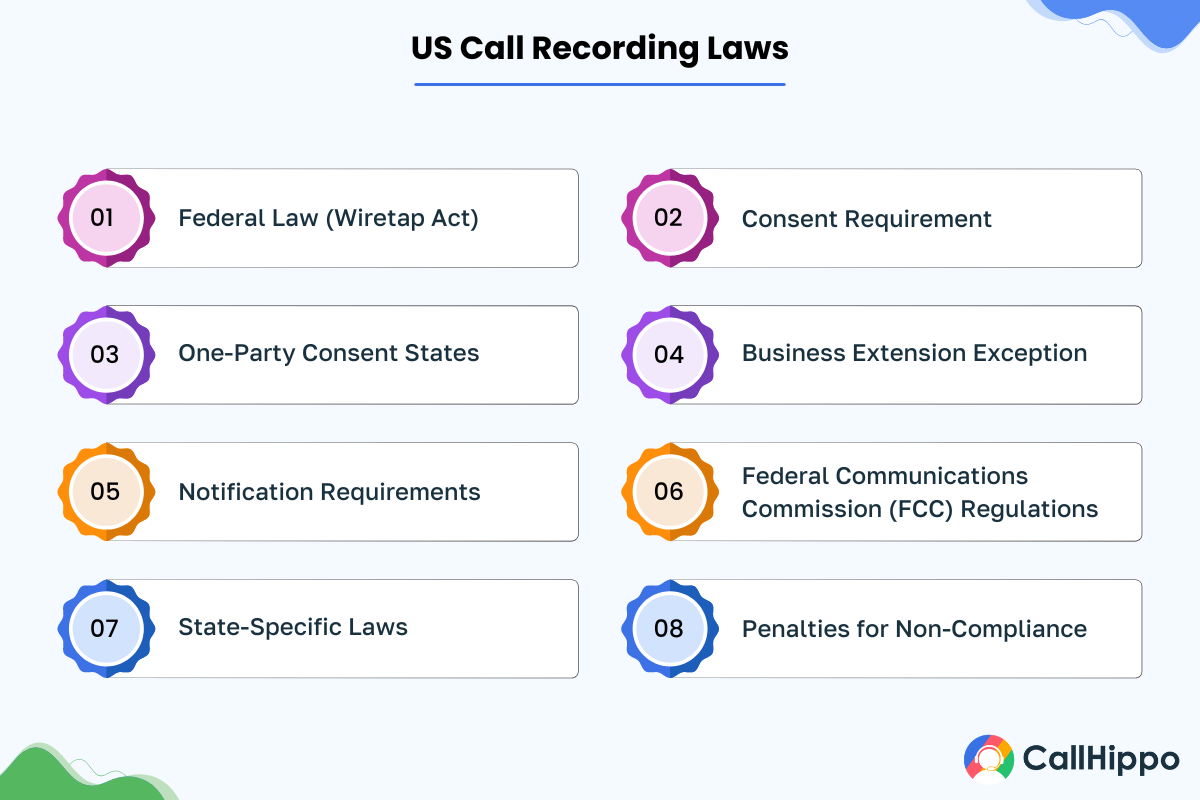
1. Consent
Businesses must adhere to local and regional laws and inform the callers about their interactions being recorded. They can do so using audio prompts that appear at the beginning of a call. Many businesses request verbal consent or electronic acceptance to avoid disputes.
Some states like California require two-party consent and some have one-party consent. Others like Canada demand all-party consent to record business calls. So, most businesses and call centers make it a point to notify and seek the participant’s consent before recording a call.
2. Limit Access
Call centers that record business calls must limit access based on roles and purpose to comply with regulations. Business leaders and administrators must restrict access to sensitive data like customer’s credit card information, phone number, etc. They must monitor if the business call recordings are used for constructive purposes like quality monitoring, dispute resolution, etc.
3. Compliance with Data Privacy Laws
Businesses must adhere to regional laws regarding data privacy and safety. For instance, GDPR governs data privacy in Europe and businesses must keep a tab of its clauses when it comes to recording and storing business calls.
If you are operating in healthcare, banking, defense, and other sensitive, highly regulated industries, you must also adhere to industry-specific laws to record business calls. This includes HIPAA (Health Insurance Portability and Accountability Act) in healthcare, FINRA (Financial Industry Regulatory Authority) in the finance sector, etc.
4. Cross-Border Considerations
To record business calls from international customers, you must consider the legal terms of all the jurisdictions involved. Each of them may have different requirements when it comes to consent, privacy, enforcement, etc.
5. Employee Training
Companies intending to record business calls must train their employees effectively. They must educate employees regarding consent, notification, respecting caller preferences, etc. Companies must set standards and guidelines for employees to follow concerning business call recordings.
By strictly adhering to legal norms and standards to record business calls, companies can unlock the fullest benefits from business phone call recording while also mitigating the legal risks that come along.
How To Record Business Calls?
Now that you know the benefits of call recording, let us move ahead to understand different ways to set up a call recording for business.
1. Recording Devices/Apps
A short-term, cost-effective solution for companies to record business calls is to use separate recorder devices or recording apps. However, the record quality may be low and the device needs to be kept at the right distance to achieve consistency. The user must remain still while recording to minimize disruptions.
2. Digital Tape Recorder
Digital tape recorders are affordable options when it comes to recording IP or landline phone calls. They normally use SD cards to transfer the recording to the cloud or computer. However, it does not work well for smartphones and the playback quality is poor.
3. Smart Call Recording Software in VoIP
The best way to record business calls is to use a VoIP-based phone system. They can be configured to record automatically or on-demand based on specific business needs. You must follow these steps to activate the call recording services on CallHippo.
1. On the CallHippo admin panel, go to Numbers.
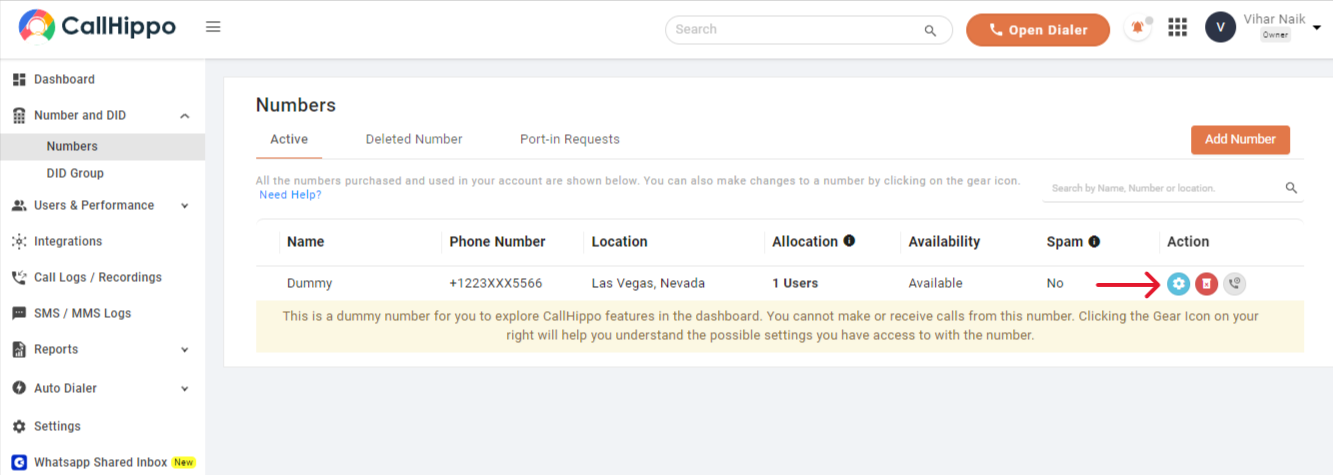
2. In the sub-menu, select call recording. You should toggle and turn on call recording to activate the feature.
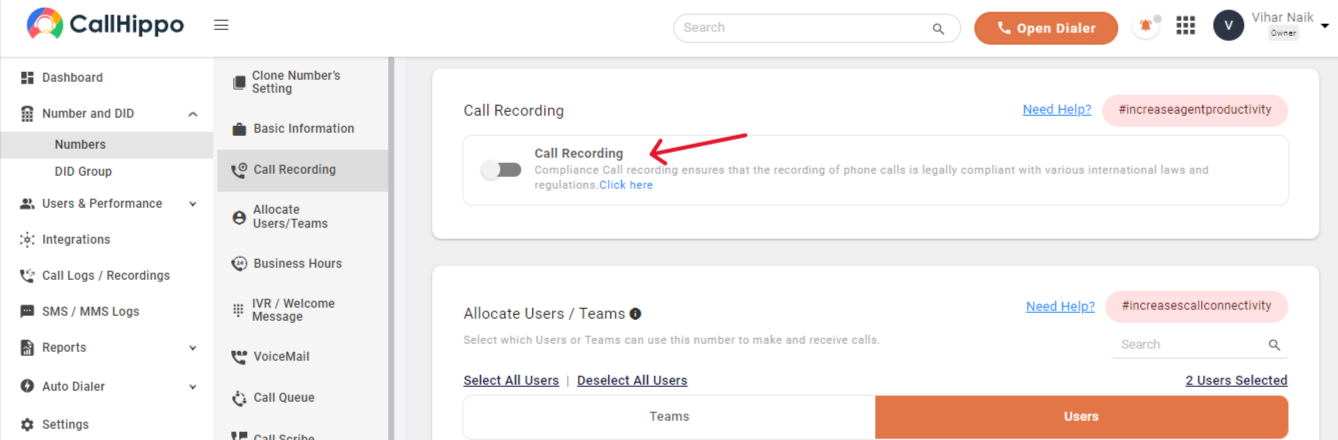
3. To access recorded calls, choose Activity Feed in the CallHippo admin dashboard and then check under Recording/ Note to listen to the recorded call.
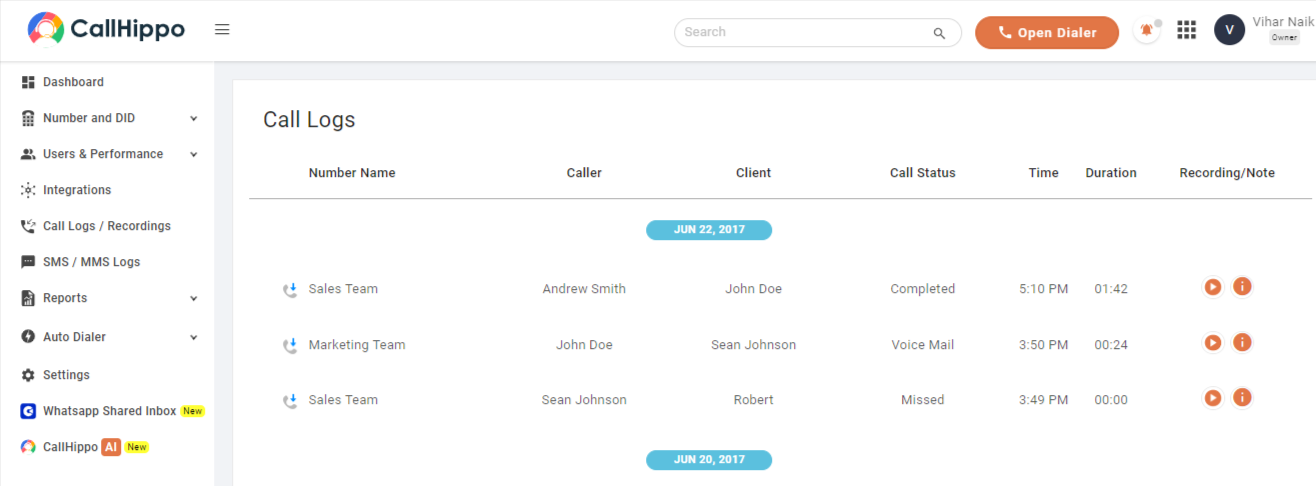
4. To pause recording for specific numbers, go to Numbers and then click the settings icon of the number for which you want to pause the recording. Once you turn on the call recording, a toggle feature with “Allow clients to pause/resume recording during the call” appears. You must enable this to allow agents to pause recording whenever needed.
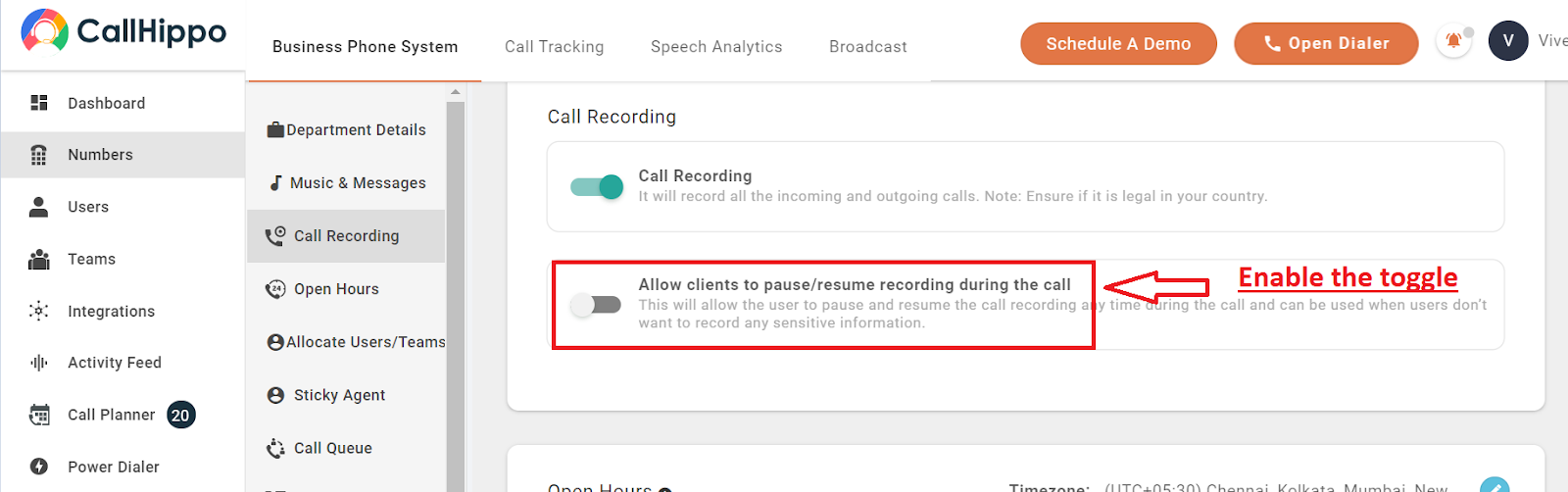
The best thing about this feature is that the business call recording can be heard as a single note even if you pause in between and then resume the play. The gap from the pause will not be heard.
Business Call Recording with CallHippo
CallHippo is a leading VoIP phone system and has a smart call recording feature. Users can customize the feature and configure it to match their industry and specific business needs.
Using CallHippo to record business calls offers the following benefits:
- Effortless recording of audio and video calls.
- Protects sensitive customer information.
- Has user-based restriction while accessing call recordings.
- Offers insights and analytics from customer interactions.
- Allows users to pause and resume recording as needed.
- Ability to search call recordings easily and quickly.
CallHippo complies with GDPR, HIPAA, and other data privacy laws. So, using CallHippo helps businesses monitor performance, promote quality assurance, and derive important insights while minimizing legal risks.
FAQs
1. How can I ensure the quality and clarity of recorded calls?
The quality and clarity of business call recordings depend primarily on the device you use for recording. While it is hard to achieve the desirable quality in speakerphones or digital tape recorders, smart call recording features on the VoIP phone system help ensure quality.
2. How long should I keep recorded business calls?
Different regional and industry-specific laws have different terms regarding the permissible duration for keeping recorded business calls. So, businesses must check the terms specific to their industry.

Subscribe to our newsletter & never miss our latest news and promotions.









