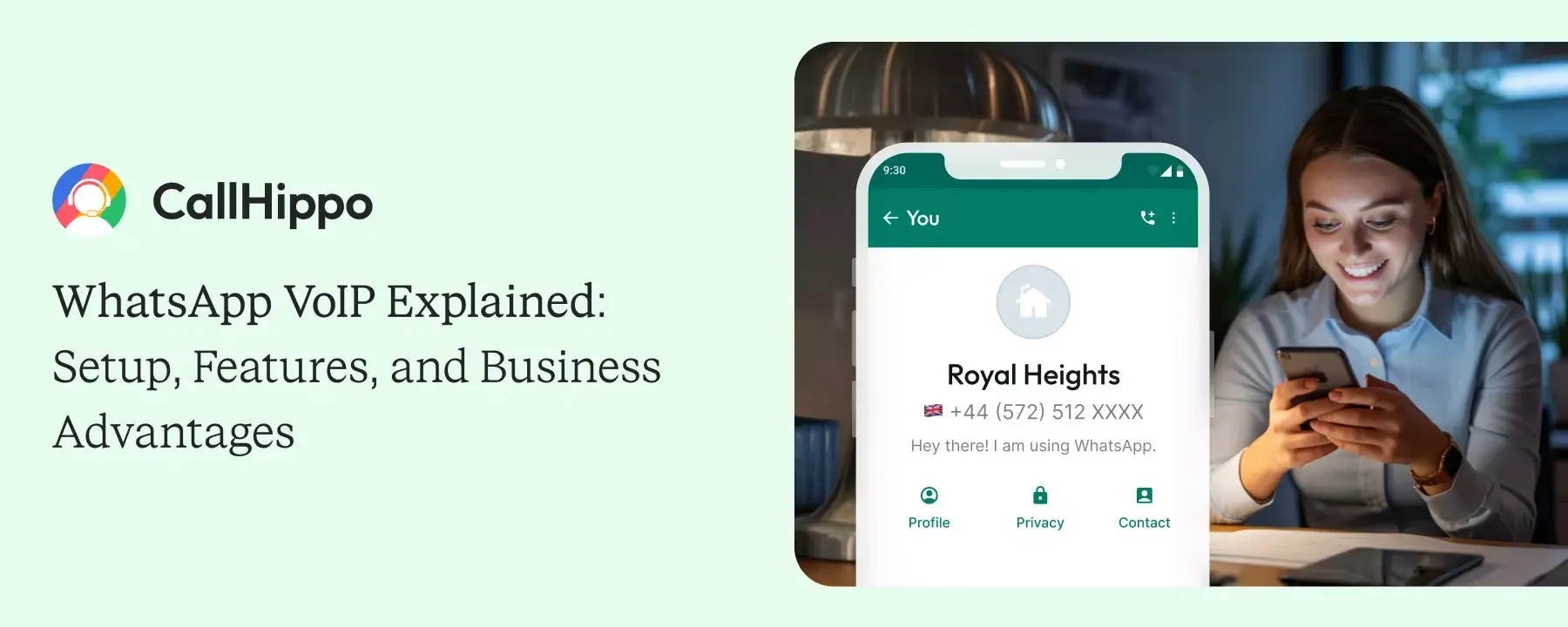WhatsApp has undoubtedly marked its position as a leader in communication, offering users a multitude of features that are over and above basic messaging. Among its array of functionalities, WhatsApp’s VoIP (Voice over Internet Protocol) capabilities stand out as a game-changer. 68% of users call WhatsApp the easiest communication method for communicating with businesses. Hence, it becomes essential to implement WhatsApp VoIP. This blog sheds light on the features and benefits of implementing WhatsApp VoIP.
Top Features of WhatsApp VoIP
Let’s delve into the comprehensive features that make WhatsApp VoIP a preferred choice for millions worldwide.
Prioritize security measures by using reputable VoIP service providers when integrating a VoIP number into WhatsApp. Additionally, regularly update both the app and the VoIP service for the latest security patches and features to ensure a safer and more reliable communication experience.
1. Voice Calling
WhatsApp’s VoIP feature enables users to make WhatsApp voice calls over the internet, facilitating seamless communication without relying on traditional cellular networks. This feature has bridged geographical barriers, allowing users to connect globally without incurring hefty international call charges.
2. Video Calling
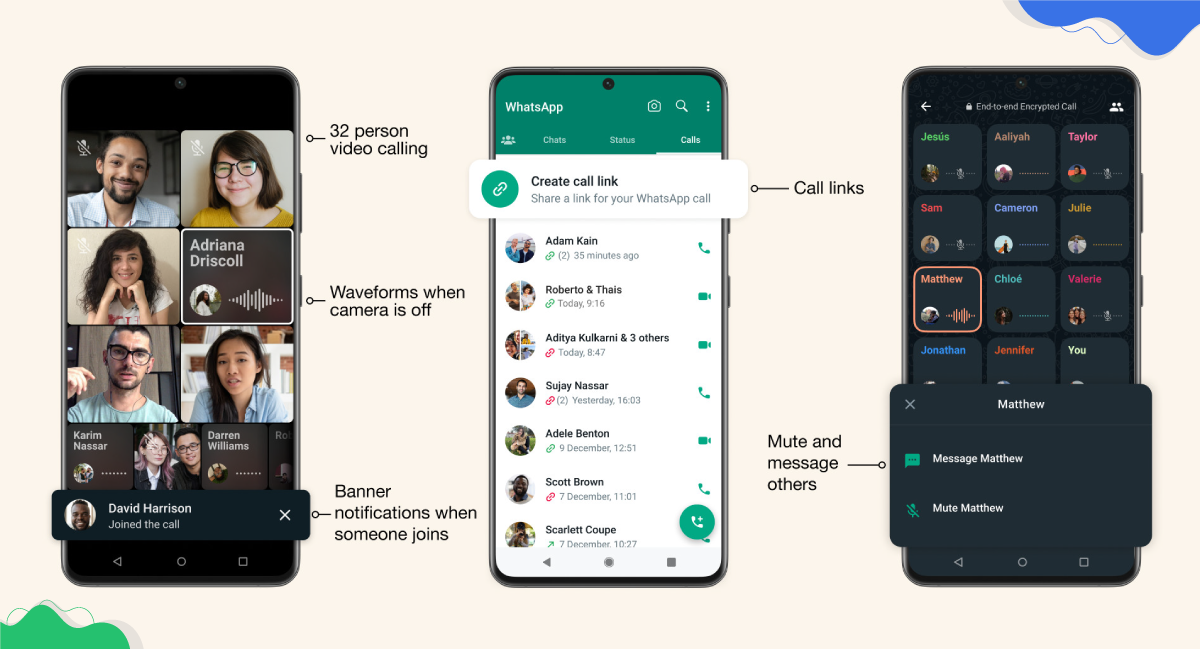
Beyond voice calls, WhatsApp’s VoIP extends to high-quality video calls. This feature empowers users to engage in face-to-face conversations, fostering a more personal and immersive communication experience, especially beneficial for long-distance relationships or business meetings.
3. End-to-End Encryption
Security remains a paramount concern in the digital sphere. WhatsApp reassures its users by employing end-to-end encryption for all VoIP phone calls, ensuring that only the intended recipients can access the conversation, bolstering privacy and confidentiality.
4. Cross-Platform Compatibility
WhatsApp VoIP functionality isn’t limited to smartphones alone. It seamlessly operates across multiple platforms, including desktop applications, allowing users to transition seamlessly between devices while maintaining their call continuity.
5. Group Calls
WhatsApp’s VoIP feature extends its capabilities to group WhatsApp calls, accommodating multiple participants in a single conversation. Whether for business collaborations or catching up with friends and family, this feature fosters collective communication, enhancing convenience and connectivity.
6. Call Quality and Data Usage
WhatsApp continually refines its VoIP technology to optimize call quality while minimizing data consumption. This ensures that users experience clear, uninterrupted calls without excessively draining their data plans, making it a cost-effective communication solution.
7. Call Recording and Voicemail

WhatsApp VoIP also integrates functionalities such as call recording, allowing users to document important conversations for future reference. Additionally, the voicemail feature augments communication by enabling users to leave voice messages when calls go unanswered.
8. Integration with Other WhatsApp Features
The VoIP feature seamlessly integrates with other WhatsApp functionalities, such as text messaging, sharing multimedia files, and location sharing, providing a holistic communication experience within a single platform.
9. Accessibility and User-Friendly Interface
WhatsApp’s intuitive interface ensures that accessing VoIP features is straightforward for users of all technical proficiencies. Its user-friendly design encourages adoption and utilization across diverse demographics.
10. Continuous Innovation and Updates
WhatsApp consistently evolves its features to cater to changing user needs and technological advancements. Regular updates introduce enhancements to the VoIP functionality, ensuring users benefit from the latest capabilities and improvements.
How to Use WhatsApp for Business Growth?
WhatsApp has changed from just a messaging application to a powerful growth channel for brands using WhatsApp Business API (WABA). Let’s take a closer look at the base WhatsApp VoIP provider features that can really facilitate business growth.

Start Your WhatsApp VoIP Journey with CallHippo
1. AI Chatbot Builder
CallHippo gives you access to build WhatsApp chatbots to automate your conversations and deliver instant responses to your customers. This chatbot makes sure that your customers never go unanswered.
- A real estate agency can create a chatbot to send property details in seconds of a potential customer typing "Show listings".
2. Workflow Automation
CallHippo syncs WhatsApp (via WABA) with your CRM and marketing apps for easier automation of your workflow. You can send unlimited messages or follow-ups based on customer engagement.
- When a customer schedules a demo on your website, he or she can receive a WhatsApp confirmation automatically, and be reminded an hour before the demo.
3. Chat Labels
CallHippo’s chat labels assist in organizing your WhatsApp chats to help you stay organized. Your teams will know instantly on chats that require action or a follow-up.
- A logistics company color labels chats with "New Inquiry," "In Transit," and "Delivered" so that customers can quickly, directly, update shipment information within WhatsApp.
4. Assign Chat
Assigning the chat tool by CallHippo lets you route incoming customer messages to the specific team member based on department or expertise. This defines a quicker, more relevant response.
- A travel company routes hotel booking inquiry messages to the reservation team and flight-related messages to the ticketing department.
5. WhatsApp Auto Reply
Auto replies keep your customers in the loop even when your team is offline. You can set up greetings, an away message, or instantly acknowledge the customer with a friendly auto reply.
- An eCommerce store auto-replies messages with "Thanks for reaching out! Our team will be in touch within thirty minutes" anytime outside of business hours.
6. Multi-User Access
CallHippo’s multi-user access allows multiple team members to manage a WhatsApp Business account simultaneously. It’s great for improving marketing or customer support.
- A customer support center has five agents answering product-related questions in real-time,one virtual number for WhatsApp.
7. WhatsApp Bulk Messages
CallHippo’s bulk messaging feature uses WABA to instantly send out announcements, promotions, or reminders to hundreds of customers. This is a time saver for businesses that rely on outreach.
- A fitness center sends a bulk message to inform all clients on a new membership offer or changes to the schedule.
How to Get VoIP for WhatsApp from CallHippo?
Getting a WhatsApp VoIP number with CallHippo is quick and simple. It allows you to take advantage of voice infrastructure, along with the engagement power of WhatsApp. Just follow these steps to get WhatsApp:
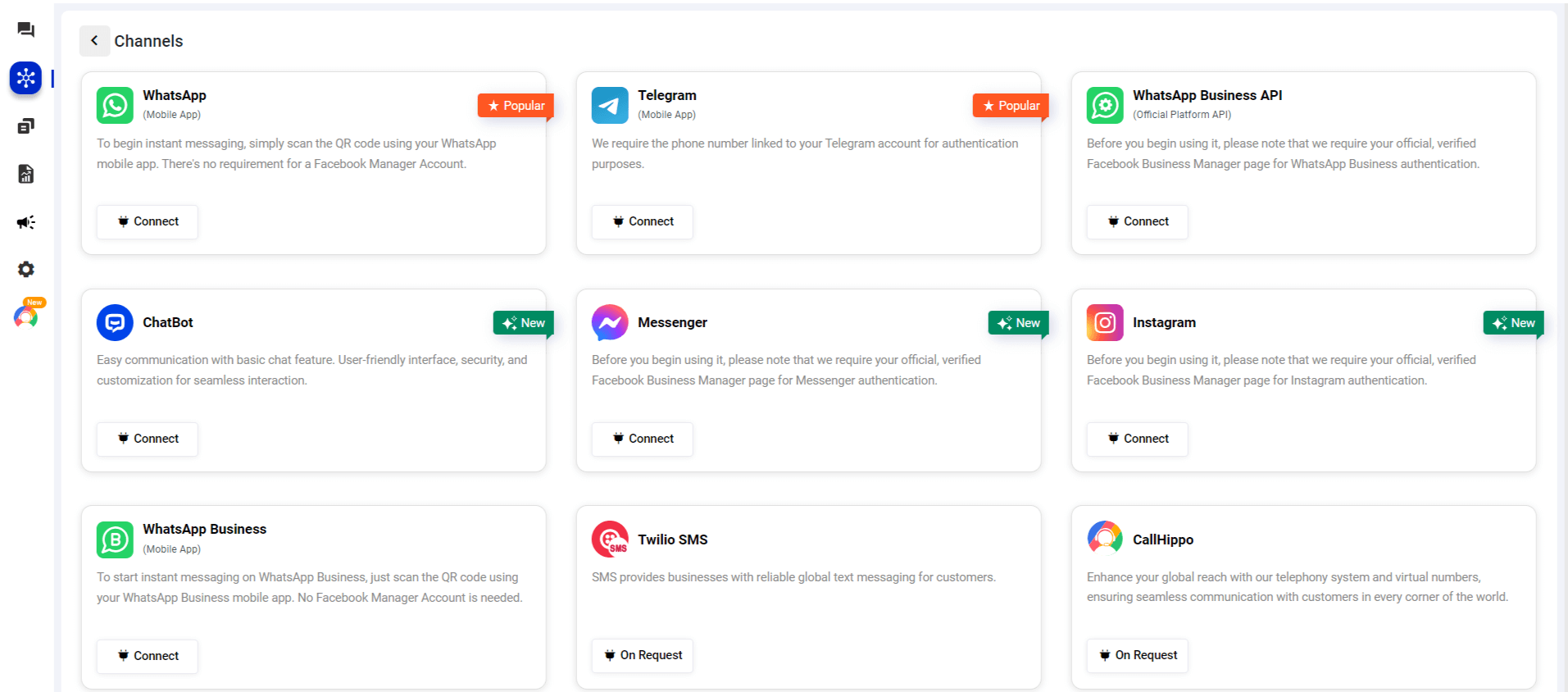
1. Sign up on CallHippo: Create an account, and log in to your CallHippo dashboard.
2. Select a VoIP Number: Select a country/region and purchase your chosen virtual number for WhatsApp.
3. Integrate with WhatsApp Business: Integrate your CallHippo VoIP number when connecting with the WhatsApp Business API.
4. Activate Automation tools: Turn on chatbots, workflows, and CRM integration for easy maintenance.
5. Test and Go Live: Confirm your setup, send a test and start engaging customers immediately.
CallHippo's features streamlined INTECH's workflows, leading to a noticeable boost in efficiency and productivity across their sales team.

Wrapping Up
When combined with CallHippo, WhatsApp VoIP enables your business to manage VoIP international calls, chats, and customer information from one single interface. In addition to automated responses via WhatsApp, it gives access to a full customer relationship management (CRM) built into the CallHippo system, created for modern communication.
Get started with WhatsApp VoIP in CallHippo and elevate your business communications today.
FAQs
1. Can you make a WhatsApp for a landline?
Yes. You can register your landline number on WhatsApp Business. During setup, choose the “Call me” option to receive your verification code through a phone call instead of an SMS.
2. Can you set up WhatsApp without a phone number?
WhatsApp requires a number for verification, but you can use a CallHippo VoIP number instead of a mobile number. This helps maintain privacy and makes your business appear more professional.
3. Does WhatsApp work without a SIM?
Yes. Once verified with a VoIP or landline number, WhatsApp only needs an internet connection to function. You can continue messaging and calling without a physical SIM card.
4. Can I have 2 WhatsApp accounts on one phone?
Yes. Most smartphones will allow dual app access, allowing you to use two separate WhatsApp accounts. You can use your CallHippo VoIP number as the business account and your standard number to communicate privately.

Subscribe to our newsletter & never miss our latest news and promotions.