Automated Calling System
Too many phone calls? Constantly switching between apps just to stay on top of customer conversations? CallHippo’s automated calling system gives your business that one reliable solution to manage customer conversations.
- Simplify team communication with seamless call forwarding and routing.
- Manage calls, texts, and voicemails from one dashboard.
- Stay connected on any device with mobile apps that keep you close to customers.
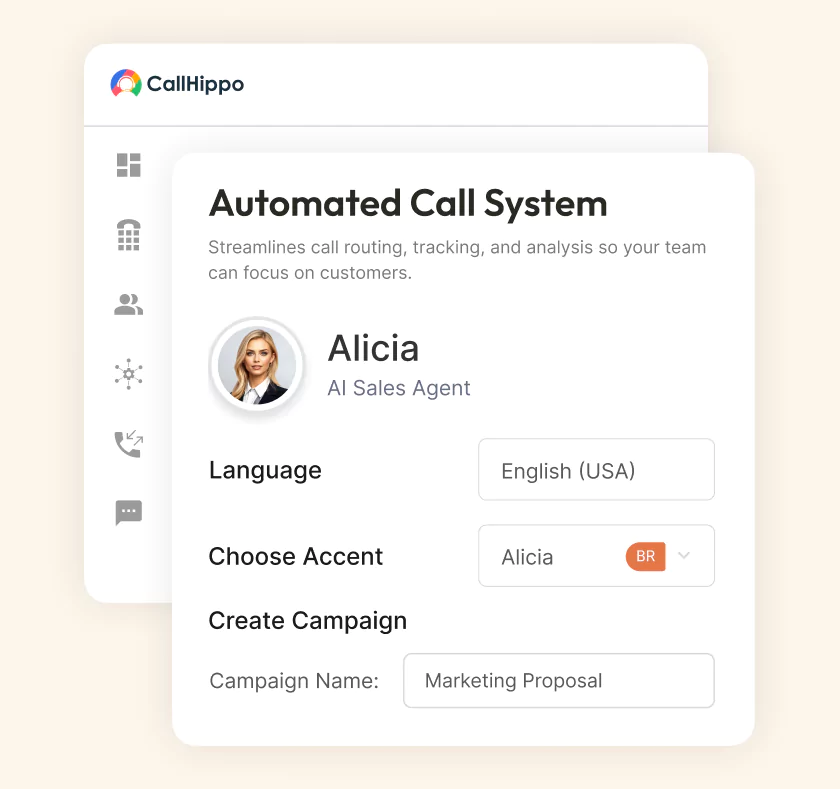
What Is An Automated Calling System?
An automated calling system represents far more than a traditional phone line serving basic communication needs. It functions as your organization’s comprehensive communication hub that fundamentally transforms how your business manages every customer interaction. While conventional phone systems provide limited functionality, an automated phone call system delivers integrated routing, voicemail, IVR, and analytics that work seamlessly together.
Search for a Virtual Phone Number for Your Business
Find the ideal virtual business phone number to streamline your communication and improve customer interaction.
Local
Toll-free
Mobile

How Does An Automated Calling System Work?
Getting started with automated call systems is easier than you think. We’ll now see how it works step by step:
Configure your calls to deploy when they will deliver maximum impact. Whether you need appointment reminders or follow-up communications managed outside business hours, automated voice messages handle these essential tasks while you focus on strategic priorities.
Establish seamless integration with your CRM platform and experience immediate transformation. Automated call systems retrieve comprehensive customer profiles, conversation histories, and important documentation from previous interactions.
When customers contact your business, the automated phone call system serves as their intelligent navigator to the appropriate department or delivers precisely targeted messaging. Every customer response is automatically captured and processed, enhancing operational efficiency across your organization.
Types of Automated Calling Solutions for Every Business Need
Different automated call systems serve distinct operational requirements. Each system type offers unique capabilities designed to address specific business objectives and communication strategies:
- Predictive Dialers
These intelligent systems automatically initiate calls and connect agents exclusively when live contacts answer. They represent an ideal solution for sales teams focused on maximizing productivity and optimizing their daily contact rates. - AI Voice Agent
This represents a sophisticated automated phone call system that engages customers through natural conversation, effectively handling inquiries, processing orders, and scheduling appointments with remarkable efficiency and consistency. - Blended Systems
These comprehensive platforms manage outbound calling campaigns while maintaining readiness for incoming customer communications. Your team maintains an optimal balance between proactive outreach and responsive customer service availability. - Voice Broadcasting System
When you need to communicate identical messages to extensive contact lists efficiently, voice broadcasting enables you to record once and deliver instantaneously to your entire database.
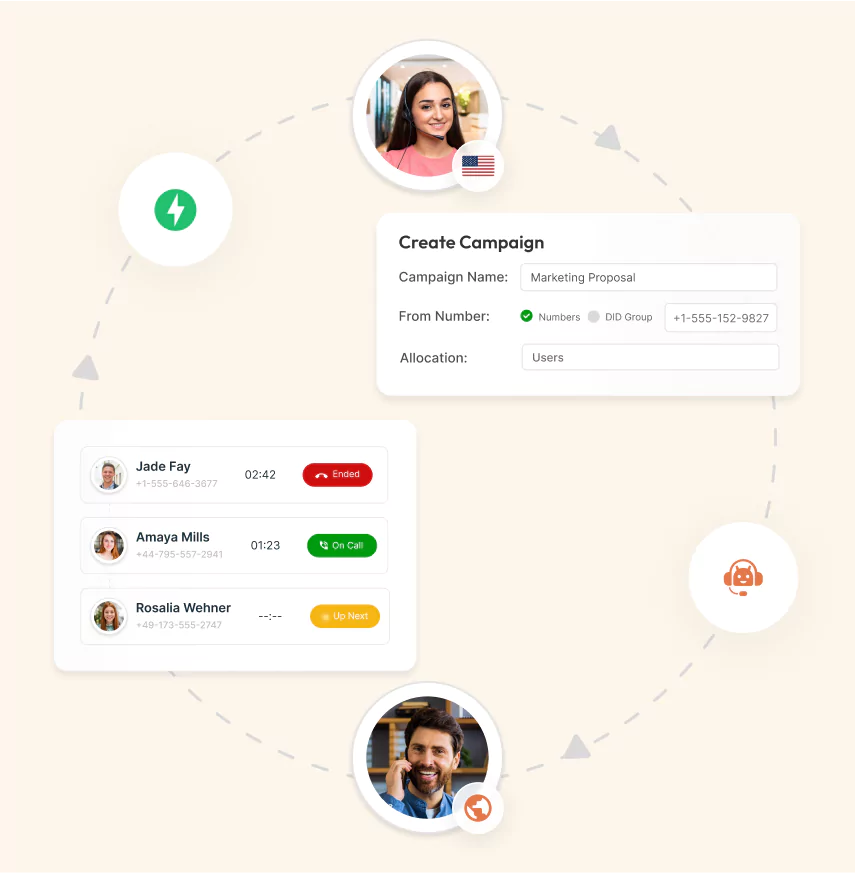
Call More Customers in Less Time – Benefits of Automated Calling System
Implementing an automated calling system extends beyond operational convenience. These strategic advantages fundamentally transform your business operations from implementation day forward.
Automated call systems eliminate extensive manual dialing processes while significantly reducing staffing requirements. Your organization will process substantially more calls while achieving considerable cost reductions.
Your customers receive immediate responses, precisely timed reminders, and relevant updates that demonstrate genuine attention to their needs. This approach ensures consistent business communication.
Follow-up communications occur according to optimal scheduling, preventing potential customers from being overlooked. Strategic timing directly correlates with improved conversion outcomes and business results.
While human operators naturally experience memory lapses and procedural errors, an automated phone call system executes established protocols with complete accuracy every single interaction.
When customers require human assistance, the system facilitates immediate connections to appropriate representatives. This eliminates customer wait times and streamlines the support process effectively.
Whether managing peak operational periods or executing large-scale campaign initiatives, the system processes hundreds of simultaneous calls while maintaining consistent performance standards.
Automated Calling Features to Make More Calls
The most effective automated calling system integrates comprehensive tools that enable businesses to operate with remarkable efficiency with voice and text messages while maintaining exceptional customer satisfaction levels.
The most effective automated calling system integrates comprehensive tools that enable businesses to operate with remarkable efficiency while maintaining exceptional customer satisfaction levels.
Rather than creating frustrating navigation experiences through complex phone directories, IVR technology efficiently guides callers to the appropriate personnel or information through simple keypad selections.
Gain complete visibility into your communication performance metrics. Monitor response rates, analyze conversation durations, and identify which methodologies generate successful outcomes for your organization.
Display telephone numbers that establish recognition with the customer base. When customers see your incoming calls, they can instantly identify your business and respond.
Optimize campaign efficiency by reducing time on voicemail interactions. The system identifies automated responses, ensuring your team engages exclusively with live prospects during outreach activities.
Import your contact databases and allow the automated calling system to process them systematically. This eliminates the tedious process of manually dialing each number individually.
Establish precise parameters governing when communications should occur. Maintain professional courtesy by avoiding calls during inappropriate hours through configurable scheduling protocols.
Initiate every interaction with a polished, professional greeting that immediately establishes a positive impression and demonstrates your organization's commitment to quality customer service.
Pricing
- 1 Free Phone Number
Toll-free number not included.
- Free WhatsApp Business API
- Voicemail
- Click To Dial
- AI Global Connect
Identify phone number's timezone before a call
- SMS (Text messages) & MMS
- Everything in Basic + Telephony
-
Unlimited Minutes (Includes Both Landline & Mobile Calling)
Free minutes are shared by all account users. Calling on special and premium numbers are excluded.
- 100 SMS (Text Messages)
Standard A2P charges apply.
- Basic Report Analytics
- Everything in Starter +
-
Unlimited Minutes (Includes Both Landline & Mobile Calling)
Free minutes are shared by all account users. Calling on special and premium numbers are excluded.
- 500 SMS (Text Messages)
Standard A2P charges apply.
- Call Recordings
- AI Reports / Analytics
Smart reports that summarize user & call activity.
- Everything in Professional +
-
Unlimited Minutes (Includes Both Landline & Mobile Calling)
Free minutes are shared by all account users. Calling on special and premium numbers are excluded.
- 1000 SMS (Text Messages)
Standard A2P charges apply.
- Dedicated Account Manager
- Custom Integrations
- Single Sign On (SSO)
Securely log into multiple apps with one set of credentials.
Trusted Platforms for Automated Calling
We have selected some of the top providers for automated calling systems to help you decide and purchase what suits you best:
| Tool | Best For | Trial Info | Price | ||
|---|---|---|---|---|---|
| 1 |
CallHippo AI Voice Agent
|
Global businesses, sales & support teams |
Yes
|
Starts at $0/month | Start Free Trial |
| 2 |
Lindy
|
Small to mid-sized companies |
Yes
|
Starts at $0/month | Explore More |
| 3 |
Voicent
|
Large outreach & campaigns |
Yes
|
Starts at $19/month | Explore More |
| 4 |
RingCentral
|
Enterprises & large organizations |
Yes
|
Custom pricing | Explore More |
| 5 |
Convoso
|
Sales & lead generation teams |
No
|
Custom pricing | Explore More |
| 6 |
PhoneBurner
|
High-volume outbound sales reps |
Yes
|
Starts at $140/month | Explore More |
CallHippo AI Voice Agent
CallHippo’s AI Voice Agent makes customer calls smoother and smarter. It handles common questions instantly, routes calls to the right teams, and works with phone numbers worldwide. The system connects seamlessly with your existing CRM and provides helpful insights through detailed reports, making customer service more efficient for your business. This solution proves particularly valuable for sales departments, customer support operations, and organizations managing substantial call volumes across diverse communication channels.
Key Features
- Automated meeting scheduling
- Natural and human-like conversations
- Smart call transfer to live agents
- Automated lead qualification
- 24/7 availability and support
Best For
- Global businesses, sales & support teams.
Pricing
- Starts at $0/month.
Lindy
Lindy serves as a sophisticated communication management platform designed to enhance both outbound and inbound correspondence efficiency. The system automates repetitive calling processes while providing teams with advanced follow-up management capabilities and maintaining consistent interaction standards. Key functionalities include intelligent call scheduling, automated reminder systems, and comprehensive workflow automation features.
Key Features
- Meeting scheduling
- Tone customization
- Pro-active response capabilities
- Omnichannel support
- Agent branding
Best For
- Small to mid-sized companies.
Pricing
- Starts at $0/month.
Voicent
Voicent enables businesses of all sizes to enhance customer communication through advanced smartphone technology. The platform provides essential tools, including automatic dialing, voice messaging, and comprehensive campaign tracking for sales outreach, appointment reminders, and critical business updates. Through seamless integration with existing customer management systems and detailed call analytics, Voicent empowers organizations to reach broader audiences more efficiently while reducing time investment and delivering improved communication outcomes.
Key Features
- Automated dialers
- Built-in CRM
- IVR
- ACD
- Whisper coaching
Best For
- Large outreach & campaigns.
Pricing
- Starts at approximately $19/month.
JustCall
JustCall helps remote and hybrid teams stay connected with customers through smart cloud-based calling tools. It brings together call routing, automated menus, voicemail, and texting in one easy-to-use platform. Teams can integrate it with their existing CRM systems and track performance with detailed reports, making customer conversations more organized and effective.
Key Features
- Personalization
- Preview dialing
- Progressive dialing
- Information locator
- Automated voicemails
Best For
- Remote & hybrid teams.
Pricing
- Starts at $29/month.
RingCentral
RingCentral operates as an integrated communication platform that seamlessly combines voice calling, messaging, and video conferencing capabilities. The system’s automated calling features include sophisticated IVR menu systems, intelligent call routing algorithms, and voicemail-to-email conversion services. As a trusted solution for global enterprises, RingCentral facilitates large-scale communication management, enhances response efficiency, and ensures consistent customer experiences.
Key Features
- Session queuing
- Concurrent calling
- Reporting and dashboards
- Administrator access
- Session routing
Best For
- Enterprises & large organizations.
Pricing
- Custom pricing.
Convoso
Convoso specializes in high-volume calling operations, particularly designed for sales organizations and lead generation teams requiring substantial outbound capacity. The platform features advanced predictive dialing technology, automated workflow systems, and comprehensive compliance management tools that enhance campaign efficiency while maintaining regulatory adherence. Through detailed analytics reporting and comprehensive call tracking capabilities, Convoso enables organizations to accelerate lead conversion processes.
Key Features
- Progressive dialing
- Callback scheduling
- Voice activity detection
- IVR
- Call scrubbing
Best For
- Sales & lead generation teams.
Pricing
- Custom pricing.
PhoneBurner
PhoneBurner is specifically engineered for sales teams requiring enhanced speed and operational efficiency in their outreach efforts. The platform’s automated dialing system enables representatives to establish connections with an increased number of prospects while reducing time investment. Additional productivity features include automated voicemail delivery systems and integrated email follow-up capabilities.
Key Features
- Personalization
- Information locator
- Preview dialing
- Progressive dialing
- Record prospect data
Best For
- High-volume outbound sales reps.
Pricing
- Starts at $140/month.
Choose the Right Automated Calling System for Your Team
If you know what to look for upfront, you can easily select the right automated calling system for your business:
Identify Your Calling Needs and Goals
Every business has different pain points. Some deal with marketing teams drowning in manual outreach. Others face customer service departments overwhelmed by routine inquiries. Still others struggle with event attendance or collecting customer feedback that people actually provide.
Take the time to identify your top three operational issues before you start looking at solutions. Be brutally honest about what’s costing you time, money, or customers. Everything else becomes noise once you have clarity on these core issues.
The companies that get this right end up with systems they use daily. The ones that skip this step end up with expensive software.
Key Features to Look For
Most platforms have dozens of features, but only a handful typically drive real results. Through years of implementation experience, certain capabilities consistently separate successful deployments from disappointing ones.
Voicemail drop technology ranks as the single most important feature for most applications. Call recording provides tremendous value beyond compliance requirements. Listening to actual customer interactions reveals what messages work, what timing feels right, and where scripts need improvement. New team members learn faster from real examples than from training manuals.
Scheduling complexity varies dramatically between platforms. Some require IT involvement to set up basic campaigns, while others let non-technical staff launch reminders in minutes. User adoption rates directly correlate with system complexity – the easier it is to use, the more likely your team will embrace it.
Analytics should answer specific questions about performance rather than just displaying colorful charts. The most valuable systems show exactly where callers hang up, which messages generate responses, and what timing produces the best results. This data enables continuous improvement instead of guessing what works.
Integration Capabilities
The key lies in testing with actual organizational data during evaluation. Ask vendors to demonstrate integrations using your messy, real-world customer records. If they hesitate or make excuses, consider that a red flag.
True integration means data flows automatically without manual intervention. Staff shouldn’t need to export files, map fields, or perform regular maintenance to keep systems synchronized. When integration works properly, it becomes invisible – information appears where needed without anyone thinking about it.
Some vendors promise extensive integration capabilities but deliver solutions requiring ongoing IT support or expensive customization.
Scalability And Support Options
Smart planning means understanding your growth trajectory and selecting systems that can scale accordingly. If you’re processing 500 calls monthly now but expect that to reach 2,000 within two years, factor that expansion into your decision. If growth seems unlikely, don’t pay premiums for scalability you’ll never need.
Vendor support quality becomes critical during both implementation and ongoing operations. Response times, escalation procedures, and support staff knowledge levels directly impact your experience when issues arise.
Evaluate vendors based on their commitment to product development and customer success. Companies that regularly release improvements and new features typically provide better long-term value than those coasting on legacy offerings.
Real-World Applications of Automated Calling
Several proven applications deliver tangible outcomes shortly after deployment, making them excellent entry points for organizations beginning their automated calling journey.
Appointment Reminders
No-shows represent a substantial financial burden for appointment-driven businesses through wasted time slots, reduced staff productivity, and scheduling complications. Medical practices, consulting firms, and service providers encounter this challenge regularly. Automated reminder calls delivered 24-48 hours prior to scheduled appointments demonstrate consistent effectiveness in reducing absence rates.
The systematic approach proves essential. Each client receives identical, dependable communication independent of current staff capacity or operational demands. Organizations typically recover their investment within thirty days through enhanced attendance rates.
Marketing Campaigns
Manual calling approaches become impractical when prospect databases exceed several hundred contacts. Automated platforms enable concurrent outreach to thousands of potential customers while allowing marketing professionals to concentrate on strategic planning and content creation.
This scalability fundamentally changes campaign scope. Rather than contacting fifty prospects daily through traditional methods, teams can reach five hundred or five thousand with equivalent resource allocation. This capability enables targeted initiatives that were previously unattainable.
Customer Feedback Collection
Email survey participation continues declining as recipients face increasing inbox congestion. Voice-based feedback gathering typically achieves three to five times higher engagement while capturing richer insights through natural dialogue patterns.
Participants frequently offer more candid responses during voice interactions compared to written formats. This personal approach demonstrates an authentic interest in customer perspectives, strengthening business relationships while gathering critical operational insights.
Event Notifications
Email event reminders often become filtered, missed, or forgotten within cluttered inboxes. Voice notifications establish a stronger psychological commitment to participation while guaranteeing message receipt. Professional organizations, academic institutions, and healthcare facilities report notable attendance increases when transitioning from email-exclusive to voice-based event communications.
Service Updates
Utility companies, internet providers, and logistics services commonly distribute updates through automated calling systems. Whether communicating service interruptions or delivery confirmations, customers value timely information delivery.
How to Reduce Call Drop-Offs in Automated Calling?
High abandonment rates plague many automated calling campaigns, but specific strategies consistently improve completion rates across different industries and applications.
Optimizing Call Timing for Your Audience
Contact timing dramatically affects engagement rates, yet many organizations make this decision arbitrarily. Business professionals typically respond better to calls during lunch periods or early evening hours. Healthcare patients often prefer mid-morning or early afternoon contact.
Historical call data reveals optimal timing patterns for specific audiences. Analyzing completion rates by time of day and day of week identifies the time that maximizes engagement while avoiding periods that generate complaints or poor response.
Using Call Retry and Smart Routing Features
First-attempt failures rarely indicate customer disinterest. People might be driving, in meetings, or simply away from their phones. Intelligent retry systems attempt contact at different times or through alternative numbers without creating annoyance.
The balance between persistence and courtesy requires careful calibration. Too few attempts miss legitimate connection opportunities. Too many attempts generate complaints and damage relationships. The most effective approaches space retry attempts across different days and times while respecting customer preferences.
Personalizing Messages to Keep Engagement High
Generic messages sound robotic regardless of voice quality. Effective personalization incorporates specific customer information like recent service history, account details, or previous interactions. This approach demonstrates knowledge of individual relationships rather than mass broadcasting.
Message delivery style significantly impacts reception. Professional warmth outperforms either overly casual or completely sterile approaches. Customers should feel like they’re receiving helpful communication from knowledgeable staff rather than obvious automation.
Monitoring Drop-Off Metrics and Improving Scripts
Systematic analysis of where callers hang up reveals specific improvement opportunities. Common problems include excessive message length, unclear instructions, irrelevant information, or confusing next steps.
Regular script testing and refinement based on actual performance data ensures continued effectiveness. Small changes in wording, pacing, or structure often produce significant improvements in completion rates.
Transitioning from Manual to Automated Calling
Implementation success depends more on change management than technical configuration. The most sophisticated systems fail when organizations skip proper planning and training phases.
Step-by-Step Implementation Plan
Begin with one focused application that allows teams to learn system capabilities without overwhelming existing processes. Appointment reminders work well as initial implementations due to straightforward messaging requirements and easily measured outcomes.
Success with simple applications builds confidence and expertise before tackling more complex campaigns. This approach also provides early wins that demonstrate value to stakeholders and skeptical team members.
Staff Training and Adoption Tips
Effective training goes beyond feature demonstrations to include hands-on practice with real scenarios. Team members should understand not just how to use the system, but when and why different features apply to their specific responsibilities.
The most successful implementations position automation as a productivity enhancement rather than a job replacement. Staff members embrace systems that eliminate tedious manual tasks while allowing focus on work requiring human judgment and creativity.
Measuring Early Success and ROI
Tracking relevant metrics from day one provides feedback for optimization while demonstrating return on investment. Focus on operational improvements like time savings, improved response rates, or reduced no-show percentages rather than vanity metrics.
Early measurement validates system effectiveness and identifies areas needing adjustment before problems become entrenched habits.
Challenges and Limitations to Consider
Several implementation pitfalls catch organizations off guard, despite being completely predictable with proper planning.
Regulatory and Compliance Issues
Every industry has its own calling rules, and they’re stricter than you might think. If you’re in healthcare, you can’t just copy what works for retail companies. Banks have completely different requirements from B2B sales teams. Getting caught breaking these rules means hefty fines that could cost way more than your entire phone system.
Potential Impact on Customer Experience
Nothing turns customers away faster than robotic, poorly timed calls. Imagine getting a sales pitch at 6 AM or hearing the same generic message five times in a week. That’s exactly how you lose customers forever. Your automated calls should feel helpful, not like spam. Keep tweaking your approach based on what customers actually tell you – their feedback is gold.
Technical Limitations and System Downtime
Your calling system will crash eventually, probably right when you need it most. Maybe it’s the day before a big appointment rush, or during your biggest sales campaign. When servers go down or the internet cuts out, you need another way to reach people. Smart businesses always have backup plans ready – whether that’s switching to manual calls or using different communication channels.
The companies that succeed with automated calling treat it as an ongoing project, not a one-time setup. It takes patience to get the timing right, craft messages that don’t sound robotic, and figure out what actually helps your customers. Keep adjusting, keep listening, and keep improving.
Get a Virtual Phone Number With The Automated Calling Feature
Learn how to quickly buy your virtual business phone number with CallHippo and hear from satisfied customer about how we improved their communication and customer experience.


“Thanks to the CallHippo team, we were able to resolve a tough issue with flagged phone numbers. As an EdTech startup, outbound calls are crucial for us. CallHippo’s solution not only improved our attestation score but also improved our answer rates and overall customer experience.”
Frequently Asked Questions
-
Yes, you can use autodialer software or services to automatically call phone numbers from your contact lists.
-
Some automated calls are illegal without consent, especially for marketing. Emergency and informational calls have different rules.
-
Robocalling means using automated systems to deliver pre-recorded messages to multiple phone numbers at once.
-
Absolutely! You can customize messages with recipient names, personalized greetings, and tailored content for each call.
-
Yes, recipients can press keys to navigate menus, leave voicemails, or transfer to live representatives.


