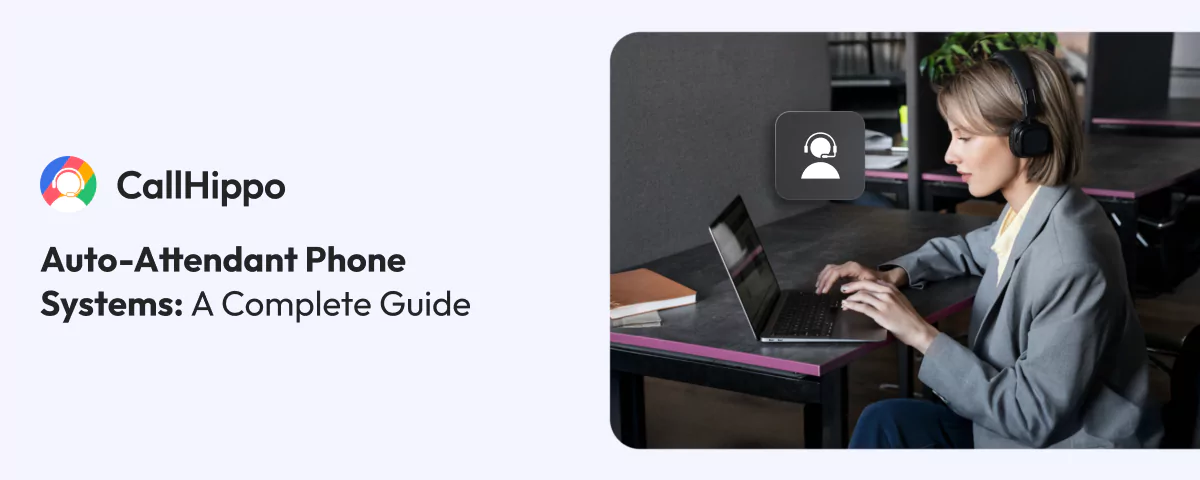When a customer calls your business, the first impression they get is from the way their call is answered. If they are greeted professionally and directed quickly to the right department, they immediately trust your brand more. That is where an auto attendant comes in.
An auto attendant acts like a virtual receptionist, answering calls, routing them to the right place, and making sure no caller is left waiting or ignored. This guide explains everything you need to know about auto attendant phone systems.
What is an Auto Attendant?
An auto attendant works as your company’s digital front desk. When customers call, instead of hoping someone available can answer, the system picks up immediately and walks callers through options to reach exactly who they need.
Here’s what customers hear: “Thanks for calling Smith & Associates. Press 1 for our sales team, 2 for customer service, or 3 for billing. To speak with our receptionist, press 0.” This greeting by the automated attendant phone system becomes your business’s voice. Rather than leaving first impressions to chance or to whoever happens to be free when the phone rings, you control exactly how every caller experiences your company.
How Does an Auto Attendant Work?
Automated attendant systems follow a straightforward process that feels seamless to callers while handling complex routing decisions in the background.
Instant Answer:
When your business phone rings, the system picks up immediately. No waiting for someone to notice, no scrambling to find who can take the call. Every call gets answered on the first or second ring.
Professional Greeting:
Callers hear something like: “Good morning, and thank you for calling ABC Company. Your call is important to us. Press 1 for sales, 2 for technical support, 3 for billing, or stay on the line to speak with someone right away.”
Caller Selection:
Using their keypad, customers choose what they need. Newer systems even understand voice commands. So people can say “billing” instead of pressing numbers.
Smart Routing:
The system sends calls exactly where they need to go. Someone who presses “2” for tech support gets connected directly to that team’s queue. No transfers, no confusion.
After-Hours Handling:
When calls come in after business hours, the system switches automatically. It might give your hours, offer emergency contacts, or let people leave detailed voicemails that your team can handle first thing in the morning.
Backup Plans:
Sometimes, callers get confused or don’t make selections quickly. Good systems handle this by repeating options, offering operator assistance, or providing additional guidance. No phone number gets hung up on or left wondering what to do next.
- The auto attendant systems market is experiencing strong growth, rising from $4.4 billion in 2024 to a projected $11 billion by 2033: that's a 10% annual growth rate. This expansion reflects businesses' growing need for automated phone systems that efficiently handle customer calls while reducing operational costs. The consistent growth suggests auto attendant technology has become essential for modern customer service operations
Why do You Need An Automated Attendant?
The results of the implementation of auto attendant systems have been remarkably consistent. Companies see immediate improvements in several key areas.
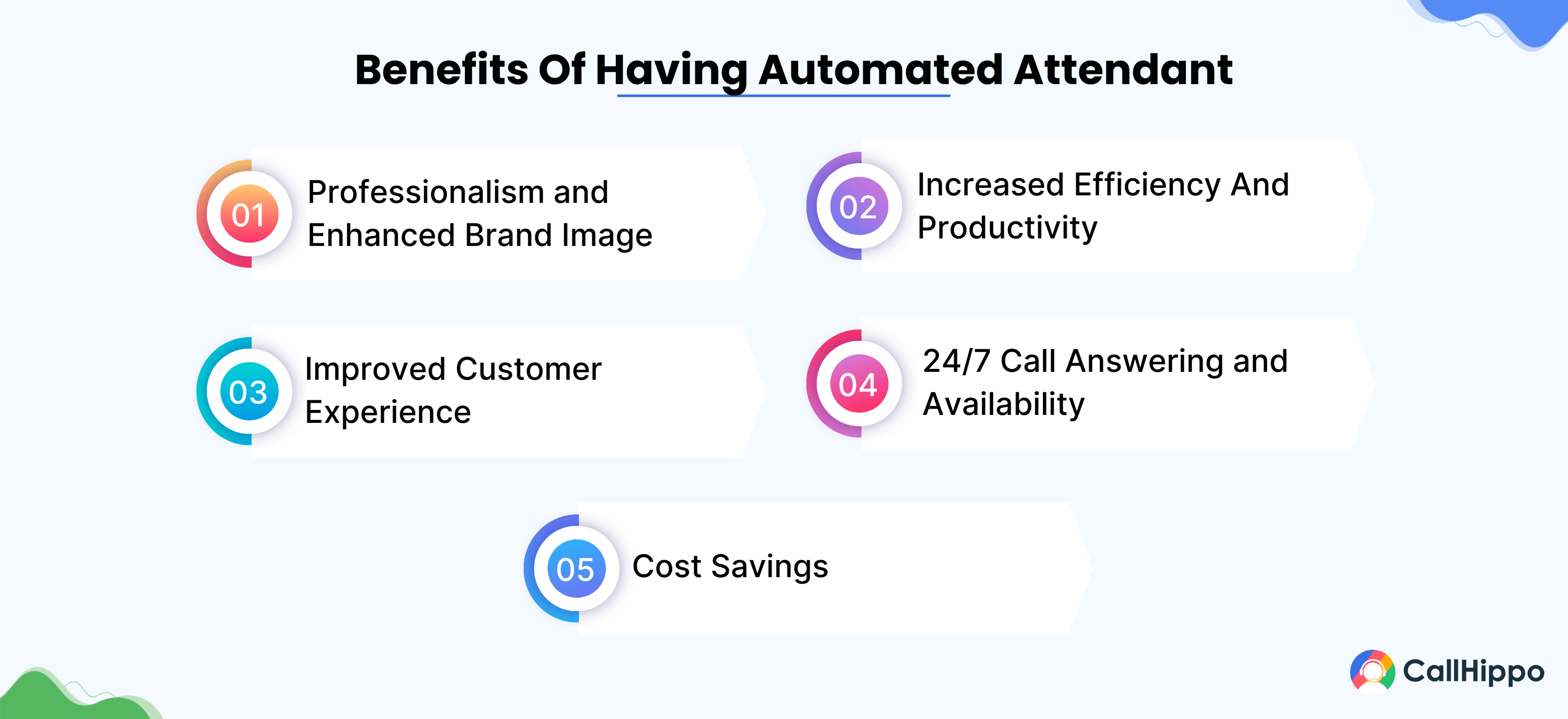
1. Professionalism and Enhanced Brand Image
When customers hear polished greetings and organized menus, they assume they’re dealing with an established company that has its act together. There are startup accounting firms that sound as professional as multi-national companies with their well-designed auto attendants scripts. This perception shift often determines whether prospects decide to do business with you.
2. Increased Efficiency And Productivity
Before auto attendants, your best people spent most of their day handling misdirected calls. Salespeople wasted time transferring billing questions. Technical experts got interrupted by basic inquiries they couldn’t help with anyway. Automated phone attendants eliminate this problem by routing calls correctly from the start, letting everyone focus on what they do best.
3. Improved Customer Experience
Nothing frustrates callers more than getting switched around between departments. I’ve seen customers hang up in anger after the third transfer, even when they originally called ready to buy. Auto attendants solve this by answering incoming calls and connecting them to the right place immediately. When customers reach the correct department on the first try, satisfaction scores improve dramatically.
4. 24/7 Call Answering and Availability
Business doesn’t stop at 7 PM. Emergency calls come in at midnight. International clients call during off-hours. Prospects research vendors on weekends. With auto attendants, you can manage incoming calls around the clock. Even when nobody’s in the office, callers get useful information and can leave messages that get handled promptly the next business day.
5. Cost Savings
Full-time receptionists cost money: salary, benefits, training, vacation coverage, sick days. An automated phone system works continuously without breaks, overtime, or health insurance. For most businesses, the cost savings alone justify the investment within the first few months.
Experience With CallHippo.
- 1Smart Call Routing
- 224/7 Availability
- 3Professional Greeting
- 4Instant Answering

How to Set Up an Auto Attendant Phone System?
I have guided companies through auto attendant implementations. The process breaks down into manageable steps that don’t require technical expertise.
Step 1: Designing the Call Flow
Start by listing every reason customers call your business. Sales questions, technical support, billing issues, and general information. Write them all down. Then group similar requests together in ways that make sense to customers, not necessarily how your internal departments are organized. Most businesses start with three main categories: Sales, Support, and Billing.
These cover the incoming calls for most organizations. In the auto attendant settings, always include an option to reach a live person who can handle unusual requests.
Step 2: Recording Professional Greetings
Hire professional voice talent for this. It costs a few hundred dollars but makes a huge difference in how customers perceive your business. If the budget’s tight, record it yourself, but use quality equipment and practice until it sounds natural.
- A warm welcome that mentions your company name
- Clear menu options in plain English
- Essential information like business hours
Keep the tone consistent with your brand: formal for law firms, friendly for retail, authoritative for consulting.
Step 3: Choosing The Right Phone System
You’ll need a business phone with auto attendant features like text-to-speech. Cloud-based providers like CallHippo have made this much easier. Look for systems that are easy to configure, reliable, and backed by good customer support. You’ll likely need help during setup, so responsive support matters more than fancy features you’ll never use.
Set up different responses for business hours versus after hours. During the day, route calls to live departments. At night and on weekends, provide helpful information and comprehensive voicemail options. Create special messages for holidays and company events. This scheduling automation ensures callers always get appropriate responses, even when you’re not thinking about it.
- Most customers won't tell you when you've messed up, they'll just quietly take their business elsewhere. A staggering 56% of people who have a bad experience don't bother complaining; they simply disappear and become someone else's customer
What Are The Best Practices For An Auto Attendant Phone System?
After thorough research, I’ve identified practices that separate successful installations of the best auto attendant phone system from problematic ones.
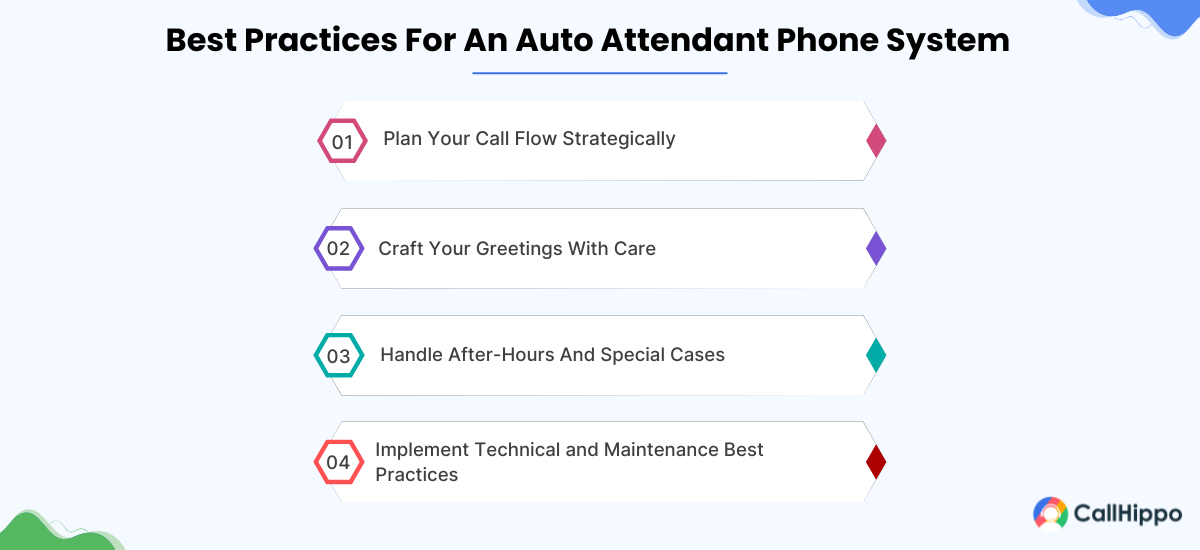
1. Plan Your Call Flow Strategically
Your call flow is the roadmap callers follow to reach their destination. Keep it simple – most people can only remember 3-4 auto attendant menu options at once. Think like your customers: a billing question shouldn’t require pressing five different numbers to route callers to the right department. Test your entire call flow by calling it yourself, and better yet, have friends or family try it without any coaching.
If they get lost or confused, your real customers will too. Consider offering a “speak to operator” option early in the menu prompts for those who prefer human interaction or have complex needs.
2. Craft Your Greetings With Care
Your greeting is often the first voice interaction customers have with your company, so make it count. Keep it brief but informative – include your company name, a warm welcome, and clear instructions. Avoid industry jargon or internal department names that mean nothing to outsiders. Record your messages in a quiet, professional environment using quality equipment.
Speak clearly and at a moderate pace – remember, some callers might be elderly, have hearing difficulties, or English might not be their first language. Update your greetings regularly to reflect normal business hours, holiday schedules, or temporary changes. Nothing frustrates callers more than outdated information that wastes their time.
3. Handle After-Hours And Special Cases
Your auto attendant should work as hard as you do, even when you’re not there. Set up clear after-hours messaging that tells callers when you’ll be back and offers alternatives like leaving a voicemail, sending an email, or visiting your website for urgent matters. Plan for special situations too: what happens during holidays, company events, or system maintenance? Having a backup plan prevents callers from hitting dead ends or getting error messages that reflect poorly on your business.
Consider offering different options for different types of callers. Existing customers might need access to account information, while new prospects might want to learn about your services or schedule consultations.
4. Implement Technical and Maintenance Best Practices
Behind every smooth auto attendant system is solid technical planning. Regularly test all menu options and paths to catch problems before your customers do. Set up monitoring to alert you if the system goes down or if call volume spikes unexpectedly. Keep your system’s software and firmware updated to prevent security vulnerabilities and ensure compatibility with changing phone technologies. Review your call analytics monthly to identify patterns: Are people frequently pressing “0” to bypass your menu? Are certain options never used?
This data helps you refine your system to better serve your callers’ actual needs rather than what you think they need. The best auto attendant phone system is one that callers barely notice because it efficiently connects them to exactly where they need to go.
Enhance Customer Call Management
Upgrade to CallHippo’s auto attendant and never miss a call again!
Auto Attendant vs. IVR
Business owners frequently ask about the difference between auto attendants and IVR (Interactive Voice Response) systems. I explain it this way: auto attendants are like receptionists, while IVR systems are like self-service kiosks. Let’s understand it better with the table below:
| Feature | Auto Attendant | IVR (Interactive Voice Response) |
|---|---|---|
| Purpose | Routes calls to the right person/department | Handles complex tasks like payments, account info, or order tracking |
| Complexity | Simple menu navigation | Advanced with voice recognition and database integration |
| Best For | Small to medium businesses that need call routing | Larger businesses or industries that need self-service features |
| Setup | Quick and easy | More complex and expensive |
| Example | “Press 1 for Sales, Press 2 for Support” | “Say your account number to check your balance.” |
An auto attendant phone is the right choice if your main goal is to manage and route calls efficiently. If you need advanced self-service, an IVR system might be better.
Designing an Effective Call Flow for Maximum Customer Satisfaction
Good call flow design separates excellent auto attendants from mediocre ones. I’ve seen poorly designed systems damage customer relationships, while well-planned flows actually improve satisfaction.
1. Mapping Your Departments and Services Clearly
Map out why people call your business, but think from their perspective, not yours. Customers don’t care about your internal department structure. They care about solving their problems quickly. Group related functions together logically. Customer service might include both billing and technical support from the customer’s viewpoint, even if those are separate departments internally.
Menu options should be immediately understandable. “Press 1 to place an order” works better than “Press 1 for Order Processing Services.” Simple, direct language reduces confusion and gets better results.
3. Minimizing Call Loops and Dead Ends
Every menu option must lead somewhere useful. I’ve seen systems where pressing certain numbers leads to busy signals or disconnected extensions. This destroys customer confidence instantly. Test every path regularly.
4. Using Greetings and Prompts Effectively
Small details matter. Instead of just “Press 1 for Sales,” try “Press 1 to speak with our sales team about how we can help your business.” These touches show you care about the customer experience.
5. Testing Call Flows Before Going Live
Call your own system multiple times and follow different paths. Ask colleagues, friends, and family to test it too. Fresh perspectives catch problems you might miss. Fix issues before customers encounter them.
Auto Attendant for Multi-Location Businesses
Multi-location businesses face unique challenges that auto attendants can solve. Let’s take a look at the various effective approaches:
1. Routing Calls Based On Location Or Region
Modern systems can route calls based on the caller’s location or the number dialed.
- East Coast customers reach your New York office automatically, while West Coast callers connect to Los Angeles. This improves response times and provides more relevant local service.
2. Handling Multiple Departments Across Offices
Department-first routing identifies customer needs before location, connecting specialized inquiries to the right experts regardless of their physical location. This reduces transfers and improves response times.
3. Customizing Greetings For Each Location
Location-specific greetings incorporating regional information, local hours, and market-relevant services create personalized experiences while maintaining corporate identity. Local touches make customers feel valued and understood.
4. Managing Centralized vs. Localized Call Handling
Strategic balance between central and local handling optimizes resources. General inquiries and after-hours calls work centrally, while complex local issues require regional expertise. Dynamic routing adjusts based on volume and time.
5. Ensuring Consistent Customer Experience Across Locations
Standardized service protocols, menu structures, and quality benchmarks maintain brand consistency while allowing local flexibility. Comprehensive training ensures all locations deliver reliable, professional service that strengthens customer relationships and organizational reputation.
- When customers feel truly valued, they stick around. A striking 93% of customers say they're likely to return to businesses that deliver excellent service
Measuring Auto Attendant Performance: Metrics That Matter
Installing your auto attendant is just the start. The real work begins when you start tracking how well it’s actually working for your customers and your business.
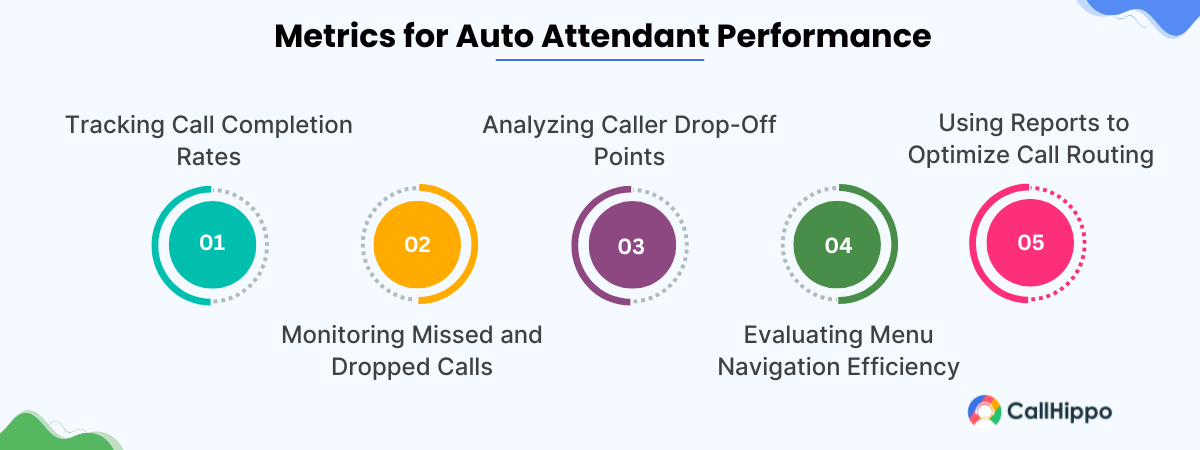
1. Tracking Call Completion Rates
Are people actually getting through to where they need to go? If your completion rates are low, customers are probably getting frustrated with your menu options or giving up because the system feels too complicated.
2. Monitoring Missed and Dropped Calls
Nothing’s more annoying than calls that just disappear into the void. High numbers here usually mean your system is getting overwhelmed during busy times or there’s a technical problem that needs fixing fast.
3. Analyzing Caller Drop-Off Points
This tells you exactly where people are hanging up. Maybe your menu takes too long, or option three is confusing, or people are sitting on hold forever. These numbers show you exactly what’s driving customers away.
How many buttons do people have to press to get help? The fewer, the better. Nobody wants to navigate a phone maze just to talk to someone.
5.Using Reports to Optimize Call Routing
Your call data shows patterns – busy times, popular options, problem areas. Use this information to make smart changes that actually improve how customers experience your business.
Conclusion
Auto attendant systems have become essential for businesses that want to handle calls professionally while controlling costs. The key to success lies in thoughtful implementation. Design simple call flows, invest in professional recordings, and monitor performance regularly. When done right, auto attendants improve customer satisfaction while reducing operational costs. Start with your basic needs: sales, support, and billing routing. Get that working well, then expand functionality as your business grows. This approach ensures success while avoiding the complexity that derails many implementations
FAQs
1. Can an auto attendant be customized for my business hours?
Absolutely. You can set up different menus for business hours, after hours, weekends, and holidays. Most systems handle this automatically once configured.
2. Do I need a special phone system to use an auto attendant?
You’ll need a business phone system with auto attendant capabilities. Most modern cloud-based providers include this feature. Older traditional systems might require upgrades. The good news is that cloud systems are often less expensive than upgrading legacy equipment.
3. Can a caller still reach a live person?
Yes, and they should be able to. Every auto attendant should include an option to speak with a live person, usually by pressing 0. This ensures customers with unusual needs or urgent problems can get human help when automated options don’t work.
4. What are some examples of automated systems?
Some examples of automated systems include law firms that route calls to different practice areas, medical offices that separate appointments from prescription requests, retail stores that handle orders versus returns, and consulting firms that connect callers with specific expertise areas.
5. What are some of the best providers for an auto attendant phone system?
Based on my experience and research of using these systems:
- CallHippo works well for smaller businesses needing straightforward functionality at reasonable costs. Setup is simple and support is responsive.
- RingCentral offers comprehensive features for larger organizations. Their system integrates well with other business applications.
- Nextiva provides excellent call quality and reliability. Good choice for businesses where audio quality is critical.
- GoTo Connect excels at customization. Best for companies with unique requirements.
- 3CX works well for businesses that want extensive control and customization options.
The right choice depends on your specific needs, budget, and technical comfort level. Most providers offer trials, so you can test before committing.

Subscribe to our newsletter & never miss our latest news and promotions.