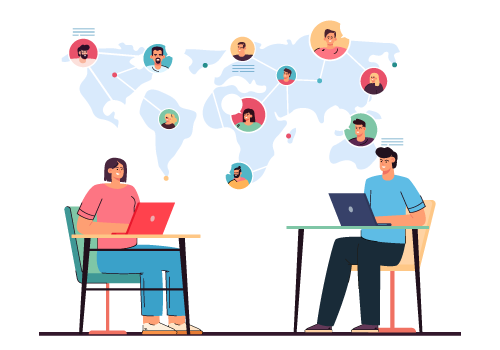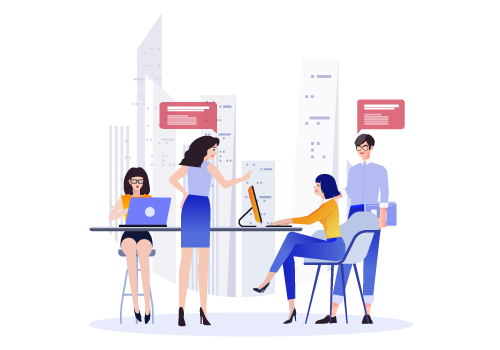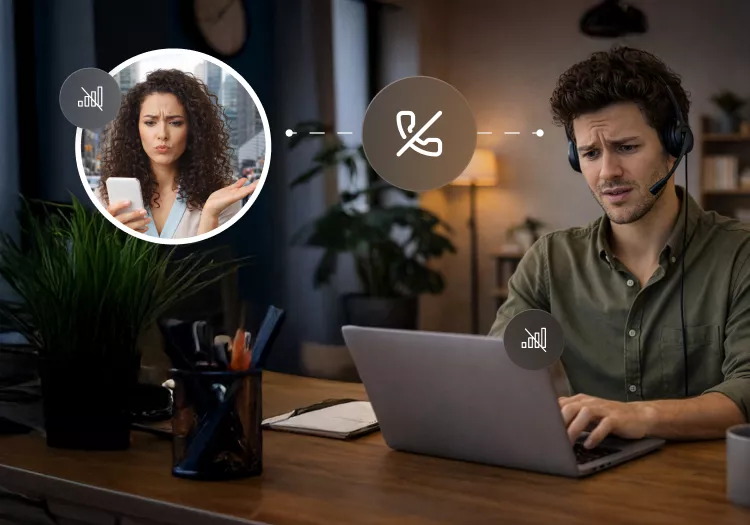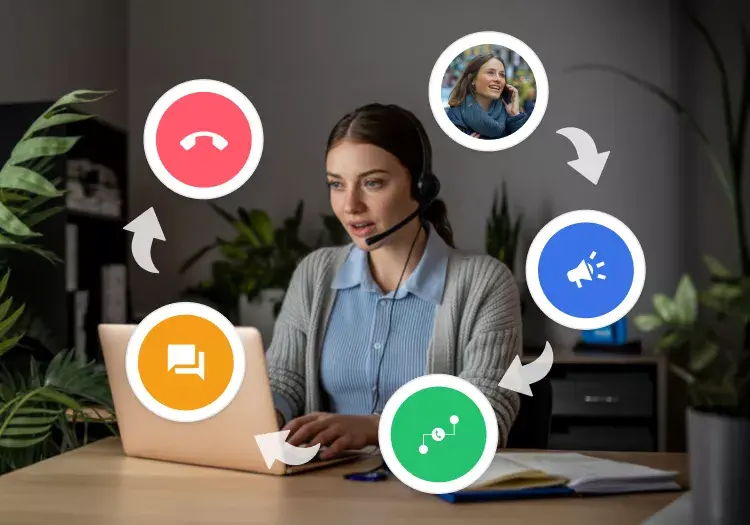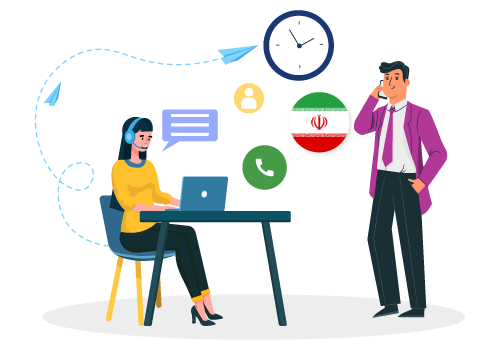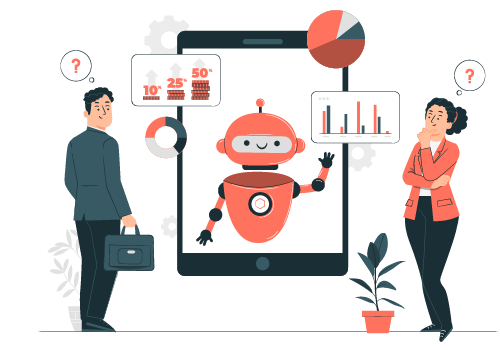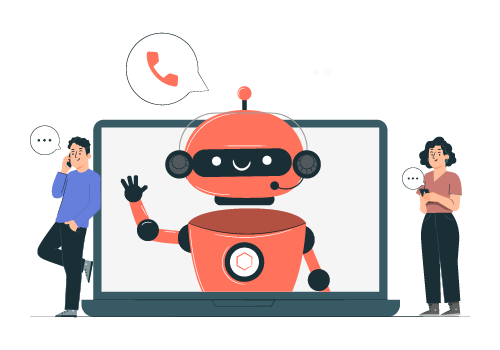Featured Article
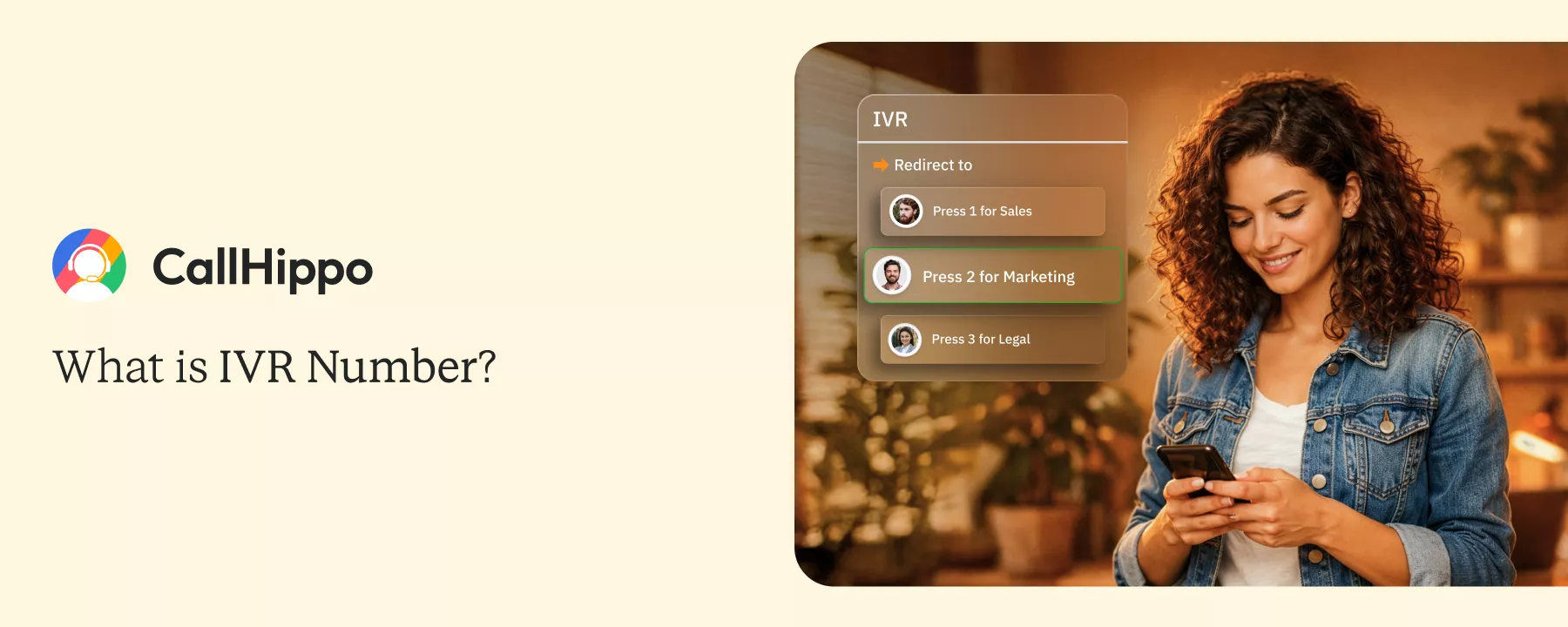
IVR Number: Meaning, Benefits, Use Cases & Best Practices
Let me start by asking a question: Is it only me, or have you also faced issues while connecting agents when in need? If you have, you know how frustrating it is, right? And to be honest, customers switch, if this keeps happening....
Call Drop: Causes, Effects, and How to Prevent It
89% of users face call drop issues, and they are not just a user ...
Remote Office Phone System: Meaning, Features, Benefits & Providers
Remote work is normal now. But the problem is, a lot of business ...
Chinese Phone Number Format: Structure, Examples & How It Works
Chinese phone numbers may seem confusing at first. Mobile or landline? Area code ...
- Small Business
- VoIP
- Call Center
- Customer Service
- How to Call
- AI
Set Up Your Phone System In Less
Than 3 Minutes
From buying a number to making the first call, all it takes is 3 minutes to set
up your virtual phone system.
- 1Buy Numbers
- 2Add Users
- 3Start Calling
- 4Track Calls