If you are running a call center without a solid quality management plan,...
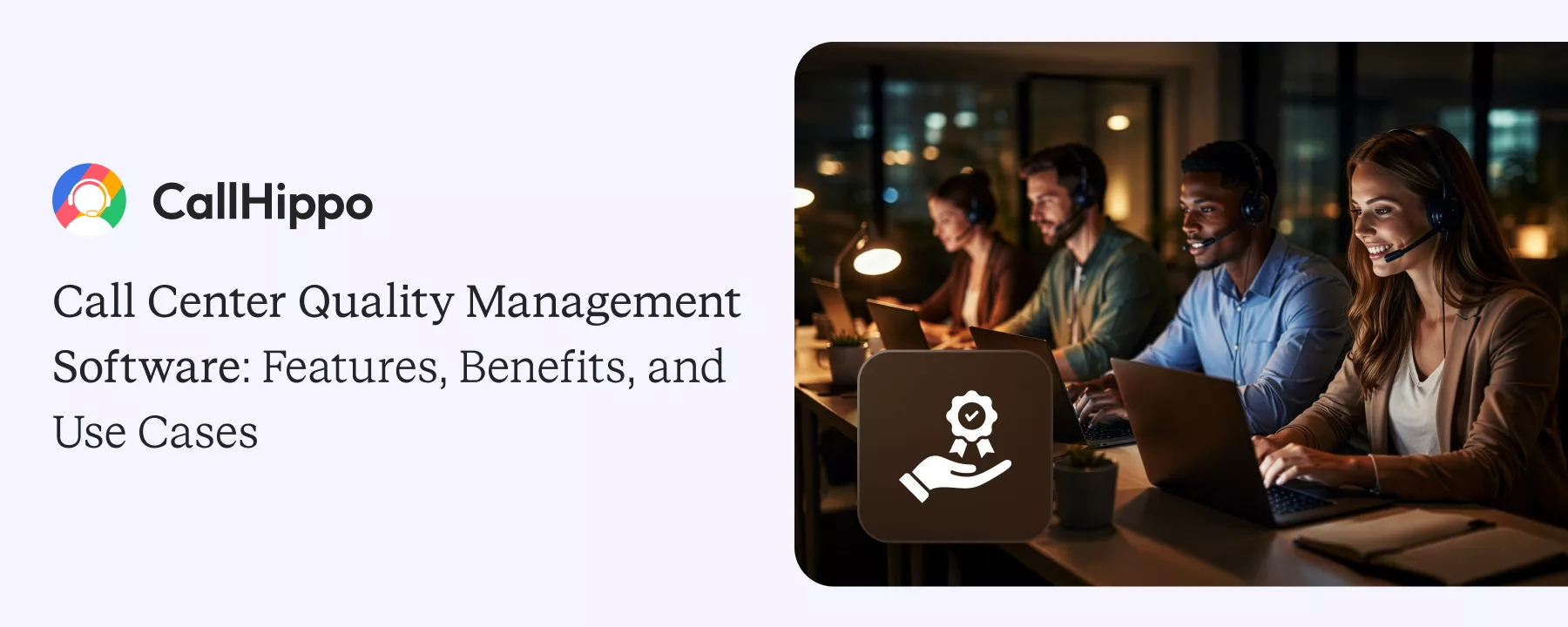
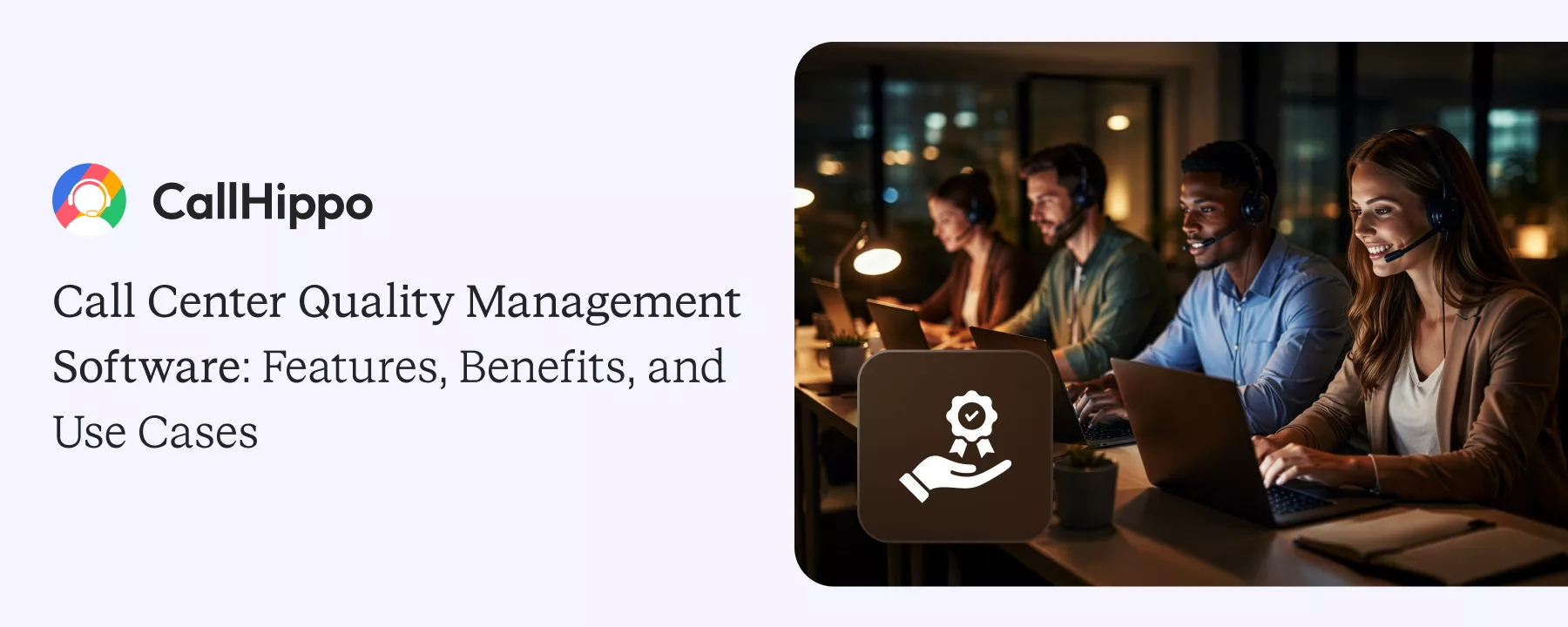
If you are running a call center without a solid quality management plan,...
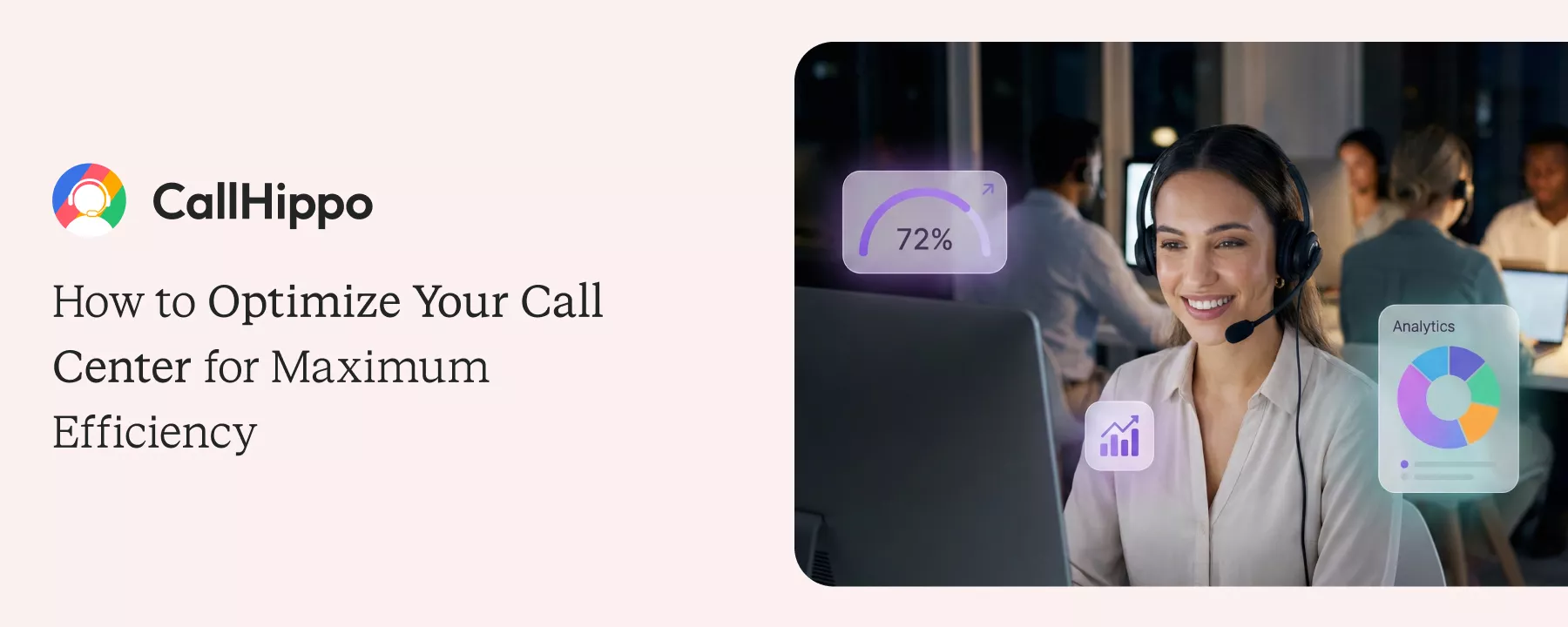
Providing excellent customer service is crucial for any business, and call...

There is often confusion between customer service vs. customer support....
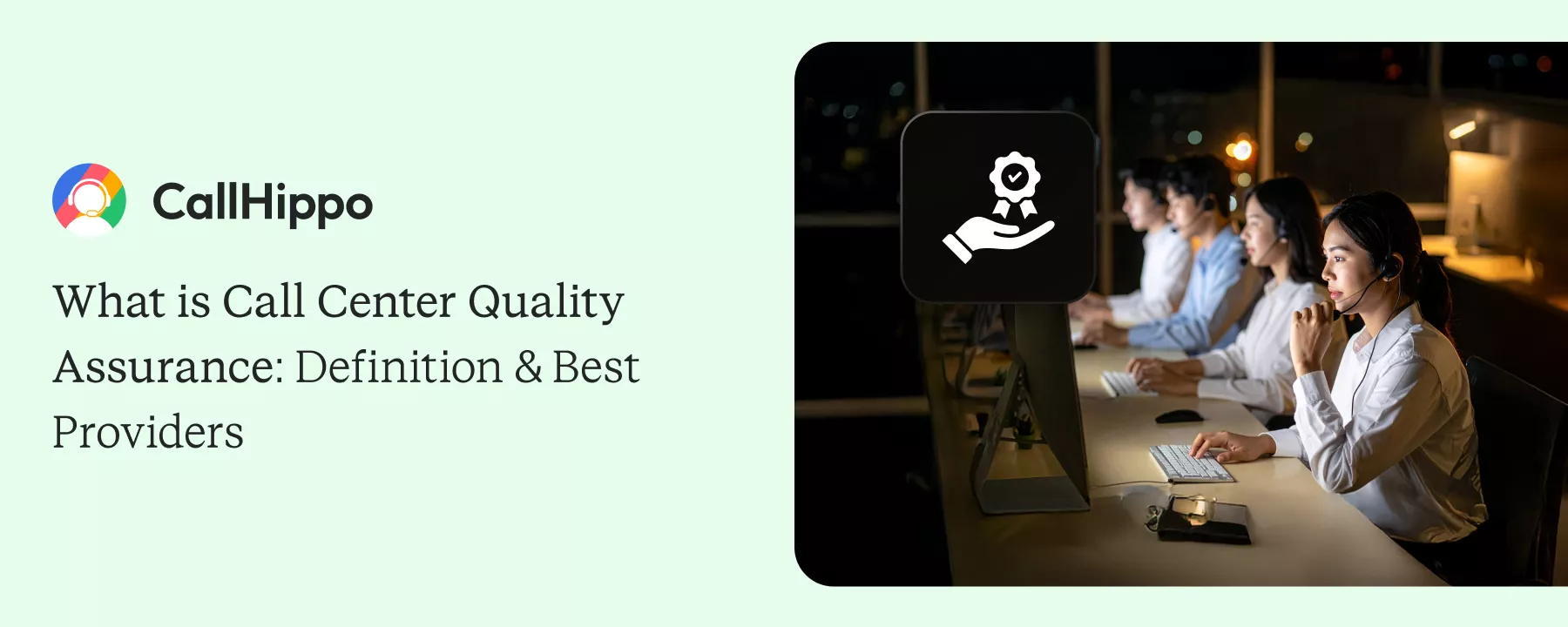
Managing a call center effectively requires balancing multiple elements: agent...
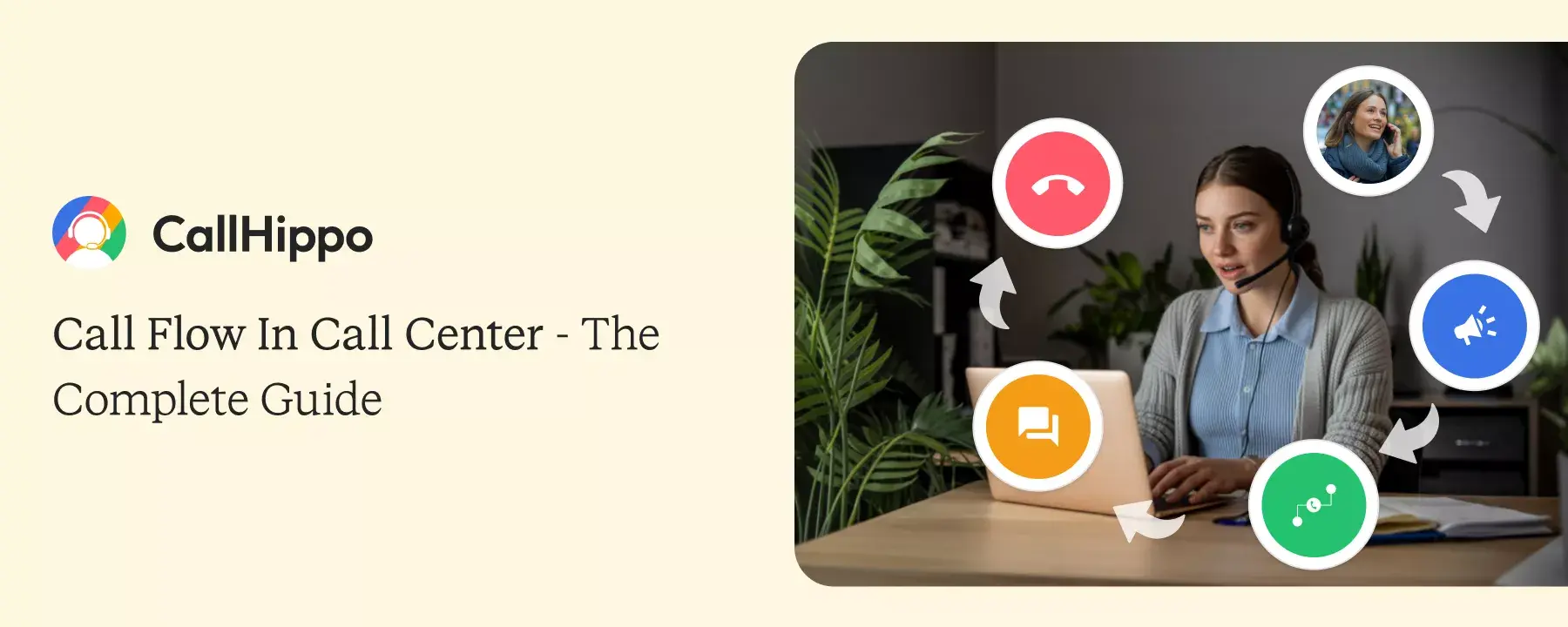
Modern businesses and their customers are far different than what they were a...
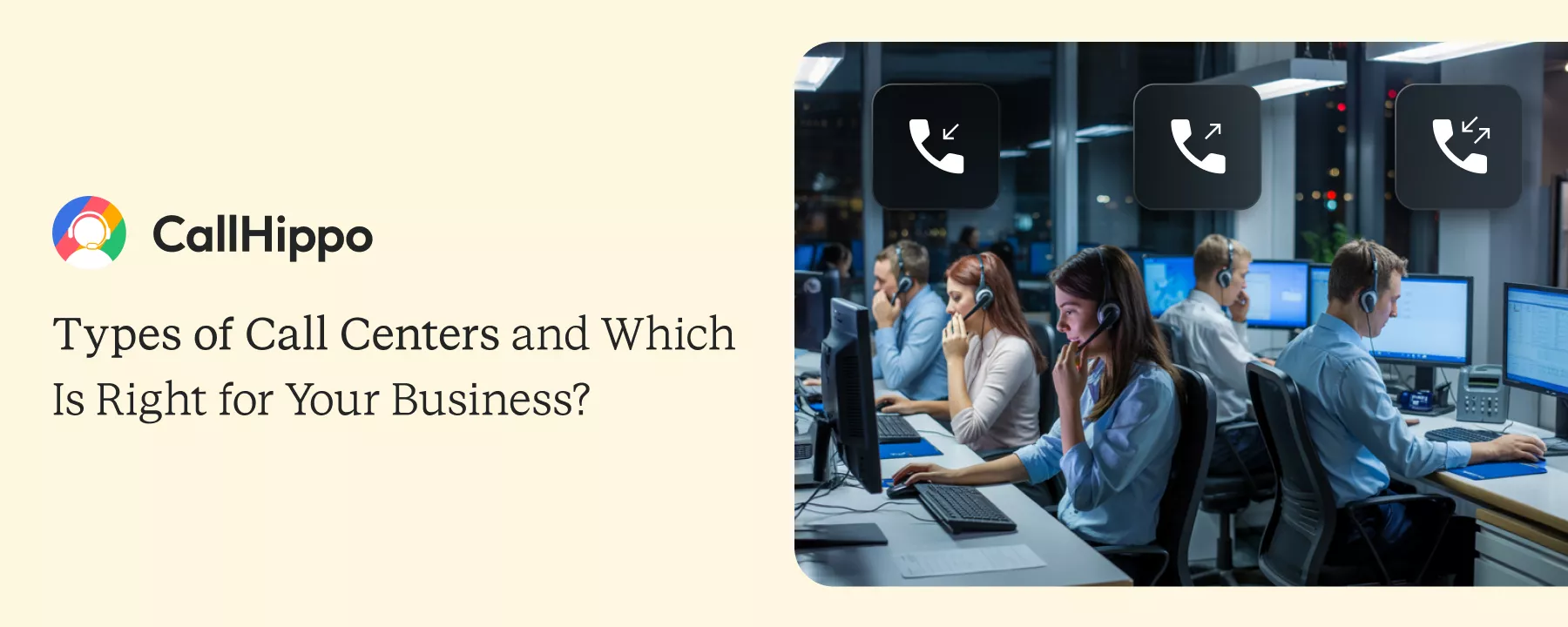
Your customer waited 15 minutes on hold yesterday. They hung up. You lost $200...
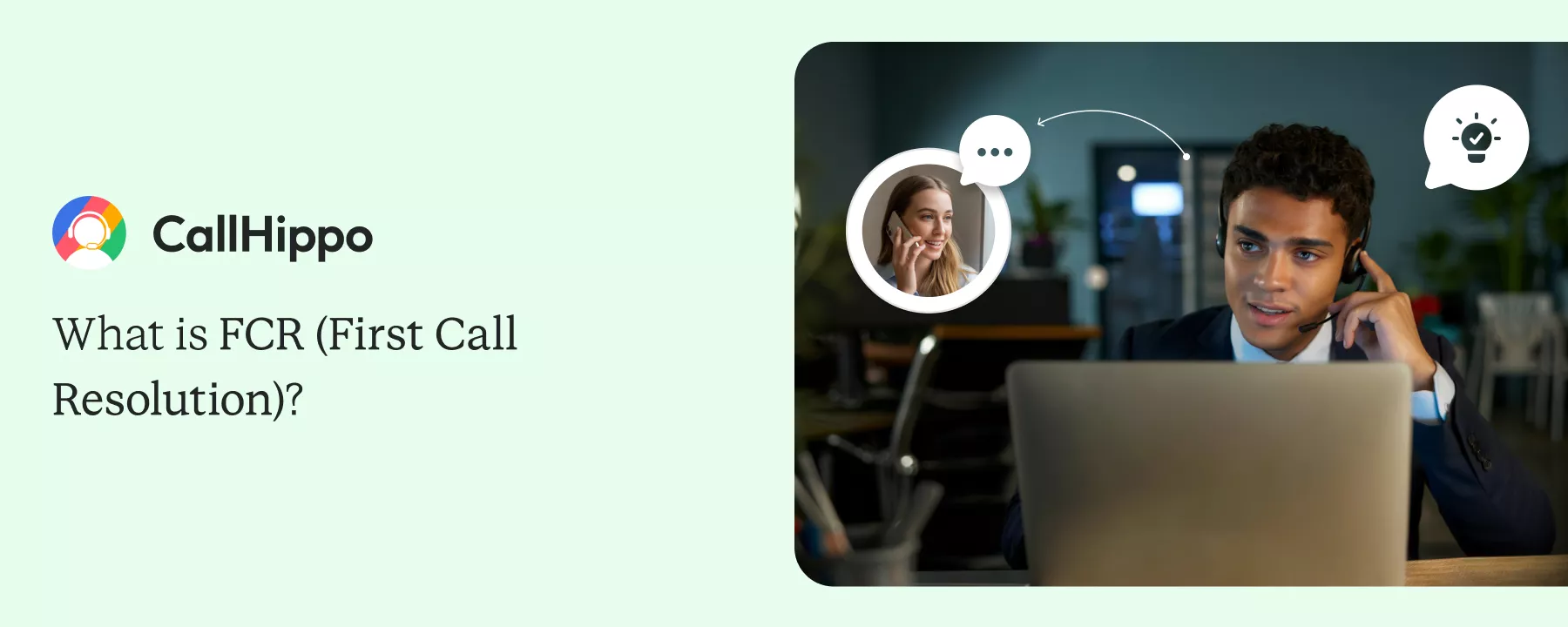
Your customer calls about a billing error. Your agent fixes it. Three days...
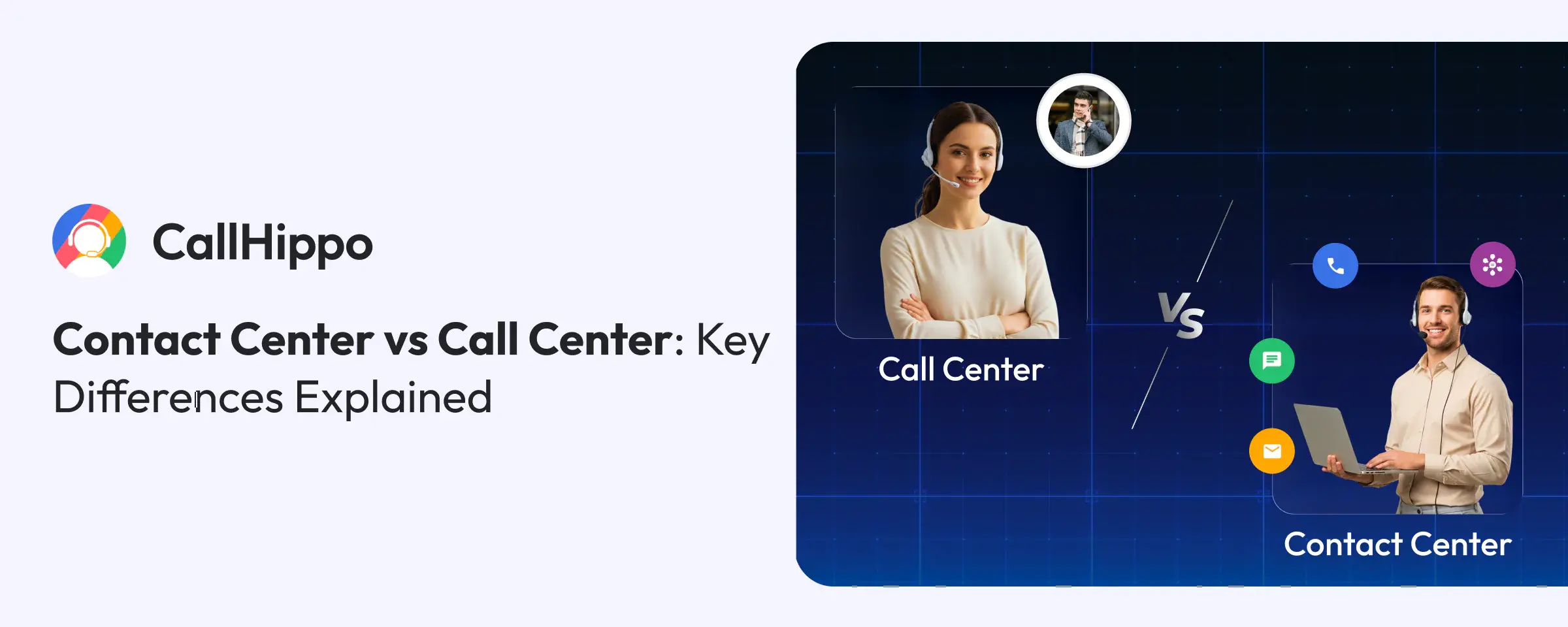
Having spent years deep in the world of customer service tech, I can tell you...

In every customer phone conversation, there's a moment where your business can...

In customer service, every interaction matters. When a caller disconnects...





