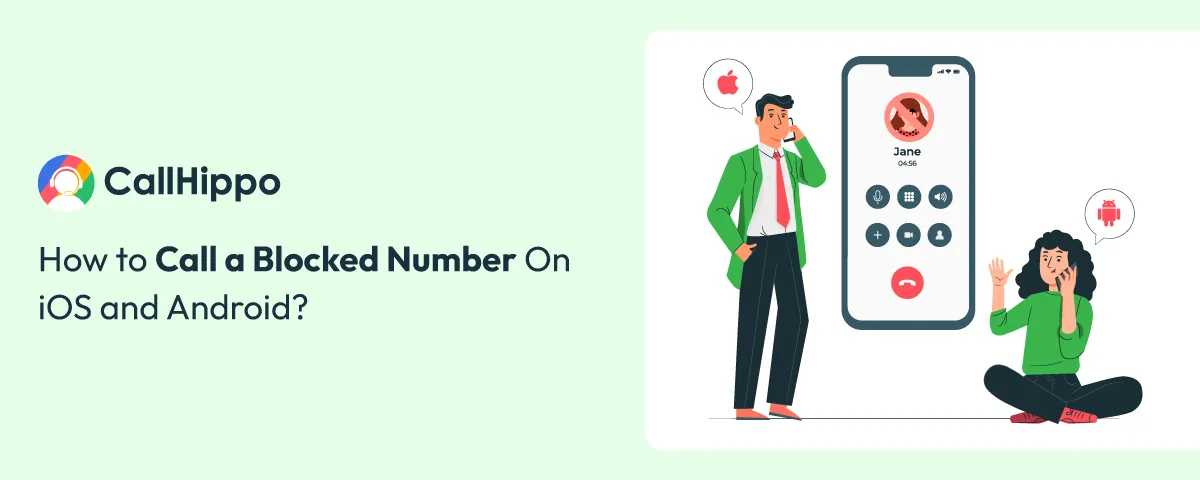When your call goes straight to voicemail, or you hear a single ring before disconnecting, your number has likely been blocked. With an average of 9 spam calls per user each month, call-blocking features have become essential for privacy. However, when critical business calls are mistakenly blocked, it can hinder communication at the worst times.
Whether you’re managing business relationships or trying to resolve a time-sensitive issue, being blocked for no reason can be frustrating. Fortunately, there are legitimate ways to work around it and ensure your message gets through. If you’re wondering how to call blocked contact, you’re not alone. Let’s dive in and explore the methods to call someone who has blocked you.
6 Ways To Call a Blocked Number
Before we look at how to call a blocked number, remember to use these methods responsibly and respect others’ privacy. If someone has blocked your number, it’s important to consider their reasons and whether it’s appropriate to continue trying to contact them. That said, here’s how to contact someone who blocked you.
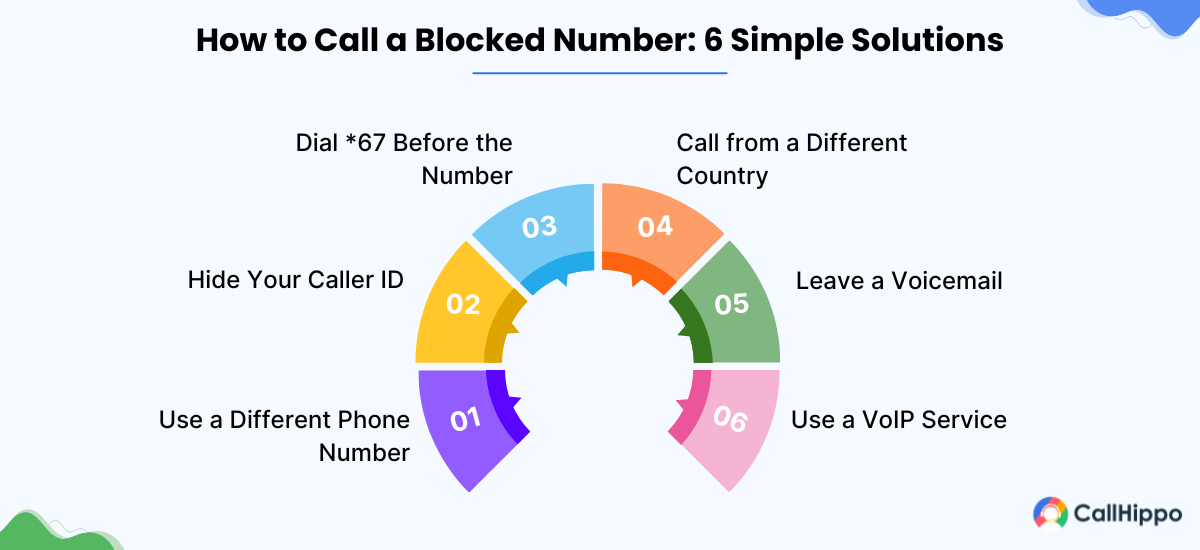
1. Use a Different Phone Number
Borrowing a friend’s phone or using a landline is one of the simplest ways to reach someone who has blocked your number. Since the block is specific to your phone number, using a different number allows your call to go through. This method is straightforward but may not be suitable for frequent use, as it relies on having access to other phones.
2. Hide Your Caller ID
Most modern cell phones allow you to hide your caller ID in the phone settings. When you enable this feature, your number appears as “Unknown” or “No Caller ID” to the recipient. This can bypass the block, as the recipient’s phone doesn’t recognize the incoming number as the blocked phone number. However, be aware that many people are hesitant to answer calls from private numbers.
3. Dial *67 Before the Number
In the United States, dialing *67 before the phone number you’re calling will hide your caller ID for that specific call. This is useful when you want to hide your number for a single call without changing your cell phone settings. Remember that this code may not work for all carriers or in all countries.

4. Call from a Different Country
International calls sometimes bypass local blocking mechanisms. If you’re traveling abroad or have access to an international calling service, you might be able to reach the person who has blocked you. Keep in mind that international calls can be expensive, so this method should be used sparingly.
5. Leave a Voicemail
Even when your number is blocked, you can often still leave a voicemail. When you call, you may hear one ring before being directed to voicemail. This allows you to leave a message explaining why you’re trying to reach the person. It’s a non-intrusive way to communicate and gives the recipient the choice to respond.
6. Use a VoIP Service
Virtual phone systems like CallHippo offer advanced features such as call masking and call rotation. You can get a local business number from CallHippo to reach out to customers. CallHippo also provides a rotating caller ID feature, which displays a random phone number each time you call. This not only helps in reaching someone who has blocked you but also maintains your privacy in business communications.
CallHippo has streamlined FC Training’s communication and boosted efficiency with IVR, automation, and 24/7 support.


Bonus Tip: Send Messages
If voice calls are being blocked or your private number is not getting through, consider trying to send messages through other means. Email, social media, or messaging apps can be effective alternatives. It’s particularly useful when attempting to reconnect with a mutual friend or resolve a misunderstanding that led to the block in the first place.
How to Call Someone Who Blocked Your Number on iPhone?
When someone blocks your number on their iPhone, your calls typically go straight to voicemail. However, there’s a built-in iOS feature that allows you to hide your caller ID, which may help you bypass this block. Here’s how to call someone who blocked your number on your iPhone.
Step 1: Open the “Settings” app on your iPhone’s home screen.
Step 2: Scroll down and tap on “Phone” in the settings menu.
Step 3: Look for the “Show My Caller ID” option and tap on it.
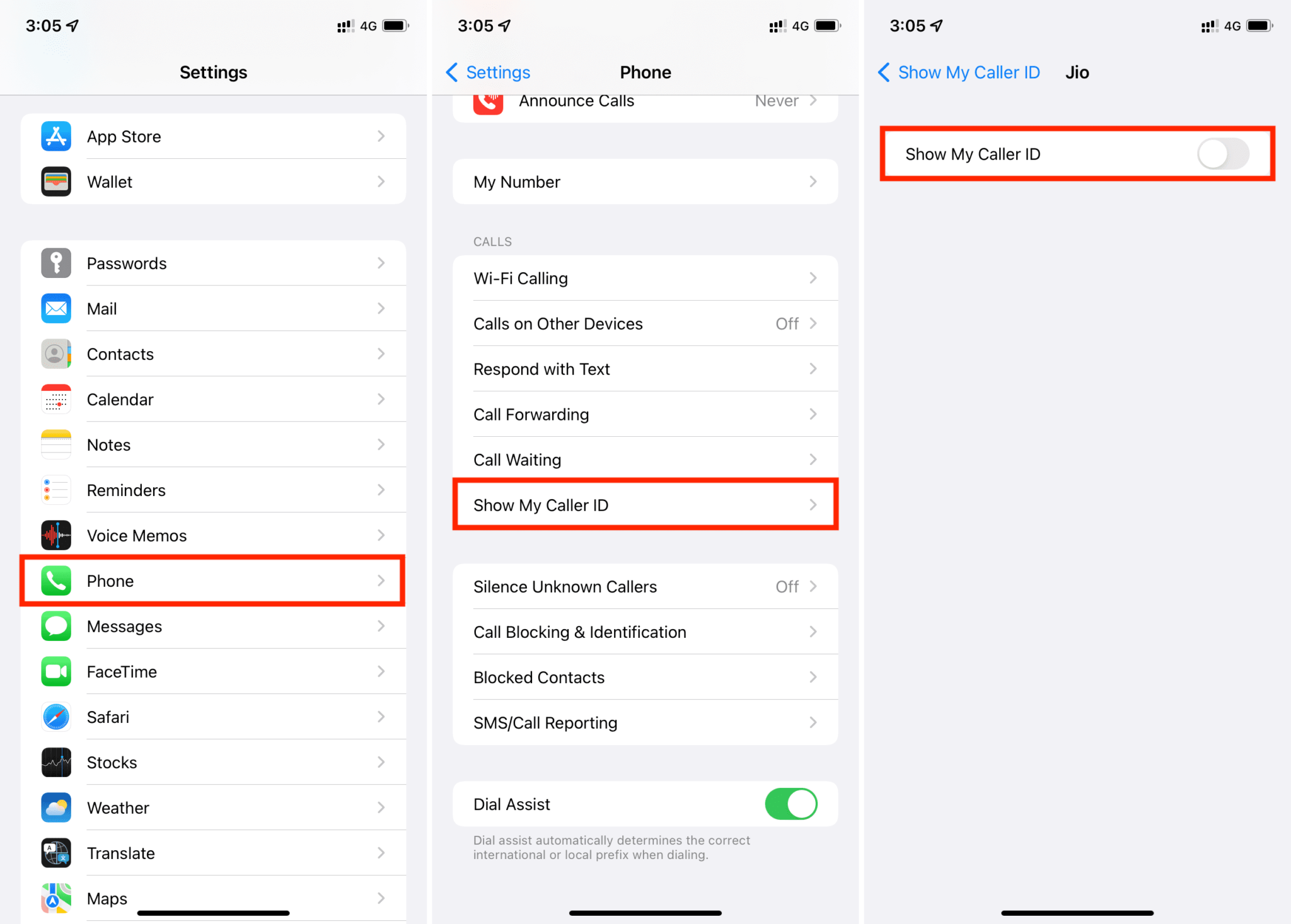
Step 4: You’ll see a toggle switch next to “Show My Caller ID”. Tap this switch to turn it off. When it’s off, the switch will appear gray. Your number will now appear as “Unknown” or “No Caller ID” to the recipient.
Step 5: After the call, remember to go back to your phone settings and turn “Show My Caller ID” back on if you want your number to be visible for future calls.
How To Call Someone Who Blocked You on Android?
If you’ve been blocked on an Android phone, you can still attempt to make contact by hiding your caller ID. Here’s how to call a blocked phone number on Android.
Step 1: Open the Phone app on your Android device.
Step 2: Tap the three-dot menu icon, usually located in the top-right corner of the screen.
Step 3: Select “Settings” from the dropdown menu that appears.
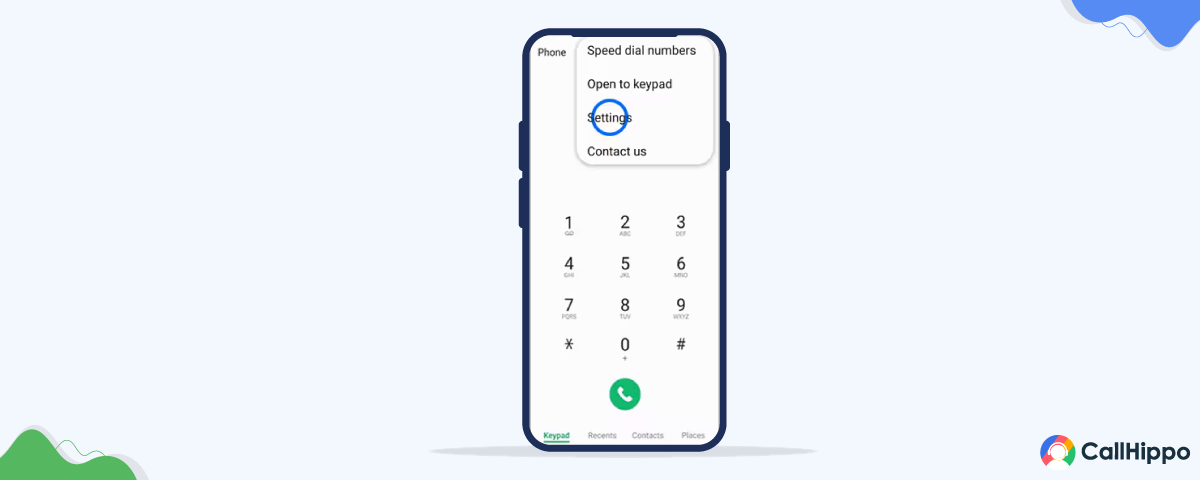
Step 4: Look for “Supplementary services,” “Advanced settings,” or a similar option (the exact wording may vary depending on your Android version and device manufacturer).
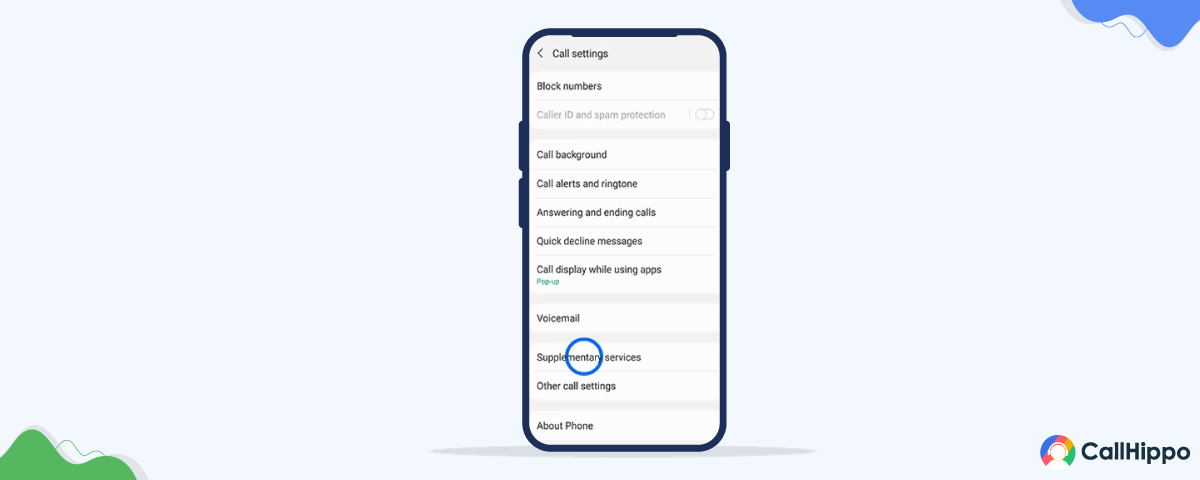
Step 5: Find and tap on “Show my caller ID” or “Caller ID” within this menu.
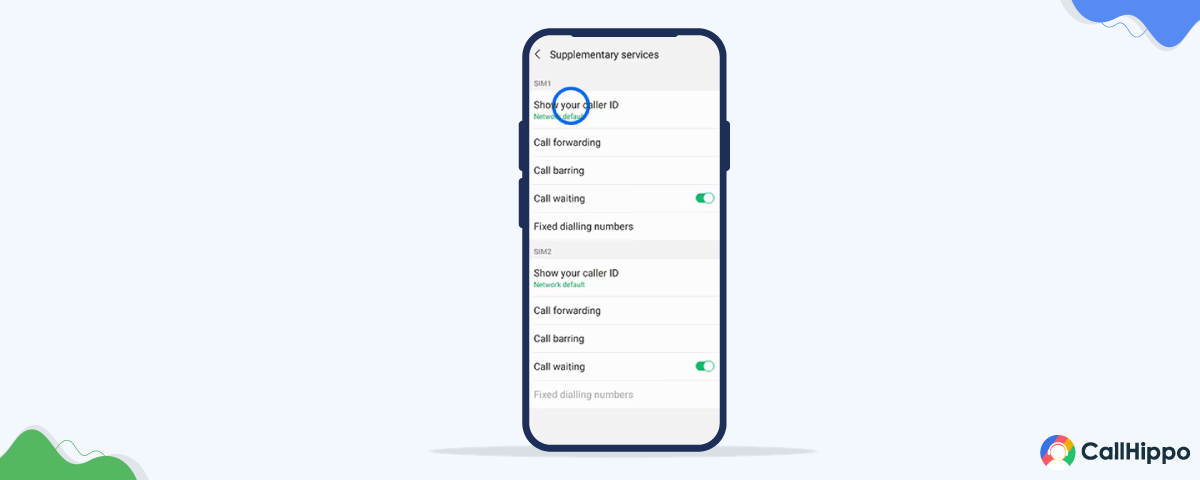
Step 6: Select “Hide number” or “Never” from the available options.
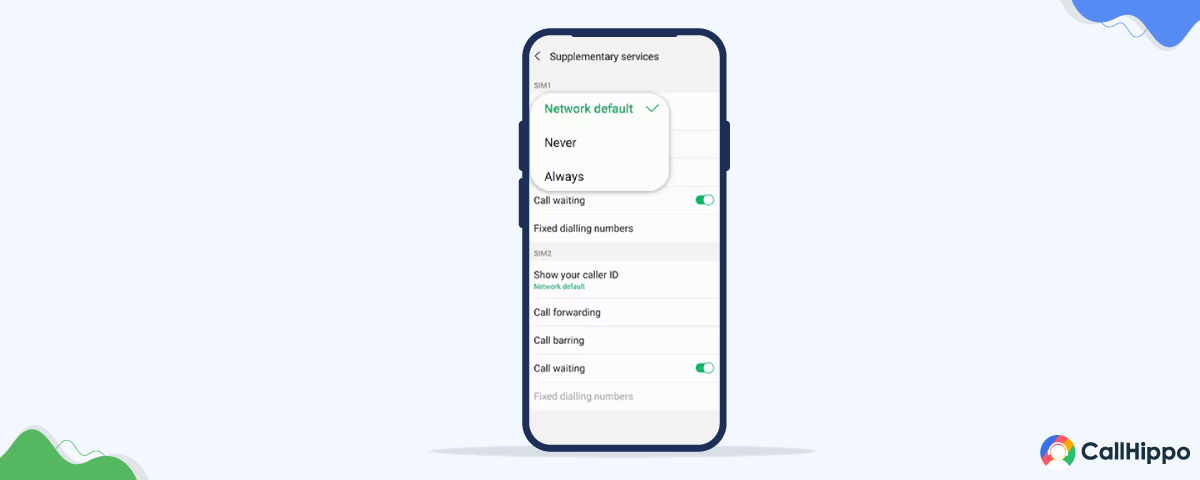
Step 7: Exit the settings menu and return to the phone dialer.
Step 8: Dial the number of the person who has blocked you.
Step 9: Make the call. Outgoing calls from your number should now appear as “Private,” “Unknown,” or “No Caller ID” to the recipient.
How To Find No Caller ID Number on iPhone?
Receiving calls from unknown numbers can be frustrating, especially when they appear as “No Caller ID” on your iPhone. These types of calls, often referred to as restricted calls. While it’s challenging to directly uncover these hidden numbers, there are several methods you can try to potentially identify the caller. You can also check phone number owner using online lookup tools to trace suspicious or anonymous callers. Here’s a guide on how to find a No Caller ID on an iPhone.
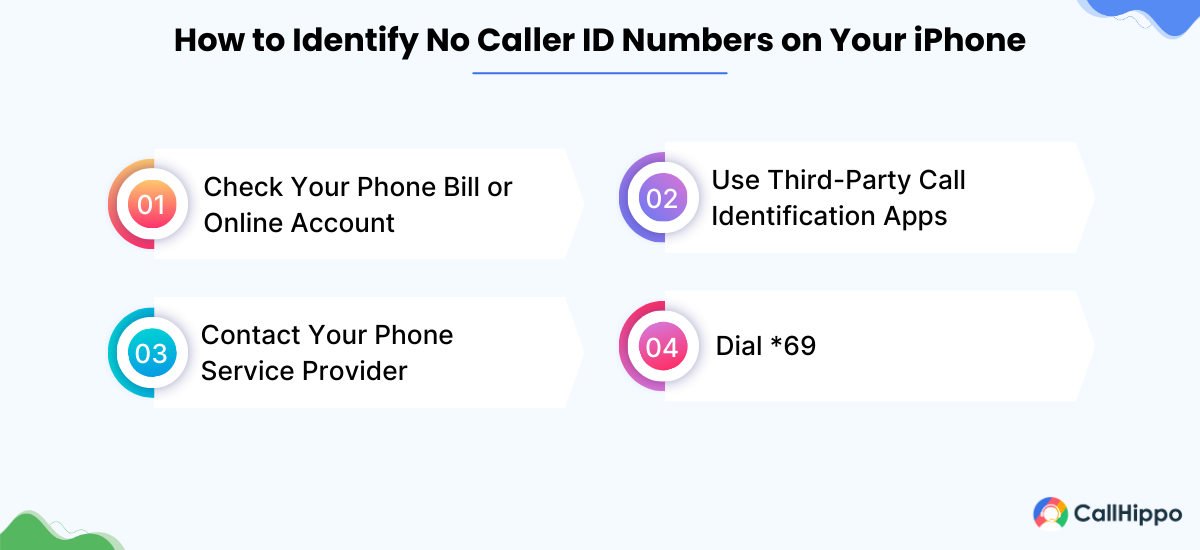
1. Check Your Phone Bill or Online Account
Many phone service providers offer detailed call logs in your online account or monthly bill. These logs often include information about incoming calls, even those that appear as “No Caller ID” on your phone.
2. Use Third-Party Call Identification Apps
Apps like Truecaller or RoboKiller can sometimes identify callers even when they’ve hidden their number.
3. Contact Your Phone Service Provider
Your cellular service provider may be able to provide information about persistent unknown callers, especially if you’re experiencing harassment.
4. Dial *69
Immediately after receiving a “No Caller ID” call, dial *69 on your iPhone. This code may reveal the number of the last incoming call, even if it was hidden. Note that this feature may not be available on all carriers or in all regions.
Conclusion
If you find yourself needing to find how to call a number that blocked you, there are several methods you can try. The simplest approach is to use a friend’s phone to place the call, as the block is specific to your number. Alternatively, you can hide your caller ID if you’re using an Android or iOS device.
However, you can skip these processes by using CallHippo. It allows you to buy local phone numbers with advanced features like call masking and call rotation. Plus, you’ll get advanced features at pocket-friendly prices and reduce unwanted spam calls.
FAQs
1. Does *82 unblock your number?
No, *82 doesn’t unblock your number. Instead, it’s used to unblock your caller ID if you’ve previously hidden it using *67. When you dial *82 before a phone number, it ensures your caller ID is visible for that specific call, even if you generally keep it hidden.
2. Can you call someone with *67 if they blocked you?
Yes, using *67 before dialing a number that has blocked you may allow your call to go through. This code hides your caller ID, making your number appear as “Private” or “Unknown” to the recipient. However, keep in mind that some people choose not to answer calls from hidden numbers.
3- What is the * code to unblock a number?
There isn’t a specific * code to unblock a number. Blocking and unblocking are typically managed through your phone’s settings or your carrier’s services.

Subscribe to our newsletter & never miss our latest news and promotions.