Security and privacy are important factors for plenty of people in the present digital age, especially when 26% of the population in America reported losing money to phone scams.
In such situations, a private number call can be a useful tool if you want to protect your personal data and sensitive information or just simply want to go invisible in some circumstances.
But, how to make a private call?’ This is a big question.
This article explains how to make a private call on Android, iPhone, and traditional landline phones.
Local
Toll-free
Mobile

What is a Private Call or Private Number Call?
A private call, also known as a restricted call or anonymous call, is a phone call in which the caller’s phone number is intentionally concealed from the recipient.
Instead of showing the caller’s number, the recipient sees a “private number” or “unknown number” on their caller ID. Usually, telemarketing companies performing illegal activities, scamsters, or people involved in fraudulent activities will make a private call. When you receive an unwanted call, the majority of the carrier’s service providers warn you about spam calls by displaying the message “Scam likely”. In some situations, you may even want to block number when calling to avoid detection or to reach someone who has blocked your number.
You can obtain information about callers and businesses that are not in your contact list by turning on the “Caller ID and Spam Protection” feature on your Android phone. This makes it easy to identify suspected spam callers.
How to Make a Private Call?
There are several ways or settings to temporarily or permanently hide or block the caller ID to make a private call on both Android and iPhone.
The settings for configuring such settings may differ slightly depending on the phone type or operating system version you are using.
Method 1: Use No Caller ID Settings to Call as a Private Number
One way to keep your phone number private is by adjusting your call features. The majority of Android smartphones on most mobile carriers automatically hide your number, so you don’t have to dial *67 every time you call. Here’s how to make a private call using settings:
On Android Devices
1. Click on the Phone app icon in the app menu or at the bottom of your mobile’s home screen.
2. Tap on the two-dot (three-dot) menu symbol on the top right-hand corner of the screen.
3. Choose settings.
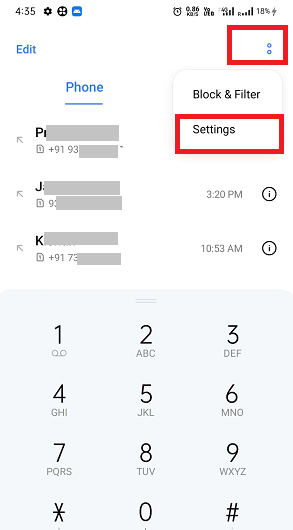
Source: Javatpoint
4. Select the Carrier call settings option (or Calls on some devices).
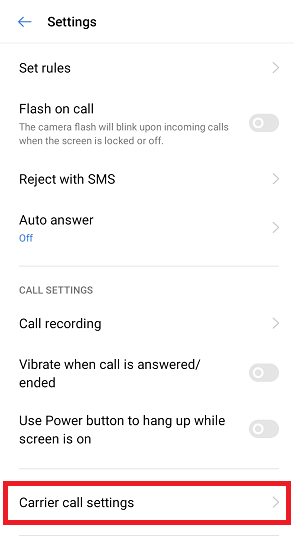
5. Tap Additional Settings.
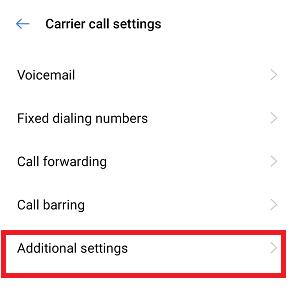
6. Choose My Number (Caller ID).
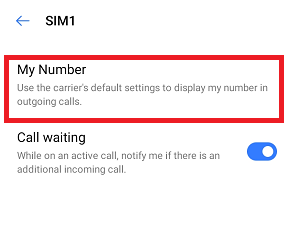
7. Tap Hide Number from the given options.
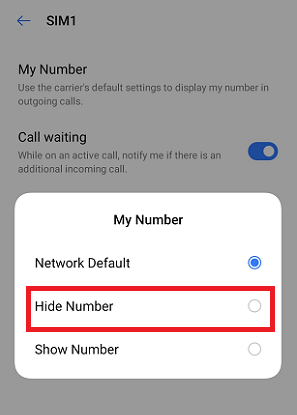
On iPhone Devices
Apple iPhones are well-known for the security and privacy measures built into the iOS operating system.
It allows you to block someone directly when a private number tries to reach you. Moreover, it also provides its users with features like private calling, which can be useful for many users.
The iPhone provides a built-in option for calling anyone privately. Adhere to the given steps to learn how to call a private number.
1. Open the settings app on your iPhone.
2. Scroll down and tap phone option.
3. Tap Caller ID.
4. Toggle the switch to the left to turn off “Show My Caller ID”.
On Landline Phones:
Although landline phones cannot meet the features of smart devices, you can still make private phone calls using a blocking code. Here’s how:
Step 1: Before dialing the recipient’s number, insert the relevant blocking code for your area. Some of the common blocking codes are *67 (North America), *31# (Europe), and #31# (Australia).
Step 2: After entering the blocking code, insert the recipient’s number.
Step 3: Your call will be displayed as a private call on the recipient’s caller ID.
Method 2: Ask Your Service Provider to Enable Private Calling
If your smartphone does not have the feature to hide your phone number, you can directly contact your phone carrier to make it private. The majority of the service providers, including T-Mobile, Sprint, Verizon, and AT&T, support this capability.
Users can contact their service provider directly, or they can visit their official website for further information.
"67% of Americans stated that their general practice is not to answer private calls or unknown incoming calls."
Method 3: Use Third-Party Apps for Private Number Calls
If your mobile device doesn’t have an in-built system, you can also use third-party applications to make your number private.
These applications make phone calls using Voice-Over-IP (VoIP). Several burner applications are available on the internet for Android and iOS to download and use.
What is a Blocking Code?
A blocking code is a series of digits that prevents the caller’s number from being displayed on the recipient’s caller ID.
The blocking code, also known as the Star Code, varies according to the country and region and is dialed before the number while making a call.
How to Use a Blocking Code Before Dialing?
In the US, one of the easiest ways to make your number private is to dial *67 before the number you call. This method works on any device, including Android, iPhone, and Windows, as well as landlines.
The code *67 registers your cell phone number as “Private” and is not visible on the receiver’s display. To mask your phone number, you must dial this code each time you make a call.
"To make a call to another city, dial “1” and the area code following *67, followed by the number. For example, if the receiver’s phone number is 444-5555, dial *6712124445555 (212 is the area code of New York)."
Find Out Your Blocking Code
There are multiple private number call codes depending on the country and region you live in. Following are the codes according to the area you want to reach:
Conclusion
Remember that a lot of individuals might ignore or quickly cut off the call from a private number or an unknown number. Also, there might be a chance they won’t call you back or even listen to your voicemail.
You can guarantee the security and confidentiality of your communications by adhering to these guidelines and understanding how to call a private number.
However, CallHippo can be a safe and dependable option when choosing between VoIP and cloud telephony services that promise to deliver the most dependable service at the most reasonable price.
FAQs
1. Does *67 still work for private calls?
Yes, *67 is a widely recognized blocking code in North America that still works for making private outgoing calls.
2. What does it mean when you get a call from a private number?
A call from a private number indicates that the caller has intentionally hidden their caller ID.
3. Should I answer private numbers?
Answering private numbers is completely a personal choice. Exercise caution and consider blocking unknown or unwanted callers if necessary.
4. How do you find out private numbers?
Private numbers cannot be directly traced through caller ID. Contact your phone service provider for assistance with handling nuisance calls.
5. Is calling private *67 or *69?
Dialing *67 before the recipient’s number makes the call private. *69 is usually used to return the last call that was received.

Subscribe to our newsletter & never miss our latest news and promotions.
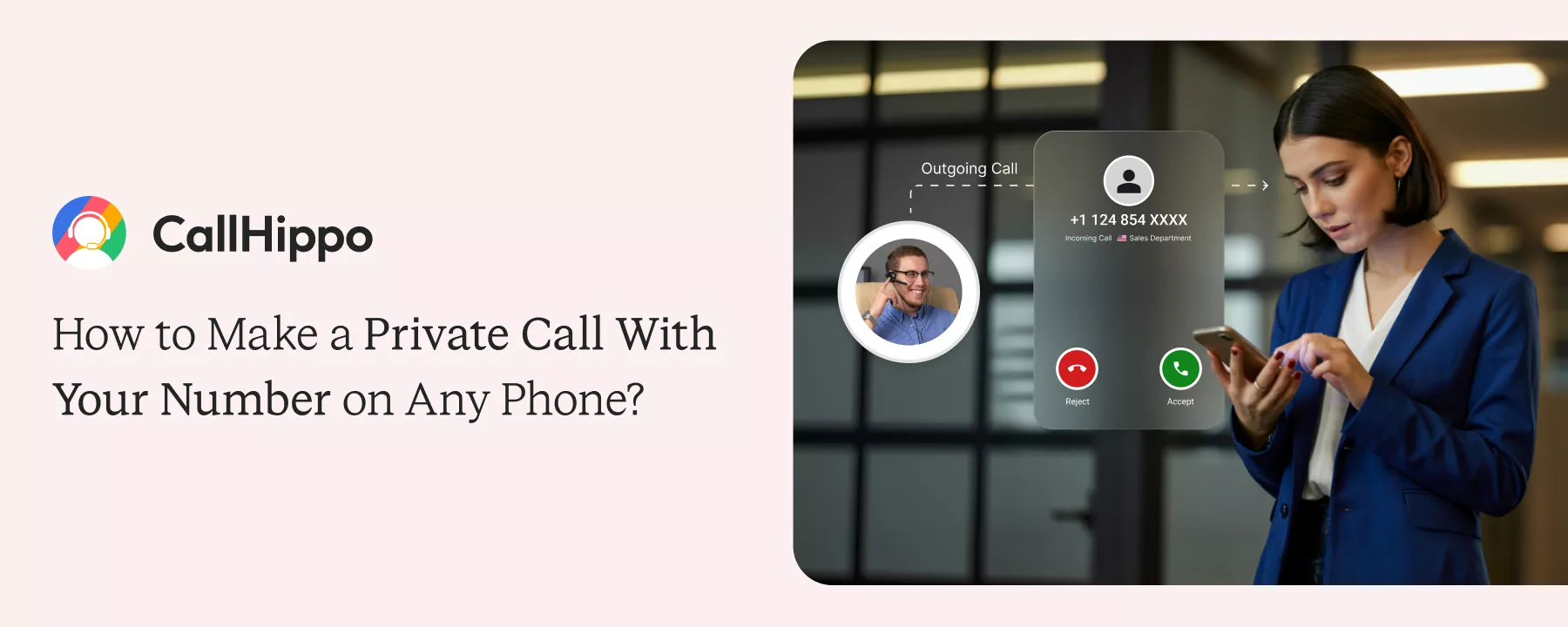
 Local
Local Toll-free
Toll-free Mobile
Mobile








