Restricted calls are a nuisance that no one wants to deal with. You won’t know who the caller is or what their intentions are. It could be a telemarketer trying to sell you something you don’t need, or worse, a scammer or someone with malicious intent.
In fact, in 2023 alone, Americans lost more than $25.4 billion to phone scams. Fortunately, there’s a solution to this problem. You can block restricted calls by following certain steps to protect your privacy.
But first, let’s understand what is a restricted call, a restricted number, and possible reasons people use them.
What Is a Restricted Call?
A restricted phone call is a call in which the caller intentionally conceals or blocks their phone number from appearing on the recipient’s caller ID. When you receive a restricted call, you’ll typically see something like “No Caller ID,” “Private Number,” or “Blocked Caller” on your phone screen instead of the actual phone number.
When dealing with restricted calls, exercise caution and prioritize your safety. Consider implementing additional security measures such as enabling call screening features or using reputable call-blocking apps. Stay informed about common phone scams and remain vigilant against potential threats.
What Is a Restricted Number?
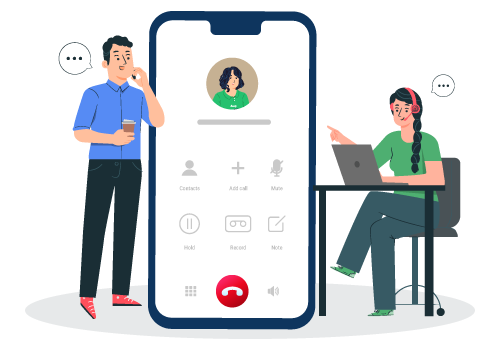
A restricted phone number refers to a phone number that has been deliberately blocked or hidden from displaying on the recipient’s caller ID when making outgoing calls. Instead of showing the actual phone number, the recipient will see something like “Restricted,” “Private Number,” or “No Caller ID” on their phone screen.
Callers can choose to restrict their number for various reasons, such as maintaining privacy and avoiding potential discrimination based on their caller ID information. In the case of telemarketers and scammers they use it to hide their identity to make it harder to trace the calls back to them.
Remember that when you receive a call from a restricted number, the number is intentionally concealed, preventing you from seeing the caller’s actual phone number.
How To Make Restricted Calls on Android and iOS?
When you need to maintain privacy or anonymity while making calls from your smartphone, you can opt to make restricted phone calls. This feature allows you to conceal your caller ID information from the recipient. You can also choose to call block number using the restricted call feature, which hides your caller ID from the recipient. Here’s how you can make restricted calls on both Android and iOS devices:
1. For Making Restricted Calls on Android:
To make restricted phone calls on your Android device and ensure your privacy, follow these simple steps:
- Open the Phone app on your Android device.
- Tap the three-dot menu icon or the settings gear icon.
- Select “Settings” or “Call settings.”
- Look for an option like “Caller ID” or “Additional settings.”
- Tap on “Caller ID” and select “Hide number” or “Show my caller ID.”
- Exit the settings. Your Android device is now set to make restricted calls.
2. For Making Restricted Calls on iOS (iPhone):
Maintain your privacy while making calls from your iPhone by following these steps to make restricted calls:
- Open the “Settings” app on your iPhone.
- Scroll down and tap on “Phone.”
- Select “Show My Caller ID.”
- Toggle the switch to turn off “Show My Caller ID.” This hides your caller ID for all outgoing calls.
- Exit the settings. Your iPhone is now set to make restricted calls.
How To Block Restricted Calls?
Repetitive restricted calls can be annoying and disrupt your daily schedule. However, the great part is that it is easy to block these calls. Here’s how to stop restricted calls.
1. Block Restricted Calls on Landline
Blocking restricted calls on a landline is a relief for those bothered by anonymous calls, particularly concerning scams. Follow these steps:
Step 1: Reach the landline dial code.
Step 2: Dial *60. Dial the asterisk symbol, then press 6, and finally, press 0 to access the automated call blocker system.
Step 3: Wait for the automated system’s response. It will guide you through options.
Step 4: Follow the system’s prompts to block your desired number.
Step 5: Wait for confirmation of the blocked number.
2. Block Restricted Calls on Android
Shielding against restricted phone calls on Android devices grants peace of mind. Here’s how to block restricted calls on Android.
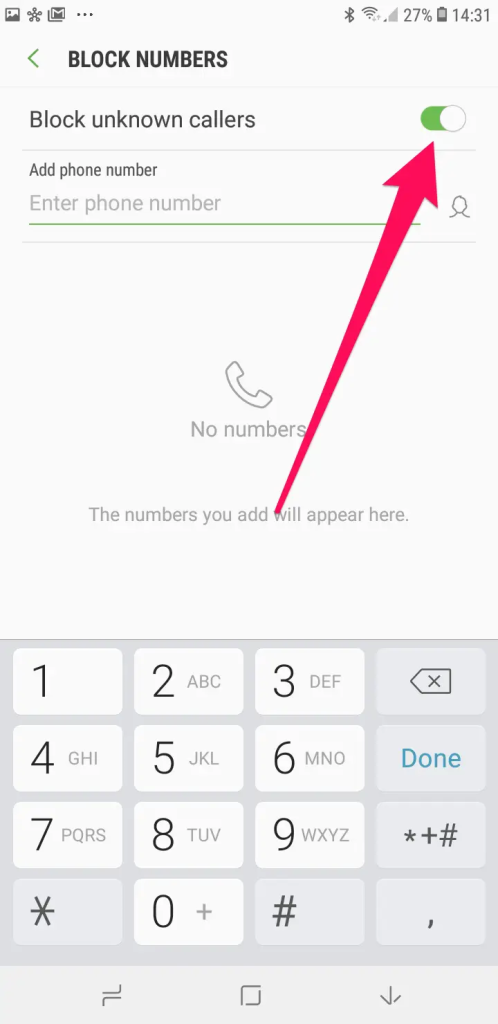
Source: Business Insider
Step 1: Open the Phone app on your Android device.
Step 2: Tap the three-dot menu icon or the settings gear icon.
Step 3: Select “Settings” or “Call settings.”
Step 4: Look for an option like “Block numbers” or “Call blocking.”
Step 5: Choose “block unknown callers.”
Step 6: You can also add specific numbers you want to block.
Step 7: Save the settings. Your Android device will now block calls from numbers with restricted caller IDs.
3. Block Restricted Calls on iPhone
Curbing restricted phone calls on an iPhone enhances privacy and reduces unwanted disruptions. Here’s how to stop restricted calls on iPhone.
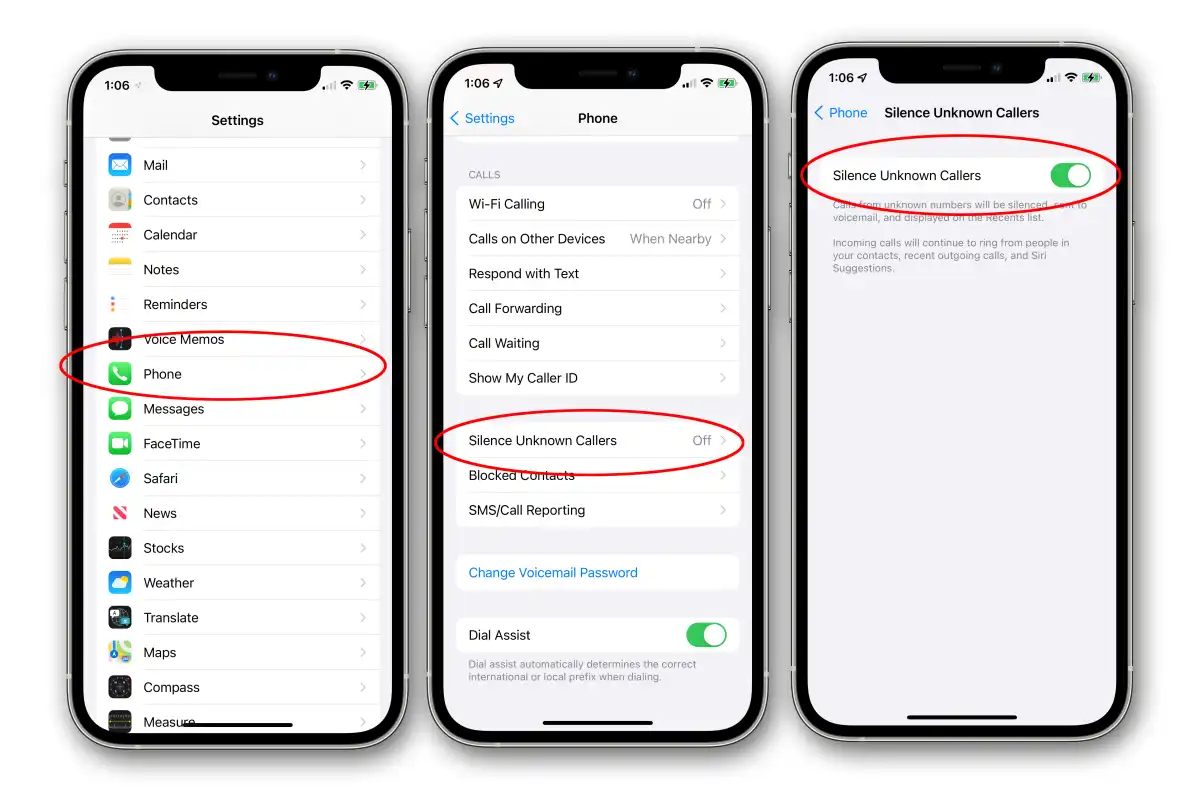
Source: Mac World
Step 1: Open the “Settings” app on your iPhone.
Step 2: Scroll down and tap on “Phone.”
Step 3: Select “Silence Unknown Callers” and toggle the switch to enable it.
Step 4: Alternatively, you can use a third-party app from the App Store to block restricted calls. Follow the app’s instructions for setting it up.
Step 5: Exit the settings. Depending on the option you choose, your iPhone will now silence or block calls from numbers with restricted caller IDs.
Should You Answer Restricted Calls?
Deciding whether to answer restricted phone calls depends on various factors. If you’re expecting a call from a private or restricted number, such as from certain professionals or services, it may be worth answering.
However, exercising caution is prudent, as many spam, scam, or unwanted calls often come from restricted numbers. If you’re uncertain about the caller’s identity or purpose, it’s safer to avoid answering and let them leave a message. Additionally, use call-blocking features or third-party apps to identify unwanted calls and protect your privacy.
How Do You Call Back a Restricted Number? What Are the Ways To Do It?
Calling back a restricted number can be challenging due to the caller’s deliberate concealment of their identity. However, there are a few methods you can try:
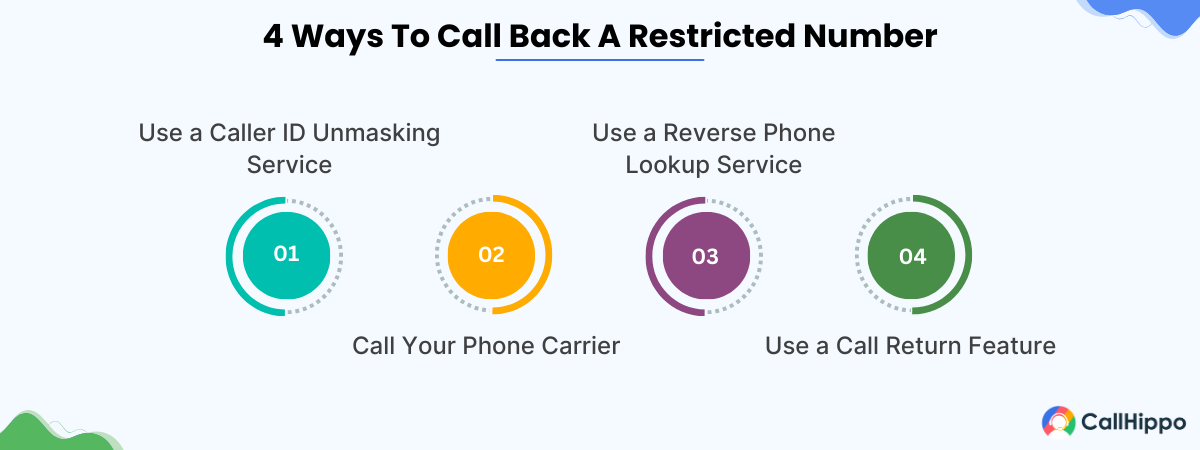
1. Use a Caller ID Unmasking Service
Some online services and apps claim to be able to unmask restricted or private numbers. They can retrieve the number from your call log and try to find more information on it. However, their effectiveness can vary, and some may require a subscription fee. Alternatively, you can learn how to call a number private yourself or block private numbers when needed, ensuring you’re in control of your private calling experience.
2. Call Your Phone Carrier
Contact your phone carrier’s customer service and explain the situation. In some cases, they may be able to provide you with the restricted number or at least give you more information about the caller, especially if it’s a case of harassment or a potential emergency.
3. Use a Reverse Phone Lookup Service
Websites and apps that offer reverse phone number lookup services may be able to identify the phone number owner. However, the accuracy of these services can be hit or miss, especially for numbers that are deliberately restricted.
4. Use a Call Return Feature
Some phone carriers offer a call return service that allows you to dial *69 (in the US) to automatically call back the last number that called you, even if it was restricted.
It's important to note that restricted numbers are intentionally concealed, and there's no guaranteed way to unmask them unless the caller chooses to reveal their number themselves.
How To Unblock Restricted Calls?
Restricting unknown callers can help reduce spam and potential scams, but there may be times when you want to temporarily allow those calls through. Whether you’re expecting an important call from someone keeping their number private or wanting to screen all incoming calls, unblocking restricted calls is straightforward. Here’s how.
Unblock Restricted Calls on Landline
- Contact your landline service provider
- Inquire about their call unblocking process
- Follow their specific instructions to disable the call-blocking feature for restricted calls
- This may involve navigating through the landline’s menu or dialing a specific code
Unblock Restricted Calls on Android
- Open the Phone app
- Tap the three-dot menu icon and select “Settings”
- Find the “Blocked numbers” or “Call blocking” option and tap on it
- Locate the entry for “Restricted” or “Private numbers” in the blocked list
- Tap on the entry and select “Unblock” or “Remove”
Unblock Restricted Phone Calls on iPhone
- Open the Settings app
- Scroll down and tap on “Phone”
- Select “Call Blocking & Identification”
- Tap on “Blocked Caller List”
- Find the entry for “Restricted” in the list
- Swipe left on it and tap “Unblock”
Why Do People Use Restricted Calls?
Now that you know what a restricted call means, let’s understand why people use it. There are a few different reasons why someone may choose to restrict their caller ID, including privacy, telemarketing, and fraud. Let’s understand.

1. Privacy
Many individuals prioritize their privacy and opt to keep personal details secure, such as phone numbers, confidential. Restricted calls allow them to make calls without revealing their number, maintaining anonymity and protecting their privacy from others who may misuse or share their number without consent.
2. Avoiding Discrimination
In some cases, callers may face potential discrimination or prejudice based solely on their caller ID information, such as calls originating from specific area codes or regions. By restricting their number, they can avoid being unfairly judged or treated differently before the recipient even answers the call.
3. Telemarketing
Telemarketers and robocalls frequently employ tactics like caller ID spoofing or using restricted numbers to bypass call-blocking services and make it harder for recipients to identify and filter out their unwanted calls. This allows them to continue their marketing efforts more effectively.
4. Scams and Fraud
Scammers and fraudsters have a vested interest in concealing their true identities and contact information. By restricting their numbers, they can hide their real identities and locations, making it more difficult for authorities or their potential victims to trace the calls back to them and hold them accountable.
5. Professional Reasons
Certain professions, such as lawyers, law enforcement officials, or social workers, deal with sensitive information and cases that require discretion and anonymity. Restricted calls allow these professionals to protect client confidentiality, maintain privacy for ongoing investigations, or safeguard the identities of vulnerable individuals.
6. Personal Safety
For individuals who are victims of domestic violence, stalking, harassment, or other forms of abuse, revealing their personal phone numbers to the abuser can be a significant safety risk. Restricted calls enable them to contact friends, family, or support services without the fear of their number being discovered and used to further harass or threaten them.
Conclusion
Restricted phone calls present both nuisances and potential security risks, making call blocking a valuable tool. While some callers conceal their numbers for legitimate reasons, telemarketers and scammers frequently use restricted calls.
Follow the steps mentioned in this article to enable or disable call blocking for restricted numbers as per your preference. It’s generally recommended to use call blocking judiciously and only unblock restricted calls when necessary, such as when expecting an important call from someone keeping their number private.
FAQs:
1. How to Make Your Phone Number Restricted?
To make your outgoing calls show as “restricted” or “private number,” contact your carrier and request caller ID blocking/restriction services. Alternatively, dial *67 before the number on most phones to temporarily restrict caller ID for that call. You can also get a virtual phone number from CallHippo to mask your caller ID.
2. How to Call Back a Restricted Number on Android?
Calling back a restricted number on Android can be challenging due to the caller’s deliberate concealment of their identity. However, you can try dialing *69 (though it may vary by carrier), which allows you to automatically call back the last number that called you, even if it was restricted. Or you can use a caller ID unmasking app or online service (may require payment).
3. Does Calling Restrictions Mean Blocked?
No, restricted calls just mean the caller has hidden their number from displaying, but the call is not automatically blocked. Blocked calls are prevented from ringing through entirely.
4. Can you call back a restricted number?
Calling back a restricted number can be difficult because the caller intentionally hides their identity. However, you can try caller ID unmasking services, ask your carrier, use reverse phone lookup sites, or call from a different number in hopes the restriction doesn’t apply.
5. Can restricted contacts call you?
Yes, contacts with restricted caller ID enabled can still call you. Their number will display as “restricted,” “private,” or “blocked caller” on your end.

Subscribe to our newsletter & never miss our latest news and promotions.









