Of late, there has been a surge in mobile usage and on average, people spend 4 hours and 30 minutes on mobile devices. So, businesses increasingly rely on mobile applications to connect with customers, boost brand reputation, and gain a competitive edge.
Small business owners wear multiple hats, from customer communication and team management to streamlining sales and social media monitoring. In that case, mobile apps for small businesses help automate routine tasks and remove a major chunk of their burden and stress.
If you are a small business owner exploring ways to manage your tasks and work faster, then this blog is a must-read for you.
"Use mobile applications to streamline business communication and improve customer relations.
CallHippo offers advanced communication abilities for businesses. The mobile app helps small business owners handle customer calls even when they are not at their desks."
7 Must-Have Business Mobile Apps
Here are the 7 must-have mobile applications for small businesses. We have covered the best small business apps with their key features, pros, cons, and pricing in detail.
| Provider | Best For | Key Features | Pricing | Unique Differentiator |
|---|---|---|---|---|
| CallHippo | Small & Midmarket Business | Virtual numbers, call forwarding, voicemail, analytics | Starts at $16/month | Mobile-first calling app with global number access & real-time activity feed |
| Slack | Team messaging & internal communication | Channels, integrations, voice/video calls | Free & paid plans from $8.75/month | Great for organizing internal conversations via mobile |
| Nextiva | Unified business communications | Voice, SMS, video meetings, mobile & desktop apps | Starts at $18.95/month | Integrated productivity features for mobile teams |
| Ooma | Simplified mobile VoIP for SMBs | Call routing, voicemail, mobile app, virtual receptionist | Starts at $19.95/month | Easy mobile onboarding for solo entrepreneurs & SMBs |
| GoTo Connect | Hybrid small teams | Voice calling, video, chat, mobile support | Starts at $27/month | Combines calling, messaging & meetings in one mobile app |
1. CallHippo
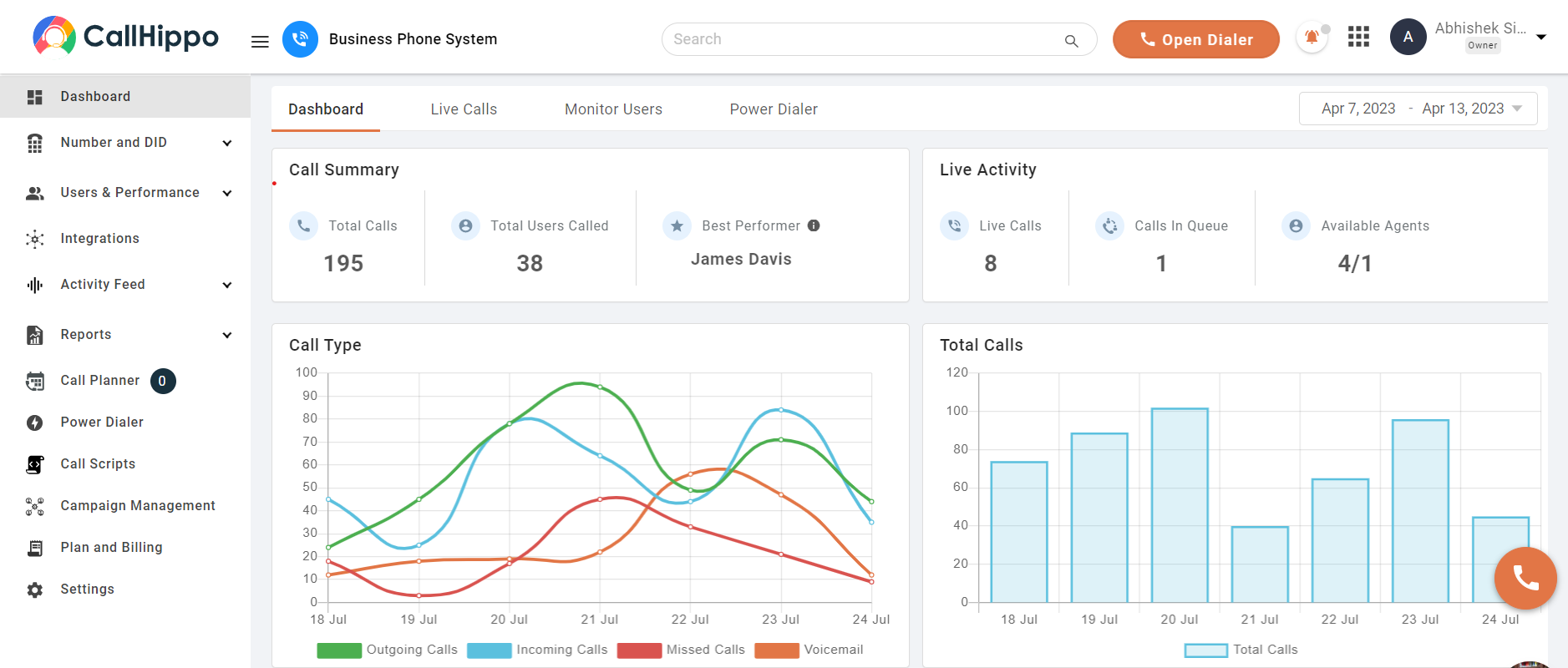
CallHippo is a leading mobile application for business communication. With innovative features and superior functionality, CallHippo helps streamline your internal and customer communication in one go. It allows businesses to communicate through voice, video, SMS, live chat, etc.
The best thing about CallHippo is that you can scale the system as per your requirements without investing in additional hardware or equipment. CallHippo helps increase the productivity of your internal teams by automating routine tasks and processes.
Key Features
- Power dialer
- Interactive Voice Response
- Call queuing software
- Intuitive reports
- Call recording
- WhatsApp Business
- Shared inbox
Pros
- CallHippo can be installed quickly and the setup takes only three minutes.
- CallHippo can be easily integrated with popular third-party tools like Zoho CRM, HubSpot, Zendesk, Shopify, etc.
- CallHippo can be easily accessed on mobile, web, and desktop, so works well for businesses with a distributed workforce.
- It has a basic free plan and so is affordable for small businesses and startups.
- The customer support team is technically sound and well-knowledged and offers quick responses to all your queries.
- CallHippo offers virtual numbers in different countries and so works for businesses with a global customer base.
Cons
- The mobile application has technical glitches and needs updates.
- Messages take longer to deliver when the internet connectivity is poor.
Pricing
- Starter – $18 Per user/Month
- Professional – $30 Per user/Month
- Ultimate – $42 Per user/Month
*Pricing as of 11-06-2024.
2. Slack
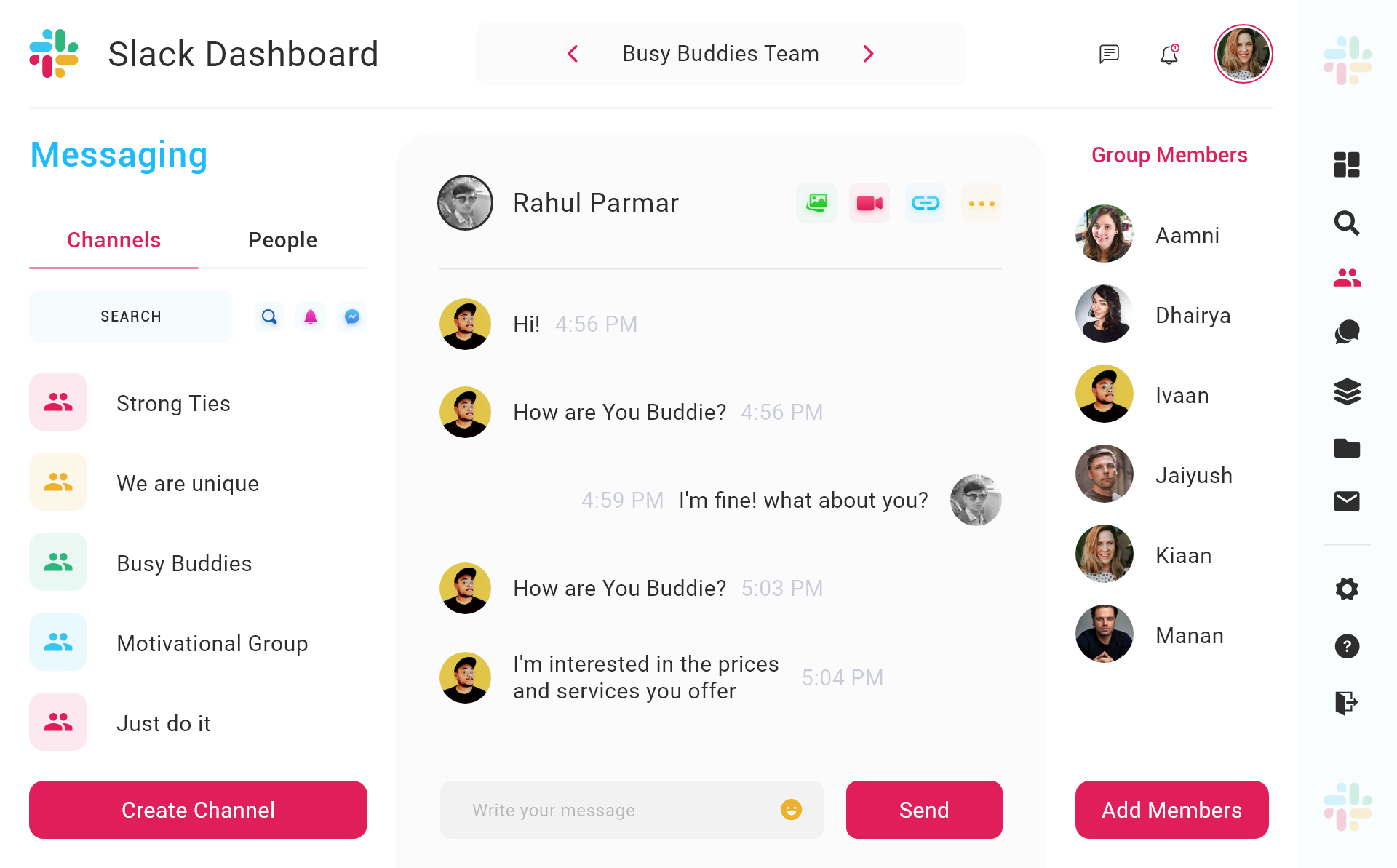
Slack is one of the popular cloud-based, project management mobile apps for small businesses that helps streamline internal communication and productivity management. It helps promote collaboration between team members and quicker exchange of ideas and thoughts. The small business app has private and public channels that allow team members to engage in discussions.
Key Features
- Advanced search functionality
- Private and public channels
- Whiteboarding
- File sharing
- Workflow builder
- Audio and video conversations
- Vendor communication
Pros
- Team members can create groups to promote seamless communication between multiple stakeholders.
- Slack is quicker and simpler for customer and internal communication when compared to emails.
- Records employee messages and conversations which in turn helps maintain a transparent line of communication.
- Slack channels can be quickly set up and can be easily customized.
- Slack syncs up with the Outlook calendar and allows businesses to integrate calls and meetings into the employee’s schedule.
- On Slack, it is easy to invite members and add them to the channels for collaboration.
Cons
- Slack must provide a better way to organize channels as they look messy in their current form.
- The process of inviting external members and vendors to the channels must be simplified.
Pricing
- Free version – $0 per month
- Pro – $7.25 per month
- Business+ – $12.50 per month
- Enterprise Grid – Contact sales
3. LinkedIn
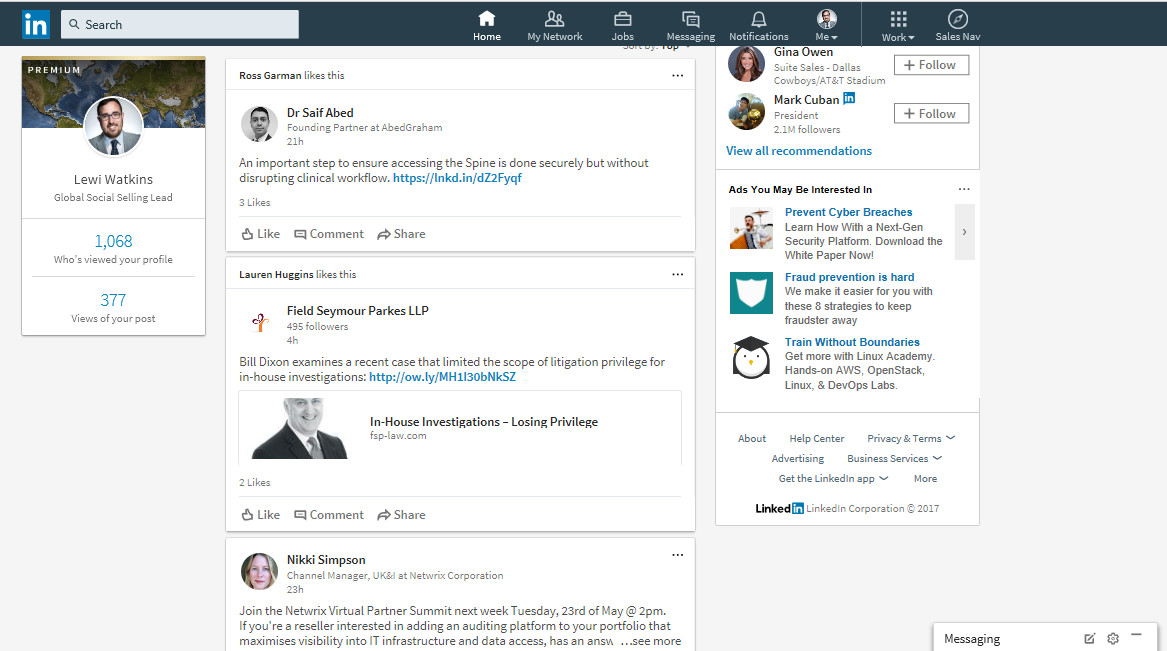
LinkedIn is the largest professional social network for businesses. It is one of the must-have mobile apps for small businesses as LinkedIn helps market their offerings and network with businesses and professionals in their industry. By upgrading to premium plans like LinkedIn Sales Navigator, small businesses can derive actionable insights about their prospects and customers. With tools like Linked Helper, they can easily export these leads to Excel for further analysis and organization.
Key Features
- LinkedIn stories and posts
- LinkedIn live
- Business brand building
- Find skilled employees
- Events promotion and marketing
- Search Filters
- InMail messages
- Profile analytics
- Verified business page
Pros
- LinkedIn has advanced applicant search abilities which enhances the access to talent.
- LinkedIn offers excellent business insights that help improve your business reach.
- With LinkedIn Sales Navigator, you can scout for potential leads and prospects.
- Offer training and support to your employees with LinkedIn learning programs.
- LinkedIn has desktop as well as mobile applications for businesses.
- LinkedIn helps improve B2B sales and strengthen brand positioning in the competitive world.
Cons
- The targeted Ads on LinkedIn are costlier than those other social media platforms and drain your marketing budget.
- Several essential features are available in LinkedIn premium packages which may be expensive for small businesses.
Pricing
- Free – $0 per month
- LinkedIn Premium Business- $59.99 per month
- LinkedIn Sales Navigator Core- $99.99 per month
- LinkedIn Sales Navigator Advanced- $149.99 per month
4. Salesmate CRM
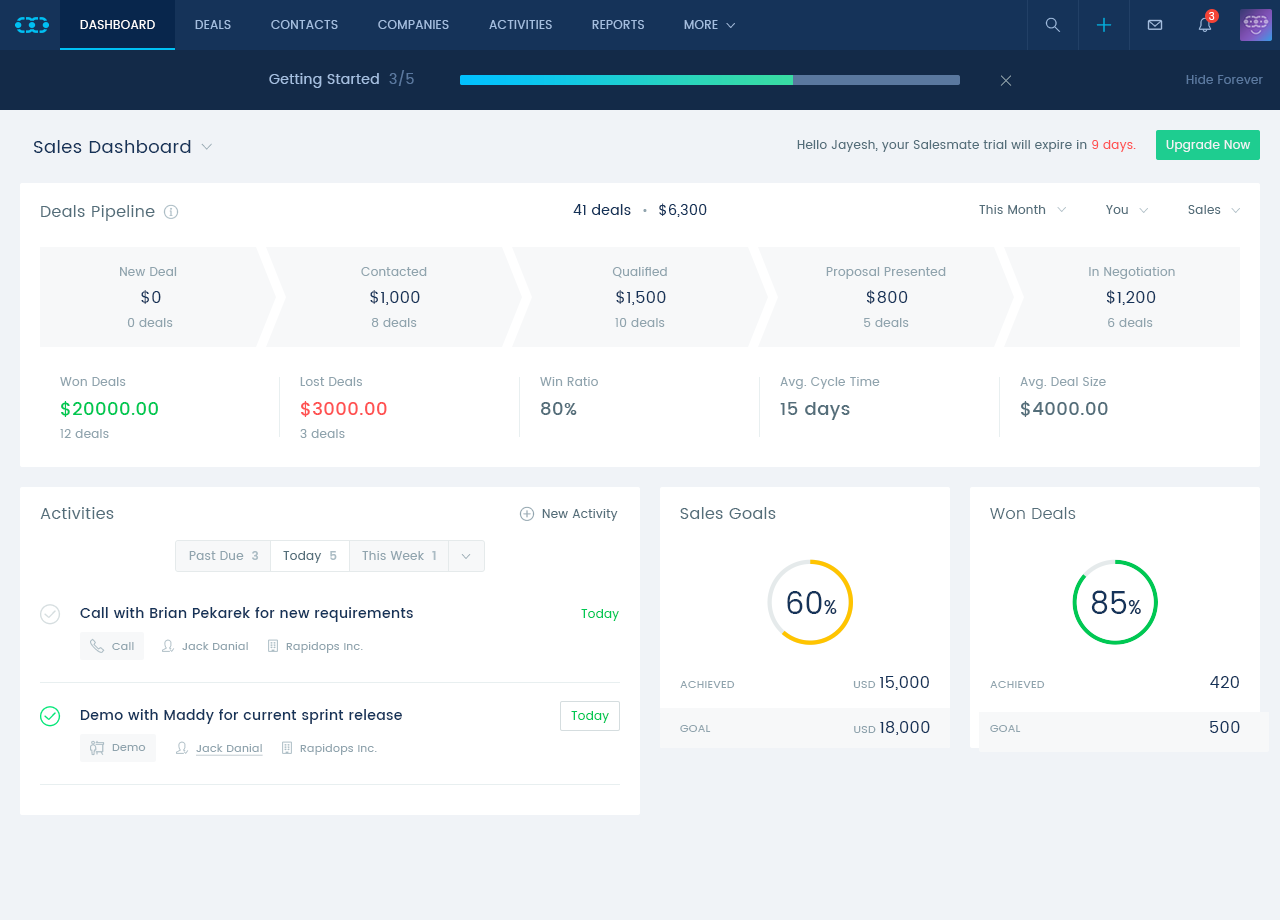
Salesmate CRM is one of the must-have mobile apps for small businesses to enhance their customer relationships. It is a popular CRM tool known for offering a wide suite of services, from contact management to activity management and reporting.
It automates every point of the customer journey and helps make informed decisions with actionable intelligence. If you are exploring a way to manage customer relationships, Salesmate CRM is your go-to.
Key Features
- Email builder
- Meeting schedules
- Web forms
- Marketing automation
- Automated sales workflow
- Customized chat widget
- Detailed reporting
Pros
- Admins find it easy to set up, use, and manage the Salesmate CRM tool.
- The layout is intuitive, and the mobile application works great without glitches.
- Sales and marketing teams can gain a consolidated view of the sales communications in one go.
- Salesmate CRM offers insights on the number of campaign clicks, open rates, etc., which helps businesses with follow-ups.
- Salesmate CRM allows businesses to send text messages and emails in bulk and reach many prospects in one go.
- Salesmate CRM is mobile-friendly and lets you make calls, messages, etc., directly from the application.
Cons
- The email and text messaging features need upgradation and improvements.
- The customizability of the dashboard needs to be enhanced.
Pricing
- Basic – $23 per user per month
- Pro- $39 per user per month
- Business- $63 per user per month
- Enterprise- Custom pricing
5. Buffer
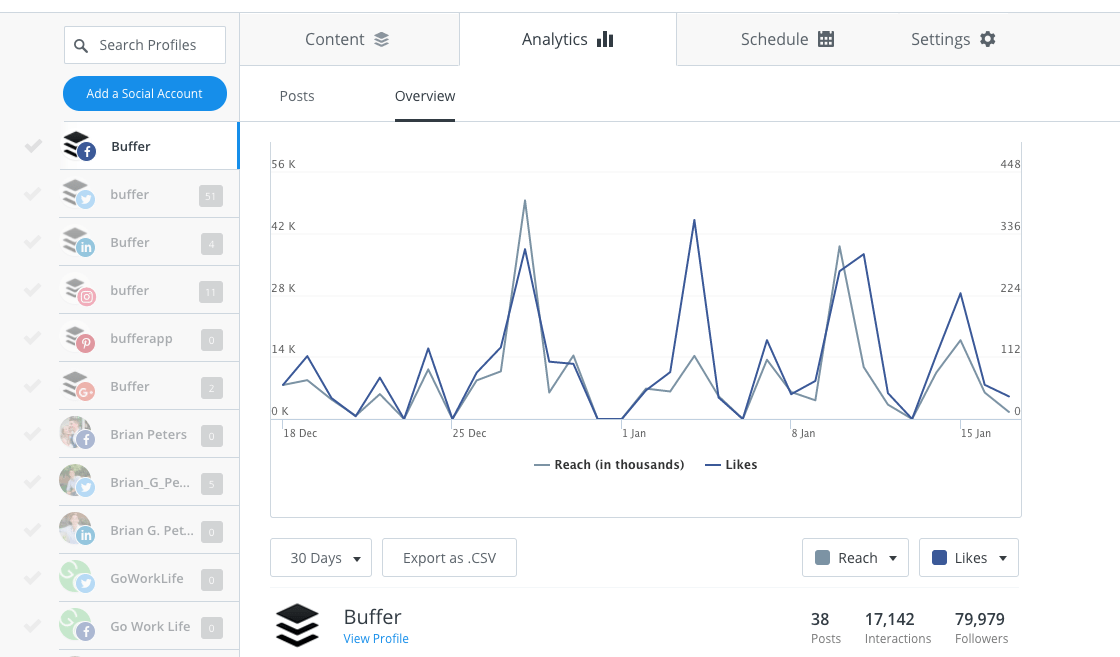
Buffer is a popular business mobile app that helps manage multiple social media accounts in one place. Businesses can plan their content and schedule tailored posts across different channels.
They can gain an overview of the content scheduled for a specific period in the calendar. Small businesses can leverage the in-depth insights and reports to enhance the reach of social media posts and channels.
Key Features
- Scheduled posts
- Multichannel support
- Email notifications
- Calendar view
- Image creation with Pablo
- In-depth analytics and reports
- Team management abilities
Pros
- The UI of Buffer is extremely simple, transparent, and easy to use.
- The post content and schedule can be customized across different social media channels.
- Buffer offers a good preview of the posts for users to review before they go live.
- The customer support team is responsive and offers immediate help on queries.
- Pablo, Buffer’s image editing tool that helps pull images, edit them, and add them directly to social media posts.
- The consolidated view of the analytics on the dashboard offers quick insights into the performance of your social media marketing and brand-building strategies.
Cons
- Buffer does not offer insights or recommendations about trending hashtags, searches, content, etc.
- Buffer lacks abilities to handle videos and limits the images to four which is way lower than the native platforms.
Pricing
- Free – $0 up to 3 channels
- Essentials – $6 a month for 1 channel
- Team – $12 a month for 1 channel
- Agency – $120 a month for 10 channels
6. Grammarly Keyboard
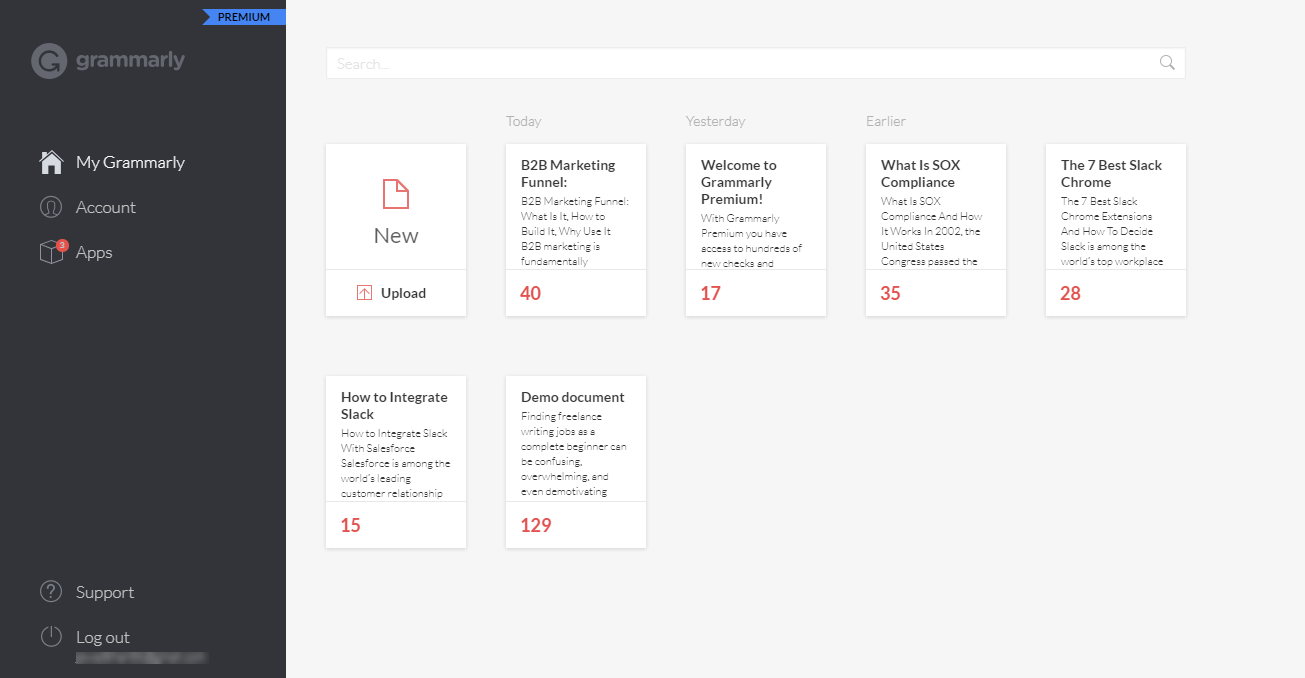
Grammarly Keyboard is one of the go-to mobile apps for small businesses as it helps identify grammar mistakes in text messages, emails, or social media posts that you write. The tone analyzer helps ensure that your messages are received in the intended tone. Grammarly Keyboard helps you prepare impactful, well-polished textual content.
Key Features
- Points out typos
- Clarity suggestions
- Consistent business tone
- Improves writing speed
- Plagiarism checker
- Paraphrasing tool
- In-depth analytics
- AI writing tools
Pros
- Grammarly Keyboard helps establish consistency in the business communication tone.
- The UI and UX are warm, intuitive, and user-friendly.
- Grammarly Keyboard helps identify mistakes proactively and ensure that the text is free from mistakes.
- The plagiarism checker helps ensure that the business messages are unique.
- Grammarly sends updates on your language performance which helps identify the strengths and weaknesses.
- The suggestions from Grammarly Keyboard help non-native employees draft formal emails and text messages in a professional tone.
Cons
- Grammarly Keyboard requires an internet connection which impacts its usability in areas with patchy connectivity.
- The Grammarly integration disappears at times and it is hard to detect.
Pricing
- Free- $0 per month
- Premium – $12 per month
- Business- $15 per member per month
7. Wave
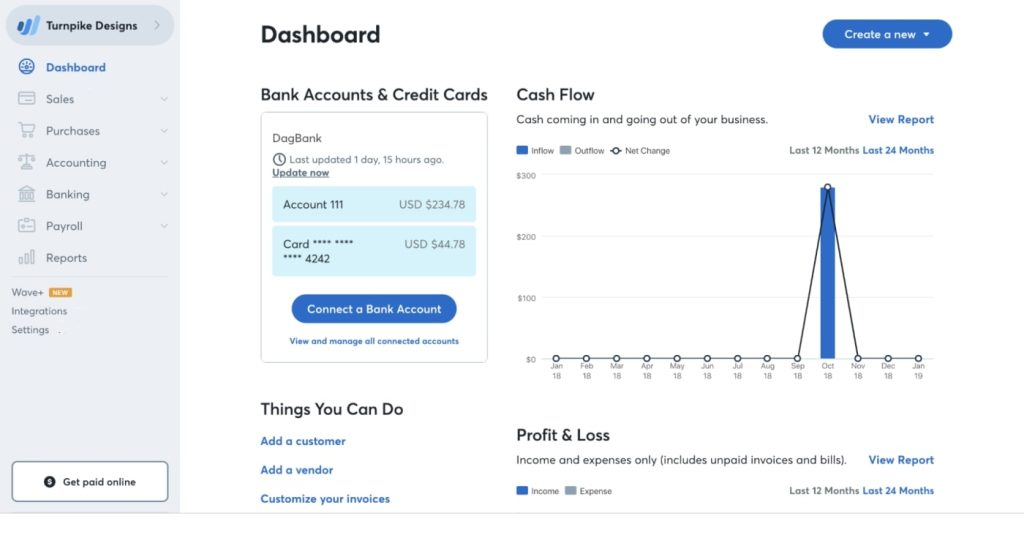
Wave is one of the popular small business mobile apps known for helping businesses manage their finances. Businesses can raise invoices and offer different payment options for customers including credit cards, net banking, Apple Pay, etc. They can monitor cash flow, execute payroll, and fast-track payments.
Key Features
- Unlimited estimates
- Automated invoicing
- Payroll execution
- Activity dashboard
- Expense tracking
- Bookkeeping
- Cash flow reports
- Access controls
Pros
- Wave is an easy-to-set-up, intuitive, and user-friendly interface that even people without accounting knowledge can use the software.
- The mobile app can be customized to your brand guidelines to make it appear professional.
- Invoices can be generated in a fraction of a second and do not require extensive effort.
- The Wave software sends alerts and notifications when the payment is overdue.
- Wave is more affordable than most other accounting software solutions and has advanced features.
- The invoices can be sent in multiple formats like PDFs, links, etc., which simplifies the accounting process.
Cons
- The recurring invoices feature must be improved, as the Wave application does not order invoices automatically.
- Accessing the customer service team is very difficult, and their responses are confusing at times.
Pricing
- Starter plan – $0
- Pro plan – $16 per month
Why Use Mobile Apps for Business?
Using mobile applications for small businesses helps boost their productivity, enhance customer experience, maximize sales, access talent, and stand ahead of their competitors. Here are important reasons why a business mobile app is vital for businesses.
1. Seamless communication
Small business mobile apps help streamline communication with internal teams, prospects, vendors, customers, etc. Using these applications enables businesses to communicate quickly and efficiently through a medium of their choice, whether it is video, voice, or text. They help establish a transparent line of communication while also enabling quicker exchange of thoughts and ideas.
2. Enhanced productivity
Using mobile apps for small businesses helps automate standard processes and routine operations like social media scheduling, customer reminders, invoicing, backups, etc. All these help business owners divert their focus from not-so-important ones to core, critical tasks. Doing so eventually helps improve business productivity.
3. Access to skilled talent and qualified leads
Using social media apps like LinkedIn helps small businesses streamline hiring and widen their access to skilled talent. It also helps drive B2B sales and supports lead generation efforts. Updating the social media handles regularly helps businesses build their reputation and credibility.
4. Improves customer service quality
Using small business mobile apps helps teams resolve customer queries immediately and effectively. As such applications allow business agents to handle calls from wherever they are, mobile apps help improve service quality and customer retention rates.
5. Supports remote teams
Small business apps help remote business teams and small business owners communicate with their counterparts, monitor their performance, and respond to customer queries even when they work remotely. This is more important in the current scenario where remote work has become the new normal. It must be noted that as of 2023, around 12.7% of employees work remotely and another 28.2% in a hybrid model.
6. Valuable analytics
Whether the app is about monitoring team performance, automating social media campaigns, or streamlining customer relations, using mobile apps for small businesses generates actionable insights. Businesses can use these data and information to make informed decisions, optimize their efforts, and improve their service quality.
Conclusion
Undoubtedly, using mobile apps for small businesses helps improve their productivity, and accessibility to skilled talents, streamline sales and customer relations, and improve brand visibility. There are several applications available in the market. However, you must choose ones that fall within your affordable limits and have the features you desire.
FAQs
1. Which App Offers the Best Features for Small Businesses?
For small businesses, CallHippo provides efficient VoIP solutions, Salesmate streamlines sales and CRM, and Slack enhances team collaboration. Together, they offer a well-rounded toolkit for communication, sales, and productivity.

Subscribe to our newsletter & never miss our latest news and promotions.









