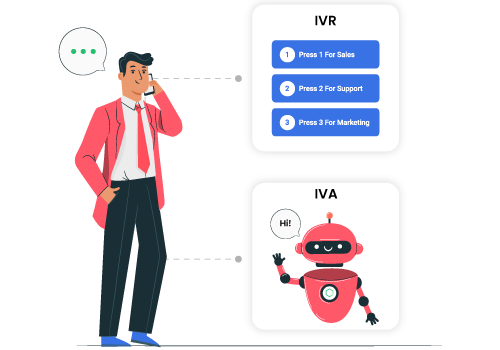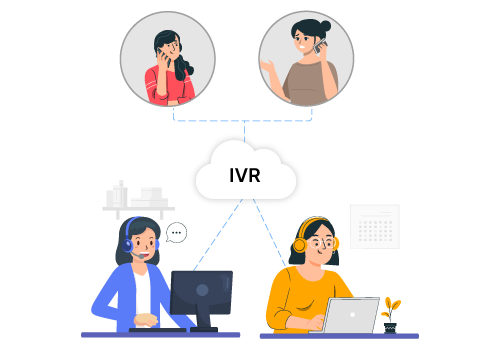What is an IVR (Interactive Voice Response)?
Empower customer support with CallHippo’s bespoke IVR system. Sign up today to help your customers achieve the desired solutions.
- Swiftly direct callers for faster response times
- Provide 24/7 support for customer queries
- Minimize errors, ensure accurate information
- Ease agent workload, allowing focus on complex queries

What is an IVR?
An Interactive Voice Response (IVR) system is a technology that allows automated communication between a caller and a phone system.
It interacts with callers through pre-recorded voice prompts, touch-tone keypads, or voice recognition, enabling businesses to provide self-service options.
IVR technology is commonly used in IVR call centers to streamline operations. It guides customers to the right service based on their input, reducing the need for human agents. IVR technology is also referred to as an IVR phone system or IVR voice technology.

How Does an IVR System Work?
An IVR system operates by guiding callers through a series of automated prompts, allowing them to interact using touch-tone keypads or voice recognition. Here’s how it works:
- Caller Interaction: Callers navigate the IVR menu via keypad or voice commands.
- Call Routing: The system identifies caller needs and routes them to the appropriate department or agent.
- Self-Service: IVR resolves basic queries through automated options.
- Error Handling: If a mistake occurs, the system repeats the menu or escalates to a live agent.
- Analytics: IVR systems track interactions for continuous improvement and reporting.
Start your Free Trial today
From number buying to inviting your users to making your first call, all it takes to set up your virtual phone system is 3 minutes.
- Buy Numbers
- Add Users
- Start Calling
- Track Calls

Benefits of an IVR
An IVR system enhances efficiency, customer satisfaction, and overall productivity for businesses.
IVR systems reduce the need for live agents to handle routine inquiries, cutting down operational costs while ensuring callers are assisted 24/7 without human intervention.
By providing self-service options, IVR allows customers to get immediate answers to common questions, leading to a faster and more convenient experience.
IVR systems automate call routing, ensuring customers are directed to the appropriate department or agent, which reduces wait times and enhances overall productivity.
An IVR system provides round-the-clock service, allowing businesses to offer support or information even outside regular working hours, improving customer satisfaction.
As your business grows, an IVR system can easily be expanded to handle increased call volume, ensuring a smooth experience for customers without the need for additional agents.
IVR systems collect valuable data on customer interactions, which can be used for reporting, improving services, and analyzing call trends to enhance future operations.

How to Set Up An IVR?
Setting up an IVR system is now easier than ever with cloud-based solutions, offering simple steps for businesses to implement and customize their call flow.
- Step 1: Choose a cloud-based IVR solution that meets your business needs.
- Step 2: Login and access the IVR setup section from the dashboard.
- Step 3: Use the drag-and-drop interface to create your IVR menu.
- Step 4: Set up routing rules to direct calls to the right department or agent.
- Step 5: Test the system to ensure proper call routing.
- Step 6: Launch your IVR system and monitor performance.
IVR Applications & Use Cases
IVR systems have evolved from basic call routing to fully automated solutions that handle a wide variety of tasks across industries. In customer service, IVR technology can effectively manage call queues, deliver information, and assist with basic queries, allowing businesses to reduce reliance on human agents. It can provide account information, update payment status, and conduct surveys or feedback sessions.
Initially used for call queue management, modern IVR systems now automate a wide range of customer tasks, resolving issues and handling queries that once required agent intervention.
Here are some examples of processes that IVR systems can now manage:
- Customer Support: Automates call routing, allowing customers to reach the right department (sales, support, billing) without agent involvement.
- Healthcare: Automates appointment scheduling, reminders, patient surveys, and pre-treatment questionnaires.
- Banking and Finance: Allows customers to check account balances, make payments, and access application updates through an IVR menu.
- Shipping and Logistics: Provides real-time delivery updates and service disruption alerts and allows customers to report issues outside business hours.
- Education: Automates the process of sharing student performance data, attendance, and other school-related information with parents.
- Travel and Hospitality: Handles flight bookings, cancellations, check-in procedures, and general inquiries for airlines, hotels, and car rental companies.
- Government: Provides essential public information, including polling dates, tax details, and voting locations, without needing human representatives.
- Retail and Ecommerce: Automates account management tasks like password resets, order tracking, and product inquiries, improving customer experience.
- Telecommunications: Assists customers with troubleshooting services, checking bill payments, and upgrading their subscriptions.
- Utility Companies: Allows customers to report outages, pay bills, and track service requests without human interaction.
Pricing
- Unlimited Minutes (Includes Both Landline & Mobile Calling)Free minutes are shared by all account users. Calling on special and premium numbers are excluded. For manual calls only.
- 1 Free Phone NumberEach user gets one free phone number. A single number can be assigned to multiple users for making and receiving calls.
- Smart Dashboard
- Paid Call RecordingAdditional charges of $0.005/min are applicable.
- Multiple Integrations
- User Rights
- Chat Support
- Everything in Bronze +
- Unlimited Minutes (Includes Both Landline & Mobile Calling)Free minutes are shared by all account users. Calling on special and premium numbers are excluded. For manual calls only.
- Live Call
- Role-based Access Control
- Free Call Recordings
- Pause-Resume Recording
- After Call Work
- Call Dispositions
- Everything in Silver +
- Unlimited Minutes (Includes Both Landline & Mobile Calling)Free minutes are shared by all account users. Calling on special and premium numbers are excluded. For manual calls only.
- Auto Dialer (Power, Parallel & Speed to Dial)Telephony extra.
- Unlimited QA Users
- Voice Broadcasting
- AI Reports / AnalyticsSmart reports that summarize user & call activity.
- Single Sign On (SSO)Securely log into multiple apps with one set of credentials.
- AI Smart DID Routing
- Hide Number From Agent
- Free Omnichannel Inbox
- Call & SMS Automation
- AI Chat Agents
- AI Workflows
- CSAT Score
- Free Flow Builder
Talk To Us
- Includes all features from past plans
- Minimum 20 Users
- Unlimited calling to 48 countries
- Customized Add-ons for other countries & SMS
- Power Dialer, Parallel Included
- Speech Analytics Or CallHippo AI included
- Priority Support1-hour response time guarantees, designated support team oversight, tailored proactive monitoring and 24/7 support.
- Custom ReportsCustomised reports for tracking teams KPI's.
- Custom OnboardingPersonalised guidance for feature activation and better usage of core CallHippo features.
- Custom data storage and API usage.
- Developer SupportNeed Developer access for support required in software integration.
- Dedicated Account Manager
- Dedicated Compliance SupportTailored assistance from our Legal and Compliance teams to meet specific cybersecurity and documentation needs.
- Unlimited Minutes (Includes Both Landline & Mobile Calling)Free minutes are shared by all account users. Calling on special and premium numbers are excluded.
- 100 SMS (Text Messages)Standard A2P charges apply.
- 1 Free Phone NumberToll-free number not included.
- Basic Report Analytics
- Everything in Starter +
- Unlimited Minutes (Includes Both Landline & Mobile Calling)Free minutes are shared by all account users. Calling on special and premium numbers are excluded.
- 500 SMS (Text Messages)Standard A2P charges apply.
- Call Recordings
- AI Reports / AnalyticsSmart reports that summarize user & call activity.
- Everything in Professional +
- Unlimited Minutes (Includes Both Landline & Mobile Calling)Free minutes are shared by all account users. Calling on special and premium numbers are excluded.
- 1000 SMS (Text Messages)Standard A2P charges apply.
- Dedicated Account Manager
- Custom Integrations
- Single Sign On (SSO)Securely log into multiple apps with one set of credentials.
Talk To Us
- Includes all features from past plans
- Minimum 20 Users
- Unlimited calling to 48 countries
- Customized Add-ons for other countries & SMS
- Power Dialer, Parallel Included
- Speech Analytics Or CallHippo AI included
- Priority Support1-hour response time guarantees, designated support team oversight, tailored proactive monitoring and 24/7 support.
- Custom ReportsCustomised reports for tracking teams KPI's.
- Custom OnboardingPersonalised guidance for feature activation and better usage of core CallHippo features.
- Custom data storage and API usage.
- Developer SupportNeed Developer access for support required in software integration.
- Dedicated Account Manager
- Dedicated Compliance SupportTailored assistance from our Legal and Compliance teams to meet specific cybersecurity and documentation needs.
Frequently Asked Question
-
Here are the things to keep in mind before setting up an IVR:
- Make sure to have limited and concentrated list of options.
- Set up your options based on the priority of the customers.
- The options should sound clear without any glitches.
- Use language option if you reside in a country where multiple languages are spoken.
- Give customers “expected wait time”.
-
An Inbound IVR means the system deals with only incoming calls. Usually, businesses use it for customer support where people can dial on toll free number and get relevant help.
-
The cost of an IVR system varies depending on the provider, features, and scale. It can range from a few dollars per month for basic cloud-based solutions to higher costs for advanced, enterprise-level systems with customization and support.
-
Key IVR features include call routing, voice recognition, automated responses, multi-language support, self-service options, integration with CRM systems, call queuing, and real-time analytics.
-
Yes, IVR calls can be recorded. This is commonly done for quality assurance, training, and compliance purposes, depending on the organization’s policy and legal requirements.
-
IVR systems can be classified into two main types:
1. Dual-tone multi-frequency (DTMF) IVR: Uses touch-tone keypads to interact with users.
2. Voice-activated IVR: Allows users to interact using voice commands through speech recognition.
-
An IVR number is a phone number assigned to an automated phone system that uses interactive voice response technology. This number is typically used to route calls to the correct department or offer self-service options to customers.
-
IVR stands for Interactive Voice Response, a technology that allows callers to interact with a system through voice or keypad inputs to automate processes like routing calls and providing information.