Call center companies and customer support teams handle huge volumes of incoming calls. IVR (Interactive Voice Response) system navigates callers through a pre-defined menu and allows them to access self-service options. If needed, the IVR system directs the callers to the appropriate agent or department. A robust IVR system helps businesses boost customer engagement rates, reduce the stress on customer support teams, and manage a high volume of calls with ease.
A HubSpot study shows that 90% of customers want an immediate response to their queries. To cater to such demands, IVR systems are a must-have. Read the blog to understand the best free IVR software providers in the market and improve customer service quality. Viber supports communication across video conferencing, voice, text messages, etc.
Compare 7 Free IVR Software for your business
When it comes to choosing a free IVR system for your business, you must assess the basic features. Some service providers offer open-source IVR software only for a specific period and then demand an upgrade. While some others restrict the customizability of the software.
After extensive research and analysis, we have curated a list of open source and free ivr software. These software are carefully selected based on usability and satisfaction scores, including features, ease of use, customer support, ratings, and reviews from SoftwareSuggest, G2, and Capterra. Our aim is to assist businesses in identifying the most suitable software to streamline their operations.
| Provider | IVR Customization | Enterprise Readiness | Free/Open Source Option | Unique Differentiator |
|---|---|---|---|---|
| CallHippo | Multi-level IVR with drag-and-drop editor | Yes, with scalability and advanced analytics | Free trial available | Plug-and-play IVR setup with enterprise-grade features & cloud reliability |
| DialerHQ | Basic IVR flows with limited routing options | Good for startups & small teams | Yes (freemium model) | Quick setup for basic call routing |
| RingCentral | Advanced but complex IVR system | Yes, robust for large enterprises | No (only paid plans) | All-in-one UCaaS with IVR as part of suite |
| Genesys | AI-powered IVR and call flows | Highly scalable for enterprise use | Limited trial, not open-source | Enterprise-grade AI + omnichannel capabilities |
| Viber | Not a true IVR system | Not suitable for IVR at scale | Yes (free messaging app) | More of a communication app than IVR platform |
In this section, we have curated the top 7 free IVR software options in the market along with their pros, cons, and user reviews.
1. CallHippo
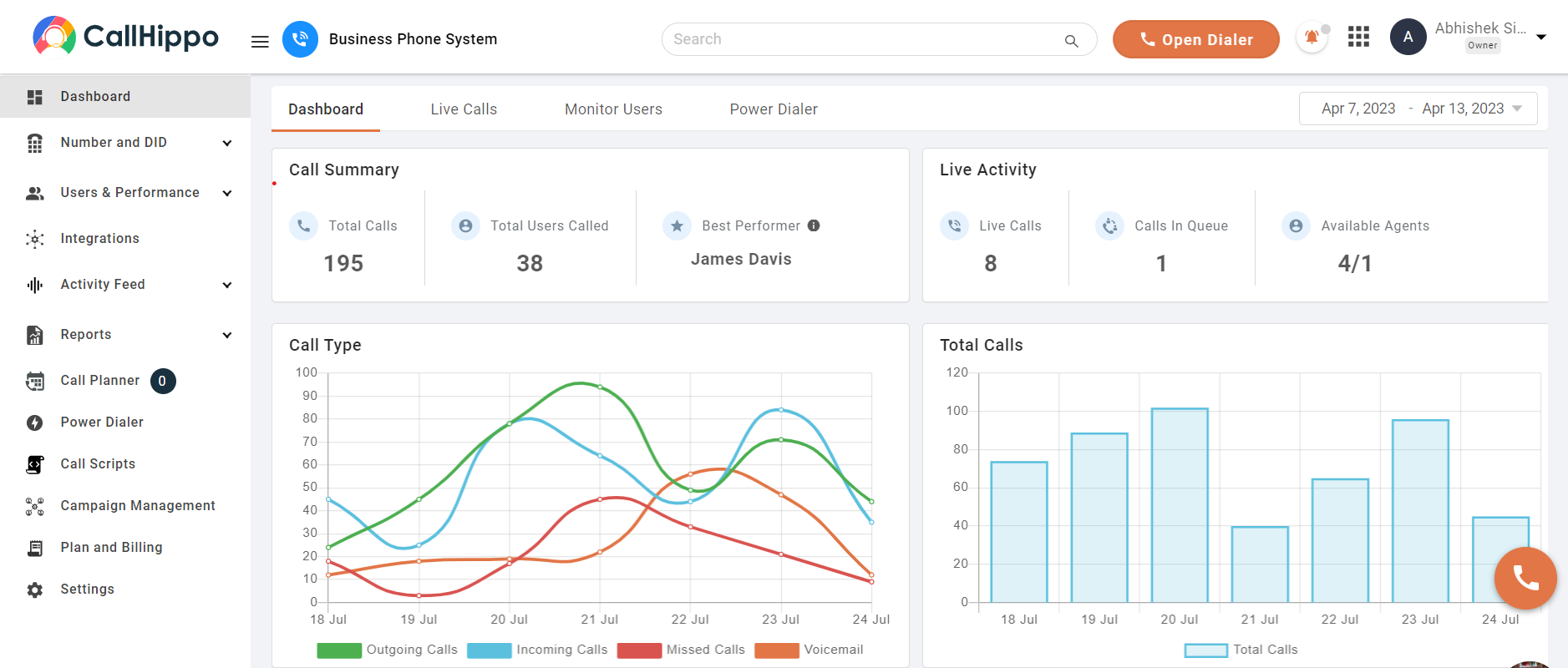
CallHippo is one of the best call center software providers known for offering free IVR software. It works well for businesses of all scales. The IVR system helps businesses forge a 24/7 availability for their customers, enhance agent productivity, and streamline the high volume of incoming calls. On CallHippo, you can customize your menu based on business requirements. The IVR system uses pre-recorded messages and text-to-speech technology to offer information to an incoming caller without an agent.
Beyond offering a free IVR system, CallHippo has sophisticated call management features that help businesses elevate their customer support quality. The best thing about CallHippo is that it goes well with several third-party tools including Zapier, Pipedrive, HubSpot, etc. With seamless integration across popular tools, you can automate the entire process of sales, marketing, and customer support.
- Callers can interact with a pre-recorded menu even when agents are not available
- Businesses can customize the menu based on their call flow requirements
- Automate call distribution with a multi-level IVR system based on pre-defined criteria
- Integrate with third-party tools through APIs and achieve a custom call flow.
- Answers customer queries or directs them to an agent whenever needed.
- Deliver customer support through voice, video, or text channels.
- Monitor agent performance through real-time dashboards and custom reports.
- Use custom KPIs and metrics to make informed decisions.
- Puts callers into a virtual queue and keeps them engaged during their wait.
- Automated workforce scheduling to forecast and manage staffing.
- Manage peak call volumes efficiently using advanced features like call queuing.
- Streamlines internal communication among remote agents.
- Gain a consolidated view of business messages using a shared inbox.
What People Say About Us
2. DialerHQ
DialerHQ is one of the best call center management systems with free IVR software. The IVR feature helps businesses connect their customers with the right agent or department through self-service. It has innovative telephony features that help call centers streamline the high volume of incoming calls. DialerHQ has advanced calling and messaging features that help businesses deliver superior customer service and boost their sales.
- DialerHQ IVR abilities can be customized based on the business type.
- DialerHQ is easy to install and does not involve a learning curve.
- On DialerHQ, you can manage your calls and texts in one go.
- The technical support team is sound and offers a prompt response.
- As it operates over the cloud, call quality is lost when the network is patchy.
- Mobile phone optimization should be enhanced.
3. RingCentral
RingCentral is a go-to tool for businesses exploring free IVR software. It has end-to-end voice calling and texting abilities. It has a multi-level IVR system that helps businesses achieve automatic call routing based on pre-defined criteria like skills, location, availability, etc. RingCentral has emerged as a reliable platform for businesses with a remote workforce. It can be integrated with other third-party tools like HubSpot, Zoho, Salesforce, etc.
- The audio quality with RingCentral is good and there are no frequent call drops.
- As RingCentral has a mobile application, it is appropriate for a remote workforce.
- RingCentral customer support team helps achieve smooth onboarding and configuration.
- RingCentral has advanced analytics that helps businesses improve the quality of customer interactions.
- IVR setup takes many steps and is complicated.
- Upgrading pricing plans is a long process and requires assistance from the customer service team.
- The basic plans do not have video conferencing abilities.
4. Genesys
Genesys is an AI-powered platform with omni-channel customer support and sales abilities. It remains one of the popular free IVR software providers in the market. The IVR system has several prompts and versions and it facilitates speech recognition across many different languages. The free IVR system on Genesys can be customized to match specific business requirements. Apart from IVR, Genesys has chatbots that can be configured to deliver quick responses to repetitive customer questions.
- The IVR system can be easily configured with a drag-and-drop functionality.
- The interface is simple and easy to understand.
- Genesys integrates well with third-party tools like Salesforce which helps streamline sales.
- Genesys helps businesses offer customer support across email, live chat, phone calls, etc.
- The reporting and dashboarding abilities are quite limited.
- Advanced features are quite expensive and may not work for businesses with limited budgets.
- The customer support team is not very responsive and does not offer post-sales support.
5. Viber
Viber is one of the most widely used open-source IVR software. Viber offers an IVR API that allows you to customize the IVR scenario based on your call flow requirements. Based on the complexity of the query, the incoming customer is forwarded to the predefined mobile number. So, customers using Viber can make free audio calls and reach out to their businesses at no extra cost. With group chat and calling facilities, Viber works well for internal business communication.
- Viber is user-friendly and can be accessed via desktop as well as mobile.
- Viber supports communication across video conferencing, voice, text messages, etc.
- As Viber can be used free of cost, it is affordable for small businesses.
- It has excellent sound quality and downtime is very low.
- It has restrictions on file sizes which is a major constraint.
- With Viber, retrieving old data after changing devices is hard.
- The promotions on Viber impact user experience.
6. Zoiper
Zoiper is a popular VoIP platform offering free IVR software that works well for businesses of different sizes. Zoiper supports video, voice, and text messaging from a single interface. Zoiper offers integration support with multiple CRM systems and Thunderbird plugins. It supports white labeling, so you can customize the system to match the branding guidelines of your business.
- Zoiper is a secure platform with encryption for calls and texts.
- Zoiper is highly scalable and works well for growing businesses.
- It can be configured with predictive dialers and a click-to-call feature which boosts sales efficiency.
- The audio codec configuration allows making calls when the internet is weak.
- The design is outdated and requires major improvements.
- Call quality is inconsistent and this impacts customer service.
- Setup is complicated requiring support and it is hard to contact support agents.
7. Skype
Skype is one of the most sought-after open-source IVR systems allowing businesses to make one-on-one and group calls. It supports communication over voice, video, and text. Beyond that, it lets you share files and data across the system. Skype can be accessed via a web browser, mobile app, or desktop application. It allows screen sharing and provides live subtitles.
- Skype has excellent translation support that helps communicate with customers speaking different languages.
- Skype offers excellent video and audio quality.
- The application is user-friendly and allows people to make video/voice calls in a few clicks.
- Skype integrates seamlessly with Microsoft 365 and promotes easy sharing of Word and Spreadsheets.
- Though Skype integrates with Microsoft products, it does not work well with many other third-party tools.
- On Skype, the call recording is stored only for 30 days.
- Skype consumes more memory and slows down the PC.
Conclusion
Investing in free IVR software helps businesses save millions of dollars and agent time. Studies show that a customer call handled by IVR costs just $0.03 to $0.25 per minute against $3.00 to $6.50 when handled by a live agent. Apart from cost savings, the IVR solutions help businesses forge an all-around availability and streamline peak high volumes without hassles. With appropriate self-service options, businesses can improve agent productivity and call handling rates.
You May Also Read : 6 Best IVR Service Providers : Buyers Guide
FAQs-
1. Are there any security considerations when using free IVR software?
The security aspects of the free IVR software depend on the service provider you choose. VoIP platforms like CallHippo have robust security features like end-to-end encryption, custom access controls, multi-factor authentication, etc. to promote data safety and integrity. When you choose a free IVR software, check for its compliance with data security regulations like GDPR, HIPAA, etc.
2. Are there any limitations to using free IVR software?
The limitations depend on the service provider. Some providers do not have any limitations while others limit the number of extensions and the degree of customizability. Some free IVR software providers charge extra for multi-level IVRs.
3. Can free IVR software handle multiple languages or accents?
Yes! Check for the language abilities before you choose a free IVR software. Service providers like CallHippo have intelligent abilities that help businesses handle international customers who speak different languages and have multiple accents.

Subscribe to our newsletter & never miss our latest news and promotions.









