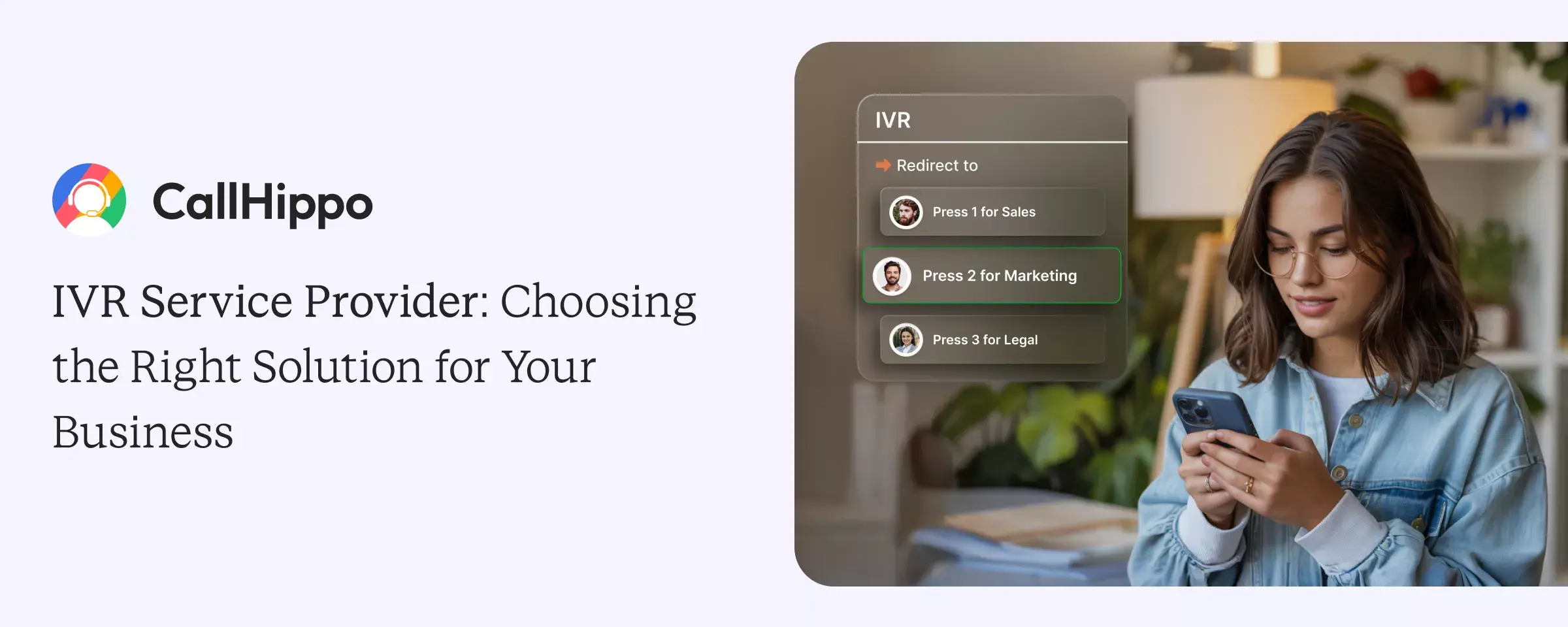Businesses get calls every day. Some are simple questions. Others need detailed support. If your team answers each one manually, it takes time and effort. This is where an IVR service provider helps.
IVR stands for Interactive Voice Response. It is the system that answers calls automatically. For example, when you call your bank and hear, Press 1 for balance, Press 2 for card services, that is IVR.
In this guide, I will walk you through some of the best Interactive Voice Response providers, and we’ll also discuss some important considerations before using the system.
- The Interactive Voice Response market jumped to $5.53 billion in 2024 and is heading toward $7.68 billion by 2029 : a steady 6.7% annual growth that shows just how much businesses are embracing smart automation.
- Companies are discovering that good IVR systems don't just save money, they actually improve customer experience by handling routine stuff quickly, letting their teams focus on conversations that really need a human touch.
What Is An IVR Service Provider?
An IVR service provider offers businesses the tools to set up and manage automated call menus. These are also known as Interactive Voice Response service providers. Here’s how it usually works:
- First, a customer dials your business number.
- Then, the call is answered by the IVR phone system automatically.
- Next, the caller hears a menu with options.
- After that, the system routes the call to the right person, or it shares information without needing an agent.
- A hospital can use IVR software to let patients check test results. A retail store can use it to track orders. A university can use it to share exam schedules.
What Are The Best IVR Service Providers?
We compared these providers using pricing plans, features listed on their websites, and verified customer reviews from platforms like G2 and Capterra
There are many IVR providers in the market. Each one offers different features, pricing, and support. Choosing the right one depends on your business size, goals, and industry. Let’s look at some of the best IVR service provider options available today.
| Provider | Best For | Free Trial | Starting Price | |
|---|---|---|---|---|
| 1 | CallHippo | SMBs needing easy setup & CRM integration | Yes | $0/month |
| 2 | CallerDesk | Startups & mid-sized firms in India | Yes | Custom pricing |
| 3 | Exotel | Businesses in India & SE Asia | Yes | Rs.9999 (5 months validity) |
| 4 | MyOperator | All sizes, toll-free & campaigns | Yes | Rs.2500/month |
| 5 | MCUBE IVRS | Education, healthcare, regional users | No | Custom pricing |
| 6 | Office24by7 | Startups & enterprises with 24/7 support | Yes | Custom pricing |
| 7 | Acefone | Global businesses needing secure IVR | Yes | Custom pricing |
1. CallHippo
CallHippo is one of the well-known IVR solution providers for small and medium businesses. It offers a simple setup so that you can get started quickly. With CallHippo, you can create a custom call flow, route calls using intelligent call routing, and distribute calls with ACD to the right agent or team. This business phone system also allows integration with popular CRM tools like HubSpot, Zoho, or Salesforce. You can also track customer interactions through real-time analytics, which helps improve the overall call experience.
Best for
Small and medium businesses that want a simple setup and easy call routing. It works well if you want your IVR to connect with tools like CRM without hassle.
Pros
- People appreciate how easy CallHippo is to get running – it works well whether you’re at your desk or on the go.
- The call quality is solid, so your team can actually hear each other clearly during important conversations.
- When you do need help, their support team gets back to you quickly with useful answers..
Cons
- The pricing for phone numbers and messaging feels steep compared to other options on the market.
- Some users run into issues like call logs disappearing and having to log back in more often than they’d like
Pricing
- Basic: $1/user/month
- Starter: $19/user/month
- Professional: $29/user/month
- Ultimate:$45/user/month
*Pricing as on 29-01-2026
Rated 4.5/5 on G2. (380 Reviews)

Build a smart, customizable IVR with CallHippo that routes every call to the right agent, reduces wait times, and delivers a seamless caller experience from day one.
Start Your 10-Day Free Trial No credit card required • Set up in minutes2. CallerDesk
Next, we have CallerDesk. This IVR service provider is popular among startups and mid-sized businesses in India. CallerDesk focuses on simple call management and provides IVR menus in multiple languages. It routes incoming calls to agents based on their skills or departments. You can check performance with detailed call reports. It works well for companies that want to give customers a professional first impression without heavy costs.
Best for
Startups and mid-sized companies in India. It’s good if you need multi-language support and smart call routing based on teams or skills.
Pros
- Integrates with existing CRM systems, ensuring all customer communications remain centralized and organized.
- Offers comprehensive features and call automation capabilities that enhance operational efficiency.
- Provides reliable connectivity and a complete toolkit for effective customer support operations.
Cons
- The thorough setup process, while ensuring proper configuration, requires a significant time investment upfront.
- The extensive feature set has a learning curve that requires dedicated time to fully leverage all capabilities.
Pricing
- Custom pricing
*Pricing as on 29-01-2026
Rated 5/5 on G2. (3 Reviews)
3. Exotel
Exotel is another interactive voice response service provider with strong coverage in India and Southeast Asia. It provides secure cloud-based IVR systems and multi-level menus for different departments. Call recording and tracking features help businesses monitor performance. It offers easy integration with popular business apps. For example, an e-commerce business can use Exotel to route order-related calls to one team and refund-related calls to another, keeping operations smooth and organized.
Best for
Businesses in India and Southeast Asia looking for a cloud-based IVR that’s secure and flexible. It handles multi-level menus and integrates with popular apps easily.
Pros
- Businesses can call customers without revealing personal numbers.
- Clear audio with minimal downtime that teams depend on for daily operations.
- Simple setup with seamless integration with existing CRM systems through ready-to-use APIs.
Cons
- Call logs sometimes fail to update during maintenance, and echo issues force users to redial.
- Users need laptops to access call logs and recordings, limiting mobility.
Pricing
- Dabbler: Rs. 9,999 (5 months validity)
- Believer: Rs. 19,999 (11 months validity)
- Influencer: Rs. 49,499 (11 months validity)
- Custom solution for enterprises
*Pricing as on 29-01-2026
Rated 4.4/5 on G2. (87 Reviews)
4. MyOperator
After that, we have MyOperator. It’s among the best Interactive Voice Response Software choices for businesses of all sizes. MyOperator offers a cloud-based IVR that works on any device and supports multi-level menus for better call flow. You can access real-time call analytics to understand caller behavior. It also integrates with CRMs and other tools. If a business wants to run nationwide campaigns with a single number, MyOperator makes it easy to set up toll-free or virtual numbers with IVR in minutes.
Best for
Companies of any size that want to run campaigns with toll-free or virtual numbers. It’s handy for creating clear call flows for large customer bases.
Pros
- Users consistently praise the easy-to-use dashboard and self-explanatory design that requires minimal training.
- Effective for handling both incoming and outgoing calls, with useful call logging and recording capabilities.
- Several users mention it’s economical compared to competitors, making it accessible for small to mid-sized businesses.
Cons
- Multiple users report long support sessions (3+ hours), slow response times, and unhelpful assistance when issues arise.
- Users frequently mention the platform being buggy, experiencing call drops, integration problems, and workflow disruptions.
Pricing
- Compact: Rs. 2500/month (3 users)
- Sedan: Rs. 5000/month (10 users)
- SUV: Rs.15000/month (10 users)
- Enterprise: starts at Rs. 55000/month
*Pricing as on 29-01-2026
Rated 3.6 on G2. (27 Reviews)
5. MCUBE IVRS
MCUBE IVRS is a provider that focuses on easy-to-use and customizable IVR systems. It includes automated call answering and multi-language support for regional users. It provides options to connect IVR with SMS alerts and generate reports to track caller data. This makes it especially useful for educational institutions, healthcare providers, and service-based businesses that handle frequent calls.
Best for
Organizations that want a simple, customizable IVR. It works well for regional languages and can send alerts via SMS.
Pros
- Users love having IVR, outbound calling, WhatsApp marketing, and SMS marketing integrated in one platform.
- The OBD voice blast feature helped one organization cut its costs in half.
- Easy access to leads and daily call reports through an intuitive interface that doesn’t require technical expertise to navigate.
Cons
- Many customizations and implementations require contacting the backend support team rather than being able to make changes independently.
- Users experienced frustrating outages during peak business hours, which can disrupt operations and affect productivity.
Pricing
- Custom pricing
*Pricing as on 29-01-2026
Rated 5/5 on G2. (1 Review)
6. Office24by7
Next, let’s look at Office24by7. This IVR service provider is built for both startups and enterprises. It provides IVR with advanced call routing and 24/7 availability through automated menus. It includes call recording for quality checks and integrates with marketing and sales tools. This platform works well for businesses that want one solution to manage customer calls and campaigns efficiently.
Best for
Startups and enterprises looking for advanced call routing and automated menus. It also connects smoothly with marketing and sales tools.
Pros
- Users love the reliable cloud-based system that enables seamless 24/7 customer support operations.
- The platform is genuinely easy to use and makes call handling convenient for agents.
- Helps call center teams manage their workflows more effectively and improve overall customer service quality.
Cons
- Multiple reviewers noted that the solution can be expensive, which may be a barrier for smaller businesses.
- While users are generally satisfied, some may find that the feature set could be more comprehensive for complex call center needs.
Pricing
- Custom pricing
*Pricing as on 29-01-2026
Rated 4.5/5 on G2. (3 Reviews)
7. Acefone
Acefone is a global IVR solution provider with coverage in the UK, the US, and India. It offers cloud-based IVR systems with high reliability, smart call routing, and forwarding. It includes advanced features like voicemail-to-email and strong security and compliance support. For example, a financial services company can use Acefone to give clients quick access to account information while keeping sensitive data secure.
Best for
Businesses with global operations. It’s reliable, secure, and offers features like voicemail-to-email and smart call forwarding.
Pros
- Users consistently praise the helpful 24/7 support team and responsive service that actually resolves issues quickly.
- The unlimited call recording feature stands out, along with reliable call quality that keeps conversations clear and professional.
- New users are regularly impressed by the supportive staff and overall experience from day one.
Cons
- Some users experience frustrating support interactions where issues aren’t properly resolved despite being told they’re fixed.
- A few users report that the service has reliability issues that can seriously impact business operations.
Pricing
- Professional – Rs. 1500 per seat per month
- Ultra – Rs. 2299 per seat per month
- Enterprise – Contact sales for pricing7
*Pricing as on 29-01-2026
Note: Pricing may change frequently, so always check provider websites for the latest updates.
Rated 4.7/5 on G2. (30 Reviews)
How to Choose the Best IVR Service Provider?
Not every business has the same needs. The right IVR service provider for a hospital may not be the best fit for an online store. That’s why it’s important to check a few things and have an IVR vendor comparison before deciding. Let’s go through the main factors step by step.
1. Industry-Specific Needs
First, think about your industry. A healthcare provider may need IVR to handle patient calls and appointment bookings. A bank may need secure systems for account details. A retail company may want order-tracking options.
2. Ease of Setup And Use
Then, look at how easy it is to get started. Some advanced IVR solution providers offer ready-to-use templates. Others may require more setup work. If your team is small, a provider with a simple dashboard and drag-and-drop call flows is better. It saves time and reduces training needs.
3. Pricing And Value for Money
After that, compare the costs of the cloud phone systems. Some interactive voice response service providers charge monthly, while others bill based on usage. Low cost is good, but don’t focus only on price. Ask what you’re getting in return. For example, does the plan include call recording software, analytics, or CRM integration? A slightly higher price may give you better value.
4. Customer Support & Reliability
Finally, check how reliable the provider is. An IVR system is often the first touchpoint for your customers. If it fails, your reputation suffers. Look for IVR providers with:
- 24/7 technical support.
- High uptime (close to 99.9%).
- Good reviews from other businesses.
Why Businesses Need IVR?
Every phone call to your business represents a person who needs help. Interactive Voice Response IVR systems can either ease these concerns or amplify them. When designed thoughtfully, they connect people with solutions efficiently.
1. Improved Customer Experience
When people call your business, they’re often stressed and pressed for time. A working mother has fifteen minutes during lunch to schedule a medical appointment. A small business owner needs to resolve a payment issue before closing time. Modern IVR systems recognize these human realities. They guide callers directly to knowledgeable agents who understand their specific needs.
2. Cost-Effective
Smart IVR systems reduce costs by handling routine inquiries automatically, but the real benefit goes deeper. When systems manage basic questions, customer service representatives can focus on situations requiring genuine human expertise: helping the elderly customer confused about insurance benefits or working with the small business owner who needs a payment plan.
3. 24/7 Availability and Self-Service
People’s needs don’t follow business hours. The parent checking vaccination records at midnight, the business owner reviewing account details before an early meeting, or the patient scheduling an appointment on Sunday all deserve access when it’s convenient for them.
4. Scalability and Flexibility
Growing businesses must maintain personal service as customer bases expand. IVR platforms adapt to increasing demand while preserving individual attention. During unexpected situations, seasonal spikes, emergencies, or sudden changes, systems scale to handle volume increases while ensuring each caller receives appropriate care.
What Are the Key Features to Look for in IVR Solution Providers?
Choose features that solve real human problems easily, not just impressive technical specifications. Here are some key features of an IVR system:
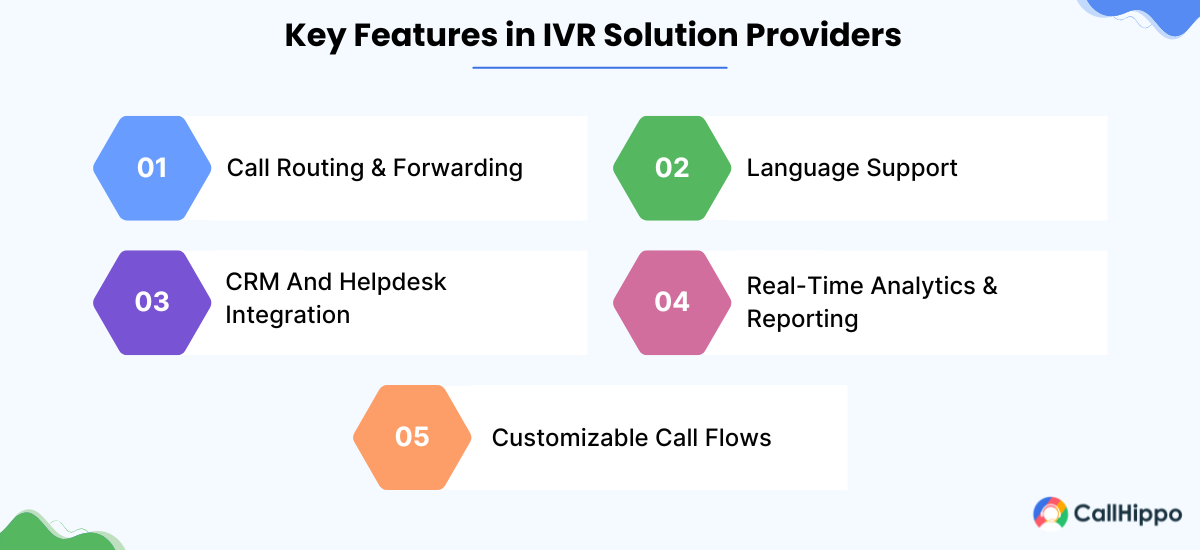
Call Routing & Forwarding
Effective routing connects each person with someone who can actually help them. The system considers caller history, inquiry type, and agent expertise to prevent transfers and repeated explanations.
Language Support
Serving diverse communities means communicating in customers’ preferred languages. Quality multilingual support sounds natural and welcoming, not robotic.
CRM And Helpdesk Integration
When systems connect with customer databases, agents see who’s calling before answering, their history, preferences, and any ongoing issues.
Real-Time Analytics & Reporting
Analytics reveal where people struggle, which menu options confuse, and when calls are abandoned in frustration.
Customizable Call Flows
Systems should reflect how customers think about problems, not how departments are organized.
- In 2024, the U.S. National Institute of Standards and Technology (NIST) reported that over 7 in 10 new IVR systems are built with Natural Language Processing (NLP). In simple terms, this means calls are handled faster and customers get a better, easier experience.
Top Benefits of Using the Best IVR Service Provider
The right provider enhances human connections rather than replacing them. Here are some top benefits of using an IVR service provider:
1. Faster Query Resolution
People call because they need help urgently. Quality systems provide immediate answers to common questions while connecting complex issues to knowledgeable agents quickly. When live assistance is needed, representatives already understand the situation, eliminating repeated explanations and reducing frustration.
2. Reduced Call Center Workload
Professional systems handle repetitive requests automatically, allowing agents to focus on situations requiring human insight and empathy. This improves job satisfaction for staff who can concentrate on meaningful interactions rather than answering the same basic questions repeatedly.
3. Enhanced Professional Image
Phone interactions often provide first impressions of your organization. Professional systems build confidence through clear business communication and smooth handling, showing customers you take their time and concerns seriously.
4. Personalized Caller Experience
Modern customers expect recognition and understanding. Quality systems provide personalized greetings and relevant options based on individual history. Longtime customers receive VIP treatment while new clients get extra guidance, and people notice and appreciate thoughtful service.
- IVR technology traces back to the 1930s when Bell Labs’ Voder machine first produced synthetic speech, paving the way for today’s automated phone systems.
What Are the Industries Benefiting from IVR?
Many industries use IVR service providers to handle calls efficiently. IVR helps businesses reduce wait times, organize calls, and give customers instant answers.

Healthcare
Patients use IVR to schedule appointments privately, access test results, and connect with appropriate care quickly. During health crises, systems provide symptom guidance and direct urgent cases to medical professionals immediately.
Banking & Financial Services
Customers check balances, report problems, and transfer funds securely without revealing sensitive information to multiple people. Specialized teams handle specific financial products while maintaining community relationships.
Retail & E-commerce
Shoppers track orders, process returns, and resolve concerns efficiently. During busy seasons, routine inquiries are handled automatically while complex issues reach knowledgeable representatives.
Education
Families access school information: schedules, events, policies at convenient times. During emergencies, systems provide consistent updates to concerned parents and students.
Hospitality
Guests make reservations, request services, and learn about amenities without waiting during busy periods. Systems support both independent guests who prefer self-service and those wanting personal assistance.
Security & Compliance Considerations in IVR Services
Customers trust businesses with sensitive information, personal details, account numbers, and private concerns. This trust requires serious protection.
1. Data Privacy And Encryption In IVR Calls
Strong encryption protects sensitive information during transmission and storage. When people know their information is secure, they’re comfortable using self-service options and sharing necessary details for assistance.
2. Regulatory Compliance (GDPR, HIPAA, PCI-DSS)
Industry regulations exist to protect people’s fundamental rights to privacy and security. Compliance demonstrates a genuine commitment to protecting customers who trust your organization with sensitive information.
Security measures like multi-factor authentication protect legitimate customers while blocking fraudulent attempts. Effective security maintains trust without creating excessive barriers for people who need help.
4. Call Recording And Secure Storage Practices
Recorded interactions often contain sensitive personal information requiring careful protection. Secure practices ensure recordings serve legitimate business purposes while preventing unauthorized access or misuse.
5. Vendor Transparency And Security Audits
Partner with providers who communicate clearly about security practices and continuous improvement. Transparency allows informed decisions while ensuring customer information receives appropriate protection.
- The use of cloud-based IVR systems has gone up by 51%, driven by the growing demand for smarter and more automated ways to handle customer interactions.
Common Use Cases of IVR Solutions
IVR systems are useful in many ways. They save time, organize calls, and give customers quick answers. Let’s explore how interactive voice response service providers help businesses with common tasks.
1. Customer Support Automation
IVR service providers help automate basic customer queries. Callers can get answers without waiting for an agent. For example, a telecom company using an IVR solution provider can let callers check their data balance or recharge options directly through the system. This reduces wait time and frees support agents to handle more complex issues. So, customers get quick responses, and teams work more efficiently.
2. Appointment Scheduling
IVR systems can schedule, reschedule, or cancel appointments automatically. For instance, a clinic using an IVR service provider may allow patients to press 1 to book an appointment, 2 to reschedule, or 3 to cancel. The system updates the calendar instantly. This saves staff time and ensures no appointments are missed.
3. Surveys and Feedback Collection
IVR solution providers can help collect feedback from callers after a service or purchase. For example, a retail store using IVR can ask callers to rate their shopping experience. Responses are recorded and stored for analysis. This provides real-time insights without requiring extra staff.
4. Lead Qualification & Sales Routing
IVR systems can qualify leads and route calls to the right sales team. For instance, a software company using interactive voice response service providers can ask callers about company size or product needs. Based on responses, the system directs the call to the correct sales executive. This ensures sales teams focus on qualified leads and improves conversion rates.
Conclusion
Choosing the right IVR provider isn’t just about comparing feature lists; it’s about finding a partner who understands your business and your customers. Take the time to really think through what your industry needs, how your team works, and what kind of experience you want to create for the people calling you. When you get it right, you’ll see the difference immediately: your team will be more productive, your customers will have better experiences, and your business will feel more professional and organized.
FAQs
1. How much does an IVR system cost?
Honestly, there’s no one-size-fits-all answer here. If you’re a small business with straightforward needs, you can find affordable options. But once you start wanting more features – smart call routing, detailed reporting, advanced analytics – the price naturally goes up. The upside? Most companies understand that businesses grow, so they’ve built their pricing to scale with you. You’re not locked into paying enterprise rates from day one.
2. Is IVR secure for handling sensitive customer information?
Not all providers handle security the same way, and if you’re dealing with personal or financial information, you can’t afford to get this wrong. Look for companies that can walk you through their encryption methods and show you how they stay compliant with whatever regulations affect your industry. If they’re being vague about their security practices, that’s not a good sign.
3. Can I customize my IVR system?
The short answer is yes, but how much depends on your provider. Most decent systems let you record your own greetings, set up menus for your business, and route calls based on what your customers actually need. Some even handle multiple languages if that’s important to your customer base. The real question is whether you can make it sound and feel like your company, not some generic phone tree.
4. How long does it take to set up an IVR system?
For something basic, you could probably have it running by the end of the day. But if you’re integrating it with your CRM, setting up complex routing rules, or connecting multiple departments, give yourself at least a few days to test everything thoroughly. It is better to spend extra time up front than to have customers get frustrated with a system that doesn’t work properly.

Subscribe to our newsletter & never miss our latest news and promotions.