Managing customer calls efficiently is crucial for maintaining a professional image and ensuring customer satisfaction. One of the most effective tools businesses use is the phone menu system.
Phone menus are widely adopted by businesses of all sizes. Most organizations report improved customer satisfaction, better service quality, and consistent call flow management after implementing IVR systems.
This blog explores a phone menu, its various types, and the advanced routing options businesses can implement to enhance customer experience.
When designing a phone menu system, prioritize simplicity and user experience. Use clear language, limit menu layers to avoid confusion, and regularly update options based on customer feedback and call analytics. Testing the system frequently ensures it remains efficient and aligned with evolving business needs.
A phone menu, also known as a call menu, is an automated system that allows callers to interact with a business using their phone’s keypad or voice commands. It acts as a virtual receptionist, guiding callers through a series of options to help them reach the appropriate department or resource.
By leveraging a phone menu system, businesses can reduce operational costs, improve call-handling efficiency, and deliver a seamless experience for their customers.
Phone menu systems come in various forms, each suited for specific business needs. Understanding these types can help businesses choose the best system for their requirements.
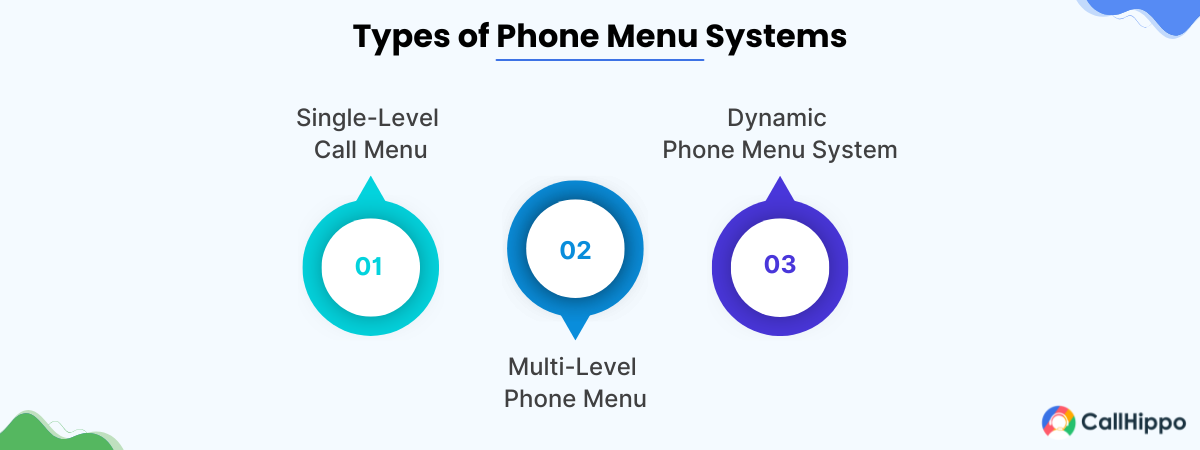
1. Single-Level Call Menu
A single-level call menu is the simplest type of phone menu system. It offers a straightforward list of options, such as “Press 1 for Sales, Press 2 for Support.” This setup works well for small businesses with limited departments or services.
2. Multi-Level Phone Menu
A multi-level phone menu expands on the single-level system by introducing submenus. For example, selecting “Press 2 for Support” might lead to options like “Press 1 for Technical Support, Press 2 for Billing.” This system is ideal for larger organizations with more complex structures.
3. Dynamic Phone Menu System
Dynamic phone menus adapt in real-time based on factors like time of day, caller history, or specific business needs. They provide a highly personalized experience, ensuring callers receive the most relevant options quickly.
Routing options determine how calls are directed within a phone menu system. These features are crucial for ensuring that customers reach the right person or department promptly.
1. Time-Sensitive Call Routing
This feature adjusts call routing based on the time of day. For instance, after business hours, the phone menu system might direct calls to a voicemail or an after-hours support team.
2. Expertise-Based Routing
Calls are routed based on the expertise required. For example, a caller needing technical assistance would be directed to a technician rather than general customer support.
3. Geographic Call Routing
Geographic routing directs calls based on the caller’s location. This is especially useful for businesses with multiple branches or region-specific services.
4. Priority or VIP Routing
Some systems prioritize calls from high-value customers or VIPs, ensuring they receive faster service. This feature helps businesses nurture relationships with their most important clients.
5. Real-Time Dynamic Menu Adjustments
Real-time adjustments allow the system to update options dynamically based on current conditions, such as wait times or staff availability. This ensures optimal efficiency and customer satisfaction.
6. Speech Recognition Phone Menu Options
Modern phone menus increasingly use speech recognition to enhance user experience. Instead of pressing buttons, callers can say commands like, “I want to check my balance.”
Speech recognition reduces friction, making interactions more natural and accessible, especially for users who cannot navigate a traditional keypad menu.
Callback features are a modern solution to reduce customer frustration and long wait times. Let’s check out the key features of callback for phone menu systems.
1. Customizable Call Menu Structures
Customizable call menu structures allow businesses to design phone menus that reflect their unique operational needs. For example, businesses can tailor options to highlight popular services or seasonal promotions. This flexibility ensures that the menu evolves with changing business goals, providing a user-friendly and relevant experience for callers.
2. Professional and Brand-Aligned Greetings
First impressions matter, and professional, brand-aligned greetings set the tone for customer interactions. These greetings should be concise, welcoming, and consistent with the company’s voice. For instance, a luxury brand might use a polished tone, while a tech startup could opt for something more casual and friendly. Customized greetings make callers feel valued and enhance brand recognition.
Pro Tip: Tailor your greetings to reflect your brand’s personality and target audience. A well-crafted, consistent tone across all interactions enhances professionalism and boosts customer loyalty.
3. Time-Based Scheduling Features
Time-based scheduling features ensure that the phone menu adjusts to different times of the day or week. For example, during peak business hours, the menu can prioritize urgent inquiries, while after-hours options may redirect to voicemail or emergency support. This dynamic adjustment ensures that callers always receive timely and relevant responses, regardless of when they call.
4. Call Queue Management Options
Efficient call queue management is critical for keeping callers informed and engaged while they wait. Options such as estimated wait times, position in the queue, or music-on-hold with periodic updates help reduce frustration. Additionally, offering alternatives like leaving a message or opting for a callback demonstrates consideration for the caller’s time and preferences.
5. Multilingual Call Menu Support
In a globalized world, multilingual call menu support is essential for businesses catering to diverse audiences. By offering menu options in multiple languages, businesses can ensure accessibility and inclusivity for non-native speakers. For example, a menu might begin with, “Press 1 for English, Press 2 for Spanish,” enabling smooth communication from the start.
6. Mobile Optimization for Phone Menus
As more people use smartphones to interact with businesses, mobile optimization for phone menus has become vital. Features like tap-to-select options or integrated voice commands enhance the user experience on mobile devices. Additionally, mobile-friendly menus can provide links to websites or apps, offering callers alternative ways to find information or resolve their issues quickly.
Setting up a phone menu system may seem daunting, but with a structured approach, it becomes a straightforward process. Below are the key steps to ensure your call menu system is configured effectively to meet customer needs.
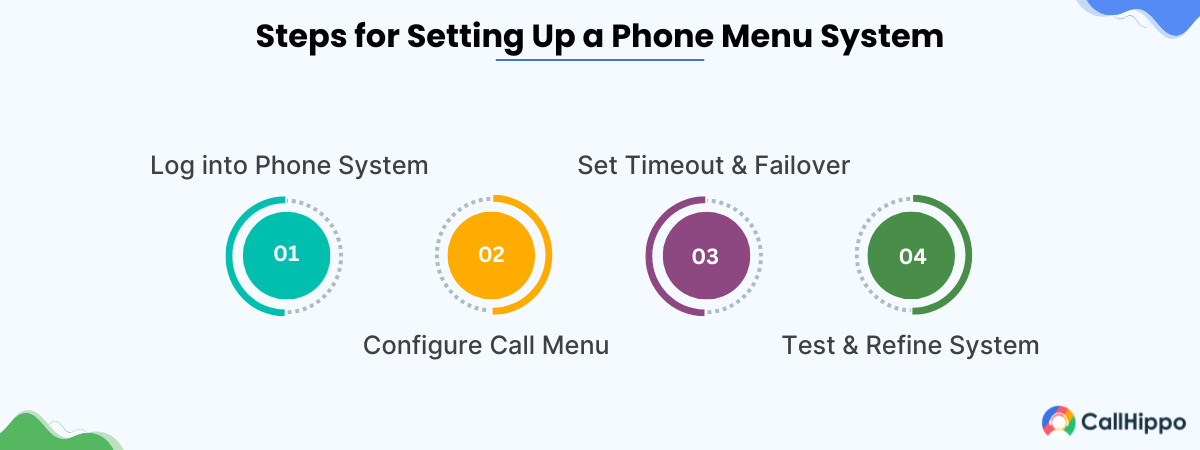
Step 1 – Logging into the Phone System Account
The first step is accessing the administrative dashboard of your phone system. This typically involves logging into your service provider’s portal with admin credentials. Once logged in, you’ll find tools and features to design and manage your phone menu system. Familiarizing yourself with this interface is crucial for smooth setup and ongoing maintenance.
Step 2 – Configuring the Call Menu Structure
Next, design the menu structure to align with your business’s operational needs. Start with a clear outline of the menu options, such as:
- “Press 1 for Sales.”
- “Press 2 for Customer Support.”
For more complex setups, include submenus to address specific services or inquiries. Ensure the structure is logical, concise, and easy for callers to navigate. Use professional greetings and consistent terminology for a polished experience.
Step 3 – Setting Timeout and Failover Actions
Timeout and failover actions are critical to handling scenarios where a caller doesn’t make a selection or if the system encounters an issue. For instance:
- After a timeout, redirect the caller to a live agent or a voicemail.
- In case of system failure, route calls to a backup number or provide an alternate contact method.
These configurations ensure continuity and prevent caller frustration during unexpected events.
Step 4 – Testing and Refining the Phone Menu System
Before launching your phone menu system, thoroughly test it to identify potential issues. Conduct test calls to ensure every menu option functions as intended and routing is accurate. Gather feedback from team members or focus groups to refine the system.
Regular testing after deployment is equally important to maintain optimal performance and accommodate any changes in business needs.
While call menus are highly effective tools, they can also present challenges if not implemented or managed properly. Understanding these common pitfalls can help businesses avoid them and ensure a seamless customer experience.
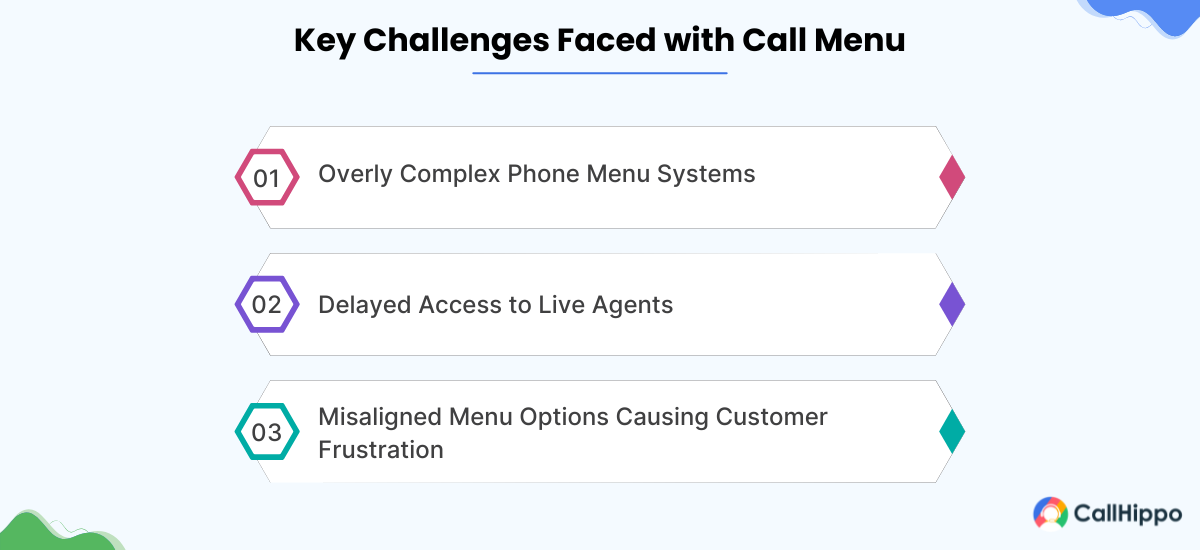
1. Overly Complex Phone Menu Systems
One of the most common issues is overly complex menus that overwhelm callers. For example, too many options or deep submenus can confuse users and lead to frustration. Simplify your menu structure by focusing on the most frequently used options and keeping each layer intuitive.
2. Delayed Access to Live Agents
Many customers prefer speaking to a live agent, and delayed access can result in dissatisfaction. If your phone menu system requires several steps before reaching an agent, consider adding a shortcut like “Press 0 for a live agent.” Balancing automation with the option for human assistance ensures better customer satisfaction.
3. Misaligned Menu Options Causing Customer Frustration
Poorly designed menu options that don’t align with customer expectations can lead to misrouting and repeated calls. For instance, vague or ambiguous options like “Press 3 for other inquiries” can confuse callers. Use clear, descriptive labels for each option, and review customer feedback regularly to refine the menu structure.
A well-designed call menu system is more than just a functional tool—it’s a strategic asset for businesses. By streamlining communication, optimizing call handling, and improving customer satisfaction, a thoughtfully structured phone menu delivers numerous advantages. Below are the key benefits in detail.
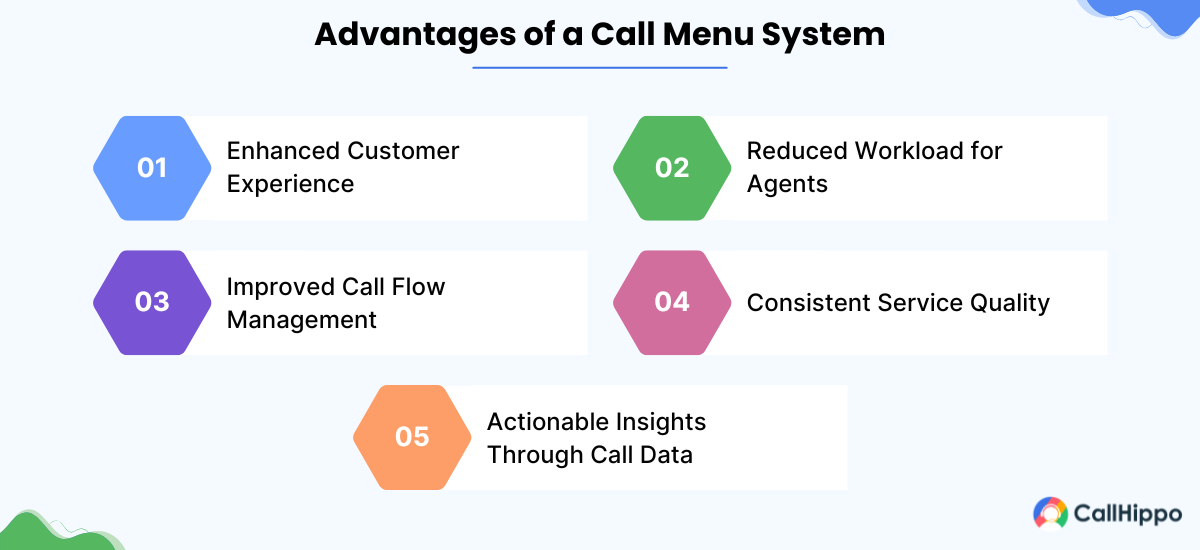
1. Enhanced Customer Experience
A well-designed call menu provides callers with a seamless and efficient experience. By offering clear, intuitive options, customers can quickly navigate to the department or resource they need.
When customers spend less time on hold or searching for help, they leave the interaction feeling valued and respected. This positive experience strengthens customer loyalty and boosts brand reputation.
Did you know 86% of buyers are willing to pay more for a great customer experience?
2. Reduced Workload for Agents
An effective phone menu system significantly reduces the workload for customer service agents by filtering and routing calls appropriately. Routine inquiries, such as checking account balances or operating hours, can be handled through automated options. This allows agents to focus on more complex tasks that require their expertise, leading to better productivity and job satisfaction.
3. Improved Call Flow Management
Efficient call flow is critical for managing high call volumes, especially during peak hours. A well-structured call menu ensures calls are distributed evenly across teams or departments, minimizing bottlenecks. Features like time-sensitive routing and real-time adjustments help maintain smooth operations, ensuring customers don’t face unnecessary delays.
4. Consistent Service Quality
A standardized call menu system ensures consistency in customer interactions. Regardless of when or where a customer calls, they receive the same professional and organized experience. This uniformity enhances the brand’s reliability and ensures that all callers are treated fairly, whether they’re new customers or long-time clients.
5. Actionable Insights Through Call Data
Modern call menu systems often come with analytics capabilities that provide valuable insights into customer behavior. For instance, businesses can track metrics such as:
- Most frequently selected menu options.
- Average call handling times.
- Common drop-off points.
This data helps businesses identify trends, optimize their menus, and address potential pain points in the customer journey. By leveraging these insights, companies can continuously refine their phone menu to meet customer needs better.
A well-designed call menu doesn’t just benefit the business—it creates a win-win situation by improving customer satisfaction while enhancing operational efficiency. Let me know if you’d like to dive deeper into specific points or expand further!
Final Thoughts
A well-designed phone menu system plays an important role in effective customer communication. By simplifying call routing, improving accessibility, and offering clear options, businesses can enhance the customer experience while improving their internal processes. From reducing the workload on agents to maintaining consistent service and gathering useful insights, the benefits of a good call menu are clear, so make sure to leverage it to the fullest.

Subscribe to our newsletter & never miss our latest news and promotions.









