Are you experiencing high volumes of customer support requests and catering to all of them simultaneously seems overwhelming? What if we tell you that there’s a tool that can help you efficiently manage them without agent burnout? Yes, that’s what customer service automation software is capable of.
61% of customers switch to a different brand if they experience bad customer service even once. To avoid losing customers, you must deliver a great experience, which is best possible with customer service automation software.
Now, you must be eager to adopt a powerful customer service automation software, right? To help you out, we have curated the 9 best customer service automation software with their prices to choose from.
"A robust customer service automation software can help users by dispensing efficient, consistent, and reliable support. Adopt software based on your business needs, size, and budget to enhance customer happiness, increase satisfaction, and boost agent productivity. This will give your organization a competitive edge and increase bottom-line results."
What is Automated Customer Service Software?
Customer service automation software is a cloud-based, AI-driven customer support tool designed to perform operational or repetitive customer service tasks without human interference. Such tasks include password reset, ticket resolution, refunds, or other technical issues. Automation of these tasks helps to save time and increase productivity.
Here are some of the major capabilities of customer service automation software –
- Gathers customer data with customer feedback
- Tracks agent productivity with powerful analytics metrics
- Enlists complex issues with its ticketing system
- Significantly improves customer experience with timely and relevant responses
- Supports omnichannel communication
- Monitors customer interactions progress, including its escalation and resolution
9 Best Customer Service Automation Software
Customer service automation software are loaded with various features and capabilities and are available across price ranges. There are many customer service automation platforms available in the market with innovative features and different pricing plans. It is important to evaluate all available options on various parameters before choosing the best one for your organization. Here’s a list of the best 9 software you must consider –
After extensive research and analysis, we have curated a list of Customer Service Automation Software. These softwares are carefully selected based on usability and satisfaction scores, including features, ease of use, customer support, ratings, and reviews from SoftwareSuggest, G2, and Capterra. Our aim is to assist businesses in identifying the most suitable software to streamline their operations.
| Provider | Best For | Key Features | Pricing | Unique Differentiator |
|---|---|---|---|---|
| CallHippo | Teams needing voice-based support automation | Smart call routing, IVR, voicemail, call analytics, integrations | Starts at $0 (Basic), Paid from $16/month | AI-powered voice automation + real-time agent productivity insights |
| Helpshift | Mobile-first customer service | In-app messaging, AI bots, FAQ automation, ticketing | Custom pricing | Focus on mobile UX with instant bot-to-human transitions |
| Zingtree | Interactive decision trees for support agents | No-code automation flows, guided scripts, reporting | Starts at $25/month | Visual, interactive workflows to automate support resolutions |
| HubSpot | SMBs looking for all-in-one CRM + support | Help desk, automation rules, live chat, knowledge base | Free plan available; Paid from $45/month | CRM-native automation across email, tickets, and chat |
| Zoho Desk | Omnichannel customer support | AI assistant, ticketing, SLAs, telephony integration | Free plan available; Paid from $14/agent/month | Multi-channel helpdesk with built-in AI (Zia) for predictions |
1. CallHippo – Best virtual phone system
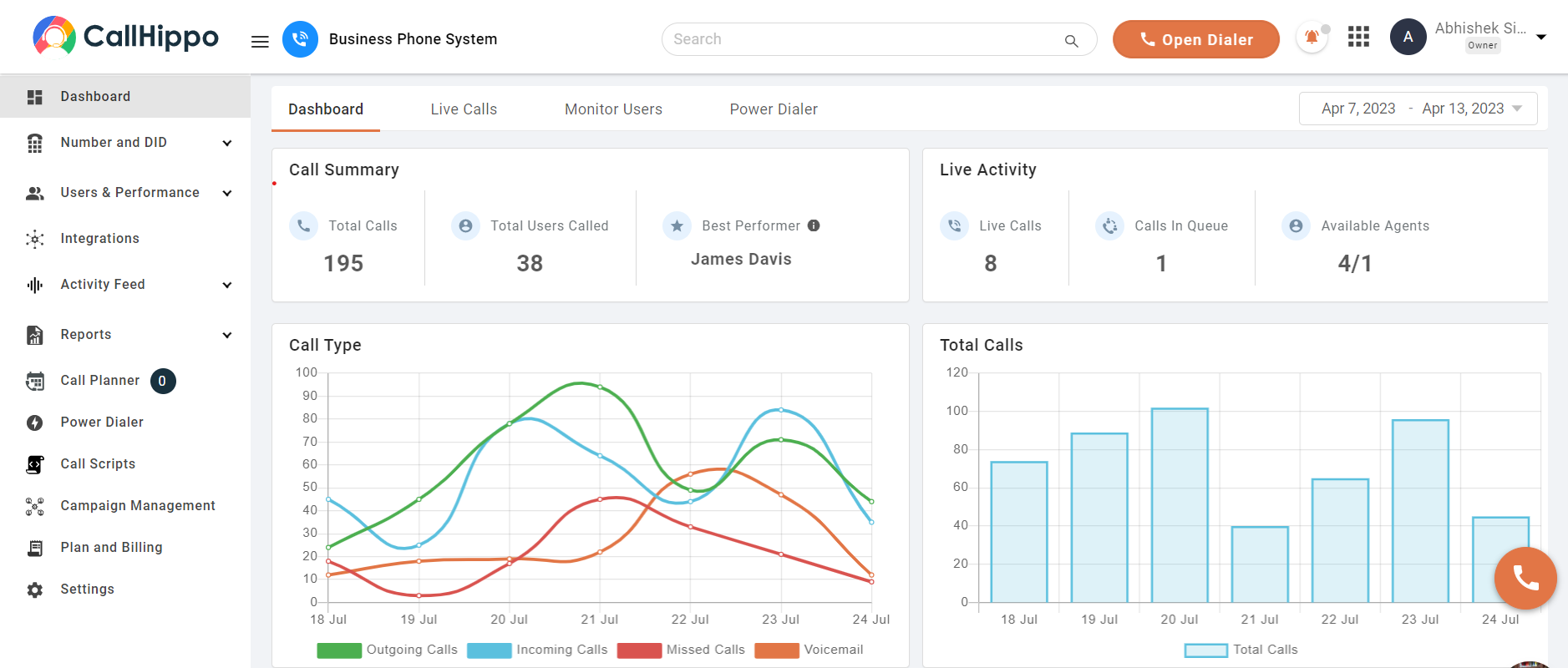
CallHippo is a world-class virtual phone system that helps you monitor customer service team performance, automate workflows, boost agent productivity, and significantly lower communication costs.
You can connect with your employees, customers, or stakeholders seamlessly, regardless of their location, via the software if you have access to a stable internet connection. It promises 99.99% uptime and zero latency with no jitter.
- Power dialer
- Interactive voice response
- Email automation
- Chatbots
Pros
- This software automatically reroutes inbound calls to your preferred number or device, so that you are highly accessible and responsive to your customers and prospects via smart call forwarding.
- It automatically routes inbound calls based on pre-defined criteria to optimize call handling and improve agent productivity via automatic call distribution.
- CallHippo facilitates monitoring of agent performance and customer satisfaction via call center analytics and auto-generated reports. This helps you enhance customer experience and operational efficiency.
Cons
- CallHippo’s dashboard doesn’t work properly sometimes.
- This software lags sometimes when too many apps are running in the background.
Pricing
- Starter – $18 Per user/Month
- Professional – $30 Per user/Month
- Ultimate – $42 Per user/Month
*Pricing as of 11-06-2024.
2. Helpshift – Best advanced “chat” ticketing software
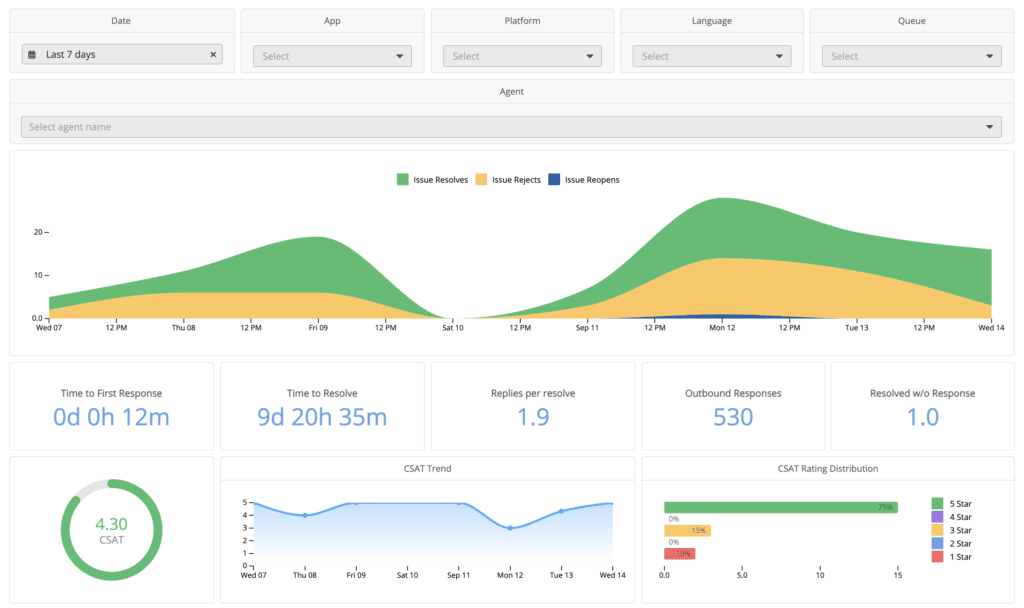
Helpshift is an outstanding automated customer service software that helps you provide exceptional customer support. This software utilizes automated technology to manage, record, and prioritize customer queries, ensuring that time-sensitive and complex problems are catered to timely.
With this chat ticketing software, you can easily personalize customer conversations, automate repetitive tasks, make better decisions with analytics, and collaborate seamlessly. Helpshift also allows you to get customer info and interaction history in a common thread so your agents have the right context when solving an issue.
Pricing
- Starter: $150/month
- Growth and Enterprise: Contact sales
3. Zingtree – Best sales automation for customer troubleshooting
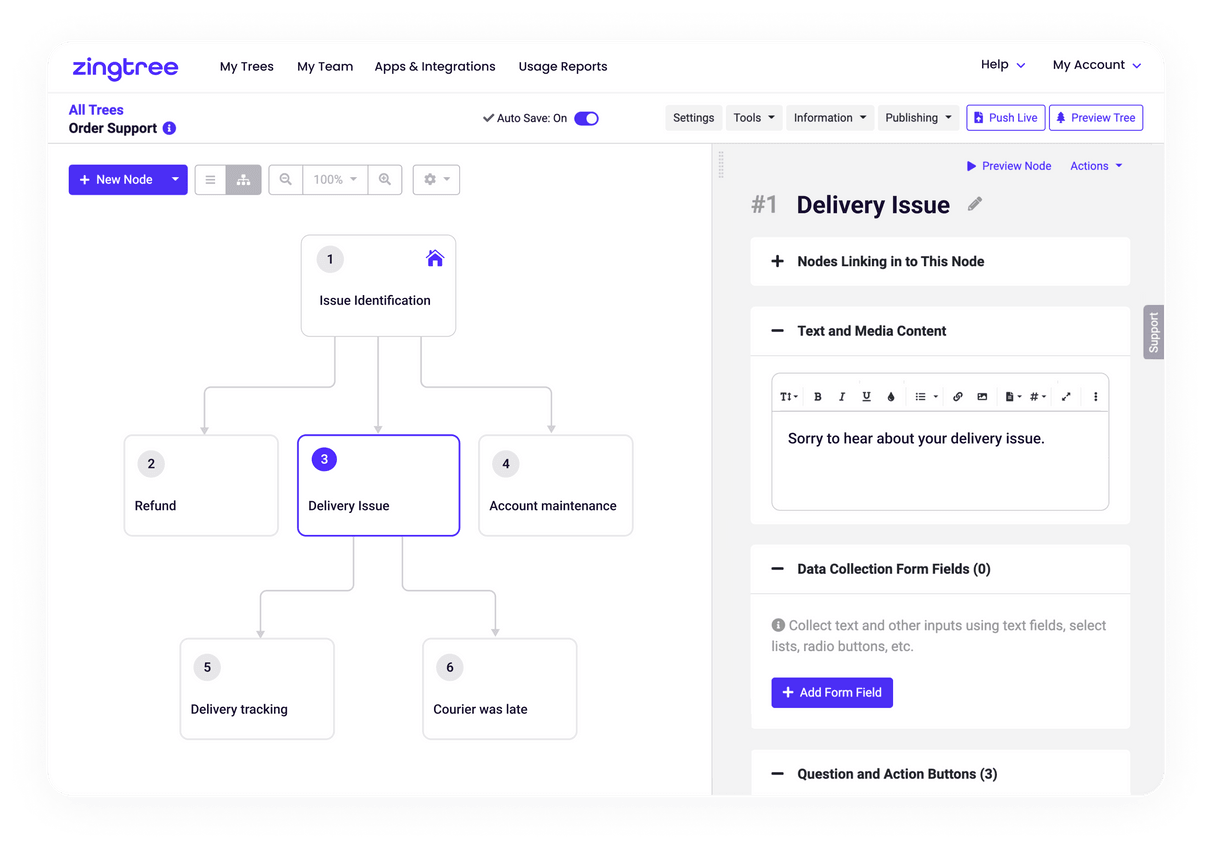
Zingtree is a software that offers the required resources so customers can quickly get answers to their questions, seamlessly choose between different products, or generate price quotes with a few clicks. With such website-integrable self-service options, your inbound calls for customer support are bound to reduce significantly.
Zingtree allows you to create interactive, helpful, and fun decision trees that best align with your business needs and branding without the need to learn coding or IT skills. The best part? You can program trees to key in your data, create documents, and send emails automatically.
Pricing
- Business: $50/user/month
- Enterprise and Enterprise AI+: Contact sales
- Bonus: Explore the 11 best sales automation software.
4. HubSpot – Best software for entry-level businesses
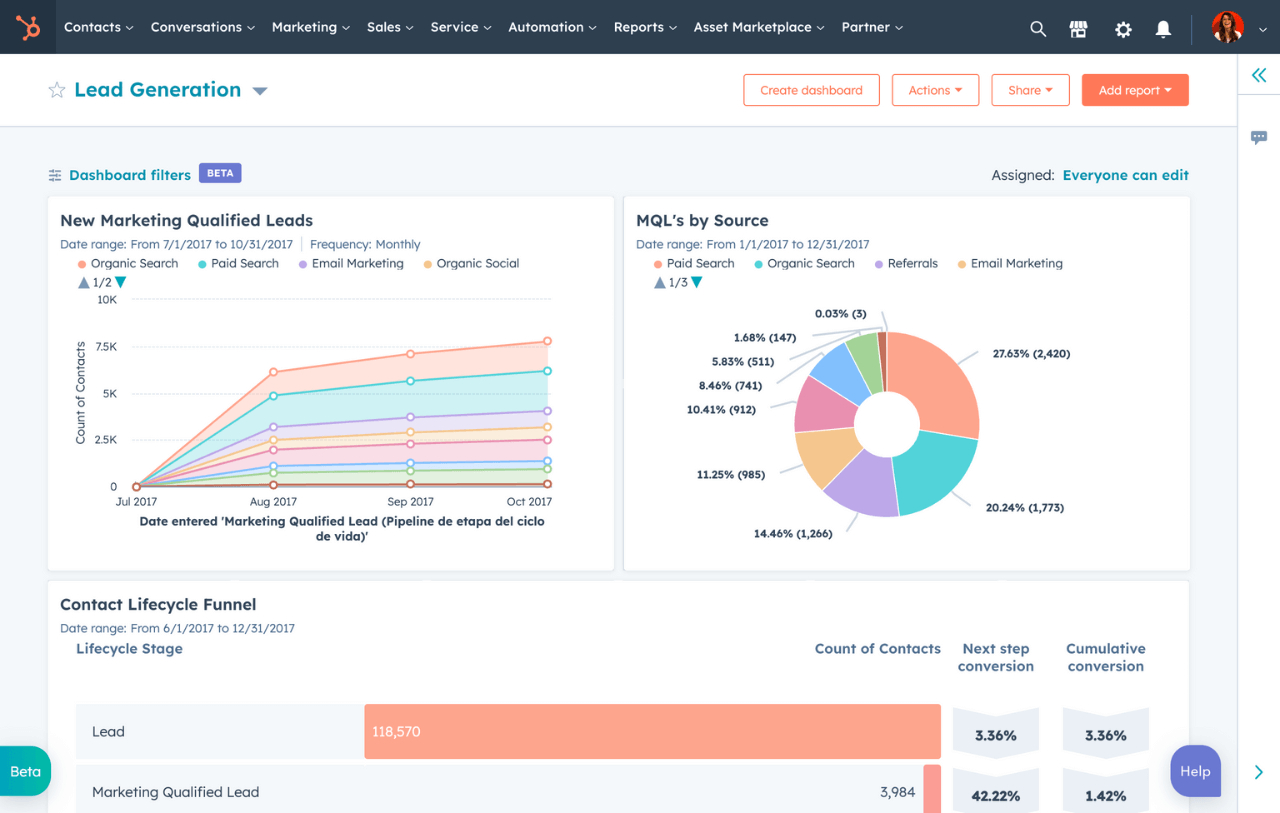
HubSpot is a leading CRM that works best for entry-level businesses because it offers tools, assistance, and education that aid in seamless marketing, customer service, website management, and operations. This tool comes with marketing software for content creation, demand generation, and email marketing; it is also equipped with sales CRM for better outreach and deal closure.
Not just that, the right customer service software, like HubSpot, offers content management software to help you build your website and customer service software to extend better customer support. Also, you can easily upgrade to a professional or enterprise plan when your business demands without shifting to a new platform.
Pricing
- Starter: Starts at $18/month
- Professional: Starts at $800/month
5. Zoho Desk – Omnichannel customer service tool
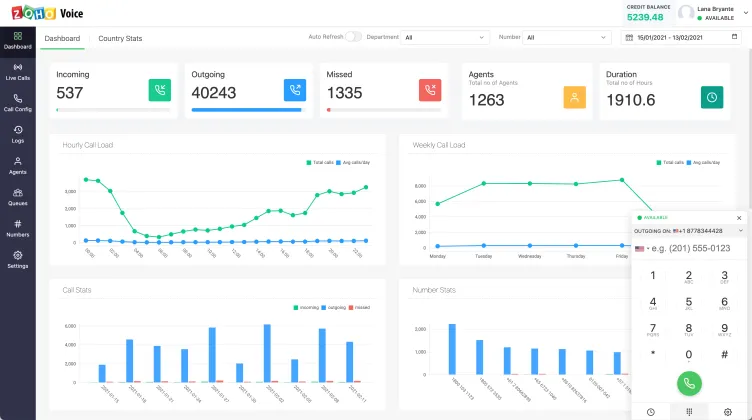
Zoho Desk is an omnichannel customer service tool that allows you to ease out complex customer service operations, extend impactful customer experiences, and boost agent productivity.
This omnichannel customer service tool offers a unified and holistic view of all the customer emails you receive over different IDs and a chance to dial, receive, and manage customer calls from a unified interface. Using this tool, you can create a help center and answer the frequently asked questions so customers can find answers without contacting support, saving agents time.
Pricing
- Express: $7.00
- Standard: $14.00
- Professional: $23.00
- Enterprise: $40.00
6. Kayako – Best multi-departmental integration software
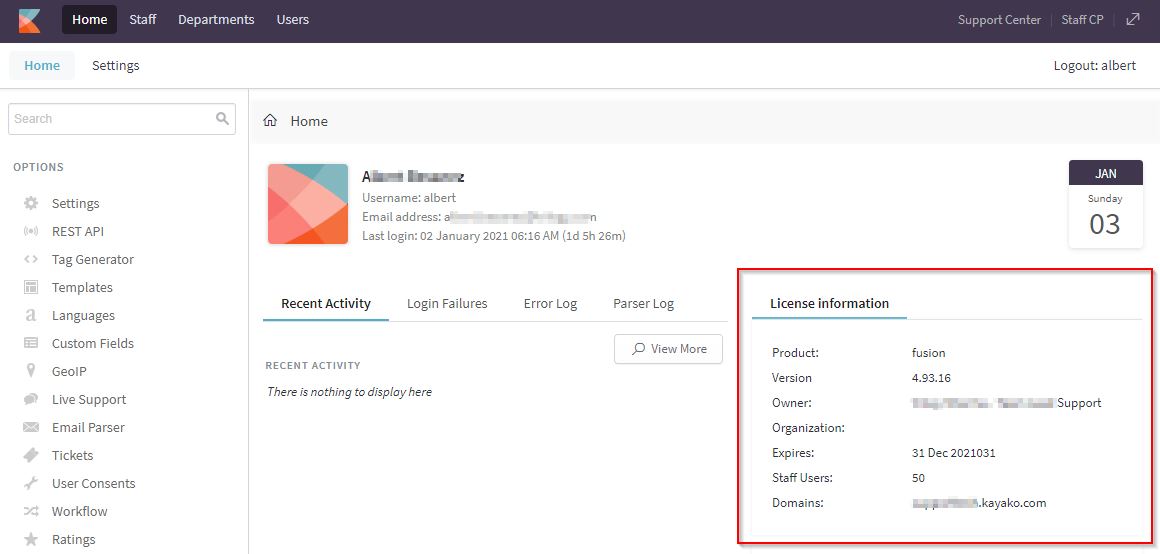
Kayako is a multi-departmental integration software that offers one customer service platform for your customer service team members to seamlessly handle customer requests regardless of the channel they come in–live chat, socials, and email. Apart from automating workflows, Kayako allows you to have a clear view of past customer interactions.
With Kayako SingleView, you can find pooled information with the next steps for each case as notes for your teams to view and provide personalized customer service and experience. This tool is quite intelligent because it shows you the viewers and agents working on each conversation to eliminate the chances of duplicate replies.
Pricing
- Kayako Cloud and Classic On-Prem: Contact sales
7. Salesforce Service Cloud – Best automation software
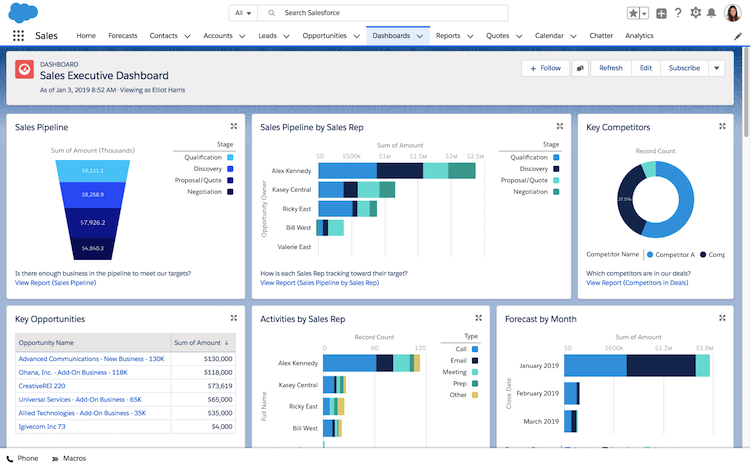
Salesforce service cloud is the best customer service automation software that helps you drive efficiency and scale support with its top-notch AI-powered automation capabilities. It offers case management to automatically build cases from emails and web queries, send automated responses, and manage workflows efficiently.
It correctly and automatically routes different support cases to the relevant agent based on their availability, skill set, and capacity to achieve faster and more efficient resolution.
Pricing
- Starter: $25/user/month
- Professional: $80/user/month
- Enterprise: $165/user/month
- Unlimited: $330/user/month
- Unlimited+: $500/user/month
8. Tenfold – Best customer service software for a growing sales team
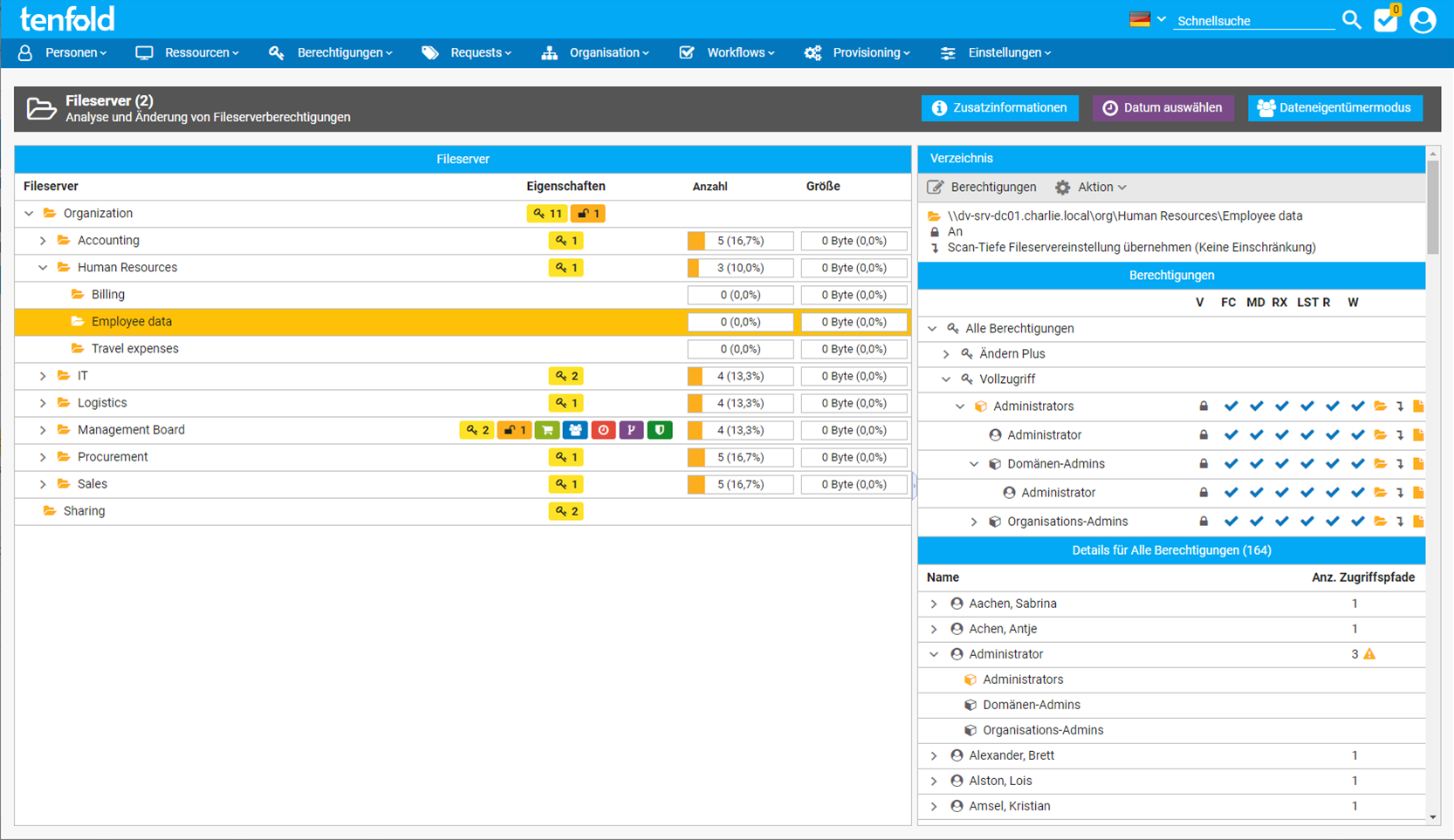
Tenfold is a customer service automation tool for growing sales teams that integrates customer data, engagement, and workflow systems. This cloud-based solution provides your sales and service reps with contextual customer data in real-time. They can easily access call and chat controls, CRM data, and customer data in one customizable place.
Also, as your team grows, it becomes more difficult to monitor that they consistently provide great customer service. But with Tenfold, you get complete visibility into critical performance metrics to optimize your team’s performance, boost the deal closure rate, and surpass revenue goals.
Pricing
- Essentials, Advanced, and Custom: Contact sales
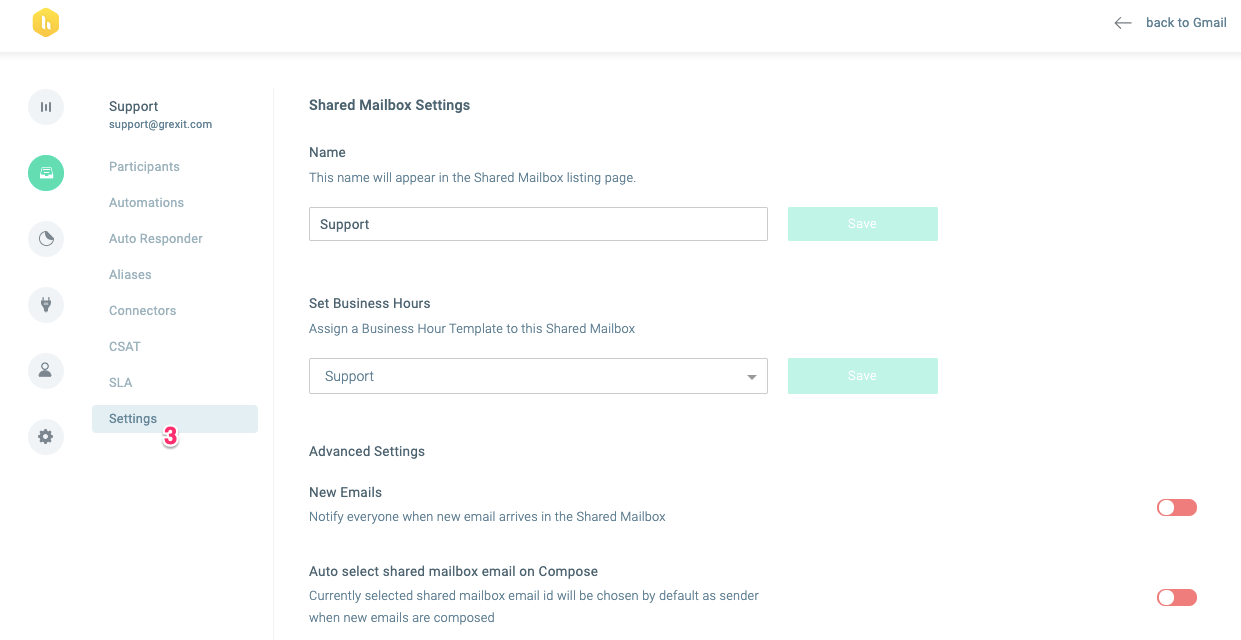
Hiver is a shared inbox that lets you manage your shared inboxes from Gmail. From assigning owners for each email and collaborating internally to maintaining team productivity, Hiver lets you do it all.
As all the email information is available in a single place, the chances of misplaced emails, missed conversations, and duplicated responses are less. This software also lets your team utilize canned responses so the speed and consistency of responses to customers are intact. These come in handy for simple queries.
By automating customer service with Hiver, you can monitor each email’s progress to ensure your customer’s issues are accurately and timely resolved and delegate tasks seamlessly. Whether you want to chat, share notes, or comment, Hiver lets you do it without toggling between windows.
Pricing
- Lite: $15/user/month
- Pro: $39/user/month
- Elite: $59/user/month
How to Select Customer Service Automation Solutions?
Carefully selecting your customer service automation solutions is pivotal to providing the highest quality of customer service. It is important to evaluate the various options available in the market on certain important parameters before investing in the best platform. Still, with the plethora of options available, you might get confused. So, here are some core points to consider when selecting your software –
- Determine your business needs to identify the non-negotiable features and capabilities you need in your automated customer service tools.
- Decide your budget to explore the software that offers the required functionalities within that limit.
- Run an integration check to ensure that it integrates with your preferred apps so different team members can access customer information, preventing data silos.
- Check multi-channel support to seamlessly streamline customer service operations regardless of the channel customers choose.
- Read user reviews on leading websites like G2, Trustpilot, and Capterra to know their pros and cons and repeatedly reported issues.
Wrapping Up
Upon successful implementation of automated customer service tools, you can easily streamline customer service processes, strengthen customer relationships, and skyrocket business growth. It will lead to higher customer satisfaction and retain loyal customers so that they do not shift to rivals.
For instance, effective virtual phone systems like CallHippo allow you to automatically cater to all customer calls simultaneously via advanced functionalities like IVR and automatic call distribution, enhancing customer satisfaction. Refer to this guide to choose your customer service automation tools mindfully based on your business needs and budget.
Frequently Asked Questions
1. Is customer data safe when using this software?
Yes, as it relies on encryption techniques for data storage and transmission and allows you to set access controls to prevent unauthorized usage of confidential data.
2. Is customer service automation software suitable for all businesses?
Yes. Note that the kind of automated customer service platform you require depends upon the size, type, needs, and budget of a specific business. For instance, smaller businesses may need fewer automation capabilities than large enterprises.
3. How can I measure the success of my customer service automation software implementation?
Once you automate customer service, you can measure its success via critical metrics like Customer Satisfaction (CSAT), Customer Effort Score (CES), and Net Promoter Score (NPS).

Subscribe to our newsletter & never miss our latest news and promotions.









