As hybrid work settings become more prevalent, companies rely increasingly on conference call services and other communication tools to ensure productive teamwork. The global unified communications market is expected to expand at a CAGR of 17.4% from 2024 to 2030, reflecting the growing reliance on these solutions.
This blog provides a comprehensive guide to the best conference call services, detailing their features, pricing, pros, cons, and ideal use cases to help you make an informed choice.
- This blog is the result of extensive research and provides unbiased insights into conference call services. It is not promotional in nature but is designed to equip businesses with accurate, expert-driven information to support well-informed decision-making.
Here Are The Top 10 Conference Calling Services For Businesses In 2025
Your organization’s productivity and capability to collaborate might be greatly impacted by the conference call service you use. An in-depth summary of the leading conference call service providers is provided below to assist you in selecting the best platform for your company’s requirements.
| Company | Rating | Plan | Top Features | Learn More |
|---|---|---|---|---|
 | Core: $20/user/month Advanced: $25/user/month Core: $35/user/month 14-day free trial available |
| Learn More | |
 | Standard: $15 user/month Pro: $25 user/month Enterprise: custom pricing 14-day free trial |
| Learn More | |
 | Bronze: $16/user/month Silver: $24/user/month Platinum: $40/user/month 10-day free trial available |
| Learn More | |
 | Basic: Free Pro: $13.33/user/month Business: $18.32/user/month |
| Learn More | |
 | Microsoft Teams Essentials:$4.00 user/month Microsoft 365 Business Basic:$6.00 user/month Microsoft 365 Business Standard:$12.50 user/month |
| Learn More |
After extensive research and analysis, we have curated a list of the best conference call service providers. The services were evaluated based on factors such as pricing flexibility, feature comprehensiveness, ease of use, customer support quality, and overall value for businesses of different sizes, from Capterra, G2, and GetApp. We aim to assist businesses in identifying the most suitable tool to simplify their operations.
1. RingCentral
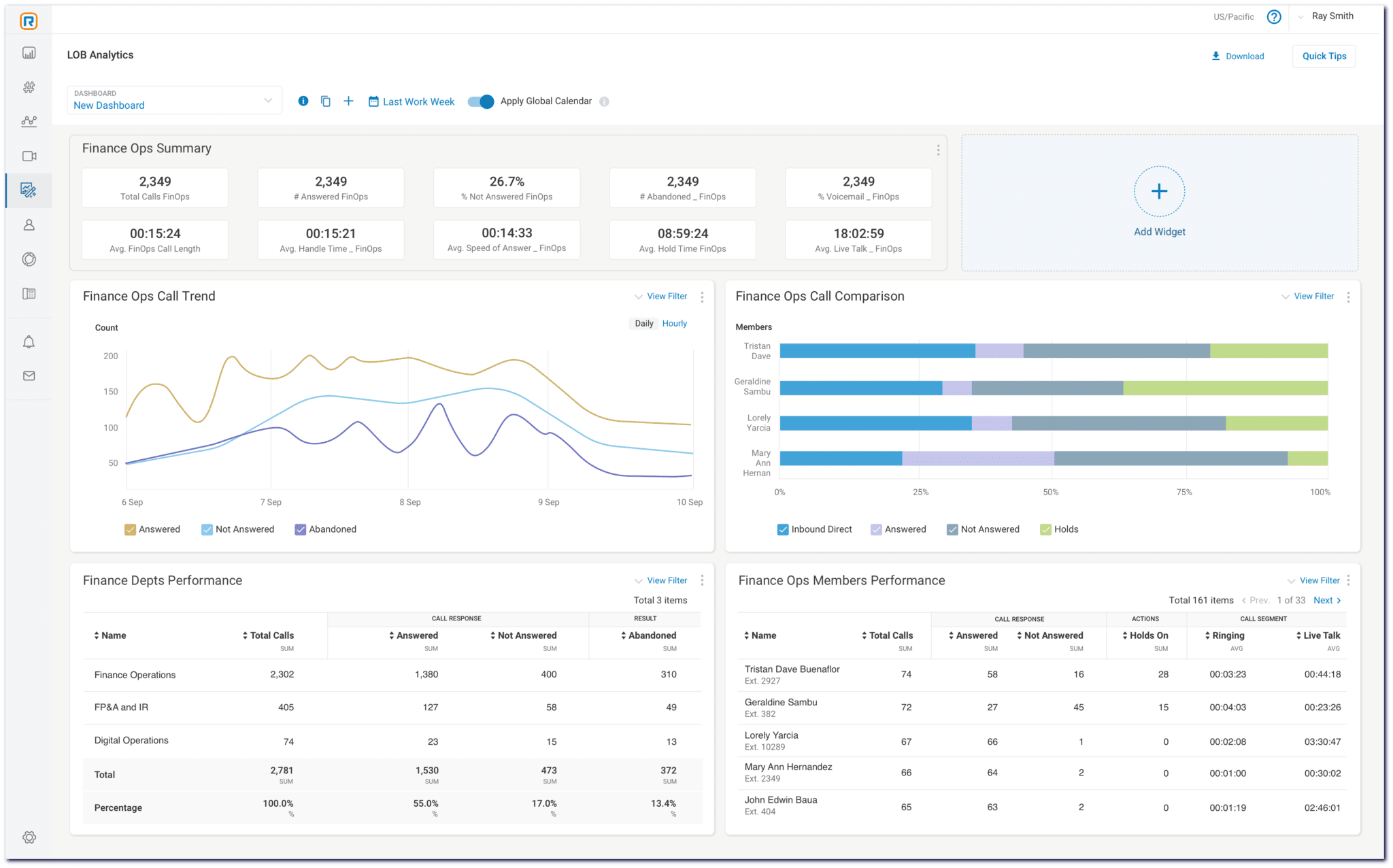
RingCentral is a cloud-based conference call service provider well-known for its reliability and feature-rich platform. It uses HD audio and video calls to enable easy interaction for companies of all sizes. The platform’s easy integration with well-known productivity tools, like Google Workspace and Microsoft Teams, makes it a very adaptable option. RingCentral ensures that modern businesses run effectively with features like call analytics and customizable user interfaces.
Key Features
- Auto-dialer
- Call monitoring
- Call reporting
- Call scripting
- Predictive dialer
- Convenient for answering work calls on cell phones while keeping personal numbers private.
- Smooth call handling with features like call transferring and screen sharing.
- Messaging, call logs, and call recording support effective communication.
- Messaging may stop abruptly, disrupting operations.
- Customer service can be slow and unresponsive.
Pricing
For business phones, RingEX pricing plans include:
- Core: $20/user/month
- Advanced: $25/user/month
- Ultra: $35/user/month
- 14-day free trial available
*Pricing as of 24-01-2025*
Ideal for: Large to medium-sized businesses looking for advanced conference calling services with strong integration features.
2. Dialpad Meetings
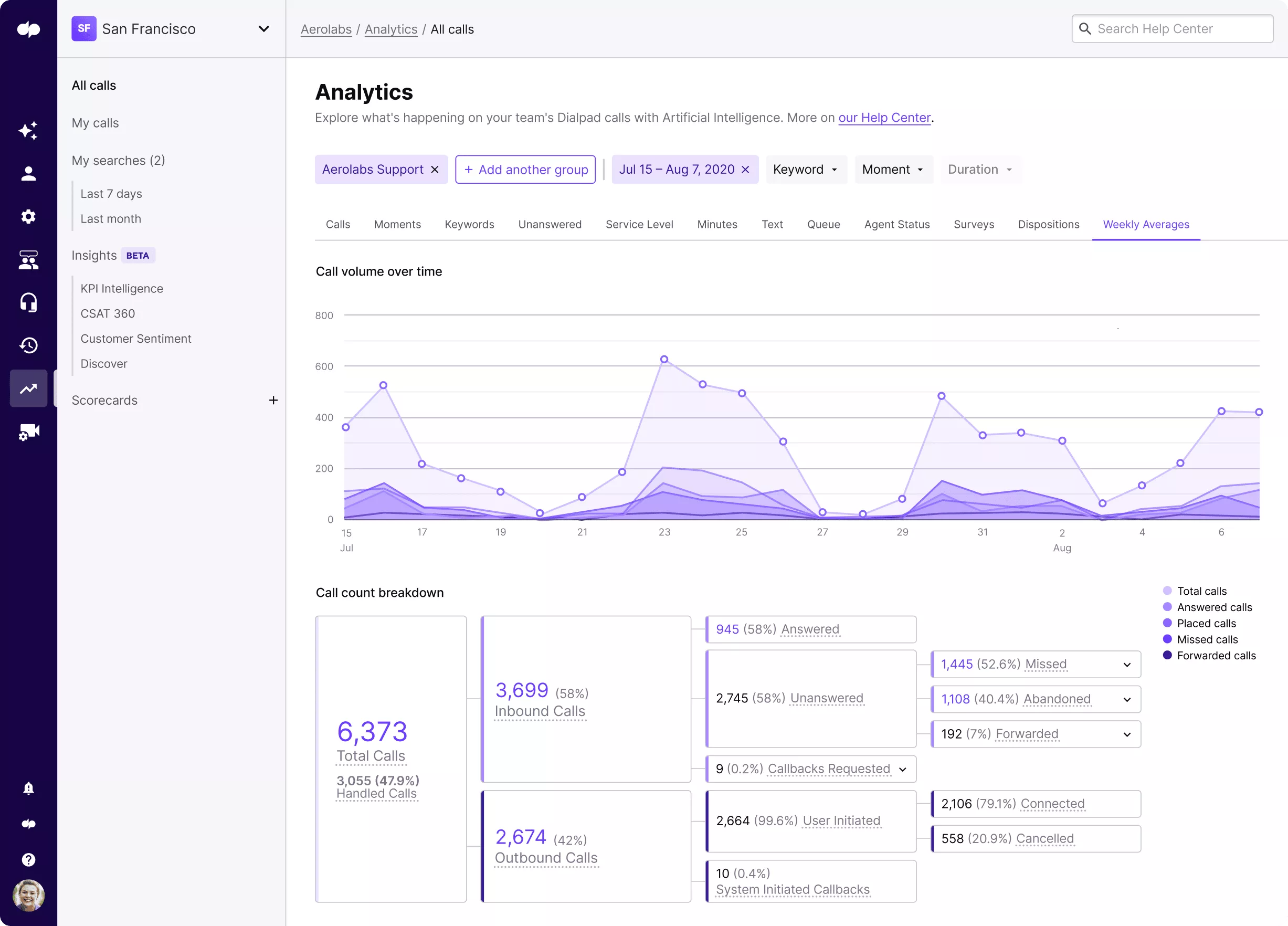
Dialpad Meetings uses AI to improve collaboration during calls. It is a clear, web-based platform that allows users to have audio and video meetings without downloading anything. The platform was created with simplicity and creativity in mind. With features like action item tracking and real-time transcription, Dialpad Meetings is ideal for teams wishing to increase productivity and quality during virtual meetings.
Key Features
- Call monitoring
- Email monitoring
- Attendance management
- Availability indicator
- Customizable reports
- Easy integration with Google Calendar for easy scheduling and hosting of calls.
- Affordable service with good call quality, providing value for money.
- Excellent customer service that helps resolve issues quickly and efficiently.
- Calls may drop unexpectedly, causing disruptions during meetings.
- Lag issues and difficulties with screen sharing can affect the overall experience.
Pricing
- Standard: $15 user/month
- Pro: $25 user/month
- Enterprise: custom pricing
- 14-day free trial
*Pricing as of 24-01-2025*
Ideal for: Startups and small businesses focused on maximizing productivity through AI-powered conference call tools.
3. CallHippo
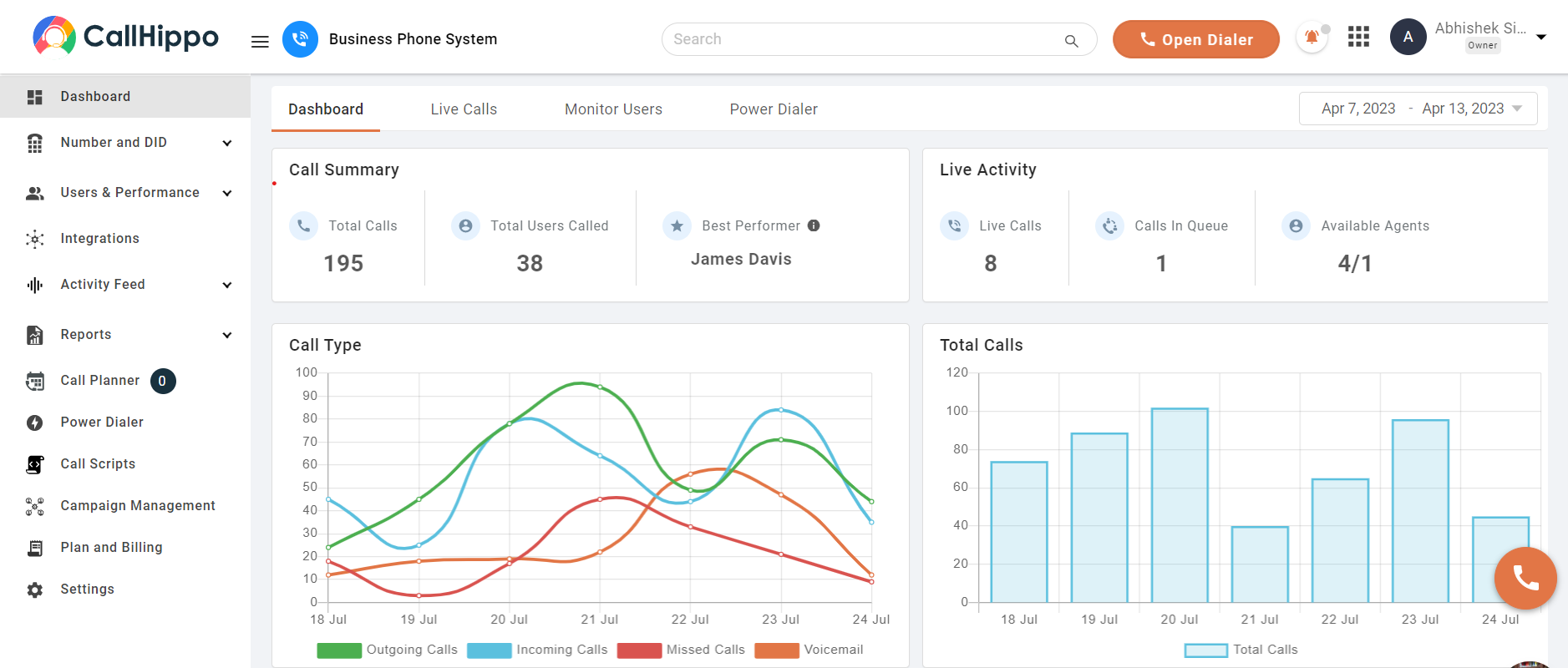
CallHippo is a leading cloud-based virtual phone system designed to enhance business communication with advanced features and AI-driven tools. Known for its user-friendly interface and seamless functionality, CallHippo empowers businesses of all sizes to manage calls efficiently. The platform integrates effortlessly with CRM and productivity tools, ensuring streamlined workflows. With AI-powered features like call analytics, sentiment analysis, and voicebots, CallHippo is the perfect choice for modern businesses looking to scale their communication.
Key Features
- AI Sales Agent
- Call Analytics
- Power Dialer
- Call Tracking
- IVR System
- AI-driven insights help optimize sales and support processes.
- Intuitive dashboard simplifies call management.
- Seamless integration with top CRM tools like HubSpot and Salesforce.
- Limited offline access; requires a stable internet connection.
- Advanced AI features are only available in higher-tier plans.
Pricing
CallHippo offers flexible pricing plans based on business needs:
- Bronze: $16/user/month
- Silver: $24/user/month
- Platinum: $40/user/month
- 10-day free trial available
*Pricing as of 24-01-2025*
Ideal for:
Small to large-sized businesses seeking a scalable, AI-driven virtual phone system with advanced call management features.
With CallHippo's AI Tools
- Automated Lead Qualification
- 24/7 AI-Powered Engagement
- Smart Follow-Ups
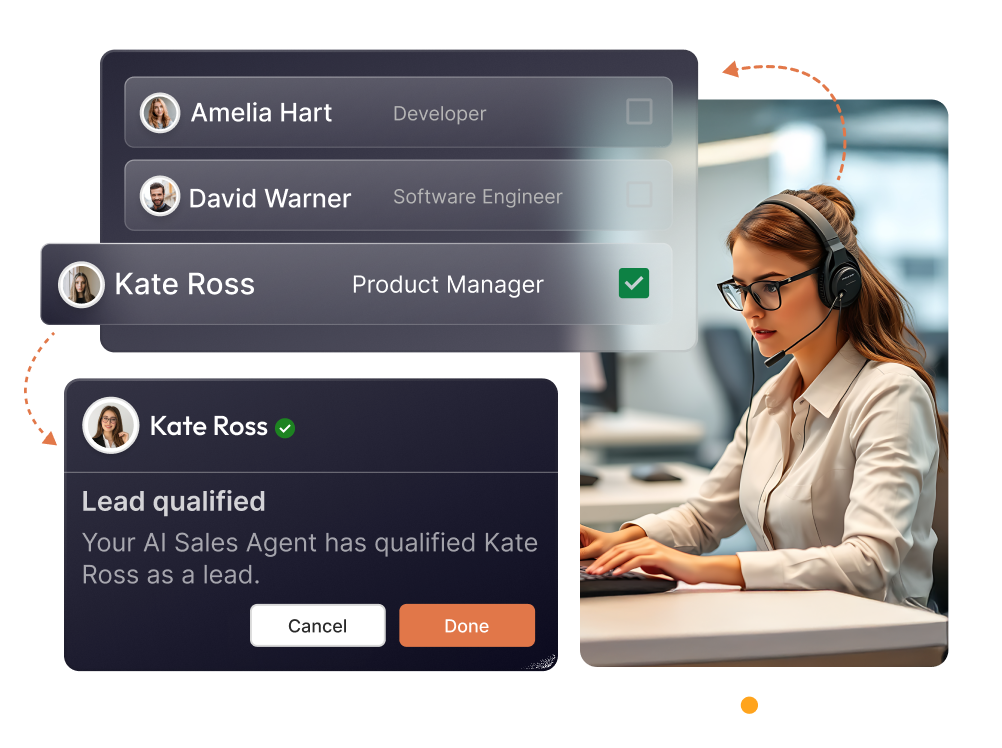
4. Zoom
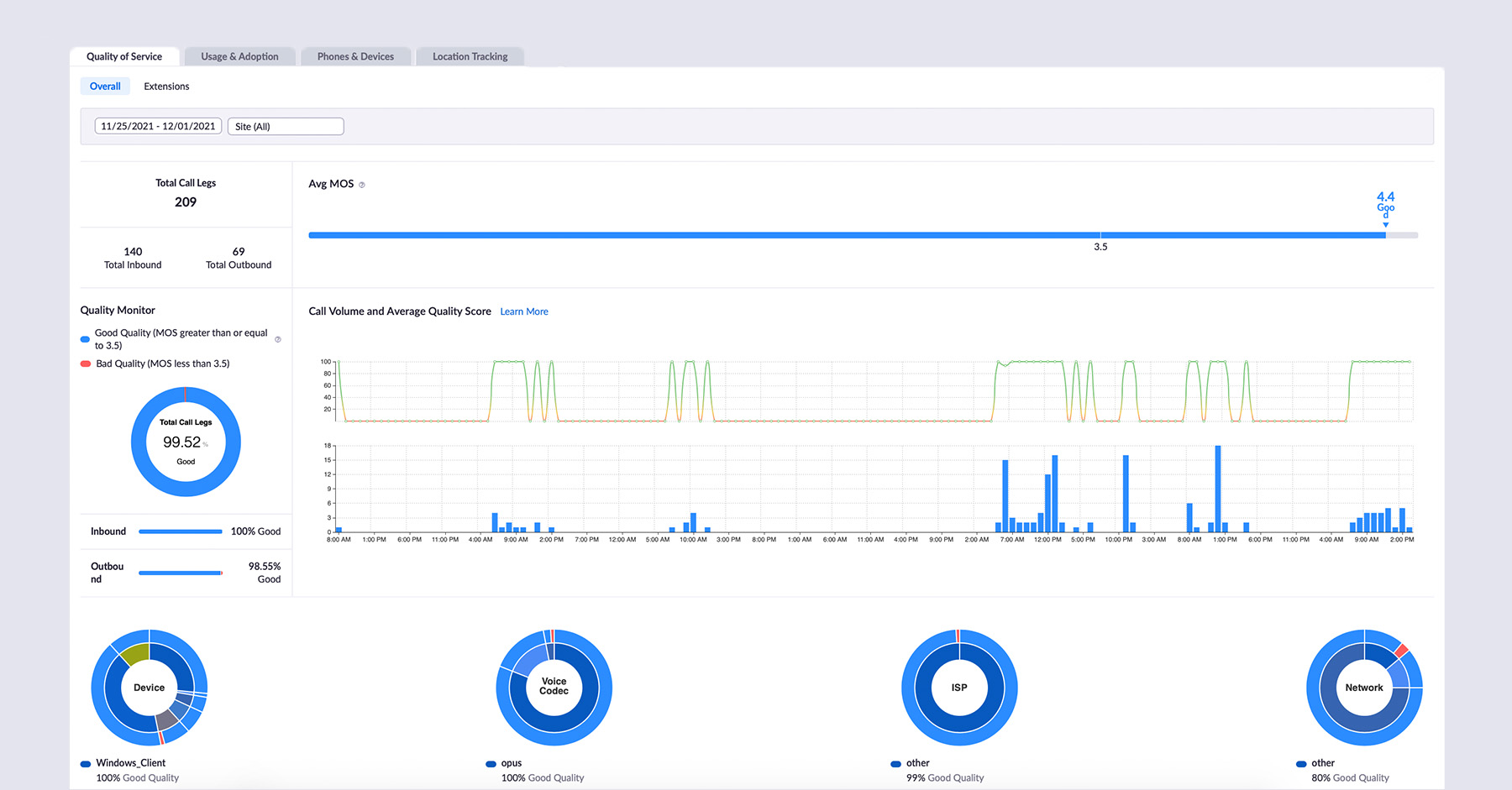
Given its unparalleled scalability and user-friendliness, Zoom is still a well-known brand among conference call service providers. Up to 10,000 people can join Zoom’s webinar mode, making it suitable for both small team meetings and large-scale webinars. With modern features like screen sharing, virtual backdrops, and breakout rooms, Zoom offers an extensive option to all business types.
Key Features
- AI headshot generator
- Calendar management
- Multi-participant screen sharing
- Event scheduling
- Response management
- Offers video calls, whiteboard, screen-sharing, and file-sharing for effective collaboration.
- Intuitive interface that allows quick access to key features without a steep learning curve.
- Fast response time from customer care to resolve issues.
- The 40-minute limit on free calls can interrupt longer meetings.
- Video calls can disconnect unexpectedly or suffer from audio-visual issues, especially with poor internet.
Pricing
The Enterprise Contact Center pricing plan consists of:
- Essentials: starting at ?5,054/month/agent
- Premium: starting at ?8,118/month/agent
- Elite: starting at ?12,218/month/agent
- 30-day free trial
*Pricing as of 24-01-2025*
Ideal for: Businesses of all sizes that need a reliable, scalable, and easy-to-use conference call provider.
5. Microsoft Teams
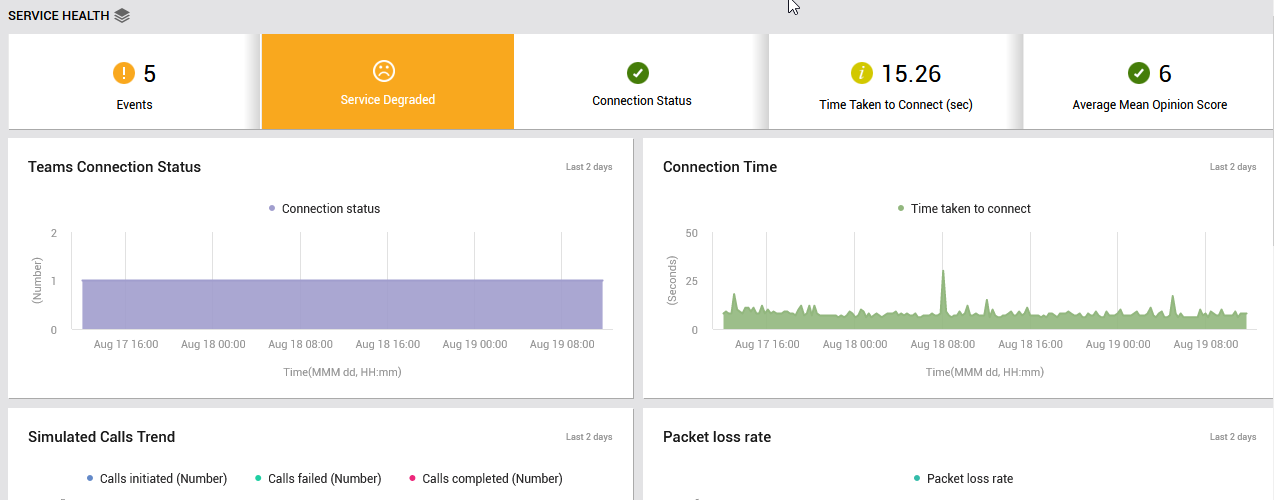
Microsoft Teams is an integral part of Microsoft 365 for companies. It integrates conference calling services with advanced collaboration features. In addition to project management and task tracking, Teams provides smooth collaboration via chat, video conferences, and file sharing. Due to its tight interaction with the Microsoft ecosystem, companies can manage their processes on a single platform.
Key Features
- Agenda management
- Availability indicator
- Document management
- SSL security
- Workflow management
- Highly intuitive and easy to use, with seamless integration for chatting, calling, and file sharing.
- Convenient mobile access for collaboration while away from the desk.
- Strong integration with Office 365, consolidating multiple tools into one platform.
- The interface can be cluttered, and performance may slow down with complex data.
- Excessive notifications can be distracting and interrupt workflow.
Pricing
The business plan consists of the following:
- Microsoft Teams Essentials: ?115.00 user/month
- Microsoft 365 Business Basic: ?145.00 user/month
- Microsoft 365 Business Standard: ?770.00 user/month
- Free version available
*Pricing as of 24-01-2025*
Ideal for: Large enterprises and teams heavily reliant on the Microsoft ecosystem for daily operations.
6. Cisco Webex
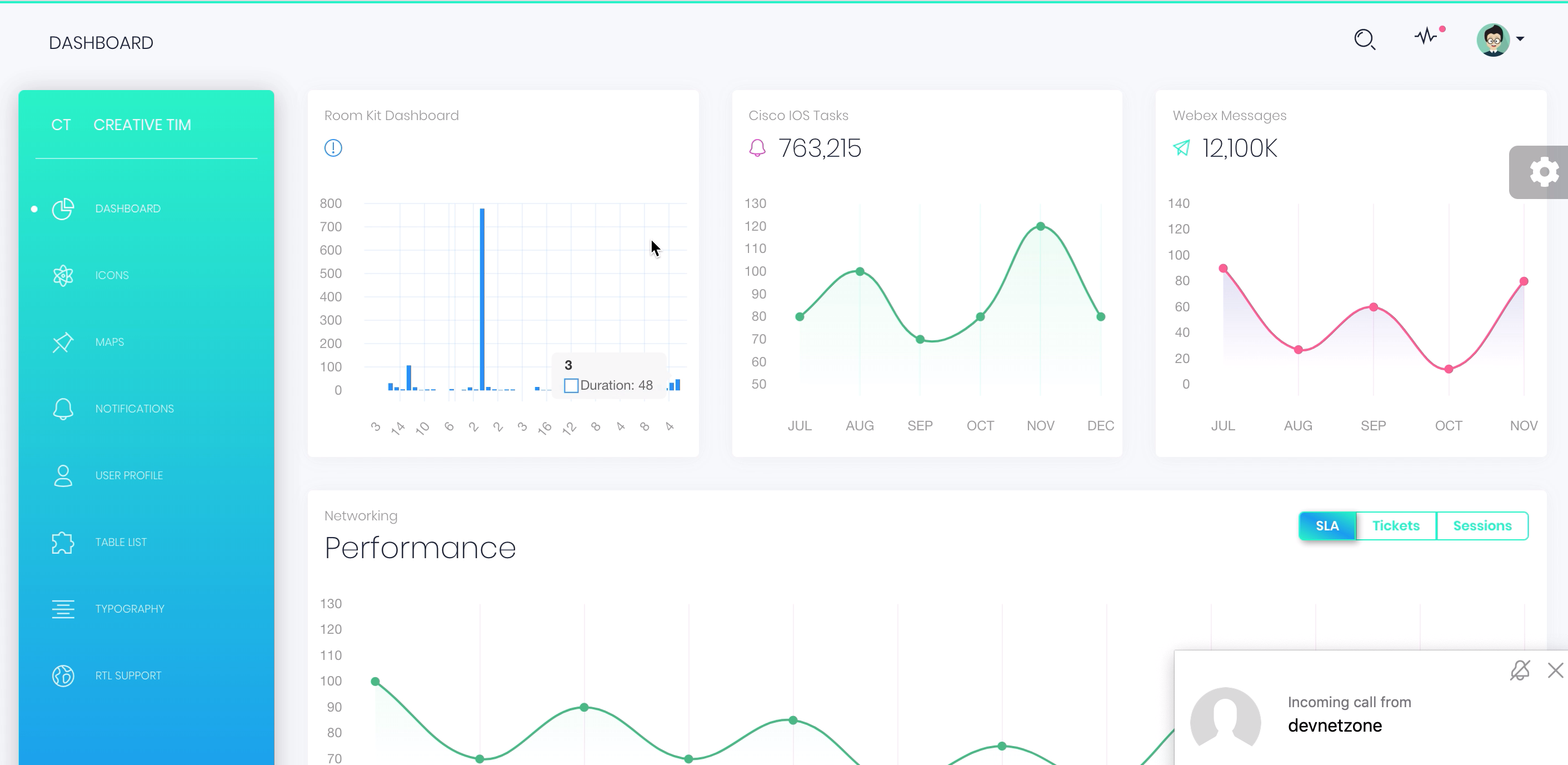
Cisco Webex is a flexible conference call service designed for companies that need robust security and modern collaboration tools. It is well-known for providing excellent audio and video conferencing and is commonly employed for small team meetings and major business events. Webex stands out in the market with its AI-driven capabilities, which include automated noise reduction and real-time transcription.
Key Features
- Automatic transcription
- Agenda management
- Call recording
- Event management
- Progress tracking
- Webex is simple to install and offers a wide range of tools like calling, messaging, and whiteboarding.
- Support is available around the clock, ensuring quick help whenever needed.
- Webex offers a cost-effective solution for businesses, making it ideal for remote communication.
- It can take time to learn all the features, especially for those new to video conferencing.
- Webex works best on computers, with the mobile version being less user-friendly.
Pricing
- Custom pricing
- 90-day free trial
*Pricing as of 24-01-2025*
Ideal for: Enterprises and professionals seeking a secure and feature-rich conference call provider with robust collaboration tools.
7. FreeConferenceCall.com
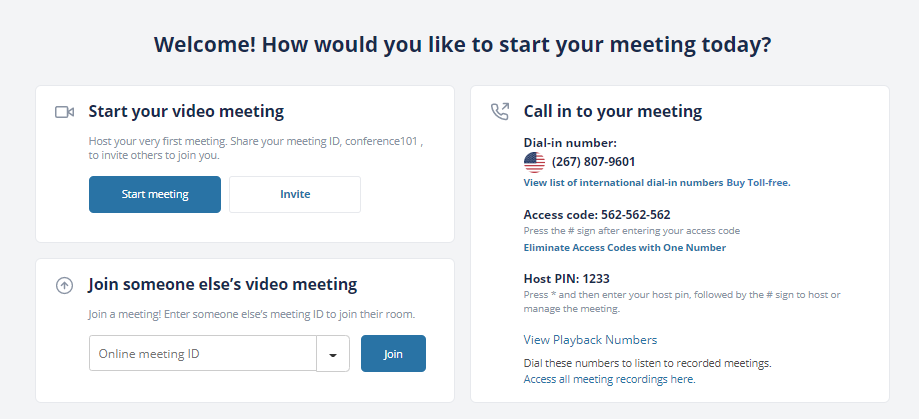
For companies in need of basic conference calling services, FreeConferenceCall.com provides a reliable, cost-free option. The platform offers a free plan, but it has important features like screen sharing and call recording, and it allows HD audio and video conversations. Small organizations or teams on a limited budget looking for an efficient communication tool without long-term obligations will find it suitable.
Key Features
- Call conferencing
- Call recording
- Meeting management
- SSL security
- Screen sharing
- Simplified interface, making it ideal for users of all technical levels.
- Provides reliable conference calls with good sound quality.
- Ability to create personalized links and record calls for later access.
- Users with certain VOIP services, like MagicJack, may experience difficulties.
- Automatic notifications when participants mute/unmute or enter/leave calls can be disruptive, though they can be disabled.
Pricing
- Free plan
- One number: $39/yr
- Pro bundle: $79/yr
- 14-day free trial
*Pricing as of 24-01-2025*
Ideal for: Small businesses and non-profits requiring cost-effective conference call tools.
8. Nextiva
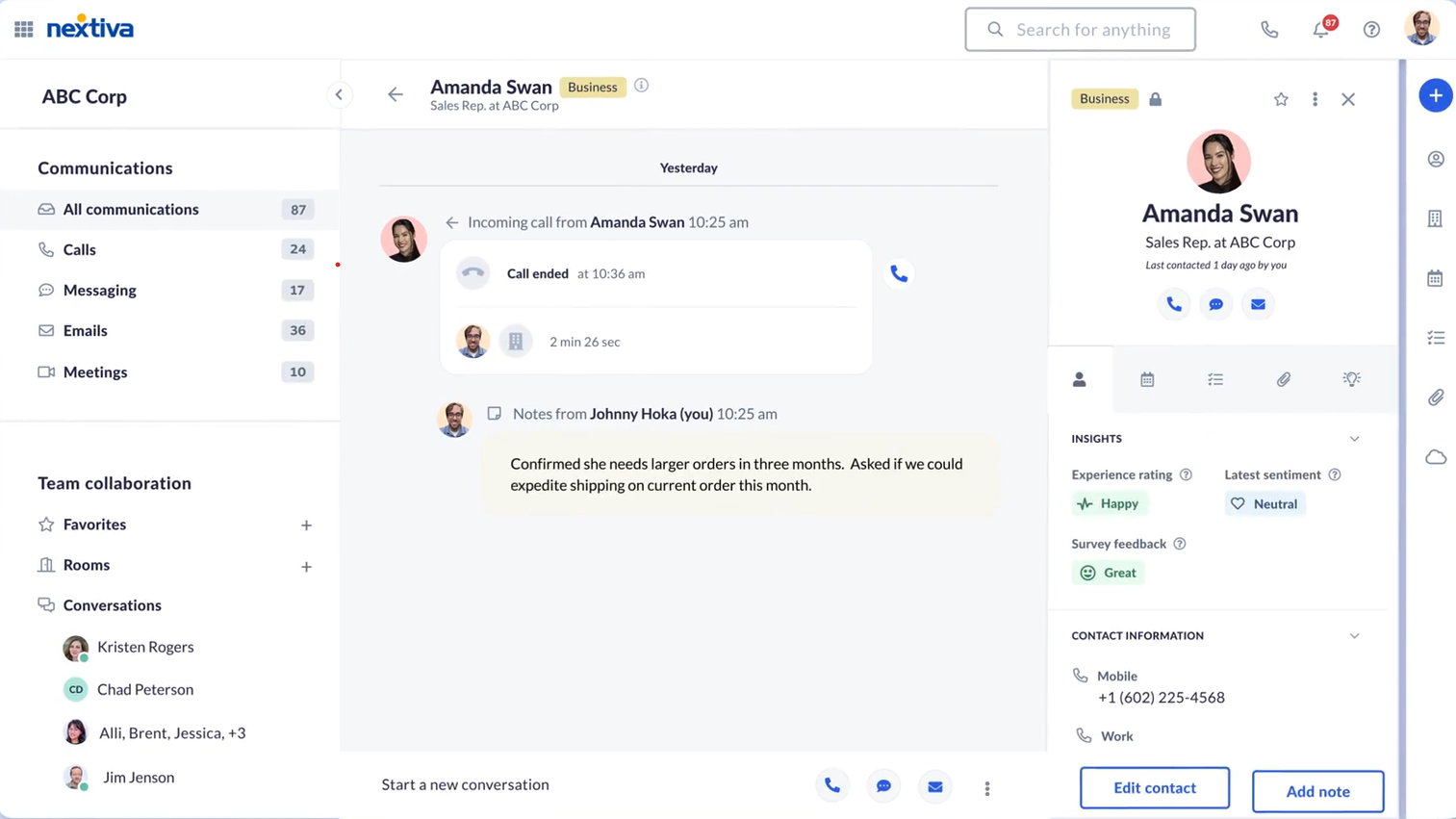
Nextiva offers a unified approach to conference call services by integrating business communication technologies into a single platform. Focusing on customer interaction, Nextiva offers a comprehensive feature set that includes analytics, call recording, and easy integration with popular CRMs. It is also a great option for businesses that want all-inclusive communication solutions due to its VoIP offerings.
Key Features
- Agent interface
- Call conferencing
- Call monitoring
- Quality management
- Response validation
- Easy to use with excellent team messaging and video conferencing.
- Reliable customer support with responsive and helpful assistance.
- High call quality and clear reporting for daily operations.
- Setup and deployment can be time-consuming, especially with customizations.
- Some issues with provisioning and compatibility, particularly for remote workers.
Pricing
- Digital: $20/user/month
- Core: $30/user/month
- Engage: $40/user/month
- Power Suite: $60/user/month
- No free trial
*Pricing as of 24-01-2025*
Ideal for: Businesses looking for a unified communication platform with VoIP and conference call service providers.
9. GoTo Meeting
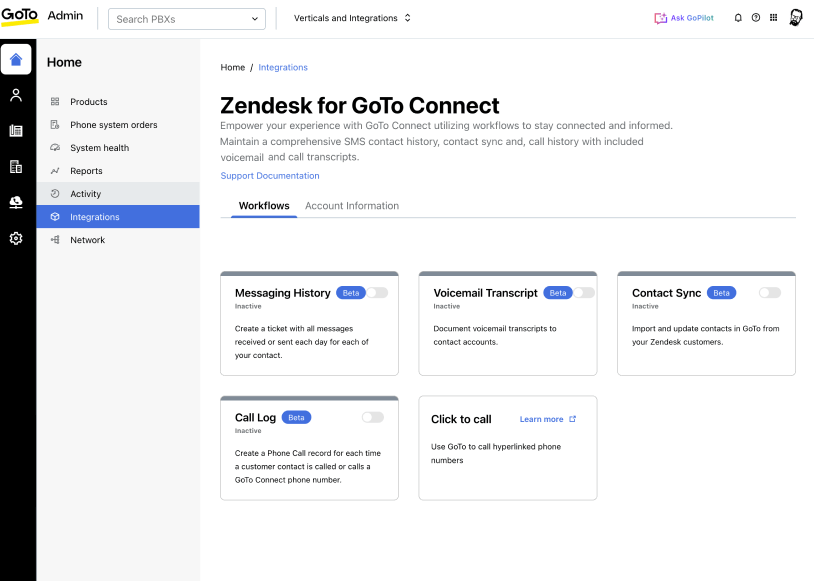
GoTo Meeting is a simple, reliable conference calling service that prioritizes usability and ease of use. It offers strong security features, HD video conferencing, and tool integrations, making it suitable for both small and large enterprises. Due to features like mobile accessibility and unlimited cloud recording, GoTo Meeting is popular among professionals who are constantly on the go.
Key Features
- Automatic transcription
- Fax management
- On-demand webcasting
- Screen sharing
- Speech-to-text analysis
- Easy to use with a sleek and intuitive interface, ensuring smooth navigation.
- HD video quality and excellent audio with background noise removal for clear communication.
- Multiple features for engagement, including screen sharing, whiteboards, polls, and notes, enhance meeting interactivity.
- Outlook integration can be cumbersome, requiring extra clicks to schedule meetings.
- Occasional connection delays or audio/video disruptions, particularly with slower internet.
Pricing
- Professional: $12/organizer /month
- Business: $16/organizer /month
- Enterprise: custom pricing
- 14-day free trial
*Pricing as of 24-01-2025*
Ideal for: Professionals and small businesses that value ease of use in conference call services.
10. Slack
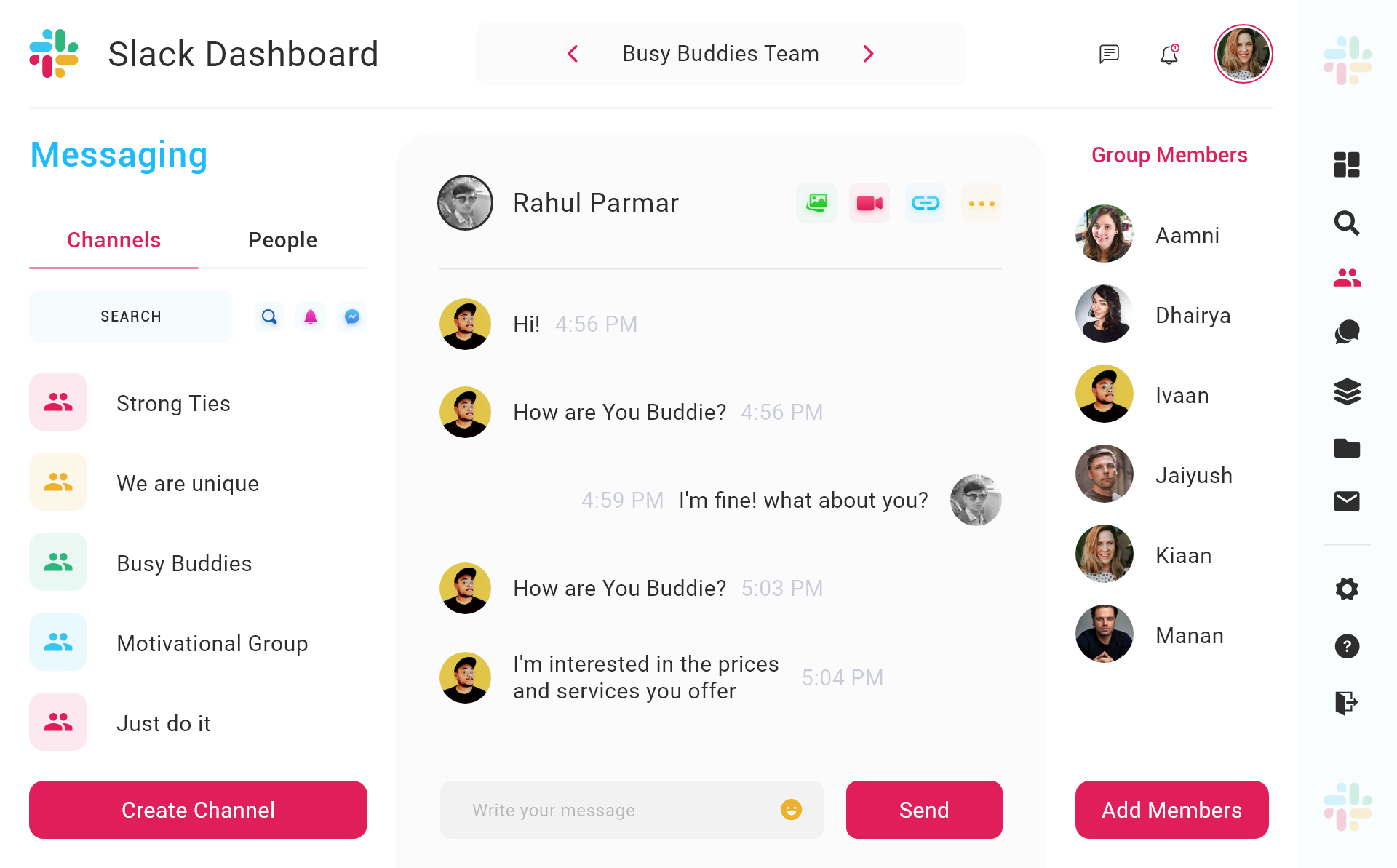
Slack is mostly a chat app, but it also provides reliable conference conferencing for companies. Its calling services, which are integrated into chat channels, allow teams to easily transition between text and audio or video conversations. Businesses that currently use Slack for team communication and want to integrate the tools will find it suitable.
Key Features
- Call recording
- Communication management
- Notes management
- SSL security
- Support ticket management
- Easy to set up and use, making communication with coworkers quick and simple.
- Create separate channels for departments, teams, or projects for better organization and focus.
- Abundant integrations, strong search functionality, and seamless file sharing help improve productivity and save time.
- Frequent difficulties with video and audio calls, leading to frustration.
- The inability to change a public group to private after creation can be limiting for sensitive discussions.
Pricing
- Free
- Pro: $245.25/month
- Business+: $422.10/mo
- Enterprise Grid: custom pricing
- 90-day free trial
*Pricing as of 24-01-2025*
Ideal for: Small to medium-sized teams that prioritize integrated communication solutions.
11. Grasshopper
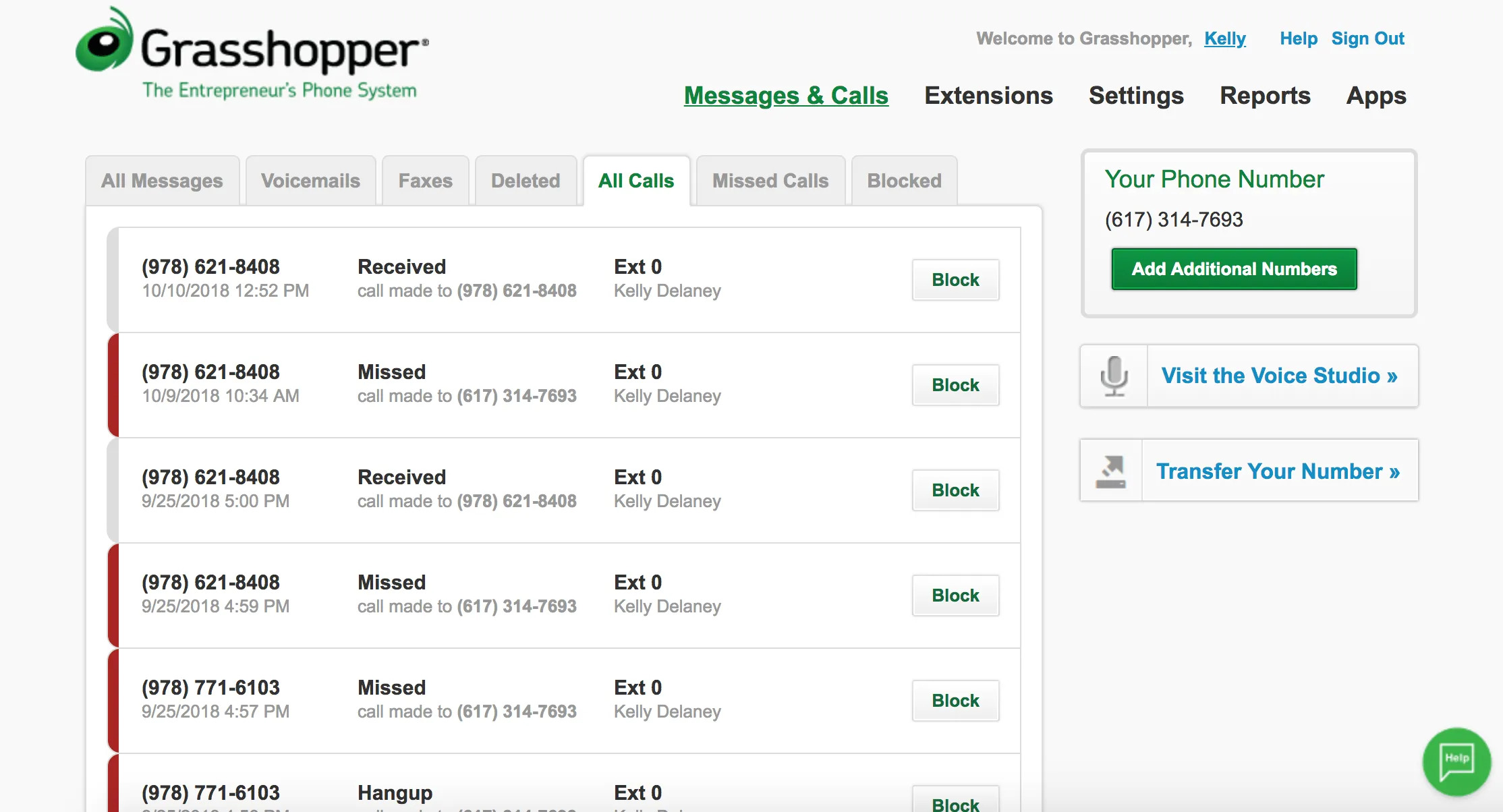
Grasshopper is a virtual phone system that offers VoIP services and basic conference call facilities. It also offers crucial features like voicemail transcription, call forwarding, and mobile app support and is tailored for small enterprises and entrepreneurs. Businesses that want a professional phone system without spending a lot of money on hardware would enjoy Grasshopper.
Key Features
- Call recording
- Call transfer
- Contact management
- Virtual extension
- Fax management
- Affordable pricing and great value for basic phone system features.
- Easy to use with call forwarding, voicemail, and SMS functionality.
- Excellent for businesses needing a company phone number without additional hardware.
- Lacks call recording and multi-level greeting menu options.
- Caller ID issue with toll-free numbers and no texting service available.
Pricing
- True Solo: $14/per/month
- Solo Plus: $25/per/month
- Small business: $80/per/month
- 7-day free trial
*Pricing as of 24-01-2025*
Ideal for: Entrepreneurs and small businesses seeking a simple conference calling service with a virtual phone system.
- Pricing may vary based on geographic location and specific business requirements. We recommend contacting the provider for an accurate quote.
How to Choose the Right Conference Call Provider for Your Business?
For effective teamwork and seamless communication, selecting the right conference call tools for your company is important. With so many choices, it’s important to think about your unique requirements r to choose the platform that provides the best features and value. Here’s a step-by-step approach to help guide your decision:
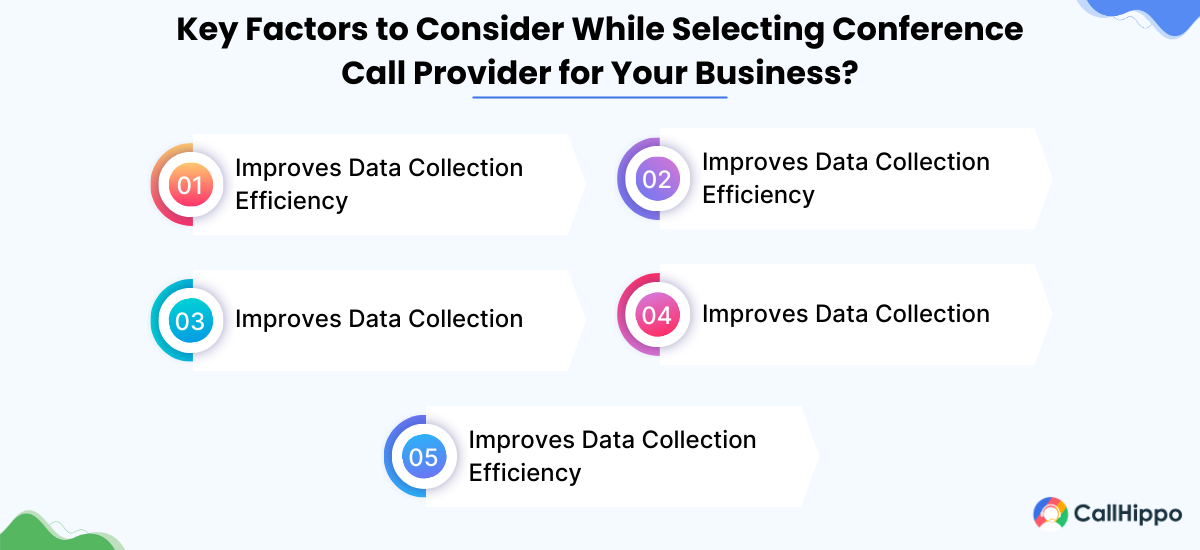
1. Evaluate Team Size and Meeting Needs
First, specify the number of team members and the frequency of your conference calls. If you frequently organize large meetings or seminars, choose a conference call service that can handle a large number of people.
Additionally, consider whether your company requires advanced services like webinar hosting for online events or breakout spaces for group discussions. These features have the potential to increase team engagement and the meeting experience.
2. Consider Security Requirements
According to IBM’s Cost of a Data Breach Report, the average cost of a data breach in 2024 was $4.88 million. Choose conference call service providers that comply with industry standards like GDPR or HIPAA and offer multi-factor authentication, end-to-end encryption, and other features. Confidentiality is especially important in the legal, medical, and financial industries, and secure platforms will help shield your interactions from cyberattacks.
3. Assess Integration Capabilities
Select a conference call service that works well with the technologies your company already employs to optimize workflow efficiency. Make sure the platform can integrate with your current tech stack, whether it takes the shape of CRM systems, project management software, or collaboration tools.
Integration features provide easier job transitions and eliminate the need for manual data entry, guaranteeing that your team can focus on what matters most during calls.
4. Budget and Pricing Plans
Given your budget, you should examine the prices of various conference call providers, as they might vary significantly. While some providers charge more for more capabilities, others offer flexible pricing options that suit companies of all sizes.
Examine the price tiers carefully to ensure you’re not paying for unnecessary features and are getting the most out of your investment. When considering scalability, keep in mind that many suppliers also offer unique pricing for enterprise-level solutions.
5. Test Usability
Use free trials or demo versions to assess the platform’s value before deciding to use a conference call service. Take note of the user interface, general experience, and simplicity of use. Does it function well with the daily routine of your team?
Can all team members easily access the platform? Usability is essential for employees to immediately become accustomed to the system and begin using it effectively without requiring extensive training.
Conclusion
Conference calling services can enhance communication and simplify business operations. The solutions mentioned above cover a range of demands, from feature-rich applications like Microsoft Teams and RingCentral to platforms that provide free basic plans like FreeConferenceCall.com.
By thoroughly assessing your needs and exploring the options outlined above, you can confidently select a platform that ensures efficient communication for your team. For further insights, consult industry experts or explore case studies on how businesses like yours effectively use these tools.
Expert Insights
FAQs
1. Is there a free conference call service?
Yes, platforms like Zoom and FreeConferenceCall.com offer free plans with limited features. These are ideal for small teams and short meetings.
2. Is there an extra charge for conference calls?
Most providers offer tiered pricing plans, so additional charges may apply for premium features or exceeding participant limits.

Subscribe to our newsletter & never miss our latest news and promotions.








