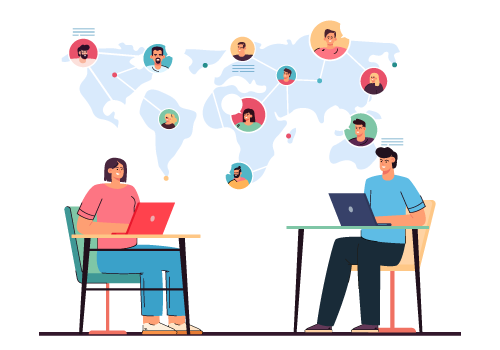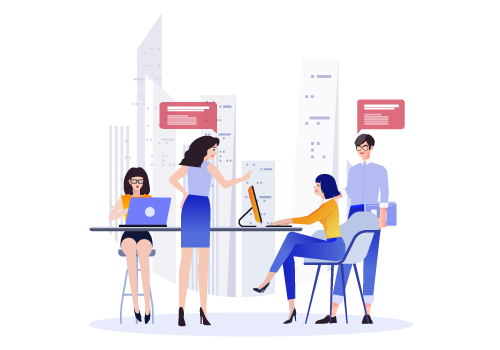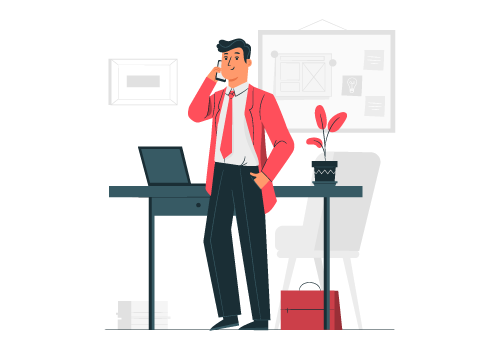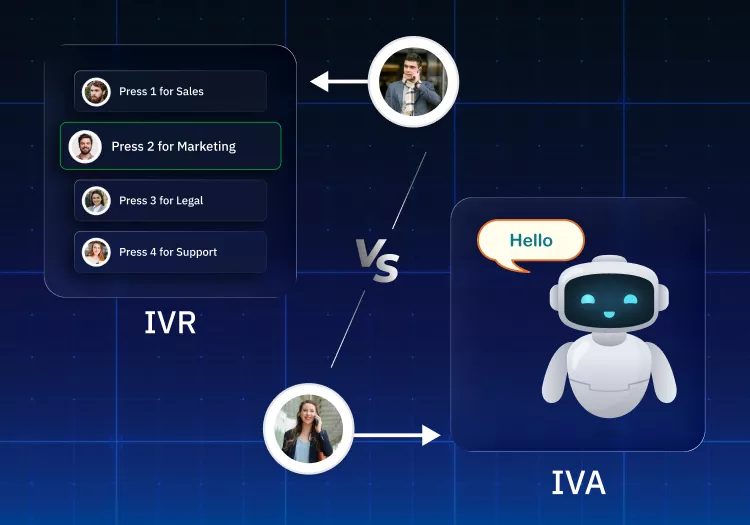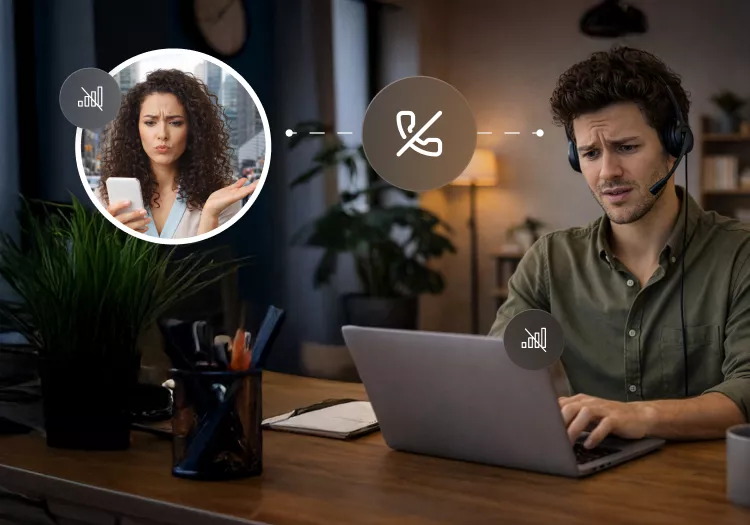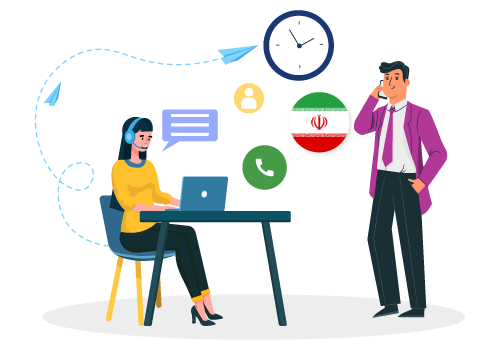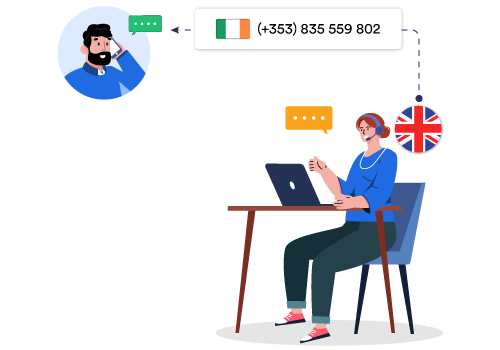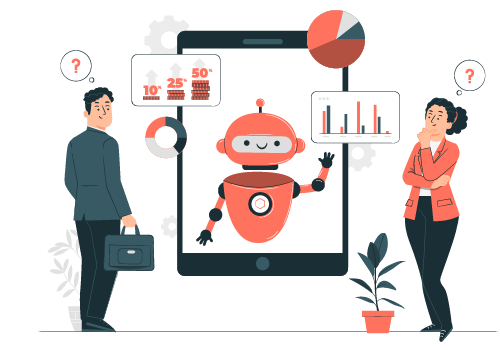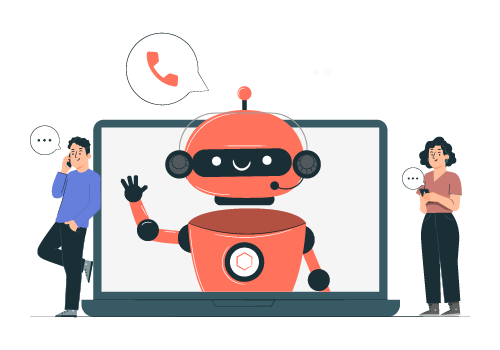Featured Article
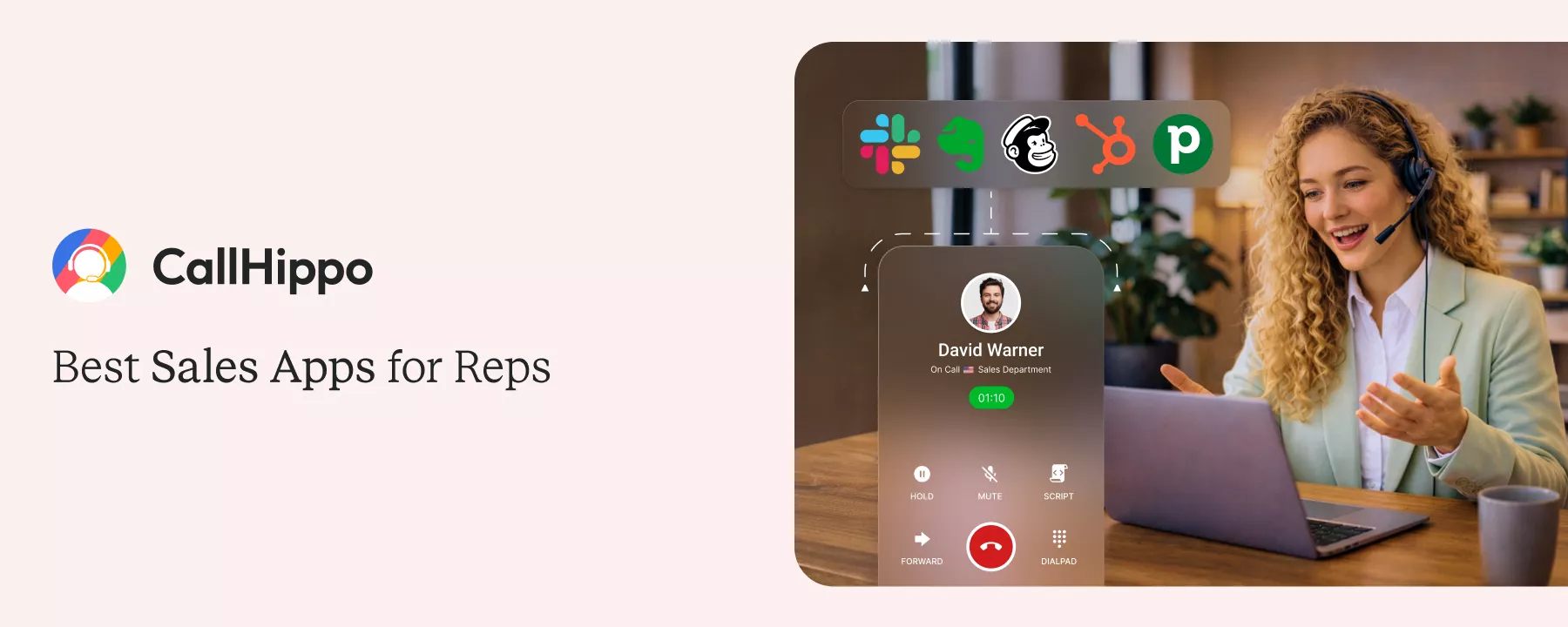
30 Best Sales Apps for Reps in 2026 (By Use Case)
Sales in 2026 is all about having the right tech stack. In fact, as per a report, 78% of companies are continuing or increasing their spend on new and existing technology. This proves that high-performing teams invest in smarter tools. As...
VoIP Statistics: Why They Matter in 2026?
Sales calls, customer support, internal coordination, all of it needs reliable voice systems ...
40+ Cold Calling Statistics Every Sales Team Needs to Know in 2026
Everyone has an opinion on the cold calling conversion rate. Cold calling remains ...
Customer Service Statistics for 2026: Key Trends, Data, and Insights
Customer service is not just support anymore. But it has become a revenue ...
- Small Business
- VoIP
- Call Center
- Customer Service
- How to Call
- AI
Set Up Your Phone System In Less
Than 3 Minutes
From buying a number to making the first call, all it takes is 3 minutes to set
up your virtual phone system.
- 1Buy Numbers
- 2Add Users
- 3Start Calling
- 4Track Calls