A report claims that 75% of customers want a consistent experience, regardless...
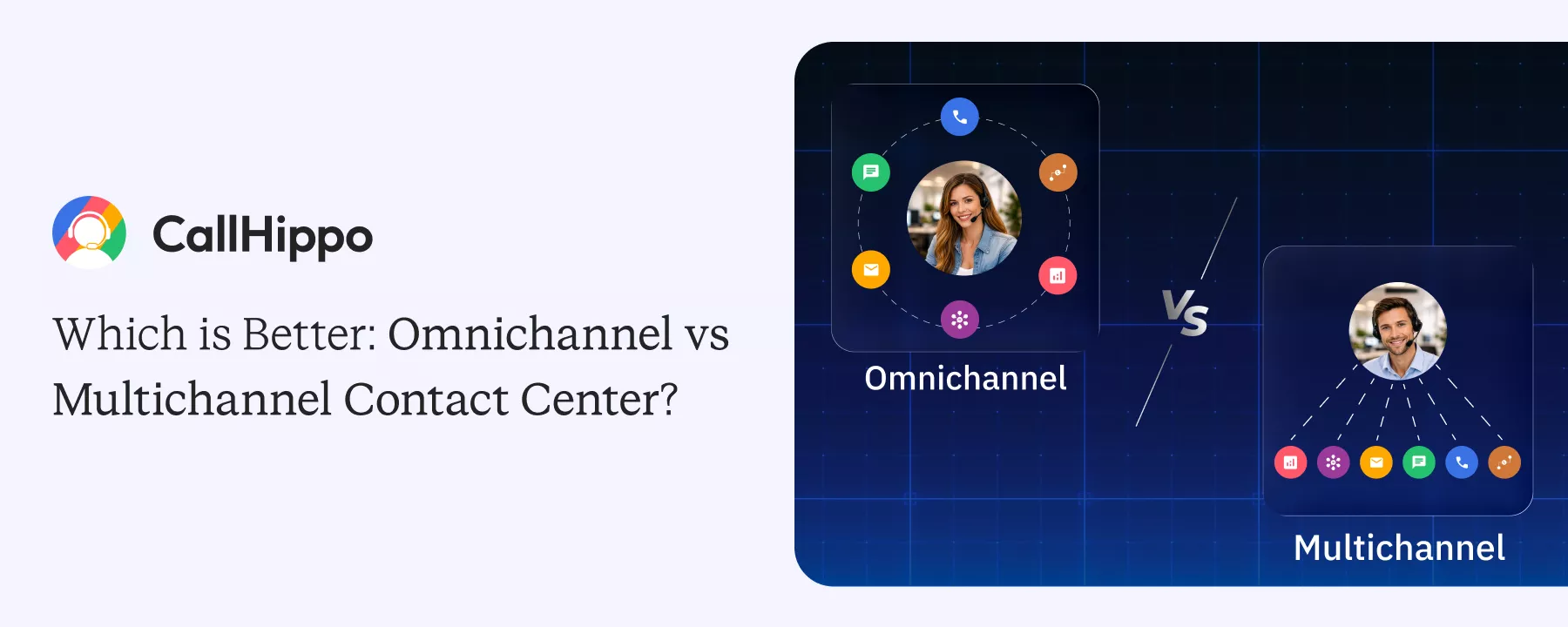
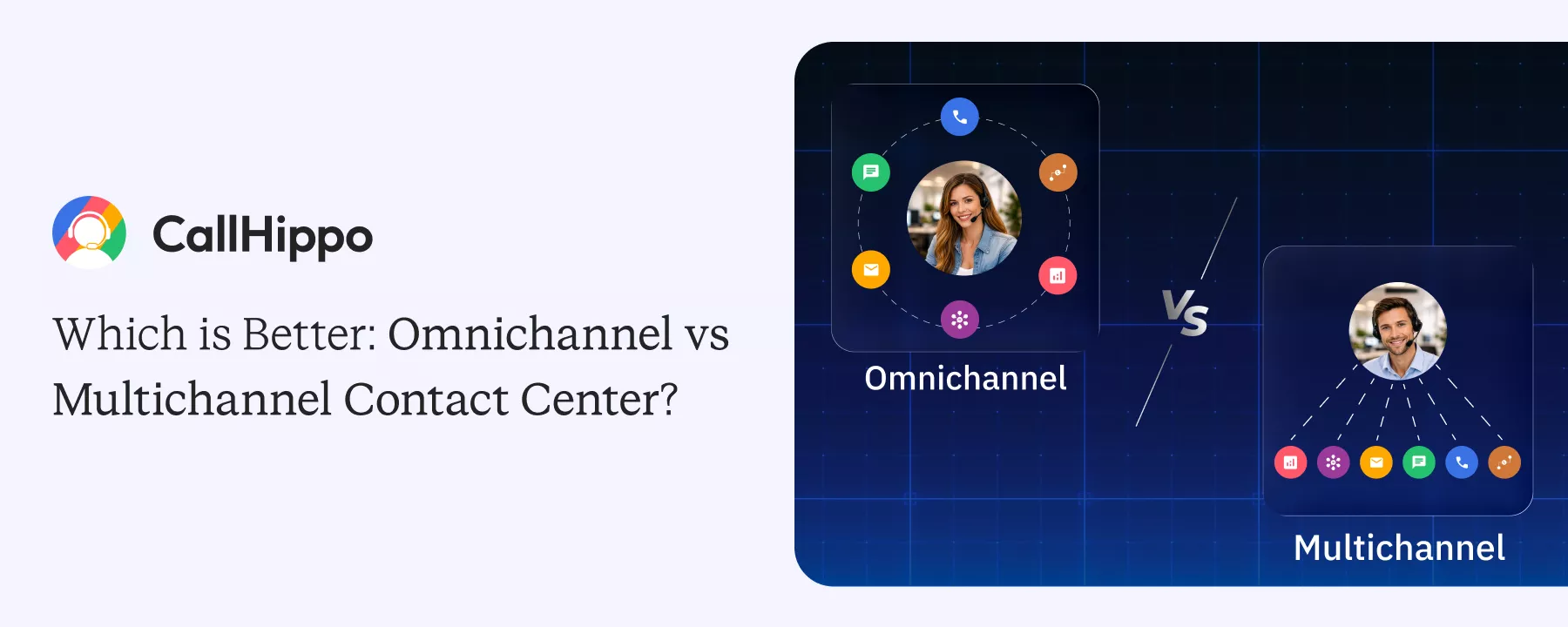
A report claims that 75% of customers want a consistent experience, regardless...

If you have ever looked at your call dashboard and thought we are doing our...

Customers' expectations are at an all-time high. They expect businesses to...
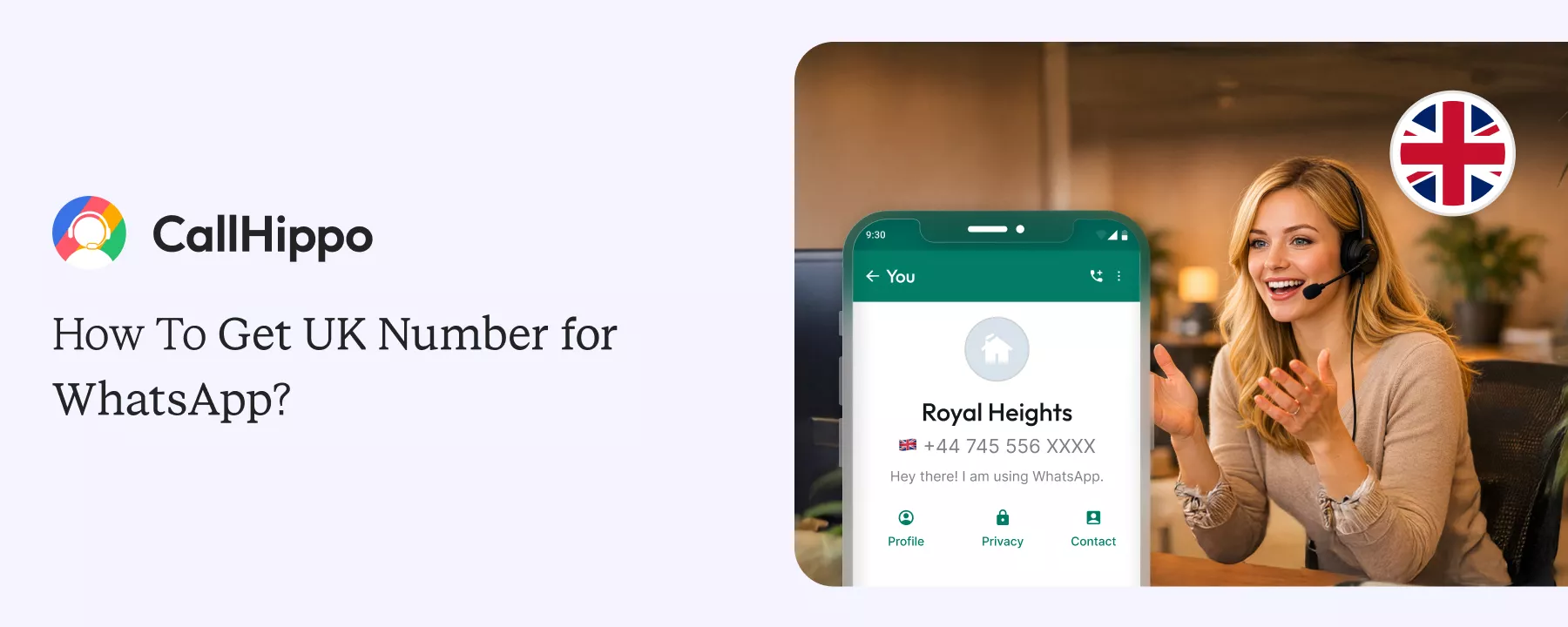
Getting a WhatsApp message from a local number can help build familiarity and...

Customers want fast answers and simple experiences. They do not want to repeat...
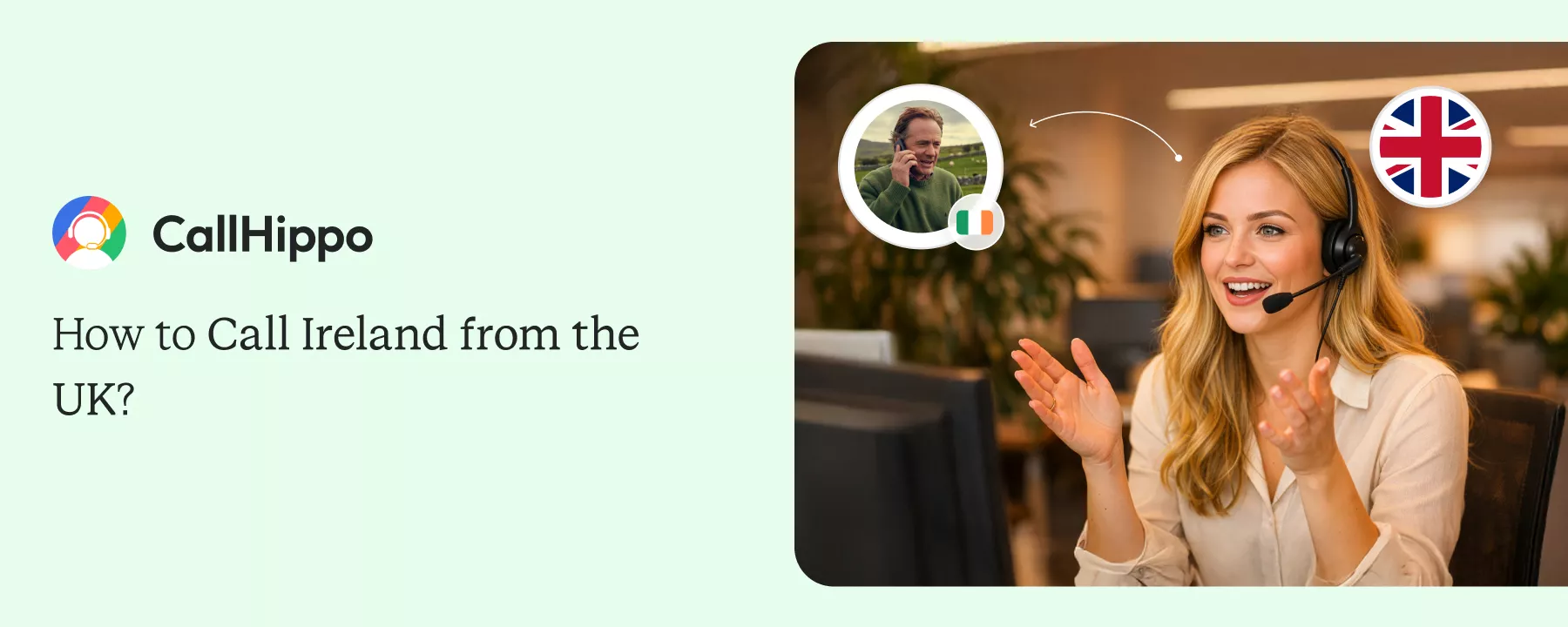
If you have ever tried calling Ireland from the UK and the call failed, you...
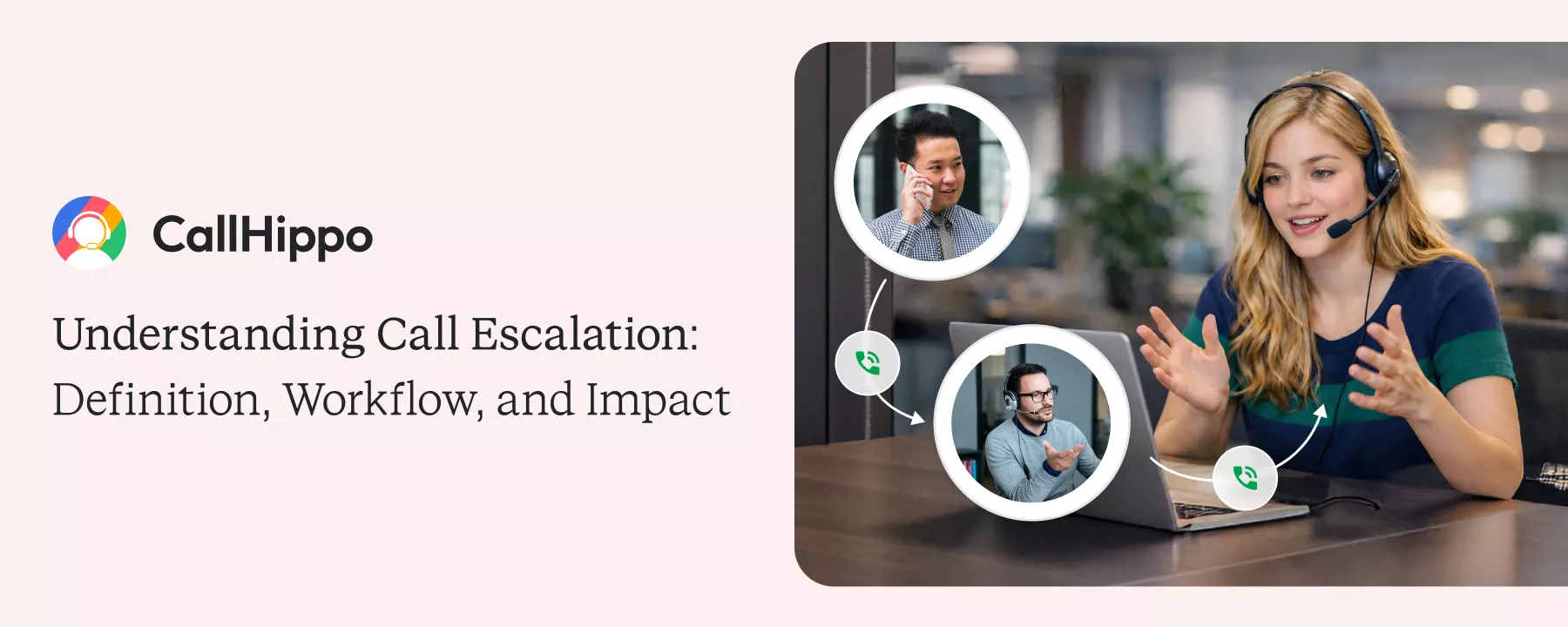
Every customer interaction sets the tone for what comes next. One clear answer...

It is a well-known fact that call centers manage many calls every day, and...
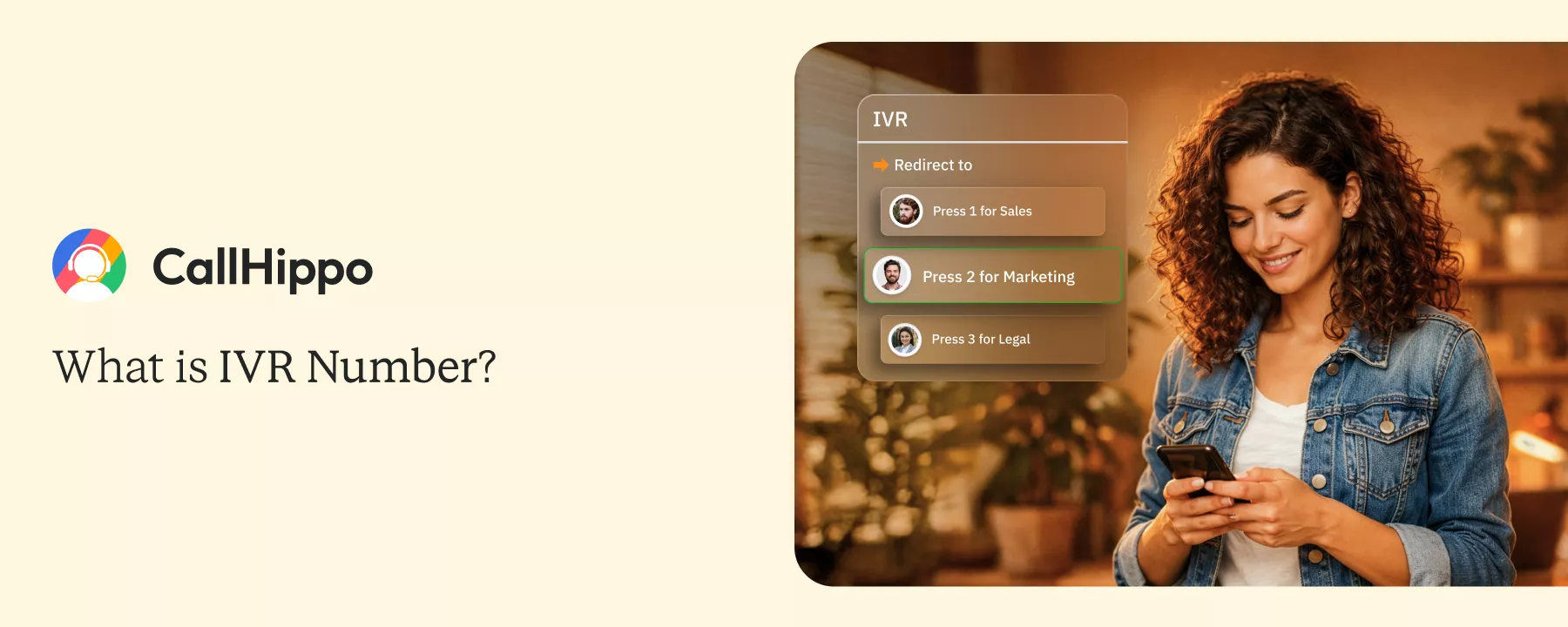
Let me start by asking a question: Is it only me, or have you also faced...
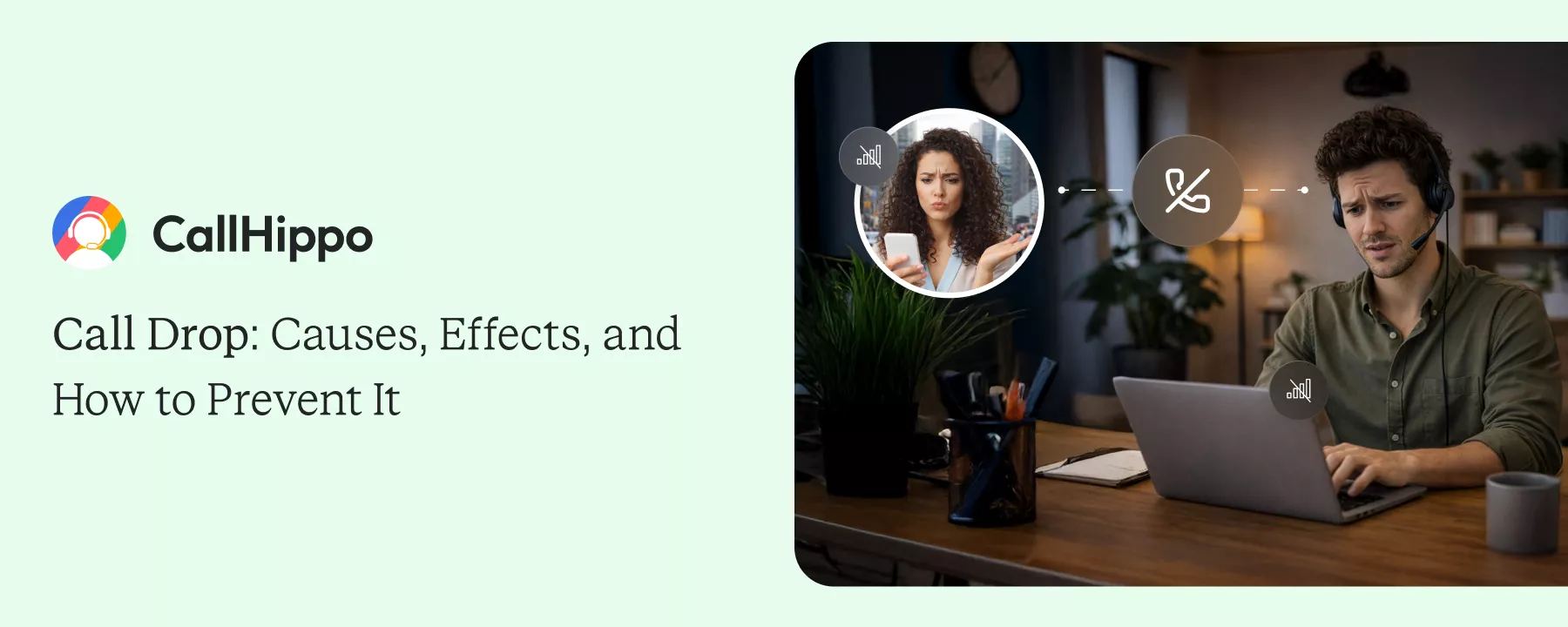
89% of users face call drop issues, and they are not just a user annoyance. In...





