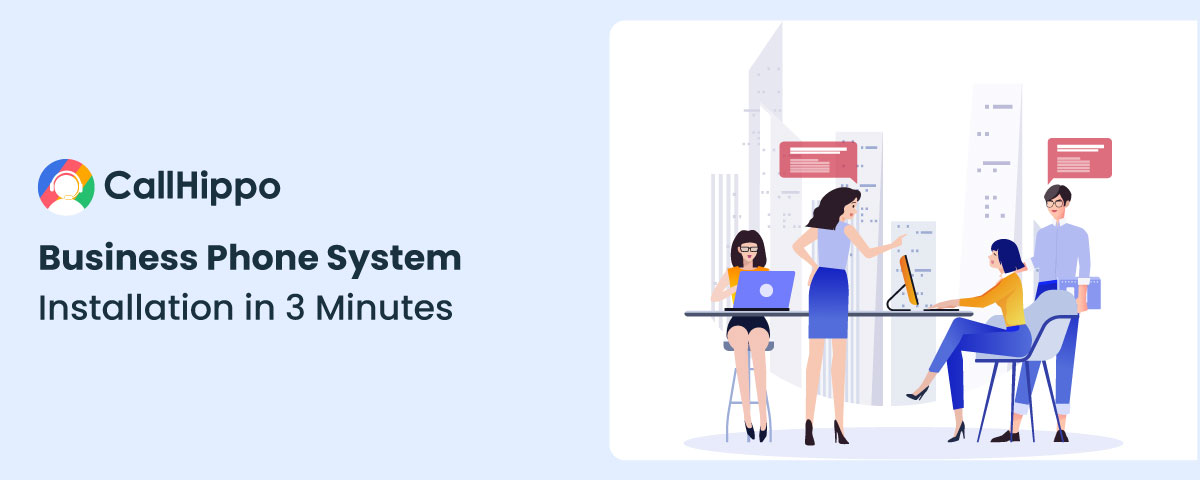An efficient communication system is more crucial than ever. A well-installed business phone system, whether it’s a traditional landline, VoIP, or a cloud-based solution, can significantly enhance internal collaboration and customer service. Tailoring the right setup to your small business’s specific needs can be a game-changer, not only in terms of operational efficiency but also in cost savings.
Businesses that switch to VoIP, for instance, typically experience a 30% to 50% reduction in their communication costs. This guide is designed to help you navigate the complexities of choosing and installing the ideal phone system for your business, ensuring you leverage these benefits to the fullest.
A versatile business phone system with advanced features and reliable support, you'll transform your business communication effortlessly, empowering your team to succeed in today's competitive market.
Invest in a leading business phone system like CallHippo to streamline communication, boost productivity, and elevate customer service.
Small Business Phone System Installation Checklist
A comprehensive checklist ensures your business phone system is installed efficiently, catering to all communication needs while ensuring security and scalability.
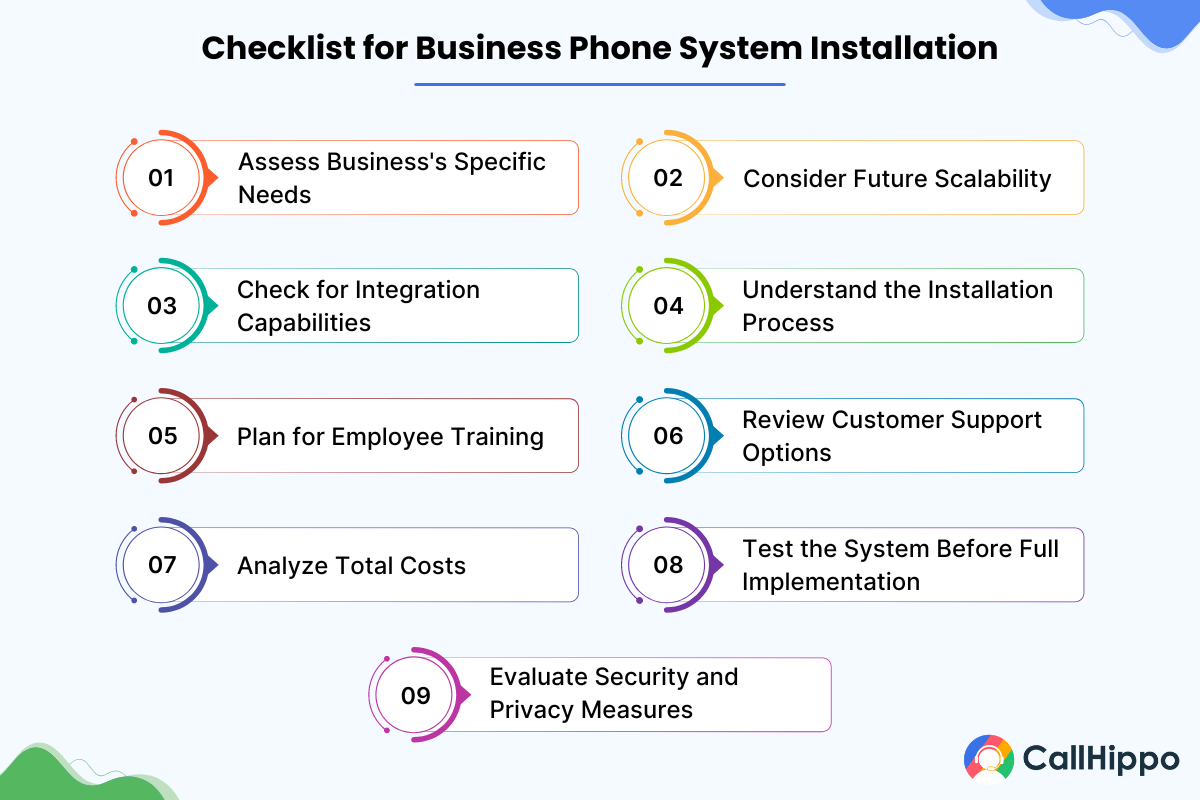
1. Assess Your Business’s Specific Needs
During the installation of your business phone system, it’s essential to identify features such as voicemail, call forwarding, and auto-attendant and assign business hours that align with your specific business needs. These functionalities enhance communication efficiency and customer service, contributing to the seamless operation after you install the business phone system.
2. Consider Future Scalability
While finalizing your business phone setup, opt for a scalable solution that accommodates your company’s growth. Ensure the system allows for effortless addition of lines and features, enabling seamless expansion as your business evolves. This flexibility ensures that your business phone setup remains efficient and adaptable to changing needs over time.
3. Check for Integration Capabilities
During business phone system installation, prioritize compatibility with existing applications like CRM and email platforms. Seamless integration ensures smooth workflow between communication channels and business tools, enhancing productivity and customer service. Verify compatibility to leverage the full potential of your installed phone system within your existing infrastructure.
4. Understand the Installation Process
Before installation, familiarize yourself with the installation process and support offered by the vendor. Understand the steps involved, including hardware setup, software configuration, and testing procedures. Ensure the vendor provides comprehensive support throughout the installation process to address any issues or questions that may arise.
5. Plan for Employee Training
It’s crucial to ensure that resources and support are available for training your staff on the new phone system. Providing comprehensive training ensures that your team can effectively utilize the system’s features, maximizing productivity and delivering excellent customer service.
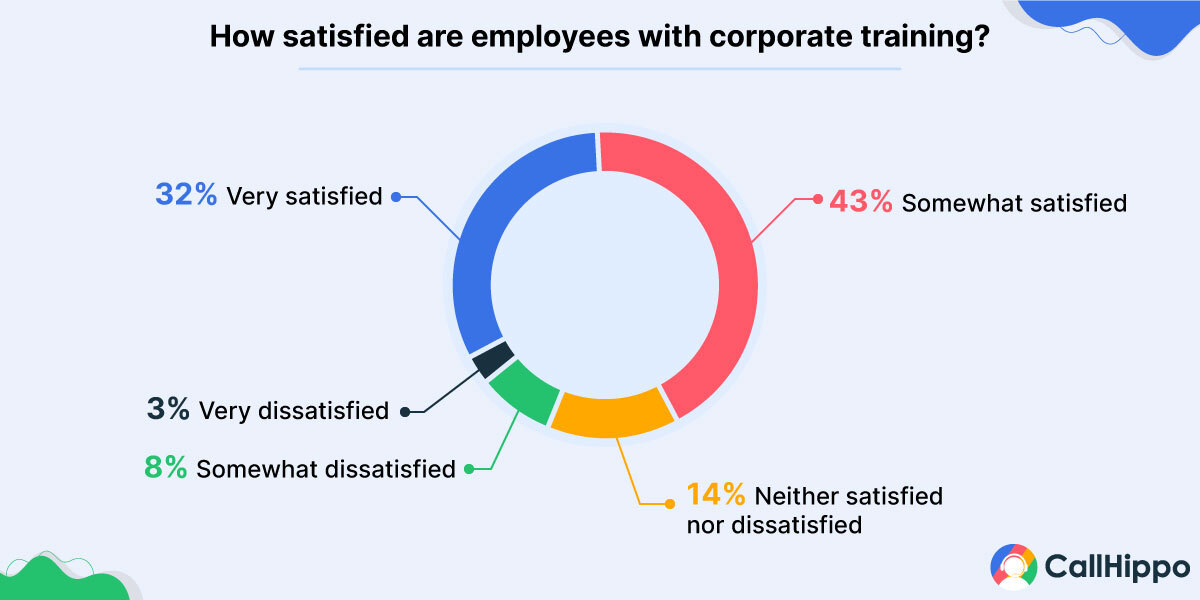
6. Review Customer Support Options
Before installing your business phone service, ensure you thoroughly assess the customer support services offered by the vendor. Evaluate factors such as availability, response times, and the quality of support provided. Ensuring reliable customer support ensures that any issues or concerns can be addressed promptly, minimizing downtime and disruptions to your business operations.
7. Analyze Total Costs
Before proceeding with business phone system installation, carefully analyze the total costs involved. Take into account both the initial setup expenses and ongoing costs, encompassing subscription fees, hardware purchases, and maintenance expenses. This thorough evaluation ensures that the selected system not only fits within your budget but also effectively fulfills your business requirements.
8. Test the System Before Full Implementation
Before fully implementing the business phone system, it’s essential to conduct thorough testing. This involves simulating real-world scenarios to ensure all features function correctly, call quality meets expectations, checking your internet connection and speed for guaranteed uptime, and integrations with existing systems work seamlessly. Testing helps identify and address any issues before they impact day-to-day operations.
9. Evaluate Security and Privacy Measures
When installing a business phone system, it’s crucial to evaluate security and privacy measures thoroughly. Ensure the system offers robust encryption, secure data storage, and compliance with privacy laws to protect sensitive information. This step is vital in safeguarding your business communications against potential cyber threats and data breaches.
Before proceeding with your VoIP phone system setup, verify that your provider implements measures to shield against possible security vulnerabilities and data intrusions.
- HIPAA Compliance
- GDPR
- Anti-Virus
- Secured Networks

How to Install a Phone System for a Small Business?
Setting up a business phone system requires a structured process to achieve seamless integration and maximize performance.
1. Set Up Your Account
To install a business phone system, begin by setting up your account with your chosen service provider. This typically involves creating an account, selecting a plan, and providing necessary business information. Ensure you have all relevant details ready to streamline the process and expedite activation.
2. Download the Browser Extension and Web/Mobile App
To enhance accessibility and functionality, download the browser extension and corresponding web or mobile app provided by your chosen business phone system provider. These tools enable seamless integration with your devices, allowing for efficient communication across platforms and ensuring you never miss important calls or messages.
3. Add Your Team Members
After setting up your business phone system, invite your team members to join the platform. Provide clear instructions on how to sign up or download the necessary apps. This step ensures everyone is connected and ready to communicate effectively within the system, fostering collaboration and productivity.
4. Get the Required Business Tool Integrations and Add-ons
Integrate essential business tools and add-ons into your phone system to streamline workflows and enhance productivity. Identify compatible applications such as CRM software, email platforms, or project management tools and configure them to work seamlessly with your phone system. This step optimizes efficiency and maximizes the benefits of your communication infrastructure.
5. Set Up Hardware and Software
To successfully install your phone system on a mobile or cell phone, set up both hardware and software components. Install physical equipment, such as desk phones, routers, and switches, according to the manufacturer’s guidelines. Additionally, configure software settings, such as call routing, voicemail greetings, and user permissions, to ensure the system functions correctly and meets your business needs.
6. Assign Phone Numbers and Extensions
Assigning phone numbers and extensions is a crucial step in the installation of a phone system. Allocate unique phone numbers to individuals or departments and assign extensions for internal communication. This promotes effective call routing and fosters smooth communication within your organization, ultimately boosting productivity and elevating customer service standards.
7. Configure System Features
Configuring system features is essential for optimizing your phone system’s functionality. Set up features such as voicemail, call forwarding, auto-attendant, and call queues to tailor the system to your business needs. Customizing these features ensures efficient call management, enhances customer experience, and streamlines communication workflows within your organization.
8. Train Your Team

Training your team is vital to maximize the benefits of your new phone system. Provide comprehensive training sessions covering system features, call-handling procedures, and troubleshooting techniques. Ensure all employees are proficient in using the system to enhance productivity, customer service, and overall effectiveness of communication within your organization.
9. Test the System
Testing the system before full implementation is crucial for identifying and addressing potential issues. Conduct thorough testing of all features, call quality, and integrations to ensure smooth operation. This allows for adjustments to be made before deployment, minimizing disruptions and ensuring the system effectively meets your business needs.
10. Go Live
Once testing is complete and any necessary adjustments have been made, it’s time to go live with your new phone system. Transition smoothly by informing employees about the change, updating contact information, and ensuring all systems are fully operational. Going live marks the official launch of your upgraded communication infrastructure, empowering your business with enhanced connectivity and efficiency.
11. Monitor and Adjust as Necessary
Continuously adjusting and monitoring your phone calls on your business phone system is essential for maintaining optimal performance. Track call metrics, user feedback, and system reliability to identify areas for improvement. Make necessary adjustments to settings, configurations, or training programs to ensure the system continues to meet your business needs effectively over time.
You May Also Read : How Much Does a Business Phone System Cost?
Get Started with CallHippo in 3 minutes
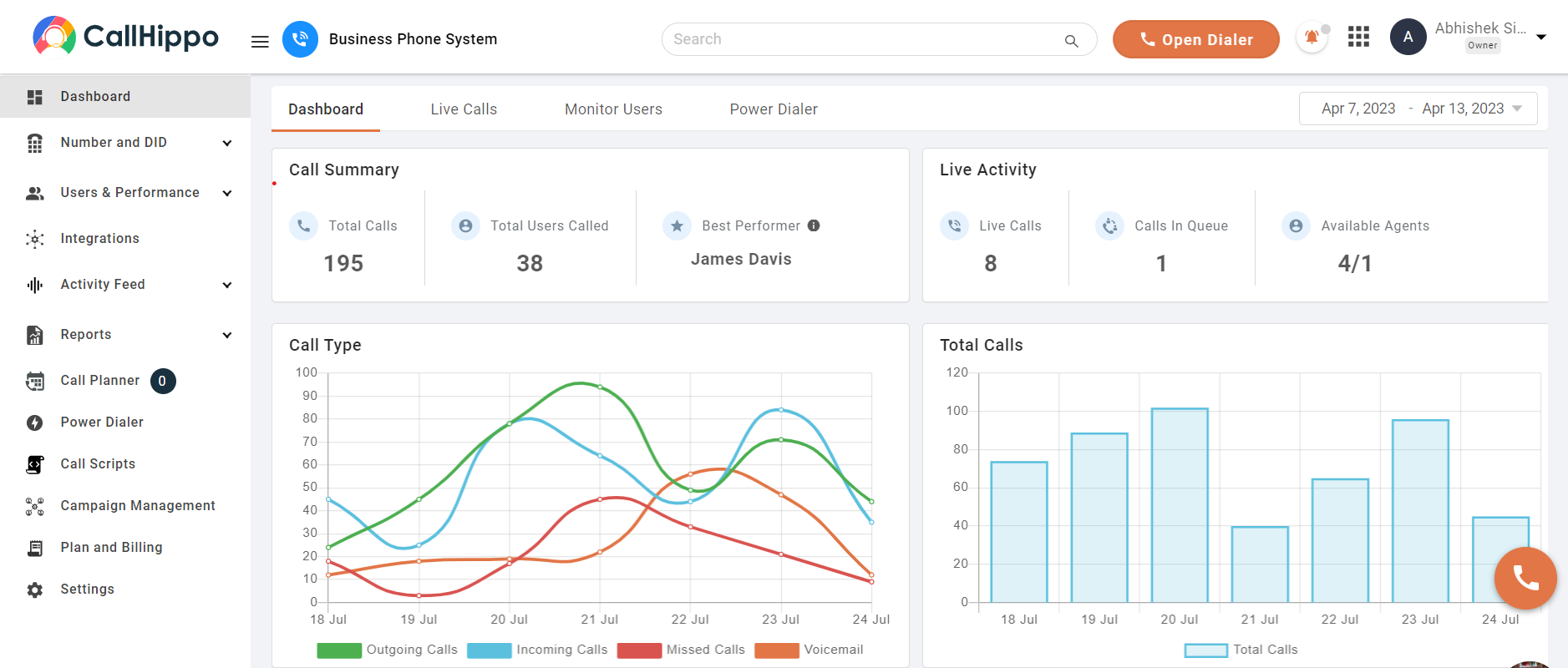
CallHippo offers a risk-free trial for business phone service, allowing you to test drive our innovative solutions and experience firsthand how we can elevate your business communications.
1. Visit the CallHippo Website
Start by navigating to CallHippo’s official website. Look for the option or banner that mentions a free trial.
2. Sign Up for an Account
Clicking on the free trial offer will redirect you to sign up for an account. This typically involves entering basic business details such as your name, email address, and possibly the size of your business or your business needs.
3. Complete the Verification Process
Complete verification process required by CallHippo. This may include verifying your email address or phone number to ensure the security and legitimacy of the trial account.
5. Set Up Your Phone System
Follow the instructions provided by CallHippo to set up your virtual phone system. This involves configuring your call settings, setting up voicemail, and adding team members.
Conclusion
In conclusion, a well-installed business phone system is vital for enhancing communication, collaboration, and customer service in today’s fast-paced business landscape. By carefully evaluating needs, choosing the right system, and conducting thorough testing, businesses can optimize their communication infrastructure.
Additionally, exploring trial options like CallHippo can provide firsthand experience with innovative solutions. With ongoing monitoring and adjustments, businesses can ensure their phone system continues to meet evolving needs, empowering them to thrive in the digital age.
FAQ
1. How can I transfer existing phone numbers to a new business phone system?
Transferring existing business phone numbers usually involves a process called porting, where your new provider will handle the transfer of your numbers from the old system to the new one, ensuring a seamless transition.
2. How much does it cost to set up a business phone system?
The cost can vary widely depending on the type of system (VoIP, landline, cloud-based), the number of users, and the features required. The initial setup expenses may vary from a few hundred to several thousand dollars, while ongoing costs are contingent on usage and supplementary services.
3. What role do Service Level Agreements (SLAs) play in business phone system installation?
SLAs are critical as they outline the service standards the provider commits to, including uptime, quality of service, and response times for support requests. They provide a framework for accountability and ensure that your business receives the level of service it needs to operate effectively.
4. How to set up a small business phone system?
To set up a small business phone system:
- Choose an office phone system type (e.g., VoIP voip phone systems, traditional landline, or cloud-based).
- Select a reputable provider.
- Determine your business needs and desired features.
- Set up hardware and software according to provider instructions.
- Configure system settings and features.
- Test the system thoroughly before going live.
- Employee training to make them familiar with the new system.
- Make adjustments to get the optimal performance.

Subscribe to our newsletter & never miss our latest news and promotions.