Tired of spam, scams, or unexpected international calls eating into your balance? You’re not alone. A Truecaller report reveals that users receive over 9 spam calls monthly in the USA. With threats rising, call barring has become a must-have. This call barring feature helps you block specific call types, whether you use an Android or iPhone. It gives you full control over outgoing or incoming calls. In this guide, we’ll cover what call barring is, how to activate or deactivate it, its benefits, and why it’s essential for smarter call management.
What Is Call Barring?
Call barring is a telecom service that allows users to restrict certain types of incoming or outgoing calls on their devices. It’s especially useful for people who want to avoid unauthorized usage on their mobile device, control phone expenses, or eliminate call-based distractions. This network-level feature is typically enabled through carrier settings or phone configurations and is available across most Android and iOS devices.
Unlike app-based call blockers that filter specific numbers, call barring works system-wide. It allows you to block all international calls, outgoing calls, or even incoming calls while roaming. For example, business travelers can enable barring to prevent accidental roaming charges, while parents can limit outgoing calls on a child’s device.
In many countries, call barring codes are managed by mobile service providers using shortcodes or default passwords like 0000 or 1234. Depending on your phone type and carrier, you can activate different types of barring, such as conditional, unconditional, or region-specific restrictions.
3 Different Types Of Call Barring
Call barring isn’t a one-size-fits-all feature. It’s divided into different categories based on call direction and usage condition. Understanding these types helps users control their phone usage better, especially when they want to restrict unnecessary charges and avoid unexpected phone bills or protect their privacy.
1. Outgoing Call Barring
Outgoing call barring blocks your device from making certain types of calls. This is ideal if you want to restrict calls to premium numbers, international destinations, or even all numbers when handing over your phone to someone else.
Popular outgoing call barring options:
- Bar all outgoing calls
- Bar international calls
- Bar international calls except home country
Advantages
- Preventing kids or employees from making international or premium calls.
- Avoiding high roaming charges when traveling abroad.
- Temporarily restricting calls during meetings or work hours.
2. Incoming Call Barring
Incoming call barring prevents certain types of calls from reaching your device. It’s a helpful feature when dealing with spam, harassment, or roaming scenarios where incoming calls can cost extra.
Popular incoming call barring options:
- Block all incoming calls.
- Block incoming calls while roaming.
- Set specific filters for numbers or time slots using third-party apps or phone settings.
3. Conditional vs. Unconditional Barring
Call barring rules can either be conditional or unconditional. Here’s how they compare:
| Feature | Conditional Barring | Unconditional Barring |
|---|---|---|
| Definition | Activates under specific conditions (e.g., busy, unreachable). | Always active regardless of call condition. |
| Example Use | Block calls only when you're on another call. | Block all calls at all times. |
| Flexibility | High Flexibility- Activates under specific preset situations. | Low Flexibility- Impacts all call attempts immediately. |
| Common Scenarios | When avoiding calls during work hours or when low battery. | For complete silence mode or avoiding distractions. |
| How to Use | Usually found in call forwarding or Do Not Disturb settings. | Enabled via Call Settings > Barring Options. |
How To Activate Call Barring?
Call barring blocks specific calls like outgoing, incoming, or international, offering more control over your mobile activity. It helps reduce spam, avoid roaming charges, and prevent unauthorized call usage.
Activate Call Barring On Android
Android users can easily activate call barring via settings or MMI codes. This feature is helpful for managing unwanted calls and avoiding high call rates.
Steps To Follow:
Step 1: Open the Phone app.
Step 2: Tap three dots > Settings.
Step 3: Go to Calls > Call Barring.
Step 4: Choose a barring type (e.g., all outgoing, all incoming).
Step 5: Enter your PIN (default: 0000 or 1234).
Step 6: Tap Enable.
MMI Codes:
| Type | Code |
|---|---|
| All outgoing calls | *33*PIN# |
| International calls only | *331*PIN# |
| All incoming calls | *35*PIN# |
| Incoming while roaming | *351*PIN# |
Activate Call Barring On iPhone
Call barring on iPhones works through carrier-supported settings or MMI codes. It helps block spam, avoid roaming charges, and control outgoing call costs.
Steps To Follow:
Step 1: Go to Settings.
Step 2: Tap Phone > Barring.
Step 3: Select a barring option.
Step 4: Enter your PIN.
Step 5: Toggle to Enable.
MMI Codes:
| Type | Code |
|---|---|
| Outcoming | *33*PIN# |
| Incoming | *35*PIN# |
How To Deactivate Call Barring?
Need to lift restrictions on your device? Whether you’re switching carriers or simply want to unblock calls, deactivating call barring is a quick process on both Android and iPhone.
Deactivate Call Barring On Android
Wondering how to deactivate call barring on Android? It’s simple and takes just a few taps from your settings menu or via MMI codes.
Steps To Follow:
Step 1: Open the Phone app.
Step 2: Tap the three-dot menu > go to Settings.
Step 3: Select Calls > Call Barring.
Step 4: Tap the enabled barring option you want to deactivate.
Step 5: Enter your PIN (default: 0000 or 1234).
Step 6: Tap Disable.
Deactivate Call Barring On iPhone
Looking to remove restrictions from your iPhone? Here’s how to disable call barring on iPhone quickly and efficiently.
Steps To Follow:
Step 1: Go to Settings
Step 2: Tap Phone > Call Barring.
Step 3: Choose the active restriction.
Step 4: Enter your barring PIN.
Step 5: Toggle to Disable.
5 Benefits Of Call Barring
Call barring is more than just a call management feature. It’s a smart tool to block unwanted calls, manage phone access, and enhance communication security. Whether you’re trying to prevent misuse or just reduce mobile expenses, this feature gives users complete control over their call settings. Let’s explore the top five benefits in detail.
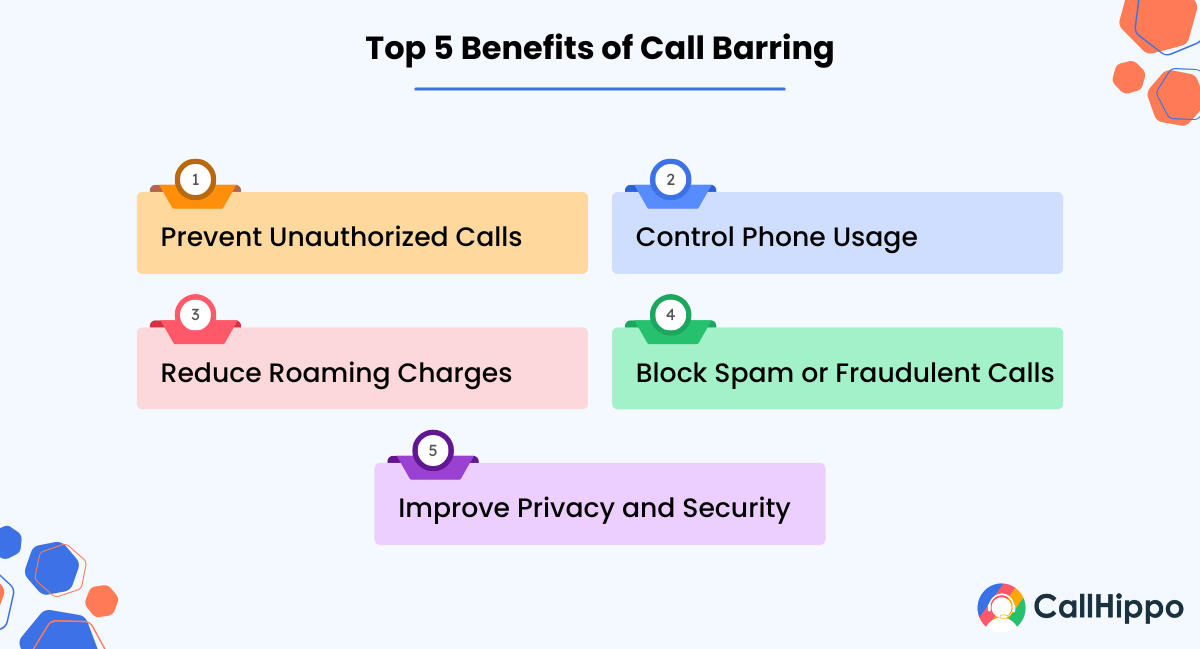
1. Prevent Unauthorized Calls
One of the most practical benefits of call barring is its ability to prevent unauthorized calls. If someone gets access to your device, like kids, coworkers, or strangers, they can’t make outgoing or international calls without your PIN.
This feature is especially useful in workplaces where shared devices are common. By restricting certain call types, you reduce the risk of high bills or information misuse. You also gain tighter control over who can use your phone and for what purpose.
Example: A business owner can activate call barring on company smartphones to prevent employees from making international or premium-rate calls during working hours.
2. Control Phone Usage (Ideal for Parents)
Parental controls mainly involve call barring to regulate the child’s use of the phone. This allows users to block outgoing international calls or premium-rate calls, or incoming calls from unknown sources. The goal is to keep the children uninterrupted during their studies and to protect them from scam calls. Call barring can be coupled with other parental control features to ensure a safer phone environment. While it’s a simple solution to apply, it teaches responsible usage from an early age.
Example: Preventing calls from telemarketers or other known predators, a parent can obstruct all calls except those from close family members
3. Reduce Roaming Charges
Roaming charges abroad can skyrocket relatively quickly with the incoming calls. Call barring enables barring those incoming calls while the phone is roaming to avoid unnecessary charges that can be tantalizingly exorbitant.
Many forget that they can still be billed for calls they do not even pick up when overseas. With call barring activated, your mobile bill will be more manageable during your international travel because you are avoiding unwanted calls. Valid for avoiding paying through the nose for unwanted or unnecessary conversations.
Example: A frequent flyer can enable call barring before a business trip to avoid paying high charges for missed or unwanted calls while roaming overseas.
4. Block Spam or Fraudulent Calls
It’s become spam and scams all the more prevalent with robocallers and con artists targeting mobile users all over the globe. Call barring can be established to block selectively all incoming calls or just those from unidentified numbers. This holds especially true when a number is published on certain websites or circulated on different platforms. Interruptions from spammers, scams, and data theft cause problems for both businesses and individuals. Indeed, the FTC stated that U.S. consumers lost over $10 billion to fraud in 2023 alone.
Example: A freelancer who publicly shares their number online can use call barring to block all unknown numbers and only allow calls from saved contacts.
5. Improve Privacy and Security
Call barring is indispensable to improve the privacy and security of mobiles. Control who gets to contact you, when, and under what conditions. If you intend to do some work during the call hours or do not want to be contacted by an unknown caller, this feature offers you that choice.
It is often relied upon by professionals and executives who have privacy concerns to ensure secure communication. When used in conjunction with other settings such as “Do Not Disturb”, it provides a powerful fortress for privacy for the phone.
Example: The CEO can activate call barring when there is a confidential meeting to avoid disruptions or leakage through unexpected calls.
- Always note down your call barring password. Losing it may require carrier intervention to reset.
- Combine call barring with DND and call-blocking apps for comprehensive protection.
- For parents, using call barring for international and premium-rate numbers is a smart safety layer.
What Are The Limitations Of Call Barring?
While call barring offers excellent control over incoming and outgoing calls, it isn’t a perfect solution. There are several limitations that users should consider before relying on it for complete call management, including potential unauthorized premium rate calls.
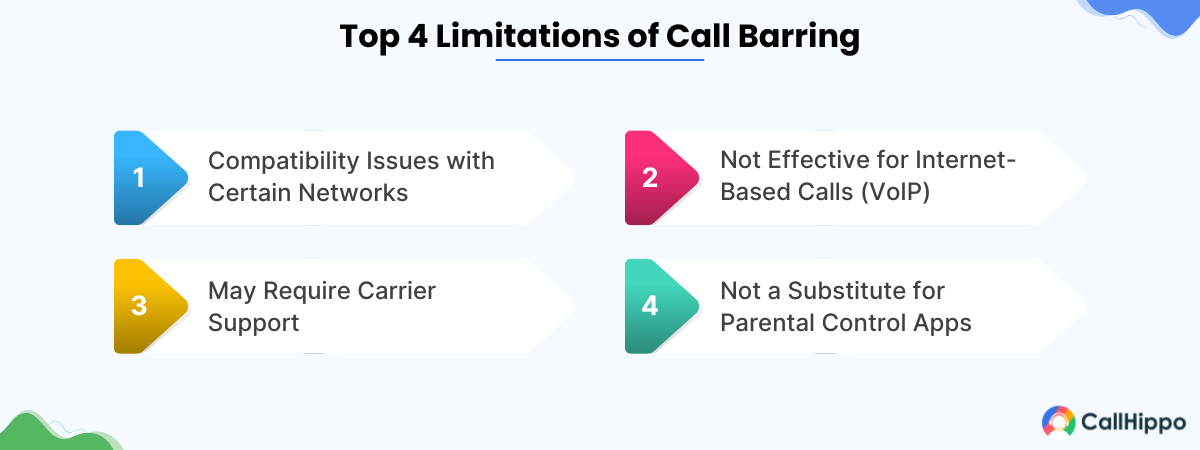
1. Compatibility Issues with Certain Networks
Call barring may not be universally compatible with all mobile networks. Some carriers limit specific features or disable certain barring codes altogether. Devices on legacy networks or locked to specific providers might not support full call barring functionality. Users may also face inconsistent performance between devices and operating systems.
This lack of standardization can create confusion, especially for users switching networks or using dual-SIM phones. Verifying feature availability with your carrier is essential before depending on call barring for communication control.
2. Not Effective for Internet-Based Calls (VoIP)
Call barring only works on standard cellular networks and doesn’t extend to internet-based calling apps. Calls made via VoIP platforms like WhatsApp, Skype, or FaceTime bypass carrier controls entirely. This makes the feature ineffective against unwanted contacts using online calling methods.
To ensure full call control, users must combine call barring with app-specific settings or third-party call management tools. Without this, potential loopholes remain open for bypassing restrictions.
3. May Require Carrier Support
Some call barring settings are managed at the carrier level and can’t be fully controlled from the user’s phone. Depending on the region and carrier policies, users might need to request manual activation or deactivation. This dependency limits immediate control and may delay access to essential features.
In many cases, service providers reserve certain barring options for postpaid users or advanced plans. As a result, not all users get equal access to blocking tools, even with compatible phones.
4. Not a Substitute for Parental Control Apps
Call barring is designed to restrict incoming and outgoing calls; it doesn’t monitor or manage broader phone activities. It cannot track browsing history, screen usage, or app behavior, which are critical areas for child safety. Parents seeking more robust access control will find call barring insufficient on its own.
For complete supervision, parental control apps provide additional features like time limits, content filters, and real-time alerts. Using both tools together creates a more secure mobile environment.
: How to Make a Private Call With Your Number
Conclusion
Call barring is a smart way to control who can reach you and when. Whether you are trying to avoid roaming charges, avoid spam calls, or control your child’s phone usage, it gives an added layer of control. With just a few steps, Android and iPhone users can set up or turn off call barring and customize it according to their needs.
It is good to remember that call barring is not a one-size-fits-all solution. It does not cover internet calls, may require support from the carrier, and never substitutes for proper tools like parental controls. To get the maximum benefit from it, merge call barring along with other privacy and call handling options to protect your time, data, and mind.
FAQs:
1. Can I bar international calls only?
Yes, most smartphones and carriers give an option of barring international outgoing calls only. This feature is helpful in preventing accidental or unauthorized calls that need to pay expensive costs of roaming.
2. What is the difference between call barring and call blocking?
In general, call barring is limiting or restricting to some specific types of calls, such as outgoing international, incoming roaming calls, etc. Call barring usually occurs at the network level. In contrast, call numbers are blocked entries for a specific mobile from receiving further calls through phone and app settings.
3. Can a barred number receive calls?
No, a number barred for incoming calls will not be able to receive calls. However, it can still call out if the cutoff is not the condition set for outgoing calls.
4. What is the password for 4-digit call barring?
The 4-digit call barring password is mostly set to 0000 or 1234 by the carrier. In situations like the above, you would need to call the service provider to reset it as it would have been modified or forgotten.
5. How do you unblock a barred number?
To unblock a barred number, find that particular call barring option deep within your phone call settings and disable it. You will likely require a 4-digit barring password to complete the configuration change.

Subscribe to our newsletter & never miss our latest news and promotions.









