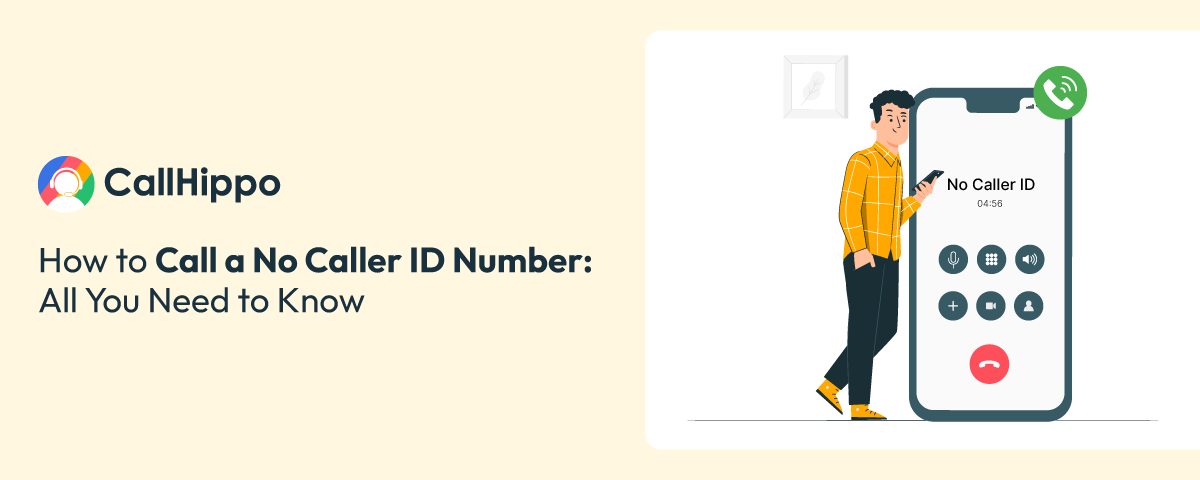You hear your phone ring, check the screen, and it just says “No Caller ID.” No number. No name. Sometimes it’s a one-off. Other times, you keep getting them.
And it’s not just annoying, at times it can be dangerous. Scammers have stolen more than $1.03 trillion worldwide, with phone calls and text messages being their go-to methods for making first contact.
I’ve spent time digging through mobile settings, talking to support, and trying apps that claim to reveal hidden numbers and anonymous calls. I’ll walk you through exactly how to call a no caller ID number.
How to Call A No Caller ID Number?
Let’s start with what you probably came here for: how to call someone back when the number doesn’t show up. There are a few workarounds. Some I’ve used personally, and others came from testing or feedback. If you’re wondering how to call someone with no caller ID, these are the options that actually worked.
1. Dial 69 Or Use Your Carrier’s Last Call Return Feature
This is one of the oldest methods, and yes, it still works in some cases. Most mobile carriers offer a Last Call Return feature that lets you return phone calls to the last number that tried to reach you, even if it came through as No Caller ID.
I’ve tried this on both AT&T and Verizon. Sometimes it connected me right back. Other times, it said the number couldn’t be traced. It really depends on how the caller blocked their ID and what kind of phone network they used.
You can check your carrier’s website or support page to confirm if *69 is supported on your current plan.
Curious if *67 still works as a method to hide or unblock numbers?
2. Check Call Logs Or Voicemails For Clues
Some people block their ID but still leave voicemails. If you listen carefully, they might mention a name, company, or reason for calling.
Even call logs might help. While they won’t show a number, the time and frequency of the call can give you a pattern. If you keep getting calls from No Caller ID at the same time every day, that’s a clue. It could be a real person or business rather than random spam.
3. Use Third-Party Apps Like TrapCall or Alternatives To Truecaller
I downloaded TrapCall after reading reviews, and it actually revealed a hidden number for me. You have to activate call forwarding to their service, and then when a No Caller ID call comes in, they intercept it and send you the real number.
It’s not a free phone service provider, but it works better than most apps I’ve tried. Others like Truecaller or Hiya are more for identifying spam calls or saved numbers. They can’t reveal truly private calls, but may give you a name if that number has been reported elsewhere.
If you’re getting repeated hidden calls without the phone number displayed and want to do something about it, TrapCall is probably your best choice.
If you’re trying to protect your business from risky calls, understanding your caller ID reputation is just as important as identifying them.
Why Some Calls Show as ‘No Caller ID’?
There are several reasons why a call shows up with No Caller ID. The most common one? The person calling intentionally blocked their number. They might have used a setting in their phone or dialed *67 before calling you.
But it’s not always a shady reason. Here’s what I found:
- Some people block numbers because they want to keep their phone number private.
- Businesses sometimes use systems that automatically hide outbound numbers.
- Telemarketers or robocallers hide their IDs so you won’t block them.
- Sometimes, legitimate companies do this for customer service follow-ups.
So it’s not always spam, but it’s also not something you should answer without thinking. If the number is visible and you’re curious, you can try looking up who owns a phone number.
How to Hide Your Phone Number When Calling?
There are times when you might want to hide your own number, maybe you’re calling someone for work and don’t want to reveal your personal line. Here are three ways to do it:
1. Dialing *67 Before A Number
This is the simplest way to disguise your phone number:
- Just dial *67 before the number you’re calling.
- For example, type *67 555-829-1900.
- The person on the other end will see “Private” or “Blocked.”
I’ve used this multiple times, especially when I needed to return calls from people I wasn’t sure about. It works in most countries, but not with emergency numbers or toll-free lines.
But remember, some calls may be blocked if the receiving number has calling restrictions.
2. Device Settings For Hiding Caller ID
If you don’t want to dial a code every time, you can just change a setting on your phone to hide your number by default. Here is how you can do it:
A: On iPhone:
Step 1: Go to Settings
Step 2: Tap on Apps.
Step 3: Select Phone.
Step 4: Show My Caller ID.
Step 5: Toggle it off.
B: On Android:
Step 1: Open the Android Phone app
Step 2: Tap the three dots (menu)
Step 3: Settings
Step 4: Supplementary services.
Step 5: Show Your Caller ID
Step 6: Select “Never“.
Once it’s on, every call you make will show up as “No Caller ID” until you turn the setting back off.
3. Use CallHippo’s Custom Caller ID Masking For Secure Outbound Calls
When I started making outgoing calls for business, privacy was a big concern. I didn’t want customers seeing my personal number, and I definitely didn’t want team members using theirs either. Here’s how to disguise your phone number if you need to make a call without showing your real identity:
With CallHippo, I was able to protect both my identity and my customers’ privacy. It works by showing a different number on the screen, not your actual one, so no personal data is exposed.
What stood out to me:
- You stay in control of who sees what.
- Customers feel safer sharing information.
- It helps avoid unwanted follow-ups or misuse.
Even with numbers hidden, I could still access call logs, call recordings, and analytics. If privacy is a concern, this is a feature worth setting up.
How To Trace A Call From A No Caller ID Number?
This is where it gets tricky. Tracing a No Caller ID number is not always possible, and even when it is, it comes with legal restrictions. If you’re trying to figure out how to trace a no caller ID number, there are a few ways to approach it legally and safely:
1. Contact Your Mobile Carrier For Call Trace Options
If someone keeps calling you from a blocked number and it feels serious, like harassment or threats, call your provider’s customer service.
Some carriers offer:
- Call trace services (like *57) that log the number and can forward it to law enforcement
- Call logs or records for your account (more common with postpaid plans)
- Spam reporting tools that block future attempts
But keep this in mind: most carriers won’t tell you the blocked number directly. You’ll usually need a police report or court order if you want that info shared.
- In many places, it’s illegal to trace someone’s call without consent. If you're unsure, always check the laws in your country or ask a legal professional.
2. Use Reverse Lookup Or Specialized Apps
If the number shows up once, maybe through TrapCall or a voicemail, you can search it using tools like:
- Whitepages
- NumLookup
- Spokeo
These sites pull data from public records and directories. You might get a name, location, or business listing. Sometimes it works. Sometimes it’s a dead end. Still, it is worth a try if you catch the number at least once.
"This content is for informational purposes only and not legal advice. Call tracing and third-party tools may be subject to local laws. Check with your provider or a legal expert before proceeding."
How To Block No Caller ID Calls Permanently?
To avoid unnecessary interruptions from anonymous callers, I explored different ways to block spam calls, and these turned out to be the most effective:
1. Settings on iPhone and Android to Silence Unknown Callers
To Block Caller ID on iPhone:
- Go to Settings > Phone > Silence Unknown Callers.
- Calls from numbers not in your contacts go straight to voicemail.
To Block Caller ID On Android:
- Go to the Phone app > Settings > Blocked Numbers.
- Turn on “Block calls from unknown/private numbers.”
2. Carrier-Level Spam Filters And Blacklist Options
Most carriers now offer spam filters that block flagged incoming calls before they even reach your phone. Here’s what some of them offer:
- Verizon: Call Filter.
- AT&T: ActiveArmor.
- T-Mobile: Scam Shield.
These are free or included in most plans. I turned mine on through the carrier app. It took me less than five minutes to manage unknown calls.
3. CallHippo’s Smart Call Routing To Avoid Spam And Silent Calls
If you’re managing business calls, routing matters more than you think. I used CallHippo’s smart call routing to cut back on spam and silent calls, and it worked.
It does three things really well:
- Filters out spam using features like auto-rotate numbers, spam detection, and weekly spam alerts.
- Handles silent calls by routing them to the right agents or queues.
- Connects real customers faster so they aren’t stuck waiting or repeating themselves.
- Always follow privacy laws applicable in your region.
Is It Safe to Call Back No Caller ID Numbers?
No, it is usually not. There’s no way to know who’s on the other side. And based on what I’ve seen, it’s rarely worth the risk. Here’s why I don’t recommend calling back hidden numbers:
- Scam risks: A lot of these are phishing attempts or robocalls.
- Cost traps: Some hidden numbers bounce you through international routes and charge you crazy fees.
- Confirmation: Calling back confirms your number is active, which means more spam later.
Conclusion
Dealing with No Caller ID calls is a pain, whether you’re trying to find out who it is, block them, or just protect your own number. I’ve gone through the trial and error, and these are the best methods that actually work. If you’re running a business or making lots of outbound calls, it’s even more important to stay in control.
You don’t want to share your personal number, and you definitely don’t want anonymous spam draining your time. That’s where tools like CallHippo come in handy. You can:
- Mask your caller ID with a professional number.
- Route calls intelligently.
- Block hidden or spam numbers before they reach your team.
Try CallHippo for Free.
And Take Full Control Over How You Call and How You’re Called.
FAQs
1. How can I call back a No Caller ID number on iPhone or Android?
Try dialing *69 (or #69) right after the call. It works on many carriers and will try to reconnect you with the last number that called, even if it was hidden.
2. Is it possible to trace a No Caller ID number legally?
In most countries, it’s only legal if you’re being harassed or threatened, and even then, you usually need to go through your carrier or law enforcement. Tracing without consent can be illegal.
3. Can I hide my number when calling someone?
Yes. Dial *67 before the number, or turn off caller ID in your phone settings. If you want to stay professional, use a system like CallHippo to show a custom business number instead.
4. Why am I receiving so many No Caller ID calls?
It could be spam, robocalls, or companies using anonymous numbers for support. Some people block their ID just for privacy. If it happens too often, use your phone’s settings to block them completely.

Subscribe to our newsletter & never miss our latest news and promotions.