In today’s world, texting has become one of the most common and convenient ways of communication. Text messaging is an essential feature of our mobile phones, allowing us to send short messages to our friends, family, and colleagues.
However, sometimes we receive a text message we want to share with someone else. Forwarding a text message is a simple and effective way to do this. But many people are not aware of how to forward a text message!
In this guide, we will explore how to forward text messages on different mobile devices and emails, making it easy to share information with the people who need it.
5 Ways of Forwarding a Text Message From Android and iPhone
There are numerous ways to forward a text message, each serving a different purpose. Below are some ways you can forward your text messages. Streamline collaboration by forwarding SMS messages to keep everyone informed and reduce the need for constant meetings.
Enhance organization and save time by utilizing an email verifier to ensure efficient communication channels for forwarding important information.
1. How to Forward a Text Message on Android?
Forwarding short messages on an Android device is simpler and less time-consuming. Here is how to forward a text on Android without any trouble!
Step 1: Open the messaging app on your Android device.
Step 2: Find the original message you want to forward and long-press it.
Step 3: You should see a menu of options appear. Tap the “Forward” option.
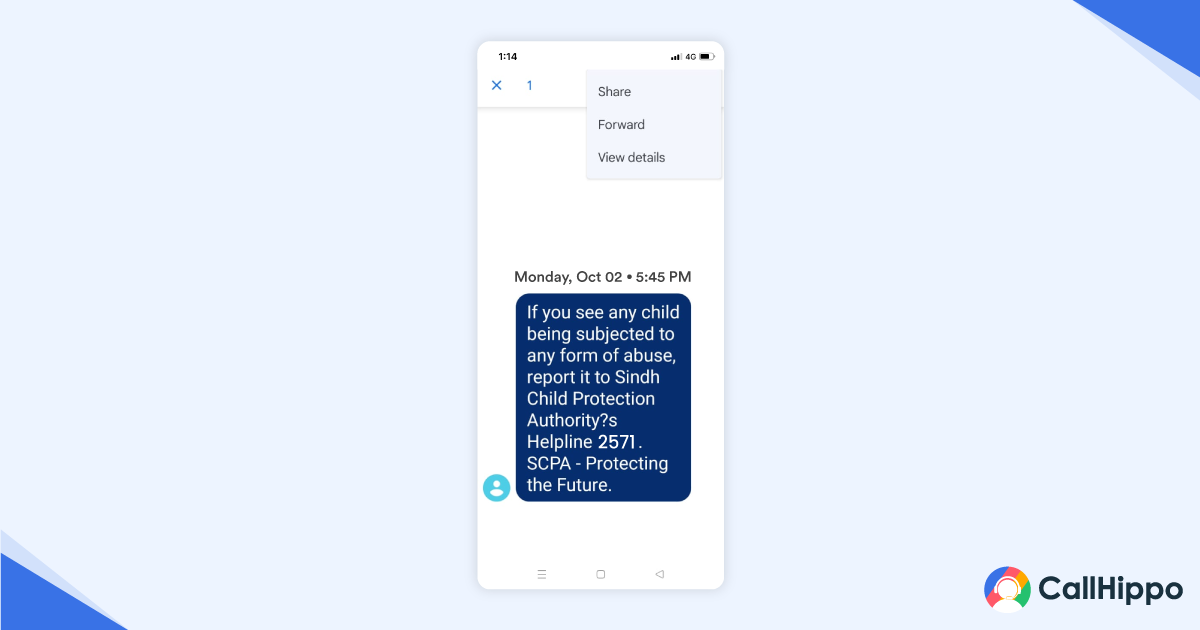
Step 4: Enter the recipient’s phone number or select them from your contacts as presented in the screenshot.
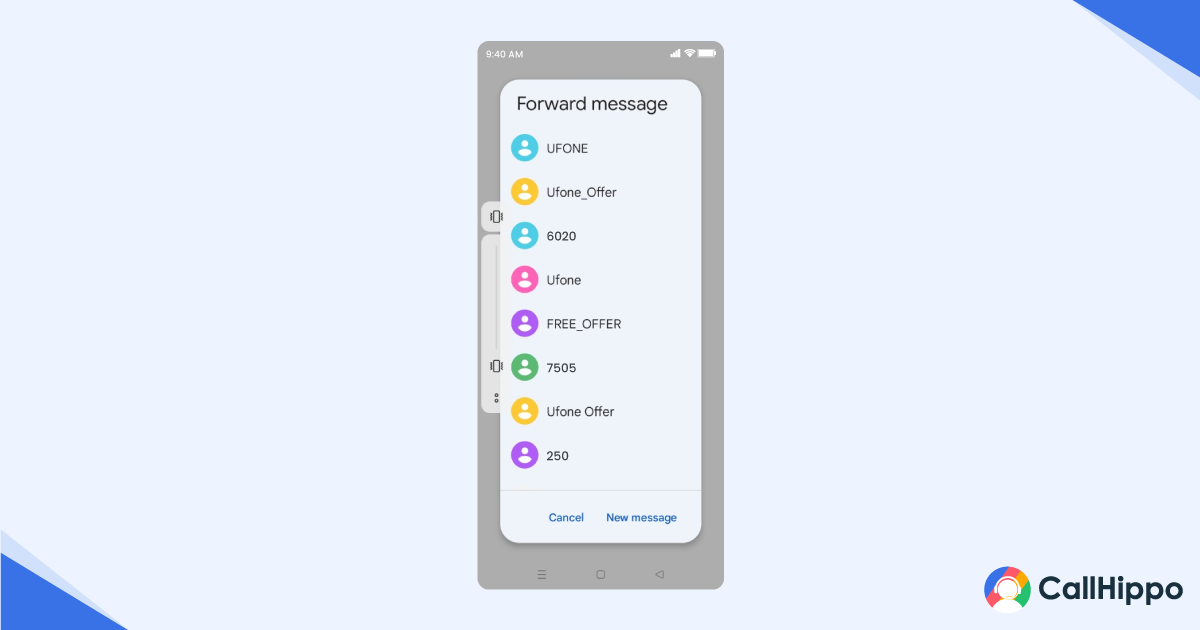
Step 5: If you want to add any additional comments, you can type them into the message field.
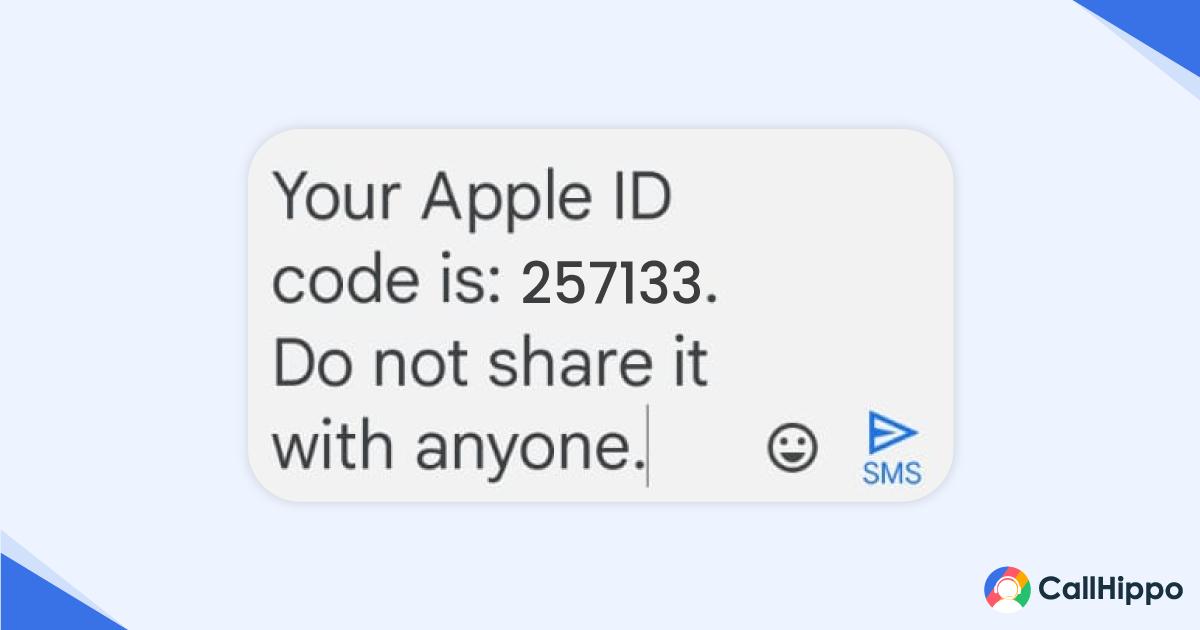
Step 6: Once you’re ready to send, tap the “Send” button.
That’s it! The text message should now be forwarded to the recipient you selected.
2. How to Forward a Text on iPhone Using Copy and Paste?
Follow these simple steps to forward a text on your iPhone using the copy-paste method:
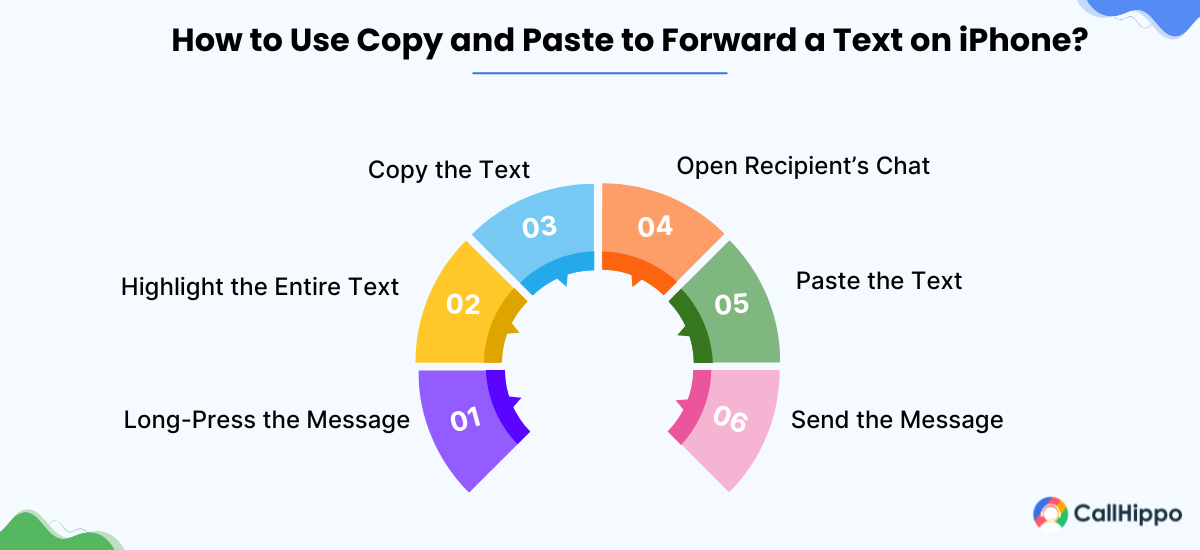
Step 1: Long-Press the Message- Tap and hold the text you want to forward until it becomes highlighted.
Step 2: Highlight the Entire Text- Drag the cursors to select the full text you want to copy.
Step 3: Copy the Text: Tap the “Copy” option from the menu that appears.
Step 4: Open Recipient’s Chat– Navigate to the chat of the person you want to forward the message to.
Step 5: Paste the Text– Tap and hold in the message field, then select “Paste” to insert the copied text.
Step 6: Send the Message- Add any necessary context and hit send.
Note: The recipient won’t see the source of the original message, so you may need to provide additional details to ensure clarity. For more convenience, consider using the “Forward” option instead.
3. Forward Short Messages To the Email
Forwarding a text message to the email seems daunting, but it is not if you’re using a third-party app on your Android or Apple device. Even if you decide to forward the messages manually, there’s a simple way to do that.
Moreover, a delightful customer experience depends on proper messaging. With AI on the rise, you can use various free AI tools like ChatGPT, HIX Bypass, Scribe AI, and WriterBuddy to quickly craft polished emails while forwarding your text message and ensure your customer interactions are consistently excellent.
4. How to Forward a Text Message to Email on Android?
Follow these steps to forward a text message to email on your Android phone:

Step 1: Open the Message: Select the text message you want to forward.
Step 2: Select the Message: Select & long-press on the message until a menu appears.
Step 3: Choose ‘Share’ or ‘Forward’: From the menu, tap on the ‘Share’ or ‘Forward’ option.
Step 4: Enter the Email Address: Enter the email address in the recipient field instead of a phone number.
Step 5: Send the Message: Press the send button to forward the message to the specified email address.
This simple method allows you to share text messages via email quickly and efficiently!
5. Forward a Text Message To the Email on iPhone
If you have an iPhone, here are the steps you need to follow to forward the text message on email.
Step 1: Open the Messages app on your iPhone.
Step 2: Find the text message you want to forward and tap and hold on to it.
Step 3: Tap “More…” in the pop-up menu.
Step 4: Select the message by tapping the circle to the left of it, and then tap the forward arrow in the lower right corner of the screen.
Step 5: Enter the email address to which you want to send the message, and tap “Send.”
Alternatively, you can copy and paste the text message into an email. Tap and hold on to the message you want to forward, select “Copy,” then open your email app, create a new email, and paste the message into the body of the email.
Improving Customer Service with Short Message Forwarding
Over 2 trillion texts are sent in the US alone annually, highlighting the importance of using SMS service to reach a larger audience and improve customer service. It can be a great asset to communicate with your audience rather than reaching them through email or phone calls.
If you’re wondering how you can improve your customer service with the help of text messages, then here’s how you can use it for your convenience.
1. Enable text message forwarding
Set up text message forwarding to ensure that customer inquiries are promptly forwarded to the right representative who can provide quick and accurate responses.
2. Personalize your messages
Use the customer’s name and reference their previous interactions with your business to make your messages more personal and show that you value their business.
3. Provide clear and concise answers
Text messages have a limited character count, so ensure your responses are clear and concise while addressing the customer’s concerns.
Importance of Knowing How To Forward Text Messages
Knowing how to forward text messages can be helpful in many different situations. Whether juggling through many devices, trying to forward a long message to other people, or simply trying to keep everyone on the same page, learning how to forward a text message can benefit you in more ways than you can imagine.
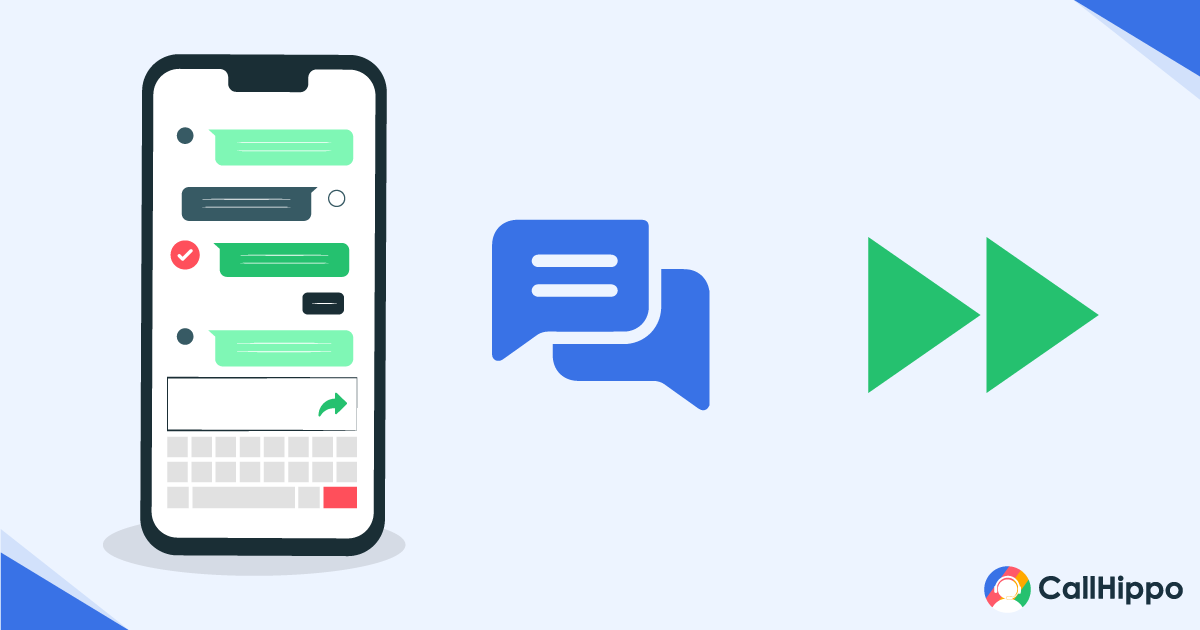
If you’re still wondering why you should learn it, here are some reasons to convince you!
A. Sharing information
Sometimes, we receive important information via text messages that we need to share with others. Forwarding multiple messages allows us to easily share that information with the people who need it without wasting time writing it again before resending it.
B. Collaborating with others
If you’re working on a project or collaborating with others, text forwarding can keep everyone on the same page and save you time on calling or scheduling meetings every other day.
C. Keeping records
If you need to keep a record of a conversation or important information, forwarding an SMS message to your email or another device can help you keep a copy of the data.
D. Saving time
Instead of typing out a message, forwarding text messages can be a quicker way to communicate information.
Knowing how to forward messages can save time, improve communication, and help you stay organized.
Final Takeaway
Technology has made everyone’s life easy. You no longer have to draft the same message repeatedly to send to different recipients – thanks to the text message forwarding option. You can use the same option to forward text messages to multiple contacts through Android, iPhone, or email. Whether you text for personal reasons or professional ones, text message forwarding will be of great use to you! Use the above methods to forward a text message through any device!
Frequently Asked Questions (FAQs)
1. Can I forward a text message to multiple recipients?
Yes, you can forward short messages to multiple recipients by selecting multiple contacts. When you click on the ‘Forward’ option either on your Android or Apple device, make sure to enter as many contacts as you like in the recipient box to forward the message to multiple people at the same time.
2. Can I forward a text message to the group chat?
Yes, you need to enter the name of the group in the recipient box to forward the message to a group chat.
3. Can I forward automatically forward text messages to another phone?
To automatically forward messages, you might need to download a third-party SMS forwarding app, depending on the device you’re using, to forward text messages to another phone.
4. Is there a limit to the number of times I can forward a text message?
No, you can forward a text message as many times as you like. There’s no limit to forwarding a text message.

Subscribe to our newsletter & never miss our latest news and promotions.









