Whether you’ve left your smartphone at home, need to redirect calls from a business line, or manage multiple phones, remote call forwarding provides a solution. This feature allows you to reroute calls to another number, ensuring you don’t miss important communication.
Call forwarding is invaluable for managing communications across landlines, business phones, or personal mobiles.Interestingly, 77% of small business owners use call forwarding as part of their phone system, highlighting its importance in maintaining seamless communication. In this blog, we will explore how to forward calls without physical access to the phone, examining various methods available.
To efficiently forward calls without your phone, use online account management tools provided by your carrier or opt for VoIP services. Both options allow remote configuration and offer flexibility. Choose a method that ensures reliable access and suits your communication needs.
4 Methods to Forward Calls to Another Number Without Your Phone
When you don’t have your phone with you, there are still several reliable methods to forward calls. Whether using carrier services, VoIP solutions, or call-forwarding apps, these techniques offer flexibility in managing your calls remotely. Below, we detail different approaches to help you stay connected, regardless of your location.
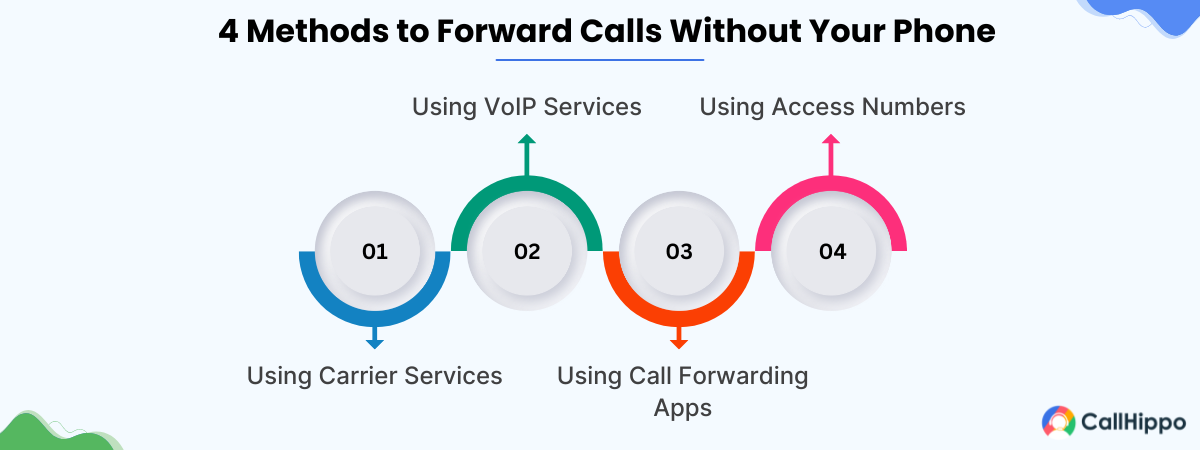
1. Using Carrier Services
Most mobile carriers offer call forwarding services that can be managed remotely, even if you don’t have your phone. To set up call forwarding through your carrier:
- Online Account Management: You may log in and manage your phone settings using an online portal offered by several carriers. Here, you may set the number to which calls should be forwarded and enable call forwarding.
- Customer Service: If you can’t access your online account, you can contact your carrier’s customer service. They can help you with call forwarding configuration, such as T-Mobile call forwarding without a phone. For security reasons, you might be required to submit verification data.
- Carrier Codes: Some carriers have specific codes that can be dialed from another phone to enable call forwarding. It’s advisable to check with your carrier for the specific process, as these codes differ depending on the provider.
2. Using VoIP Services
Voice over Internet Protocol (VoIP) services like CallHippo offer flexible call forwarding options, which can be managed from any internet-connected device:
- Online Dashboard: VoIP services typically have an online dashboard where users can configure their call settings. This includes setting up call forwarding to another phone number, whether it’s a mobile, landline, or another VoIP number.
- Advanced Features: Many VoIP providers offer advanced call management features such as scheduling, which allows you to forward calls only during specific times or under certain conditions. Businesses that manage several lines of business may find this very helpful.
- Global Forwarding: VoIP services often support international call forwarding, making them ideal for users who travel frequently or have a global presence.
3. Using Call Forwarding Apps
There are numerous apps available that facilitate call forwarding, even if you don’t have access to your primary phone. For those wondering how to forward calls without having the phone Android or IOS, these apps can be downloaded on a secondary device:
- Ease of Use: Call forwarding apps are user-friendly and typically require just a few taps to set up forwarding. You can often select from multiple forwarding options, such as forwarding all calls or only those that meet certain criteria.
- Remote Access: You can stay connected no matter where you are by using these applications to control your call forwarding settings from anywhere.
- Additional Features: Some apps offer additional features like voicemail forwarding, SMS forwarding, and call recording, providing a comprehensive solution for managing communications.
4. Using Access Numbers (AT&T Landlines)
For those using landlines, especially with service providers like AT&T, access numbers offer a straightforward method to forward calls:
- Dialing a Specific Number: AT&T and other providers often provide an access number that you can dial from any phone to enable call forwarding. When you need to forward calls to a mobile phone or another landline while you’re gone from your landline, this is quite helpful.
- Inputting Forwarding Number: You will usually be requested to enter the number to which you wish to forward your calls after calling the access number. This approach is a dependable choice in many circumstances because it is fast and doesn’t require internet connectivity.
- Verification and Security: You might be asked to prove your identity by entering a PIN or supplying other verification information in order to maintain security.
4 Reasons Why You Would Need to Forward Calls Without Your Phone
Staying connected in today’s fast-paced world is essential for both personal and professional reasons. There are various scenarios where forwarding calls without your phone becomes necessary to ensure you don’t miss important communications. Here are the key reasons why this capability is essential:
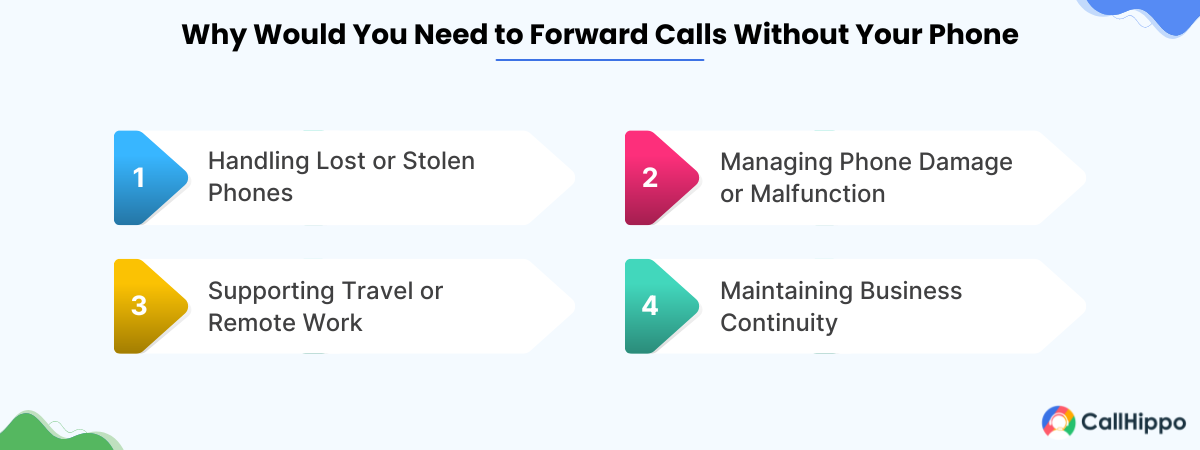
1. Handling Lost or Stolen Phones
Losing or having your phone stolen can be a stressful and inconvenient situation. During this time, you risk missing essential calls from friends, family, and professional contacts. Call forwarding solves this problem by sending incoming calls to another number.
This could be a temporary phone, a landline, or even a colleague’s number. By setting up call forwarding, you ensure that you remain reachable and that critical communications continue uninterrupted while you work on recovering or replacing your phone.
2. Managing Phone Damage or Malfunction
Phones can sometimes become damaged or experience technical malfunctions that render them unusable. In such cases, you need to maintain communication without your primary device. Call forwarding allows you to redirect calls to another phone or service while your device is being repaired or replaced.
This is especially important if you are awaiting urgent calls or need to stay in touch with clients or colleagues. By setting up call forwarding, you can ensure that you don’t miss any important updates or business opportunities due to temporary phone issues.
3. Supporting Travel or Remote Work
For frequent travelers or those working remotely, staying connected can be challenging, especially if you’re in areas with limited network coverage or using different devices. Forwarding calls to another number, such as a travel phone, a VoIP service, or a colleague’s phone, helps ensure that you remain accessible no matter where you are.
This capability is crucial for maintaining professional communication and personal connectivity when you’re away from your primary phone. It ensures that important calls reach you even when you’re in transit or working from a different location.
4. Maintaining Business Continuity
In a business environment, maintaining seamless communication is critical for operations and customer satisfaction. Call forwarding helps ensure business continuity by redirecting calls to other team members or departments when key personnel are unavailable, such as during vacations, business trips, or sick days.
This ensures that client inquiries and urgent communications are handled promptly, preventing any potential disruptions in service. Effective call forwarding can help manage high call volumes and ensure that customer service remains efficient and responsive, even when primary contacts are not available.
Benefits Of Using A Virtual Phone System Instead Of Forwarding Calls
Virtual phone systems bring several advantages over traditional call forwarding. Here, we’ll explore how they can save you money, offer greater flexibility, and provide useful features to enhance your communication experience.
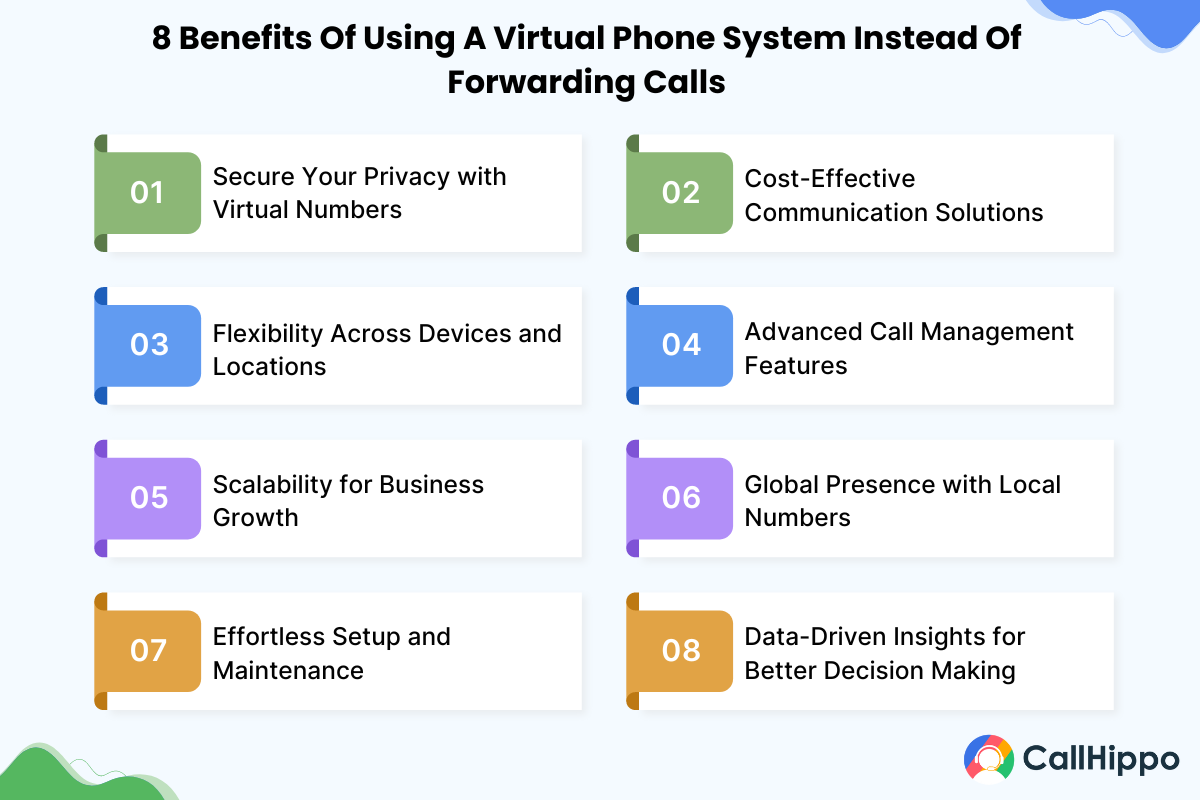
1. Secure Your Privacy with Virtual Numbers
Virtual phone systems, such as those offered by platforms like CallHippo, provide a critical layer of privacy. Unlike traditional call forwarding, which may expose your actual number, virtual numbers act as a protective buffer, keeping your personal or business contact details confidential. This is especially crucial at a time when data security and privacy issues are top priorities.
2. Cost-Effective Communication Solutions
For both businesses and individuals, managing communication expenses is crucial. Virtual phone systems offer a more economical option compared to traditional call forwarding, which often incurs charges per forwarded call or minute. By using virtual numbers, you can opt for subscription-based models with predictable costs, making budgeting easier and often more affordable, especially for international calls.
Businesses using virtual phone systems report a 45% reduction in telecommunication costs and a 30% increase in operational efficiency.
3. Flexibility Across Devices and Locations
Flexibility is one of the main benefits of a virtual phone system. Unlike traditional call forwarding, which is typically tied to specific devices or locations, virtual numbers allow you to receive calls on any device, anywhere, provided there is an internet connection. This feature is invaluable for remote teams, frequent travelers, and businesses with a distributed workforce, ensuring seamless communication regardless of geographical constraints.
4. Advanced Call Management Features
Virtual phone systems offer a range of sophisticated call management features that go beyond simple forwarding. According to research, the cloud-based contact center market, which includes virtual phone systems, is projected to grow from USD 11.5 billion in 2020 to USD 36.1 billion by 2025, at a compound annual growth rate (CAGR) of 25.8%. This growth is driven by the increasing adoption of advanced call management features.
These include customizable call routing, voicemail-to-email functionality, call recording, and interactive voice response (IVR) systems. Such features enable businesses to streamline their operations and provide a professional experience for callers, tailoring the service to meet specific business needs.
5. Scalability for Business Growth
For businesses planning to expand, the scalability of the Virtual phone system is a significant advantage. It is simple to add or reassign numbers; no actual infrastructure modifications are required. This makes it easier to manage increasing call volumes, accommodate new departments, or adapt to changing business environments, supporting smooth and cost-effective scalability.
6. Global Presence with Local Numbers
Virtual phone systems make it possible for businesses to establish a local presence in various markets without physical offices. This capability is particularly useful for international expansion, allowing companies to offer local customer support and create a more accessible and trustworthy image for customers in different regions.
7. Effortless Setup and Maintenance
Setting up a Virtual phone system is usually quick and requires minimal technical know-how, often involving just a few online steps. This ease of setup and ongoing maintenance reduces the time and effort needed to manage communication systems, allowing businesses to focus more on their core activities.
8. Data-Driven Insights for Better Decision Making
With a Virtual phone system, businesses gain access to valuable analytics and reporting tools. These tools provide valuable insights into call patterns, client behaviors, and service efficiency, allowing you to make informed decisions. Businesses that analyze this data can enhance their communication methods, increase customer service, and better connect their operations with client needs.
Conclusion
Using a Virtual phone system and understanding call forwarding options can significantly improve communication efficiency and flexibility. These tools provide powerful solutions for enterprises and individuals to retain privacy, manage costs, and ensure seamless connectivity.
Virtual phone systems, such as those provided by CallHippo, bring advanced features like customizable call routing, voicemail-to-email, and global accessibility, ensuring you stay connected no matter where you are. Whether you need to forward calls automatically or manage them from any device, CallHippo’s solutions offer the control and convenience required in today’s fast-paced world.
By integrating these technologies, you can optimize your communication strategy, safeguard your privacy, and ensure that you never miss an important call, even when your primary device is off or out of reach.
FAQs
1. How Do I Forward Calls to Another Number by Dialing?
To forward calls to another number using your phone’s dialer, follow these steps:
- Dialing the Code: Enter the specific call forwarding code provided by your mobile carrier. For example, you might dial *72 followed by the destination phone number you want to forward calls to, such as *721234567890.
- Confirmation: After inputting the code and number, you should hear a confirmation tone or message confirming that call forwarding is now enabled.
- Carrier Variations: Keep in mind that the codes may differ based on your carrier and area. It’s best to check with your carrier for the specific code you require.
To disable call forwarding, dial the deactivation code provided by your carrier, often something like *73 followed by the # key.
2. Can Calls Be Automatically Forwarded?
Yes, calls can be automatically forwarded under various conditions:
Unconditional Forwarding: This option forwards all incoming calls to another number immediately without ringing your original phone.
Conditional Forwarding: Calls are forwarded only if the following conditions are met:
- When Busy: Calls are forwarded if your line is busy.
- When Unanswered: Calls are forwarded if you don’t answer them after a set number of rings.
- When Unreachable: Calls are forwarded if your phone is turned off or out of service.
These settings can often be managed through your phone’s settings menu or your carrier’s customer service.
3. Can Calls Be Forwarded When the Phone Is Off?
Yes, calls can be forwarded even when your phone is off:
- Forward When Unreachable: This feature allows calls to be forwarded to another number if your phone is turned off, out of battery, or not connected to the network. This is typically set up through your carrier or your phone’s settings.
- Remote Access: Many carriers offer the ability to manage call forwarding settings remotely, either through an online portal or customer service. This means you can still control your call forwarding settings even if you can’t access your phone.

Subscribe to our newsletter & never miss our latest news and promotions.









