The global app market is expected to generate well over $935 billion in revenues in the year 2024. This signifies the growing importance of the importance of text apps for PCs. These applications serve as essential software facilitating seamless SMS and MMS-based communication on desktop or laptop computers.
A text app for PC is software that facilitates seamless communication through text-based for sending SMS and MMS messages on desktop or laptop computers. These apps typically include features like notifications and file sharing.
With their convenience and accessibility, text apps for PCs streamline communication and enable users to stay connected and productive. Let’s learn more about them by diving into this informative blog!
Ensure your chosen text app for PC aligns with diverse operating systems, guaranteeing a seamless experience across various PCs. Seek apps that transcend platform limitations, enabling effortless communication regardless of the device used.
Look for tools with intuitive interfaces, accommodating different user preferences and simplifying interaction.
What Are the Top 7 Texting App for Computer?
Explore our recommendations for selecting a tool tailored to enhance your PC-based communication needs while maintaining universal accessibility and efficiency.
After extensive research and analysis, we have curated a list of Texting App for Computer. These softwares are carefully selected based on usability and satisfaction scores, including features, ease of use, customer support, ratings, and reviews from SoftwareSuggest, G2, and Capterra. Our aim is to assist businesses in identifying the most suitable software to streamline their operations.
| Platform | Key Features | Best For | Pricing | Platform Compatibility |
|---|---|---|---|---|
| CallHippo | VoIP, text messaging, call forwarding, virtual numbers | SMBs, remote teams, customer service | $18/user/month | Windows, Mac, Web |
| Google Messages | Syncs SMS and MMS, web app, RCS chat features | Android users needing cross-device sync | Free | Windows, Mac, Web |
| WhatsApp Desktop | Chat, voice calls, video calls, encrypted messaging | Personal and business communication | Free | Windows, Mac |
| Skype | Text, voice calls, video calls, file sharing | Individuals and small businesses | Free / Paid plans | Windows, Mac, Linux |
| Slack | Messaging, team collaboration, file sharing, integrations | Teams needing collaboration and text chat | $2.80/user/month | Windows, Mac, Linux, Web |
1) CallHippo
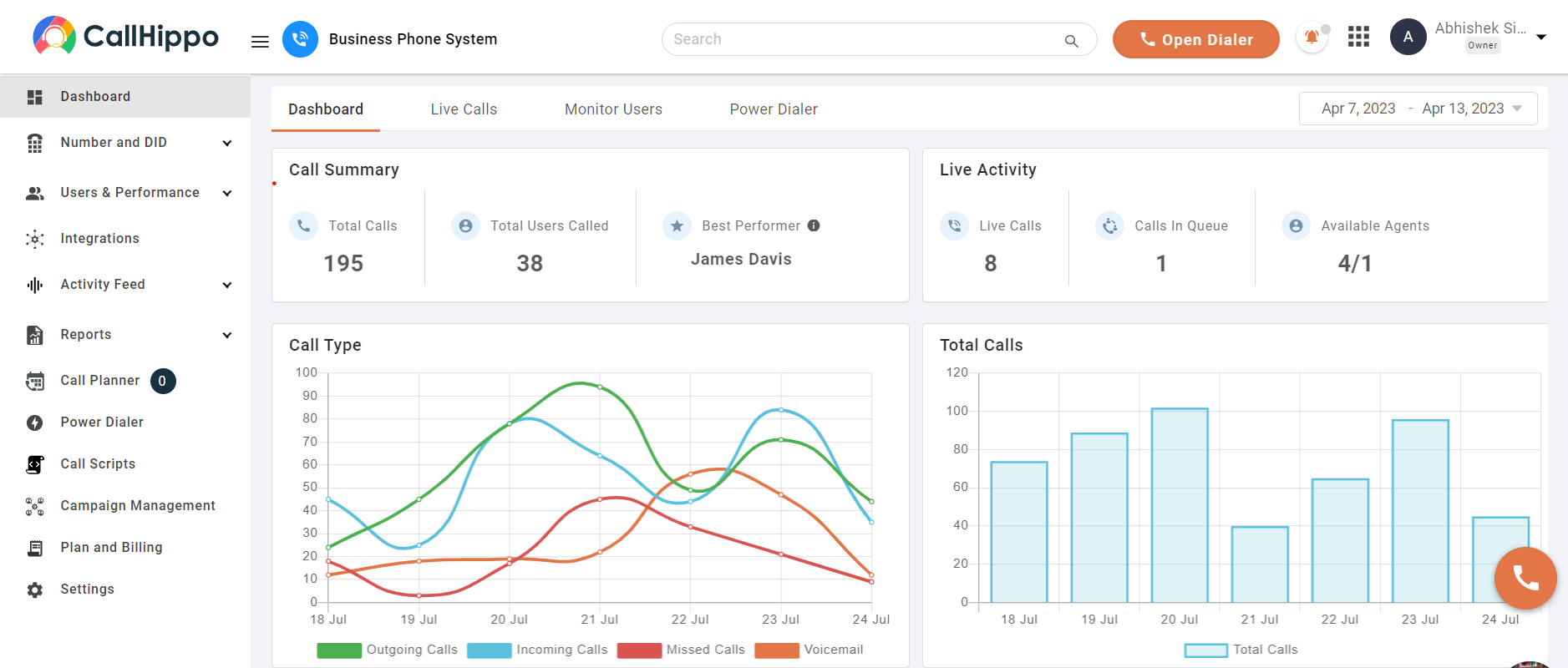
CallHippo stands as a comprehensive cloud-based communication solution catering to businesses seeking efficient and dynamic phone system management. Its multifaceted platform encompasses a plethora of tools and functionalities aimed at revolutionizing the way businesses handle their interactions.
By offering an array of innovative features, CallHippo facilitates seamless communication, enhanced customer engagement, and improved team collaboration within organizations of varying sizes and industries.
Key Features
- Call forwarding
- Call recording
- Call analytics
- Interactive voice response (IVR)
- Call analytics
- CRM integration
Pros
- Expands business reach and accessibility with virtual phone numbers
- Syncing of customer data and personalized service delivery
- Intuitive platform design ensuring ease of use and seamless functioning across devices
- In-depth call analytics for comprehensive insights and performance evaluation
Cons
- Advanced functionalities may require technical expertise
- Sloppy internet connection can lead to poor call quality
Pricing
- Basic – $0 Per user per month
- Bronze – $16 Per user per month
- Silver – $24 Per user per month
- Platinum – $40 Per user per month
2) Google Voice
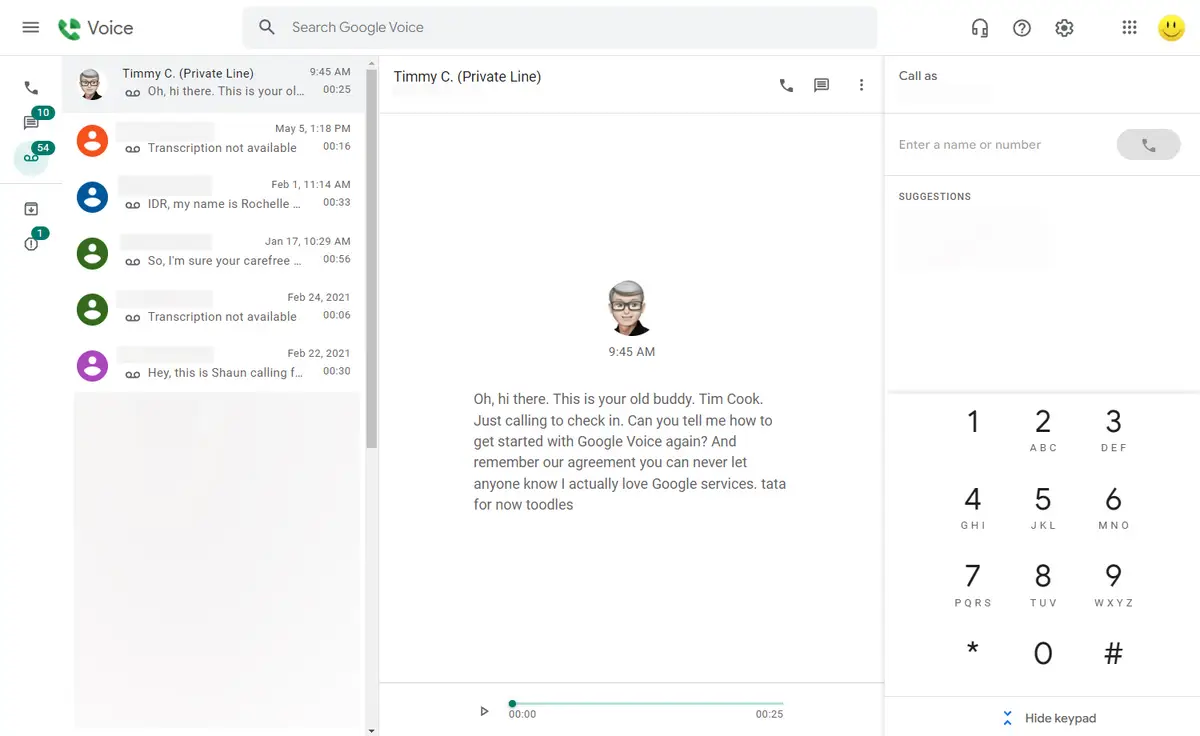
Google Voice stands as an integrated communication service offered by Google, granting users a singular phone number usable across various devices. This platform unifies voicemail, text messaging, and call forwarding, allowing individuals to efficiently manage their communications from a centralized hub.
Notably, its seamless integration with other Google services augments its utility for personal and professional use, enabling users to access and manage their communications seamlessly within the broader Google ecosystem.
Key Features
- Unified phone number
- Voicemail transcription
- Call forwarding
- Text messaging
- Integration with Google services
Pros
- Offers a single number for managing communication across multiple devices.
- Transcribed voicemails enhance message handling
- Syncs with various Google services
Cons
- Call quality may depend upon the internet connection bandwidth
- Lacks some advanced business communication features found in dedicated business phone systems
Pricing
- Starter – $10 Per user per month
- Standard – $20 Per user per month
- Premier – $30 Per user per month
3) SimpleTexting
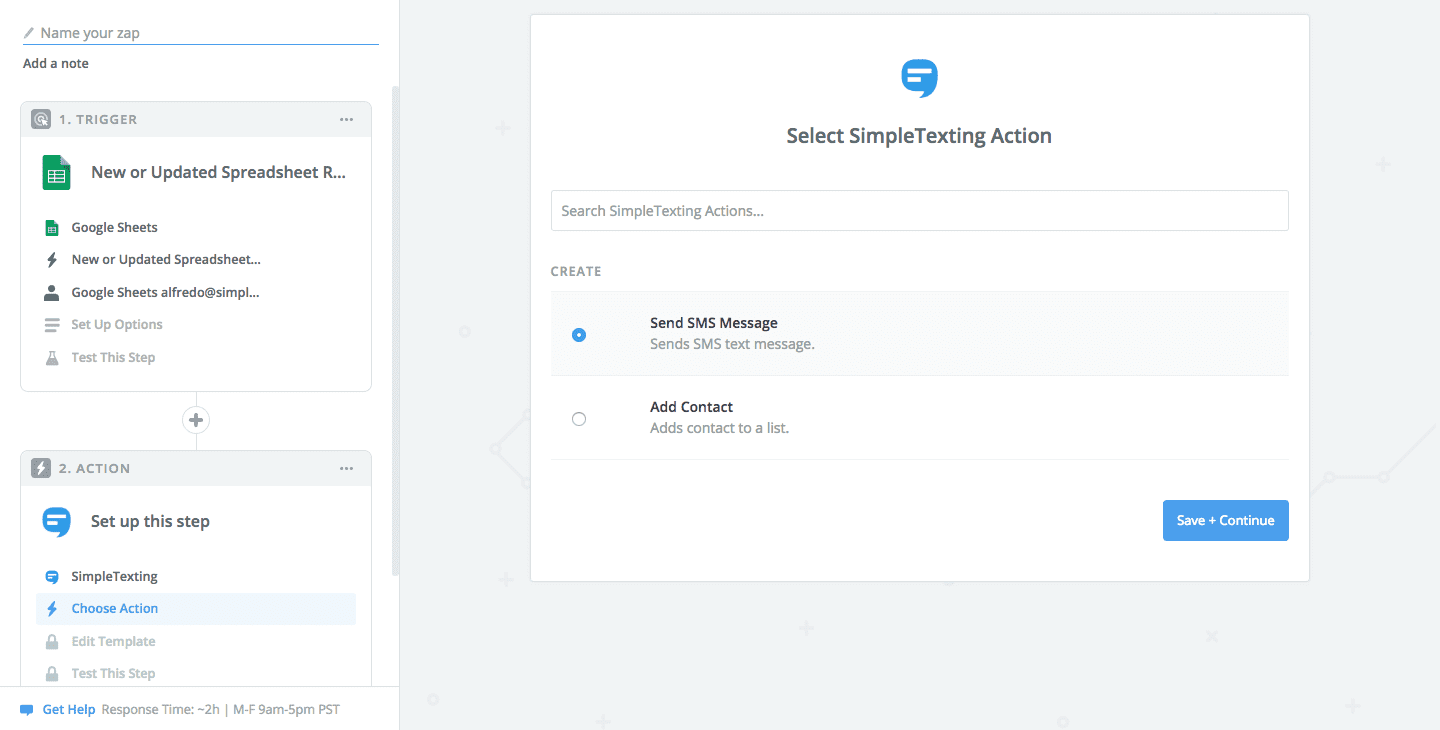
SimpleTexting is a robust and user-friendly platform designed to streamline SMS marketing and communication for businesses of all sizes. It offers a suite of tools that simplify the process of creating, managing, and analyzing SMS campaigns.
With an intuitive interface and powerful features, SimpleTexting empowers businesses to engage with their audience effectively, driving customer engagement and enhancing brand communication strategies.
Key Features
- Bulk messaging
- Automate scheduled messages
- Keyword campaigns
- Contact management
- Analytics
Pros
- Intuitive platform design for effortless usage on any devices
- Tools for segmentation and personalized text messages
- Ensures compliance with SMS regulations and offers responsive customer support
Cons
- Pricing tiers based on message volume might be a limiting factor for smaller businesses or high-volume messaging needs
- Achieving proficiency in advanced features may necessitate some learning to fully leverage their potential
Pricing
- Estimated monthly cost – $39
Additional in-app purchases:
- Additional teammates – $20 per user per month
- Additional numbers – $10 per user per month
4) Google Messages
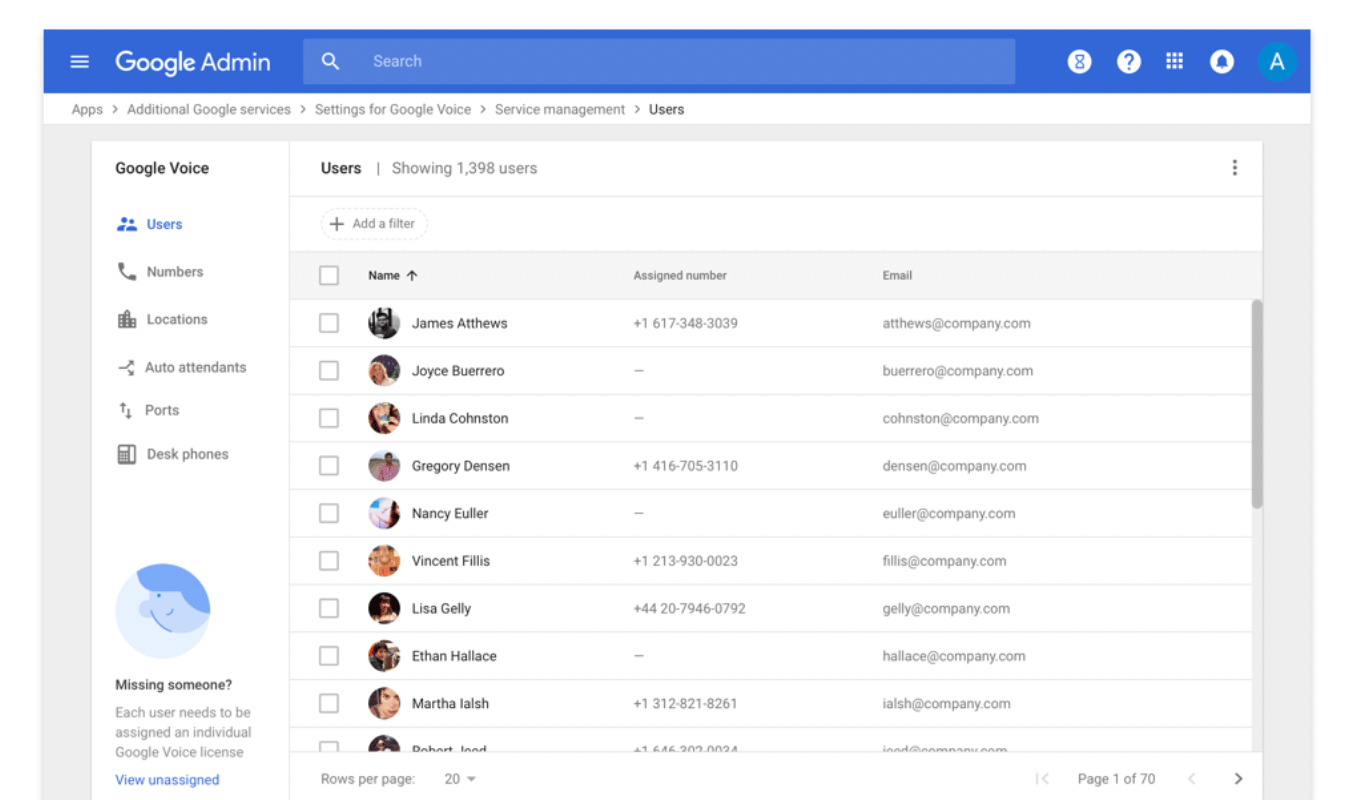
Google Messages serves as an intuitive and feature-rich messaging app developed by Google, aiming to elevate the texting experience for Android users. This app offers a seamless platform for text messaging, enriched with advanced functionalities and an interface for SMS messages designed for simplicity.
With its integration of innovative features and compatibility with various Android devices, Google Messages strives to enhance communication for users across different contexts.
Key Features
- End-to-end encryption
- Built-in search
- Smart replies
- Integration with Google services
Pros
- RCS support offers advanced features for richer and more interactive conversations
- Offers interactive functionalities to text from your computer, like reactions and suggested replies
- Effortlessly locate specific messages or media within the app
Cons
- The app is primarily designed for Android users. Functionality for iOS devices is limited
- Google’s data collection practices might raise privacy concerns for some users
Pricing
- Volume (0 – 1,000) – Free
- Volume (1,000 – 100,000) – $ 0.005
- Volume (100,000 – 500,000) – $ 0.005
- Volume (Over 500,000) – Contact sales
5) Mysms
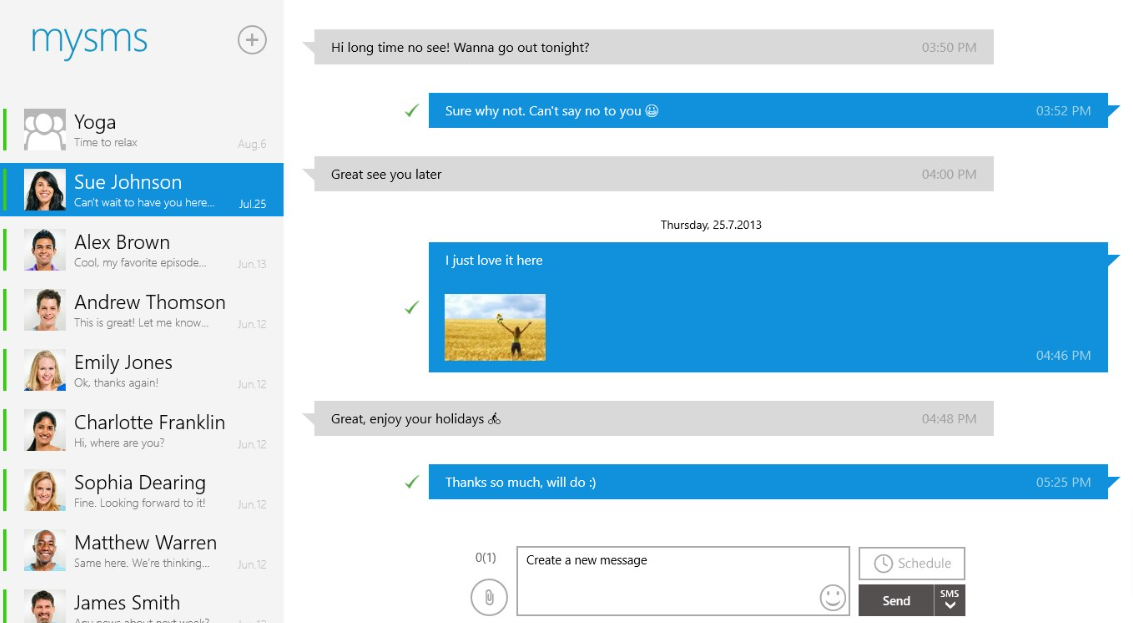
mysms is a versatile texting software that sends mass text messages across various devices. If you are looking for a texting app for a computer without a phone, then it is a great option you can consider. Its primary goal is to provide users with a unified messaging experience, allowing seamless communication from smartphones, tablets, or computers.
This web app, with its cross-platform functionality and focus on synchronization, mysms aims to simplify and enhance communication accessibility for users managing multiple devices.
Key Features
- Cross-device synchronization
- Scheduled messaging
- Multi-platform support
- Backup and restore
Pros
- Facilitates effortless management and handling of messages and calls across various devices for users
- Provides the convenience of handling messages and calls while working on a computer
- Helps in preventing data loss in case of device issues
Cons
- Certain advanced functionalities like multiple conversations may be available only through premium subscription plans
- Synchronization delays might occur occasionally
Pricing
- Basic plan – Free
- Premium – $9.99 per year
6) OpenPhone
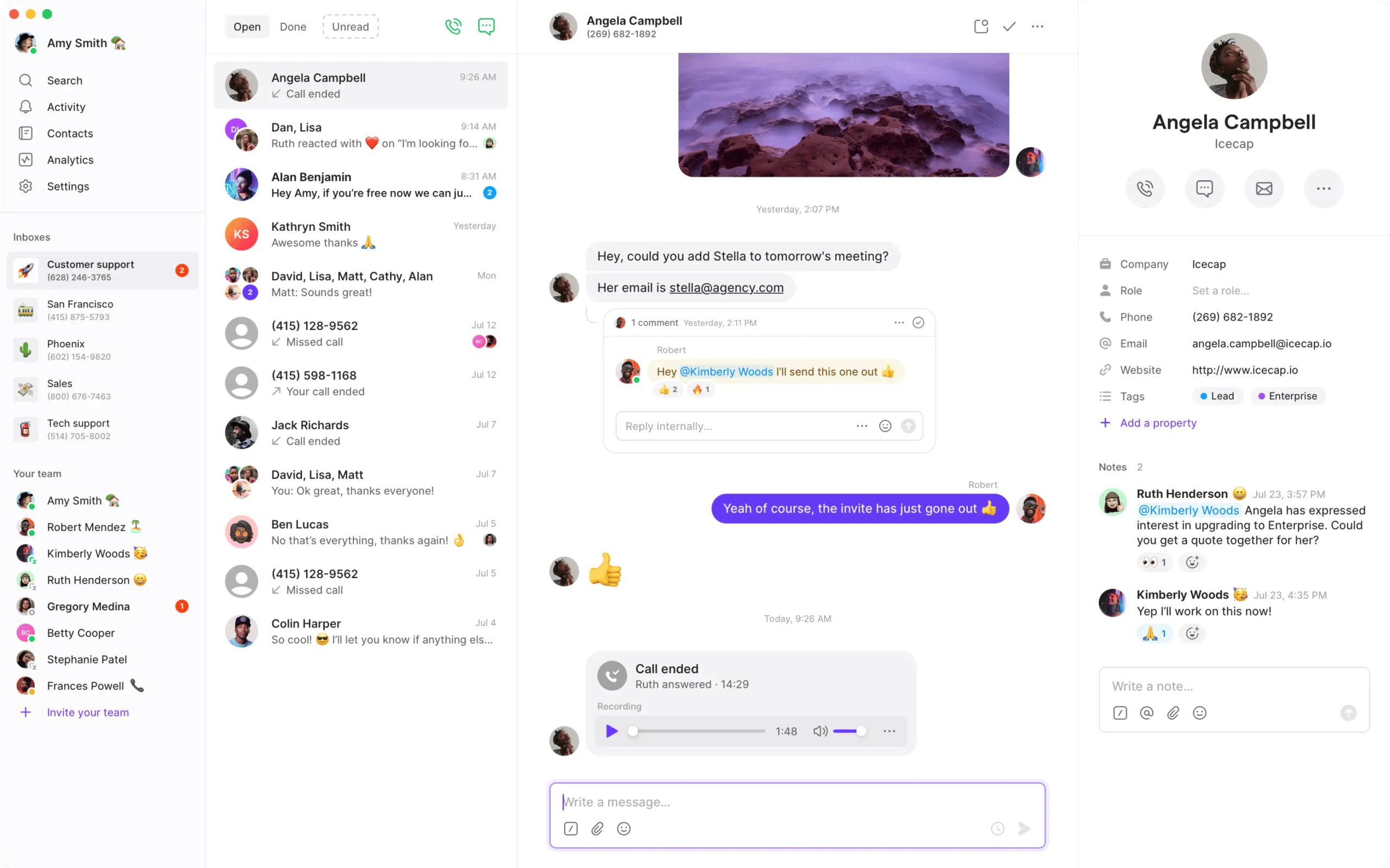
OpenPhone represents a modern and flexible business phone system that operates entirely through an app, revolutionizing traditional phone services. Geared towards entrepreneurs, small businesses, and remote teams.
OpenPhone offers a virtual phone number with an array of professional-grade features. It allows users to manage calls and schedule messages and contacts conveniently from their mobile devices or desktops. With its emphasis on flexibility, scalability, and ease of use, OpenPhone redefines the way businesses handle their communication needs.
Key Features
- Call management
- Integrations
- Text messaging
- Call analytics
Pros
- Offers local numbers for better connectivity in diverse regions
- Enables communication from anywhere using mobile devices or desktops without hardware limitations
- Provides options for adding lines or users as needed
Cons
- Some users might need time to adapt to the app’s interface and features
- Transferring existing numbers to OpenPhone might have limitations
Pricing
- Starter – $15 Per user per month
- Business – $23 Per user per month
- Enterprise – Contact sales team
7) Airdroid
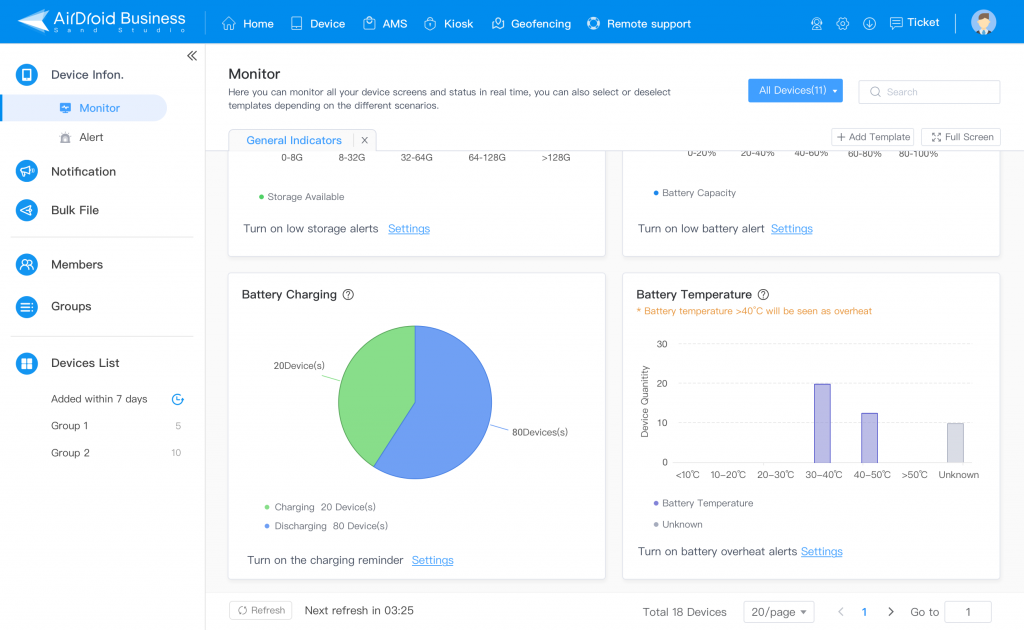
AirDroid stands as a versatile remote access and management software designed to facilitate seamless connectivity between Android devices and computers and a well-known texting app for computers. This innovative platform enables users to access, manage, and control their devices from a PC or web interface, creating a unified environment for file transfer, messaging, and more.
With its user-friendly interface and an array of powerful features, AirDroid empowers users to efficiently manage their devices, enhance productivity, and streamline the interaction between their computers and Android phones.
Key Features
- Wireless transfer
- SMS and call management
- Remote camera access
- Screen mirroring
Pros
- Helps in managing devices from a computer interface
- Facilitates easy and wireless transfer of files and sending messages between devices
- Enables remote troubleshooting, managing apps, and accessing content from afar
Cons
- Dependence on internet connection quality might affect the stability and speed
- Setting up and configuring may challenge new users with remote access tools
Pricing
- Monthly Plan – $3.99 per month
- Quarterly Plan – $3.32 per month
- Yearly Plan – $2.50 per month
8) Textedly
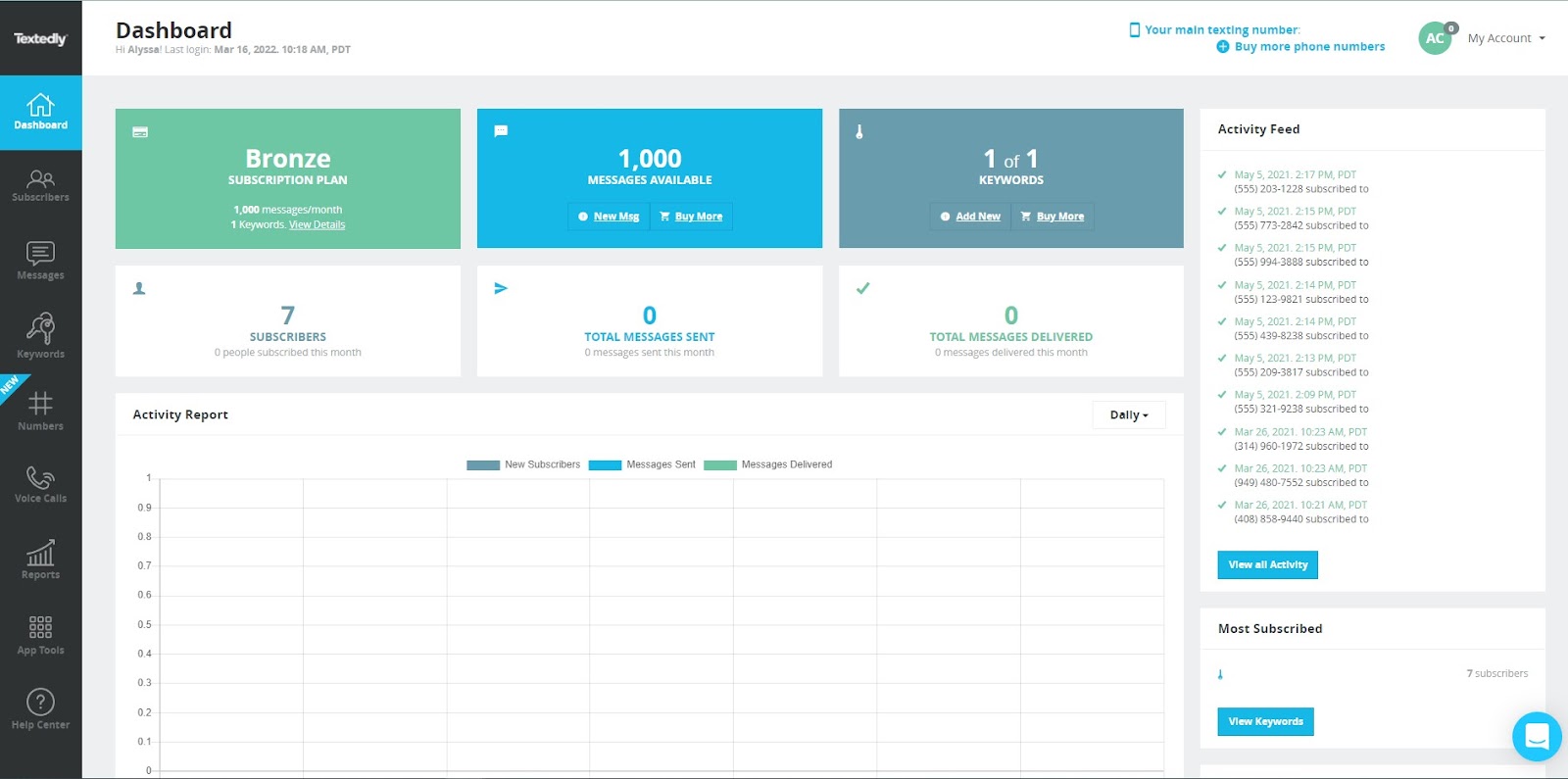
Textedly is a texting app for computer that helps businesses send text messages to thousands of recipients in seconds, guaranteeing prompt delivery and visibility. With Textedly, customers can easily develop their dedicated keywords to increase their subscriber base. The opt-in process is made simpler for users by adding them to the subscriber list automatically when they text this term.
This text app for PC makes SMS marketing quick, scalable, and extremely accessible—whether you’re sending promotional offers, important alerts, event announcements, or school reminders.
Features
- Campaign scheduling
- Location-based marketing
- Visual analytics
- Scheduled messaging
- Campaign analytics
Pros
- Textedly offers great value for money, ideal for small businesses.
- The platform is simple to use, making mass texting easy.
- The customer service is friendly and helpful.
Cons
- Textedly’s integration with POS and CRM systems is difficult.
- The platform struggles with delivering messages to AT&T users, affecting message reach.
Pricing
- Basic: $26 per month
- Bronze: $38 per month
- Plus: $69 per month
- Enterprise: $99 per month
- Elite:$139 per month
- Business: $249 per month
- Silver:$349 per month
- Premium:$499 per month
- Pro:$599per month
- Gold:$849 per month
- Platinum:$1,599 per month
- Diamond: $2,299 per month
- Champion: $2,999 per month
9) MightyText
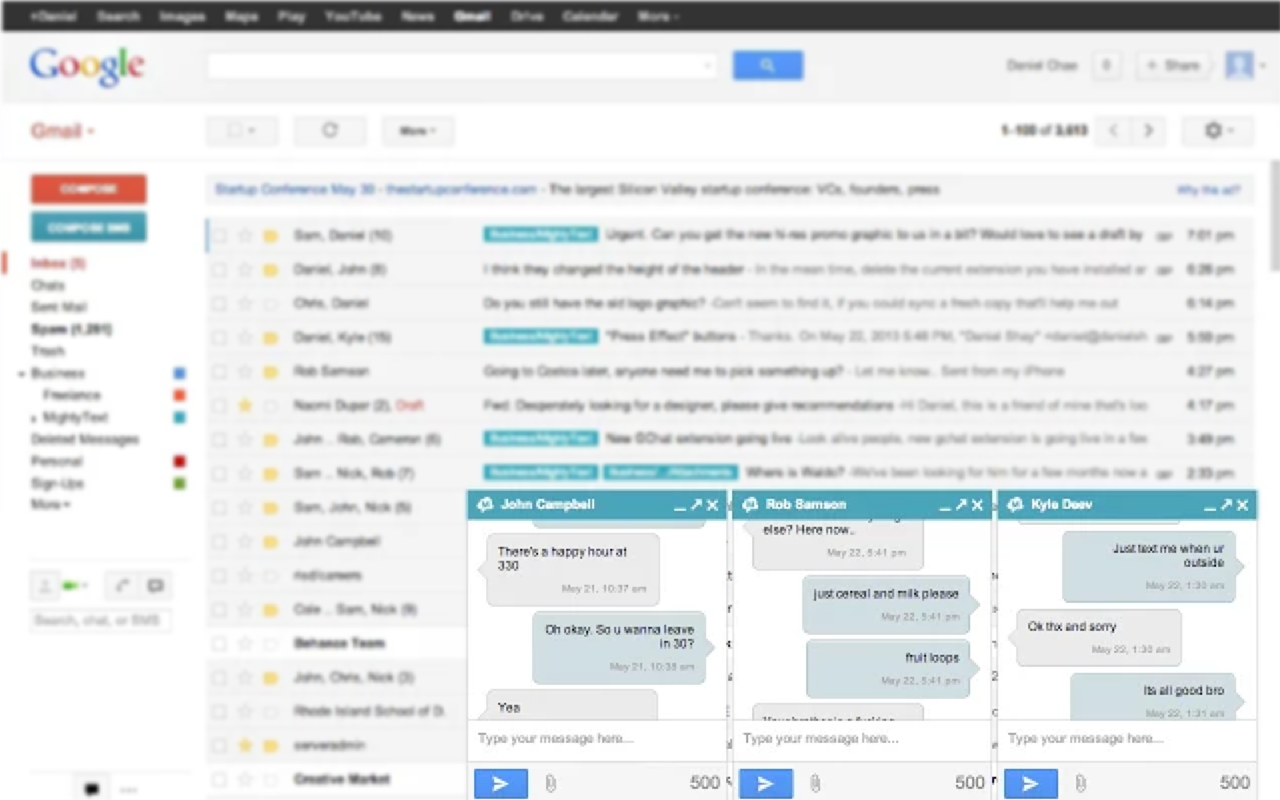
MightyText is a text app for pc and mobiles that lets users send and receive SMS and MMS messages. This texting app for computers lets users transport files, web pages, maps, and other things from their PCs to mobile devices and supports sending SMS messages straight from Gmail.
With MightyText, professionals can create and store welcome and follow-up message templates that include graphics, emojis, and signatures. It offers functions like email synchronization, MMS sending, phone battery alarms, and message scheduling—all incorporated into one platform.
Features
- Communication management
- Contact management
- Notification scheduling
- Template management
- Web notifications
Pros
- It allows users to send and receive messages across multiple devices, syncing with Android phones.
- Users can schedule SMS and MMS messages for future delivery.
- The platform syncs contacts from the user’s phone, ensuring communication across all connected devices.
Cons
- MightyText only works with Android devices, which limits its usability for iPhone users.
- The free texting app for the PC version has restrictions, such as message limits and fewer customization options.
Pricing
- MightyText Pro: $7.49/month
Why Choose CallHippo: Best App for Free Texting from Computer

CallHippo serves as a texting app for computers, free and paid. It offers a myriad of advantages that cater to seamless communication and productivity. Here’s why it stands out:
1) Cross-Device Synchronization
With CallHippo, the transition between devices for texting is seamless. Whether you’re on your computer, tablet, or smartphone, you can access your text messages consistently across all devices, ensuring you never miss an important conversation.
2) Global Reach
The platform offers access to local and toll-free numbers from over 50 countries, allowing for a global presence. This means you can text clients, customers, or friends internationally without additional charges.
3) Multi-Functional Platform
Apart from texting, CallHippo encompasses additional features like call forwarding, call analytics, and CRM integration. This multifunctional aspect consolidates various communication needs into a single platform, enhancing overall efficiency.
4) Cost-Efficiency
The free texting feature from CallHippo enables cost-effective communication. With the ability to send texts from your computer without incurring additional charges, it’s an economical option for personal and business purposes.
5) Customer Support:
CallHippo provides responsive customer support, ensuring that users receive assistance when needed resolving any queries or issues promptly.
Conclusion
In conclusion, the array of top text apps for PCs offers diverse features catering to various communication needs. Businesses benefit from robust solutions like CallHippo and SimpleTexting, while Google Voice and Google Messages integrate seamlessly within Google’s ecosystem.
Choosing the right app depends on factors like global reach, cost-efficiency, integration capabilities, and specific feature needs. Understanding these aspects aids in selecting the best fit for individual or organizational communication requirements in today’s dynamic digital sphere.
Frequently Asked Questions
1. What are the free texting apps for computers?
Free texting apps for computers include SimpleTexting, Mysms, Google Voice, and Google Messages, allowing users to send and receive SMS and MMS from their desktops or laptops.

Subscribe to our newsletter & never miss our latest news and promotions.









