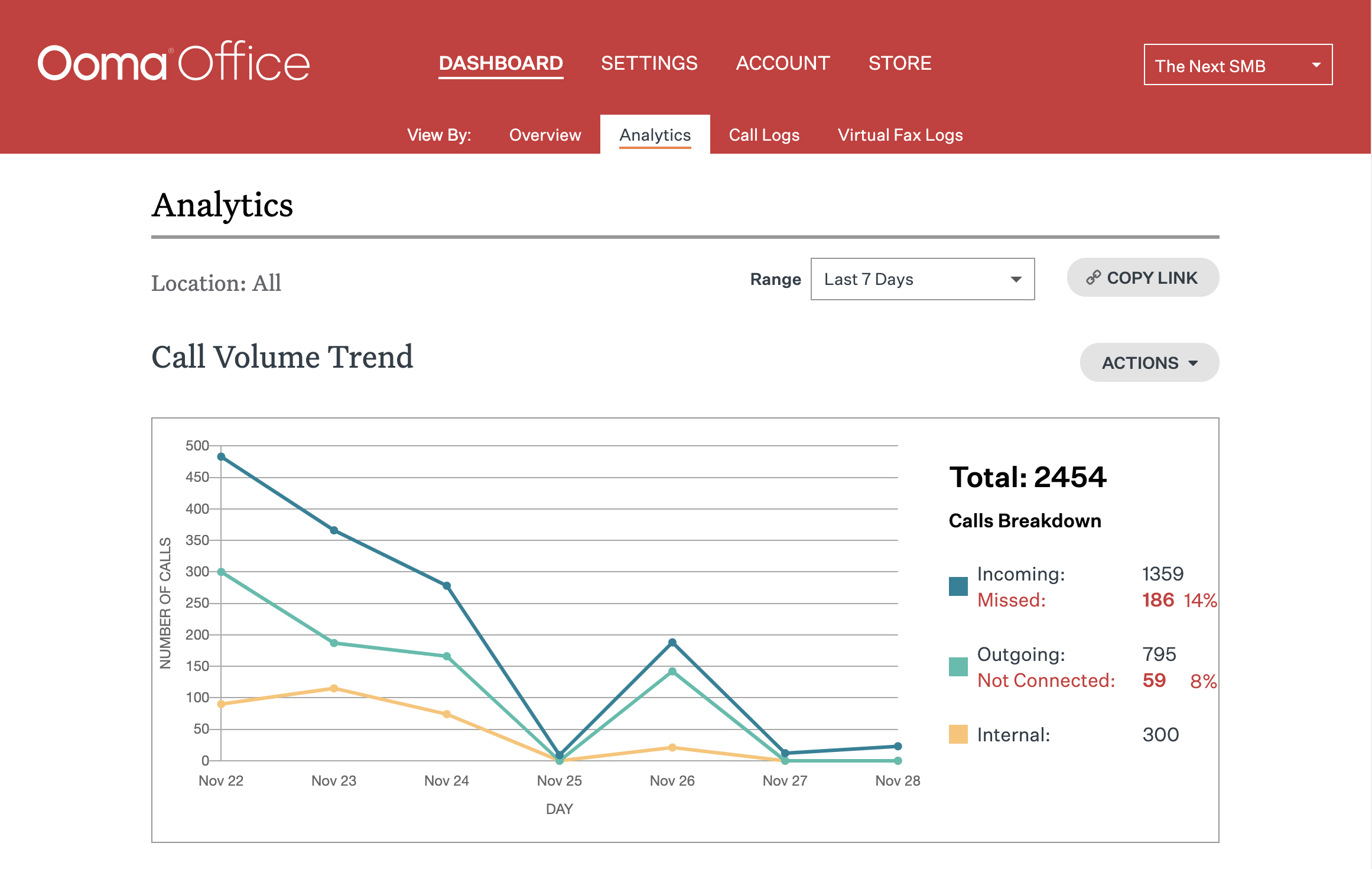Voice over Internet Protocol (VoIP) technology has revolutionized communication in the dynamic digital environment. VoIP for PC has been the go-to option for seamless voice and video chats as businesses search for efficient and economical communication solutions.
The global VoIP desktop phone market reached USD 3003.28 million in 2022. It is expected to grow to USD 4669.3 million by 2028 with a CAGR of 7. 63%.
The era of traditional landlines and expensive long-distance calls is over. VoIP uses the Internet’s power to transfer voice data, making it possible to make international calls with excellent sound and high-definition video.
The most advanced and user-friendly desktop VoIP phones that can accommodate a range of preferences and demands will be featured on our list. These VoIP for PC solutions are prepared to transform your communication experience seamlessly with modern workspaces and their innovative features that improve collaboration. Let’s take a look.
Top 11 VoIP for PC/Computer in 2025
| Platform | Key Features | Best For | Pricing Starts From | Free Trial Available |
|---|---|---|---|---|
| RingCentral | Unified messaging, video, cloud PBX, integrations, mobile & desktop apps | All size businesses needing a complete UCaaS platform | $30/user/month | Free trial available |
| CallHippo | Smart Switch, Auto Rotate, AI Voicemail Drop, Sticky Agent, Call Conference | Remote-first teams, sales & support groups | Free Basic Plan | Yes – full features trial for 10 days |
| Nextiva | Unlimited US calls, call analytics, auto-attendants, desktop softphone | Small/mid-sized businesses wanting scalable VoIP + support | $30/user/month | Free trial / demo |
| Vonage | Unlimited calling, call forwarding, voicemail-to-text, mobile desktop apps | Remote or mobile-first businesses needing flexible calling tools | $19.95/user/month | Free trial / demo |
| Zoom Phone | Voice, SMS, team chat, integration with Zoom Meetings | Existing Zoom users wanting integrated calling tools | $10/user/month | Free trial available |
| Google Voice | Free PC-to-US/Canada calling, voicemail transcription, softphone web app | Individuals or freelancers needing free/basic VoIP on desktop | Paid plans from $10/user/month | Free trial available(personal) |
After extensive research and analysis, we have curated a list of the top providers for VoIP calling in the US. The services were evaluated based on factors such as pricing flexibility, feature comprehensiveness, ease of use, customer support quality, and overall value for businesses of different sizes, from Capterra, G2, and GetApp. We aim to assist businesses in identifying the most suitable tool to simplify their operations.
1. CallHippo
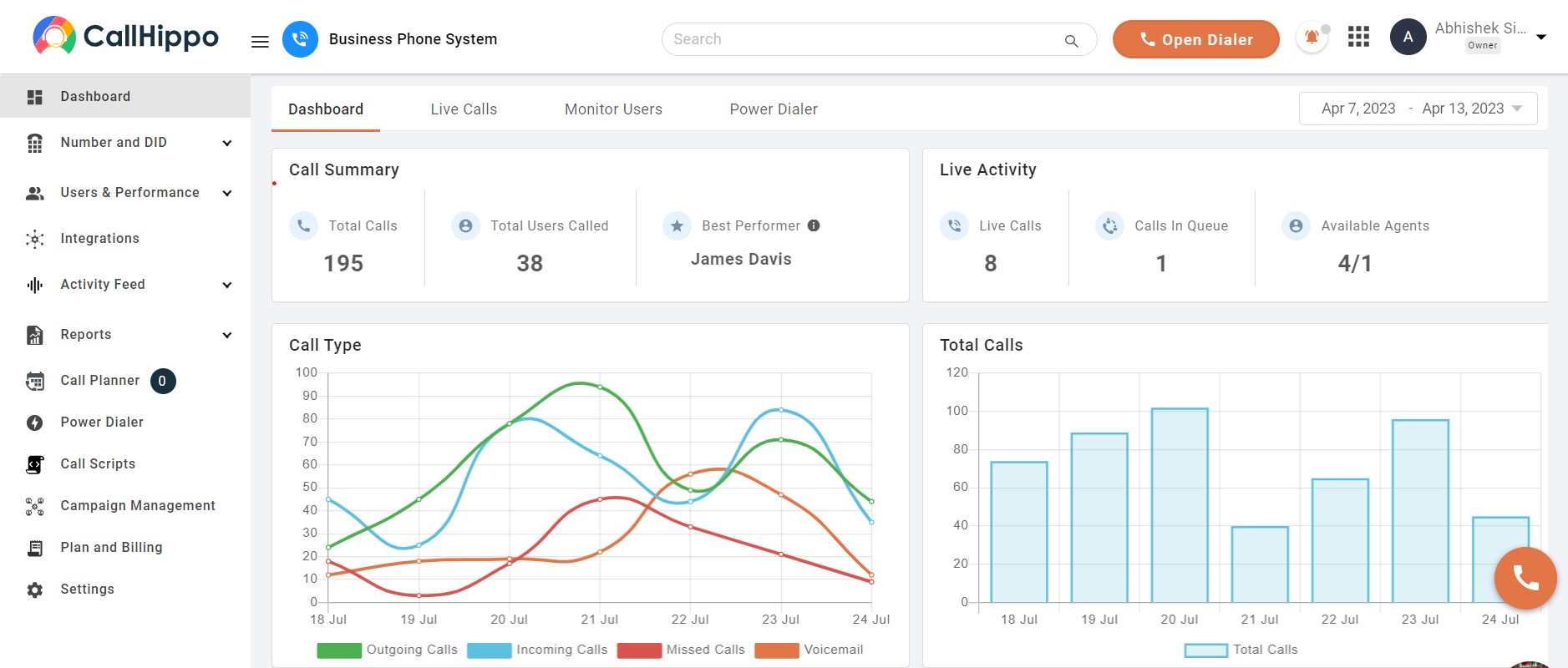
CallHippo is among the best VoIP software revolutionizing business telephony. This desktop phone, based on VoIP technology, offers a variety of features and advantages that facilitate effective and seamless communication within and outside your organization. Your business interactions will reach new heights with CallHippo’s intuitive UI.
With this desktop VoIP phone, your company enters a world of transparent audio quality, where discussions flow without interruption or static. With its ability to make video calls, this VoIP software for PC goes beyond just audio communication.
This VoIP provider embraces the idea of customization and lets you add your company’s individuality to each conversation. Even when callers are waiting, personalized hold music and messages promote your individuality. Caller IDs can be customized, ensuring every call gets the distinctive personalization it needs.
It is among the free VoIP software that offers free trials and provides a doorway to improved communication, unmatched productivity, and client connections.
- Crystal-clear voice calls with high-definition voice technology
- Manage incoming calls effectively during peak times to give customers a seamless experience
- Record significant calls for future use, compliance, or training needs
- Streamline workflow by integrating with popular Customer Relationship Management (CRM) tools
- Gain beneficial insights about call durations, patterns, and more to assist in strategic decision-making
- Show the designated caller-ID for the departments or customers you are calling
- Manage multiple calls simultaneously for easier interactions with customers and coworkers
- Ability to monitor live calls, providing valuable insights for training purposes and ensuring quality customer interactions
- Receive voicemails in your inbox via email to ensure you never miss important details
- Provide multilingual service by using language-specific routing and greetings to appeal to a worldwide audience
- Calls can be seamlessly sent to your mobile with free VoIP phones or other devices, ensuring ongoing accessibility
- Send and receive faxes digitally, eliminating the need for traditional fax machines and paper-based communication
- Make a good impression on callers with a polished automated greeting and effective call-routing options
- Generate detailed reports on call metrics, agent performance, and customer interactions, facilitating data-driven decisions and improvements
- Easily schedule conference calls with multiple individuals to encourage collaboration
- Enable seamless transfer of ongoing calls to team members or departments using a call transfer feature on mobile phones or landlines
- Instantly transfer calls to colleagues to avoid having customers repeat information
- IVR system to guide callers through menu options, ensuring efficient call routing and personalized customer experiences
- Smart switch to flip calls between a softphone and desk phone to manage multiple conversations
- Assist agents with real-time coaching without the caller's knowledge, improving employee efficiency and customer satisfaction.
- Instant messaging to coworkers to improve internal communication
- Identify the location of incoming calls to help with customer segmentation and targeted marketing efforts
What People Say About Us
2. Nextiva
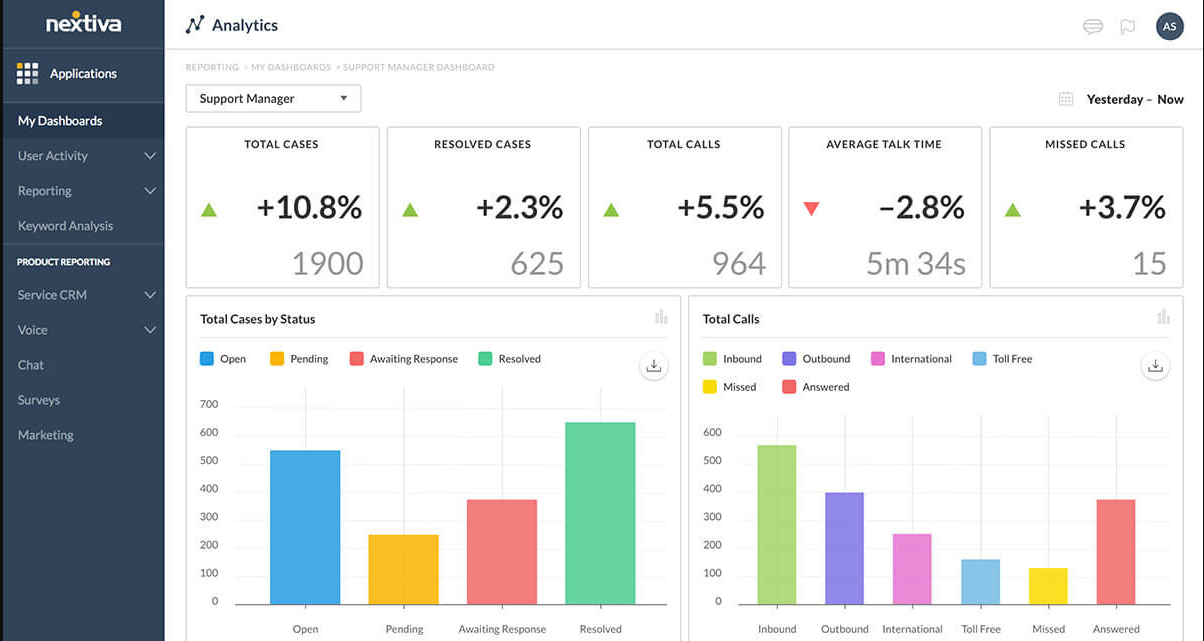
Nextiva is a modern communication tool that helps businesses to up their communication game to new levels with a seamless blend of cutting-edge technologies and user-friendly design. This VoIP from computer is the best tool for increasing workplace connectivity and productivity, offering effective call management and simplified conferencing.
With a focus on seamless communication solutions, this business phone system offers many services, including business phone systems, unified communications, video conferencing, team messaging, and customer relationship management (CRM) tools. It is among the free VoIP PBX that offers free trials.
- Nextiva’s VoIP phone ensures superior call quality, utilizing modern technology to deliver clear, uninterrupted conversations.
- Businesses can effectively manage and arrange incoming and outgoing calls owing to the system’s powerful call management features, including call forwarding and call waiting.
- Nextiva’s solution grows with your business. Whether you’re a small startup or a large enterprise, the VoIP phone system is easily scalable.
- VoIP calls require a reliable internet connection. Poor internet performance can hamper communication reliability, which can cause dropped calls or poor speech quality.
- Although Nextiva works to make setup simple, some companies experience difficulties during the first installation and configuration procedure.
- Like any internet communication, VoIP systems might experience security lapses. In order to prevent unauthorized access or potential data breaches, strong security measures are required.
3. Vonage
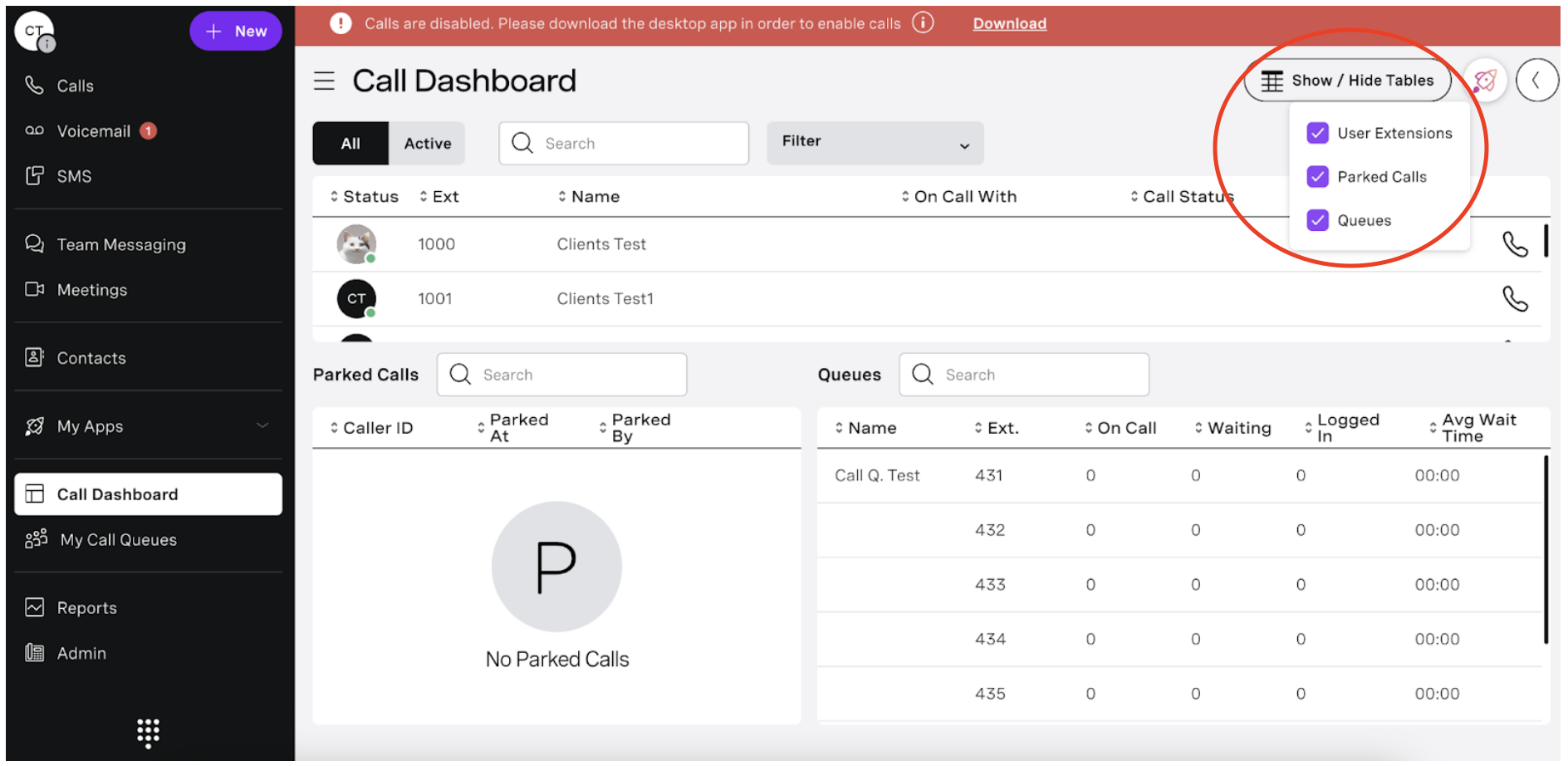
Vonage is a VoIP phone that delivers efficient, seamless voice communication for customers and enterprises. By enabling clear audio calls over the internet, streamlining your communication procedures, and improving your overall connectivity, this advanced desktop VoIP phone revolutionizes your experience with traditional telephony.
Among the capabilities offered by Vonage’s unified communications platform are call forwarding, voicemail, virtual receptionists, and conference conferencing. This cloud phone solution allows businesses to modernize their communication processes and enhance customer interactions.
- Multiple modern features are offered by Vonage that enable firms to better consumer interactions and communication strategies.
- Vonage expands easily to meet your communication demands, regardless of how big or small your business is.
- Vonage smoothly interacts with various business applications, such as Customer Relationship Management (CRM) software, to help streamline workflows and increase productivity.
- Vonage relies on an internet connection, and call quality may suffer during outages or periods of low bandwidth, impairing conversation.
- Vonage’s 911 service may not work properly in an emergency compared to traditional landlines.
- Voice transmission latency or delays occasionally occur, resulting in misunderstandings or annoyance during crucial talks.
4. RingCentral
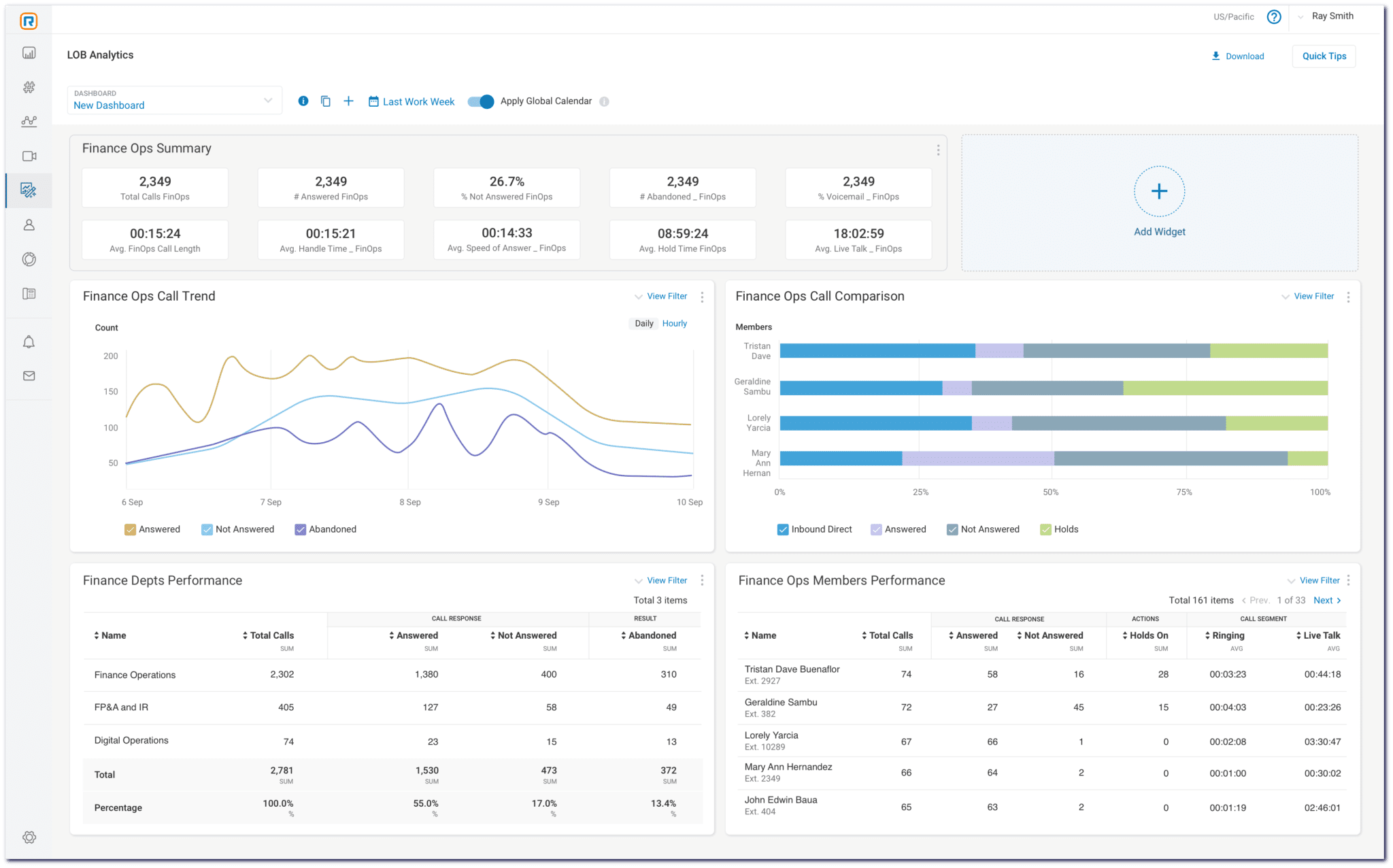
RingCentral revolutionizes how businesses manage their phone systems. This Voice over Internet Protocol platform in the cloud enables businesses to improve their communication infrastructure by providing seamless connectivity, cutting-edge functionality, and simplified control. Organizations can effectively manage their calls, messages, and conferencing requirements with this VoIP for PC, all from a user-friendly desktop application.
RingCentral is a useful tool for businesses looking for a unified communication system because it offers an integrated solution for audio, video conferencing, team messaging, and online meetings.
- RingCentral offers high-quality voice and video communication while lowering operating costs and long-distance fees.
- Due to the VoIP software for PC’s integration of phone, video, chat, and collaboration features into a single application, teams can communicate effectively and seamlessly regardless of where they are physically located.
- RingCentral adapts easily to meet growing communication requirements, ensuring your system is flexible enough to meet shifting needs.
- The complicated settings and capabilities may take some time for users to fully comprehend and properly use.
- The VoIP PC for RingCentral might not give emergency responders correct location information, delaying assistance in urgent situations.
- Although the application is user-friendly, users may need time to completely learn and fully utilize its complex functions and settings.
: Best VoIP Apps for Businesses
5. Dialpad
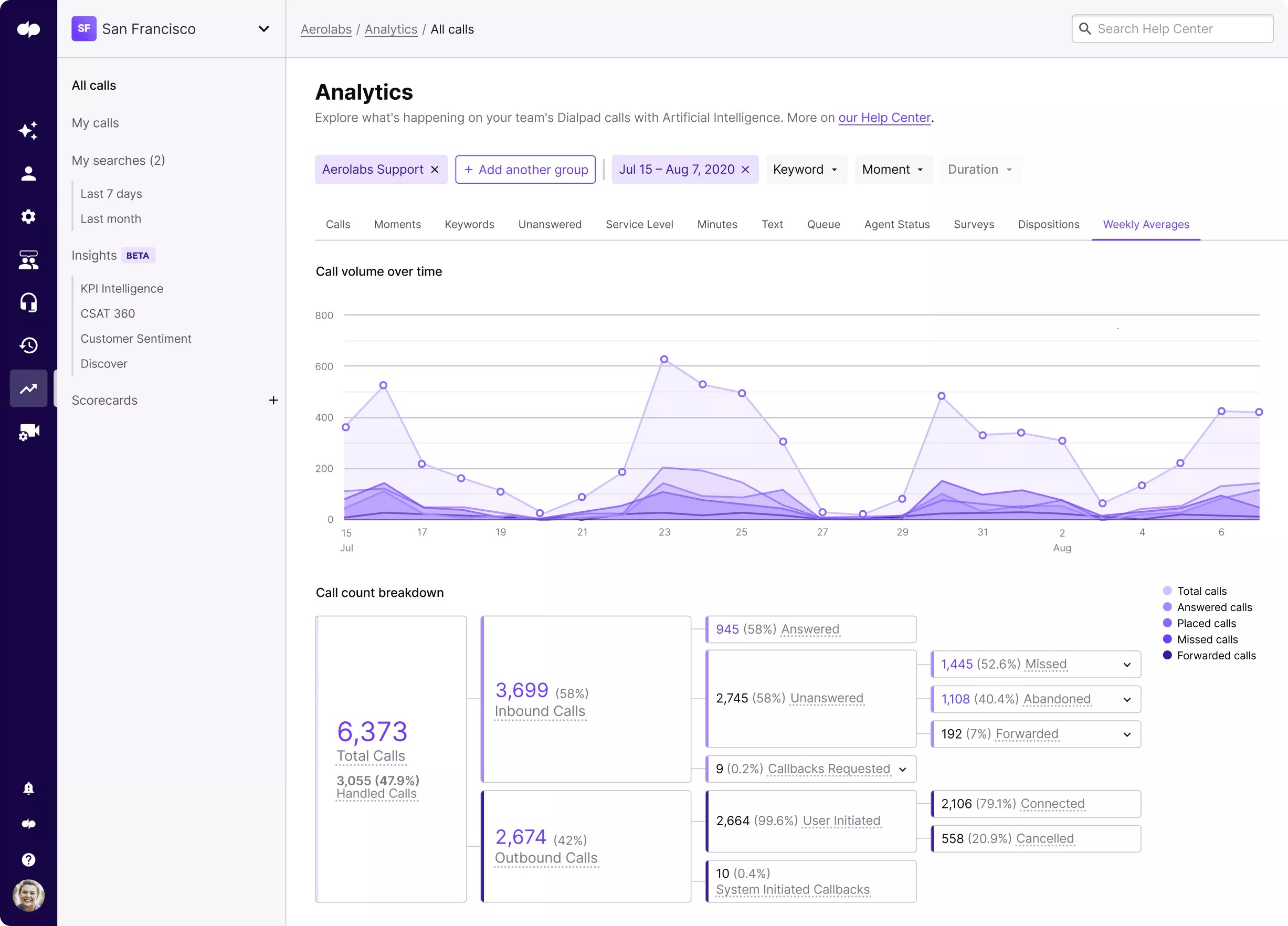
Dialpad is a VoIP for PC and communication solution that leverages VoIP technology to revolutionize business communications. Businesses of all sizes can employ it to schedule conferences, manage their communications effectively, and make high-quality voice and video conversations from the comfort of their desktop PCs.
Users enjoy a streamlined communication experience with Dialpad with its user-friendly UI and cutting-edge AI-powered capabilities, which promote increased productivity and teamwork.
- For long-distance or international calls, Dialpad dramatically lowers communication expenses.
- With the increase in remote work, Dialpad’s VoIP from computer enables real-time collaboration across remote teams regardless of geographic regions.
- Dialpad helps businesses of all sizes, whether start-ups or well-established corporations.
- The platform has many capabilities, but the initial setup and configuring process may be challenging for non-technical users.
- Dialpad may face restrictions when it comes to making emergency calls because it might not always give emergency services precise location information.
- Dialpad has limited communication features when used offline because of its dependence on the internet.
6. Ooma
Ooma is a VoIP for PC that seamlessly integrates VoIP technology into a user-friendly desktop phone. This VoIP from a computer combines the latest technology with the flexibility to improve the communication experience and is a budget-friendly option for both private and business use.
This VoIP for PC has features that improve the calling experience. These include caller ID, voicemail, call waiting, call forwarding, and other features. Users can connect the Ooma service to their mobile devices by integrating mobile apps, allowing them to stay connected while on the go. Users can easily manage conversations and maintain contact even when not using their primary phone, owing to the seamless connection.
- Ooma results in substantial long-distance and international call cost savings, making it the perfect option for companies with a worldwide reach.
- The Ooma VoIP for PC is easy to set up. The setup procedure is further made simple by the user-friendly interface.
- The Ooma VoIP Phone offers some portability despite being a desktop phone because of its compact design.
- While the Ooma VoIP phone for PC tries for high-quality audio, network congestion and internet speed can impact call quality.
- The Ooma VoIP app for Windows requires an initial hardware investment even if it delivers long-term cost reductions.
- The Ooma VoIP for PC becomes ineffective during power outages if a backup power source, such as an uninterruptible power supply (UPS), is not used.
7. Grasshopper
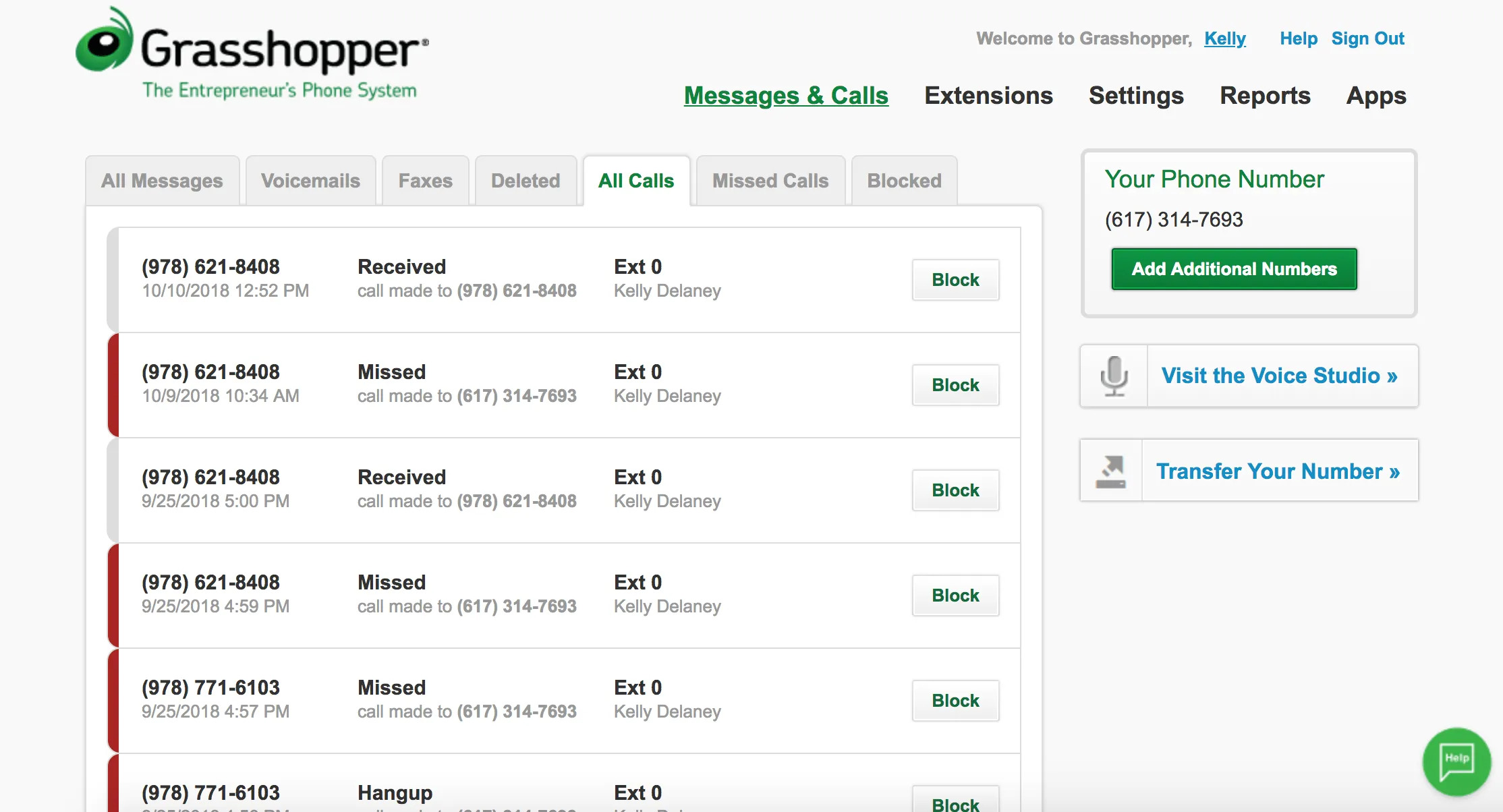
Grasshopper is a VoIP for PC that combines the reliability of conventional telephony with the inventiveness of Voice over IP technology in contemporary communication technology. This compact and user-friendly desktop VoIP phone offers a multifunctional solution that revolutionizes how you engage with clients, partners, and coworkers. It is designed to easily adapt to the fast-paced demands of enterprises.
This VoIP app for Windows meets the varied needs of modern organizations, from startups looking for a low-cost communication solution to established businesses hoping to increase their global reach.
- Grasshopper’s VoIP for PC lowers long-distance and international calling rates, making it a cost-effective choice for companies with worldwide communication needs.
- Grasshopper improves communication workflows with features like call forwarding, voicemail-to-email transcription, and virtual extensions.
- With Grasshopper, small businesses can do away with their traditional phone system and save money on maintenance and hardware
- Employees used to traditional phone systems may experience a learning curve while switching to Grasshopper.
- The reliability and speed of the internet significantly impact how well the VoIP phone from Grasshopper performs.
- Employees may experience a learning curve while using the system. Training and adaptation to new features may be necessary.
8. 8X8

8×8 is a VoIP for PC that enhances your business’s connectivity and streamlines communication processes. This stylish and compact phone uses VoIP technology to provide a variety of capabilities, including clear audio calls, video conferencing, and easy integration with different communication tools. It’s comfortable layout and user-friendly interface make it a crucial tool for contemporary enterprises aiming to optimize their communication workflows.
The cloud telephone system boasts a large feature set. It includes features like voicemail-to-email, call recording, interactive voice response (IVR), smart call routing, and standard call management.
- This VoIP app for Windows phones drastically lowers long-distance and international calling costs by utilizing internet connectivity.
- The intuitive interface requires minimal instruction, enabling your team to take full advantage of its potent capabilities immediately.
- Seamless switching between devices like cellphones and computers, allowing you to stay connected even when away from your workstation
- Although user-friendly, the first setup requires some configuration, which is difficult for people who aren’t tech-savvy.
- Due to bandwidth restrictions, voice quality may decline during busy network conditions, such as peak business hours.
- Without a backup power source, such as a UPS, the desktop VoIP phone’s functionality is jeopardized during power outages.
: VoIP for Law Firms: Top Providers
9. Aircall
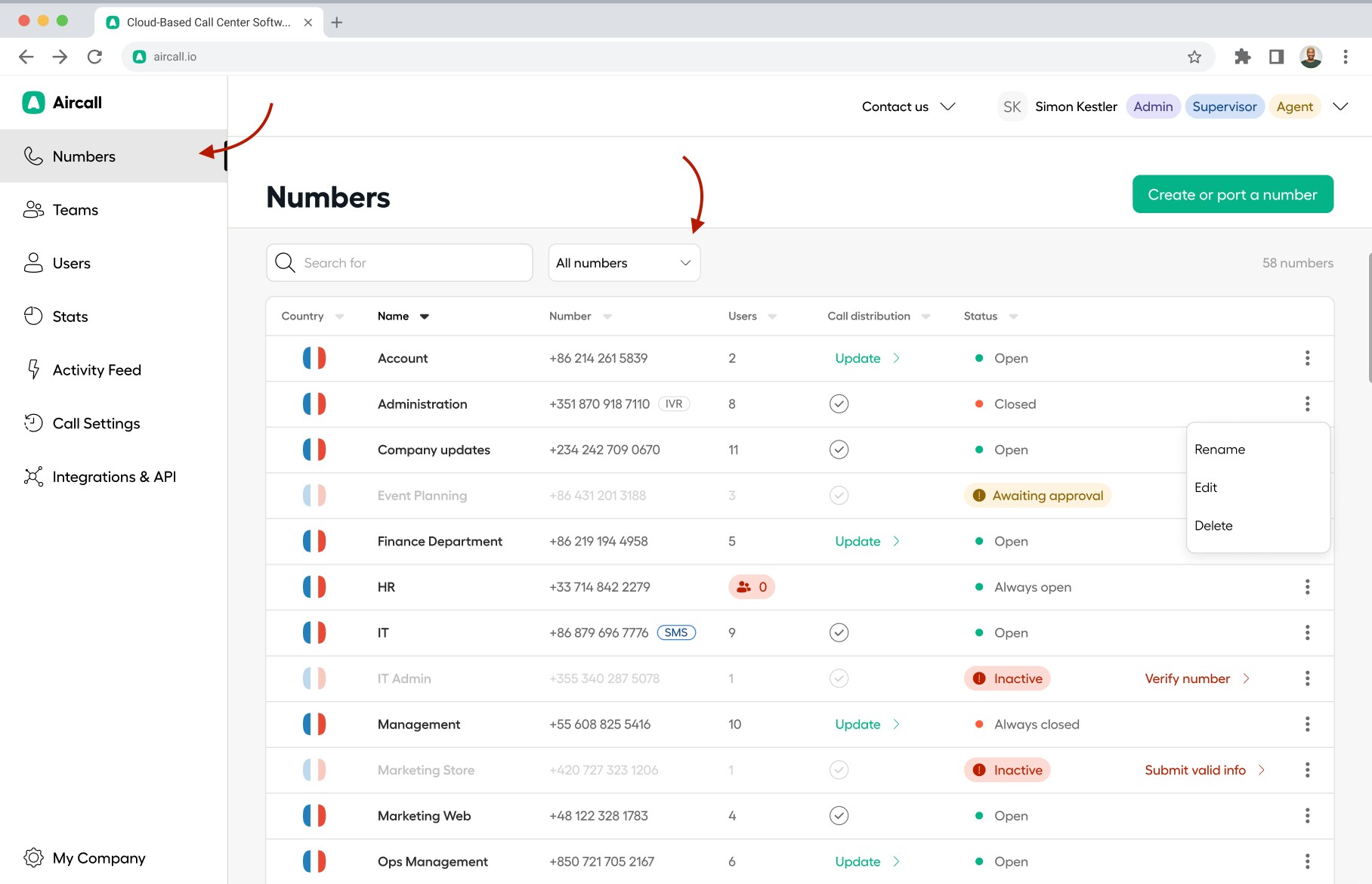
Aircall is a VoIP for PC that helps organizations place and receive clear calls directly from their computers owing to the software’s seamless integration of VoIP technology. This cutting-edge technology improves connectivity, productivity, and customer satisfaction, making it a crucial resource for companies of all sizes.
Aircall’s feature-rich technology goes above and beyond its simplicity of use and remote capabilities. Call whispering, and coaching features help businesses enhance agent performance, optimize call routing, and obtain insightful information from thorough call statistics. Teams can examine messages more quickly due to the voicemail transcription tool, which significantly simplifies operations.
- This solution supports remote work and international business, encouraging flexibility and collaboration.
- With a host of capabilities from Aircall, including call recording, call forwarding, voicemail, and call analytics, businesses can learn more, enhance training, and improve call handling.
- Aircall seamlessly grows as businesses grow to meet the expanding communication requirements, guaranteeing that the system is always reliable and quick to respond even during times of heavy call volume.
- Without a steady internet connection, utilizing Aircall or making or receiving calls is impossible.
- The software has a learning curve for certain users, especially those less tech-savvy, despite having a straightforward user interface.
- Even though Aircall mostly uses computers, customers may need to spend money on additional equipment like webcams, microphones, or headphones.
10. GoTo
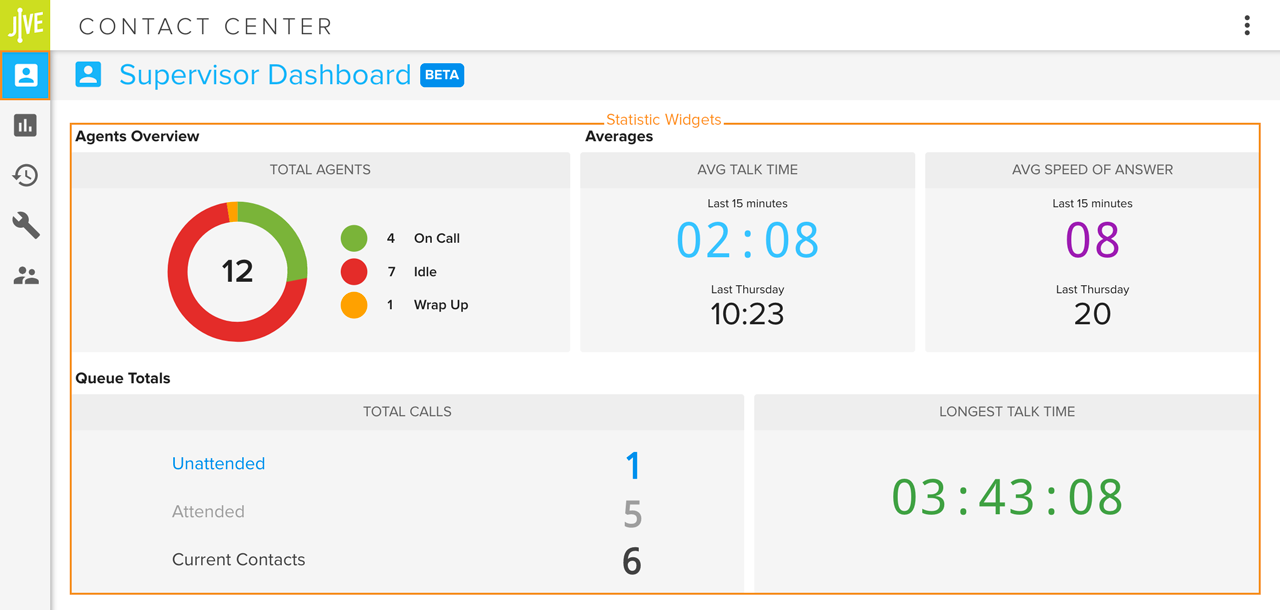
GoTo VoIP for PC is a modern communication solution that combines VoIP technology’s strength with personal computers’ convenience and flexibility. This ground-breaking desktop application has been diligently built to improve your communication experience, allowing you to easily interact with coworkers, clients, and partners anywhere in the world.
GoTo’s simple layout and user-friendly interface are among its most enticing features. To provide employees with a smooth user experience, the system requires little training to immediately become accustomed to the platform.
- GoTo boasts an intuitive, user-friendly interface that allows even the least tech-savvy individuals to navigate its features effortlessly.
- GoTo integrates with various essential business tools, such as calendars, email, and project management platforms.
- The software solution supports multi-device compatibility, ensuring users can stay connected anytime!
- GoTo has ongoing subscription costs that add up over time.
- This VoIP app for Windows may stop working if backup power sources are not accessible.
- VoIP call quality can occasionally be influenced by bandwidth fluctuations or latency, resulting in occasional changes in voice clarity.
11. Avaya
Avaya is a communication tool created to dynamically combine the advantages of personal computers and VoIP technology. With just a few clicks, this modern software turns your computer into a virtual communication center, providing transparent voice calls, video conferencing, and a variety of other advanced capabilities.
- Avaya makes it simple for businesses to scale their communication infrastructure.
- Avaya’s cloud architecture promotes remote work and allows employees to use communication tools.
- Since Avaya handles system upkeep and updates, your communication tools are always secure and current.
- Businesses may see communication interruptions during service outages until the problem is fixed.
- For larger deployments, setting up Avaya might call for technical expertise.
- VoIP phones need a separate power source. During power outages, this can be a hassle.
: Best VoIP Apps for Android
Conclusion
Modern technology and user-centric design have come together in the carefully picked assortment of desktop VoIP phones. Each device has various features that redefine communication while raising the bar for convenience, reliability, and clarity.
Due to their user-friendly interfaces and complex features, these VoIP phones have opened up opportunities for effective and transparent talks, regardless of geographic borders.
Users can open up a world of opportunities by investing in these tools, allowing them to interact easily, conduct business, and stay connected like never before.
Exploring the desktop VoIP phone market has revealed a range of perfection. With the abovementioned list, you can start a communication journey to revolutionize how we connect, cooperate, and communicate in the digital age.
FAQs
1. How is the call quality of VoIP phones?
VoIP phones often provide superior call quality compared to traditional landlines because they use internet technology to produce crisper audio with less background noise.
2. What is the bandwidth of a VoIP call?
A typical VoIP conversation provides decent audio quality using 85–100 kbps (kilobits per second) bandwidth for both upload and download. However, this may change depending on elements like codecs, network setup, and call volume.
3. Does 911 work with VoIP?
Yes, VoIP (Voice over Internet Protocol) services normally function with 911, but to ensure an effective response during emergencies, check to see if your VoIP provider provides the right emergency services support and precise location information.

Subscribe to our newsletter & never miss our latest news and promotions.