Get Business Phone Number
Get a business phone number to connect with customers anywhere. Build trust with a professional presence and never miss an important call. Enjoy advanced features without the cost of bulky hardware.
- Select from toll-free, international, and local international business numbers
- Ensure 24/7 customer support with reliable call quality and performance
- Expand globally with numbers in over 100 countries
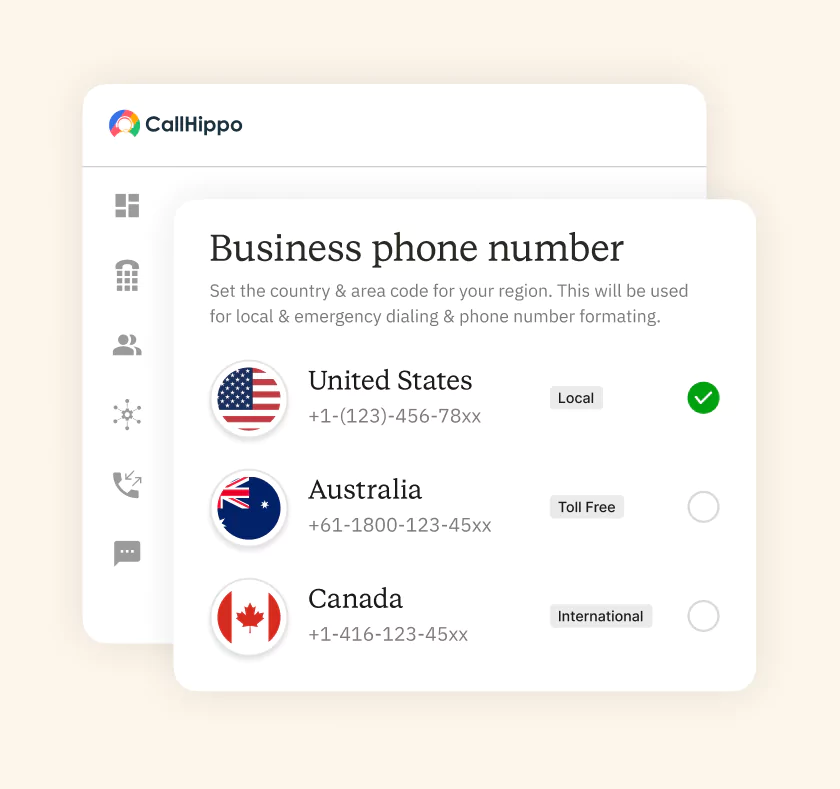
What is a Business Phone Number?
A business phone number is an exclusive contact number used only for work-related communication. It helps your business to establish a professional image and ensures effective call management. A business number also offers efficiency and dependability in your everyday operations with features like IVR, call recording, analytics, and an AI voice bot.
Search for a Virtual Phone Number for Your Business
Find the ideal virtual business phone number to streamline your communication and improve customer interaction.
Local
Toll-free
Mobile

How to Get a Business Phone Number?
To get a business phone number from CallHippo, you need to follow these simple steps:
Signing up with CallHippo is quick and simple. The process won’t take more than two minutes. First, create an account on the CallHippo website. Then you will be taken straight to the dashboard. This is a user-friendly dashboard where you can manage your business phone system at your fingertips.
CallHippo gives you access to local, toll-free, and international numbers. You can get the number as per your country, region, or area code. Your number will help you to connect with customers and develop a professional image. Choose the number and region as per your business needs with CallHippo.
After selecting your number, pick a plan from the given options that matches your budget and needs. Once the plan is chosen, you can set up call forwarding, voicemail, and call recording. You can also integrate your new phone system with your CRM and other tools. Follow these steps, and you are ready to make and receive calls.
Why Use a Virtual Business Phone Number?
A business phone number makes it easy to stay connected and run your business smoothly. It benefits your business in various ways.
Don’t stay confined to your desk. Take calls from anywhere on your mobile, laptop, or tablet.
Cut hardware and maintenance costs and pay only for the features your business requires.
Scale your business easily by adding new features or numbers as your team grows.
Keep personal numbers private and protect calls with secure and encrypted connections.
Pick a number that represents your brand. It builds trust and makes your business stand out.
Gain instant insights into your calls. Use this to enhance your customer interactions.
Business Phone Number Features You Shouldn’t Miss
Features that make your every conversation smarter and more efficient.
Forward calls quickly to make sure that your customers reach the right contact without any delay or missing calls.
Greet your callers with a professional menu. It connects them to the right department and improves their experience each time.
Get voicemails delivered straight to your email or as a text message. Respond faster, stay organized, and never miss an important message.
Monitor call performance with the call analytics feature. Analyze patterns and enhance the overall standard of your customer service.
Connect your business phone system with CRM and other essential tools. Simplify processes and consolidate all customer interactions.
Create personalized greetings that represent your brand. Give every caller a warm and professional experience from the very first hello.
Before answering a call, see who the caller is. Prioritize important calls, block spam, and ensure you reach the right contacts.
Play engaging music or important messages while customers wait. Keep them informed and improve their overall call experience.
What Are the Different Types of Business Phone Numbers?
Choose the type of business phone number as per your goals and customers.
- Local Phone Numbers
Get a local phone number for your city or region. Build trust with local customers and enjoy features like call routing, voicemail, and multi-device support. - Toll-Free Numbers
Give your customers a free way to contact you from anywhere. Develop a professional image and manage calls easily and efficiently. - Vanity Numbers
Select a custom number that accurately represents your brand. Make your marketing campaigns stand out and increase the recall rate. - Virtual Business Phone Numbers
Get a phone number that works from anywhere, and on any device. Enjoy VoIP calling, call forwarding, and integration with your business tools.
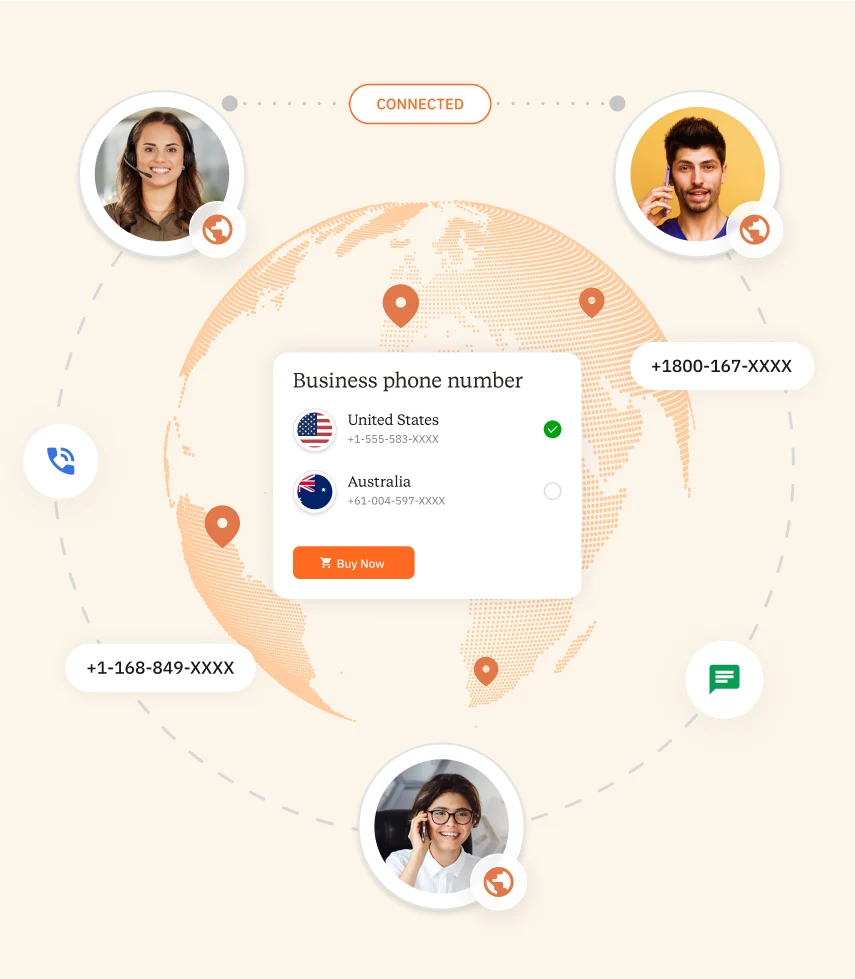
Pricing
- 1 Free Phone Number
Toll-free number not included.
- Free WhatsApp Business API
- Voicemail
- Click To Dial
- AI Global Connect
Identify phone number's timezone before a call
- SMS (Text messages) & MMS
- Everything in Basic + Telephony
-
Unlimited Minutes (Includes Both Landline & Mobile Calling)
Free minutes are shared by all account users. Calling on special and premium numbers are excluded.
- 100 SMS (Text Messages)
Standard A2P charges apply.
- Basic Report Analytics
- Everything in Starter +
-
Unlimited Minutes (Includes Both Landline & Mobile Calling)
Free minutes are shared by all account users. Calling on special and premium numbers are excluded.
- 500 SMS (Text Messages)
Standard A2P charges apply.
- Call Recordings
- AI Reports / Analytics
Smart reports that summarize user & call activity.
- Everything in Professional +
-
Unlimited Minutes (Includes Both Landline & Mobile Calling)
Free minutes are shared by all account users. Calling on special and premium numbers are excluded.
- 1000 SMS (Text Messages)
Standard A2P charges apply.
- Dedicated Account Manager
- Custom Integrations
- Single Sign On (SSO)
Securely log into multiple apps with one set of credentials.
Best Providers for Business Phone Numbers
Explore top providers offering reliable business phone number solutions. These providers offer flexible features, excellent customer support, and affordable pricing to meet your business communication needs.
| Tool | Best For | Trial Info | Price | ||
|---|---|---|---|---|---|
| 1 |
CallHippo
|
Businesses seeking an all-in-one, cost-effective solution with a free plan option. |
10-day free trial
|
$18/user/month (billed annually) for Office Phone System. Free plan also available. | Start Free Trial |
| 2 |
RingCentral
|
Startups and small businesses with basic VoIP needs, with a focus on reliability and core features. |
14-day free trial with limitations on users and features (e.g., no SMS).
|
$20/user/month (billed annually). | Explore More |
| 3 |
Grasshopper
|
Solopreneurs, freelancers, and very small businesses who want a simple virtual phone system to project a professional image. |
7-day free trial
|
$14/user/month (billed annually) for the Solo Plan. | Explore More |
| 4 |
FreedomVoice
|
Small businesses and entrepreneurs who need a simple, affordable virtual phone number with a focus on toll-free and local numbers. |
30-day risk-free trial
|
$9.95/month for the Start plan, which includes 400 minutes. | Explore More |
| 5 |
Unitelvoice
|
Business builders and small teams who need a straightforward, affordable VoIP system with a focus on exceptional customer support. |
30-day free trial
|
$9.99/month for the Start-Up plan (up to 3 users and 1,000 minutes) | Explore More |
| 6 |
Nextiva
|
Businesses of all sizes, but particularly those needing a robust communication platform with a focus on customer experience (CX). |
No free trial available as of late 2024.
|
$15/user/month (billed annually) for the Core plan. | Explore More |
| 7 |
Dialpad
|
Small teams and businesses that require a scalable, AI-powered communication platform with seamless integration for calls, messages, and meetings. |
14-day free trial
|
$15/user/month (billed annually) for the Standard plan. | Explore More |
CallHippo
CallHippo leads the list of business phone number platforms with its quick setup. It has advanced features that make your business communication effortless. CallHippo is made for businesses that want a simple, reliable, and flexible phone system. It makes communication easy, no matter if your team is all together or located around the world.
Key Features
- VoIP calling
- Auto-attendant
- Smart call forwarding
- IVR
- Call analytics
- Integrations
Pros
- CallHippo has an easy setup and user-friendly interface.
- It offers a free business phone number for free phone calls.
- The call quality is strong and has uptime reliability.
Cons
- Some advanced features require higher-tier plans.
- Offline functionality is limited.
Pricing
- Basic: $0 per user/month
- Starter: $18 per user/month
- Professional: $30 per user/month
- Ultimate: $42 per user/month
- Enterprise: Custom pricing
RingCentral
RingCentral is a well-known virtual phone system that is trusted by companies all over. It offers a complete cloud-based communication system. You get voice, video, messaging, and integrations all in one place. It has robust features, and it makes a good fit for both small and large enterprises.
Key Features
- Mobile and Desktop support
- IVR
- Video conferencing
- CRM integrations
- Call analytics
Pros
- It offers an integrated platform for calls, chat, and video.
- A reliable solution that has global coverage.
- It is scalable for businesses of any size.
Cons
- Plans can be more expensive than some competitors.
- The interface may feel complex for first-time users.
Pricing
- Core: $30 per user/month
- Advanced: $35 per user/month
- Ultra: $45 per user/month
- Enterprise: Custom pricing
Grasshopper
Grasshopper is a tool that is specifically made for small business owners and entrepreneurs. This stands out due to its professional phone system that has a simple setup. It offers easy call management and a seamless caller experience. Plus, it also offers the flexibility to work from anywhere on a mobile or desktop.
Key Features
- Call routing
- Voicemail transcription
- Call forwarding
- Local, toll-free, and vanity numbers
- Custom greetings
Pros
- The setup is simple and easy to use.
- Both on mobile and desktop, it works seamlessly.
- Its professional features come at an affordable price.
Cons
- The platform has limited advanced analytics.
- Video conferencing and team messaging features are not provided.
Pricing
- True Solo: $14 per month
- Solo Plus: $25 per month
- Small Business: $55 per month
FreedomVoice
FreedomVoice is a quick and reliable phone solution for small businesses. Its mobile app and cloud tools make it easy to manage calls, messages, and faxes from anywhere. You can work while on the move on your desktop or mobile devices.
Key Features
- Auto-attendant
- Intelligent call routing
- Fax-to-email support
- Voicemail
- Call blocking
Pros
- The setup is quick with flexible mobile access.
- It has clear call quality backed by enterprise-grade architecture.
- The plans are affordable with strong support.
Cons
- The advanced features come with extra fees.
- Some plans limit minutes and lack unlimited calling options.
Pricing
- Start: $9.95 per month
- Edge: $19.95 per month
- Max: $29.95 per month
UniTelVoice
UniTel Voice is popular with startups and small businesses. It offers all-inclusive pricing and unlimited minutes. You can choose between local, toll-free, or vanity numbers. There are no hidden fees or upgrade pressure; every feature comes in every plan. It is an ideal option for teams that need flexibility without worrying about feature restrictions.
Key Features
- CRM integration
- Call forwarding
- IVR
- Virtual receptionist
- Video conferencing
Pros
- The interface is user-friendly with smooth onboarding.
- It includes all features in every plan without any costly upgrades.
- Pricing plans are affordable.
Cons
- The platform lacks international number support.
- Users have reported occasional technical glitches.
Pricing
- Start: $9.99 per month
- Edge: $24.99 per month
- Max: $29.99 per month
- Max: $69.99 per month
Nextiva
Nextiva has a multichannel dashboard that combines calls, SMS, live chat, email, and social media. From a single platform, all customer conversations can be managed. This helps your team to respond faster and provide a consistent experience on every channel.
Key Features
- Unlimited calling
- Auto-attendant
- CRM integrations
- Real-time analytics
- Multichannel dashboard
Pros
- The platform offers unified communication across channels.
- It is backed by 99.999% uptime guarantees.
- Many small business users have praised its customer support.
Cons
- It can be expensive than many basic VoIP platforms.
- For new teams, the features may be complicated to navigate.
Pricing
- Essential: $29.95 per user/month
- Professional: $26.95 per user/month
- Enterprise: $36.95 per user/month
Dialpad
Dialpad offers a unified solution that integrates voice, video, messaging, and AI-driven analytics. It is a cloud phone system that is designed to streamline business processes. With its virtual phone number, the teams can stay connected irrespective of their location.
Key Features
- Call routing
- CRM integrations
- Call analytics
- AI-powered transcriptions
- Unified communication platform
Pros
- It has a user-friendly interface that is easy to navigate.
- The platform offers reliable uptime and fast call quality.
- Pricing plans are flexible and suit businesses of all sizes.
Cons
- It lacks some advanced features in lower-tier plans.
- New users might find this platform complex to use.
Pricing
- Standard Plan: $15 per user/month
- Pro Plan: $25 per user/month
- Enterprise Plan: Custom pricing
How to Choose the Right Business Phone Number?
When you choose the right mobile number for business, it sets the foundation of how customers see your business.
Factors to Consider
To get a phone number for your business means to think about your customers, your team, and your needs. Have a concrete answer to these questions:
- Where are your customers?
If you aim to target a particular region, having a local number increases your accessibility. - How big is your team?
If your business is growing, make sure that the number can handle an increased number of calls as well as team members. - What features do you need?
Features like call forwarding, voicemail, and analytics can help you in managing calls more effectively. - What is your budget?
The number you choose should not break your bank. Go for a flexible and affordable plan.
Local vs. Toll-Free vs. Virtual
Each number serves a different business purpose. Choosing a number depends on your goals and how you want to reach your customers.
- Local Number: You use a local business phone number when you want to connect with customers who reside in a specific area. This establishes your presence locally in their region.
- Toll-Free Numbers: Toll-free numbers are a smart choice for businesses looking to maintain a professional image. They make it easy and cost-free for customers to reach out.
- Virtual Numbers: With virtual numbers, you can work from any device and from any location. It is ideal if you have a remote team or you route calls to different devices.
Long-Term Scalability
As your business grows, your phone system should be able to scale with it. Keep these factors in mind to make sure that your business can grow smoothly:
- Ease of expansion: Pick a number that will let you add new lines, features, or locations. You should be able to modify these fields as your business grows.
- Flexible plans: Look for a phone number provider that allows you to upgrade or adjust your plan accordingly. Flexibility ensures that you are always ready for future growth.
- Adaptable features: Make sure that the system supports additional features. This will include call recording, analytics, and CRM integrations.
Get Started with a Business Phone Number You Can Trust
Learn how to quickly buy your virtual business phone number with CallHippo and hear from satisfied customer about how we improved their communication and customer experience.


“Thanks to the CallHippo team, we were able to resolve a tough issue with flagged phone numbers. As an EdTech startup, outbound calls are crucial for us. CallHippo’s solution not only improved our attestation score but also improved our answer rates and overall customer experience.”
Frequently Asked Questions
-
Technically, you can use your personal cell phone for it. But it is not the best thing to do. One purpose of having a dedicated business phone number is also to keep your business calls and personal calls separate. This keeps things organized and much professional.
-
The cost depends on the provider and the features you choose. Generally, business numbers range from $10 to $30 per month. Some providers offer extra features at increased prices. You can go for a plan and provider that best meets the needs of your business.
-
Yes, you can transfer your current personal phone number to a new provider. It is a simple process. But first, make sure to check with your new provider about any specific requirements or fees.
-
Yes, business phone numbers are secure. Most providers use encryption and other security features to protect your calls, messages, and data.














