As technology advances, entrepreneurs and professionals are leveraging the convenience of mobile phones to conduct business on the go. In fact, 87% of companies use phone services more than any other communication channel. However, the blending of personal and professional calls on a single phone can create chaos and affect productivity.
This is where having a second line for business on your cell phone becomes an invaluable asset. Read on to learn about getting a business line for a cell phone.
"Expert Advice: Maintaining a distinct business line on your cell phone is crucial for professionalism and efficient communication. Ensure your business line comes with essential features like call forwarding and voicemail transcription to effectively manage client calls while also establishing clear boundaries between work and personal life."
How to Add a Business Line to Cell Phone With CallHippo?
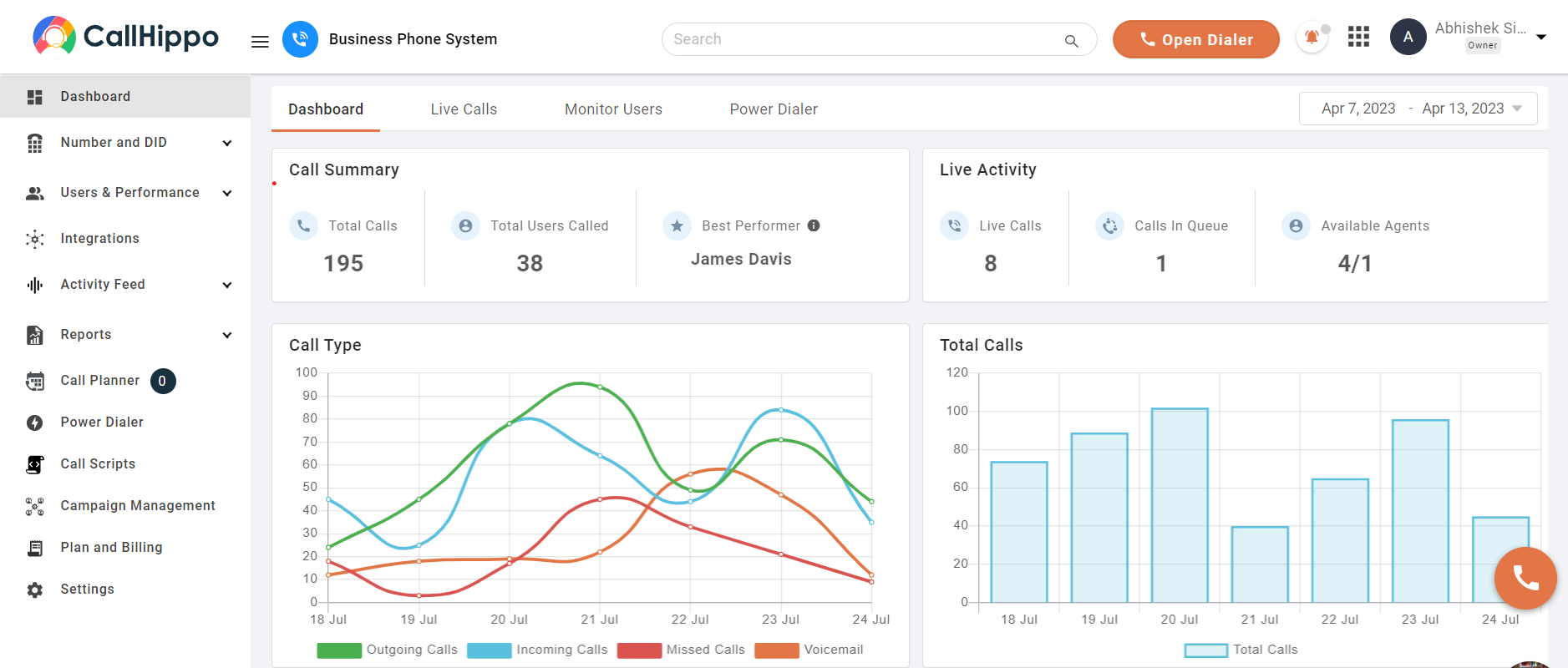
To add a business line to your cell phone using CallHippo, follow these steps:
- Sign Up for CallHippo – Visit the CallHippo website and sign up for an account. Then, choose a suitable plan that aligns with your business requirements.
- Select a Number – Once logged in, navigate to the dashboard. Click on the “Numbers” or “Phone Numbers” section.
- Download the CallHippo App – For easy management of your business line on your cell phone, download the CallHippo mobile app from the App Store (for iOS) or Google Play Store (for Android).
- Install and Login to the App – Install the CallHippo app on your cell phone. Open the app and log in using your CallHippo account credentials.
- Connect Your Cell Phone to the Business Line – Within the app, navigate to the settings or account section. Look for options related to call forwarding or linking your cell phone to your CallHippo business line.
And that’s it! You’re all set to engage with your prospects and customers from your cell phone.
You May Also Read : How to Get a Custom Phone Number?
How to Forward a Business Line to Your Cell Phone?
Forwarding your business line to your cell phone is a simple process that varies depending on your service provider and phone system:
1. Using Call Forwarding Codes
Most phone carriers have specific codes you can dial to activate call forwarding. For instance, dialing “*72” followed by your cell phone number will forward calls from your business line to your cell.
2. Utilizing Phone System Settings
Access the settings on your business phone line system or app to enable call forwarding. You can usually set specific conditions, such as forwarding all calls or only forwarding when busy or unanswered.
3. Third-Party Applications
Some business phone service providers offer mobile apps that allow easy configuration of call forwarding and other features directly from your smartphone.
Benefits of Having a Second Line for Business on Your Cell Phone
Still wondering whether a second phone line for your business is the right choice? Check out the benefits below for getting a business number on a personal phone!
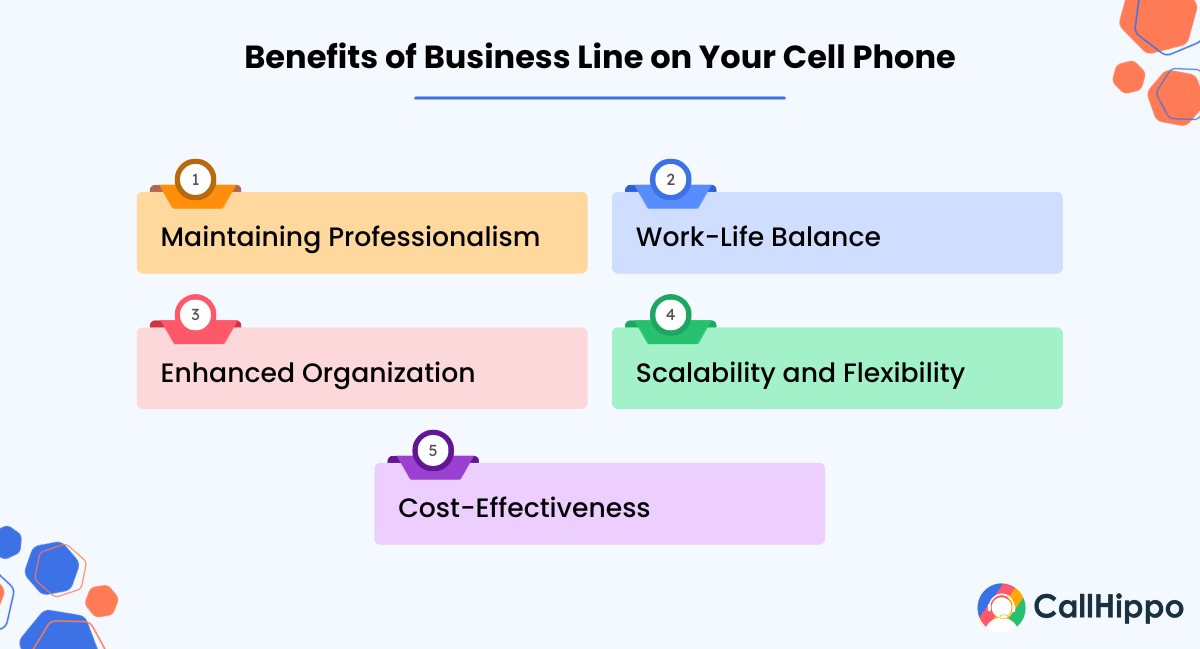
1. Maintaining Professionalism
Separating personal and business calls maintains a level of professionalism. Clients and customers appreciate when they can reach a dedicated business line, enhancing your credibility and trustworthiness.
2. Work-Life Balance
A second line allows for a clear division between work and personal life. You can easily switch off from work calls during non-working hours, enabling better work-life balance and reducing stress.
3. Enhanced Organization
With a dedicated business line, managing contacts, messages, and calls related to your business becomes more structured and efficient. This helps in keeping track of important conversations and information.
4. Scalability and Flexibility
A separate business line allows for scalability as your business grows. You can add more lines or features to accommodate increased communication needs without disrupting personal communication.
5. Cost-Effectiveness
Using a second line on your existing business number for cell phone eliminates the need for a separate device or phone plan. It’s a cost-effective solution for maintaining professionalism without additional expenses.
You May Also Read : What Is Alternate Phone Number and How To Get One?
What Features You Need With a Business Phone Line?
When setting up a business phone line, certain features can significantly enhance its utility:
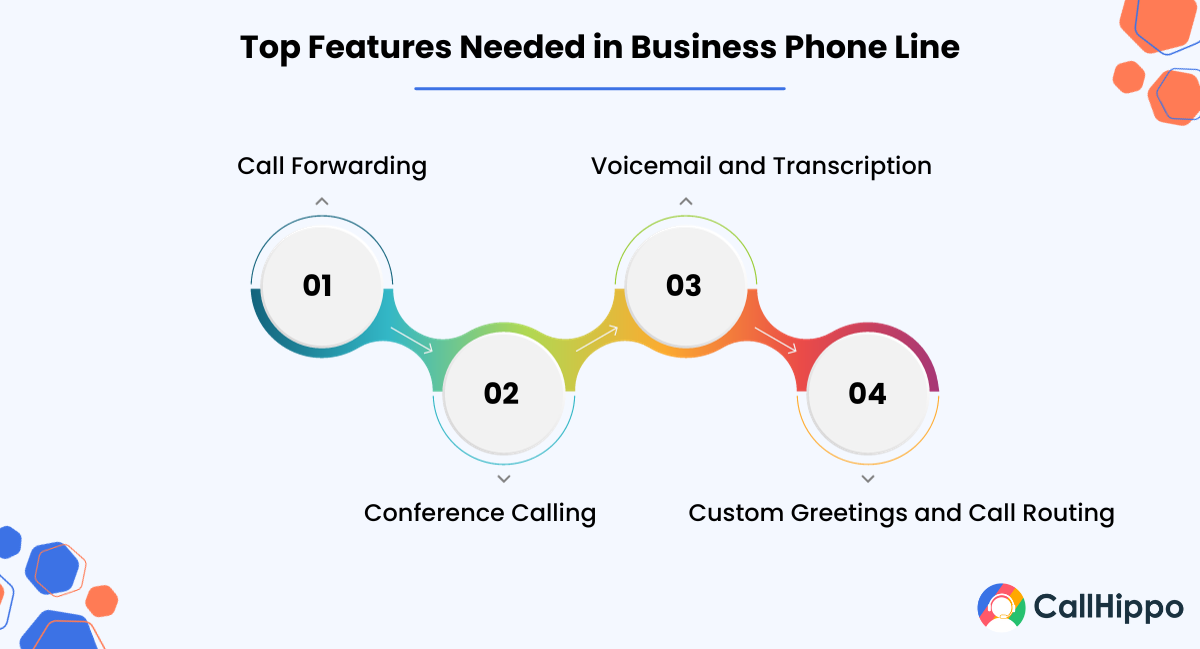
1. Call Forwarding – This feature ensures that calls made to your business line are forwarded seamlessly to your cell phone, allowing you to answer business calls even when away from the office.
2. Voicemail and Transcription – Voicemail capabilities are essential for receiving messages when unable to answer calls. Transcription services convert voicemails into text, making it easier to read and respond to messages promptly.
3. Custom Greetings and Call Routing – Personalized greetings and call routing options provide a professional touch and ensure calls are directed to the appropriate department or individual.
4. Conference Calling – For business meetings or group discussions, having the ability to conduct conference calls from your business line is a must-have feature.
You May Also Read : 10 Best Business Phone Services For Small Businesses
Conclusion
In conclusion, incorporating a second line for your business on your cell phone offers numerous advantages in terms of professionalism, organization, and work-life balance. Equipped with essential features and easy call forwarding capabilities, it becomes a pivotal tool in ensuring efficient and effective communication, ultimately contributing to the success of your business.
FAQs
1. Should I Add a Business Line to My Cell Phone?
Adding a business line to your cell phone is beneficial for maintaining professionalism, separating personal and work calls, and enhancing organization in your communication.
2. What is the cost of adding a business line to my cell phone?
The cost varies depending on the service provider and the features you choose. Some providers offer affordable plans starting from a few dollars per month, while others may have more comprehensive packages at higher prices.
3. What are the benefits of adding a business line to my cell phone?
Adding a business phone number provides benefits like preserving work-life balance, maintaining professionalism, organizing communications, scalability for business growth, and cost-effectiveness by using existing cell phone infrastructure.
4. What is the difference between a business phone line and a personal phone line?
A business phone line is dedicated solely to business-related calls and often comes with features like call forwarding, voicemail transcription, and customizable greetings. On the other hand, a personal phone line is used for non-business purposes like personal calls and typically lacks business-oriented features.

Subscribe to our newsletter & never miss our latest news and promotions.









