As a business, having a robust communication solution is crucial, and it helps the brand stand out from others in the competitive landscape. Whether it is customer service, sales, or operations, having multiple agents who can pick up and answer a phone call helps reduce the response time and minimizes the rate of unanswered phone calls. Beyond that, with shared phone numbers, it is easy to stay connected to your team, delegate responsibilities, and receive project updates.
If you are wondering how a shared phone number works, read the article to know more.
Akin to how a shared email inbox, a shared phone number allows multiple agents to communicate using a single phone number. On the one hand, shared phone numbers help route incoming calls to multiple people on the team at the same time. All their phones ring when there is an incoming call, and whoever picks it up first gets connected to the caller.
And on the other hand, your outgoing calls and messages to the customer will be routed through a single phone number. This helps if you use a single phone number to handle business and personal calls as it improves customer experience. Shared phone numbers help simplify the call experience for both enterprises and callers. Shared phone numbers have evolved to be a more cost-effective option for small businesses when compared to having a personal cell phone number for everyone on your team.
A McKinsey study shows that 87% of employees spend an average of three days working from home. As remote and hybrid work modes are becoming prominent, shared phone numbers and virtual phone systems help enhance the effectiveness of communication. This is the right time for businesses to shift to virtual phone solutions to gain a headstart in their respective domains.
If you are looking for a shared business phone number, Callhippo has the best plans. Here is a step-by-step guide to getting a shared phone number using CallHippo.

Step 1 – Sign up
Sign up to CallHippo and create an account. As you sign up, select a country code or area code. By using a shared phone number, your team members can connect with the customers as well as among themselves internally.
Step 2 – Choose a local, mobile, or toll-free phone number
CallHippo has a large pool of virtual numbers and group phone numbers. Choose a phone number of your choice and preference. CallHippo offers local, mobile, toll-free phone numbers and 1800 number. In case you want a toll-free number, you can choose to get one.
Select the type of phone number you want for your business. On CallHippo, you can also search the number based on a prefix of your choice. You can type the starting digits of the number of your preference, and you will get the number based on its availability. You can also port your current phone number.
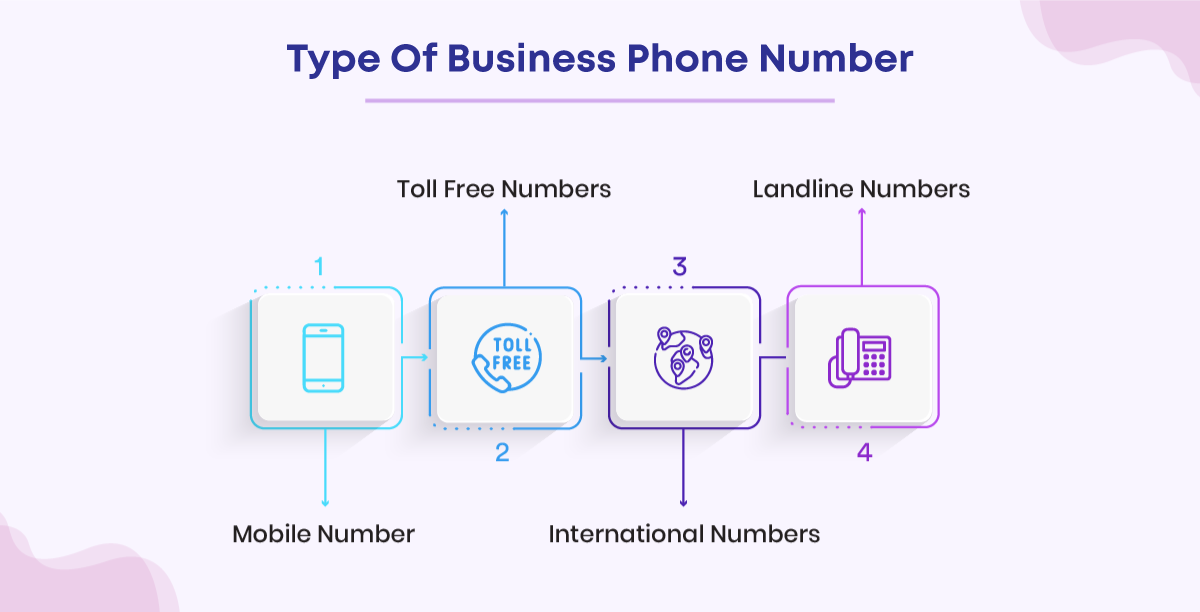
Step 3- Select a subscription plan that is right for your team
Choose a subscription plan that aligns with your budgetary requirements and other technical preferences. You can also choose add-ons. All the subscription plans have a free trial for ten days. CallHippo also has a Basic plan that is completely free.
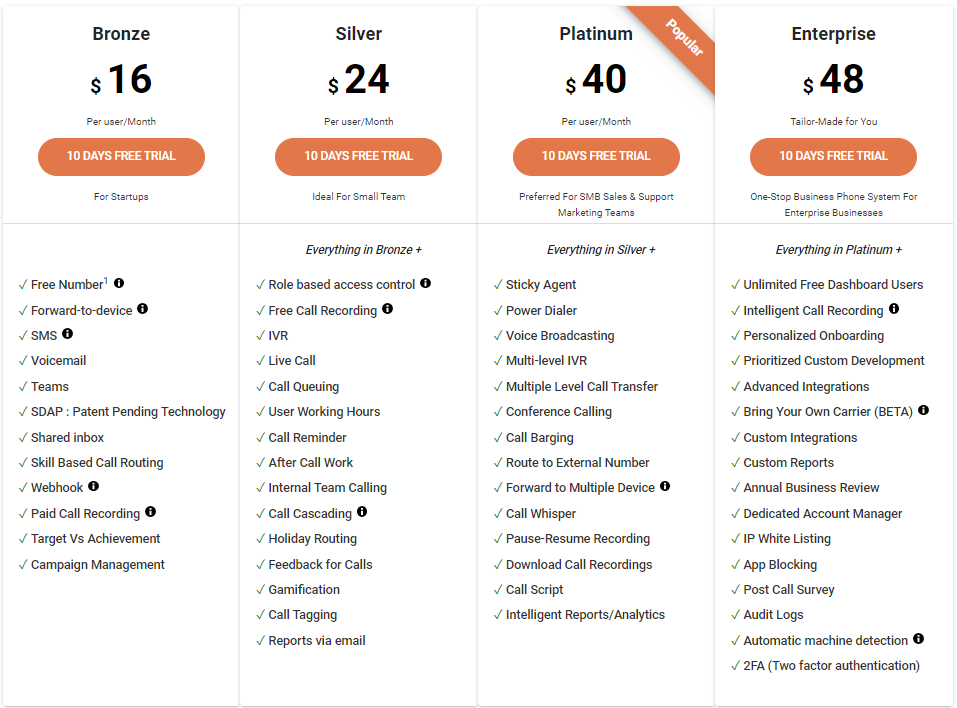
Step 4- Invite your team members
Using the Admin Dashboard, you can invite your team members to use the business phone number and make/receive phone calls through the number. The team members will receive a link using which they can access the phone number through the mobile/web application. Using the web application, you can also make calls through your laptop. The email will send download and usage instructions to your team members.
Step 5 – Add custom features
When you receive an incoming call, the business phone number will route calls to multiple team members. While using the team phone number, you can set business hours, custom greetings, IVR, auto attendant, etc., along with the basic features.
With CallHippo, you can customize call menu options. Based on the response from the caller and business hours, the business phone system can transfer calls to an appropriate agent or voicemail.
CallHippo has features that can be customized to align with your business needs. The wizard will navigate you through the installation and configuration steps.
You can streamline your communication flow in a business by using a shared phone number.
There are a lot of ways in which you can leverage shared phone numbers or group phone numbers to your advantage. Some of them include the following.
- Customer service and support phone number.
- Call prioritization or VIP customer support.
- The primary phone number that you can use for registration, business incorporation, marketing, sales, etc.
- Instead of using traditional phone systems that have dedicated phone numbers, you can use mobile devices and laptops. You can make/receive phone calls on multiple devices.
- When you want your colleagues or team members to receive incoming calls and answer them on your behalf.
- A shared business phone number can be used to make outbound calls.
Advantages of using shared phone numbers for your business.
1 ) Timely response to customer calls
When there is an incoming call, everyone on the team with access to the business phone number will get the call. Once a person picks up the call, it will stop ringing for others on the team. This way, you can ensure that the customer requests are being responded to promptly.
2 ) Distribute the workload among the team members
Sharing a phone number helps distribute the load among your team members so you can ensure nobody is burnt out. Outside business hours or when some team members are out of work, they can activate the Do Not Disturb mode. You can easily cover up for them by using a shared phone number.

3 ) Increased transparency
In conventional business phone systems that have dedicated phone numbers or if you are using a personal number, you must forward calls if you want your colleagues to handle business phone calls on your behalf.
And you may not know the details of the conversation when you are back. By sharing a phone number, you can access the call history, voicemail, and conversation anytime. Everyone on the team has access to the conversation, and this helps take the conversation forward from where someone has left off.
4 ) Avoid multiple replies
Everyone in the team can access the conversation when you use shared phone numbers. You can see when someone is drafting a response. So, you never get to send multiple responses to the customer seeking information.

5 ) Cost-effective option
You don’t have to invest in multiple phone numbers for your business. You can get a single phone number and share it with your team members. You can also port your current number. Alternatively, you can buy a local or toll-free phone number to handle customer calls. Studies show that VOIP phone systems help reduce monthly telephone costs by 30-50%.
6 ) Contact sharing
Your business address book is shared with everyone on the team who can access the phone number. If someone in the team adds a customer’s contact details, everybody else can access the information on CallHippo.
Following are some cons of using shared phone numbers for a business.
1 ) Internet connectivity
Shared phone numbers work like virtual phone systems, and they operate over the internet. In case the strength of the signal is weak or you have a spotty network, call quality may suffer, and calls may get dropped.
2 ) Interferes with work-life balance
Because calls are routed to all the phone numbers simultaneously, it is easier for customers to reach the team. Being easily available also can interfere with your personal life, and you may need help to draw a line between your work and personal time. CallHippo’s shared phone systems come with the Do Not Disturb feature, so it becomes easy for you to go off the radar.
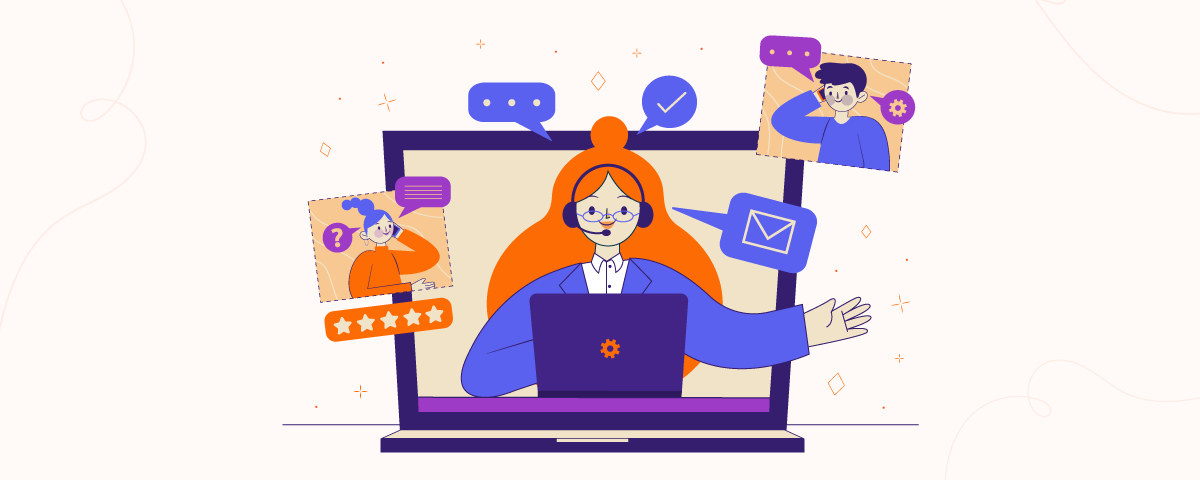
1 ) Everyone gets the ring
When there is an incoming call, everyone in your team with access to the phone number gets the call. Their phones ring until the first person picks up the phone. Using shared phone numbers, you can also place concurrent calls, so the customer never gets the busy tone. Sharing a phone number helps improve the response rate and lower the rate of lost calls.
2 ) Everyone gets the messages
When you receive a message through the shared phone number, everyone in your team gets a notification on their CallHippo App. Messages and voicemails are synced across the team so you can see who is responding to the message.
3 ) Everyone can see who’s typing the reply
When there is an incoming message to the shared phone number of a business, everyone in the team can see who is typing or drafting a message. Sharing a phone number helps avoid multiple replies to the customer.
4 ) Everyone can see the reply
While using shared phone numbers, everyone on the team can access the outgoing messages and the entire conversation. Apart from the messages, you can also see who made an outgoing call or answered an incoming call.
5 ) Access shared contacts
The contact book is shared with everybody on the team. When someone in the team adds a new contact or details of the customer to the contact book, everyone in the team can access the details on the application.
Conclusion
Using a virtual phone system and shared phone number helps businesses scale communication across the entire team. Shared phone numbers improve the response rate of communication and reduce the rate of lost calls.
With the world moving towards remote and hybrid working, traditional phone systems with dedicated phone numbers have become ineffective. It has become important for businesses to build a robust communication system to handle competition and stay ahead of their counterparts.
FAQ
1 ) Is it possible to share a phone number?
Yes, with the evolution of communication systems and the emergence of virtual phones, it has become possible to share a phone number with the team. Shared phone numbers allow multiple people to make and receive phone calls and text messages through a single phone number.
2 ) How much does it cost to get a shared phone number?
For businesses, shared phone numbers are a cost-effective option when compared to legacy phone systems. By using shared phone numbers, businesses can save resources and enhance the productivity of their teams. The cost of shared phone numbers varies based on the subscription plan that you choose, which eventually depends on the features and add-ons you are looking for.
3 ) Is it possible for two businesses to have the same phone number?
Yes, you can operate multiple businesses using the same phone number. Sign up for a virtual phone number provider and choose an appropriate subscription plan. As a next step, you can invite your team members and add custom features.
4 ) What are the shared phone number apps free?
Most of the shared phone number applications, including CallHippo, are free, and you can sign up for them anytime. The basic plan of CallHippo has all the essential features that you need for startups and small businesses. If you need more features like IVR, call queuing, etc., you should subscribe to advanced plans.

Subscribe to our newsletter & never miss our latest news and promotions.









