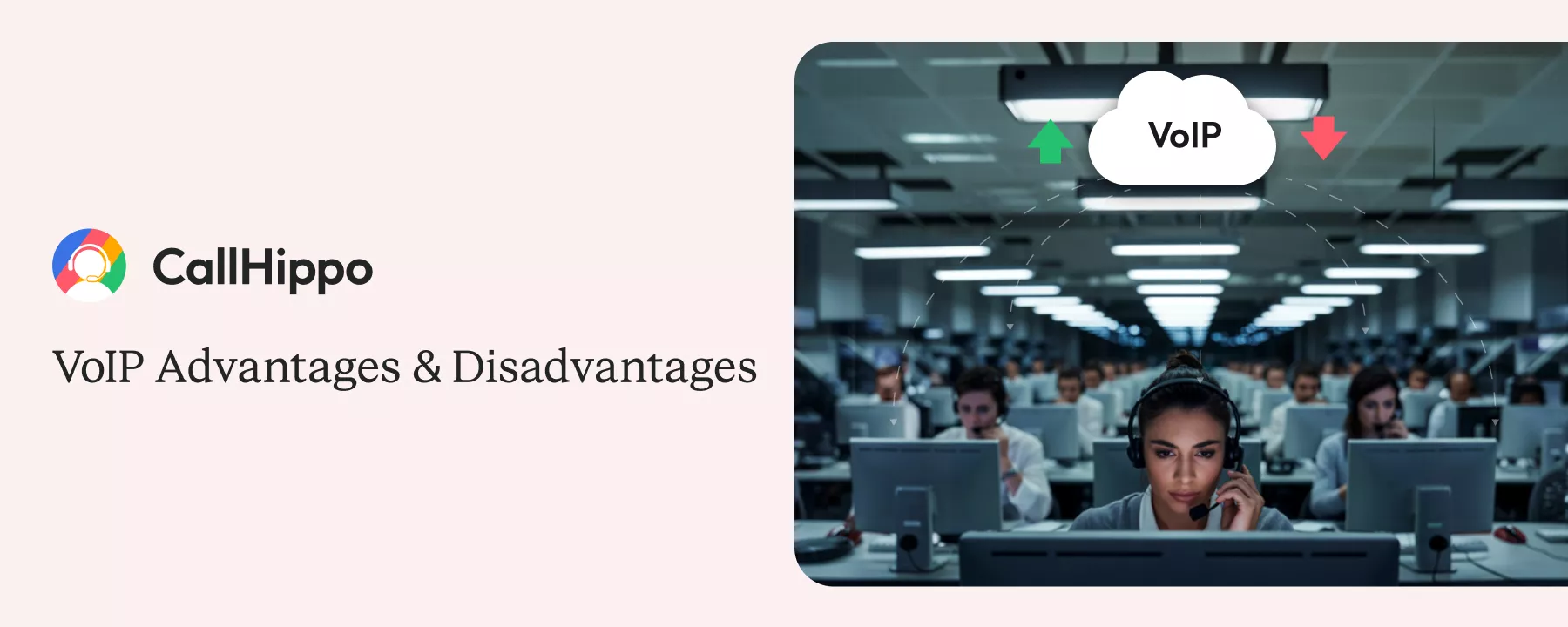As businesses and individuals seek efficient, cost-effective ways to stay connected, VoIP offers a compelling alternative to traditional phone lines. The global VoIP market, valued at $151.21 billion in 2024, is projected to reach $236.25 billion by 2028, growing at a compound annual rate of 11.8%.
This surge in adoption underscores VoIP’s increasing importance in our interconnected world. But what exactly makes VoIP so appealing, and are there any drawbacks to consider? Let’s explore key VoIP advantages and disadvantages to help you make an informed decision for your communication needs.
What are the Main Advantages of VoIP?
VoIP is a technology that allows businesses to save money on their phone bills by switching to a more flexible system. It’s also much more secure than traditional landline phones, and it offers the ability to add new lines or even upgrade the existing ones. Let’s explore these key benefits of VoIP technology in detail.
1. High Scalability
Another benefit of VoIP is its high scalability. VoIP can handle high calling volumes and allows you to scale up and down your phone system without impacting your current business operations.
For example, if your business requirements suddenly increase, you can add more lines for more users at no additional cost. If you start getting a lot of calls from customers in different countries, then all you need to do is add another line or two, which will improve your overall customer experience and increase revenue.
2. Clearer Voice Quality
Amongst the biggest benefits of VoIP is that it offers a higher quality of voice than traditional telephone services because it takes advantage of the speed and flexibility of the internet.
With VoIP, you can use your computer’s microphone or headset to make or receive calls using a softphone for Mac application or desktop software. In comparison to a traditional phone line, VoIP’s sound quality is clear & crisp.
3. Cost Savings
One of the most significant benefits of VoIP for business is that it can be much cheaper than traditional analog systems. In fact, you can reduce monthly telecom costs by more than half by switching to VoIP.
This is because IP-based systems use only one network connection and a single phone line, which makes them much more cost-effective than conventional analog systems. By contrast, each phone call made through a traditional analog system requires its dedicated line, which increases the overall cost of the system.
Stay Connected Across Borders
- AI Global Connect
- AI Intelligent Reports
- Unlimited calling minutes within US/CAD
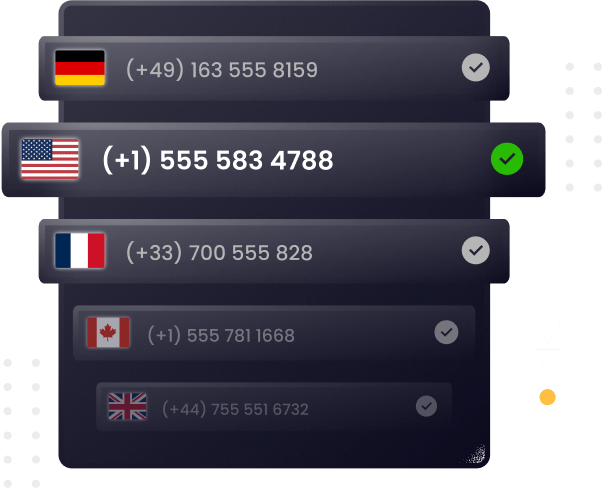
4. Supports Multitasking
VoIP phone systems are more than just phones – they are a way to communicate. A VoIP router can handle all your Internet traffic and make it available for use on your home or business network. This means you can use it for all your communications needs, including sending and receiving emails, browsing the web, streaming music and video, making conference calls, and even playing games with friends.
You can easily switch between different devices with VoIP phone systems without additional equipment or software. You don’t have to worry about buying new phones either; with most VoIP phones, you can transfer your contacts from one device to another.
The only thing that may require additional work is switching between different ISPs or service providers — but even then, it’s not difficult to set up new services on your account and get everything up and running again quickly.
5. Increased Accessibility
Last but not least, the advantage of VoIP is that VoIP calls are much more accessible than traditional phone calls. You can use your computer or mobile device to call from anywhere worldwide, even on holiday.
As we know, no internet connection is required to make a call; you can pick up the handset and start communicating. You also don’t need an internet connection or a modem, which makes it easier to use VoIP anywhere there’s Wi-Fi available.
6. Future Proofing
As the VoIP market matures, there’s an increasing demand for flexible and scalable communication solutions. While traditional PBX systems are becoming outdated, modern VoIP and cloud-based PBX systems offer more cost-effective and feature-rich alternatives.
These systems are designed to adapt to future technological advancements, making them a smart long-term investment for businesses of all sizes. Besides, they can easily integrate new features and scale according to business needs.
7. No Long Distance Charges
One of the best VoIP advantages is that it is cheaper as there are no long-distance charges for the calls that you make or receive. This is because you don’t have to pay for the phone service that your Internet service provider offers. In addition, many VoIP providers offer free local calling plans and unlimited domestic long-distance minutes.
8. Supports Multiple Communication Channels
VoIP has the benefit of being able to support multiple communication channels. This allows your users to choose their preferred communication channel, and they can connect in the way that suits them best. VoIP supports multiple communication channels by allowing you to use different types of media. You can use text, voice, video, and instant messages in your VoIP system.
9. Increased Security
VoIP is apt for businesses for those who are in pursuit of increased security. VoIP uses encryption to avoid eavesdropping and allows for more secure calls. For example, when you’re calling your home, your phone number will be visible on the caller ID, but when you’re calling from a business line, it’ll be hidden behind a number that isn’t readily available to anyone else.
VoIP also has security features built into it that can make it more difficult for hackers to access the network. For example, if someone were to hack into your network with VoIP, they’d have nowhere near as much success as they would if they were using traditional phone lines.
10) Advanced Features and Integration
VoIP phone systems bring powerful features such as auto-attendant, voicemail, real-time analytics, and many more.
Beyond these features, many VoIP platforms offer seamless integration as well to streamline or tailor the workflow.
11) Global Reach
VoIP enables businesses to establish a global presence with ease. You can buy local phone numbers around the world and route calls to your central office or remote teams.
This not only looks professional in each market but also saves money on building infrastructure everywhere. You get global scale without global cost.
What are the VoIP Disadvantages?
The disadvantages of VoIP are its reliance on a stable internet connection, the potential for latency and jitter issues, and limited location tracking for emergency calls. Let’s understand these disadvantages of VoIP in detail.
1. Reliable Internet Connection Required
One of the major disadvantages of VoIP is that it requires a reliable high-speed internet connection. If you have a dial-up or DSL connection, it will be difficult to use VoIP because the speed is too low for this type of connection; therefore, opt for a broadband connection.
VoIP services are much faster than regular phone calls, and you can save money by using it instead of using your traditional phone service. But if you use VoIP services from your home, you need a good internet connection to download the software and install it on your computer. If you have a poor internet connection, your VoIP call may be interrupted or stopped because of a server error or slow transfer speed.
2. Latency and Jitter
Latency and jitter are two factors that can affect VoIP call quality. Latency refers to the delay between the moment a device sends out a data packet and the moment another device receives it. Jitter, on the other hand, is the variation in delay between packets.
Latency is typically measured in milliseconds and can be an issue for VoIP if it’s too high; it can cause noticeable delays in conversation. This means that if there is any transmission delay, a jitter will also occur.
Jitter occurs when packets arrive at different intervals, which can result in choppy or distorted audio. Both latency and jitter can impact the overall quality of VoIP calls, potentially leading to a poor user experience if not properly managed.
3. No Location Tracking for Emergency Calls
One potential drawback of VoIP systems is their limited ability to provide accurate location information for emergency calls. Unlike traditional landlines, which are tied to a specific physical address, VoIP calls can be made from anywhere with an internet connection.
This can pose challenges for emergency services when responding to 911 calls made through VoIP. Without precise location data, it may be more difficult for first responders to quickly locate the caller. Although many VoIP providers are working on solutions to improve location accuracy for emergency calls, it remains an important consideration for users, especially those who rely primarily on VoIP for their phone service.
4) Potential Hidden Costs
VoIP promises cost savings, but there can be hidden or unexpected costs:
- High-quality IP phones or ATAs
- Better routers or switches for voice traffic
- Premium features or international numbers
Without proper analysis and strategic comparison, these can eat into your savings.
5) Power Outages
Unlike traditional phone systems, VoIP phone systems depend on an internet router, VoIP desk phones, certain networking equipment, etc. And if there is no power, these systems may start to crumble.
To prevent such a situation and keep your business continuity as it is, you might need to invest in something like a UPS or a Power over Ethernet (PoE) with Battery Backup.
5 Factors to Consider When Switching to VoIP
VoIP is the new platform in the world of telecommunication. It offers a better quality of service than traditional phone lines, and it’s cheap to use. However, there are many aspects to keep in mind while switching to VoIP.
1. Quality of Service
While switching to VoIP, make sure that it’s offering a quality of service at par with your expectations. If not, consider another option that will give you a better quality of service.
2. Compatibility
If you are planning on shifting to VoIP for business purposes, make sure that the service provider supports all your requirements and devices like desk phones, softphones, etc., so that you can easily switch from one device to another without hassle.
3. Price
You should not overlook the price factor when considering a shift to VoIP. It’s always better to compare rates from various service providers and choose the best deal for your business needs.
4. Support
A good telephone service provider should have a 24/7 customer support system where you can resolve all your queries instantly. You should also get quick response times so that their technicians’ team quickly resolves any problem arising during your shift.
5. Flexibility
Flexibility is the most important thing you need to consider while shifting to VoIP. You should get the best quality of service from your phone provider, and it should be easy for you to contact them at any time of the day. The flexibility of your phone line is an important aspect that you need to keep in mind when shifting to VoIP for business purposes.
How to Set Up a VoIP System?
Switching to VoIP is easier than you imagine. With are three different and easy ways, you can set up a VoIP system.
1. Dedicated VoIP Phones
These are hardware-based IP phones designed for VoIP use. Although they look similar to traditional phones, they operate by utilizing your data network. Such phones often support Power over Ethernet (PoE), which simplifies wiring and offers a clean desk setup. Let’s see how you can set up a dedicated VoIP phone system.
- Step 1: Connect the IP phone to your network
- Step 2: Power on the phone
- Step 3: Enter your VoIP provider details
- Step 4: Test the phone
2. Analog Telephone Adapters
For businesses that already have analog phones, there is no need to discard them. Use an ATA to convert the signal into IP. This way, you can keep existing hardware intact while making the switch. ATA can eliminate the need for investing in hardware for businesses. Here’s how to set up VoIP using an ATA.
- Step 1: Plug your analog phone into the ATA
- Step 2: Connect the ATA to your router
- Step 3: Power the ATA
- Step 4: Configure the ATA with your VoIP credentials
- Step 5: Test your setup
3. Softphone Applications
Softphones mimic a physical phone, but you only need your device and an internet connection. They give maximum flexibility, making them an ideal choice for remote workers or mobile teams. Here is a step-by-step path you can follow to easily set up VoIP using softphone applications.
- Step 1: Install a softphone app
- Step 2: Log in or enter VoIP credentials
- Step 3: Connect a headset or use device microphone
- Step 4: Test your softphone
You can select any of the above-mentioned ways to set up your VoIP system. Each process is easier than the other; it depends on your business which process suits you better.
Ensure the Best Call Quality
Even the best VoIP system can sound poor. Let’s check how you can ensure high-quality calls.
1. Prioritize VoIP Traffic on Router
Use QoS on your router to set voice traffic to high-priority. That ensures voice packets get through first, even during heavy network usage.
2. Monitor Network Performance
Keep a regular tab on your network’s health. What we mean by network is its latency, jitter, packet loss, and bandwidth usage. You can use network monitoring tools. If you spot spikes or degradation, investigate the cause and act before call quality suffers.
- Most monitoring tools are available for free use, making them a budget-friendly solution for businesses.
3. Use High-quality Equipment and Cabling
Cheap routers or poor-quality phones can affect the voice clarity. This makes it important that you invest in high-quality IP phones and solid cables.
4. Keep Software Up to Date
VoIP devices, softphones, and servers rely on software. Regularly apply firmware updates. These updates enhance performance and fix bugs, so that your system operates smoothly.
How to Choose the Right VoIP System?
Not all VoIP services might suit your business; choosing the right VoIP provider is extremely crucial. Here are five smart factors to guide your decision.
1. Assess Your Business Needs
Begin by listing what your business truly needs:
- Do they just need simple calling?
- Do they need a unified solution with chat and video?
- Do they need advanced analytics?
- How many users do they require?
- Where are they located?
This will help you understand your call volumes, patterns, and future growth. This helps decide whether you need a cloud-hosted system or an on-premises solution.
2. Price vs Benefits
Look not just at the monthly subscription cost but also at setup, hardware, and potential hidden charges (per-minute charge for international numbers or charge for add-ons).
Do not choose the cheapest system. Instead, what you can do is try to look for a system that fulfils your business needs. You need to focus on balancing cost against what you gain.
- Most VoIP providers offer a free trial or demo. By option for one, you can test the system by yourself and then make the decision.
3. Support
Look for 24/7 reliable support. It is very crucial when your business’s primary requirement is communication. You can even check reviews or testimonials of businesses like yours before making a decision.
4. Flexibility
Opt for a VoIP system that adapts to your changing needs. Also, check if the system supports API access. This will help you determine whether you can effectively integrate your CRM, helpdesk, or internal systems later.
5. Migration Plan
Switching to VoIP doesn’t have to be complex. What you must do is build a step-by-step migration plan. You can,
- Run a small pilot first
- Test call quality
- Train users
- Slowly roll out
- Have a fallback ready until VoIP proves reliable for your team. This reduces risk and builds confidence.
Future and Innovation in VoIP
The VoIP landscape is rapidly progressing. Here’s what the future holds for VoIP.
1. AI-driven Voice Intelligence
Artificial intelligence is increasingly powering VoIP. We are already able to do real-time transcription, sentiment analysis, and many more things with the help of AI.
When a call is made, before getting it through, AI can analyze it and then decide where to route it. Once the call is complete, it can generate a summary and guide you with follow-up actions. This level of support can improve customer service significantly.
2. The Shift from VoIP to UCaaS and CPaaS
VoIP is merging into UCaaS and CPaaS. Instead of just voice, businesses prefer to use platforms that combine video, messages, calls, etc. The UCaaS market is estimated to reach $69.93 billion by 2028. This showcases that businesses are looking for smarter communication.
Conclusion
The top VoIP advantages are reduced costs, better scalability, and enhanced security. However, latency can affect call quality and it requires a reliable internet connection. The bottom line is this: you should look into VoIP at some point, as there are more advantages to using VoIP. It is way more flexible compared to business and can enable you to save money in the long run. Is its switch entirely an easy one? Well, not exactly—but it’s ultimately an option worth considering for your business.
FAQs
1. What is VoIP, and how does it differ from a traditional landline?
VoIP (Voice over Internet Protocol) uses data packets to transmit calls over the internet. In contrast, traditional landlines use copper wires. When comparing the two, VoIP offers more flexibility and cost-effectiveness.
2. Do You Need a SIM card for VoIP?
A SIM card is not required for VoIP calls. However, if you want to use your existing plans with your new VoIP phone, you will need a sim card compatible with your provider’s network (e.g., AT&T) to call out or receive calls while on Wi-Fi or mobile data networks. If you don’t have one already, check with your carrier to see if they offer free sim cards for customers switching from traditional landline phones to VoIP phones.
3. Why Should I Use VoIP?
VoIP phone systems are great for small businesses because they are easy to implement and maintain. VoIP is much less expensive than traditional phone lines, and the equipment is more durable and reliable, making it easier to stay connected with your customers. VoIP also offers several security features that make it an ideal choice for small businesses looking to protect their data from hackers and other cybercriminals.
4. Do VoIP Phones Have a Monthly Fee?
Usually, there are no monthly fees associated with VOIP service. This means you don’t have to pay anything at the beginning of your contract, and the cost will depend on your monthly usage. For example, if you use 3GB of data per month, it will cost you between $10-$15 per month, depending on your chosen provider.
5. Can I Use a Normal Phone for VoIP?
Yes, you can use a standard phone for VOIP. It’s called a device adapter, which converts the signal from your regular phone line so that it can be transmitted over a wireless network instead of using a coaxial cable. The adapter plugs into the wall outlet and connects to your computer with a USB cable (included), allowing you to make and receive calls on your computer just like you would with a traditional landline phone system.
6. Is the call quality of VoIP as good as traditional telephony?
The call quality can even get better. But it purely depends on your internet speed. For good call quality, you can use modern codecs and a reliable internet connection.
7. What security risks are associated with VoIP?
Call interception, toll fraud, and phishing are a few security risks associated with VoIP. Select a provider that prioritizes security and offers encryption.

Subscribe to our newsletter & never miss our latest news and promotions.