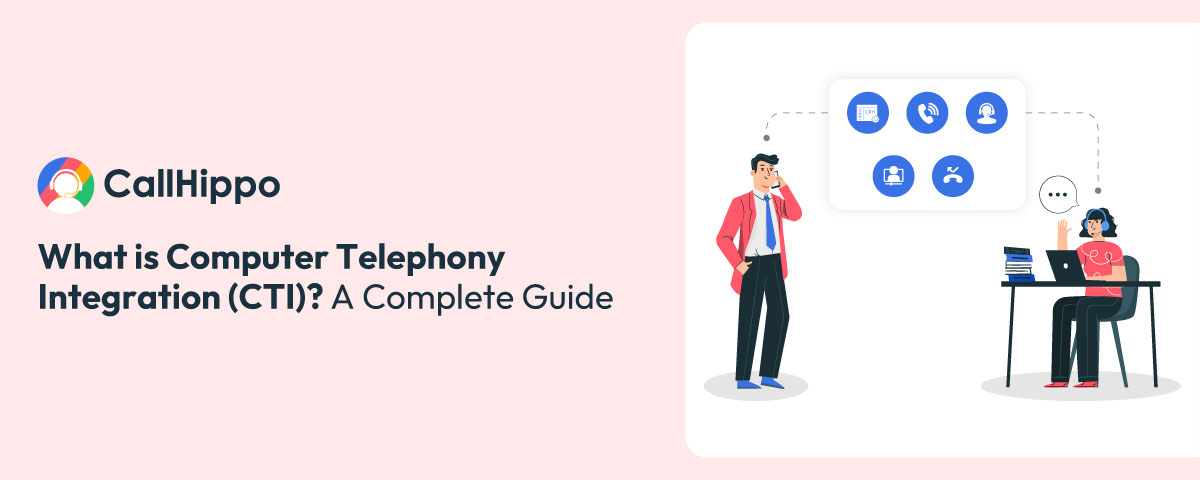Computer Telephony Integration (CTI) connects your phone system with business tools like CRMs and helpdesks. It simplifies inbound and outbound calls by automating workflows, improving agent performance, and offering efficient customer service. As CTI evolves, features like call analytics and conversation intelligence are becoming standard. In fact, experience, 48% of brands expect CTI-powered tools to improve customer experience and productivity. This guide explains CTI in detail and how it can create measurable business value.
What is Computer Telephony Integration?
Computer Telephony Integration (CTI) refers to the technology that allows your phone system to interact directly with your computer applications. This means when someone calls your business, the system can automatically display call details like the caller’s information, route the call to the right agent, and log the interaction in your CRM. The result is less manual work, faster service, and more accurate customer records. To better understand the telephony backbone that supports CTI, read more about VoIP phone systems.
How Does Computer Telephony Integration Work?
A computer telephony integration system links your business phone setup, whether it’s VoIP or PSTN, with your software stack. It could include business systems, CRMs, helpdesks, ticketing platforms, or analytics tools. The CTI tool acts as a bridge. When a customer calls:
- The system detects the caller ID and checks it against your CRM or helpdesk database.
- It pulls up the matching customer record and displays it on the agent’s screen.
- Based on pre-set logic, it routes the phone calls to the most suitable agents.
- Once the call ends, all interaction details are logged automatically.
CTI works through APIs, cloud-based integrations, or middleware. It doesn’t always require physical hardware, making it suitable for remote teams and hybrid setups.
Common Use Cases for CTI Integration
Here are a few common use cases for CTI integration:
- Sales Teams
- Auto-dial from CRM: Connect with leads faster and reduce manual dialing time
- Track every call and note: Keep sales activity synced without extra work
- Set follow-up reminders: Improve follow-through and deal progression
CTI helps sales teams focus on high-value conversations instead of admin tasks.
- Customer Support Teams
- Smart call routing: Send each caller to the right agent the first time
- Instant ticket access: View case history during the call with screen pops
- Faster resolution: Solve issues with fewer transfers and better context
CTI improves first-contact resolution and increases customer satisfaction.
- Contact Center Managers
- Live call monitoring: Track quality and performance in real time
- Agent coaching tools: Whisper and barge features support real-time improvement
- Performance dashboards: Analyze call volumes, wait times, and agent activity
CTI gives managers full control over call center operations with real-time insights.
Features in Computer Telephony Integration Software
A good computer telephony integration software should offer the following core features in a call center’s phone system:
1. Screen Pops
When a customer calls, the CTI system instantly displays their information on the agent’s screen. This includes details like name, phone number, email, past interactions, open tickets, and purchase history pulled directly from your customer relationship management software or helpdesk.
2. Click-to-Call
Agents or sales reps can place outbound calls by clicking directly on a phone number within the CRM, helpdesk, or any integrated application. This eliminates the need to manually dial numbers and reduces the time between calls.
3. Automatic Call Routing
Incoming calls are routed to the most appropriate agent based on pre-set criteria such as:
- Agent availability
- Skill level
- Language preference
- Call priority or issue type
4. Call Logging
Every inbound and outbound call is automatically documented in the connected CRM or helpdesk. This includes timestamps, call duration, call outcome, agent notes, and any relevant tags.
5. Call Recording
Calls can be recorded and securely stored for quality assurance, compliance, training, and dispute resolution.
6. Voicemail-to-Email
If a call goes unanswered, voicemail messages are automatically converted into audio files and sent to the recipient’s email inbox.
7. Live Analytics and Dashboards
Supervisors and managers can view real-time metrics on:
- Number of active calls
- Agent availability
- Call queues
- Average handling time
- Missed or abandoned calls
8. CRM and Helpdesk Integrations
Modern CTI systems connect seamlessly with major CRMs like Salesforce, HubSpot, Zoho CRM, Pipedrive, as well as helpdesk tools. These integrations allow automatic call logging, click-to-call, screen pops, and activity tracking directly within your existing platforms. Looking to take it a step further? Learn how VoIP CRM integration strengthens these capabilities.
Top 6 Benefits of Using CTI in Your Call Center
Implementing computer telephony integration leads to measurable gains in speed, accuracy, and customer satisfaction. Industry research suggests CTI deployments can improve agent productivity by 20–30% and first-call resolution by up to 25%, helping businesses resolve customer issues faster and more efficiently. Here are some of the benefits of using CTI in your call center:
1. Save Time on Every Call: By automating dialing, logging, and routing, CTI reduces the number of steps needed to handle a call.
2. Improve First Call Resolution: With caller information displayed instantly, agents are better prepared to solve the customer’s issue on the first attempt without asking repetitive questions.
3. Maintain Accurate Call Records: CTI software automatically updates your CRM with timestamps, call duration, and agent notes, ensuring your customer data stays clean and current.
4. Enable Better Decision-Making: Real-time analytics give managers a clear view of call activity, performance trends, and staffing needs so they can act quickly when metrics drop.
5. Scale Your Team: As your business grows, CTI can handle higher call volumes, onboard new agents quickly, and support remote teams with browser-based tools.
6. Increase Sales and Revenue: Sales teams can connect with more leads through auto-dialing and follow-ups, while support teams resolve issues faster.
How to Choose the Right CTI Software for Your Business?
Choosing the right computer telephony integration software depends on your business size, the tools your team already uses, and the goals you want to achieve. Below are the key criteria to evaluate when selecting a CTI solution:
1. Deployment Type (Cloud vs. On-Premise)
Start by identifying whether a cloud-based or on-premise solution suits your infrastructure:
- Cloud-based CTI software offers faster setup, lower upfront costs, and better support for remote or hybrid teams. Updates, maintenance, and backups are handled by the provider, reducing IT overhead.
- Companies may prefer on-premise CTI systems with existing legacy infrastructure or strict data control policies. However, they typically require in-house servers, manual updates, and a more complex setup.
Tip: If flexibility and speed matter to you, the cloud is a better option. For highly regulated industries with in-house IT teams, on-premise may still be viable.
2. CRM and Helpdesk Compatibility
CTI software is only effective when it integrates seamlessly with your existing platforms, especially your CRM and helpdesk systems.
- Ensure the CTI tool connects with platforms like Salesforce, Zoho, HubSpot, Freshdesk, Zendesk, or whatever systems your teams currently use.
- Check if it supports two-way sync, so both call data and CRM updates flow in real time.
3. Call Analytics and Reporting
Look for a CTI provider that offers detailed real-time dashboards and historical reports on key metrics such as:
- Number of calls handled
- Average call duration
- Agent availability and response time
- Call outcomes and follow-up status
These insights help managers monitor performance, optimize staffing levels, and identify bottlenecks in the call process.
- Real-time call analytics can reduce contact-center costs by 15–25%, with typical improvements of 15–20% by optimizing staffing and coaching.
4. Scalability
Your CTI system should grow with your business.
- Can it support more users, higher call volumes, and additional integrations as your needs evolve?
- Can you add users or locations without major delays or new infrastructure?
5. Data Security and Compliance
CTI tools handle sensitive data like customer names, numbers, call recordings, and CRM data. Ensure that your provider complies with industry security standards, such as:
- GDPR for data privacy in the EU
- HIPAA for healthcare data protection
- PCI-DSS for payment data security
- Also, check whether the provider offers data encryption, role-based access control, and audit logs.
Security is very important when storing call logs or handling customer details. Poor compliance can result in fines or legal risks.
6. Ease of Setup and User Adoption
Time-to-value matters. Look for tools that:
- Requires no physical hardware
- Work on standard devices (laptops, mobile phones, browsers)
- Come with intuitive interfaces
- Offer user training or onboarding support
A tool that takes weeks to configure or requires complex IT involvement delays your return on investment. Your agents should be able to start using it with minimal disruption. Now that you know what to look for in a CTI system, let’s explore how CallHippo checks every box.
How CallHippo’s CTI Integration Simplifies Business Communication?
CallHippo offers a complete CTI solution built for modern business needs. Here’s how it aligns with the most critical CTI selection criteria:
| Selection Criteria | How CallHippo Delivers? |
| Deployment Type | 100% cloud-based. No hardware needed. Agents can start calling from any device, browser, mobile, or desktop. |
| CRM & Helpdesk Compatibility | Integrates with over 100 tools, including Salesforce, HubSpot, Zoho, Freshdesk, and more. |
| Call Analytics & Reporting | Real-time dashboards for call volume, agent productivity, call outcomes, and more. Easy to filter and export. |
| Scalability | Instantly add users, departments, or locations. Scales from 3 to 300+ agents without changing your tech stack. |
| Data Security | Follows industry-standard security practices with encryption and access controls. |
| Ease of Setup | Go live in under 10 minutes. No tech team needed. |
Why CallHippo’s CTI Solution Stands Out?
Many CTI platforms offer basic functionality. CallHippo’s cloud-based CTI solution is designed to help businesses onboard quickly, manage teams across geographies, and optimize agent performance without complex IT setups.
1. Quick Deployment with Zero Hardware
CallHippo is 100% cloud-based. You don’t need to purchase or install hardware, a physical phone, which means setup takes just minutes. Teams can start making and receiving calls from their browser, desktop app, or mobile device without IT delays or disruption.
2. Deep CRM and Helpdesk Integration
CallHippo connects with all major CRM software and support tools, including Salesforce, HubSpot, Zoho, Freshdesk, and Zendesk. Agents can click to call, view contact history, and log interactions within the same interface.
3. Built-In Call Analytics and Dashboards
With this call center software, managers can access detailed insights into team performance with real-time call tracking, agent status monitoring, and custom reports. Managers can make faster, data-driven decisions without third-party analytics tools.
4. Intelligent Call Routing and Workflows
Calls are routed based on rules you define, like agent skill, team availability, time zone, or lead type. It ensures every caller reaches the right person, improving both efficiency and first-call resolution.
5. Custom Features and Automation
From call tagging and call disposition to smart voicemail routing and self-service options like IVR, CallHippo gives you full control over your call workflows. It also offers multiple new AI-focused features like AI voice agent, AI sales agent, AI copilot, AI voice bot, AI chat agent, etc, to reduce manual work and improve productivity.
Simplify Your Business Calls with CallHippo
Start taking smarter, faster calls by connecting your phone system with your CRM.
Future of Computer Telephony Integration (CTI) in Call Center
The future of CTI lies in automation, smarter workflows, and unified communication. Let’s take a look:
1. Shift to Cloud-Native and Embedded Systems
- CTI is moving away from legacy desk-phone setups toward fully embedded dialers in platforms like HubSpot, Salesforce, and Zoho.
- VoIP technology turns computers into virtual phone extensions, enabling smoother, scalable communication workflows.
A Gartner report highlights that 75% of organizations are now moving toward cloud-based telephony solutions integrated directly with their CRMs and support platforms. This shift is driven by the need for flexibility, faster deployment, and improved remote team performance.
2. Deep Integration with Automation and AI
- Future CTI platforms will include AI agents, knowledge bases, and proactive call deflection tools.
- Live transcription, sentiment analysis, and real-time coaching will help supervisors improve call outcomes instantly.
- AI Copilots and interaction analytics will support agents during calls, enhancing productivity and accuracy.
3. Customer Experience (CX) at the Core
- Faster first-time resolutions will be driven by instant access to complete customer profiles.
- Self-service via IVR integrations will reduce call volume and free agents for complex cases.
- Personalized screen pops will provide agents with caller history, preferences, and open issues before they say “hello.”
4. Omnichannel Communication Becomes the Norm
- CTI will no longer focus just on voice. Future platforms will manage email, chat, SMS, and social messaging from a single interface.
- Tools will use WebRTC and SIP standards to ensure consistency across all channels.
- Unified agent dashboards will help agents handle every customer touchpoint without switching apps or screens.
5. Enhanced Data, Reporting, and Real-Time Insights
- CTI will continue to capture and sync call data (time, duration, origin, and outcome) into CRMs and helpdesks.
- Real-time analytics will allow teams to monitor KPIs, call trends, and customer behavior immediately.
- This data will help optimize call routing logic, agent training, and overall team performance.
Conclusion
Computer telephony integration helps businesses improve how they manage calls, data, and teams. It simplifies communication, cuts down on repetitive work, and gives every team the tools to work more efficiently. If your business depends on customer calls, it’s worth exploring CTI solutions that can grow with you. The right CTI software, like CallHippo, can directly impact your service quality, employee productivity, and revenue. CTA: Give it a try! It’s free for 10 days.
FAQs
1. What is the difference between CTI and IVR?
CTI handles data integration and automation between phones and apps. IVR is used to guide callers through self-service menus using touch-tone or voice commands.
2. What is an example of computer telephony integration?
An example of computer telephony integration is when a sales rep receives a call, and their CRM instantly shows the caller’s name, company, and past interactions. After the call, the details are logged without manual entry.
3. Should I invest in CTI software for a small business?
Yes. Many cloud-based CTI tools like CallHippo are affordable and easy to set up. Small teams can start with basic features and scale as needed.
4. Does CTI require any special hardware or setup?
Not necessarily. Most modern CTI platforms work with your existing devices, including laptops, smartphones, or tablets.

Subscribe to our newsletter & never miss our latest news and promotions.