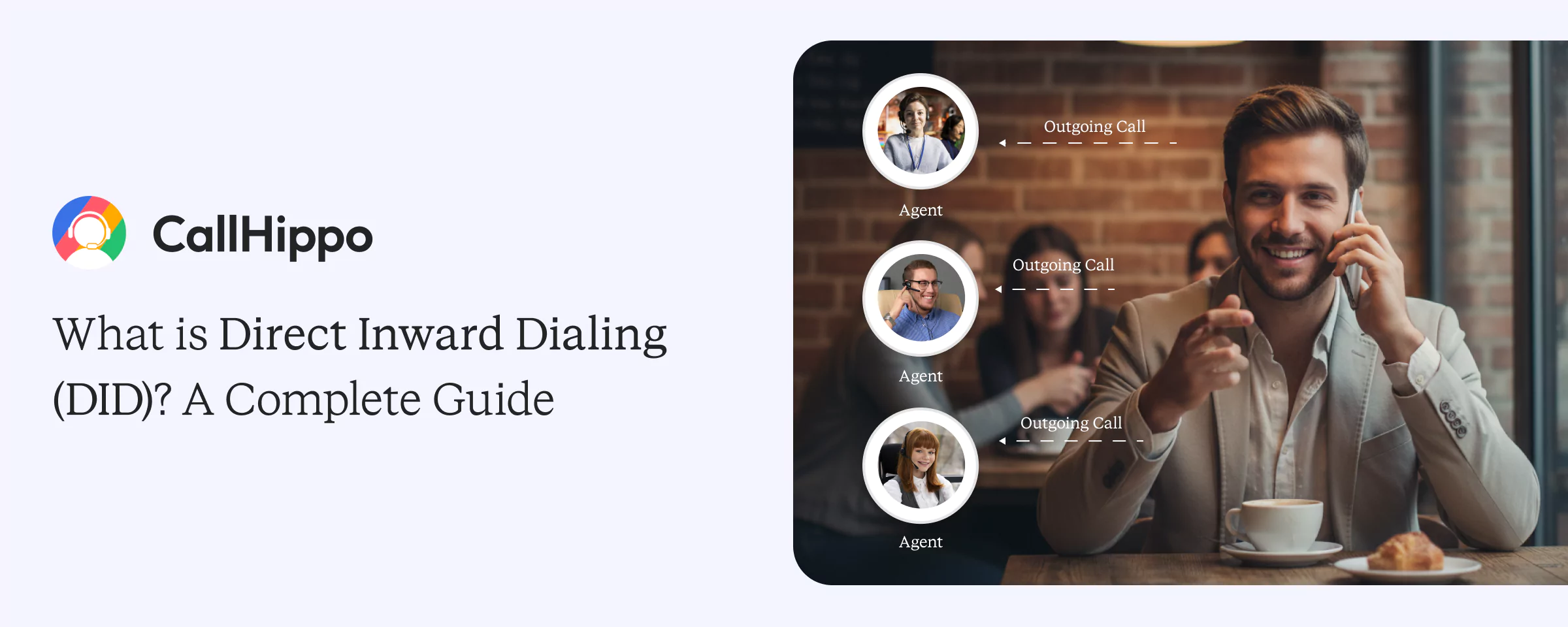If you don’t want your company to be among the list of inefficient call handling, poor customer experience, and high operational cost defaulters, you need Direct Inward Dialing (DID).
With DID numbers, your calls get routed to the intended recipient, bypassing the manual processes like going to a central receptionist or switchboard operator. This reduces customer frustration as callers don’t get lost in complex and lengthy processes. DID also runs multiple virtual phone numbers over a few trunk lines, which reduces hardware installation and maintenance costs.
Let’s understand more about direct inward dialing service and DID numbers.
What is Direct Inward Dialing (DID)?
Direct Inward Dialing (DID) is a call routing method through which external callers can reach a specific person, team, or system inside a business. You do not have to direct dial phone numbers or enter an extension.
At a technical level, DID lets carriers deliver the full dialed number or the direct phone number to a business phone system. The system then decides what to do with the call based on that telephone number.
At CallHippo, we help businesses unlock the full potential of DID with intuitive management, global number reach, and powerful routing without the complexity of traditional PBX systems.
A useful way to think about DID is this:
DID is number-level routing, not call forwarding.
Forwarding automatically forwards calls (simply redirects a call) after it arrives. DID tells the system where the call should go before it ever rings.
DID Number vs. Other Phone Numbers
Not all phone numbers behave the same way once a call hits your system.
1. DID vs. Business Main Number
A business main number is a shared entry point. A DID is a destination-specific entry point.
Main numbers typically land on:
- An IVR
- A receptionist
- A general queue
DIDs land on:
- A specific user
- A team queue
- A defined application flow

Set up direct inward dialing in minutes with CallHippo.
2. DID vs. Internal Extensions
Extensions are internal identifiers. They only work inside the phone system.
DIDs are:
- Publicly reachable
- Carrier-recognized
- Routable across networks
A DID simply maps to an extension or endpoint internally.
3. DID vs. Personal Mobile Numbers
Mobile numbers belong to people. DIDs, or the direct dial number belong to businesses.
That distinction matters for:
- Ownership
- Portability
- Compliance
- Scalability
- Analytics
DIDs from CallHippo are owned by your business, giving you full control, portability, and analytics.
- DID / DIDs– Direct Inward Dialing numbers
- DDI / DI-D– Alternative regional acronyms
- Dial-in number– A general term referring to any route-specific phone number
- DNIS (Dialed Number Identification Service) - the signal that tells your phone system which number a caller dialed
DID vs. Direct Outward Dialing (DOD)
These two are often mentioned together, but they solve opposite problems.
- DID controls how inbound calls enter your system
- DOD controls how outbound calls leave your system
DID determines where a call goes. DOD determines how a call presents itself to the outside world. Most modern company’s Private Branch Exchange (PBX) supports both, but they are configured and secured separately.
How Direct Inward Dialing Really Works?
The real value of DID shows up when you understand the call flow.
1. Traditional PSTN Call Flow with DID
In legacy PSTN( Public Switched Telephone Network) environments, DIDs were delivered in number blocks.
Here’s what happened:
- The carrier routed calls to the business over physical phone lines
- The PBX received the incoming call along with the dialed digits
- The PBX matched those digits to an internal extension
- The call rang directly at the destination.
This required:
- Careful digit mapping
- Fixed trunk capacity
- On-premise PBX hardware
2. SIP Trunking & VoIP (Modern)
Today, DID lives in SIP and VoIP phone systems:
1. A caller dials a DID number provided by CallHippo.
2. The phone call is delivered to CallHippo’s cloud platform over SIP to the registered endpoint, where the dialed number is identified and routed. The endpoint could be a VoIP desk phone, a mobile SIP app, or a softphone on the computer.
3. CallHippo’s platform identifies the dialed number.
4. The call is routed according to your rules:
- Ring a team
- Ring an individual
- Send to voicemail
- Trigger an IVR menu
This process is fast and flexible. It is centrally controlled and does not require PBX hardware.
How CallHippo Integrates DID with Your Phone System?
CallHippo, one of the best VoIP providers, treats DID routing as a core part of your cloud phone setup. Here’s how it works:
- Assign numbers to users quickly from a centralized dashboard
- Group numbers for teams or departments using ring groups and queues
- Apply routing rules based on business hours and call flow logic
- Enable voicemail, call forwarding, and fallback routing
- Track analytics such as call volume, missed calls, and answer rates
This turns DID into a structured way to manage inbound calls, improve visibility, and streamline call handling across teams.
Call Routing and Signaling (DNIS) Explained
When a call arrives, the telephone service provider identifies which number was dialed; this is DNIS.
CallHippo uses that information to look up the destination, apply your routing rules, and execute the configured action.
This allows you to route sales calls differently from support, localize routing by number or region, prioritize specific callers, and customize flows based on business hours.
In real-world deployments, DNIS mismatches are a common cause of inbound call failures, especially during number changes or porting in telephone service. CallHippo minimizes this risk by making DID routing explicit, visible, and centrally managed within the platform.
Types of Direct Inward Dialing Numbers
Types of DIDs
The types of DID numbers include local, toll-free, and virtual DIDs.
- Local DIDs
- Geographic numbers tied to a city or region.
- Local phone numbers improve answer rates and local trust.
- Toll-Free DIDs
- Common for sales and support.
- They remove cost friction for callers.
- Virtual DIDs
- Not tied to physical locations.
- Ideal for remote teams and international operations.
Key Business Benefits of DID
Some business benefits of DID numbers are fast call handling, less dependence on manual work, better call data, reliable lead attribution, and brand consistency.
1. Faster Call Handling
Calls reach the right place immediately because the number itself does the sorting. No menus to back out of. No handoffs that shouldn’t exist in the first place.
2. Less Dependence on a Central Receptionist
Instead of one person acting as a traffic signal, calls route on their own to the company’s phone system. Teams get what’s meant for them, and operators stop spending their day redirecting calls.
3. Cleaner, More Usable Call Data
When every number has a job, the data makes sense. You don’t have to guess why someone called. The number already tells you.
4. More Reliable Lead Attribution
Different numbers for different campaigns or regions remove a lot of ambiguity. You see what’s driving calls without stitching together half the picture afterward.
5. Expansion Without Operational Sprawl
Local numbers can ring into the same cloud system, even when teams sit in different countries. You grow your footprint without rebuilding your phone setup each time.
6. Brand Consistency, Even Across Regions
Customers see familiar local or toll-free numbers. Internally, the experience stays uniform. Same rules. Same routing logic. Same standards.
There’s also a quieter benefit that matters long term: numbers stop being tied to people. Roles change. Employees move on. The DID stays put, along with the call history and routing tied to it. That separation saves more cleanup than most teams realize.

Use business-owned DID numbers with CallHippo.
Common Use Cases and Applications
- Direct numbers for individual sales representatives
- Department-specific support, service lines, or fax servers
- Remote or distributed employees using business numbers
- Campaign tracking through dedicated phone numbers
- Structured inbound call flows for growing teams
Limitations and Drawbacks to Consider
Direct Inward Dialing requires ongoing management. Common operational challenges may include:
- Identifying and decommissioning unused numbers
- Keeping call routing rules up to date
- Maintaining accurate number assignments during team changes
- Managing costs as the number of inventory expands
These are operational considerations rather than limitations of the platform itself.
How to Set Up Direct Inward Dialing With CallHippo?
1. Get Your Numbers
Pick local or toll-free numbers from CallHippo. Choose based on where your callers are and how you want your business to appear.
2. Port Existing Numbers
If you already have numbers, you can port them over. Make sure you have all carrier documents ready; number porting can take a few days.
3. Set Up Routing
Decide where each DID should go: a user, team, voicemail, or CRM workflow. Test each number to make sure calls reach the right place.
With CallHippo, managing multiple numbers is simple, and scaling is just a matter of assigning DIDs to new users or teams.
Using DID with CallHippo for Specialized Workflows
With CallHippo, a DID is simply direct dialing to reach the right person or team. Most businesses use it for voice, and that’s where the platform focuses.
Calls coming into a DID can trigger API-based actions, like logging activity in a CRM or notifying a support tool. You can assign numbers to users or departments, adjust routing as teams change, and keep everything visible from one place. Each employee can get their unique external phone number. Access controls matter here, too. Not everyone should be able to change where calls land, and CallHippo handles that cleanly.
The result is straightforward: fewer missed calls, clearer ownership, and less confusion as things scale.
Managing and Scaling DID Numbers
DID management usually becomes a problem quietly. Numbers get added, reassigned, or forgotten. CallHippo keeps this from turning into a mess by giving you a central dashboard, clear role-based permissions, and the option to tie numbers into workflows through APIs.
You don’t need to overthink it. As your team grows, the phone system stays readable, controlled, and easy to adjust without touching hardware or chasing spreadsheets.
Best Practices for Securing and Managing DID Numbers at Scale
As DID inventories grow, security issues often overlap with telephone companies, everyday number management, and routing decisions. Small gaps in configuration or oversight are usually where problems start.
What Are the Common Security Risks with DID Numbers?
The most common risks include toll fraud caused by exposed routes, automated port scanning on inbound numbers, and routing errors introduced during changes or number porting. Unauthorized edits to call flows are another frequent cause of dropped or misrouted calls.
How Can Businesses Prevent DID Fraud and Unauthorized Access?
Limit who can change DID routing and log every update. Keep an eye on inbound call volume, especially outside business hours. Rate limits reduce the impact of misuse, while alerts help catch problems before customers notice.
How to Monitor and Manage DID Usage Effectively?
Track usage at the number level, not just the account level. Watch answer rates, time-of-day patterns, and call origin data. These signals show where routing breaks down and where demand is actually coming from.
This visibility helps teams adjust staffing and campaigns instead of guessing.
What Regulatory and Compliance Requirements Apply to DID Numbers?
Some countries require proof of local presence, business documents, or usage disclosures before activating DID numbers. Missing these steps can lead to suspended lines.
CallHippo clearly outlines country-specific requirements and supports compliance during setup and ongoing use.
Conclusion
Direct Inward Dialing is no longer just a legacy PBX feature. It is the foundation of modern inbound communication.
When implemented well, DID makes businesses easier to reach, easier to scale, and easier to manage. When implemented poorly, it becomes invisible technical debt.
Understanding DID is part of building reliable, professional communication systems.
Replace Shared Inbound Lines with
Direct Inward Dialing
Route every call directly to the right team or agent using CallHippo DID.
Frequently Asked Questions
1. What Does DID Stand For?
DID stands for Direct Inward Dialing, a system that lets callers reach internal users directly using public phone numbers.
2. How Much Does a DID Number Cost?
Pricing varies by country and type (local or toll-free). CallHippo publishes transparent rates and includes optional usage plans.
3. Is DID the Same as Call Forwarding?
No. DID defines the destination before the call connects. Call forwarding reroutes after the call arrives.
4. Can You Use DID Without a PBX?
With CallHippo, yes. The platform acts as a cloud PBX. Traditional systems would require on-premise boxes.
5. How Does DID Enhance Remote and Mobile Work?
Employees can use business numbers from softphones, mobile apps, or desktops while keeping personal lines private.
6. Can DID numbers be used with mobile phones or VoIP systems?
Yes. DIDs can ring on mobiles, softphones, or VoIP devices. CallHippo lets your team take business calls anywhere without sharing personal numbers.
7. How does DID improve customer service and call handling efficiency?
DID routes calls straight to the right person or team, cutting wait times and transfers. CallHippo also provides analytics to monitor call flow and improve response.

Subscribe to our newsletter & never miss our latest news and promotions.