Maintaining a relationship with customers is important for success. Outbound IVR systems and other automated solutions have transformed communication and enabled companies to reach their target audience effectively.
Outbound IVR systems are becoming an important component of customer engagement initiatives, from tailoring customer encounters to providing notifications.
This blog explores the inner workings, applications, benefits, and key considerations for choosing an outbound IVR system, helping businesses optimize their outreach and customer experience.
What Is Outbound IVR?
Outbound IVR refers to an automated system that makes outgoing calls to clients or potential clients. In contrast to incoming IVR, which waits for customers to call a company, outbound calls actively contact customers to deliver messages, administer surveys, or collect feedback.
For example, consider a healthcare provider reminding patients about upcoming appointments. The patient is automatically called, given the information through a recorded message, and given the option to confirm or postpone using the keypad. By using this proactive communication strategy, businesses can retain engagement while maximizing their resources.
How Outbound IVR Works?
The goal of outbound IVR systems is to automate the process of making calls and providing dynamic or pre-recorded messages. Without requiring physical interaction, these systems let companies communicate with a huge number of clients at once, offering important details or collecting feedback.
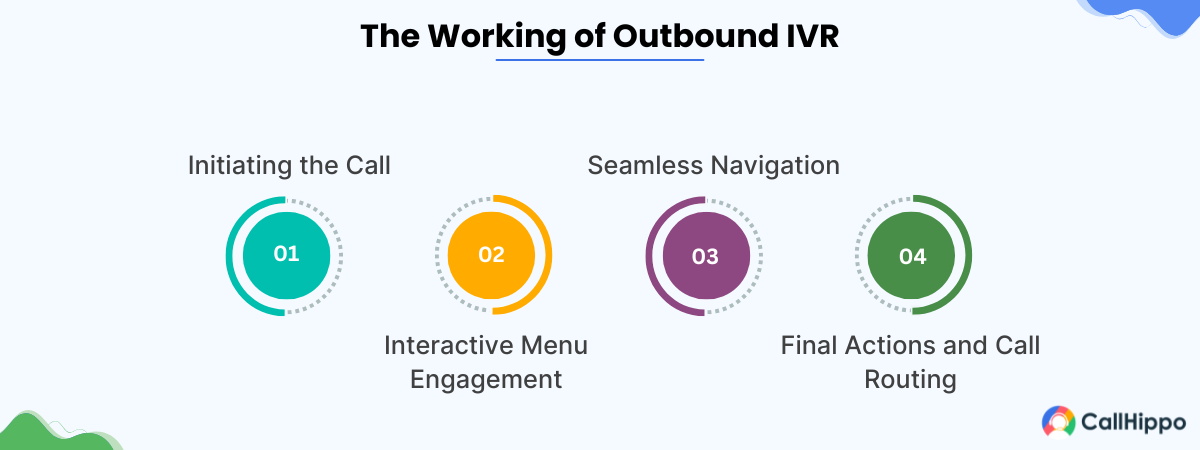
1. Initiating the Call
The process starts when the system automatically calls a preloaded list of contacts, whether from a spreadsheet, CRM database, or other data sources. Depending on the size of the campaign or notification, the system can dial hundreds or even thousands of numbers.
For example, a credit card company might use outbound IVR to notify cardholders of changes to their terms and conditions. The system would call each consumer with a message stating the revised conditions. If the consumer needs further information, they can press a key to speak with a representative.
2. Interactive Menu Engagement
Once the phone has been answered, the system sends a message and asks the caller to interact via voice answers or keypad inputs. These interactions can take multiple forms, from simple answers, like pressing “1” to confirm an appointment, to more complex ones, where the system listens for voice commands.
For example, a local government might use outbound IVR to provide tax filing reminders. Citizens are asked to press “1” for tax filing instructions or “2” to speak with an agent for assistance. The important thing to remember is that the technology lets users decide without needing human assistance.
3. Seamless Navigation
A well-designed outbound IVR system guarantees an easy and intuitive experience by assisting users in navigating menus and options. Every stage of the interaction should be easy to understand, short, and navigable.
For example, imagine a retail store calling customers to confirm product deliveries. The system may allow you to select a different delivery time by clicking “2” or confirm by pressing “1.” Users ought to feel in charge and not be overwhelmed by the variety of options available to them.
4. Final Actions and Call Routing
The outbound IVR system either connects the call to a live agent or ends the engagement at the end of the conversation. If the client requests more help, the system will forward the call to the right department.
For example, a bank’s outbound IVR system might contact customers to inform them of unusual account activity. After the consumer supplies the required information, the system may prompt the consumer to press “1” to block the card or “2” to talk with a fraud department agent for additional assistance.
Applications of an Outbound IVR System
Businesses can automate a variety of consumer interactions using outbound IVR systems, from providing notifications to getting feedback and creating prospects. Let’s take a look at some of the applications of an outbound IVR system:
1. Sending Notifications and Alerts
Outbound IVR systems often send key warnings and notifications, such as appointment reminders, past-due payments, and shipping updates. These proactive notifications help lower late payments and no-shows and guarantee that companies are informing their clients.
A utility provider may, for example, use outbound IVR to inform consumers about impending maintenance or bill payment deadlines to reduce missed payments and service interruptions.
2. Gathering Customer Insights Through Surveys
Another important application for outbound IVR systems is surveying customers to gather their opinions. These surveys can be automated to gather information on customer satisfaction or product experiences.
An airline may, for example, call passengers to ask them to review their experience following their journey. Customers may be asked to press a number on a range of 1 to 5 by the system, which offers insightful information on the caliber of the services.
3. Boosting Sales with Lead Generation Campaigns
Outbound IVR can be crucial for marketing and sales initiatives. By automating calls, businesses can connect with prospects on a large scale.
An insurance business, for example, may employ a lead-generation campaign in which the system contacts potential customers to notify them of new policy options or discounts. The caller may be asked to press a number so that an agent can call them for more details.
Benefits Of Using An Automated Outbound IVR
Businesses can benefit from automated outbound IVR systems in a number of ways, like lower operating expenses, greater client satisfaction, and more effective management of extensive marketing campaigns.
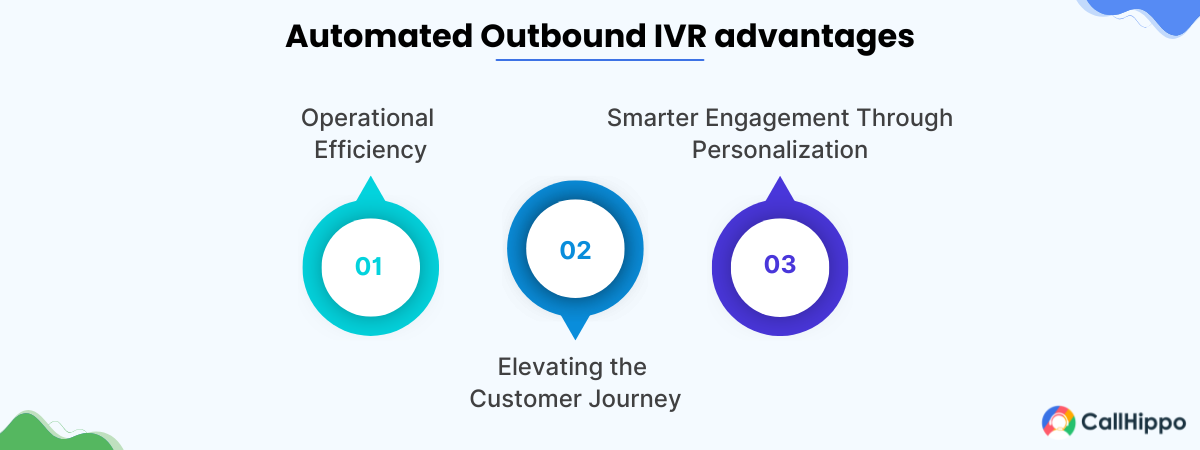
1. Operational Efficiency
Customer support employees can focus on more complex issues by greatly reducing the workload associated with repetitive communication chores by automating them. For example, a healthcare provider can automate appointment reminders so that regular messages don’t require human interaction. It minimizes human error and lowers operating expenses.
Note: While reducing operating costs, businesses should also consider that overly automated systems might frustrate customers, especially in cases requiring immediate human assistance.
2. Elevating the Customer Journey
Outbound IVR systems provide customers with timely, relevant details. An online store, for example, may use outbound IVR to notify consumers of delivery delays and allow them to reschedule without waiting for a customer support agent. This self-service feature improves the whole customer experience.
Note: To ensure compliance, businesses using IVR systems must adopt measures to protect consumer data, such as secure data storage and following GDPR or HIPAA regulations, especially in sensitive sectors like healthcare.
3. Smarter Engagement Through Personalization
Advanced outbound IVR systems, with data analytics capabilities, allow organizations to customize messages according to client preferences or behavior. For example, an outbound IVR may call a client as part of a loyalty program to remind them of the points they have accrued and give them a special prize.
Outbound IVR vs. Inbound IVR
Inbound IVR systems are made to answer incoming calls, while outbound IVR systems make calls to customers in advance. While outbound IVR is excellent at tasks like delivering notifications, conducting surveys, and collecting feedback, inbound IVR is usually used for customer service or questions.
Here’s a table that’ll help you understand the differences between inbound and outbound IVR better:
| Feature | Outbound IVR | Inbound IVR |
|---|---|---|
| Purpose | Initiates calls to customers for notifications, surveys, or reminders | Handles incoming calls from customers for inquiries or support |
| Call Direction | Outgoing calls from the business to the customer | Incoming calls from the customer to the business |
| Common Use Cases | Appointment reminders, payment reminders, lead generation campaigns | Customer service inquiries, account status checks, order tracking |
| Automation Level | Fully automated, with limited or no human intervention | Automated responses, often followed by live agent support |
| Engagement Type | Provides pre-recorded messages and menu options for interaction | Offers interactive menus, allowing customers to choose options or speak to agents |
| Customer Interaction | Mainly through keypad inputs or voice commands | Primarily through keypad inputs, voice commands, or speaking directly to agents |
| Routing | Routes calls to specific departments based on inputs, if needed | Routes call based on customer input, directing them to the appropriate department |
| Response Time | Typically fast, with minimal wait times for simple tasks | May involve longer wait times, especially during peak periods |
How Advanced Outbound IVR Systems Empower Businesses?
Advanced outbound IVR systems use AI and data analytics to enable call center companies to provide proactive, individualized, and productive customer encounters that increase engagement and optimize processes.
1. The Evolution of IVR Technology
Interactive Voice Response (IVR) systems have evolved from simple automated message systems to complex AI and machine learning-powered platforms. Modern technologies can simplify and customize interactions by processing natural language and adjusting to user choices.
An advanced outbound IVR, for example, can identify a customer’s voice or accent and modify the wording and tone to make the interaction more relevant and pleasant.
2. Proactive and Intelligent Call Routing
Modern IVR systems can route consumers to the appropriate department depending on their inputs with intelligent routing. For example, the returns department may be contacted immediately by a retail consumer who calls regarding a return of an order, avoiding any needless transfers.
Choosing the Right Outbound IVR System
Selecting the best outbound IVR system requires considering several aspects, including its scalability to meet your company’s demands, integration possibilities, and simplicity of modification.
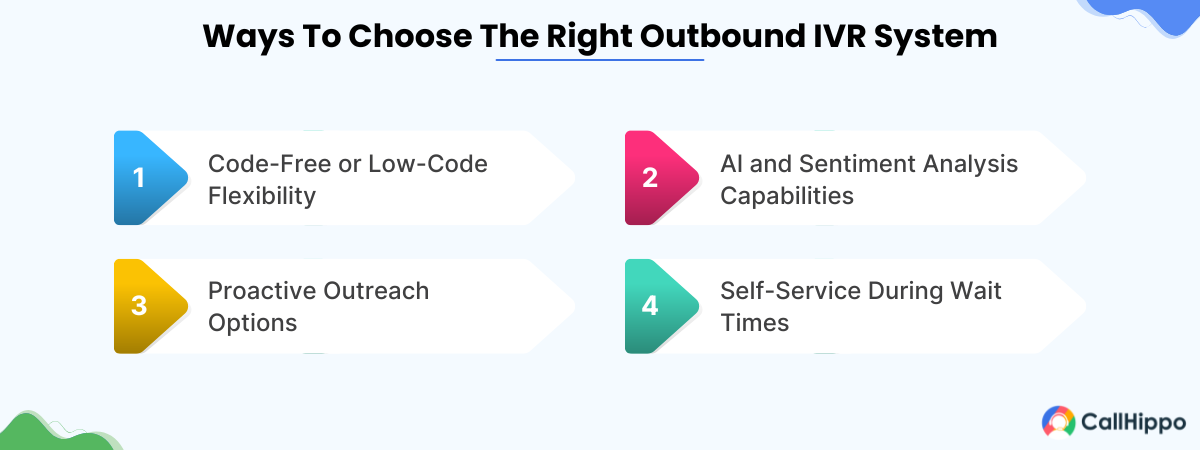
1. Code-Free or Low-Code Flexibility
When choosing an outbound IVR call flow system, businesses must consider whether the platform offers a code-free or low-code interface for rapid customization. Teams can now create campaigns or build processes without requiring technical knowledge.
2. AI and Sentiment Analysis Capabilities
Look for solutions that combine sentiment analysis and artificial intelligence (AI) so they can identify a customer’s voice tone and modify the discussion accordingly. For example, the machine could give priority to connecting the customer with a human representative if they appear irritated.
3. Proactive Outreach Options
Several outreach methods, including promotional calls, payment reminders, and emergency warnings, should be supported by the ideal system. Companies can customize their outreach to fit the demands of certain clientele.
4. Self-Service During Wait Times
While clients wait, outbound IVR systems can also provide self-service alternatives, like rescheduling appointments, updating accounts, and checking balances.
Stay Updated With The Latest In Outbound IVR
CallHippo offers advanced outbound IVR solutions for companies of all sizes. With features like AI-driven call routing and configurable processes, CallHippo helps organizations improve customer satisfaction and optimize communication.
For modern enterprises, outbound IVR systems are a strategic asset rather than just a tool. By selecting the best solution, you can improve productivity, encourage involvement, and guarantee significant client contacts.
Note: To choose the right system, ensure it complies with all industry-specific regulations and safeguards customer privacy. An expert consultation with outbound IVR providers can help identify the best fit for your business.
Conclusion
Outbound IVR automated phone systems offer businesses significant advantages in communication efficiency, customer satisfaction, and operational productivity. When deployed correctly, they can automate crucial touchpoints while enabling personalized experiences that resonate with consumers.
By understanding the technology’s capabilities and choosing the right provider, businesses can create seamless and effective communication strategies that benefit both them and their clients.
Frequently Asked Questions
1. Can outbound IVR systems be integrated with my existing CRM software?
Yes, most modern outbound IVR systems can seamlessly integrate with popular CRM platforms, allowing you to access customer data and personalize messages.
2. Are outbound IVR systems compliant with data privacy regulations?
Reputable outbound IVR providers ensure that their systems comply with data privacy regulations, such as GDPR and HIPAA, to protect customer information.
3. Are outbound IVR calls interactive?
Yes, outbound IVR calls are interactive. They allow recipients to engage via keypad inputs or voice commands to confirm appointments or select menu options based on their needs.

Subscribe to our newsletter & never miss our latest news and promotions.









